Page 1
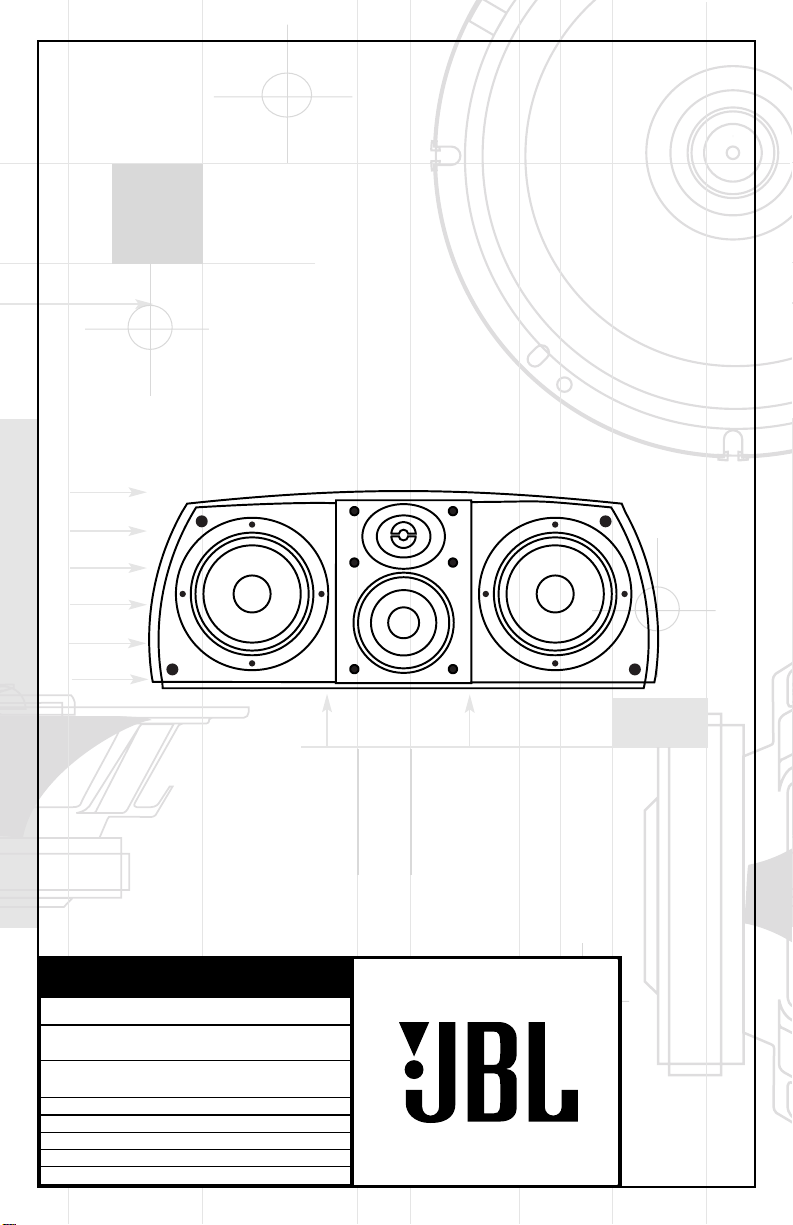
THANK YOU FOR CHOOSING JBL
For more than 50 years, JBL
has been involved in every
aspect of music and film
recording and reproduction,
from live performances to the
recordings you play in your
home, car or office.
We’re confident that the JBL
loudspeaker you have chosen
will provide every note of
X +
0 +
2
Y
0
HZ
M
enjoyment that you expected –
and that when you think
about purchasing additional
audio equipment for your
home, car or office, you will
once again choose JBL.
Please take a moment to
complete the enclosed
profile card. It enables us
to keep you posted on our
latest advancements, and
helps us to better understand
our customers and build
products that meet their
needs and expectations.
JBL Consumer Products
X + 0 + Y2 0M
OWNER’S GUIDE
PRODUCT LINE:
MODEL
NUMBER:
DESIGN GOAL: Bring the thrill of live performance and movie sound to
thehomeenvironment bycalling on JBL’s professionalengineering leadership.
TWEETER TYPE: Pure-titanium dome with EOS™ waveguide
WOOFER TYPE:
CROSSOVER NETWORK: Straight-Line Signal Path™ (SSP)
PORT DESIGN: FreeFlow™ flared
PROFESSIONAL REFERENCE: Studio Monitor
STUDIO SERIES
S-CENTER
Cast-aluminum basket with HeatScape™ motor structure
HZ
Page 2
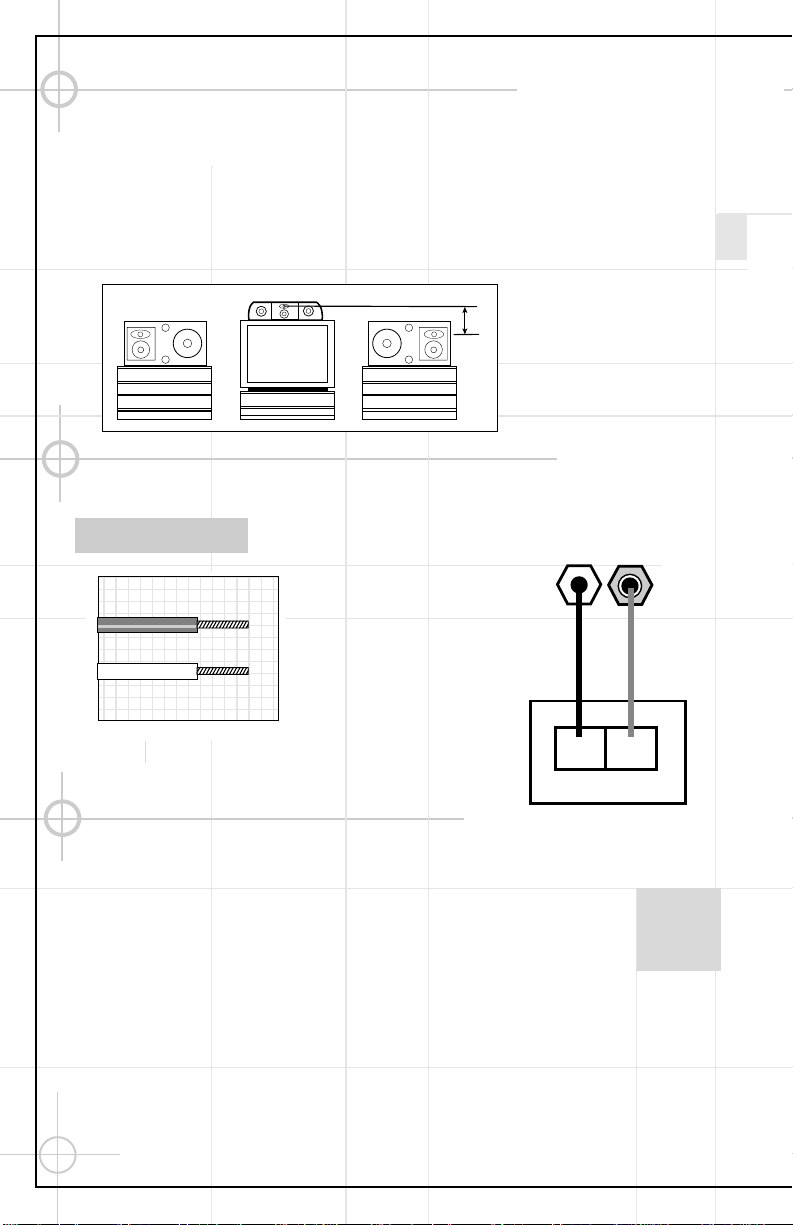
SPEAKER PLACEMENT
– +
Speaker Outputs
CENTER
– +
Proper placement of the
speakers is an important step
in obtaining the most realistic
soundstage possible. These
recommendations are for the
optimum placement of the
loudspeakers. Use these
placement recommendations
as a guide. Slight variations
will not diminish your
listening pleasure.
0-2 ft.
The Studio Series S-CENTER
loudspeaker is videoshielded and can safely be
placed near a television.
The S-CENTER is designed
to complement all of the
Studio Series loudspeakers.
It is the ideal way to
re-create the cinematic
experience in your home.
SPEAKER CONNECTIONS
CONNECTION TIPS
Speakers and electronics
terminals have corresponding (+) and (–)
terminals. It is important to
connect both speakers
identically: (+) on the
speaker to (+) on the
amplifier and (–) on the
speaker to (–) on the
amplifier. Wiring “out of
phase” results in thin sound,
weak bass and a poor
stereo image.
TROUBLESHOOTING
If there is no sound from
any of the speakers:
• Check that receiver/
amplifier is on and that
a source is playing.
• Review proper operation
of your receiver/amplifier.
If the system plays at low
volumes but shuts off as
volume is increased:
• Check all wires and
connections between
receiver/amplifier
and speakers.
• Make sure all wires are
connected. Make sure none
of the speaker wires are
frayed, cut or punctured.
• If more than one pair of
main speakers is being
used, check the minimum
impedance requirements of
your receiver/amplifier.
If there is no sound from
the center speaker:
• Make sure that your
receiver’s “Center-Channel”
mode is in the ”Normal“ or
”Wide“ position. If it is in the
”Phantom“ position, the
center speaker will not play.
• Check all connections
between processor/amplifier
and the center speaker.
Page 3

SPECIFICATIONS
S-CENTER
Description: 3-Way dual 5" center
Maximum Recommended
Amplifier Power*: 150W
Nominal Impedance: 8 Ohms
Sensitivity (2.83V/1m):
Frequency Response (–3dB):
Crossover Frequencies: 800, 3200Hz
High-Frequency Transducer: 1" Pure-titanium dome, with rubber surround,
Midrange Transducer: 4" PolyPlas™ (polymer-coated cellulose fiber)
Low-Frequency Transducer(s)
Baffles: Low Diffraction, IsoPower™
Network: Straight-Line Signal Path™ (SSP)
Terminals: All-metal, gold-plated 5-way binding posts
Dimensions (H x W x D): 7-7/8" x 20-1/2" x 9"
Weight: 15lbs, 6.8kgs
91dB
80Hz – 20kHz
shielded; Elliptical Oblate Spheroidal™ (EOS)
waveguide
cone, rubber surround, shielded; Linear Field
Proximity™ (LFP) bezel
: 5-1/2" PolyPlas™ (polymer-coated cellulose fiber)
cone, rubber surround, SFG™, magnetic shorting
rings, high-temp oversized Kapton®voice coil,
HeatScape™ motor structure, cast-aluminum
baskets, shielded
Port: FreeFlow™ flared
200mm x 521mm x 229mm
Declaration of Conformity
We, JBL Europe A/S
Kongevejen 194B
DK-3460 Birkerød
DENMARK
declare in own responsibility, that the loudspeaker
described in this owner’s manual is in compliance with
technical standards:
EN 50081-1:1992
EN 50082-1:1992
Steen Michaelsen
JBL Europe A/S
Birkerød. DENMARK. 8/99
*The maximum recommended amplifier power rating will
ensure proper system headroom to allow for occasional
peaks. We do not recommend sustained operation at these
maximum power levels.
Occasional refinements may be made to existing products
without notice but will always meet or exceed original
specifications unless otherwise stated.
Page 4

OWNER’S GUIDE
PRODUCT LINE:
MODEL
NUMBER:
DESIGN GOAL: Bring the thrill of live performance and movie sound to
the homeenvironment bycalling on JBL’s professional engineering leadership.
TWEETER TYPE: Pure-titanium dome with EOS™ waveguide
WOOFER TYPE:
CROSSOVER NETWORK: Straight-Line Signal Path™ (SSP)
PORT DESIGN: FreeFlow™ flared
PROFESSIONAL REFERENCE: Studio Monitor
STUDIO SERIES
S-CENTER
Cast-aluminum basket with HeatScape™ motor structure
PRO SOUND
COMES HOME
JBL Consumer Products
250 Crossways Park Drive, Woodbury, NY 11797
8500 Balboa Boulevard, Northridge, CA 91329
800-336-4JBL (4525) (USA only)
www.jbl.com
©1999 JBL, Incorporated. JBL is a registered trademark
of JBL, Incorporated.
Part No.
S-CTR O/G
™
