Page 1
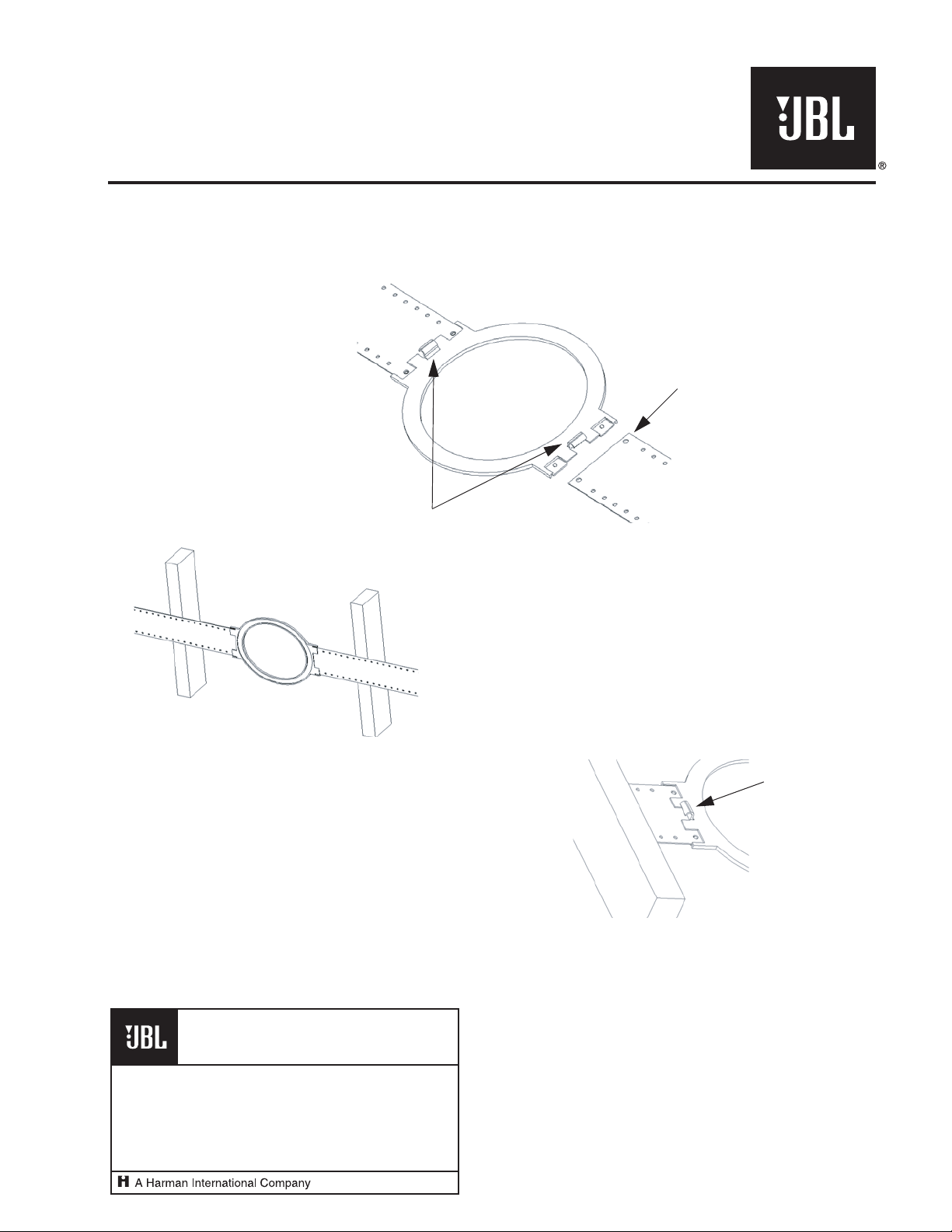
RIF10C Rough-In Bracket
Installation
Thank you for purchasing the RIF10C Rough-In Bracket. Follow the instructions below to install
the rough-in bracket. Please note that the bracket installation must be done before the
wallboard is put up.
Step 1: Snap the two flat wing
sections onto the frame as shown.
Use the wing edge with
the two larger holes.
WIRE TABS
Step 2: Position the Rough-In Bracket/Wing assembly between
the wall studs so that the bracket is in the correct position for the
final speaker placement. Nail the assembly into place, making
sure that the nail heads are as flush against the wings as possible.
Note:
Make sure that the wire tabs on the assembly are in the back, so
they are on the inside of the wall.
Step 3: Use the wire tabs to hold pre-routed speaker wires in place.
Ensure that no wire remains exposed on the front (wallboard) side
of the assembly.
Step 4: After the wallboard is installed, cut out the hole for the
speaker using the inside cutout of the frame as a guide. The
speaker wire can then be run through the opening in the wallboard and attached to the speaker system –
refer to the Owner’s Manual of the loudspeaker for more information on system setup.
PRO SOUND COMES HOME
Harman Consumer Group, Inc., 250 Crossways Park Drive, Woodbury, NY 11797 USA
8500 Balboa Boulevard, Northridge, CA 91329 USA
516.255.4JBL (4525) (USA only) www.jbl.com
JBL is a trademark of Harman International Industries, Incorporated, registered in
the United States and/or other countries. Pro Sound Comes Home is a trademark
of Harman International Industries, Incorporated.
©2007 Harman International Industries, Incorporated. All rights reserved.
Part No. TK
™
WIRE
TABS
