JBL Quantum 610 Owner's Manual
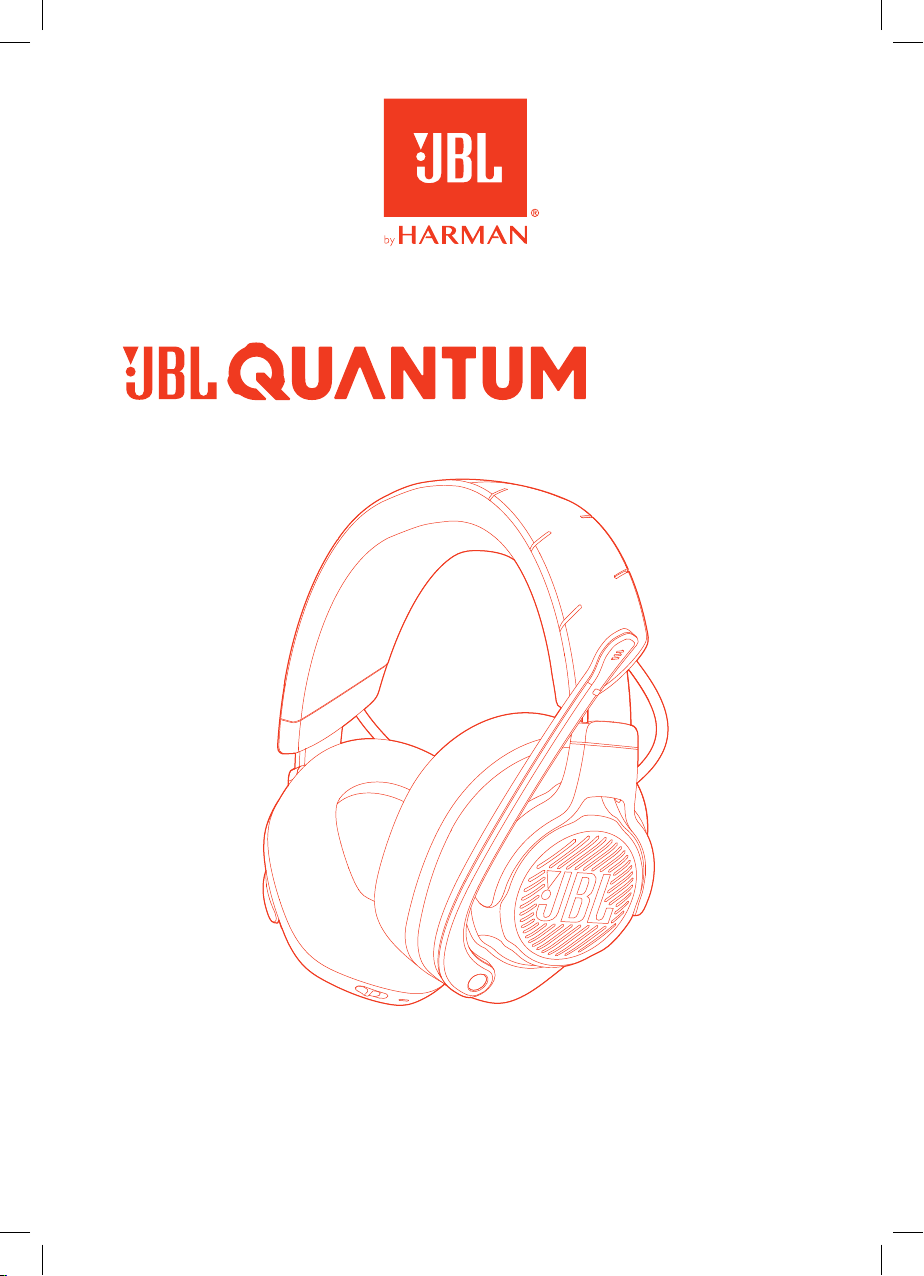
610
WIRELESS
OWNER’S MANUAL
HP_JBL_Quantum 610_OM_CR_EN_V3.indd 1HP_JBL_Quantum 610_OM_CR_EN_V3.indd 1 11/26/2021 3:08:34 PM11/26/2021 3:08:34 PM

TABLE OF CONTENTS
INTRODUCTION ........................................................................................................... 1
WHAT’S IN THE BOX ..................................................................................................... 2
PRODUCT OVERVIEW ................................................................................................. 3
Controls on headset .....................................................................................................................................3
Controls on 2.4G USB wireless dongle ..............................................................................................4
Controls on 3.5mm audio cable ............................................................................................................5
GETTING STARTED....................................................................................................... 6
Charging your headset ...............................................................................................................................6
Wearing your headset .................................................................................................................................7
Power on ..............................................................................................................................................................8
First-time setup (for PC only) ...................................................................................................................8
USING YOUR HEADSET ............................................................................................. 10
With 3.5mm audio connection...........................................................................................................10
With 2.4G wireless connection ..........................................................................................................11
PRODUCT SPECIFICATIONS ..................................................................................... 13
TROUBLESHOOTING ................................................................................................. 14
HP_JBL_Quantum 610_OM_CR_EN_V3.indd 2HP_JBL_Quantum 610_OM_CR_EN_V3.indd 2 11/26/2021 3:08:34 PM11/26/2021 3:08:34 PM

Introduction
Congratulations on your purchase! This manual includes information on the JBL
QUANTUM610 WIRELESS gaming headset. We encourage you to take a few minutes to
read this manual, which describes the product and includes step-by-step instructions
to help you to set up and get started. Read and understand all the safety instructions
before using your product.
If you have any questions about this product or its operation, please contact your
retailer or customer service, or visit us at www.JBLQuantum.com
- 1 -
HP_JBL_Quantum 610_OM_CR_EN_V3.indd 1HP_JBL_Quantum 610_OM_CR_EN_V3.indd 1 11/26/2021 3:08:34 PM11/26/2021 3:08:34 PM
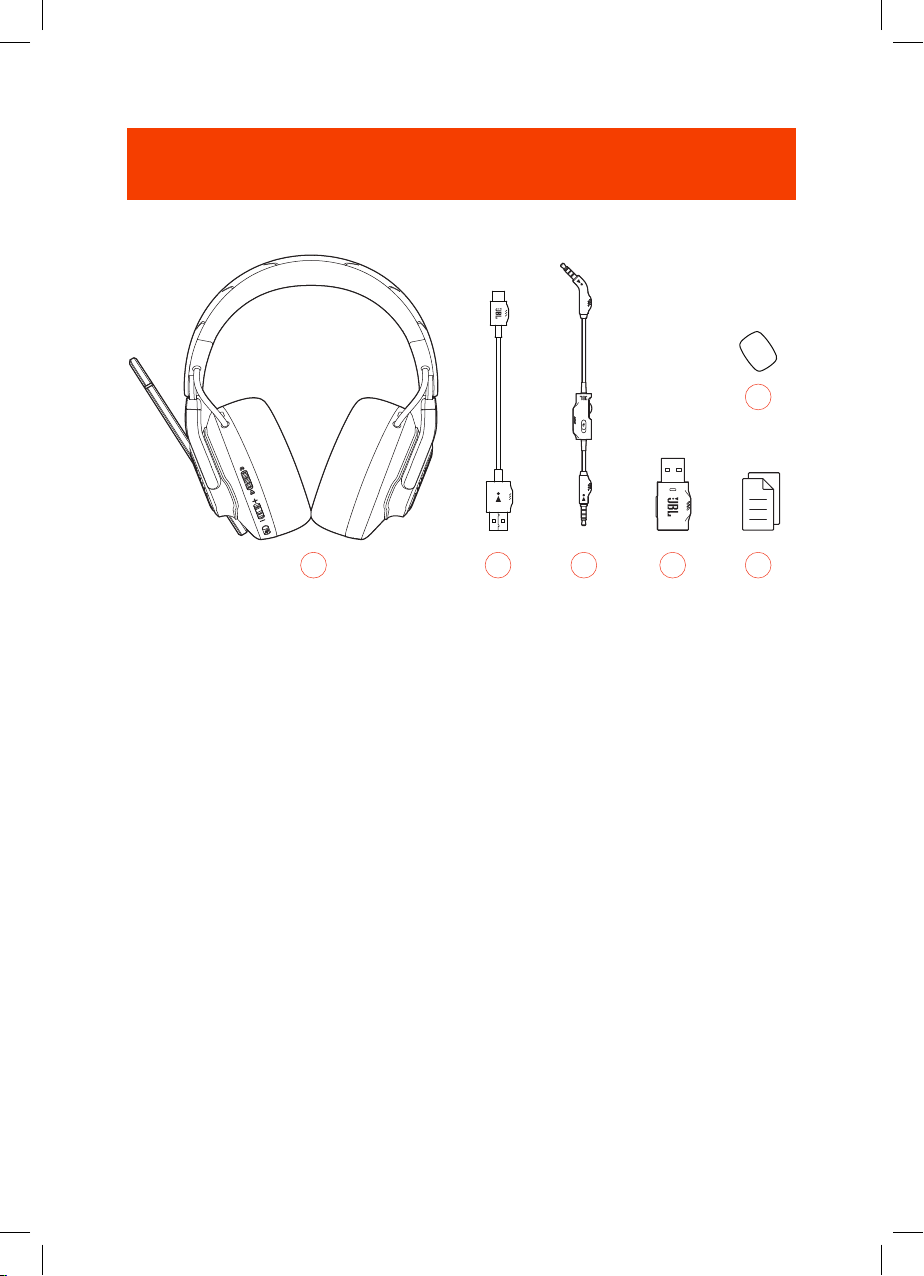
What’s in the box
01 02 03 04 05
01 JBL QUANTUM610 WIRELESS headset
02 USB charging cable (USB-A to USB-C)
03 3.5mm audio cable
06
04 2.4G USB wireless dongle
05 QSG, warranty card and safety sheet
06 Windshield foam for boom microphone
- 2 -
HP_JBL_Quantum 610_OM_CR_EN_V3.indd 2HP_JBL_Quantum 610_OM_CR_EN_V3.indd 2 11/26/2021 3:08:35 PM11/26/2021 3:08:35 PM
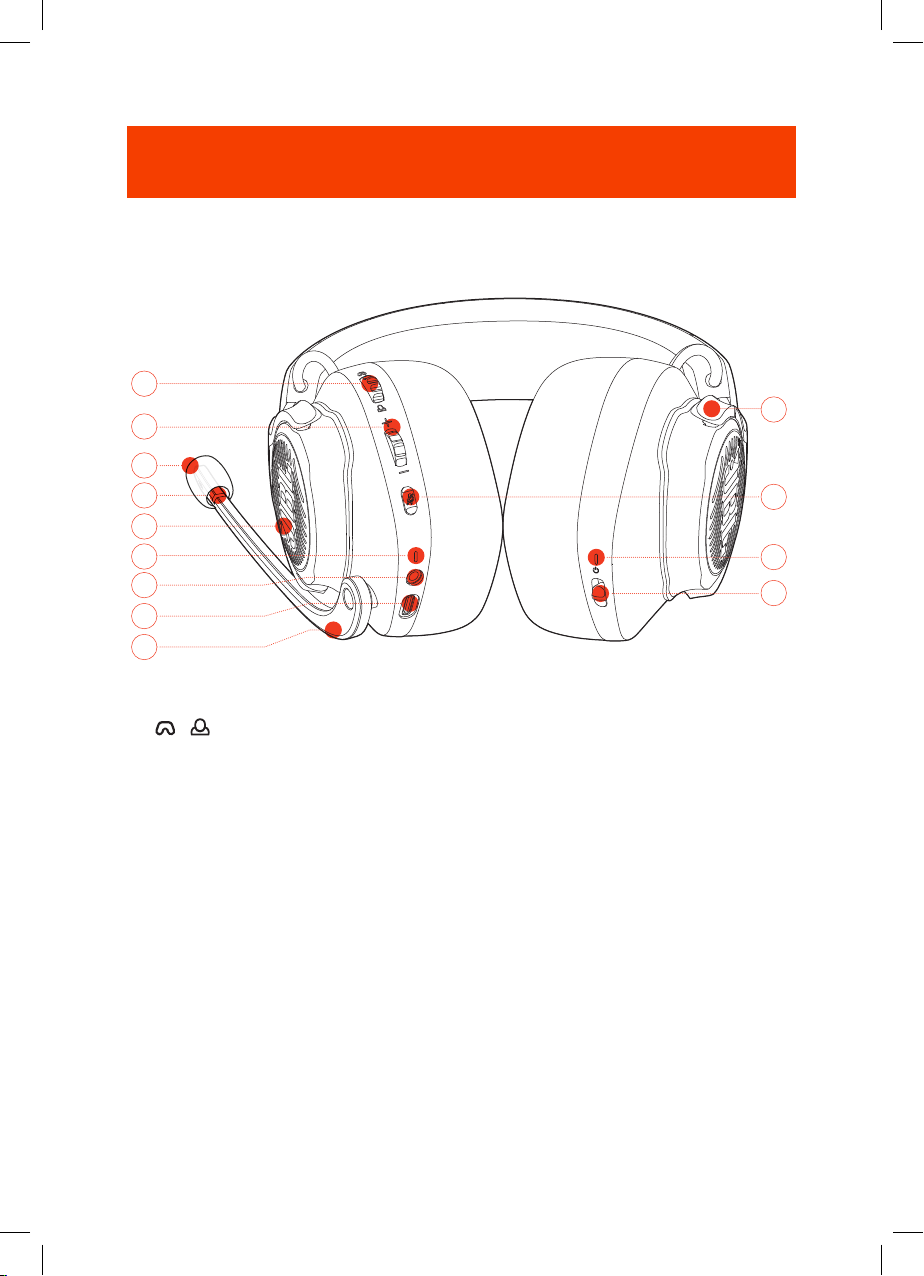
PRODUCT OVERVIEW
Controls on headset
01
02
03
04
05
06
07
08
09
01 / dial
• Balances the chat volume in relation to the game audio volume.
10
11
12
13
02 Volume +/- dial
• Adjusts headset volume.
03 Detachable windshield foam
04 Mic mute / unmute LED
• Lights up when the microphone is muted.
05 RGB-lit JBL logo
06 Charging LED
• Indicates the charging and battery status.
- 3 -
HP_JBL_Quantum 610_OM_CR_EN_V3.indd 3HP_JBL_Quantum 610_OM_CR_EN_V3.indd 3 11/26/2021 3:08:35 PM11/26/2021 3:08:35 PM
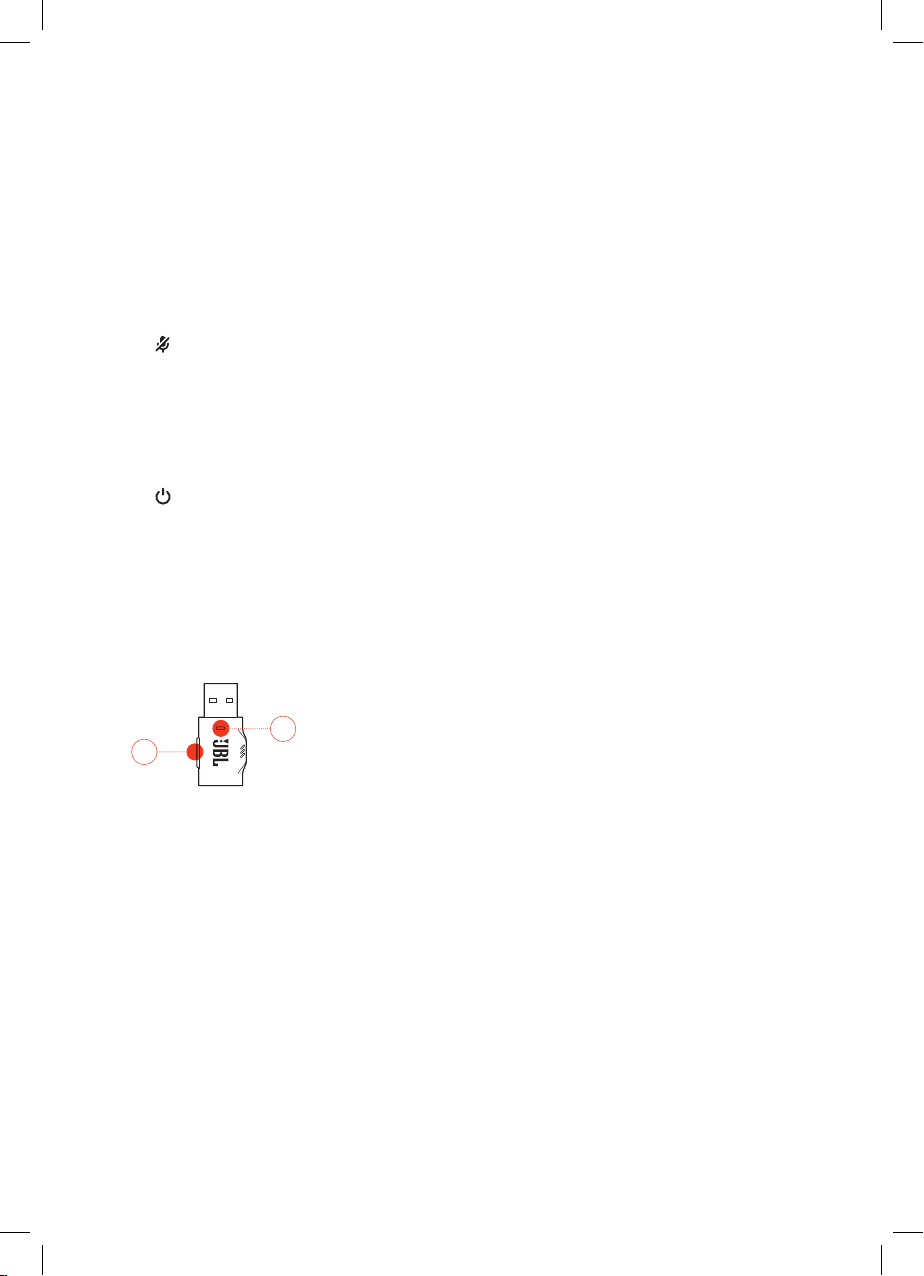
07 3.5mm audio jack
01
02
08 USB-C port
09 Voice focus boom microphone
• Flip up to mute, or flip down to unmute the microphone.
10 Flat-fold ear cup
11 button
• Press to mute or unmute the microphone.
• Hold for more than 5 seconds to turn the RGB light on or off.
12 Status LED (Power / 2.4G)
13 slider
• Slide upwards / downwards to power on / off the headset.
• Slide upwards and hold for more than 5 seconds to enter 2.4G pairing mode.
Controls on 2.4G USB wireless dongle
02
01
01 CONNECT button
• Hold for more than 5 seconds to enter 2.4G wireless pairing mode.
02 LED
• Indicates the status of 2.4G wireless connection.
- 4 -
HP_JBL_Quantum 610_OM_CR_EN_V3.indd 4HP_JBL_Quantum 610_OM_CR_EN_V3.indd 4 11/26/2021 3:08:35 PM11/26/2021 3:08:35 PM
