Page 1

360P
CONSOLE
WIRELESS
OWNER’S MANUAL
Page 2
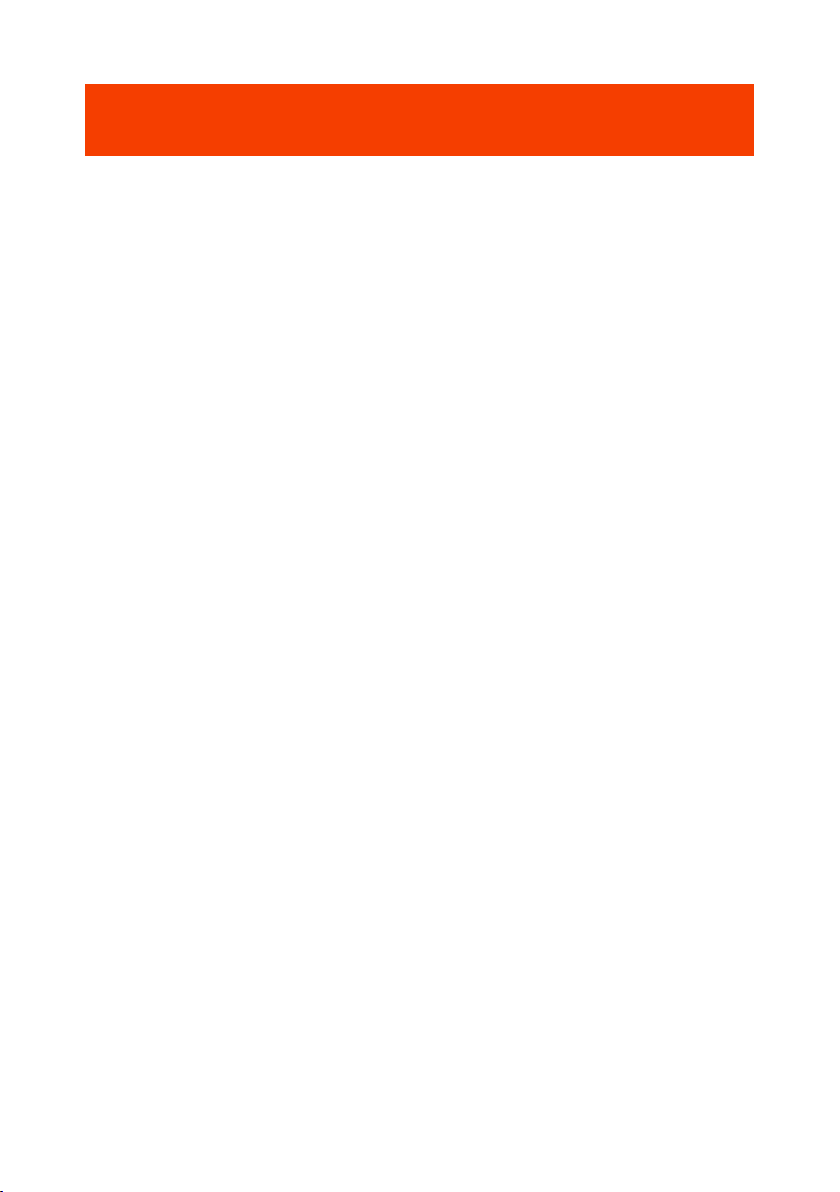
TABLE OF CONTENTS
INTRODUCTION ........................................................................................................... 1
WHAT’S IN THE BOX ..................................................................................................... 2
PRODUCT OVERVIEW ................................................................................................. 3
Controls on headset .....................................................................................................................................3
Controls on 2.4GHz USB wireless dongle ........................................................................................4
GETTING STARTED....................................................................................................... 5
Charging your headset ...............................................................................................................................5
Wearing your headset .................................................................................................................................6
Power on ..............................................................................................................................................................7
First-time setup (for PC only) ...................................................................................................................7
USING YOUR HEADSET ............................................................................................... 9
With 2.4GHz wireless connection ........................................................................................................9
With Bluetooth (secondary connection) ......................................................................................11
Dual source switching ..............................................................................................................................13
PRODUCT SPECIFICATIONS ..................................................................................... 14
TROUBLESHOOTING ................................................................................................. 16
Page 3

Introduction
Congratulations on your purchase! This manual includes information on the JBL
QUANTUM360P CONSOLE WIRELESS gaming headset. We encourage you to take a
few minutes to read this manual, which describes the product and includes step-bystep instructions to help you to set up and get started. Read and understand all the
safety instructions before using your product.
If you have any questions about this product or its operation, please contact your
retailer or customer service, or visit us at www.JBLQuantum.com
- 1 -
Page 4
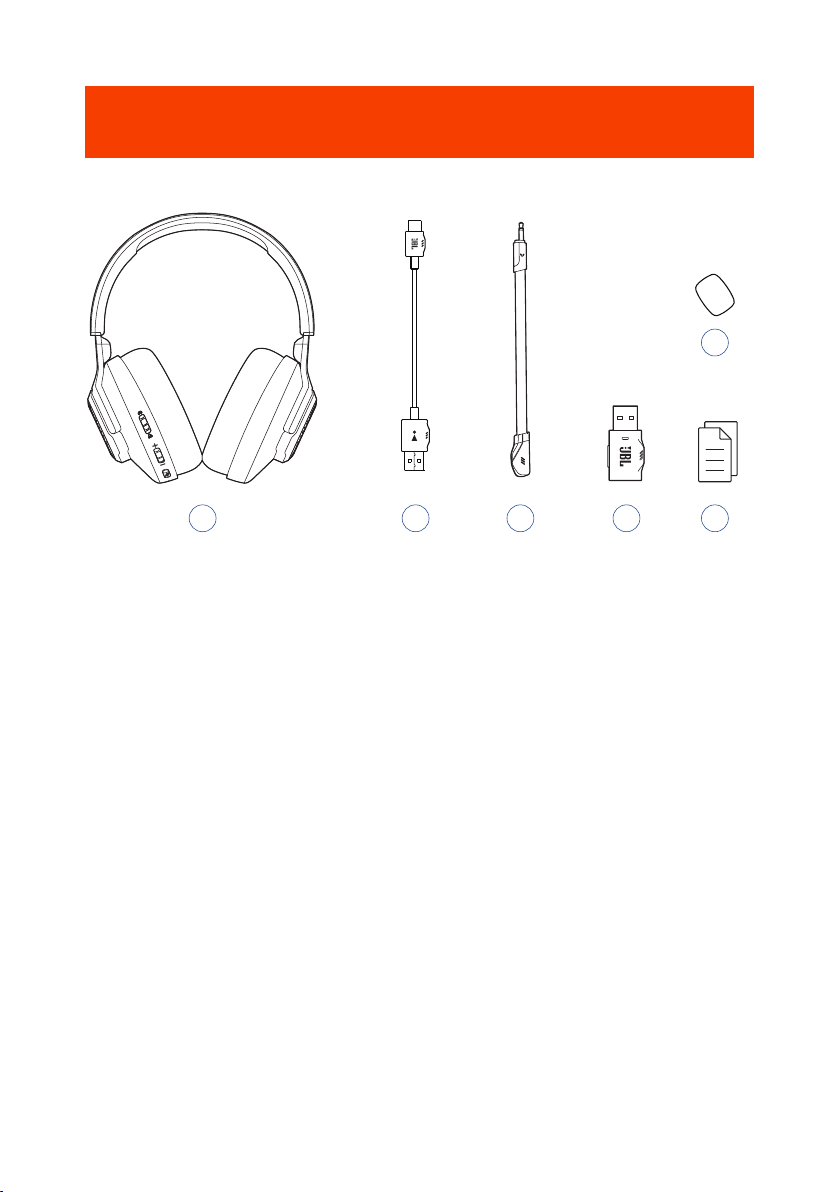
What’s in the box
01 02 03 04 05
01 JBL QUANTUM360P CONSOLE WIRELESS gaming headset
02 USB charging cable (USB-A to USB-C)
03 Removable microphone
06
04 2.4GHz USB wireless dongle
05 QSG, warranty card and safety sheet
06 Windshield foam for boom microphone
- 2 -
Page 5
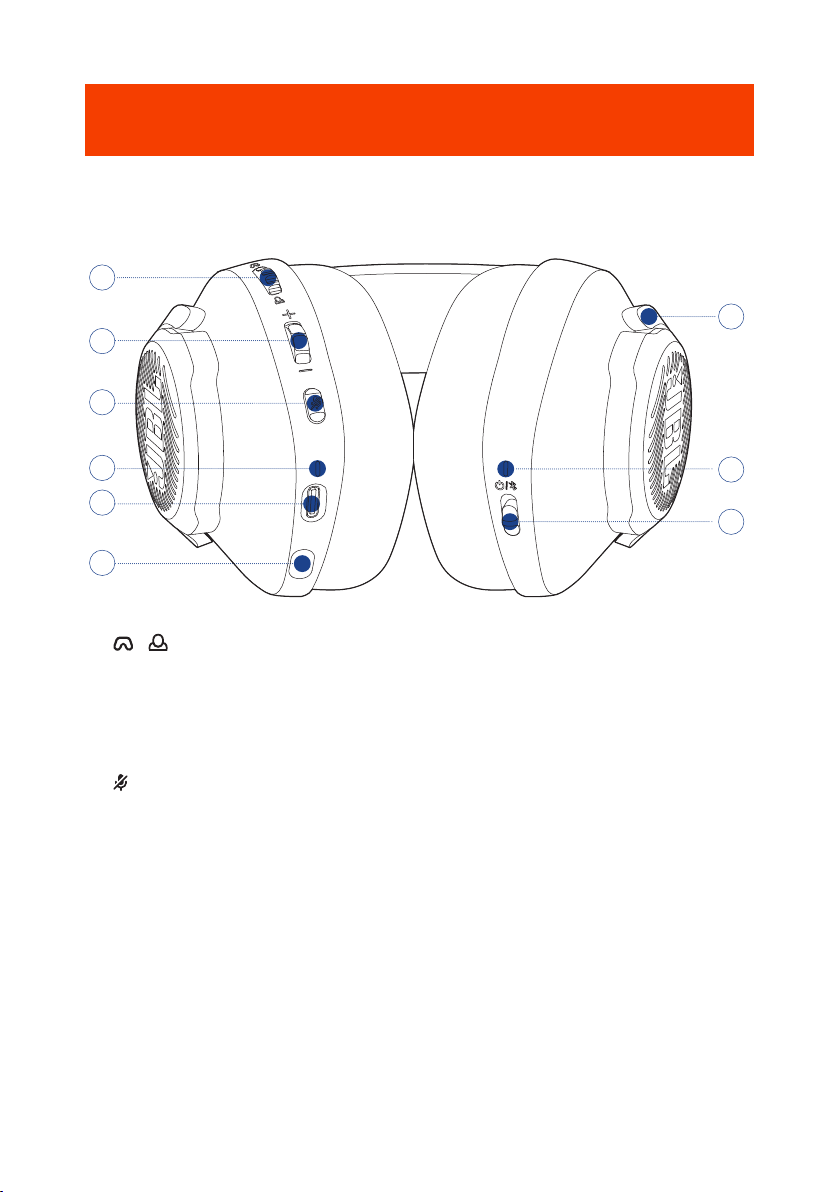
PRODUCT OVERVIEW
Controls on headset
01
02
03
07
04
05
06
01 / dial
• Balances the chat volume in relation to the game audio volume.
02 Volume +/- dial
• Adjusts headset volume.
03 button
• Press to mute or unmute the microphone.
04 Charging LED
• Indicates the charging and battery status.
05 USB-C port
06 Jack for 2.5 mm boom microphone
07 Flat-fold ear cup
08
09
08 Status LED (Power / 2.4GHz / Bluetooth)
- 3 -
Page 6

09 / slider
• Slide upwards to power on and enter 2.4GHz pairing mode, or slide downwards
to power off the headset.
• Slide upwards and hold for 2 seconds to enter Bluetooth pairing mode.
Controls on 2.4GHz USB wireless dongle
01
02
01 button
• Hold for more than 5 seconds to enter 2.4GHz wireless pairing mode.
02 LED
• Indicates the status of 2.4GHz wireless connection.
- 4 -
Page 7
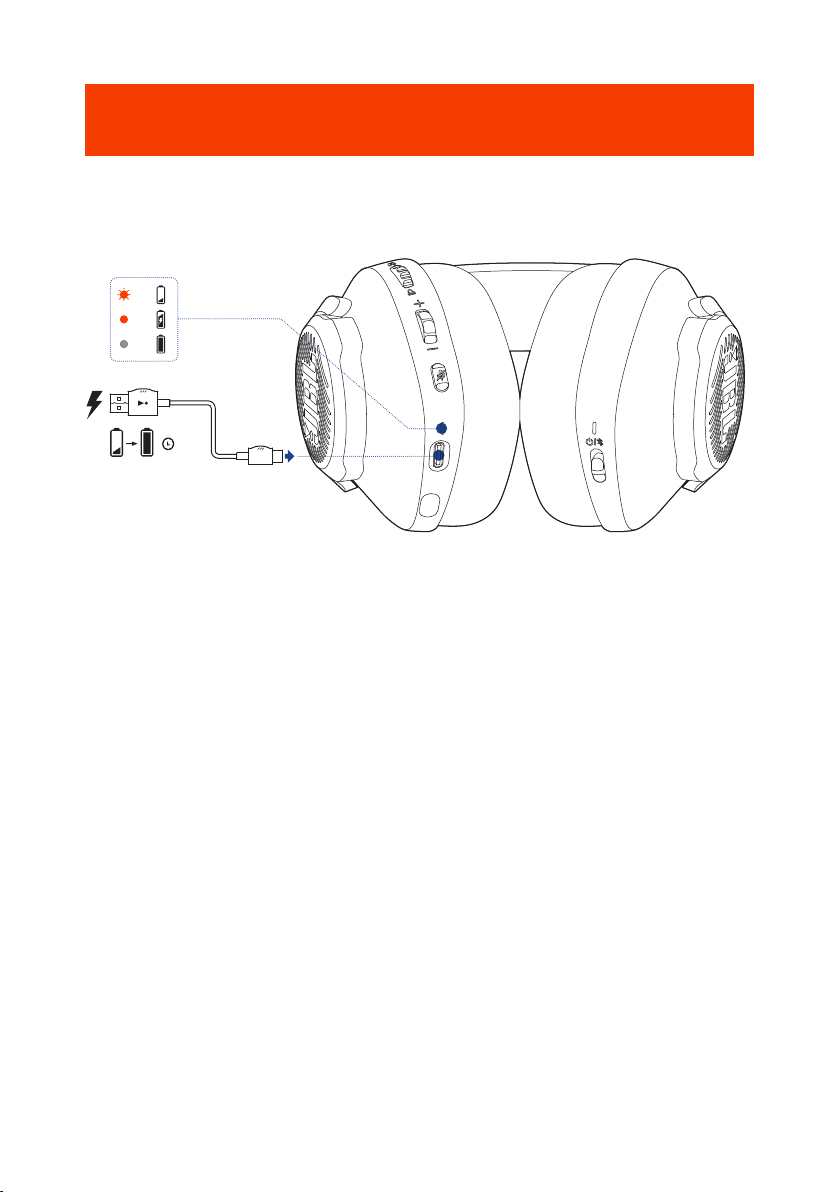
Getting started
Charging your headset
2HR
Before use, fully charge your headset through the supplied USB-A to USB-C charging
cable.
TIPS:
• It takes approximately 2 hours to fully charge the headset.
• You can also charge your headset through a USB-C to USB-C charging cable
(not supplied).
- 5 -
Page 8

Wearing your headset
1. Attach the detachable boom microphone.
2. Put the side marked L onto your left ear and the side marked R onto your right ear.
3. Adjust the earpads and headband for a comfortable fit.
4. Adjust the microphone as necessary.
- 6 -
Page 9

Power on
• Slide the power switch upwards to power on the headset.
The status LED glows solid white upon powering on.
Slide downwards to power off.
First-time setup (for PC only)
Download from jblquantum.com/engine to gain access to
3D audio technologies.
Software requirements
Platform: Windows 10 (64 bit only) / Windows 11
500MB of free hard drive space for installation
TIP:
• available on Windows only.
Software installation required.
- 7 -
Page 10

1. Connect the headset to your PC via 2.4GHz USB wireless connection (See “Using
your headset”).
2. Go to “Sound Settings” -> “Sound Control Panel”.
3. Under “Playback” highlight “JBL Quantum360P Console Wireless Game” and
select “Set Default” -> “Default Device”.
4. H ighlight “JBL Quantum360P Console Wireless Chat“ and select “Set Default”
-> “Default Communication Device”.
5. Under “Recording” highlight “JBL Quantum360P Console Wireless Chat” and
select “Set Default” -> “Default Device”.
6. In your chat application select “JBL Quantum360P Console Wireless Chat” as
the default audio device.
7. Follow the onscreen instructions to personalize your sound settings.
JBL Quantum360P Console
Wireless Game
JBL Quantum360P Console
Wireless Chat
- 8 -
Page 11
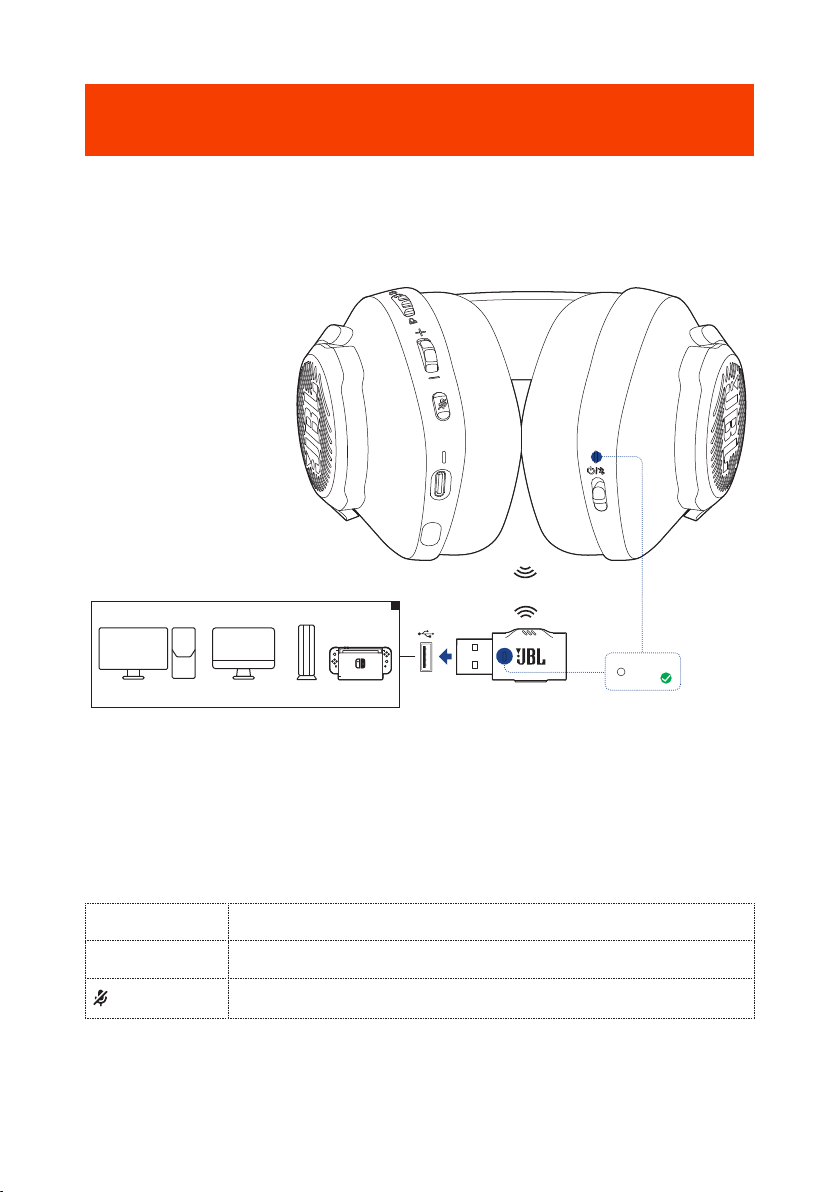
Using your headset
With 2.4GHz wireless connection
2.4G
1. Plug the 2.4GHz USB wireless dongle into a USB-A port on your PC, Mac,
PS4/PS5 console, or Nintendo Switch™ console.
2. Power on the headset. It will pair and connect with the dongle automatically.
Basic operation
Controls Operation
Volume dial Adjust main volume.
button
Press to mute or unmute the microphone.
- 9 -
Page 12

To pair manually
>5S
1. Power on the headset.
2. On the 2.4GHz USB wireless dongle, hold for more than 5 seconds
until the LED flashes white quickly.
Both LEDs on the headset and dongle turn solid white after successful
connection.
TIPS:
• While the headset is not being charged, it turns off automatically after 10
minutes without wireless connection, or after 30 minutes with wireless
connection but no audio input.
• The LED enters connecting mode (flashing slowly) after disconnection from
the headset.
• Compatibility with all USB-A ports is not guaranteed.
- 10 -
Page 13

With Bluetooth (secondary connection)
01
>2S
02
Settings Bluetooth
Bluetooth
DEVICES
JBL Quantum 360P
ON
Now Discoverable
With this function, you can connect your mobile phone to the headset while playing
games, without worrying about missing important calls.
1. On the headset, push the / slider upwards and hold for 2 seconds to enter
Bluetooth pairing mode.
The status LED flashes quickly (pairing).
2. Enable Bluetooth on your mobile phone and choose “JBL Quantum 360P” from
“Devices”.
The status LED flashes slowly (connecting), and then turns solid blue (connected).
Connected
NOTE:
• Next time when you power on the headset,
reconnect the headset to your mobile phone.
- 11 -
push the / slider upwards
to
Page 14

Control calls
×1 ×1
×2
When there is an incoming call:
• Push the / slider upwards once to answer.
• Push the / slider upwards twice to reject.
During a call:
• Push the / slider upwards once to hang up.
TIP:
• Use volume controls on your Bluetooth connected device to adjust volume.
- 12 -
Page 15
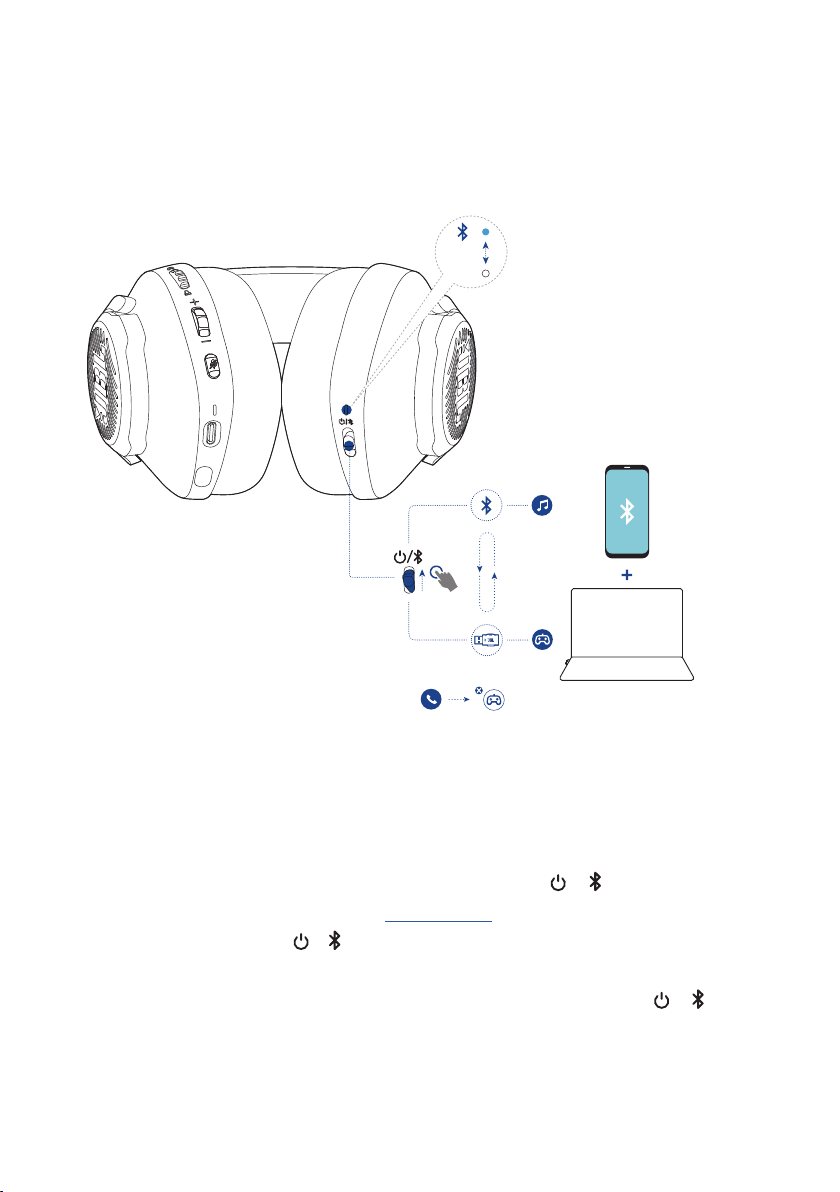
Dual source switching
This feature allows you to switch from game audio to incoming calls or music sources
quickly and easily.
2.4GHz
ON
*
2.4GHz
*
1. Ensure that your headset is connected to your mobile phone through Bluetooth
and to your PC through 2.4GHz at the same time.
2. When you are playing games on your PC with the headset:
• if there is an incoming call to your mobile phone, the game audio will be
interrupted by the ring tone. You can push the / slider upwards to
answer / hang up the call (See “Control calls” for details).
• You can push the / slider upwards to switch to music source on your
mobile phone.
• To switch back to game audio from music source, push the / slider
upwards again.
- 13 -
Page 16

Product Specifications
• Model: QUANTUM360P CONSOLE WIRELESS
• Driver size: 40 mm Dynamic drivers
• Frequency response (Passive): 20 Hz - 20 kHz
• Frequency response (Active): 20 Hz - 20 kHz
• Microphone frequency response: 100 Hz - 8 kHz
• Max input power: 30 mW
• Sensitivity: 98 dB SPL @1 kHz / 1 mW
• Maximum SPL: 94 dB
• Microphone sensitivity: -42 dBV / Pa @1 kHz
• Impedance: 32 ohm
• 2.4GHz Wireless transmitter power: < 7 dBm (EIRP)
• 2.4GHz Wireless modulation: GFSK
• 2.4GHz Wireless carrier frequency: 2402 MHz - 2480 MHz
• Bluetooth transmitted power: < 6 dBm (EIRP)
• Bluetooth transmitted modulation: GFSK, π/4-DQPSK
• Bluetooth frequency: 2402 MHz - 2480 MHz
• Bluetooth profile version: HFP: v1.5, A2DP: v1.3
• Bluetooth version: BT Core: v5.2
• Battery type: Li-ion battery (3.7 V / 500 mAh)
• Power supply: 5 V, 1 A
• Charging time: 2 hrs
• Music play time with only 2.4GHz on: Up to 22 hrs
• Talk time with only 2.4GHz on: Up to 22 hrs
• Music play time with only BT on: Up to 26 hrs
• Talk time with only BT on: Up to 26 hrs
• Microphone pickup pattern: Omni-directional
• Weight: 256.4 g
- 14 -
Page 17
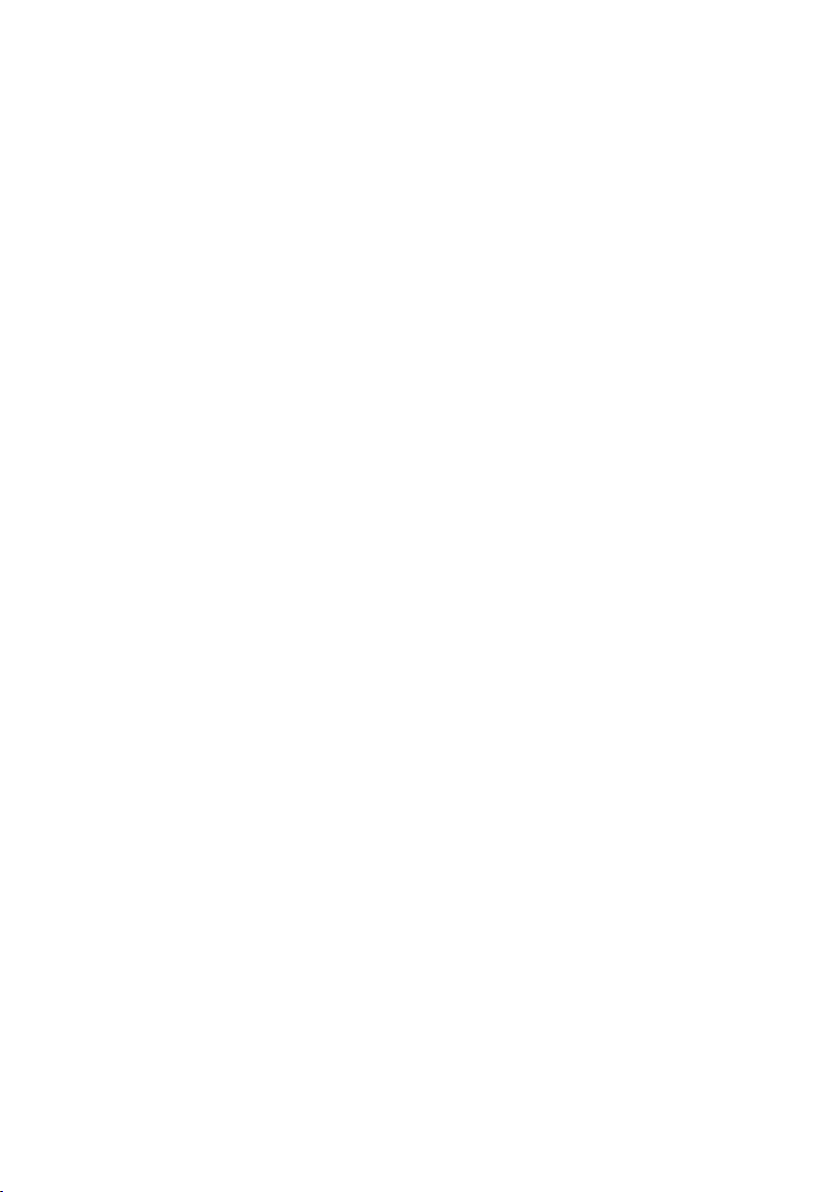
NOTE:
• Technical specifications are subject to change without prior notice.
- 15 -
Page 18

Troubleshooting
If you have problems using this product, check the following points before you
request service.
No power
• The headset turns off automatically after 10 minutes of inactivity. Power on the
headset again.
• Recharge the headset (see “Charging your headset”).
2.4GHz pairing failed between headset and 2.4GHz USB wireless
dongle
• Move the headset closer to the dongle. If the issue remains, pair the headset with
the dongle again manually (see “To pair manually”).
Bluetooth pairing failed
• Make sure you have enabled Bluetooth feature on the device to be connected
with the headset.
• Move the device closer to the headset.
• The headset is connected to another device through Bluetooth. Disconnect the
other device, then repeat the pairing procedures. (see “With Bluetooth (secondary
connection)”).
No sound or poor sound
• Make sure you have chosen JBL Quantum360P Console Wireless Game as the
default device in the game sound settings of your PC, Mac or gaming console
device.
• Adjust volume on your PC, Mac or gaming console device.
- 16 -
Page 19

• You may experience obvious sound quality degradation when using the headset
near a USB 3.0 enabled device. This is not a malfunction. Use an extension USB
dock instead to keep the dongle as far from the USB 3.0 port as possible.
• Make sure the headset and 2.4GHz wireless dongle are paired and connected
successfully.
• The USB-A ports on some gaming console devices may be incompatible with the
JBL QUANTUM360P. This is not a malfunction.
My voice cannot be heard by my teammates
• Make sure you have chosen JBL Quantum360P Console Wireless Chat as the
default device in the chat sound settings of your PC, Mac or gaming console
device.
• Make sure the microphone is not muted.
No response or malfunction
• Connect the headset to a powered USB-A port with the supplied USB charging
cable, then disconnect the cable to reset the headset.
- 17 -
Page 20

HP_ JBL _Q3 60 P_OM _S OP_V 4_ EN
