Page 1
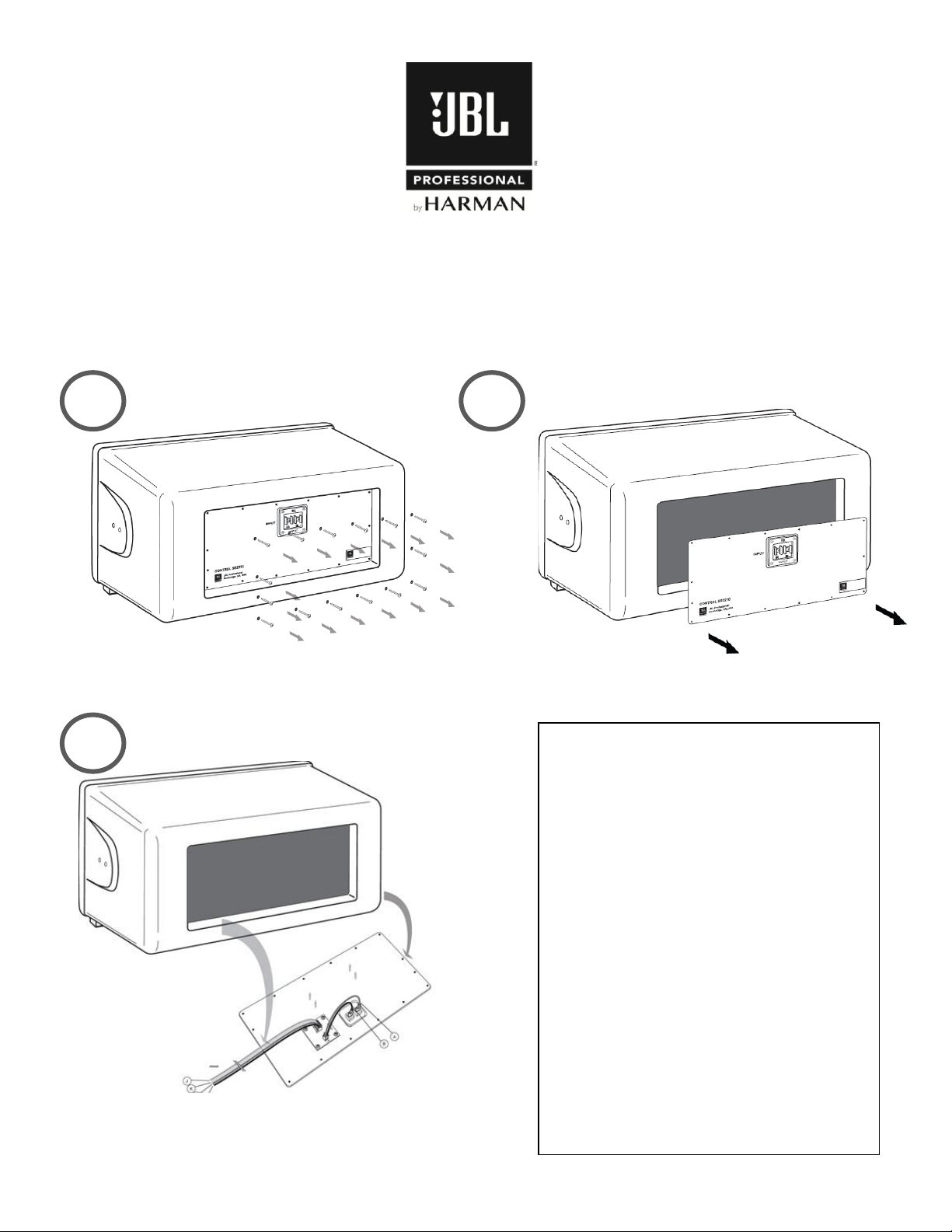
MTC-SBT300
Remove screws from back plate of Control
Remove back plate from enclosure
Place back plate on flat surface face down
1
2
3
WIRE LABELLING IN DIAGRAMS
Installation Instructions
SB2210 cabinet. Keep all parts for re-
assembly.
ORIGINAL WIRES (Being Removed)
A – RED
B - BLACK
TRANSFORMER SECONDARY (Output to Speakers)
C – YELLOW “+” Output
D – GREEN “-” Output
TRANSFORMER PRIMARY (From Input Terminals)
E – BLACK Common
F – RED Use for 300W@70V, N/C@100V
G – BLUE Use for 150W@70V, 300W@100V
H – YELLOW Use for 75W@70V, 150W@100V
I – ORANGE Use for 37W@70V, 75W@100V
MULTI-CABLE TO SPEAKER DRIVERS
J – GREEN
K – WHITE
L – RED
M - BLACK
Page 2
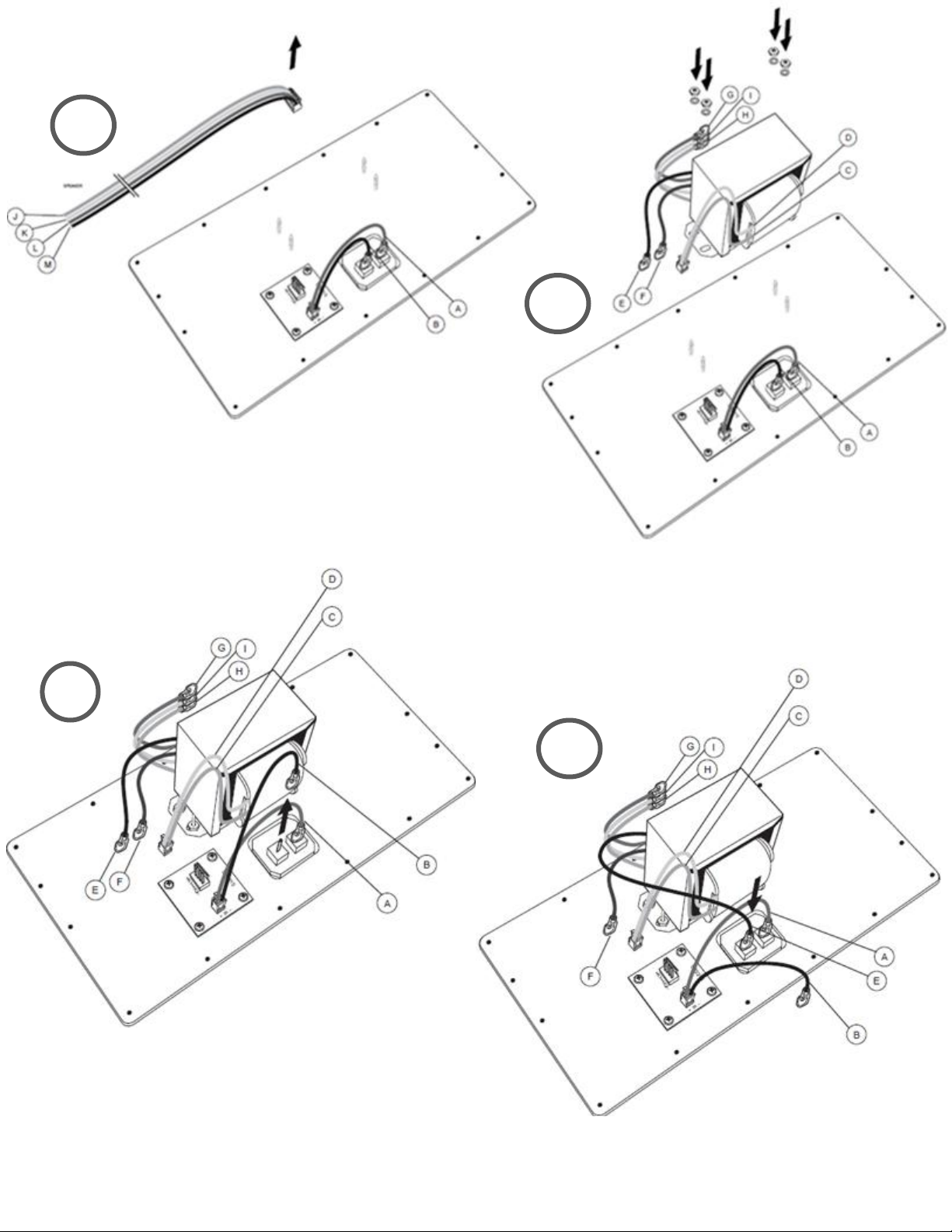
Unplug multi-pin connector from PC board as shown
above.
Mount transformer on posts, attach with included
star washers and nuts and tighten.
Remove black wire (B) from input PC board as shown
in above drawing.
Connect black wire (E - common) from transformer to the
open former location of black wire (B) as in above drawing.
4 5 6
7
Page 3

Remove red wire (A) from input PC board as shown in
Place wire from transformer primary (F, G, H, or I) that
Unplug connector aached to the end of the red wire
Aach yellow wire (D) and green wire (C) to the now
8
9
10
11
above drawing.
corresponds to the desired waage needed to tap (see
chart of values on page 1) to the now open former
locaon of the red wire (A). **Please note above example
shows red wire (F) connected to input PC board which is
the 300W tap for 70V use.
(A) and black wire (B) from the PC board and set aside.
This cable connecon is no longer needed for use with
the transformer.
open former locaon of the connector from the red
wire (A) and black wire (B). This is the locaon for the
posive “+” and negave “- “ wires from the
transformer secondary.
Page 4

Reattach large multi-pin connector from the (2)
woofers to the PC board as shown in above drawing.
Wire tie unused tap wires from transformer tightly so
Conductive parts cannot contact each other or other
parts and so that they can’t rattle with vibration.
Replace back panel onto back of enclosure and tighten
down plate firmly with original screws.
IS-MTCSBT300
03/2016
JBL Professional
8500 Balboa Blvd
Northridge, CA 91329
U.S.A.
12
13
14
WIRE LABELLING IN DIAGRAMS
ORIGINAL WIRES (Being Removed)
A – RED
B - BLACK
TRANSFORMER SECONDARY (Output to Speakers)
C – GREEN “+” Output
D – YELLOW “-” Output
TRANSFORMER PRIMARY (From Input Terminals)
E – BLACK Common
F – BLUE Use for 300W@70V, N/C@100V
G – RED Use for 150W@70V, 300W@100V
H – YELLOW Use for 75W@70V, 150W@100V
I – ORANGE Use for 37W@70V, 75W@100V
MULTI-CABLE TO SPEAKER DRIVERS
J – GREEN
K – WHITE
L – RED
M - BLACK
