Page 1
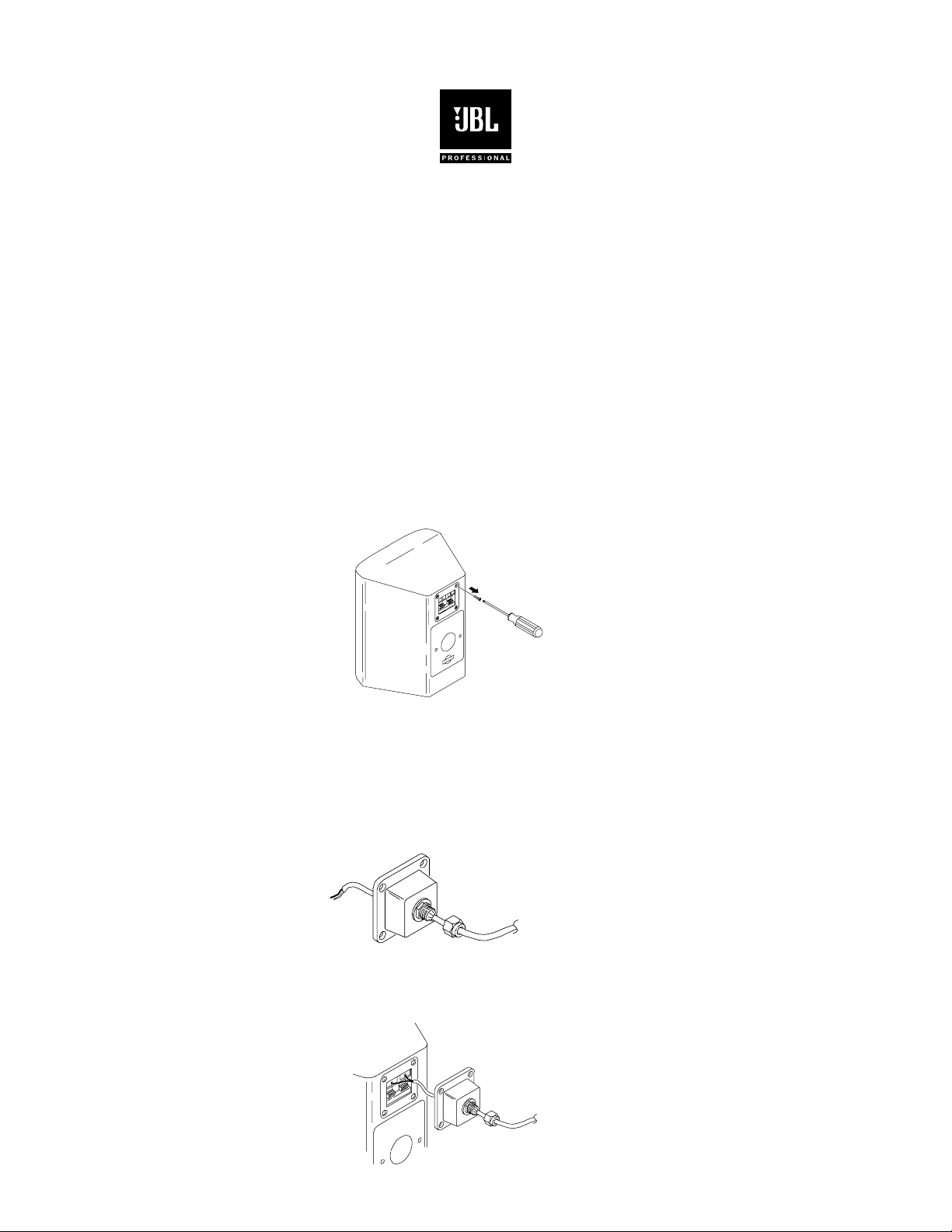
MTC-PC2
Weatherproof Panel Cover for
Control Contractor and Control Series
The MTC-PC2 is a simple-to-use cover for the input terminal panel of many models of Control Contractor
and Control Series loudspeakers. The MTC-PC2 installs over the existing input cup, provides a watertight
gland-fitting entrance to seal and protect this section of the loudspeaker against incursion of water. The
cover comes only in black. The cover section is paintable, but the gland nut is not.
In order to seal correctly, the outside diameter of the cable MUST be between 0.170 inches (4.3 mm) and
0.470 inches (11.9 mm) and the cable should be jacketed externally with a round or near-round crosssectional shape. Side-by-side “zip” type cables are not acceptable.
Installation Instructions
Step 1 – Remove the existing four (4) screws in the corners of the speaker’s existing terminal cup.
DISCARD these four (4) screws.
Step 2 – Loosen nut on the outside of the MTC-PC2. Run wire through the gland fitting, as shown. Do
NOT tighten the nut on the outside of the MTC-PC2 yet.
Note: If you are using the gland fitting at the smaller end of its size range, it is highly
recommended that you tighten and loosen the nut a few times using a wrench, to
make it less stiff. Do NOT remove the rubber insert – it is needed for accomplishing
a liquid-tight seal.
Step 3 – Connect wire to input terminals of the loudspeaker.
Page 2
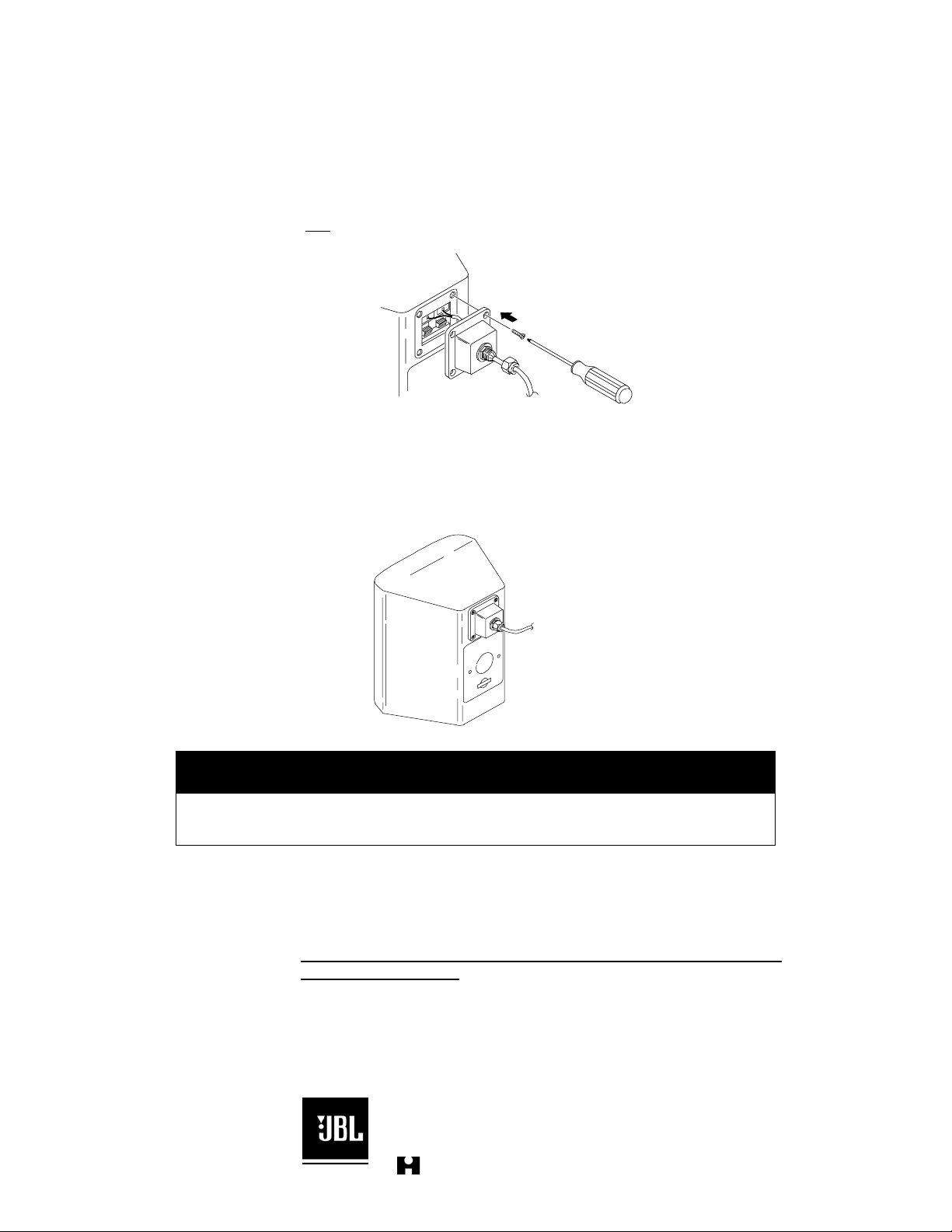
A
y
N
Step 4 – Remove the protective paper over the adhesive gasket surrounding the underside of the MTC-
PC2. Attach MTC-PC2 through the existing screw holes, USING THE SCREWS PROVIDED
WITH THE MTC-PC2. It might be necessary, depending on the stiffness of the cable, to slide the
cable through the gland fitting to avoid strain on the wire or connections inside the panel cover.
Note: The new screws provided with the MTC-PC2 are longer than the screws previously removed
in Step 1. Use the new
Step 5 – Tighten the nut on the gland fitting to seal around the cable to a recommended torque of 80 in
lbs. The fitting is specified to be liquid-tight for round cables and many off-round cables. If the
fitting does not achieve a tight seal on a particular cable type, it might be necessary to use a
different, rounder, cable type..
screws. DO NOT reuse the screws previously removed in Step 1.
Caution:
The MTC-PC2 is intended solely to provide protection for the input connections of
the loudspeaker. Do NOT suspend the loudspeaker by the MTC-PC2 fitting.
Model Compatibility – The MTC-PC2 fits JBL’s standard 1.7” x 1.7” (43 x 43 mm) input cups which
includes the following models (at the time of this writing)::
Control Contractor: Control 23, 23T, 25, 25AV, 25T, 28, 28T-60, 29AV & 30
The MTC-PC2 does NOT fit model Control SB210 which comes with the
larger MTC-PC4 cover.
Control Series: Control 1, 1AW, 1AW/70, & 5.
JBL Professional
8500 Balboa Blvd, P.O. Box 2200
orthridge, CA 91329 U.S.A.
Harman International Compan
MTC-PC2 INSTR
11/03
