JBL gto601.1 II, gto75.2 II, gto755.6 II, gto1201.1 II, gto75.4 II User Manual
...
GRAND
®
TOURING
SERIES II
gto75.2 II
gto75.4 II
gto755.6 II
gto301.1 II
gto601.1 II
gto1201.1 II
car audio
power amplifier
owner’s manual
THANK YOU
for purchasing a JBL Grand T
In order that we may better serve you should you
require warranty service for your new amplifier, please
retain your original purchase receipt and return the
enclosed warranty registration card.
ouring
®
Series II amplifier
.
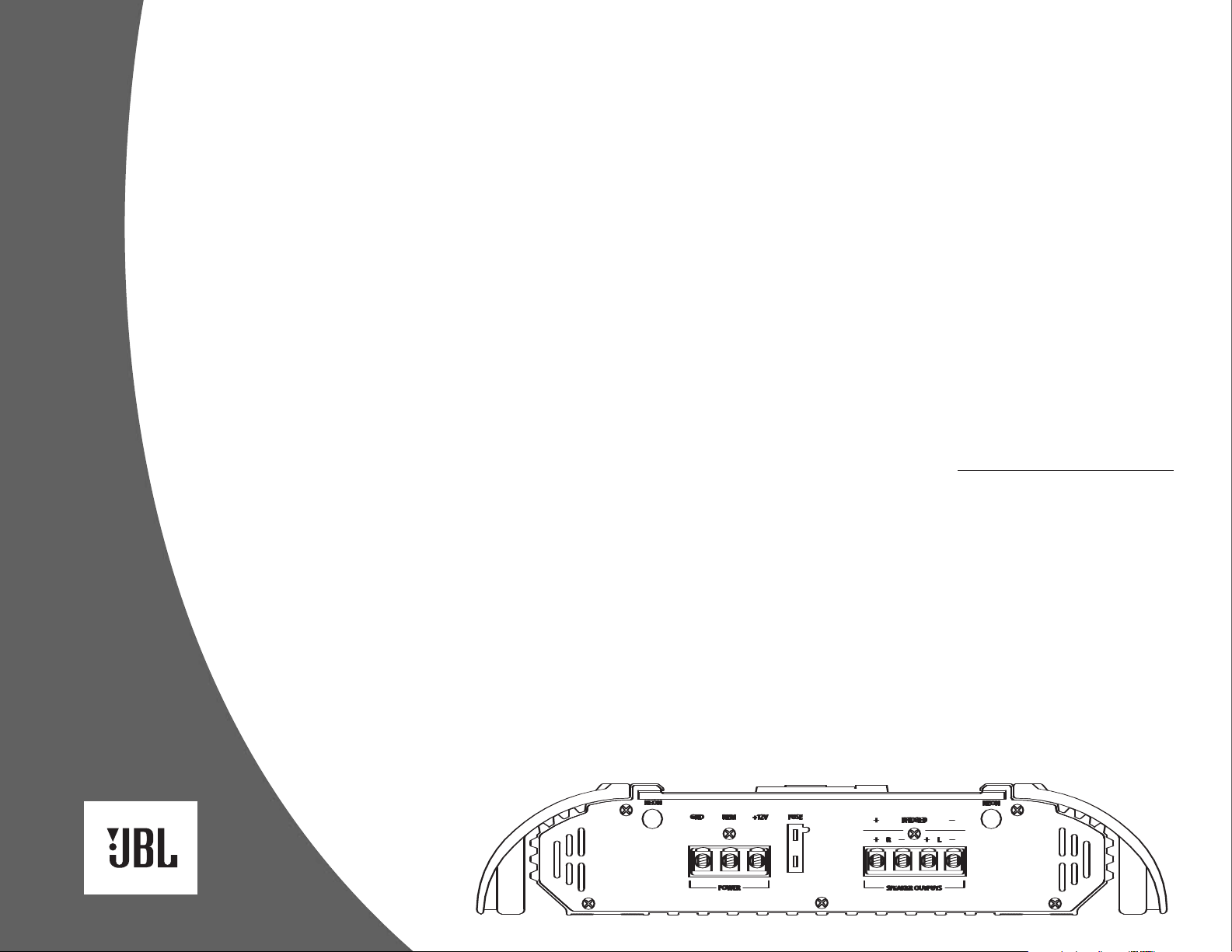
INSTALLATION
GTO75.2
II
WARNING: Playing loud music in an
automobile can hinder your ability to hear
traffic and permanently damage your
hearing. We recommend listening at low or
moderate levels while driving your car. JBL
accepts no liability for hearing loss, bodily
injury or property damage resulting from
the use or misuse of this product.
IMPORTANT: To get the best performance from your JBL Grand Touring
®
Series II amplifiers, we strongly recommend that installation be entrusted to a
qualified professional. Although these
instructions explain how to install GTO
amplifiers in a general sense, they do
not show specific installation methods
that may be required for your particular
vehicle. If you do not have the necessary
tools or experience, do not attempt the
installation yourself. Instead, please ask
your authorized JBL car audio dealer
about professional installation.
INSTALLATION
WARNINGS AND TIPS
• Always wear protective eyewear when
using tools.
• Turn off the audio system and other
electrical devices before you start.
Disconnect the (–) negative lead from
your vehicle’s battery.
• Check clearances on both sides of
a planned mounting surface before
drilling any holes or installing any
screws. Remember that the screws
can extend behind the surface.
• At the installation sites, locate and
make a note of all fuel lines, hydraulic
brake lines, vacuum lines and electrical
wiring. Use extreme caution when cutting or drilling in and around these areas.
• Before drilling or cutting holes, use a
utility knife to remove unwanted fabric
or vinyl to keep material from snagging
in a drill bit.
• When routing cables, keep input-signal
cables away from power cables and
speaker wires.
• When making connections, make
certain they are secure and properly
insulated.
• If the amplifier’s fuse must be replaced,
use only the same type and rating as
that of the original. Do not substitute
another kind.
CHOOSING A LOCATION
AND MOUNTING THE
AMPLIFIER
Choose a mounting location in the trunk
or cargo area where the amplifier will not
be damaged by shifting cargo. Amplifier
cooling is essential for proper amplifier
operation. If the amplifier is to be installed
in an enclosed space, make sure there is
sufficient air circulation for the amplifier
to cool itself.
When mounting the amplifier under a
seat, ensure that it is clear of all moving
seat parts and does not affect the seat
adjustments. Mount the amplifier so it
is not damaged by the feet of backseat
passengers. Make sure that the amplifier
is mounted securely using nuts and bolts
or the supplied mounting screws.
Mount the amplifier so that it remains
dry – never mount an amplifier outside
the vehicle or in the engine compartment.
Figure 1. Terminal connection end plate.
POWER CONNECTIONS
The GTO amplifiers are capable of
delivering extremely high power levels,
and require a heavy-duty and reliable
connection to the vehicle’s electrical system
in order to perform optimally. See Figure 1
for connection location. Please adhere to
the following instructions carefully:
Ground Connection
Connect the amplifier’s Ground (GND)
terminal to a solid point on the vehicle’s
metal chassis, as close to the amplifier
as possible. Refer to the chart below to
determine minimum wire-gauge size. Scrape
away any paint from this location; use a startype lock washer to secure the connection.
Power Connection
Connect a wire (see chart at right for
appropriate gauge) directly to the vehicle’s
positive battery terminal, and install an
appropriate fuse holder within 18" of the
battery terminal.
Do not install the fuse at
this time. Route the wire to the amplifier’s
location, and connect it to the amplifier’s
Positive (+12V) terminal. Be sure to use
appropriate grommets whenever routing
wires through the firewall or other sheet
Failure to adequately protect the
metal.
positive wire from potential damage may
result in a vehicle fire.
When you are done
routing and connecting this wire, you may
install the fuse at the battery.
Remote Connection
Connect the amplifier’s Remote (REM)
terminal to the source unit’s Remote TurnOn lead using a minimum of 18-gauge wire.
NOTE: When using the speaker level
inputs, connect the remote (REM) terminal
to the source unit. If your source unit does
not have a remote turn-on connection,
connect the amplifier’s (REM) terminal to
the vehicle’s accessory circuit.
Speaker Connections
Refer to the application guides on the
pages that follow. Speaker connections
should be made using a minimum of
16-gauge wire.
High-Level Input Connections
The GTO75.2II, GTO75.4II and GTO755.6 II
amplifiers are equipped with speaker-level
inputs that allow you to add an amplifier
to head units that do not have RCA line
outputs. The speaker outputs for the
source unit should be connected to the
amplifier using the supplied connector
(square four-wire plug). Remember to
check for proper polarity. The GTO301.1
II,
GTO601.1II and GTO1201.1II amplifiers are
not equipped with high-level inputs.
NOTE: When using the high-level inputs,
the AUX outputs can be used to pass a
line-level signal to another amplifier.
Wire Gauge Chart
Amplifier Maximum Minimum
Model Current Draw Wire Gauge
II 34A #8 AWG
GTO75.2
GTO75.4II 85A #8 AWG
GTO755.6II 87A #8 AWG
II 40A #8 AWG
GTO301.1
II 69A #6 AWG
GTO601.1
GTO1201.1II 115A #4 AWG
These recommendations assume 7' – 10'
wire runs. If your installation differs markedly, you will need to adjust the wire
gauge accordingly.
IMPORTANT NOTE: If you are planning
to use optional neon tubes, install them
before making any electrical connections
to the amplifier (refer to“Installing Neon
Tubes” on page 6).
2

APPLICATIONS – GTO301.1 II, GTO601.1 II AND GTO1201.1 II
GTO Amplifier
(partial end panel)
Subwoofer
–
+
FREQ
MODE
HP LP FLAT
GTO75.2 II
(partial end panel)
+
–
Subwoofer
GTO Amplifier
(partial end panel)
Subwoofer Subwoofer
+
–
–
+
FREQ
MODE
HP LP FLAT
+
–
–
+
GTO75.2 II
(partial end panel)
The GTO subwoofer amplifiers are
single-channel amplifiers. There are
two sets of terminals to make it easy
to connect multiple woofers. Either
set of (+/–) terminals may be used
when connecting woofers.
To the right are two application
diagrams to help plan your subwoofer
system installation.
show how to configure the GTO
subwoofer amplifiers (models
GTO301.1
II, GTO601.1II and GTO1201.1 II).
Figures 2 and 3
NOTE: For simplicity, Figures 2 and 3
Figure 2. GTO subwoofer amplifier with two woofer connections.
do not show power, remote and input
connections.
NOTE: Minimum speaker load is
2 ohms.
APPLICATIONS – GTO75.2 II
The JBL GTO75.2II amplifier can be
set up for stereo or bridged-mono
operation, as shown in Figures 4 and 5.
NOTE: For simplicity, Figures 4 and 5
do not show power, remote and input
connections.
NOTE: Minimum speaker impedance
for stereo operation is 2 ohms.
Minimum speaker impedance for
bridged operation is 4 ohms.
Figure 4. GTO75.2II amplifier set up for stereo operation.
Figure 3. GTO subwoofer amplifier with one woofer connection.
Figure 5. GTO75.2II amplifier set up for bridged-
mono operation.
3
