Page 1

ree
Page 2
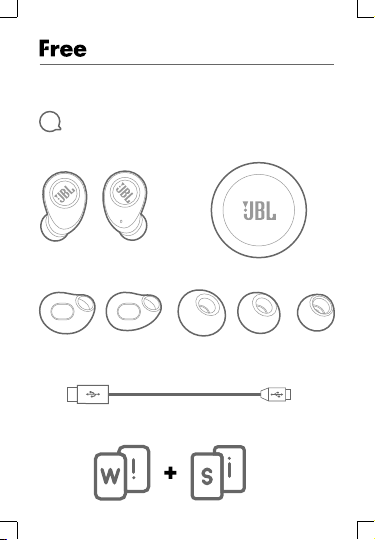
Quick Start Guide
Guide de démarrage rapide
1 What’s in the box
Free Charging Case
Gel Sleeves Ear Tips
ML
Charging Cable
Warranty card, Warning card, Safety sheet, QSG
SML
2
Page 3

Quick Start Guide
Guide de démarrage rapide
2
Customize your fit
a. Mix and match ear tips and silicone sleeves for a
custom fit
S
M
L
b. Installation
M
Step 2 Step 3Step 1
Step 2 Step 3Step 1
L
3
Page 4

Quick Start Guide
Guide de démarrage rapide
3 Wireless Device Pairing
a. First time pairing with device:
1. Remove right ear piece from case, it will
automatically enter into pairing mode (alt. blue/white).
R
2. From device, go to Bluetooth menu.
Settings Bluetooth
Bluetooth
MY DEVICES
JBL Free
Choose “JBL Free” to connect
4
Page 5

Quick Start Guide
Guide de démarrage rapide
3. Remove left ear piece from case, it will automatically
connect with the right ear piece.
b. From second time onwards:
Wireless connections are automatically established
when the headphones are taken out of the case.
c. Manual Bluetooth pairing to device
1. Long press (>5s) right ear piece button
R
>5s
5
Page 6

Quick Start Guide
Guide de démarrage rapide
2. Choose JBL Free
Settings Bluetooth
Bluetooth
MYDEVICES
JBLFree
Choose “JBL Free” to connect
d. Manual pairing of left and right ear pieces.
x3
x3
LR
e. Ear pieces automatically
power off and recharge
when put in the charging
case.
6
Page 7

Quick Start Guide
Guide de démarrage rapide
HU
Vezeték nélküli készülék párosítás
a. A készülékkel való párosítás az első alkalommal:
1. Vegyekiajobbfülhallgatótatokból,ekkorazautomatikus
párosítási módra áll (alt. kék/fehér).
2. A készülékről menjen a Bluetooth menübe.
Válassza a “JBL Free” csatlakoztatás opciót.
3. Vegye ki a bal fülhallgatót a tokból, ekkor a jobb fülhallgatóval való
csatlakoztatás automatikusan megtörténik.
b. A második alkalomtól kezdődően:
A vezeték nélküli csatlakoztatások automatikusan létrehozásra kerülnek,
amikor a fülhallgatók kivételre kerülnek a tokból."
c. Bluetooth kézzel történő párosítása a készülékhez
1. Tartsa hosszú ideig lenyomva (>5mp) a jobb fülhallgató gombját
2. Válassza a JBL Free opciót
d. A bal, és a jobb fülhallgatók kézzel történő párosítása.
e. Ha a töltő tokba berakásra kerülnek, akkor a fülhallgatók automatikusan
kikapcsolnak, valamint ismét töltésre kerülnek.
RU
Сопряжение беспроводного устройства
a. Первое сопряжение с устройством:
1. Достаньте правую часть из чехла, автоматически начнется
сопряжение (синий/белый).
2. На устройстве перейдите в меню Bluetooth.
Выберите «JBL Free» для подключения
3. Достаньте левую часть из чехла, выполнится автоматическое
подключение к правой части.
b. Начиная со второго раза:
Автоматически будет установлено беспроводное соединение при
извлечении наушников из чехла."
c. Ручное сопряжение устройства по Bluetooth
1. Нажмите и удерживайте кнопку на правой части (>5 с)
2. Выберите JBL Free
d. Ручное сопряжение левой и правой части.
e. Части наушников автоматически отключатся и начнут заряжаться
при помещении в чехол для зарядки.
12
Page 8

Quick Start Guide
Guide de démarrage rapide
JP
ワイヤレス機器とのペアリング
a. 初めてワイヤレス機器とペアリングする場合:
1.右(R)チャンネルのイヤホン本体をケースから取り出すと、自動的にペ
アリングモードになります(インジケータがブルー/ホワイト交互に点滅し
ます)
2.ワイヤレス機器からBluetoothメニューに進みます。
接続するには「JBL Free」を選択
3.左(L)チャンネルのイヤホン本体をケースから取り出すと、
自動的に右(R)チャンネルのイヤホンに接続されます。
b. 2回目以降:
ヘッドホンをケースから取り出すと、ワイヤレス接続が自動的に設定されます。
c. ワイヤレス機器への手動でのBluetoothペアリング
1.右(R)チャンネルのイヤホン本体のボタンを長押し(5秒以上)する
2. JBL Freeを選択
d. 左右のイヤホン本体を手動でペアリング
e. 充電用ケースにセットするとイヤホン本体の電源が自動的に切れ、再充電が
始まります。
KO
무선 장치 페어링
a. 장치에 처음 페어링하는 경우:
1.오른쪽 이어피스를 케이스에서 분리하면 자동으로 페어링 모드로 들어갑니다
(alt. 파란색/흰색).
2.장치에서 Bluetooth 메뉴로 이동합니다.
"JBL Free" 선택하여 연결
3.왼쪽 이어피스를 케이스에서 분리하면 오른쪽 이어피스와 자동으로 연결됩니다.
b. 두 번째부터는:
헤드폰을 케이스에서 꺼내면 무선 연결이 자동으로 구성됩니다.
c. 장치에 Bluetooth 수동 페어링
1.오른쪽 이어피스 버튼을 길게(5초이상)누르기
2. JBL Free 선택
d. 왼쪽 및 오른쪽 이어피스를 수동으로 페어링합니다.
e. 이어피스의 전원이 자동으로 꺼지고 충전 케이스에 넣으면 충전됩니다.
14
Page 9

Quick Start Guide
Guide de démarrage rapide
4 a. Buttons
>5s
Google /
Siri voice
R
assistance
L
x2
x3
x2
x3
b. Manual power on and off
>5s >5s
LR
17
Page 10

Quick Start Guide
Guide de démarrage rapide
5 Mono call mode
For natural call experience, your JBL Free will
automatically switch to mono mode on the right ear piece
when the call starts. After the call ends, stereo music
mode will be automatically resumed.
R
6 Charging
2hr
18
Page 11

Quick Start Guide
Guide de démarrage rapide
7 a. LED Behaviors
FR ES
État
Recharge
Jumelage d’appareil
Appareil connecté
Batterie faible
DE
Zustand
Aufladen
Gerätekopplung
Gerät verbunden
Batteriestand niedrig
NL
Status LED-gedrag
Opladen
Apparaat koppelen
Apparaat aangesloten
Batterij bijna leeg
Signication
des LED
Blanc fixe
Clignotement
bleu/blanc
Pulsations
bleues
Pulsations
blanches
LED-Verhalten
Konstant weiß
Blau/weiß
blinkend
Blau zu-/
abnehmend
Weiß zu-/
abnehmend
continu wit
Blauw/wit
knipperend
Blauw fade in/
fade out
Wit fade in/
fade out
State
Charging
Device pairing
Device connected
Battery low
Estado
Cargando
Emparejamiento de
dispositivos
Dispositivo conectado
Batería baja
IT
Stato
In carica
Sincronizzazione con
dispositivo
Dispositivo connesso
Batteria scarica
NO
Status
Lading
Enhetsparing
Enheten er tilkoblet
Lavt batteri
LED
behaviors
Solid white
Blue/white flash
Blue fade in /
fade out
White fade in /
fade out
Comportamientos
del LED
Blanco fijo
Parpadeo
azul/blanco
Encendido/apagado
lento en azul
Encendido/apagado
lento en blanco
Comportamento
LED
bianco fisso
Blu/bianco
lampeggiante
Bluinaumento/
in diminuzione
Bianco in aumento /
in diminuzione
LED-atferd
lyser hvitt
Blinker blått/hvitt
Blått, toner inn /
toner ut
Hvitt, toner inn /
toner ut
19
Page 12

Quick Start Guide
Guide de démarrage rapide
RU
• Модель:JBLFree
• Версия Bluetooth: 4.2
• Поддерживаемые протоколы: A2DP V1.3, AVRCP V1.6, HFP V1.6,
HSP V1.2
• Тип батареи наушников: Литиево-ионный полимер (3,7 В, 85 мА*ч)
• Мощность передатчика Bluetooth < 9,5 дБм
• Частотный диапазон Bluetooth-передатчика: 2.402 – 2.480 ГГц
• Модуляция Bluetooth-передатчика: GFSK, π/4 DQPSK, 8DPSK
• Динамические мембраны: 5,6 мм
• Частотная характеристика: 10 Гц – 22 кГц
• Зарядка батареи чехла:1500мА*ч (прибл.)
• Срок эксплуатации аккумулятора: до 4 часов
• Времязарядки: < 2 часов
• Совместимость: используйте с телефонами, планшетами,
компьютерами
• Вес (г): 99 г
PT
• Modelo: JBL Free
• Versão Bluetooth: 4.2
• Padrões suportados: A2DP V1.3, AVRCP V1.6, HFP V1.6 e HSP V1.2
• Tipo de bateria do fone: Polímero de íon de lítio (3,7 V, 85 mAh)
• Potência de transmissão Bluetooth < 9,5dBm
• Intervalo de frequência de transmissão Bluetooth: 2.402 a 2.480 GHz
• Modulação de transmissão Bluetooth: GFSK, π/4-DQPSK e 8DPSK
• Drivers dinâmicos: 5,6 mm
• Resposta de frequência: 10 Hz a 22 KHz
• Bateria do estojo de carregamento: 1.500 mAH (estimado)
• Duração das baterias das conchas: Até 4 horas
• Tempo de carregamento: < 2 horas
• Compatibilidade: Smartphones, tablets e computadores
• Peso (g): 99 g
32
Page 13

Quick Start Guide
Guide de démarrage rapide
JBL Free :زاﺮﻄﻟا •
A2DP V1.3, AVRCP V1.6, HFP V1.6, HSP V1.2 :ﻢﻋﺪﻟا •
( ﺒﻣأ ﲇﻠﻣ 85 ،ﺖﻟﻮﻓ 3.7) ﻤﻴﻟﻮﺑ نﻮﻳأ مﻮﻴﺜﻴﻟ :سأﺮﻟا ﺔﻋﺳ ﺔﻳرﺎﻄﺑ عﻮﻧ •
GFSK، π/4 DQPSK، 8DPSK :ثﻮﺗﻮﻠﺑ لﺎﺳرإ زﺎﻬﺟ تاﺪﺣو ﻂﺒﺿ •
ﲇﻠﻣ ﻞﺒﻴﺴﻳد 9.5 > ثﻮﺗﻮﻠﺑ لﺎﺳرإ زﺎﻬﺟ ﺔﻗﺎﻃ •
ﺰﺗﺮﻫ 2480 − 2.402 :ثﻮﺗﻮﻠﺑ لﺎﺳرإ زﺎﻬﺠﻟ يددﱰﻟا قﺎﻄﻨﻟا •
( est لﺎﻌﺷﻹا ﻂﺒﺿ ةﺪﺣو) ﺒﻣأ ﲇﻠﻣ 1.500 :ﻦﺤﺸﻟا ﺔﺒﻠﻋ ﺔﻳرﺎﻄﺑ •
ﺮﺗﻮﻴﺒﻤﻜﻟا ةﺰﻬﺟأو ﺔﻴﺣﻮﻠﻟا ةﺰﻬﺟﻷاو ﻒﺗاﻮﻬﻟا ﻊ ﻣ مﺪﺨﺘﺴُﺗ :ﻖﻓاﻮﺘﻟا •
Торговаямарка : JBL
Назначение товара : Пользовательские наушники
Изготовитель : Харман Интернешнл Индастриз Инкорпорейтед, США,
Страна происхождения : Китай
Импортер в Россию : OOO “ХАРМАН РУС СиАйЭс“,Россия, 127018, г.Москва, ул.
Гарантийныйпериод : 1 год
Информация о
сервисных центрах : www.harman.com/ru тел. +7-800-700-0467
Срок службы : 2 года
Товарсертифицирован :
Дата производства : Дата изготовления устройства определяется по двум
06901 Коннектикут, г.Стэмфорд, Атлантик Стрит 400,
офис 1500
Двинцев, д.12, к 1
буквенным обозначениям из второй группы символов
серийного номера изделия, следующих после
разделительного знака «-». Кодировка соответствует
порядку букв латинского алфавита, начиная с января 2010
года: 000000-MY0000000, где «M» - месяц производства (А -
январь, B - февраль, C - март и т.д.) и «Y»- год производства
(A-2010,B-2011,C-2012ит.д.).
4.2 :ثﻮﺗﻮﻠﺒﻟا راﺪﺻإ •
ﻢﻣ 5.6 :ﺔﻴﻜﻴﻣﺎﻨﻳد تﻼﻐﺸُﻣ •
ﺰﺗﺮﻫﻮﻠﻴﻛ 22 - ﺰﺗﺮﻫ 10 :ددﱰﻟا ﺔﺑﺎﺠﺘﺳا •
ﺔﻋﺎﺳ 4 ﻰﺘﺣ :نذﻷا تﺎﻋﺳ ﺔﻳرﺎﻄﺑ ﺮﻤﻋ •
تﺎﻋﺎﺳ 2> :ﻦﺤﺸﻟا ﻦﻣز •
ماﺮﺟ 99 :(ماﺮﺟ) نزﻮﻟا •
AR
36
Page 14

