Page 1
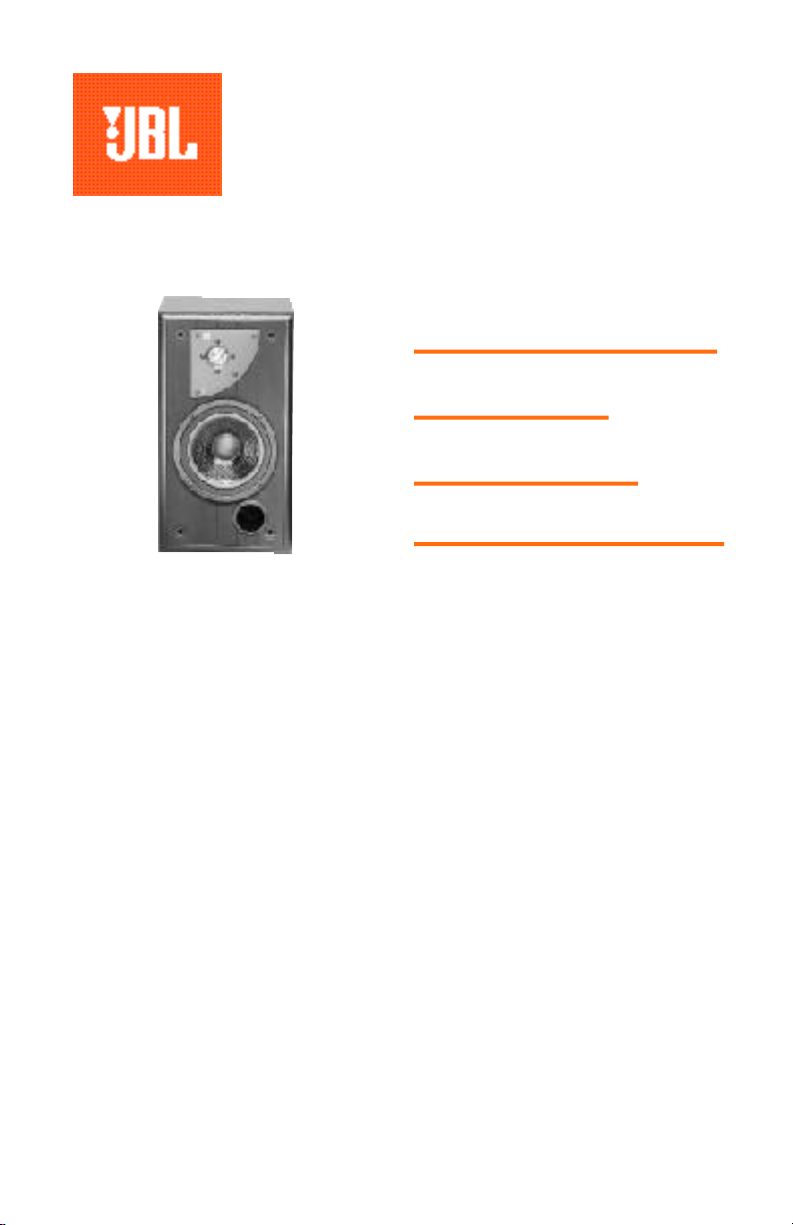
ARC10, ARC30,
ARC1000,
ARC Center
simple set-up guide
thank you for choosing JBL. For over 50 years, JBL has
been involved in every aspect of musical and film recording and
reproduction, from live performances to monitoring the recordings
you play in your home, car, or office.
We’re confident that the JBL loudspeakers you have
chosen will provide every note of enjoyment that you expected –
and that when you think about purchasing additional audio
equipment for your home, car, or office, you will once again
choose JBL.
Please take a moment to complete the enclosed profile card. It
enables us to keep you posted on our latest advancements, and
helps us to better understand our customers and build products
that meet your needs and expectations.
JBL Consumer Products
Page 2
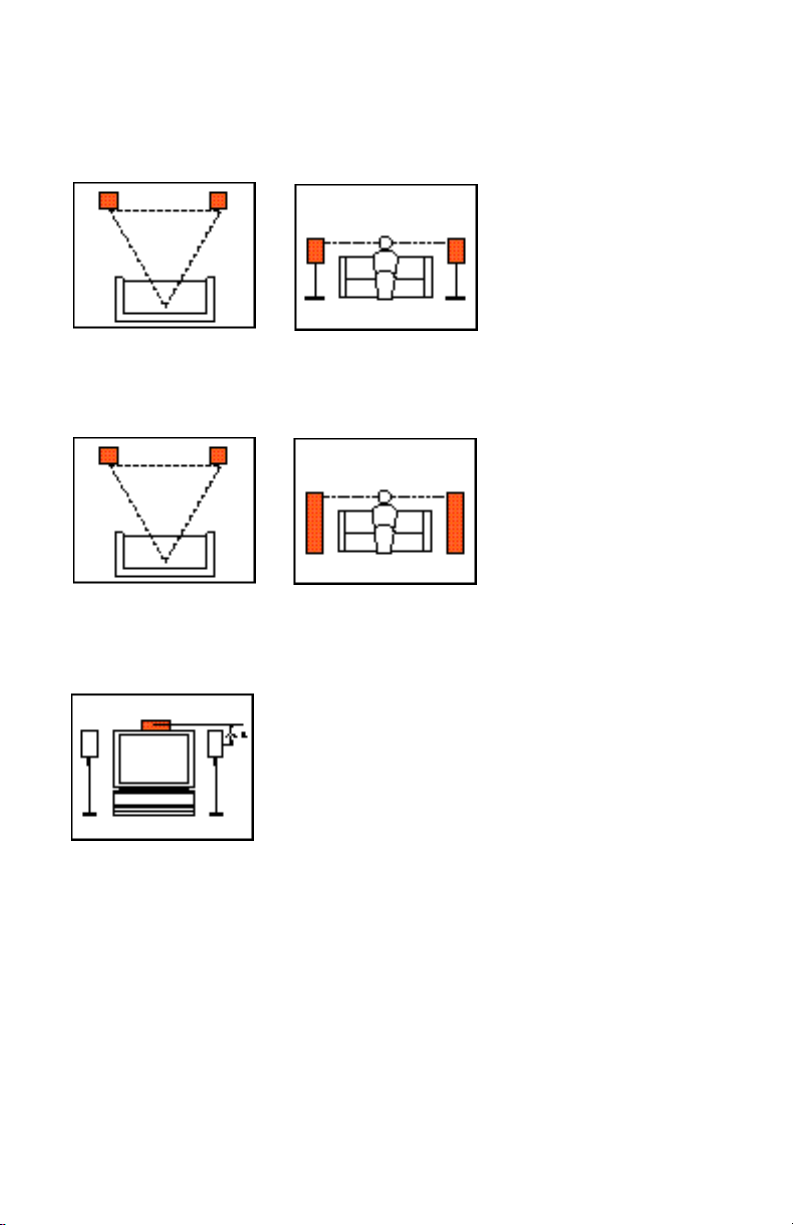
one.Speaker Placement
ARC10, ARC30
ARC1000
ARC Center
Page 3

Specifications
ARC10 ARC30
Frequency Response (–6dB): 75Hz – 20kHz 50Hz – 23kHz
Recommended Maximum
Sensitivity @ 1 watt/1 meter:
Frequency Response (–6dB): 36Hz – 23kHz 100Hz – 20kHz
Sensitivity @ 1 watt/1 meter:
Power Handling*: 50 watts 125 watts
86dB 90dB
Nominal Impedance: 8 ohms 8 ohms
Crossover Frequency: 2200Hz 3700Hz
Woofer: 5-1/4" 6-1/2"
Midrange: N/A N/A
Tweeter: 2" paper cone 1" pure titanium
Dimensions (HxWxD): 11 x 6-1/2 x 7-1/4 inches 17-3/8 x 9-5/8 x 8-1/4 inches
280 x 165 x 184mm 441 x 245 x 210mm
Weight (each): 7 lbs/3.2 kg 16 lbs/7.3 kg
ARC1000 ARC Center
Recommended Maximum
Power Handling*: 175 watts 70 watts
90dB 89dB
Nominal Impedance: 8 ohms 8 ohms
Crossover Frequency: 930Hz, 5600Hz 9000Hz
Woofer: 10" 2 x 4-1/2"
Midrange: 5" N/A
Tweeter: 1" titanium 2" paper cone
Dimensions (HxWxD): 39 x 12 x 11 inches 6 x 16 x 6-1/4 inches
991 x 305 x 209mm 152 x 406 x 159mm
Weight (each): 44 lbs/20 kg 9 lbs/4.1 kg
Occasional refinements may
be made to existing products
without notice, but will
always meet or exceed original specifications unless
otherwise stated.
*The maximum recommended
amplifier power rating will
ensure proper system headroom to allow for occasional
peaks. We do not recommend
sustained operation at these
maximum power levels.
Page 4

two.Speaker Connections
Connection Tips
Speakers and electronics terminals have corresponding (+) and
(–) terminals. It is important to connect both speakers identically: (+) on the speaker to (+) on the amplifier and (–) on the
speaker to (–) on the amplifier. Wiring “out of phase” results in
thin sound, weak bass and a poor stereo image.
ARC10, ARC30
ARC1000
Standard Connection
ARC Center
Page 5

Bi-Wiring
The ARC1000‘s outer connection panel and internal dividing network are designed so
that separate sets of speaker
cable can be attached to the
low-frequency transducer and
midrange/high-frequency
transducer portions of the
Single-Stereo Amplifier
dividing network. This is
called bi-wiring. Bi-wiring
provides several sonic
advantages and considerably
more flexibility in power
amplifier selection.
Remove strapping bars.
Dual-Stereo Amplifier
Page 6

Troubleshooting
If there is no sound from
any of the speakers, check
the following:
• Receiver/amplifier is on and
a source is playing.
• Review proper operation of
your receiver/amplifier.
If there is no sound coming
from one speaker, check the
following:
• Check the “Balance” control
on your receiver/amplifier.
• Check all wires and connections between receiver/
amplifier and speakers.
• Make sure all wires are
connected. Make sure none of
the speaker wires is frayed,
cut, or punctured.
If the system plays at low
volumes but shuts off as
volume is increased, check
the following:
• Check all wires and connections between receiver/
amplifier and speakers.
• Make sure all wires are connected. Make sure none of the
speaker wires is frayed, cut,
or punctured.
• If more than one pair of
main speakers is being used,
check the minimum impedance requirements of your
receiver/amplifier.
If there is low bass output,
check the following:
• Make sure the polarity
(+ and –) of the left and
right “Speaker Inputs” are
connected properly.
If there is no sound from
the center speaker, check
the following:
• Make sure that your receiver’s Center Channel Mode is in
the ”normal“ or ”wide“ position. If it is in the ”phantom“
position, the center speaker
will not play.
• Check all connections
between processor/amplifier
and the center speaker.
Page 7

JBL Cons u mer Pro ducts
80 Crossways Park West, Wo o d b u r y, NY 11797
8500 Balboa Boulevard, No r t h r idge, CA 91329
1-800-336-4JBL (4525) (USA o n l y )
w w w. j b l . c o m
1997 JBL, Inc o r p o ra t e d. JBL is a re g i s t e red tra de mark
©
of JBL, Inc o r p o ra t e d.
3/97 Part No. ARCOM2
