Page 1

Fume Extractor
Ref. FAE1-A
INSTRUCTION MANUAL
www.jbctools.com
Page 2

INSTRUCTION MANUAL
Fume Extractor
Ref. FAE1-A
www.jbctools.com
H13 Filter & Carbon Filter
& M5 Pre-filter ........................................... 1 unit
Ref. FA E1-10 0
Already assembled
Packing List
The following items should be included:
Fume Extractor ......................................... 1 unit
Ref. FAE1-1A (100V / 120V)
FAE1-2A (230V)
Manual ........................................................... 1 unit
Ref. 0022744
Power cord ................................................ 1 unit
Ref. 0009417 (100V / 120V)
0009401 (230V)
RJ12 direct cable .................................... 2 units
Ref. 0 019751
Unseal the filter
before the first use
2
Page 3

Features
Aspiration tubes for workbench
and tool stands extraction
Filter saturation indicator:
Quick release
levers for filter
change
Power socket
Main switch
Process screen
Green: Filter OK
Yellow: - ≤ 20% carbon lifetime
- ≥ 80% Saturation
Red: - End of carbon lifetime
- Filter saturated
USB-B connection
RJ45 connection (for future peripherals)
RJ12 robot connection
Pedal connection
RJ12 station
connections
(to station
robot port)
www.jbctools.com
3
Page 4
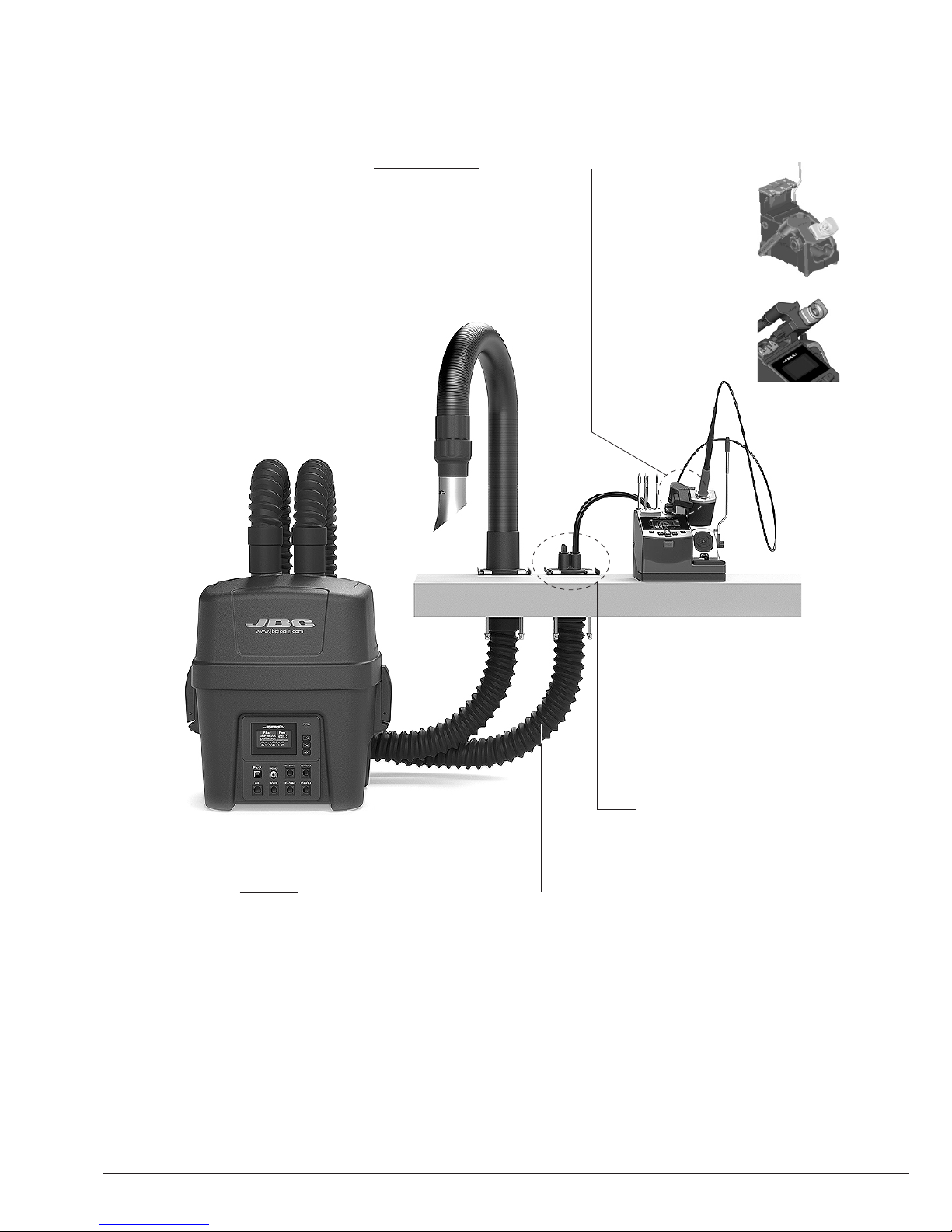
Visit www.jbctools.com
for further details.
Fume Extractor
Ref. FAE1-1A (100V / 120V)
FAE1-2A (230V)
Accessory for
stand aspiration
(up to 4 stands)
Ref. FAE040
To be assembled on
your workbench with
the included clamp
Ref. FAE030
To be assembled directly
on your workbench (hole
drilling required)
Stand
Aspiration Duct
Ref. FAE050
For modular stands
(From SD versions
onwards)
Ref. FAE060
For compact stations
(From B versions
onwards)
Flexible arm Ø50
Ref. FAE070
Lenght: 1 m (39.37 in)
To be assembled on
your workbench with
the included clamp
Ref. FAE020
To be assembled directly
on your workbench
(hole drilling required)
Flexible Hoses Ø50
Ref. FAE010
Lenght: 1,5 m
(59.05 in)
Connect the Fume Extractor
indifferently to the flexible
arm or to the accessory for
stand aspiration
Attention
Avoid awkward positions
in order to minimize
pressure losses
Basic Working System
4
Page 5
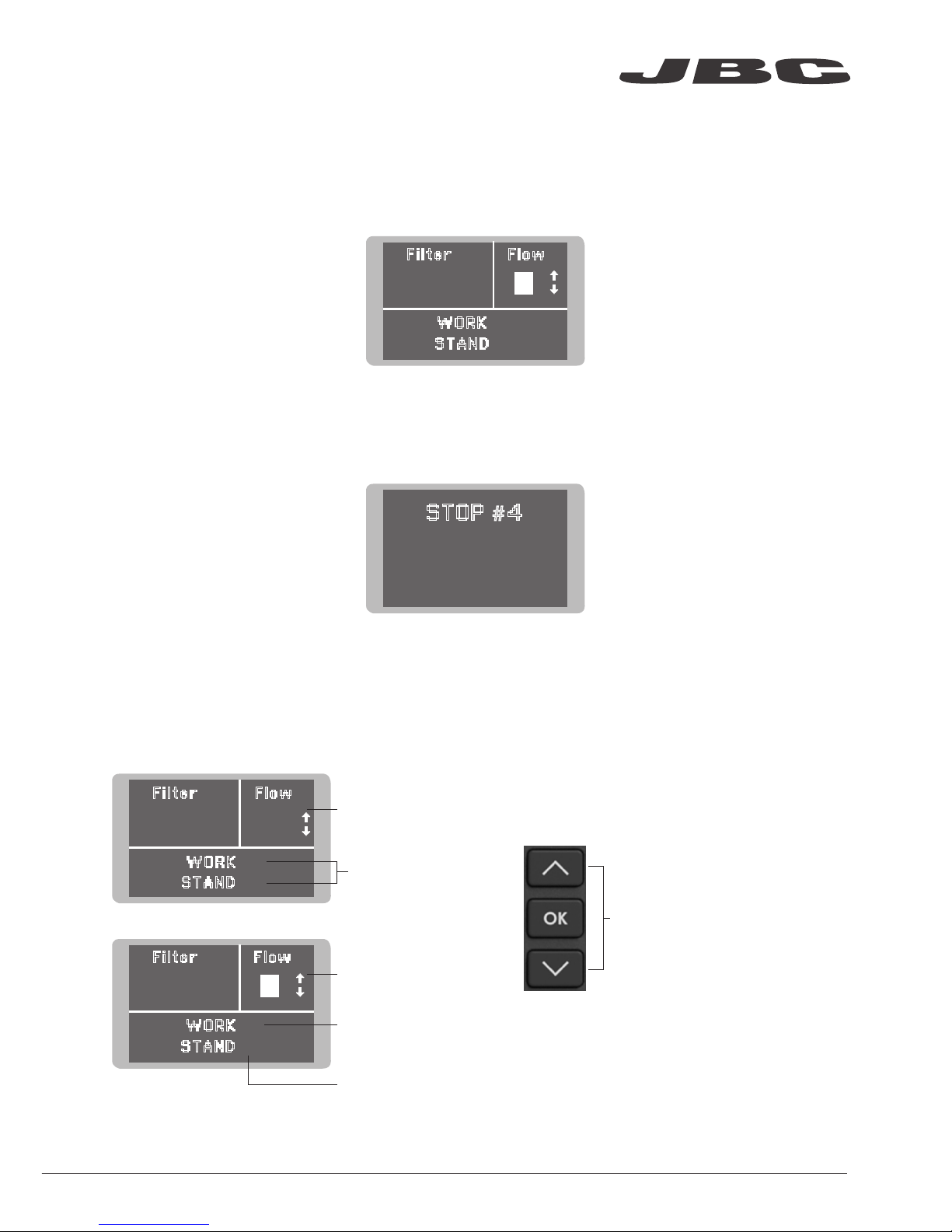
Flow
H M L
Saturation 0%
Filter
Carbon life 100%
WORK
OFF
STAND
OFF
STOP # 4
Cover opened or badly
closed. Double check the
cover.
WORK
ON
STAND
OFF
Flow
Saturation 20%
100%
Filter
Carbon life 90%
Flow
H M L
Saturation 20%
Filter
Carbon life 90%
WORK
ON
STAND
OFF
Turn on the fume extractor
Once the fume extractor is turned on, the display shows the following screen and the filter saturation
indicator is green.
If the display shows STOP#4, power off the fume extractor, remove the cover, place it back and
secure it using the quick release levers.
Menu Interface
Main Screen
Aspiration
status
Stand aspiration
flow status
Work aspiration
flow status
High, medium and low
preset aspiration programs
Custom aspiration program
Change the aspiration Custom level
and the aspiration Preset program.
www.jbctools.com
5
Page 6
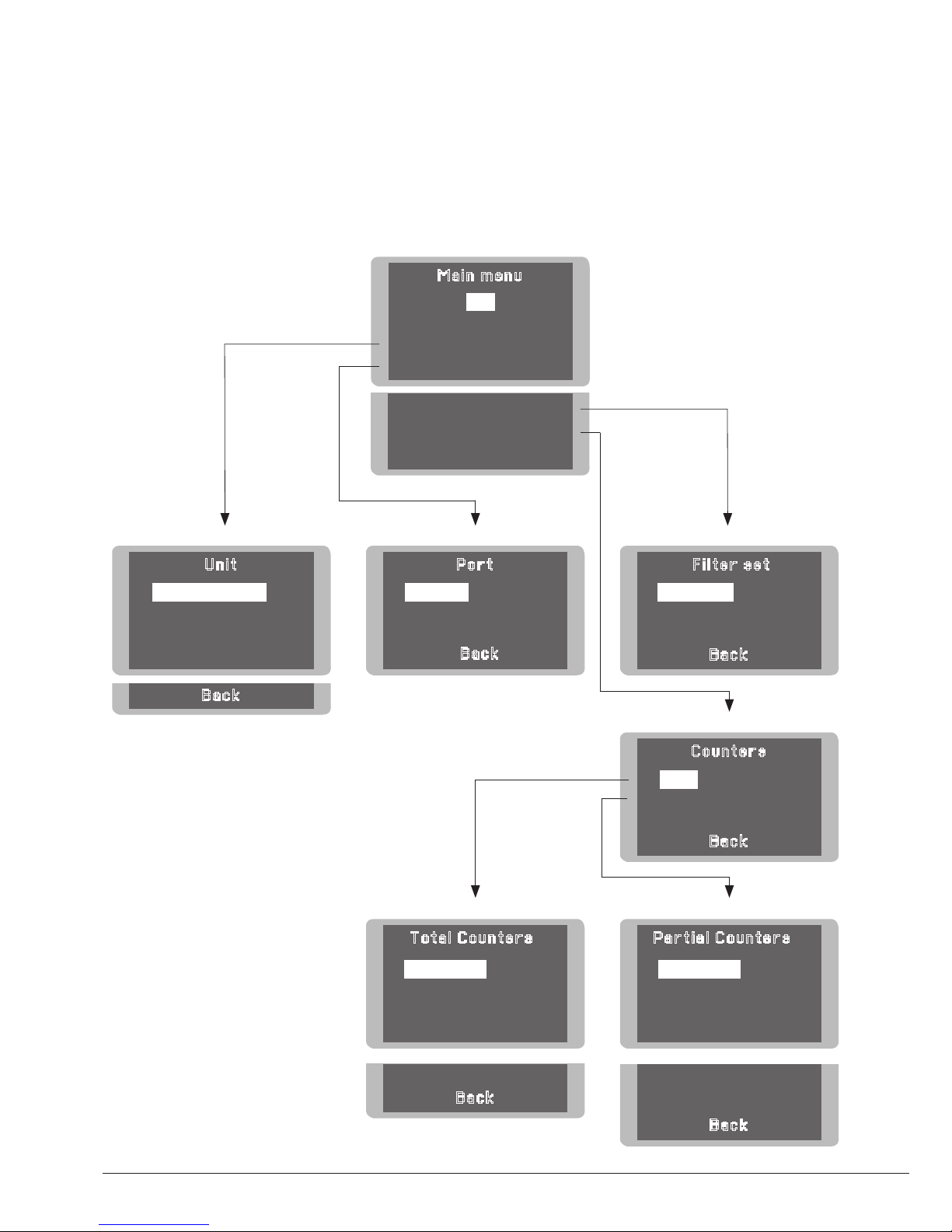
4 Filter set
5 Counters
6 Program version
Main menu
Exit
1 Reset
2
Unit
3
Port
Unit
1 Continuous mode OFF
2
Beep ON
3 PIN OFF
4 Change PIN
Filter set
1 Carbon life 90%
2 Saturation 20%
3 Reset carbon
Back
Counters
1 Total
2 Partial
Back
Back
Port
1 Program Ctm - 100%
2
Delay to stop
3
Pedal
Back
Total Counters
1 Plugged hrs 100
2 Idle hrs 10
3 Work area hrs 70
4 Stand hrs 20
5 Work area cys 10
Back
Partial Counters
1 Plugged hrs 100
2 Idle hrs 10
3 Work area hrs 70
4 Stand hrs 20
5 Work area cys 10
6 Reset
Back
Menu Interface
Main menu parameters
Original PIN: 0105
6
Page 7

Delay to stop
1 Work area 5 sec
2 Stand 30 sec
Back
Pedal
1 Activation One-touch
2 Mode Pressed
Back
Custom program
Select work area flow
80 %
Port
1 Program Ctm - 100%
2
Delay to stop
3
Pedal
Back
Port
1 Program Ctm - 100%
2
Delay to stop
3
Pedal
Custom
Back
Menu Interface
Port menu parameters
OK
www.jbctools.com
7
Page 8

Parameters
Important: Disconnect any Station or Device from the fume extractor before
modifying any parameter.
Unit
Parameter Description
Continuous mode
Enable/disable continuous aspiration. When enabled, fume extractor
operation is controlled by the main switch of the unit.
By default Continuous mode is OFF.
Beep
Enable/disable the sound of the keypad.
By default Beep is ON.
PIN
Enable/disable PIN request when modifying parameters.
By default PIN is ON.
Change PIN
Change the default security PIN code.
By default the PIN is 0105.
8
Page 9

Port
Parameter Description
Program
It sets the fume extractor aspiration flow. You can select between a Preset
and Custom aspiration program.
H (High), M (Medium) or L (Low) are the three Preset available options.
Use Up and Down keys to switch between them while being on the main
screen.
Up to nine aspiration levels between H (High) and L (Low) can be select for
Custom program. If a Custom aspiration program is selected, the selected
aspiration level can be changed on main screen.
By default M (Medium) aspiration program is selected.
Delay to stop /
Work area
It sets the time that a fume extractor keeps aspirating fumes on the work
area once the tool is returned to the stand (range 0-300 seconds)
By default Work area time is 5 seconds.
Delay to stop /
Stand
It sets the time that a fume extractor keeps aspirating fumes at the stand
once the tool is returned to it (range 0-999 seconds)
By default Stand time is 60 seconds.
Pedal / Activation
It sets the pedal activation mode.
One-touch: Press the pedal once to activate aspiration. Press again to
stop aspiration.
Pressed: (Mode function must be Pressed) aspiration is active as long as
the pedal is kept pressed.
By default Activation is Pressed.
Pedal / Mode
When the activation parameter is set to Pressed, the Mode parameter can
be configured to Released mode. In this mode aspiration is always active
until the pedal is pressed.
By default Mode is Pressed.
www.jbctools.com
9
Page 10

Extraction control
Fume extractor aspiration may be controlled by:
Pedal connection
By means of the Pedal connection, fume extractor aspiration may be activated/deactivated by a
P-005 pedal. (See pedal activation modes on page 9)
Filter set
Parameter Description
Carbon life
It shows remaining activated carbon lifetime expressed in %. It is also
displayed on the main screen. When 0% is reached the system will show
pop-up message STOP#1 to replace the filter.
Saturation
It shows saturation status of HEPA + carbon filter set, expressed in %. It is
also displayed on the main screen. When 100% is reached the system will
show pop-up message STOP#2 to replace the filter.
Reset carbon
Perform this action after replacing the HEPA + carbon filter set. The carbon lifetime counter will not start until the filter is detected for the first time.
After executing that function Carbon life will be 100%.
10
Page 11

RJ12 station connections
Allows connecting JBC Soldering Stations featuring a Robot port to the fume extractor in order
to automatically activate the extraction when the tools are in use. (See configuration steps on the
soldering station in page 12).
USB-B connection
Allows connecting a QSC device which makes possible connecting as many JBC Stations as
desired to the fume extractor through the USB interfaces. (See details on page 13).
Continuous mode
When continuous mode is enabled the fume extractor is controlled by the main switch of the unit.
(See details on page 8).
Fume extractor aspiration control priority:
Pedal > RJ12 station connections > USB-B connection > Continuous mode function
www.jbctools.com
11
Page 12

17:14
Peripherals Port 1-T245
Pedal None
Module None
Fume ex tractor FAE_a
Back
Connection to Soldering Stations featuring ROBOT port
Connect up to 4 stations directly to a fume extractor through the Soldering Station Robot port.
Every tool connected to a station can control the aspiration system, but previously it has to be
assigned to the fume extractor through the Peripherals menu of the station. Each station detects a
fume extractor as a FAE_a.
Station 2
Station 4
Station 3Station 1
For a correct operation always update soldering stations with the latest available software version.
The minimum required version is 8886160 for DDE, HDE and NAE stations and 8886162 for DME
stations.
12
Page 13

Connection to QSC
QSC makes a bridge function between JBC stations
1,2
and fume extractors allowing the connection
of as many JBC stations as desired to the fume extractor through USB-B connection (USB A-B
cables required).
QSC includes an easy to use interface to configure which tool will activate the aspiration system
when it leaves the stand.
Fume extractor may be configured directly on the QSC (requires a screen with HDMI connection, a
keyboard with USB-A connection and a mouse with USB-A connection) or from any computer in the
same LAN as the QSC (Wifi or Ethernet) by tipping its address in a Web browser. (See more details
in page 14).
1
JBC stations with USB-B connection are supported except for JT-D, TE-D and older hot air
stations, PHB, PHS and older pre-heaters.
2
Aspiration on the stand is limited to 4 tools.
www.jbctools.com
13
Page 14

Update the equipment software
Fume extractor can be updated by means of JBC Updater software. If you want to update
the equipment be aware there is not a station connected to RJ12 connectors. If a station is
connected yo RJ12 connector the update process will not start.
Configuration of QSC
The software detects automatically if a fume extractor or any station is connected, showing a table as
the image. The user can easily selects which tool will activate the aspiration system when it leaves the
stand.
Color green: The link is done by clicking over the highlighted table position. The user only need to
uncheck the box in orther to remove the link.
Color red: Stations and FAEs marked with red indicator correspond to not currently connected
equipment. Connections are saved in case that equipment is reconnected again in the future.
To save the configuration press “save” button.
Stations
Save your
configuration
Fume extractor
14
Page 15

Filter replacement
- The unit notifies through both the display and
the LED when filters need maintenance.
- To replace the filters remove the cover by
opening the quick release levers of the
casing.
- If once the pre-filter has been changed the
saturation indicator remains in red, it means
that the H13 filter is already saturated and
must be replaced too.
- See Filter replacement instruction on
page 16.
- Once the H13 filter has been replaced, the
carbon filter counter must be reset.
(Main Menu > Filter set > Reset carbon)
The duration of the compact filter is 1 year
maximum once its packaging is opened.
- If the filter is changed while the fume
extractor is on, once the cover is placed the
equipment starts an automatic filter detection
process, activating aspiration for a few
seconds.
M5 Pre-filter
Re f. FA E1-110
H13 Filter
& Carbon Filter
H13 Filter & Carbon Filter
& M5 Pre-filter
Ref. FA E1-10 0
www.jbctools.com
15
Page 16

-
+
Quick Release Levers Adjustment
- Turn clockwise to loosen and counterclockwise to tighten, in order to adjust the filter airtightness.
Read safety guidelines to do the equipment maintenance securely.
Connect the filter tube to
the quick coupling placed
on the metal sheet
The filter has a given position.
Make sure the filter ribs mate
with the corresponding slots.
Filter replacement
16
Page 17

Safety
- The equipment is only designed to filtrate the fumes generated by soldering.
- Do not use the units for the filtration of combustible, explosive or corrosive gasses.
Incorrect use may cause fire.
- The power cord must be plugged into approved bases. Be sure that it is properly grounded
before use. When unplugging it, hold the plug, not the wire.
- Do not work on electrically live parts.
- Do not leave the appliance unattended when it is on.
- Do not cover the ventilation grills. Heat can cause inflamable products to ignite.
- Avoid flux coming into contact with skin or eyes to prevent irritation.
- This appliance can be used by children over the age of eight and persons with reduced
capabilities or lack of experience provided that they have been given adequate supervision or
instruction concerning use of the appliance and understand the hazards involved.
- Maintenance must not be carried out by children unless supervised.
- Keep your workplace clean and tidy. Wear appropriate protective mask, glasses and gloves when
handling dirt filter or pre-filter.
- Do not use the equipment without the filters.
- Saturated filters can not be cleaned and reused.
- Avoid blowing the filter or the dirty parts of the equipment, if necessary it is advisable to vacuum.
- Avoid losing particles in the filter during handling it.
- Treat the saturated filters as waste depending on the filtered contaminant and the applicable
standars in each country. This is the European Waste Catalog classification:
15 02: Absorbents, filter materials, wiping cloths and protective clothing.
15 02 02: Absorbents, filter materials (including oil filters not otherwise specified, wiping cloths,
protective clothing contaminated by dangerous substances.
15 02 03: Absorbents, filter materials, wiping cloths and protective clothing.
- In case of not complying with the filter change recommendations, the maximum particle and gas
concentrations established in each country could be exceeded.
Follow safety guidelines to prevent electric shock, injury, fire or explosion.
www.jbctools.com
17
Page 18

Notes
18
Page 19

www.jbctools.com
19
Page 20

This product should not be thrown in the garbage.
In accordance with the European directive 2002/96/EC, electronic equipment at the end of its life must
be collected and returned to an authorized recycling facility.
Manuals in other languages are available on our website
Warranty
JBC’s two year warranty covers this equipment
against all manufacturing defects, including the
replacement of defective parts and labour. Warranty
does not cover product wear or misuse. In order for
the warranty to be valid, equipment must be returned,
postage paid, to the dealer where it was purchased.
Register your warranty within 30 days of purchase
in www.jbctools.com/productregistration
0022744-0219
Specifications
FAE1-1A 100V 50/60Hz. Input power: 95W Fuse 2A
120V 50/60Hz. Input power: 110W Fuse 2A
FAE1-2A 230V 50/60Hz. Input power: 110W Fuse 1.25A
- Weight: 10.5 kg (23.2 lb)
- Dimensions: 382 x 344 x 476 mm (15 x 13.5 x 18.7 in)
- Blower type: Brushless
- Blower max. flow rate: FAE1-1A 170 m³/h (100 CFM)
FAE1-2A 190 m³/h (112 CFM)
- Blower max. vacuum: FAE1-1A 2.9 kPa (0.42 psi)
FAE1-2A 3.4 kPa (0.49 psi)
- Work areas: 1
- Noise: 55 dB @ 1m
- Pre-filter: Medium dust filter M5 (EN 779)
- Compact Filters: H13 particle filter (EN 1822)
Activated carbon filter
- Connections: USB-B
Pedal connector
RJ12 connectror (4 for stations + 1 for robot)
Complies with CE standards.
ESD protected.
www.jbctools.com
