Page 1

Premium
Precision Soldering station
Ref. DIR-D
English
www.jbctools.com
Page 2

2
Page 3

3
Packing List
The following items should be included:
DI Control Unit ............. 1 unit
Ref. DI-1D (120V)
DI-2D (230V)
DI-9D (100V)
Stand .............................. 1 unit
Ref. AD-SD
Precision Handle ........ 1 unit
Ref. T210-A
Premium
Precision Soldering station
Ref. DIR-D
Power Cord ................... 1 unit
Ref. 0009417 (100V/120V)
0009401 (230V)
Stand Cable ................. 1 unit
Ref. 0011283
ESD Tip Cleaner .......... 1 unit
Ref. CL6166
Sponge .......................... 1 unit
Ref. S0354
Cartridge ....................... 1 unit
Ref. C210001
Manual ........................... 1 unit
Ref. 0014652
ww w.j b c tools.com
www .jbc tool s.c om
Page 4
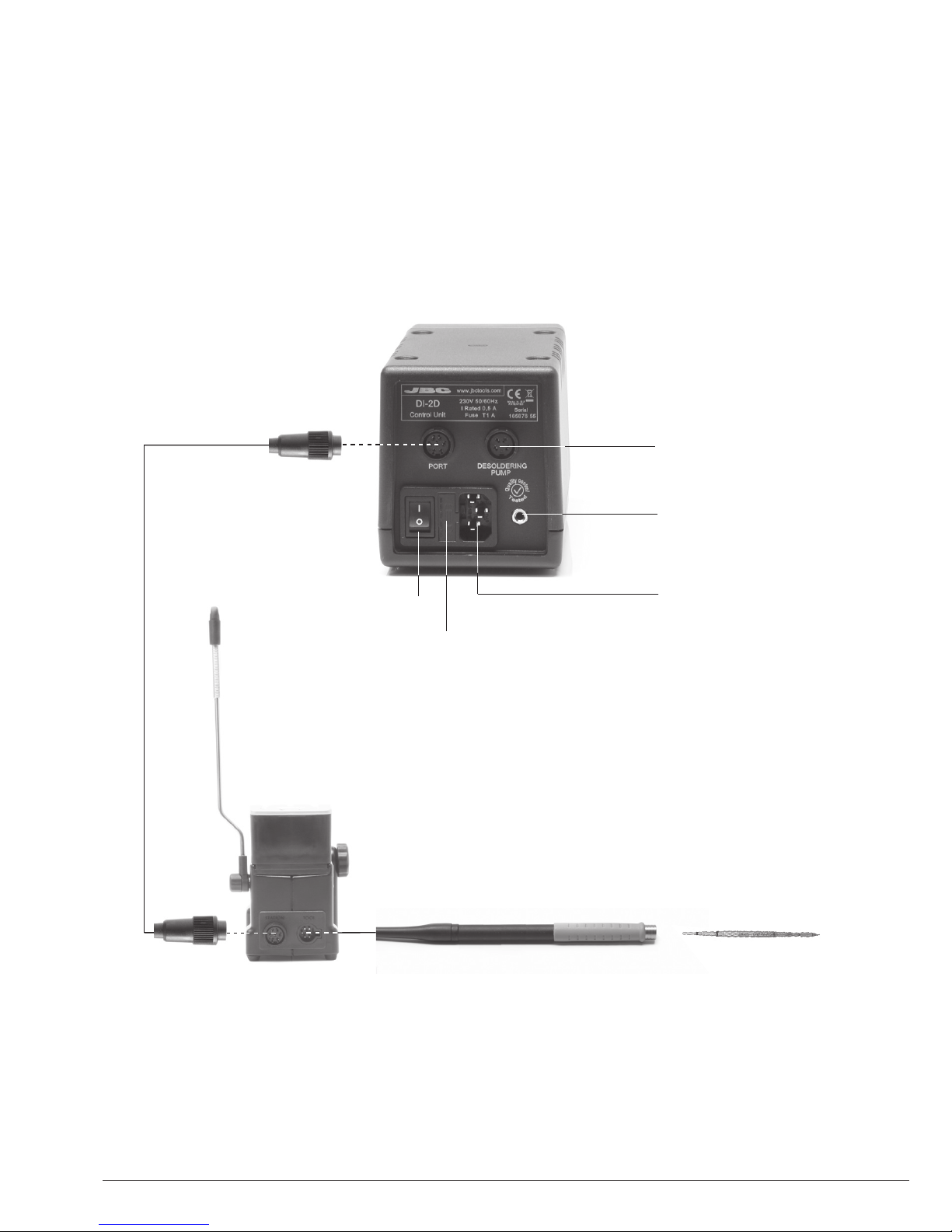
4
Features
Power Socket
Stand cable
Ref. 0011283
DI Control Unit
Ref. DI-1D (120V)
DI-2D (230V)
DI-9D (100V)
Precision Handle
Ref. T210-A
Stand
Ref. AD-SD
Equipotential
connector
Desoldering
Pump connector
Main switch
Fuse
Cartridge
Ref. C210001
Page 5
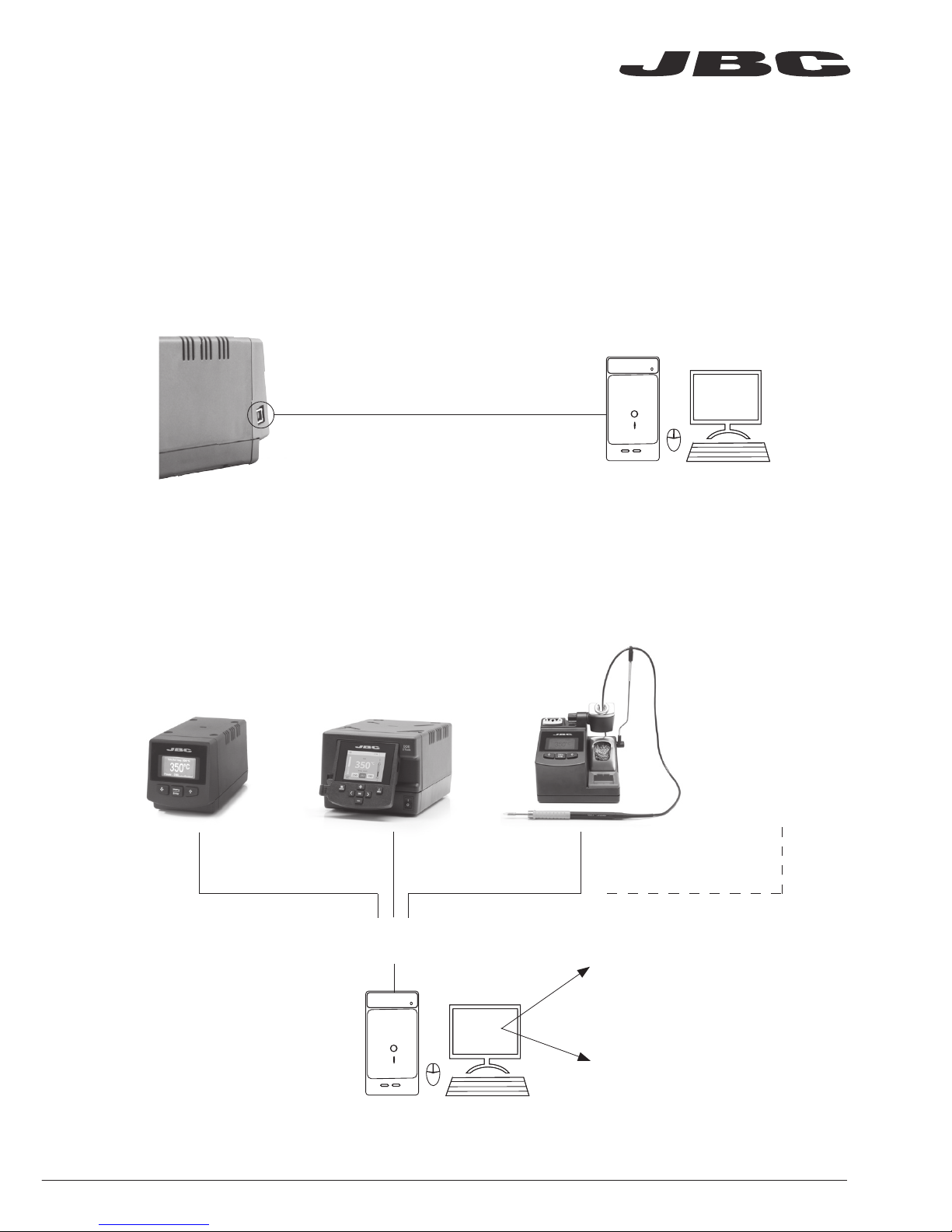
5
USB Connector
JBC Updater
JBC Manager
Download the latest softwares from our website to improve your soldering station.
www.jbctools.com/software.html
Update the station software via USB connection:
www.jbctools.com/manager.html
Manage and monitor as many stations as your Windows PC can handle by using the
JBC Manager. You can export data to other PCs.
Manager Settings
Change settings for a group
of JBC stations at the same
time.
Register Settings
Create graphs of the
soldering process in real time
with power and temperature
data.
Cable USB AB
Cable
USB AB
any JBC
station
USB
Hub
JBC
Manager
JBC
Updater
ww w.j b c tools.com
Page 6

6
Cable collector
Keeps work area
free of cable.
Quick tip changer
The cartridge extractor / inserter system
permits switching cartridges without
interrupting your work.
Adjustable tool holder
Suits your work position.
Adjustable cable collector
Adjustable Stand
Page 7

7
Improve thermal transfer by cleaning the tip after each solder joint.
ESD Tip Cleaner
Optional
Brass wool
Ref. CL6210
Inox wool
Ref. CL6205
Brushes
Ref. CL6220
Tip-tinner
Ref. TT-A
Sand
Ref. CL6211
Splashguard
Non-slip base
Sponge
Ref. S0354
Wiper
Ref. CL0240
Very effective cleaning
method. It leaves a small layer
of solder on the tip to prevent
oxidation between cleaning
and rewetting.
It reduces splashing
of solder particles
when using the brass
wool. No need to hold the
base while cleaning
tips
The least harmful cleaning
method. Keep the sponge damp
with distilled water when working
to avoid tip wear.
A temperature resistant receptacle lets
the operator remove excess solder by
gentle tapping or wiping. It can be easily
removed for cleaning.
Tapping: Wiping:
Tap gently to remove
excess solder.
Use the slots to
remove remaining
particles.
ww w.j b c tools.com
Page 8

8
Soft foam
Non-slip and soft touch
Blue grip to quickly distinguish
from other handles
For general use
Works with C245 Cartridge range
Compatible Handles
General Purpose Handle with Soft Thermal Insulator grip
Ref. T245-A
Blue General Purpose Handle
Ref. T245-PA
Non-slip Handle
Ref. T245-B
Soft Thermal Insulator Handle
Ref. T245-C
Note: All models are supplied with a 1.5m cable.
Page 9

9
Blue grip to quickly distinguish
from other handles
Foam
For precision use
Works with C210 Cartridge range
For greater demands
Important: Only work with C245 cartridges when used with a CD station.
Precision Purpose Handle
Ref. T210-A
Blue Precision Handle
Ref. T210-PA
For intensive soldering jobs requiring continued high thermal power. They feature good thermal
insulation and a screw which fixes the cartridge and prevents its rotation.
General Purpose HD Handle General Purpose HD Handle with 3m cable
Ref. T470-A Ref. T470-SA
Tri-lobed Handle
Ref. T470-ZA
For better handling of the tool.
Thermal Insulator HD Handle Thermal Insulator HD Handle with 3m cable
Ref. T470-FA Ref. T470-MA
Note: All models are supplied with a 1.5m cable except those specified with 3m.
ww w.j b c tools.com
Page 10

ø 1
ø 3,5
5
0,8
1,2
VIEW A
2:1
A
10
Changing Cartridges
1. Removing 2. Inserting 3. Fixing
Place the handpiece in the
extractor and pull to
remove the cartridge.
Insert the handle on top
of the new cartridge and
press down slightly.
Use the holes for fixing the
cartridge* as follows:
A. For straight C210.
B. For curved C210.
C. For curved C245.
D. For straight C245.
*Important
It is essential to insert the cartridges as far as the mark for a proper connection.
Mark
B
C
A
D
Compatible cartridges
The DIR-D works with T210 handles and C210 cartridges. Find the model that best suits your
soldering needs in www.jbctools.com
Round Chisel Round
bent
Special modelsBevel
Save time and change cartridges safely without switching the station off.
Page 11

Tool in the stand
A ct u al Te m p. 1 8 0oC
Sleep
Tool in the stand after sleep
No heat
A ct u al Te m p. 2 0oC
Hibernation
0
c
Selected temp.
350 oC
P ow e r 1 0%
350
11
3. Hibernation
Operation
The JBC Exclusive Heating System
1. Work 2. Sleep
When the tool is lifted from the
stand the tip will heat up to the
selected temperature.
When the tool is in the stand,
the temperature reduces to
180ºC / 360ºF (preset sleep
temperature).
After longer periods of
inactivity (pre-set to 30 min.),
the power is cut and the
tool cools down to room
temperature.
· Change temperature
(from 90 to 450ºC)
· Select temperature levels
· Fix one temperature
· Change Sleep temperature
· Set Sleep delay
(from 0 to 9 min or no Sleep)
· Set Hibernation delay
(from 0 to 60 min or no
hibernation)
Long time in
the stand
Our revolutionary technology is able to recover tip temperature extremely quickly. It means the user
can work at a lower temperature and improve the quality of soldering. The tip temperature is further
reduced thanks to the Sleep and Hibernation modes which increase the tip life by 5.
ww w.j b c tools.com
Page 12

0
c
Selected temp.
350 oC
P ow e r 1 0%
Fixed temp.
350 oC
Levels ºC
270 3 50 40 0
350
Mai n me nu
4 Counters
5
Program version
Tool 245
Sta ti on set ti ng s
Bac k
1 Temp unit
Celsius
2
Maximum temp 4000C
3
Minimum temp 2000C
4 Nitrogen mode OFF
5 Help text OFF
6
Beep ON
7
Change PIN
Exit
1 Reset settings
2
Station settings
3
Tool settings
Cou nt er s
1 Plugged hours
0
2
Working hours 0
3
Sleep hours 0
4 Hibernation hours 0
Bac k
5 No tool hours 0
6
Sleep cycles 0
7
Desold cycles 0
Tool 210
Too l se tt in gs
1 Fix one temp
----
2
Temp levels set OFF
3
Sleep delay 0 min
Tool 210
Bac k
4 Sleep temp 1800C
5
Hibern delay 30 min
6
Temp adjust +00C
12
Menu Screen
Original PIN: 0105
The work screen provides
useful information of tool
status in real time.
Displays a specific fixed temp.
Shown when you have
selected temp. levels.
Work Screen
Process Control
Page 13

13
Before carrying out maintenance or storage, always allow the equipment to cool and unplug the
stand from the station and the tool.
- Clean the station screen with a glass cleaner
or a damp cloth.
- Use a damp cloth to clean the casing, the stand
and the tool. Alcohol can only be used for cleaning
the metal parts.
- Periodically check that the metal parts of the tool
stand are clean so that the station can detect
when the tool is in the stand.
- Maintain tip surface clean and tinned prior to
storage in order to avoid tip oxidation. Rusty and
dirty surfaces reduce heat transfer to the solder
joint.
- Periodically check all cable connections.
- Replace a blown fuse as follows:
1. Remove the fuse by pulling the black cap.
If necessary use a tool to lever it off.
2. Press the new fuse into the holder and
replace it in the station.
Maintenance
Fuse
- Replace any defective or damaged pieces. Use original JBC spare parts only.
- Repairs should only be performed by a JBC authorized technical service.
Clean periodically
ww w.j b c tools.com
Page 14

14
It is imperative to follow safety guidelines to prevent electric
shock, injury, fire or explosion.
- Do not use the equipment for any purpose other than soldering or rework. Incorrect use may
cause fire.
- The power cord must be plugged into approved bases. Be sure that it is properly grounded
before use. When unplugging it, hold the plug, not the wire.
- Do not work on electrically live parts. Antistatic handle of soldering irons is electrically
conductive.
- The tool should be placed in the stand when not in use in order to activate the sleep mode.
The soldering tip, the metal part of the tool and the stand may still be hot even when the station is
turned off. Handle with care, including when adjusting the stand position.
- Do not leave the appliance unattended when it is on.
- Do not cover the ventilation grills.
- Heat can cause inflamable products to ignite even when out of sight.
- Use a “non residue” classified flux and avoid contact with skin or eyes to prevent irritation.
- Be careful with the fumes produced when soldering.
- Keep your workplace clean and tidy. Wear appropriate protection glasses and gloves when
working to avoid personal harm.
- Utmost care must be taken with liquid tin waste which can cause burns.
- This appliance can be used by children over the age of eight and also persons with reduced
physical, sensory or mental capabilities or lack of experience provided that they have been given
adequate supervision or instruction concerning use of the appliance and understand the hazards
involved. Children must not play with the appliance. Maintenance shall not be carried out by
children unless supervised.
Safety
Page 15

15
Exploded View
ww w.j b c tools.com
Page 16

0014652-0616
Specifications
Warranty
JBC’s 2 year warranty covers this equipment
against all manufacturing defects, including the
replacement of defective parts and labour.
Warranty does not cover product wear due to use
or mis-use.
In order for the warranty to be valid, equipment
must be returned, postage paid, to the dealer
where it was purchased.
This product should not be thrown in the garbage.
In accordance with the European directive 2002/96/EC, electronic equipment at the end of their life
must be collected and returned to an authorized recycling facility.
Premium Soldering station
DIR-1D/ DIR-2D/ DIR-9D
- Total weight: 4.6 kg (10.1 lb)
DI-1D 120V 50/60Hz. Input fuse: 2A. Output: 23.5V.
DI-2D 230V 50/60Hz. Input fuse: 1A. Output: 23.5V.
DI-9D 100V 50/60Hz. Input fuse: 2.5A. Output: 23.5V.
- Weight: 2.2 kg (9.6 lb)
- Dimensions: 90 x 105 x 180 mm
- Temperature Range: from 90°C (190°F) to 450°C (840°F)
- Idle Temp. Stability (still air): ±1.5 ºC / ±3 ºF
- Output Peak Power: 40W
- Tip to ground resistance: <2 ohms
- Tip to ground voltage: <2mV RMS
- Ambient operating temp: 10-40 ºC / 50-104 ºF
- USB connector station-PC
Complies with CE standards
ESD protected housing “skin effect”
www.jbctools.com
