Page 1
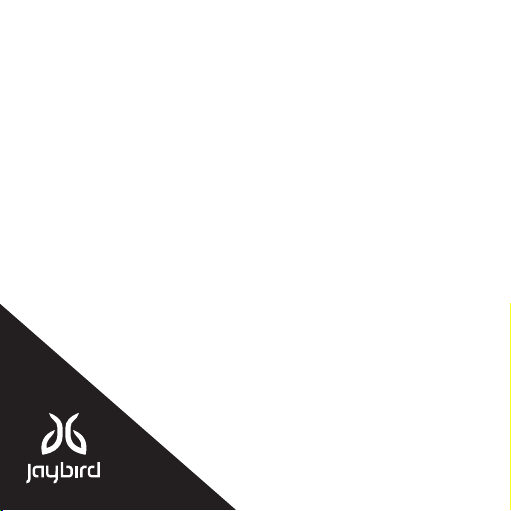
VISTA
QUICK START GUIDE
GUIDE DE DÉMARRAGE RAPIDE
Page 2
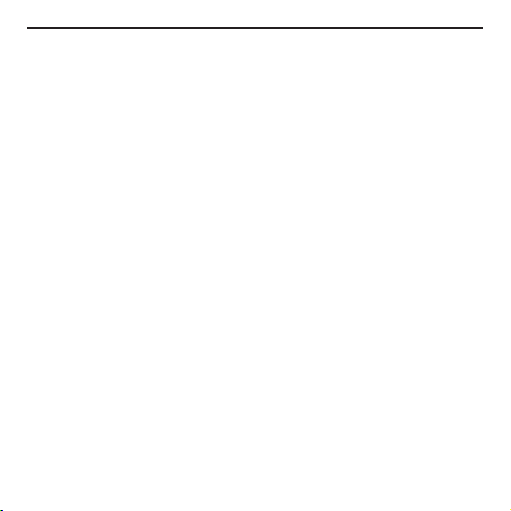
CONTENTS | SOMMAIRE
ENGLISH 3
Download the Jaybird App for guided setup.
For more information, visit jaybirdsport.com/support/vista
FRANCAIS 8
Téléchargez l’application Jaybird pour une installation guidée.
Pour plus d’informations, rendez-vous à la page:
jaybirdsport.com/support/vista
ESPANOL 13
Descarga la aplicación Jaybird para acceder a una configuración guiada.
Para obtener más información, visita jaybirdsport.com/support/vista
PORTUGUES 18
Faça download do aplicativo Jaybird para realizar uma configuração orientada.
Para obter mais informações, visite jaybirdsport.com/support/vista
2
Page 3
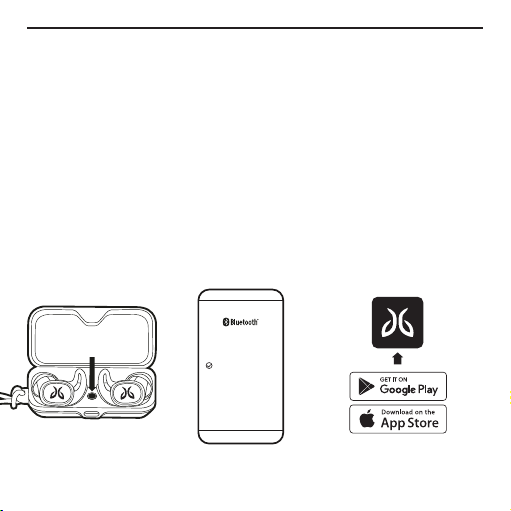
QUICK START
To pair your Jaybird Vista to your phone,
follow these steps.
1 2 3
Open the Vista case.
Press & hold the case
button until the LED
turns on.
Go to your phone's
Bluetooth menu
and select Jaybird
Vista.
Jaybird Vista
3
Download the Jaybird
App for a guided setup
and fitting.
Page 4
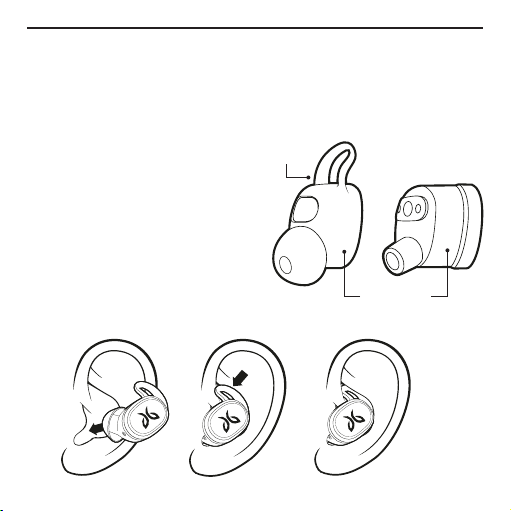
FIT
For an assisted fit setup, please download the Jaybird App
or visit www.jaybirdsport.com/support/vista
Start with the pre-installed size 2 on
the earbud.
– If the earbud does not feel secure
enough please try size 3.
– If you feel some discomfort or
pressure, please try size 1.
It is not uncommon to use a dierent
size in each ear.
SIZE
2
L
ORIENTATION
4
L
Page 5
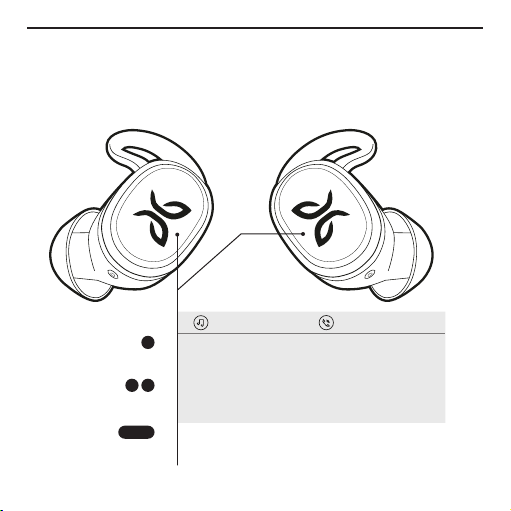
CONTROLS
Download the Jaybird app to customize
your button controls.
PLAYING MUSIC CALLS
PRESS
PLAY/PAUSE
ACCEPT/
HANG UP CALL
DOUBLE
PRESS
LONG PRESS
NEXT SONG REJECT CALL
OFF
To turn on the earbuds, take them out of the case
or long press.
5
Page 6
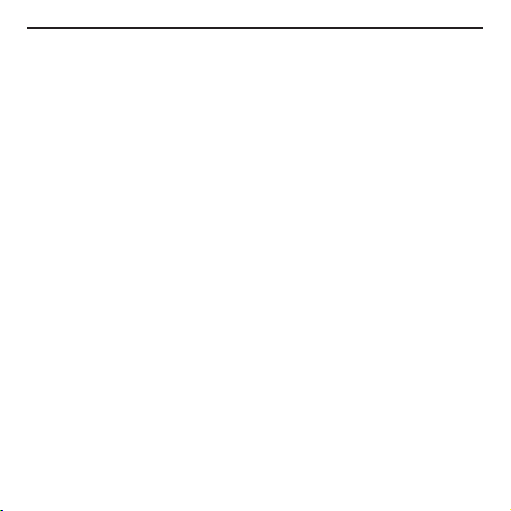
WATERPROOF
Your Jaybird headphones feature an IPX7 waterproof rating. Jaybird headphones are designed to handle rain, mud and outdoor adventures.
Jaybird headphones are not designed for swimming, showering or exposure
to pool or ocean water. In case of exposure to salted or chlorinated water,
rinse the headphones gently with fresh water and air dry before use.
The charging case is not water resistant, so please ensure your headphones
are completely dry before putting them inside the case.
CARE & MAINTENANCE
Please see jaybirdsport.com for proper care and maintenance instructions.
6
Page 7
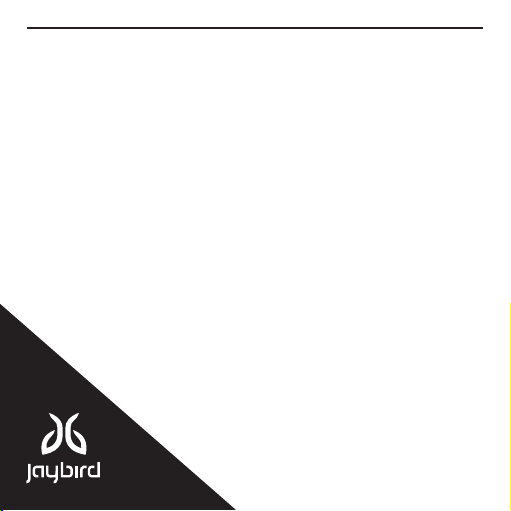
SUPPORT
We want to make sure you get the best
experience possible.
DOWNLOAD
The Jaybird app
VISIT US ONLINE
www.jaybirdsport.com/vista
7
Page 8
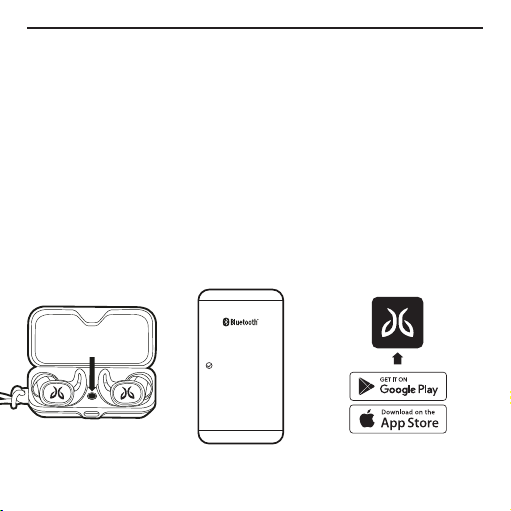
DÉMARRAGE RAPIDE
Pour coupler Jaybird Vista avec votre téléphone,
procédez comme suit.
1 2 3
Ouvrez le boîtier Vista.
Maintenez le bouton du
boîtier enfoncé jusqu'à ce
que le témoin lumineux
s'allume.
Accédez au menu
Bluetooth de votre
téléphone et sélectionnez
Jaybird Vista.
Jaybird Vista
8
Téléchargez
l'application Jaybird
pour une installation
et un réglage guidés.
Page 9

CONFORT
Pour bénéficier d'une configuration assistée,
veuillez télécharger l'application Jaybird ou rendez-vous
sur www.jaybirdsport.com/support/vista
Commencez avec la taille 2 préinstallée sur l'écouteur.
- Si l'écouteur ne semble pas
correctement maintenu,
essayez la taille 3.
- Si vous ressentez une sorte
de gêne ou de pression,
essayez la taille 1.
Il n'est pas rare d'utiliser une taille
diérente pour chaque oreille.
TAILLE
2
L
ORIENTATION
9
L
Page 10

COMMANDES
Téléchargez l'application Jaybird pour personnaliser
vos commandes de boutons.
APPUYER
DOUBLE PRESSION
PRESSION LONGUE
LECTURE DE
MUSIQUE
LECTURE/PAUSE
MORCEAU
SUIVANT
ARRÊT
Pour allumer les écouteurs, retirez-les de l'étui
ou appuyez longuement sur le bouton dédié.
APPELS
DÉCROCHER/
RACCROCHER
L'APPEL
REJETER L'APPEL
10
Page 11

ÉTANCHE
Vos écouteurs Jaybird possèdent un indice d'étanchéité IPX7.
Les écouteurs Jaybird sont conçus pour supporter la pluie, la boue
et les aventures en extérieur.
Les écouteurs Jaybird ne sont pas conçus pour la natation, la douche
ou l'exposition à l'eau des piscines ou des océans. En cas d'exposition
à de l'eau salée ou chlorée, rincez doucement les écouteurs avec
de l'eau douce et laissez-les sécher à l'air libre avant de les utiliser.
L’étui de charge n’est pas imperméable, alors assurez-vous que
vos écouteurs soient entièrement secs avant de les mettre dans l’étui.
ENTRETIEN ET MAINTENANCE
Consultez jaybirdsport.com pour y trouver les instructions d'entretien
et de maintenance.
11
Page 12

ASSISTANCE
Nous voulons nous assurer que vous bénéficiiez
de la meilleure expérience possible.
TÉLÉCHARGER
Application Jaybird
VISITEZ NOTRE SITE WEB
www.jaybirdsport.com/vista
12
Page 13

INICIO RÁPIDO
Para emparejar tu Jaybird Vista con tu teléfono,
sigue estos pasos.
1 2 3
Abre la funda de Vista.
Mantén pulsado el botón
de la funda hasta que
el LED se ilumine.
Ve al menú Bluetooth
de tu celular y selecciona
Jaybird Vista.
Jaybird Vista
13
Descarga la aplicación
Jaybird para acceder
a una configuración guiada
con consejos de ajuste.
Page 14

AJUSTE
Para un ajuste guiado, descarga la aplicación Jaybird o visita
www.jaybirdsport.com/support/vista
Empieza con el tamaño 2 preinstalado
en el audífono.
- Si el audífono no se ajusta
con suficiente seguridad,
prueba el tamaño 3.
- Si sientes alguna molestia o presión,
prueba el tamaño 1.
No es extraño usar un tamaño diferente
en cada oído.
14
TAMAÑO
2
L
ORIENTACIÓN
L
Page 15

CONTROLES
Descarga la aplicación Jaybird para personalizar
los controles de los botones.
PULSACIÓN
DOBLE
PULSACIÓN
PULSACIÓN
LARGA
REPRODUCCIÓN DE
MÚSICA
REPRODUCIR/
PAUSA
CANCIÓN
SIGUIENTE
DESACTIVADO
Para encender los audífonos, sácalos de la funda
o realiza una pulsación larga.
LLAMADAS
ACEPTAR/COLGAR
LLAMADA
RECHAZO DE
LLAMADA
15
Page 16

RESISTENTES AL AGUA
Tus audífonos Jaybird poseen una calificación IPX7 de resistencia
al agua. Los audífonos Jaybird se diseñaron para resistir la lluvia, el barro
y las aventuras al aire libre.
Los audífonos Jaybird no se diseñaron para nadar, ducharse o exponerlos
al agua de la piscina o del océano. En caso de exposición al agua salada
o clorada, enjuaga los audífonos suavemente con agua dulce y sécalos
al aire antes de usarlos.
La funda de carga no es resistente al agua, así que asegúrate de que
los audífonos estén completamente secos antes de colocarlos dentro
de la funda.
CUIDADOS Y MANTENIMIENTO
Visita jaybirdsport.com para obtener las instrucciones de cuidados
y mantenimiento adecuadas.
16
Page 17

ASISTENCIA
Queremos que disfrutes
de la mejor experiencia posible.
DESCARGAR
La aplicación Jaybird
VISÍTANOS ONLINE
www.jaybirdsport.com/vista
17
Page 18

INÍCIO RÁPIDO
Para parear seu Jaybird Vista com seu telefone,
siga estes passos.
1 2 3
Abra o estojo do Vista.
Mantenha pressionado
o botão do estojo até que
o LED acenda.
Vá para o menu Bluetooth
do seu telefone e selecione
Jaybird Vista.
Jaybird Vista
18
Faça download
do aplicativo Jaybird
para realizar uma
configuração e ajuste
orientados.
Page 19

ENCAIXE
Para obter uma configuração orientada,
faça download do aplicativo Jaybird ou visite
www.jaybirdsport.com/support/vista
Comece com o tamanho 2 préinstalado no fone.
– Se não sentir os fones
suficientemente fixos,
experimente o tamanho 3.
– Se sentir qualquer desconforto ou
pressão, experimente o tamanho 1.
É comum usar um tamanho diferente
em cada orelha.
TAMANHO
19
2
L
ORIENTAÇÃO
L
Page 20

CONTROLES
Faça download do aplicativo Jaybird para personalizar
os controles dos botões.
REPRODUZIR MÚSICA CHAMADAS
PRESSIONE
PRESSIONAR DUAS
VEZES
PRESSIONAR
PROLONGADAMENTE
REPRODUZIR/
PAUSAR
PRÓXIMA MÚSICA REJEITAR CHAMADA
DESL.
Para ligar os fones, retire-os do estojo
ou pressione por mais de 3 segundos.
20
ATENDER/
DESLIGAR ATENDER
Page 21

À PROVA D'ÁGUA
Os fones Jaybird apresentam a classificação IPX7 de resistência à água.
Os fones Jaybird são projetado para resistir à chuva, lama e aventuras
ao ar livre.
Os fones Jaybird não oram projetados para serem usados em piscinas,
chuveiros ou para serem expostos à água de mar ou piscina. Caso sejam
expostos à água salgada ou clorada, enxágue os fones cuidadosamente
e seque-os antes de usar.
O estojo de carregamento não é à prova d’água, portanto,
assegure-se de que os fones estejam completamente secos antes
de colocá-los no estojo de carregamento.
CUIDADO E MANUTENÇÃO
Visite jaybirdsport.com para obter instruções adequadas de cuidados
e manutenção.
21
Page 22

SUPORTE
Queremos ter certeza de que você desfrute
da melhor experiência possível.
DOWNLOAD
O aplicativo Jaybird
VISITE-NOS ONLINE
www.jaybirdsport.com/vista
22
Page 23

Page 24

© 2018 Logitech. Logitech, Jaybird and the Jaybird logo are trademarks or
registered trademarks of Logitech Europe S.A. and/or its ailiates in the U.S.
and other countries.
© 2018 Logitech. Logitech, Jaybird et le logo Jaybird sont des marques
commerciales ou déposées de Logitech Europe S.A. et/ou de ses
sociétés ailiées aux États-Unis et dans d’autres pays.
620-009177.002
