Page 1
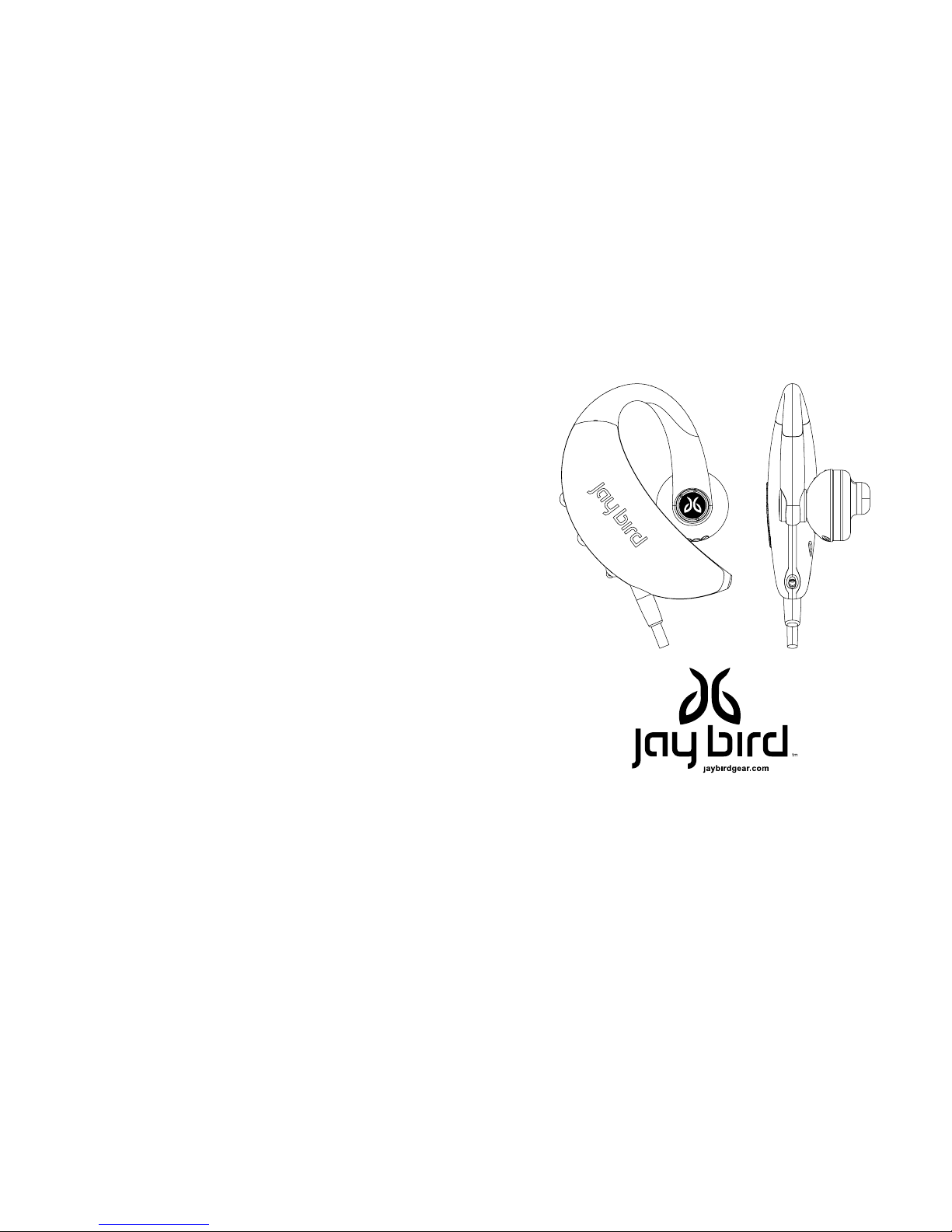
JB-100
JayBird Bluetooth® Stereo Headset
Freedom to rock while you play
J
B
1
0
0
Federal Communication Commission
This device complies with Part 15 of the FCC Rules. Operation is subject to the following two
conditions: (1) This device may not cause harmful interference, and (2) this device must accept
any interference received, including interference that may cause undesired operation.
This equipment has been tested and found to comply with the limits for a Class B digital
device, pursuant to Part 15 of the FCC Rules. These limits are designed to provide reasonable
protection against harmful interference in a residential installation. This equipment generates,
uses and can radiate radio frequency energy and, if not installed and used in accordance with
the instructions, may cause harmful interference to radio communications. However, there is
no guarantee that interference will not occur in a particular installation. If this equipment does
cause harmful interference to radio or television reception, which can be determined by turning
the equipment off and on, the user is encouraged to try to correct the interference by one of the
following measures:
• Reorient or relocate the receiving antenna.
• Increase the separation between the equipment and receiver.
• Connect the equipment into an outlet on a circuit different from that to which the receiver is
connected.
• Consult the dealer or an experienced radio/TV technician for help.
Any changes or modifications not expressly approved by the party responsible for compliance
could void the user’s authority to operate this equipment.
Page 2
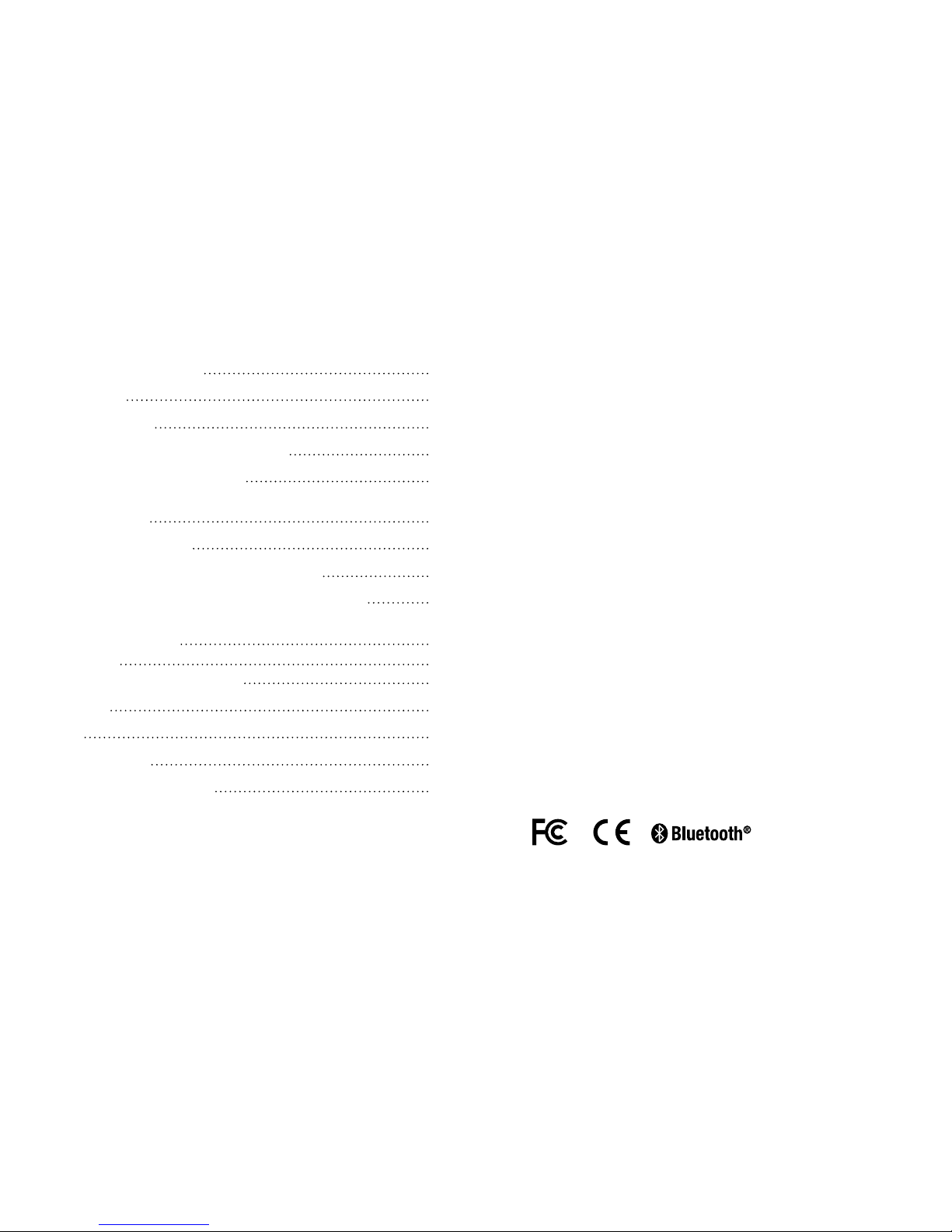
Warranty
1 Year parts and labor
FAQ / Troubleshooting
Q: I have trouble getting the headset on in a comfortable, sure fit position.
A: Stand in front of a mirror while following the steps in section “Wearing your
JayBird Bluetooth Stereo Headset”, making particular care that the in-ear buds
are in their default 10 and 2 o’clock positions, and the behind-the-head wire is
under your hair and sits against your neck below your hairline.
Q: I have trouble knowing when my headset is connected to my device because I
can’t see the LED light due to the headset being on my head.
A: Always pair your device with the headset in your hand so you can see the LED
status lights.
Q: The sound quality is poor and sounds distorted
A: Adjust the volume control on your device to a lower setting. Find the right
balance between both volume controls on the device and headset for optimal
sound performance.
Q: The sound cuts in and out intermittently.
A: While the range of Bluetooth is 10 meters (33 feet), the optimal range is within
2 feet of the device, particularly outdoors when the signal cannot bounce off walls
and ceilings. Make sure your device is above your elbow and on your right side
for optimal connectivity to your headset while streaming music outdoors.
Q: Phone shows Bluetooth connection to headset, but no longer plays music
through the headset after a temporary cut in connection.
A: Close the streaming music program on your device and launch it again to
reestablish the streaming music connection to the headset.
Certification and Agency Approvals
Table of Contents:
What’s included in this package? 1
Product Features 2
Charging your headset 2
Wearing the JayBird Bluetooth® Stereo Headset 3
Adjusting the in-ear buds for optimum fit 3
Pairing the JayBird Bluetooth® Stereo Headset with a
Bluetooth® cell phone 4
Turning the headset on and off 5
Using the headset to listen to music from your cell phone. 5
Using the headset to make and answer calls with your cell phone. 5
Using your JayBird Bluetooth® Stereo Headset with an
iPod® or other MP3 players. 6
Apple iPod® 6
MP3 and other portable audio players 7
Specifications 7
Warranty 9
FAQ / Troubleshooting 9
Certification and Agency Approvals 9
9
FCC ID: VL5-JB100
Page 3

Tx Power Bluetooth Class 2
Range 10 meters/33 feet
Audio Format 16-bit Stereo
Talk Time
6.5 Hrs (May vary dependent on usage and
cell phone)
Music Playing Time
5.5 Hrs (May vary dependent on usage and
cell phone)
Standby Time
110Hrs (May vary dependent on usage and
cell phone)
Battery 135 mAh Lithium Polymer
Charging AC Charger and USB
Charging Time 2 hrs
Weight:(Grams) 23.5g (headset) 57.3g (Charger)
Microphone type 4mm omni-directional
Microphone Sensitivity -40 dB +/-3dB (1KHz, 0dB=1V/Pa)
speaker sensitivity 114±3dB At 1KHz
Operating Temp
14 F to 113 F (-10° C to 45° C) (subject to
change)
Storage Temp
-4 F to 131 F (-20° C to 55° C) (subject to
change)
AC power supply 5V DC 1A 100-240VAC, 50-60Hz input
No of Paired Device 2
Pairing passkey 0000
Features
Answer call, end call, reject call, volume
control
Agency Approvals FCC, CE
Included In Box
• JayBird Bluetooth Stereo Headset
• Charger Dock
• AC Power Supply (BSA Style Plug)
• USB Charging Cable
• Nylon Mesh Carrying Pouch
• User Manual
Compatibility
A full list of A2DP Cell Phones will be
available upon completion of testing
(August 2007)
What’s included in this package?
1. JayBird Bluetooth® Stereo Headset
2. Charger Dock
3. AC Power Adapter
4. USB Charging Cable
5. Nylon Mesh Carrying Pouch
6. This User Manual
18
Note: Your AC Power Adapter might appear different than the one shown above (depending on
where you purchased this product).
1 2 3
4 5 6
Page 4

Product Features
1. Left Earpiece
2. Right Earpiece
3. Adjustable In-Ear Buds
4. Power/Talk Button
5. Volume Down Button
6. Volume Up Button
7. Rechargeable Lithium
Polymer Battery
8. Flex-Fit Design
9. Rubberized Surfaces for
Ultra-Comfort
10. Gasket Sealed Construction
11. Bluetooth® 2.0 with A2DP
Wireless Technology
12. Bluetooth(R) Status Indicator
13. Battery Charging Status Indicator
14. Sweat-proof and Water Resistant
Speakers
15. Omni-Directional Microphone
16. Behind-the-head Back Band
Charging your headset
Your JayBird Bluetooth® Stereo Headset is powered by a built-in rechargeable
battery. Before using your headset for the first time, you should fully charge the
battery.
1. Insert the headset into the Charger
Dock as shown below making sure
that both earpieces are pushed all the
way into the charger slots.
2. Plug the smaller connector of the USB Cable into the DC-
IN port on the back of the Charger Dock.
3. Plug the other end of the USB Cable into any open
USB port on your computer or into the USB port on the
supplied AC power adapter and then plug the AC power
adapter into an outlet.
The JayBird Bluetooth® Adapter for iPod® can be purchased at stores selling
the JayBird Bluetooth® Stereo Headset or you can purchase online at www.
jaybirdgear.com
Complete instructions are included.
MP3 and other portable audio players
The optional JayBird Bluetooth® Adapter for MP3
(Model number JB-BA-100m) connects directly any
3.5mm stereo headphone jack, making it compatible
with many audio devices including:
• MP3 players
• Portable CD/DVD players
• Portable radios including satellite radios.
• Laptop Computers
The JayBird Bluetooth® Adapter for MP3 is rechargeable and docks directly
with the Charge Dock included with your JayBird Bluetooth® Stereo Headset for
recharging.
The JayBird Bluetooth® Adapter for MP3 can be purchased at stores selling
the JayBird Bluetooth® Stereo Headset or you can purchase online at www.
jaybirdgear.com
Complete instructions are included.
Specifications
Type In-Ear Style
Sealing: Water Resistant/Sweat Proof
Noise Cancelling
Yes - CVC(R) Clear Voice Capture Echo
and Noise Suppression
Response Bandwidth 20-20000Hz
Impedance: 32 Ohm
Output 10mW RMS
Audio S/N Ratio -91 dB
Total Harmonic Distorition (THD) <5% (1KHz, 10mW)
Protocol Bluetooth 2.0, A2DP, Handsfree, Headset
Frequency Band 2.4 GHz
72
1 2
10
4
5
6
7
9
12
15
16
8
3
14
13
11
Optional Bluetooth® Adapter
shown above sold separately.
Page 5

4. The LED indicator on the right earpiece will glow
RED during the charge cycle (about 2 hours to
fully charge). The LED will turn OFF when fully
charged.
5. Remove headset from Charger Dock.
Note: When the battery needs to be recharged, the LED
indicator will alternate blue and red color every 5 seconds.
Wearing the JayBird Bluetooth® Stereo Headset
Getting your JayBird headset on for the first time maybe challenging but stick
with it, you will get the hang of it after a couple of times. The JayBird headset is
designed and built for performance fit under any circumstance so it’s like putting
on tight fitting performance clothing.
Instructions for first use:
1. Stand in front of a mirror
2. Make sure the left side ear bung is rotated to the default 2 o’clock position
and the right side ear bung is rotated to the default 10 o’clock position (as
shown in figure 7)
3. SLIGHTLY pull the earpiece open
4. Applying your thumb behind your ear, guide your ear through the hole the
headset makes, making sure your hair is out of the way
5. Move the speaker into place snug into your
ear canal
6. While grasping the top of your ear with your
fingers, pull the head set down to fit
7. Adjust the headset and speaker into the
most comfortable position
8. Take other earpiece around the back of your
head making sure that the behind-the-head
wire is under your hair and sits against your
neck below your hairline.
9. Repeat steps 1 through 5 for the other ear.
phone ring through the speakers on your JayBird Bluetooth® Stereo
Headset. The sensitive microphone on the JayBird Bluetooth® Stereo
Headset will pick up your voice when you talk during your phone call. To
terminate the call, either press the Power/Talk button on the JayBird headset,
use your cell phone dial pad button, or wait for the other party to terminate
the call on their end. You can also terminate the call on your cell phone by
pressing the end call button on your cell phone dial pad. Refer to your cell
phone user manual on how to make and end calls using a wireless headset.
2. When a call comes in to your cell phone, you will hear an ascending ring
through the JayBird Bluetooth® Stereo Headset speakers. Your cell phone
will also ring and/or vibrate (unless you have the ringer and/or vibrate mode
turned off). Answer the call by pressing the Power/Talk button on the right
hand earpiece. You can also answer the call using your cell phone dial
pad button. To terminate the call, either press the Power/Talk button on the
JayBird headset, use your cell phone dial pad button, or wait for the other
party to terminate the call on their end. Refer to your cell phone user manual
on how to answer incoming calls using a wireless headset
Note: You can make and receive calls even when listening to stereo music. The music will be
paused during your phone call and will resume upon call termination..
Using your JayBird Bluetooth® Stereo Headset with
an iPod® or other MP3 players.
You can listen to music from any supported Apple iPod® or other MP3 players
using the appropriate JayBird Bluetooth® Adapter.
Apple iPod®
The optional JayBird Bluetooth® Adapter for iPod® (Model number JB-BA-100i)
connects directly to the iPod® 30 pin dock connector is compatible with the
following Apple iPod® models:
• iPod Nano
• iPod with video (5G)
• iPod mini
• iPod (4G, photo)
The JayBird Bluetooth® Adapter for iPod® draws its
power directly from the iPod® so no battery or charging
is required.
36
CHARGE STATUS INDICATOR
Optional Bluetooth® adapter and iPod®
shown above are sold separately.
Page 6

Adjusting the in-ear pieces for optimum fit
You can rotate the adjustable in-ear buds 360
degrees to achieve a different fit of the earpiece
to the ear. The default positions as shown in
figure 7 are strongly recommended.
Pairing the JayBird Bluetooth® Stereo Headset with
a Bluetooth® cell phone
If your cell phone supports the Bluetooth® A2DP protocol and if it can stream
stereo music, you can use your JayBird Bluetooth® Stereo Headset to listen to
music in addition to making and receiving phone calls. If your Bluetooth® cell
phone does not support A2DP and streaming music, you can still use it make and
receive phone calls, but you will need an alternate device such as an iPod® or
other MP3 player and an optional JayBird Bluetooth® Adapter to listen to music
on the JayBird Bluetooth® Stereo Headset.
The first step is to pair your phone with the JayBird Bluetooth® Stereo Headset:
1. Make sure that Bluetooth® mode is enabled on your cell phone (refer to your
cell phone user manual).
2. Press and hold the Power/Talk button on your JayBird Bluetooth® Stereo
Headset. After a few moments, you will see quick blue flashes followed by
alternating blue and red blinks. The headset is now in pairing mode.
3. From your cell phone, perform a discovery/search (refer to your cell phone
user manual).
4. The cell phone will list all devices found within range.
5. Select JayBird JB-100 Headset
6. Select OK or YES to pair your JayBird Bluetooth® Stereo Headset with your
cell phone.
7. You will be asked for a passkey. Enter 0000
8. Once paired, the LED on the JayBird Bluetooth® Stereo Headset will blink
blue every 6 seconds.
Note: The pairing method described above is for most common Bluetooth® enabled cell
phones. Refer to your cell phone user manual for detailed pairing instructions.
9. To verify that your JayBird Bluetooth® Stereo Headset has established
a handsfree calling connection, dial a call using your cell phone. If the
call completes correctly (if you hear ringing on the JayBird Bluetooth®
Stereo Headset), you have succeeded in establishing a handsfree calling
connection.
10. To verify that your JayBird Bluetooth® Stereo Headset has established an
A2DP (streaming music) connection, play music on your cell phone. If you
hear stereo music on your JayBird Bluetooth® Stereo Headset, you have
succeeded in establishing an A2DP (streaming music) connection.
Turning the headset on and off
After successful paring of the headset to your cell phone, you can simply turn the
headset on when you wish to use it and off when you are through using it.
1. To turn on the headset, press the Power/Talk button for a moment. The LED
indicator on the right hand earpiece will blink in rapid succession. Release
the button. The LED indicator will blink once very 6 seconds indicating that it
is on and connected to the cell phone.
2. To turn the headset off, press the Power/Talk button for a moment. The LED
indicator will blink in rapid succession. Release the button. The headset is
now off (and the LED indicator should not be blinking).
Using the headset to listen to music from your cell
phone.
1. Upon successful paring to your A2DP (music streaming) capable cell phone,
use the music player feature to listen to stereo music on your JayBird
Bluetooth® Stereo Headset. Refer to your cell phone user manual for
detailed instructions on how to play music on your cell phone.
2. Adjust the volume on both the cell phone and/or music player and on the
JayBird Bluetooth® Stereo Headset so that there is no distortion. It’s a good
idea to not use maximum volume on the cell phone and/or cell phone music
player. Refer to your cell phone user manual for detailed instructions on how
to adjust the music volume on your cell phone.
Using the headset to make and answer calls with
your cell phone.
1. To make calls, simply dial the call on your cell phone. You will hear the
54
