Page 1
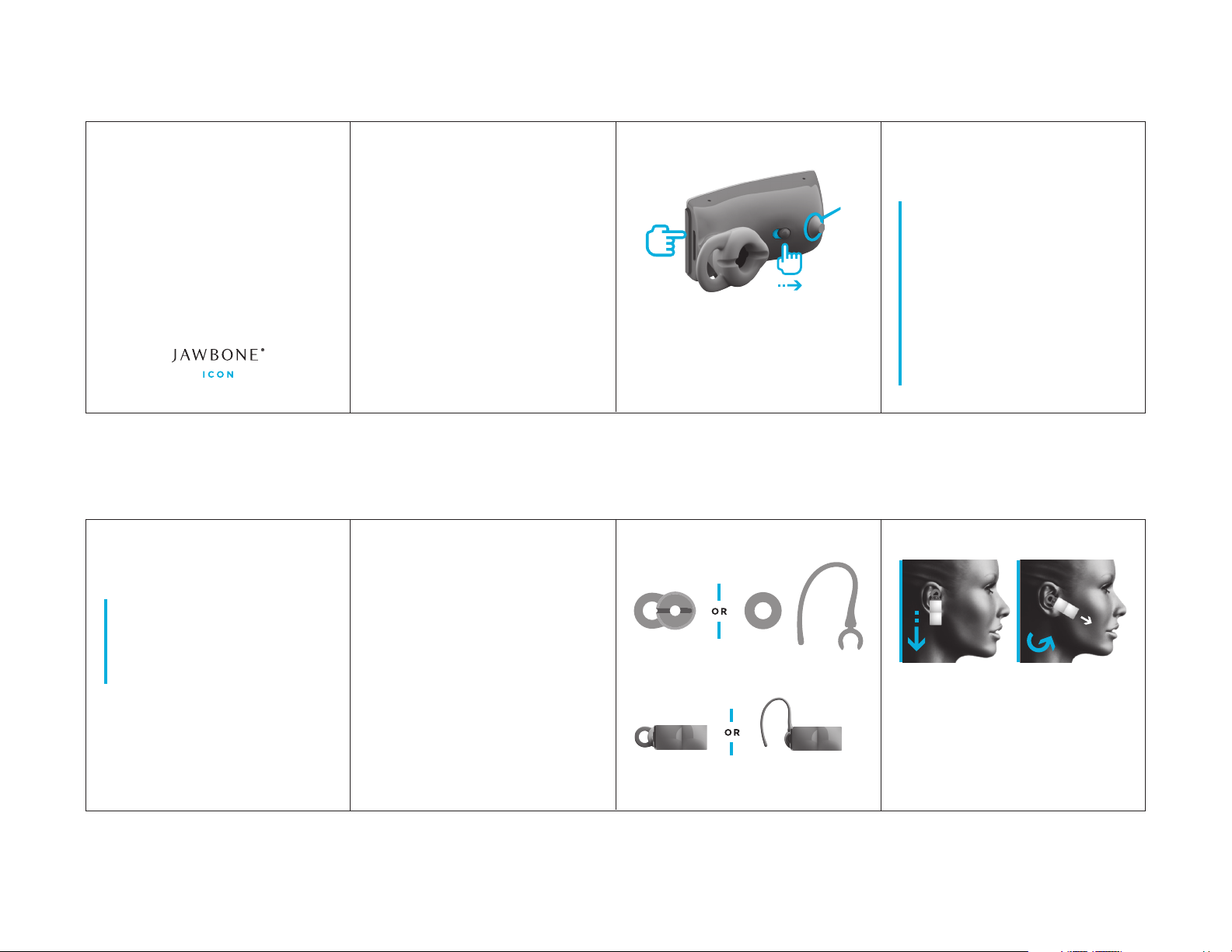
TALKING POINTS
1
GET
CONNECTED
I N 30 S EC O N D S
1 . 1 P R E P A R E Y O UR JA W B O N E
P R E S S + H O LD
TA LK B UT TO N
LE D
S LIDE O N
Pre ss and hold the TAL K B U T T O N while
sli di ng O N your Jawbone unti l t he LE D
flashes R ED + W H I T E . Thi s i nd ic ates
tha t t he Jawbone is ready to con nect
(pair in g m od e).
1 . 2 P R E P A R E Y O UR PH O N E
Turn on th e B lu etooth® se tt ings .
O N AN I PH ON E ®
Go to SE T T I N G S > G ENE RAL >
and enable B LU ET O OT H®
O N A B LA CK B E R R Y ®
Go to SE T T I N G S /O PT I O N S >
BL UE TOOT H > a nd en ab le
B L U E TO OT H ®
OT HE R C EL L P HO NE S
Go to JA W B O N E .CO M / PA I R I N G
or review th e instr uc ti on ma nu al
tha t c ame wit h your phone
1 . 3 M A K E T HE C O N N E C TI O N
Go to your pho ne ’s Bluetooth® settin gs .
A D D OR S EA RC H FO R D EV IC E S
When “Jawb on e ICON ” a pp ea rs ,
select it
IF A SK E D F OR A PA SS CO DE,
enter “ 0 0 00 ”
This is a one -ti me event yo u s ho ul d
not have to r ep ea t, un le ss you a re
con nectin g your J awbone he ad set
to a new p ho ne .
2
GET
COMFORTABLE
2 . 1 F IN D YO UR F I T
Mix and match to select the m os t
com fo rt ab le and secure f it op tion .
Jawbon e can be worn W IT H or
WIT HO UT an earloo p.
2 . 2 DRO P, T W I ST & P O I N T
For th e mos t secur e f it , p la ce your
Jaw bo ne in yo ur ea r p oi nting down .
Then twist it upwards so it points
direc tly at your mouth.
Page 2
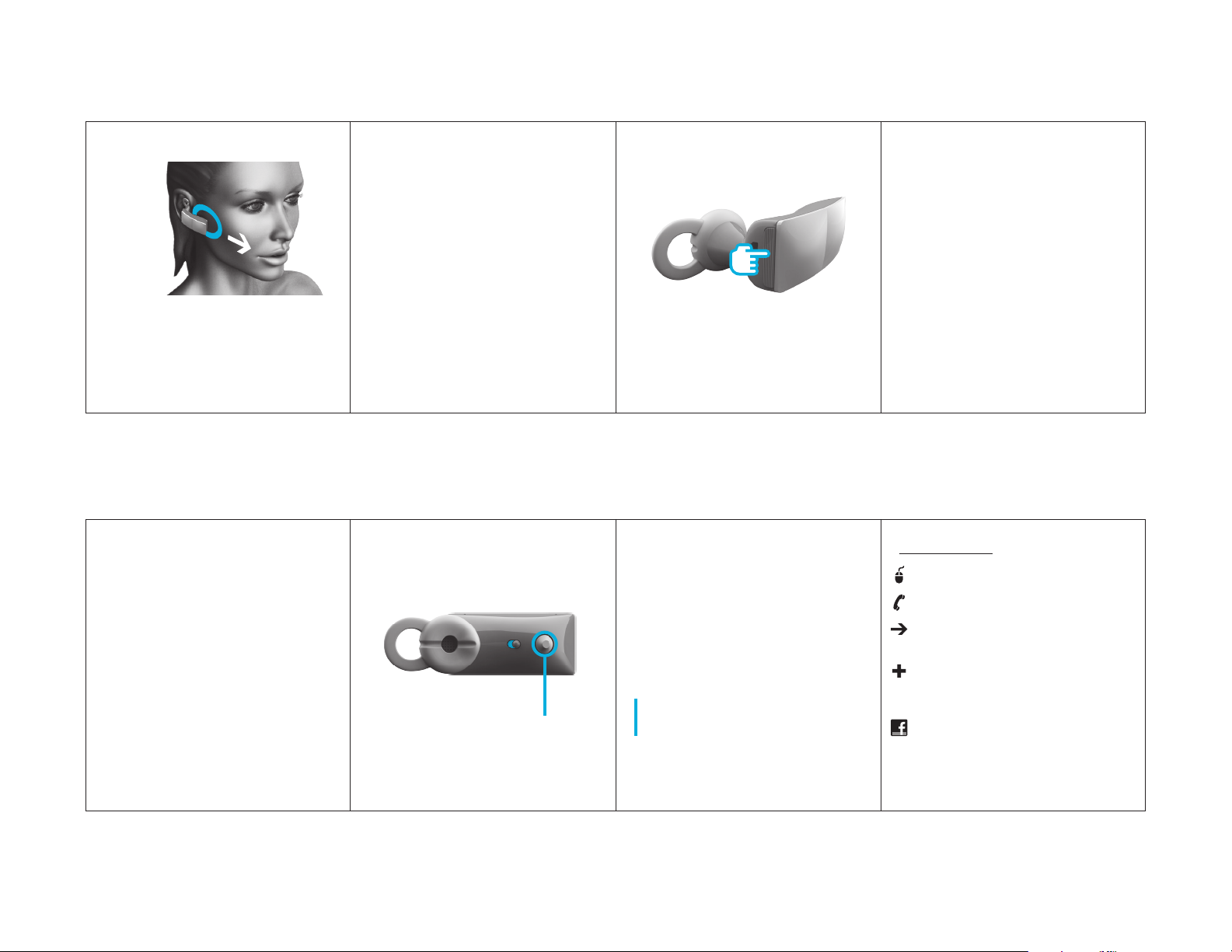
2 . 3 E N S U R E B E S T Q U A L I T Y
VO IC E
AC TI V I T Y
S E N S O R
3
3 . 1 TA KE A C AL L
Pre ss th e T A L K BU TT O N on your
Jaw bo ne to an swer. When you are
finishe d talking , pre ss th e TA L K
B U T TO N to hang up.
Jawbon e wo rks regardless of p ositio n,
but you will ge t th e best performance
if the Voice Activity S ensor physic ally
touches your cheek.
4
POWER UP,
ETC.
TALK
L E D
T A L K B U T T O N
4 . 1 G ET J UI CE D
Your Jawbone is p ar ti ally charged and
rea dy fo r u se ri ght o ut of the b ox.
W H E N BAT TE RY LOW
The LED indicator fl as he s R ED .
FO R A FU LL CH A R G E
Plug it in.
N OT E I t t akes 40 mi nutes to ge t
you r J awbone 80 % charged. A f ull
charg e takes 90 minute s.
W H E N FU LLY C HA RG E D
The LED indicator tu rns W HI T E .
3 . 2 M A K E A C AL L
Use yo ur ph on e to d ia l a s u su al . Lis ten
and talk thro ug h you r J awbone. To
hang up, just press the TA LK B U T TON .
G E T M OR E H EL P ( I F Y O U N EE D I T)
VISI T JA WB O N E . COM /S UP PO RT
C AL L 1 - 87 7 - A LI PH CO ( 2 5 4 - 74 26 )
G O TO J AWB ON E. COM / WA RR A N T Y
for wa rr anty in fo
P U R CHA SE the o fficia l Jaw bo ne
Ca r C ha rg er an d oth er ac cessories
at JA W B O N E .CO M
Become a fan of Jawbone
on Facebook®
VISI T J AWB ON E .C O M / FA CE B O O K
©2 0 10 AL I PH C OM . A L L RI G H TS R E SE R VE D . 7 70 - 0 01 5 0 RE V H
