Page 1

USER GUIDE
™
by
EN GLI SH /E SPAÑO L
Page 2
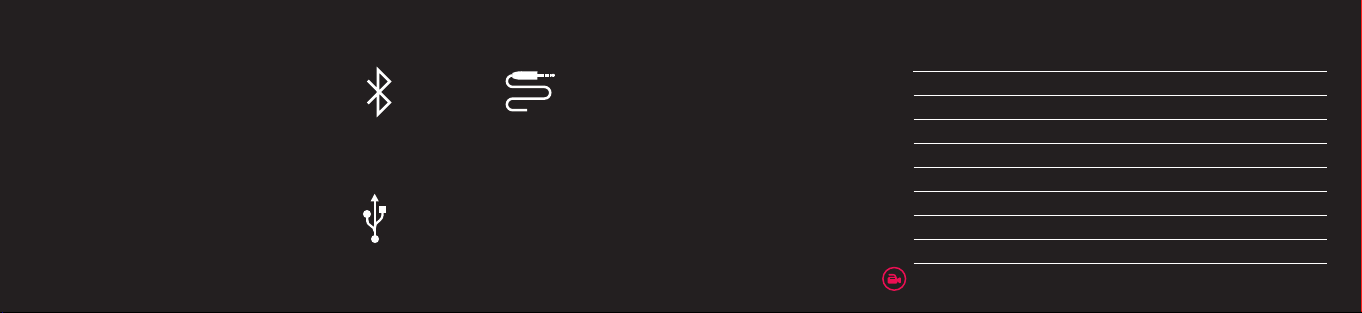
WELCO M E
Welcome to your n ew Jawbone
JAM BOXTM, th e wor ld ’s first inte ll igent
speaker an d s pe aker ph on e.
JAM BOX d el ive rs ki ll er wi reless audio
witho ut the hassle of cables and do cking
stati on s. JA MB OX also gives you the
fre edom to sh ar e m us ic , m ovies, ga me s
and calls wheneve r you want. It ’s the
perfec t compa nion to any ph on e, mp3
pla yer, tablet or lapt op .
Whatever your jam m ay be, amp it up
with JAMBOX .
2 3
CO NNE CT TO JAM BOX
TM
OR
BL UE TO OTH
(w ir ele ss aud io)
CH ARGE & U PDAT E J AMB OX
US B
(u pd ate vi a M Y TA LK)
3. 5m m S TE RE O
(w ir ed aud io)
CO NTE NTS
JA MBO XTM A NATO M Y
PO W E R U P
GE T C O N N E C T E D
1
GE T L IST E N I N G
2
GE T TALK ING
3
PE RSO NAL IZE & UPD AT E
TR OUB LES HOO T I NG
SP ECI FIC ATIONS
SA F E T Y I N FORMATION
WATCH VIDEO TUTO RIAL S AT JAWB ONE .COM/ SUPP ORT
PAGE 4
6
7
10
11
12
13
14
15
Page 3

JAMBOX™ ANATO MY
BU TTO NS
LE D R ING
(on ti p of switc h)
ON /OF F &
PAI RIN G S WIT CH
3. 5mm AU DIO IN PUT
BUT T O N S
TAL K VO LU ME CON TRO LS
TA LK B UT TO N
Use th is bu tton to answe r o r e nd a call,
acc es s D ia lA pp s l ike Voice Di al (p re ss
and hold for 2 seco nd s) o r h ea r bat te ry
statu s u pd ates (singl e pre ss).
BU ILT-I N
MI CRO PHO NE
4 5
FR ONT GR ILL
MI CRO US B
(ch arg e &
upd ate v ia MY TALK )
VO LU ME CO NT RO LS
Incre as e a nd decrea se volume using the
PLUS and M IN US B UT TO N S on JA MB OX .
IF T HE L E D R I NG IS .. .
FL AS HI NG WH IT E
JAM BOX is try ing to co nn ect to you r
phone or B lu eto ot h® device.
FL AS HI NG RE D
Batte ry is low. Power up !
FL AS HI NG RE D + WH IT E
JAM BOX is in p airing mode an d ready
to conne ct to you r p ho ne or Bl ue tooth ®
dev ice. Go to you r p ho ne’s Bl ue tooth ®
set ti ng s to connect .
Page 4

POWER UP
GET CONNECTED
1
For be st re su lt s, full y c ha rg e your JA MBOX™
bef or e u se .
LE D R ING
MI CRO US B
6 7
FO R A F ULL CHA RG E
Plu g J AM BOX into yo ur wall charger or
com pu te r via micro USB ca ble.
TO H EA R REMA IN IN G B ATT E RY LI FE
Press the TA LK B UT TO N when not on a call.
WH EN BAT TERY I S L OW
The L ED R IN G fl as he s R ED .
WH EN FULLY CH ARG ED
The L ED R IN G tu rns W HI T E .
NOT E It takes 1.5 ho ur s to give yo ur JAMB OX
an 80 % c ha rg e. A f ul l c ha rg e t akes 2. 5 hours.
CO NN EC TI ON OP TI O N S
Connect to JA MBOX™ wirelessl y v ia
Bluetooth or via 3 .5m m s tereo input.
TM
OR
BLU ET OO TH
(wir ele ss aud io)
When using JA MB OX as a s pe akerphone,
ple ase note that JA MBOX ’s built- in
mic ro ph on e o nl y works while co nnecte d
via Blueto oth.
3.5m m STE RE O
(wir ed a udio)
1 . 1 C O N NE CT W IR EL ES SLY
PHO NES
MUS IC PL AYER S
Your JA MB OX ca n wirelessly st ream au di o
fro m a ny Bl ue tooth de vice wit hin 3 3 f ee t.
Just follo w the steps on the nex t page.
LAP TOPS
TABL ETS
Page 5

1 . 2 PR EP A R E Y OU R J AM BO X FO R P AI RI NG
1 Hold the O N/O FF SWITC H in the upmost
position for about 3 seconds.
2 Wait for the LE D R IN G to flash red & white.
You w ill h ea r JAM BOX say t hat it is ready
to pa ir.
3 Release the O N/O FF SWITC H to th e
middle/o n p os ition .
1 2
8 9
3
1 . 3 PR E PAR E YOU R PH O NE O R DE V I CE
Turn on Bl ue tooth ®.
ON AN I PH ONE ®, I POD ®, OR IPA D ®
Go to S ET TI N G S > GE NE R AL > and
enable B LU ET O O TH
ON A BL ACKB ER RY®
Go to S ET TI N G S /O PT IO N S >
BLU E T O OTH an d e na bl e B LU ET O OTH
OT HER CELL PH ONE S
Go to J AWB ON E. C O M / PA IR IN G or revie w
the in st ru ct io n m an ua l t hat c am e w ith
you r p ho ne .
1 . 4 M AK E T H E C ON NE CT IO N
Go to y ou r d evice ’s Bluetoo th ® s et tings.
AD D O R S E ARC H F O R DEV ICES
When “JAMBOX by Jawbone” appear s,
sel ect it.
IF AS KED FOR A PA SSC ODE
Enter “0 00 0”
Thi s i s a on e-ti me eve nt pe r dev ice. To pair
you r J awbone JAMB OX t o a no ther devic e,
rep ea t s te ps 1. 2 to 1.4 .
1 . 5 O R P LUG & P L AY
No Bluetoo th? JA MB OX also connects via
3. 5mm ste re o i np ut .
3.5 mm ST ER EO
Play a ud io from any devi ce wit h a he adphone
jac k o r audio outp ut .
Page 6

GET LISTENING
2
GET TALKING
3
2 . 1 GE T TH E B ES T S O UN D
For be st li stening result s, make su re your
Jaw bo ne JAMB OX™ is resting on it s base
and facing fo rward.
When connected wi re le ss ly via Blueto oth,
it ’s b es t t o turn the vol um e o n you r p ho ne /
dev ice f ully up and then use the P LU S and
MI N U S B UT TO N S on you r J AM BOX.
When connected vi a 3 . 5m m ste re o i np ut ,
you r p ho ne /devic e m ay disto rt th e audio
sig na l i f t ur ne d u p too loud . Turn dow n
the vo lume on your phone/devi ce before
adjusti ng th e volume on yo ur JA MB OX .
10 11
2 . 2 WH IS PE RS I NF O
Jaw bo ne JA MB OX tel ls you imp or ta nt
inf or mation lik e rem aining batte ry life and
caller ID for incomi ng call s.
BATTE RY L IF E
Pre ss th e TA L K BU TTO N to h ea r rem ai ni ng
bat te ry li fe . W he n y ou r b at tery is low, you
wil l h ea r a utomati c b at te ry stat us al er ts.
2 . 3 CO NN EC TI ON PR IO RI TY
Incom in g a nd outg oi ng ca lls will always take
pre ce de nc e over audio pla yback. Audio
con tent via 3.5 mm ster eo in pu t w ill ov er ride
wir el es s a ud io via B lu eto ot h.
Your JA MB OX™ ca n b e u se d a s a wi re le ss
speaker ph on e. Just speak in the dire ctio n
of t he fr on t g rill. The built-in micr op ho ne
only w or ks wh en co nn ec te d via Bl uetooth.
3 . 1 A N SWE R/ E ND A C ALL
Pre ss th e T A L K B UT TO N on you r J awbone
JAM BOX to both an sw er an d e nd a c all.
DE CLI NE A N I N CO MI NG CAL L
Hold the TA LK B U T TON for 2 secon ds .
3 . 2 M AK E A C AL L
Use yo ur ph on e to dial as usual . Listen and
talk thr ou gh your Jawbo ne JA MBOX .
AC TIVAT E DIA LAPP
Hold the TA LK B U T TON until you hea r a
beep, th en re le as e a nd fo ll ow the vo ice
pro mp ts . Voice D ia l i s p re -l oa de d.
RE DI AL L AST NU MB E R
Pre ss th e T A L K B UT TO N twi ce .
3 . 3 M UT IN G
Mute t he bu ilt-in microp ho ne by ho ld in g
the P LUS an d M IN US B UT TO N S fo r 2
secon ds un til yo u hear a bee p.
3 . 4 SI MU LTA NE OU S C AL LS
To an swer an other call, just press the
TA LK BU T TON .
Page 7

PERSONALIZE & UPDATE TROUBLESHOOTING
Jaw bo ne M Y TAL K lets you pe rson al ize and
updat e your Jawb on e J AM BOX™ via the web .
Visit MY TALK .JAWBONE.COM
NOT E To be re cognize d by M YTA LK,
you r JAM BOX must be turned O FF when
plugg in g i n v ia US B.
PE R SONALI ZE
AU DIO AP PS
Change the vo ice that te ll s you
inf or mation lik e rem aining batte ry life
and caller ID.
12 13
DI AL APP S
Customize your T A L K B UT TO N to sp eed
dial your favorite nu mber, or lin k direc tly to
411, voi ce-to-text , an d other voice se rvices.
IN NOV AT I ONS
Try our newe st soft wa re creatio ns
designed exclusive ly for Jawbone produc ts .
U P DA TE
SO FT WA RE
Make sure you are using the lates t version
of the Jawbone JA MB OX soft ware by
logging on to MYTA LK. JAWBO NE. CO M and
plugging in. JAMB OX must be turned o.
1 H EARI N G DI ST OR TION
A Lowe r t he volume on you r J AM BOX
and/or phone/device. (Se e secti on 2.1
Get The Best So un d)
B Make sure it ’s charged up. Ch eck fo r lo w
bat te ry, then charge JA MBOX via U SB .
2 N OT LOU D E NO UG H?
A Turn up the volume on your phone/device
or you r JAM BOX.
B Make sure it ’s cha rg ed up .
C Plug JAMBOX in to your phone/devi ce
via 3.5 mm st ereo ca bl e.
™
3 U NABL E TO PAI R WITH BLUE TOOTH® DE VICE?
A Con fi rm that you r p ho ne /device i s
Bluetooth compati bl e.
B Follow GE T CONNECTED instructions
in thi s g ui de (p ag e 7 ).
C Visit ww w.jaw bo ne .c om /su pp or t
4 E XP E RI EN CI NG SI GN AL LO SS OR
D RO PO UT S V IA B LU ETO OT H?
A Move Jawbone JAMBOX closer to your
phone/device.
B Make sure it’s cha rged up.
C Turn o your JAMBOX and phone/device,
then power up and reconnect .
Page 8

SPECIFICATIONS SAFETY INFORMATION
BATT ER Y LIFE A bo ut 10 ho urs
(var ie s by vo lu me le vel and au dio conten t)
POW ER 2W x 2 <0.1 %T HD
OUTPU T 85 dB @ 0 .5m
FRE QU ENCY 60 Hz - 20kHz
AC A DAP TE R 5V 55 0m A Max 2.5 W
DIMENS IO NS 151mm x 57mm x 40mm
WEIGHT 347g ( 12oz)
BLU ETOOTH® RA NG E 33f t (1 0m)
14 15
W AR NI NG
Ple ase rea d these saf ety war nings a nd cau tio ns
car efu lly to e nsu re yo ur per son al safe ty a nd prev ent
pro per ty dam age .
Fir e and Ele ctri c Sh ock H azar d
• Do n ot expo se your J awbone ® Spea ker to li quid, m oistur e, humi dity, or rain. D o
not us e the Ja wbone® Speake r near a bathtu b, sink , sauna , pool , or ste am room .
Expos ure of t he Jawbo ne® Sp eaker to moistu re coul d result in ele ctric sh ock.
• Do n ot drop , disas semble , open , crush , bend , defor m, punc ture, s hred, m icrowave ,
incin erate, paint, or inse rt fore ign obj ects in to the J awbone ® Speak er. Such action s
could result i n elec tric sh ock.
• Cle an the J awbone ® Spea ker onl y with a d ry clot h.
• Do n ot expo se your J awbone ® Spea ker to ex tremel y high o r low tem peratu res.
• Do n ot leave your Ja wbone® Speake r in dir ect sun light f or exten ded pe riods o f time.
• Do n ot leave your Ja wbone® Speake r near open fl ames su ch as co oking b urners ,
candl es, or firepl aces.
• Do n ot bloc k any ve ntilati on open ings.
Bat tery /Char ger Haza rd
• Do not dis pose of your Jaw bone® Speake r in a fi re. The batter y could explod e
causi ng inju ry or d eath.
• O nly cha rge the b atter y in acco rdance with the user in struc tions su pplied with
the Ja wbone® Speake r.
• Do not att empt to disass emble t he Jawbo ne® Sp eaker c harger or force open t he
built- in batte ry bec ause th is may re sult in electr ic shoc k.
• Do not cha rge the Jawbon e® Spe aker in d amp ar eas or i n extrem ely hig h or low
tempe ratures becau se this could re sult in electr ic shoc k.
• Do not cle an the J awbone ® Spea ker whe n it is be ing cha rged. Always u nplug t he
charg er firs t befor e clean ing the Jawbon e® Spea ker.
Aut omob ile A ccid ent H aza rd
• Do not lea ve or sto re the J awbone ® Speak er or an y of its accesso ries ne ar or
over yo ur auto mobile ’s air ba g becau se seri ous inj ury may result when an air
bag de ploys.
Page 9

Fall Haz ard
• Do not pla ce the J awbone ® Spea ker on hi gh sur faces s uch as s helves. Durin g music
playb ack the J awbone ® Spea ker may m ove whic h could cause t he Jawb one® Sp eaker
to shif t and f all off of the e dge.
C AU TI ON
• Do not use abrasi ve clea ners to clean yo ur Jawb one® S peaker becaus e this co uld
cause scratch es and damage .
• Do not bri ng your Jawbon e® Spea ker in t o contac t with a ny shar p objec ts bec ause
this c ould ca use scr atches a nd dam age.
• Do not ins ert any thing into you r Jawbon e® Spe aker un less oth erwis e speci fied in the
user i nstruc tions. This ma y damag e the in ternal compon ents.
• Do not att empt to repair, m odify, or disa ssembl e your J awbone ® Speak er your self, it
does n ot cont ain any user-se rvicea ble com ponent s.
• Do not att empt to replace your Ja wbone® Speake r batte ry, it is built-i n and is not
chang eable .
• Us e only t he manu factu rer sup plied c harger to charg e your J awbone ® Spea ker. Othe r
charg ers may look si milar, b ut usin g them co uld res ult in e lectri c shock and cou ld
damag e the Ja wbone® Speake r.
• O bserve all sign s and di splays that req uire an electr ical d evice or RF radi o produ ct to
be swi tched of f in de signate d areas .
• Tur n off yo ur Jawb one® Sp eaker p rior to b oardin g an ai rcraft . Do not use the
Jawbo ne® Spe aker in side an aircra ft unle ss allo wed by yo ur airl ine.
• Di spose o f the Ja wbone® Speake r and th e Jawbo ne® Sp eaker’s batter y in acc ordanc e
with lo cal re gulatio ns. Do not disp ose of t he batt ery wit h regul ar hous ehold w aste.
16 17
FC C S TA TE M EN T This equipm ent has been te sted an d found to comp ly with t he
limit s for a C lass B d igital d evice, pursua nt to Pa rt 15 of the FCC Rules. These l imits
are de signed to provi de reas onable protect ion aga inst ha rmful i nterfe rence i n a resi denti al inst allatio n. Thi s equip ment ge nerate s uses a nd can r adiate r adio fr equen cy
energ y and, if not in stalle d and u sed in a ccordan ce with the ins tructio ns, may cause
harmf ul inte rferen ce to rad io comm unicat ions. H owever, t here is no guar antee th at
inter ferenc e will no t occur in a par ticula r insta llatio n. If th is equi pment d oes cau se
harmf ul inte rferen ce to rad io or te levisio n recep tion, w hich ca n be det ermine d
by turn ing the equipm ent of f and on , the us er is en courag ed to tr y to cor rect th e
inter ferenc e by one o f the fo llowing measur es:
• Reorie nt or re locate the rece iving a ntenna .
• Increa se the s eparat ion bet ween the equip ment an d receiv er.
• Connec t the e quipme nt into a n outle t on a ci rcuit di fferen t from t hat to wh ich
the re ceiver i s conne cted.
• Consul t the de aler or an expe rience d radio /TV tec hnicia n for he lp.
FC C N OT I CE Th is devic e compl ies with Part 1 5 of the FCC Rule s. Ope ration i s
subje ct to th e follow ing two conditi ons:
1 This devi ce may n ot caus e harmf ul inte rferen ce, and
2 This d evice mu st acce pt any i nterfe rence re ceived ,
inc luding interfe rence t hat may cause u ndesir ed oper ation.
FC C C AU T IO N
• Any cha nges or modifi cation s not exp ressly approve d by the p arty r espons ible
for co mplian ce coul d void th e user' s autho rity to o perate this eq uipmen t.
• This de vice and its ant enna(s) m ust not be co-l ocated or oper ating i n
conju nction with any other a ntenna or tran smitter.
FC C I D: V3 J -J B E . IC : 7 5 89 A -J B E.
To loca te the FC C and IC identi ficati on num bers, p lease l ook on the und erside
of the Jawbon e® Spe aker.
Pleas e only u se with t he powe r suppl y adapte r provi ded, Ja wbone m odel nu mber
SP A -K 9 01 .
G E T M O RE H E LP ( IF YO U N E E D IT )
VI SI T J AWB ON E. COM /SU P P O RT
for vi de o t utorial s
CALL 1- 87 7- 25 4 - 74 26
GO TO JA W B O NE .CO M / WA RR A N T Y
for wa rr anty in fo
PU RCHASE Jawb one ® products and
accessories at W WW . JAW BO N E .CO M
Bec ome a f an of Jawbone on Facebo ok ®
VI SI T JAW BO N E. C O M / FAC EB OO K
This produc t is com pliant with the CE dire ctive.
All r eturns must be made to the orig inal pl ace of p urchas e.
©2 01 0 JA WB ON E. A LL R IG HT S RE SE RV ED . 77 0- 0 00 61 R EV E
Page 10

Page 11

GUÍA PARA EL USUARIO
™
por
ES PAÑOL /E NGL ISH
Page 12

BIENVENIDO
Bienvenido a su nu evo Jawbone®
JAM BOX™, el primer altavoz y teléfo no
con al tavoz intel ig ente del mundo.
El J AM BOX b rinda un a udio inalámbrico
fabulos o s in la mo le st ia de ca bl es y
puer tos de co ne xión . JAM BOX también
le ofr ec e l a l ib er ta d d e poder compartir
músic a, película s, juegos y llamadas
cua ndo usted qu ie ra . Es el complemento
perfec to para cualq ui er te lé fono,
rep ro du ct or de mp 3, co mp ut ad or a t ip o
tablet o co mp ut ad or a p or táti l.
Cualqui era q ue se a su mov ida,
amplifí qu el a c on JAMB OX .
CO NEC TARSE A J AMB OX
TM
Ó
BL UE TO OTH
(a udi o i n al ám br ico )
CA RG AR Y ACTU ALIZA R EL US B DE JAMB OX
US B
(a ctu ali zar a tr avé s d e M Y TALK )
ES TÉ REO de 3 .5 m m
(a udi o c on c abl e)
CO NTE NIDO
AN ATOM Í A D E JA MBOX
TM
RE CAR GAR
CO N E C TA R S E
1
ES CUC HAR
2
HA BLA R
3
PE RSO NAL IZA R Y AC T UALIZAR
SO LUC I O N A R P R OBLEMAS
ES PEC IFI CAC I O N E S
IN FOR M ACIÓN DE SEG URI DAD
VER TUTOR IALE S EN V ÍDEO EN JAWB ONE .COM /SUPP ORT
PÁGIN A 4
6
7
10
11
12
13
14
15
Page 13

ANATO MÍ A DE JAM BOX
BO TONES
MI CRÓ FON O
IN COR POR ADO
4 5
PAR RIL LA
FR ONTA L
™
AN ILL O LED
(en la punt a del inte rrupt or)
EN CEN DID O/APAG ADO E
INTER RUPTOR DE COMBI NACIÓN
EN TRA DA DE AU DIO DE
3. 5 m m
MI CRO US B
(ca rga r y a ctual izar
a t ravés de M Y TALK )
BOT ON ES
HABLA R
BOT ÓN TA LK B UT TO N
Utilice es te b otón pa ra responde r o fina liz ar
una ll am ada, acceder a aplicaciones de
dis ca do co mo di sc ad o de voz (mante ng a
pre si on ad o d ur an te 2 segundos) o escuc he
actuali za cion es so bre el estado d e l a
bat ería (presio ne un a s ol a vez).
CO NT RO LE S D E VOL UM EN
Suba y baje el vo lu me n u tilizando los
BOT ON ES M Á S y M EN OS del JAM BOX.
CO NTR OLE S D E VOL UME N
SI E L A N I LLO L ED .. .
PA RP A DE A E N CO L O R B LA NC O
JAM BOX e st á i nte nt an do co ne ctarse
a su te lé fono o disposit ivo Blueto oth®
PA RP A DE A E N CO L O R R OJ O
la bat ería está baja . ¡ Re cá rg ue la !
PA RPA DEA EN C OLO R R OJ O Y B LANC O
JAM BOX e st á e n m od o d e c om bi na ci ón
y li sto p ara conec ta rs e a su teléfon o
o disp os itivo Bl ue tooth ® Dir íjase a la
con fi gu ra ción de Bl ue tooth ® d e su
tel éfono para conec ta rs e.
Page 14

RECARGAR
CONECTA R S E
1
Para o bten er el me jo r r en di miento, ca rg ué
com pl et am en te su JAMBOX™ an tes de
uti lizarlo .
AN ILL O LED
PA R A CAR GAR LO COM PLET AM EN TE
Enc hu fe el JA MB OX a su c argado r d e
pared o a su co mp ut ad or a a tr avé s d el
cable micro U SB.
PA R A ESC UCHA R L A C ARG A R E STA NT E D E
LA BATERÍ A
Pre si on e e l b otón T A L K B UT TO N cuando
no ten ga un a l la ma da .
CU AND O L A B AT ERÍ A E STÁ BAJ A
El A NI LL O L ED parpadea E N CO LOR ROJ O.
CU AND O E STÁ TOTA LMENT E C A RG ADA
El A NI LL O L ED se pone DE COLOR BLANC O.
MI CRO US B
6 7
NOTA Se ta rd a 1 ho ra y m edia pa ra carg ar
su JAM BOX a l 8 0% . Una ca rg a tota l tarda 2
horas y media.
OPC I O NE S D E CO N EX I Ó N
Conécte se a J AM BOX™ en fo rm a
ina lá mbri ca a través de Blueto oth®
o de la entr ad a e st éreo de 3. 5 mm.
TM
Ó
BLU ET OO TH
(aud io con c able)
Cuando uti liza el JAMBOX c om o teléfono
con al tavoz, te ng a en cuent a que el
mic rófono incorpora do del JAM BOX s ól o
funciona mient ra s e st á c on ec ta do a t ravés
del Blueto oth.
3.5m m STE RE O
(aud io con c able)
1 . 1 C O N EC TAR SE EN FO RM A I NA LÁ MB RI CA
TEL ÉFONO S
REP RODUC TORES
DE MÚSIC A
Su JAMBOX puede transmitir aud io en forma
inal ámb rica a través de cualquier dispositivo de
Bluetooth dentro d e un radio de 33 pie s. S ólo
siga los pasos indicados e n la siguiente página .
COMP UTADOR AS
POR TÁTIL ES
COMP UTADOR AS
TIP O TABLE T
Page 15

1 . 2 PR EP A R AR S U JAM B OX PAR A
CO MB IN AC IÓ N
1 Mante ng a e l I NT ER R U PT O R D E
EN CE ND ID O/ A PA GA D O en la po si ción má s
a lt a d ur an te aprox imad am en te 3 segundos.
2 Esp ere que el A N I L L O L ED haga un a l uz
r oja y bl an ca . Escuchará a JAM BOX d icir
q ue está li sto p ara conec ta r.
3 Suelte el I NTE R R U PT O R D E E N C E ND I D O/
AP AGA DO y déjelo en la posic ió n d el
m edio /encendido.
1 2
3
1 . 3 PR EPA RAR SU TEL ÉFO NO O DI SPO SIT IV O
Enc ie nd a e l Bluetooth®.
EN UN IP HON E® , IPO D® , O I PA D®
Diríjase a C O N F I G UR ACI ÓN > GE NE R AL >
y habili te B L U E T O O T H
EN UN BL ACK BE RRY ®
Diríjase a C O N F I G UR ACI ÓN /O P C I O N ES >
BLU E T O OTH y h ab ilite B LUE TOOTH
OT ROS TE LÉF ONOS CE LUL AR E S
Diríjase a J AW BO NE .CO M/ PAI RI NG o
revise el manual d e instruccio ne s q ue vi no
con su te léfono.
1 . 4 C ON EC TAR SE
Diríjase a la co nf ig ur ac ió n d e B lu etooth®
de su dis po si tivo.
AG REG AR O B U SC AR DIS PO SIT IVO S
Cuando aparezc a “JAMB OX por
Jaw bo ne ” s el ec ción elo.
SI LE P IDE U NA CO NTRAS EÑ A
Ingre se “0 00 0”
Esto o cu rr irá una sola vez en cada
dis po sitiv o. Pa ra combinar su Jawbo ne
JAM BOX con otro d is po sitivo, repit a l os
pasos de l 1. 2 al 1. 4.
1 . 5 O E NC HU FAR Y R EP RO DU CI R
¿No tiene Bluetoo th? JA MB OX también se
con ec ta a tra vés de la entr ad a e stéreo de
3. 5 m m.
EST ÉR EO de 3. 5 mm
Repro du zca audio de cualquier dispositivo
con sa li da pa ra au ri cu la res o de au dio.
8 9
Page 16

ESCUCHAR
2
HABLAR
3
2 . 1 OB TE NE R E L ME JO R S ON ID O
Para o bten er los m ejores resul ta do s a l
esc uc ha r, a se gú re se de qu e e l J aw bo ne
JAM BOX™ se en cu entre en la base y
mir an do haci a a de la nte.
Cuando se lo conec ta a través de Blueto oth,
es mejor poner el vo lumen de su reproduc tor
de audio al máxi mo y luego util izar los
boton es M Á S y M EN OS de su JAMB OX.
Cuando está conectado a través de una
ent ra da es téreo de 3 .5 mm, su re produc tor
de audio puede disto rs io na r l a s eñ al de
audio si se po ne muy alt o. Ba je el volumen
del re prod uc to r d e a ud io an tes de ajustar
el vol um en en su JA MB OX .
10 11
2 . 2 IN F O R MAC IÓ N S US U RR ADA AL OÍ DO
Jaw bo ne JA MB OX le brinda infor ma ci ón
impo rtante como la ca rga restante de la batería
y la identi fi ca ci ón de llam ad as en trantes .
DU RACI ÓN DE L A BATE RÍ A
Presione el botón TALK BUT TON para escuchar
la carga restante de la batería. Cuando la batería
esté baja, usted escuchará automáticamente
alertas del estado de la batería.
2 . 3 PR IO RI DA D D E CON E XI Ó N
Las llamadas entr an tes y sa lientes si em pr e
ten dr án pr io ridad sobre la repro du cc ió n d e
audio . El c on tenido de audio a través de la
ent ra da es téreo de 3 .5 mm inva li da rá
el audio inalámbric o a tr avé s d e B lu etooth.
Su JAM BOX™ pu ed e s er ut iliza do co mo un
tel éfono con altavoz i na lá mb ri co. Sólo
hable en dire cc ió n d e l a p ar ri lla frontal.
El m ic rófono incor po ra do só lo funcio na
cua ndo se con ecta a tra vés de Blueto oth.
3 . 1 RE SPON DE R/FI NA LIZAR U NA LL AM ADA
Pre si on e e l b otón TA LK BU TTO N d e s u
Jaw bo ne JA MB OX tanto pa ra re sp on de r
com o p ara f in al iz ar un a l la ma da .
RE CHAZ AR U NA LLAM ADA EN TRA NTE
Mante ng a p re sionad o e l b otón
TA LK BU T TON durante 2 s eg un do s.
3 . 2 H AC ER U N A L LA MA DA
Use su teléfono para marcar como de costumbre.
Escuche y hable a través de su Jawbone JAMBOX.
AC TIVAR LA AP LIC ACI ÓN D E D ISC ADO
Mante ng a p re sionad o e l b otón TA LK
BUT T O N hasta que escuche un pitido, luego
sue lte e l b otó n y si ga la s i nd ic ac io ne s
de voz. El di scado de voz está precargado.
VO LVE R A M AR CA R EL Ú LT IMO NÚ ME RO
Presione el botón TAL K BUTTON dos veces .
3 . 3 C OL OC AR EN MO D O S IL EN CI O
Coloque el micrófon o incorporado en mo do
sil en ci o p re sionando los boto ne s M ÁS y
ME N O S du ra nte 2 segundos hasta q ue
esc uc he un pi tido.
3 . 4 LL AM ADA S SI MU LTÁ NE AS
Para r es po nd er ot ra llamada, si mp le me nte
pre si on e e l T A L K B UT TO N .
Page 17

PERSONALIZAR Y ACTUALIZAR SOLUCIONAR PROBLEMAS
Jaw bo ne M Y TAL K le permite pe rs on al izar y
actualizar su Jawbone JAM BOX™ a través de la Web.
Visite MYTALK. JAWBONE .CO M
NOTA Pa ra qu e s ea re co no cido po r M Y TALK ,
su JAM BOX d eb e e st ar en mo do A PAG AD O
cua ndo lo enchufe a través de l USB.
PE R SONALI ZA R
AP LICA CIO NES D E AUD IO
Cambie la voz qu e l e b rinda informació n
com o l a c arga re st an te de la bater ía y e l
ident if ic ad or de ll am ad as .
12 13
AP LICA CIO NES D E DIS CAD O
Personalice su botón T A L K B UT TO N para
marcación rápida de su número preferido o
conéctese dire ctame nte al 41 1, voz a texto,
y otros se rvicios de voz.
IN NOV AC IONE S
Pruebe nuestra s c re ac io ne s d e s of twar e
más re ci en tes, diseña da s excl usivamente
para pro du ctos Jawbone.
AC TU AL IZ AR
EL SO FT WA RE
Asegúrese de utilizar la últim a versión del
softwa re de Jawbone JA MB OX entra ndo a
MY TALK . JAW BON E .C OM y co nectá ndose.
Su JA MBOX de be e star en modo apag ado.
1 D IS TO RS IÓ N A UD IT IVA
A Baj e e l volumen de su JAMB OX ™ y/o de l
dis po sitiv o d e a ud io . ( Vea la secc ió n 2 .1
Obt en er el me jo r s on id o)
B Asegúrese de que esté carg ad o. Fíjese
si l a b atería está baja, l ue go ca rg ue el
JAM BOX a través d el US B.
2 ¿ NO E S L O SU FI C I EN TE ME NTE ALT O?
A Suba el volumen en su reproductor
de audio o su JAM BOX.
B Ase gú re se de qu e e sté cargado.
C Enchufe el JAMBOX e n s u r ep ro du ctor de
audio a través del cable esté reo de 3.5 mm.
3 ¿ NO P UE DE CO MB IN AR LO CO N U N
DIS P O S ITI VO BLU ET OO TH®?
A Confirme que el dispositivo sea compatible
c on Bl ue tooth .
B Siga las instrucciones para CONECTARSE
en esta guía (p ág in a 7 ).
C Visite ww w. jawbone.com/support
4 ¿ES TÁ EXP ERIMENTANDO PÉR DIDA DE SE ÑAL O
P ÉRDIDAS DE CONEXIÓN A TRAVÉS DE BLUETOOTH?
A Coloqu e el Jawbone JAMBOX más cerca
de su reproduc tor de audio.
B Ase gú re se de qu e e sté cargado.
C Apague su JAMBOX y reproductor de
audio, lue go enciéndalo y reconéc telo.
Page 18

ESPECIFICACIONES INFORMAC I Ó N D E S E G U R I DAD
DURAC IÓ N D E L A BATER ÍA Aproximadamente 10 horas
(var ía se gú n e l n ivel de vol um en y con te nido de au di o)
ENERGÍA 2 W x 2 < 0.1%TH D
SAL IDA 8 5d B a 0.5 m
FRE CU EN CIA 6 0H z a 20 kHz
ADA PTADOR DE CO RR IE NT E A LTERNA 5 V 5 50mA M áx . 2 . 5W
DIMENS IO NE S 151m m x 57mm x 40m m
PESO 347gramos (1 2oz)
ALC AN CE DE BL UE TOOTH ® 33pi es (10 me tros)
14 15
A DV ER TE NC IA
Lea atenta men te e sta s adver tencia s de se gur ida d y
pre cau ciones pa ra g ara ntizar su s egu ridad p erson al
y evi tar ca usa r daño s ma ter ial es .
Pel igro de i ncen dio y des carg a el éctr ica
• No exponga el alta voz Jawbo ne® a l íquido s, hume dad o ll uvia. N o utili ce el al tavoz
Jawbo ne® cer ca de un a tina, lavator io, sau na, pis cina o s ala de v apor. La exposi ción
del al tavoz Jaw bone® a la hum edad po dría ca usar u na desc arga el éctric a.
• No deje ca er, desa rme, ab ra, ap laste, doble, deform e, perf ore, tr iture, coloqu e en
el mic roonda s, inci nere, p inte ni introdu zca obj etos ext raños e n el alt avoz Jawb one®.
Tales a cciones podría n caus ar una d escarg a eléc trica.
• Lim pie el a ltavoz J awbone ® única mente co n un pa ño seco .
• No exponga su alta voz Jawbo ne® a te mperat uras ex tremad amente altas o bajas.
• No deje su altavoz J awbone ® en con tacto c on la luz solar d irecta durant e perío dos
prolo ngados .
• No deje su altavoz J awbone ® cerca de llam as expu estas, como lo s quema dores d e la
cocin a, vela s o chim eneas .
• No bloque e ningu na aber tura d e ventil ación.
Pel igro de l a bat ería /el c arga dor
• N o tire el altavoz J awbone ® al fu ego par a desec harlo. La bate ría pod ría expl otar
y ocas ionar l esione s o la mu erte.
• Só lo car gue la b atería d e acuer do con l as inst ruccio nes par a el usu ario pr ovistas
con el altavoz J awbone ®.
• N o intent e desar mar el c argado r del a ltavoz Ja wbone® ni abri r a la fu erza la
bater ía incor porada , ya qu e esto pu ede ca usar un a desca rga el éctric a.
• N o cargu e el alt avoz Jawb one® e n lugare s húme dos ni e n lugar es con
tempe ratura s extrem adame nte alta s o baja s, ya qu e esto p odría c ausar una
desca rga elé ctrica .
• N o limpie el alta voz Jawb one® mi entras se esté c argan do. Sie mpre de senchu fe
el car gador antes de limpia r el alt avoz Jawb one®.
Pel igro de a ccid ente auto movi líst ico
• N o deje o guarde el altav oz Jawbo ne® ni n inguno de sus a ccesor ios cer ca o
encim a de la b olsa de aire de su auto móvil, y a que po dría oc asion ar lesi ones
graves al acti varse l a bolsa de aire .
Page 19

Pel igro de c aída
• N o coloq ue el al tavoz Jaw bone® e n super ficie s altas como re pisas. Durant e la
repro ducció n de mús ica, el altavoz puede m overse, lo que podría ocasio nar que
se des lice y c aiga po r el bor de.
P RE CAU C IÓ N
• N o utilic e limpi adores abrasiv os para su altav oz Jawbo ne® ya q ue esto podría
ocasi onarle raspon es y da ños.
• N o ponga el altav oz Jawbo ne® en c ontact o con ni ngún ob jeto fil oso por que
esto p odría o casion arle ra spones y daños .
• N o inser te ning ún obje to en el a ltavoz J awbone ®, a men os que s e espec ifique de otro
modo e n las in strucc iones p ara el u suario . Esto p uede da ñar lo s compo nentes i nterno s.
• N o intent e repara r, modif icar o desarm ar su al tavoz Jaw bone® por su c uenta, ya que
no con tiene n ingún c ompone nte rep arable por el u suario .
• N o intent e reemp lazar l a baterí a de su a ltavoz Ja wbone® , ya que viene i ncorpo rada y
no se p uede c ambiar.
• Ut ilice s ólo el c argado r propo rciona do por e l fabri cante p ara car gar su a ltavoz
Jawbo ne®. Es posibl e que ot ros carg adore s tengan una ap arienc ia simil ar, pero su uso
podrí a causa r una d escarg a eléct rica y p odría d añar el altavoz Jawbon e®.
• Re spete to dos los signos y anunc ios que exigen que los dispos itivos e léctri cos o
produ ctos de radiof recuen cia se a paguen en área s desig nadas .
• Ap ague s u altavoz Jawbon e® ante s de sub irse a u n avión. No util ice el
altavoz Jawbon e® den tro de un avión, a menos que la l ínea aé rea lo p ermita .
• D eseche el altav oz y la ba tería J awbone ® según las reg lament acione s local es. No
desec he la ba tería j unto con los resi duos h abitual es de la casa.
16 17
DE C LA R AC I Ó N DE LA C O MI S I ÓN F E D ER A L D E CO M U NI C AC I ON E S ( FC C ) Es te
equip o ha sid o proba do y se h a deter minado que cum ple con los lím ites de u n dispo sitivo
digit al de Cl ase B, d e acue rdo con l a Parte 15 de l as Regl as de la FCC. Es tos lím ites est án
diseñ ados pa ra prop orcion ar prote cción r azonabl e contr a inter ferenc ias per judicia les en
insta lacion es resi dencia les. E ste equi po gen era, ut iliza y t iene la capaci dad de irradia r
energ ía de fr ecuenc ia de ra dio y, de no ser i nstala do y uti lizado de acue rdo con las
instr uccion es, pod ría cau sar int erfere ncia pe rjudic ial con las com unicac iones d e radio .
Sin em bargo, no hay g arantía de que no ocur rirá int erfere ncia en una ins talaci ón
espec ífica . Si este equipo causa interf erencia perju dicial a la rece pción d e radio o
televi sión, l o cual s e pued e determ inar al apaga r y ence nder el equipo , se sug iere al
usuar io inten tar cor regir l a inter ferenc ia medi ante una de las siguien tes med idas:
• Cambia r la or ientaci ón o la p osició n de la a ntena r eceptor a.
• Aument ar la di stanci a de sep aració n entre el equi po y el r eceptor.
• Conec tar el e quipo a un toma corrien te de un circuit o distin to al qu e se enc uentra
conec tado e l recept or.
• Consul tar al c oncesi onario o a un téc nico de radio o televis ión con experi encia
para o btener ayuda.
AV IS O D E L A F CC Este di spositivo cumple co n la Parte 15 de las no rmas de la Comisió n
Federal de Co municacione s (FCC). Su funcion amiento está suj eto a las siguientes do s
condicione s:
1 E ste dis positiv o puede no caus ar inte rferen cia per judici al y
2 Este d isposit ivo deb e acept ar cual quier i nterfe rencia recibid a, lo c ual inc luye
inter ferenc ias que puedan causa r un fun cionam iento n o desea do.
AD V ER T EN C IA DE L A F C C
• Los cam bios o m odific acione s que no estén e xpresa mente a probad os por l a parte
respons able del cu mplimient o podrían a nular la fac ultad del u suario de u sar el equi po.
• Este di spositi vo y su(s) a ntena(s) no debe rán loc alizar se junto ni fun cionar
conju ntamen te con ot ra ante na o tran smisor.
ID E NT . D E L A FC C : V 3J - JB E . I C: 75 8 9A -J B E .
Para u bicar l os núm eros de identi ficaci ón de la FCC y de l a IC, b úsque los en l a parte
infer ior del altavoz Jawbon e®.
Utilíc elo úni camen te con el adapta dor de corrien te provi sto, mo delo Ja wbone n úmero
SP A -K 9 01 .
OB T E NG A M Á S A Y UDA ( S I L A N E C E SITA )
VI SI TE JAW BO N E. CO M / S U P PO R T
para obten er tutoria le s e n v íd eo
LL A M E A L 1 - 87 7 - 2 5 4 - 742 6
DIR Í JAS E A JAW BO N E. C O M / WAR RA NT Y
para obten er in formación sobre l a g aran tía
CO MP RE pro ductos y acce sorios Jawbo ne®
en W WW . JAW BO N E .COM
Hág ase fa n de Jawbo ne en Facebook®
VI SI TE JAW BO N E. CO M / FAC EB OO K
Este produc to cump le con l a direc tiva CE .
Todas las devo lucion es debe n reali zarse e n el lug ar de
comp ra orig inal.
©20 10 JAW BONE . TO DOS L OS D EREC HOS RESE RVADO S. 7 70- 0006 1 RE V E
Page 20

