Page 1
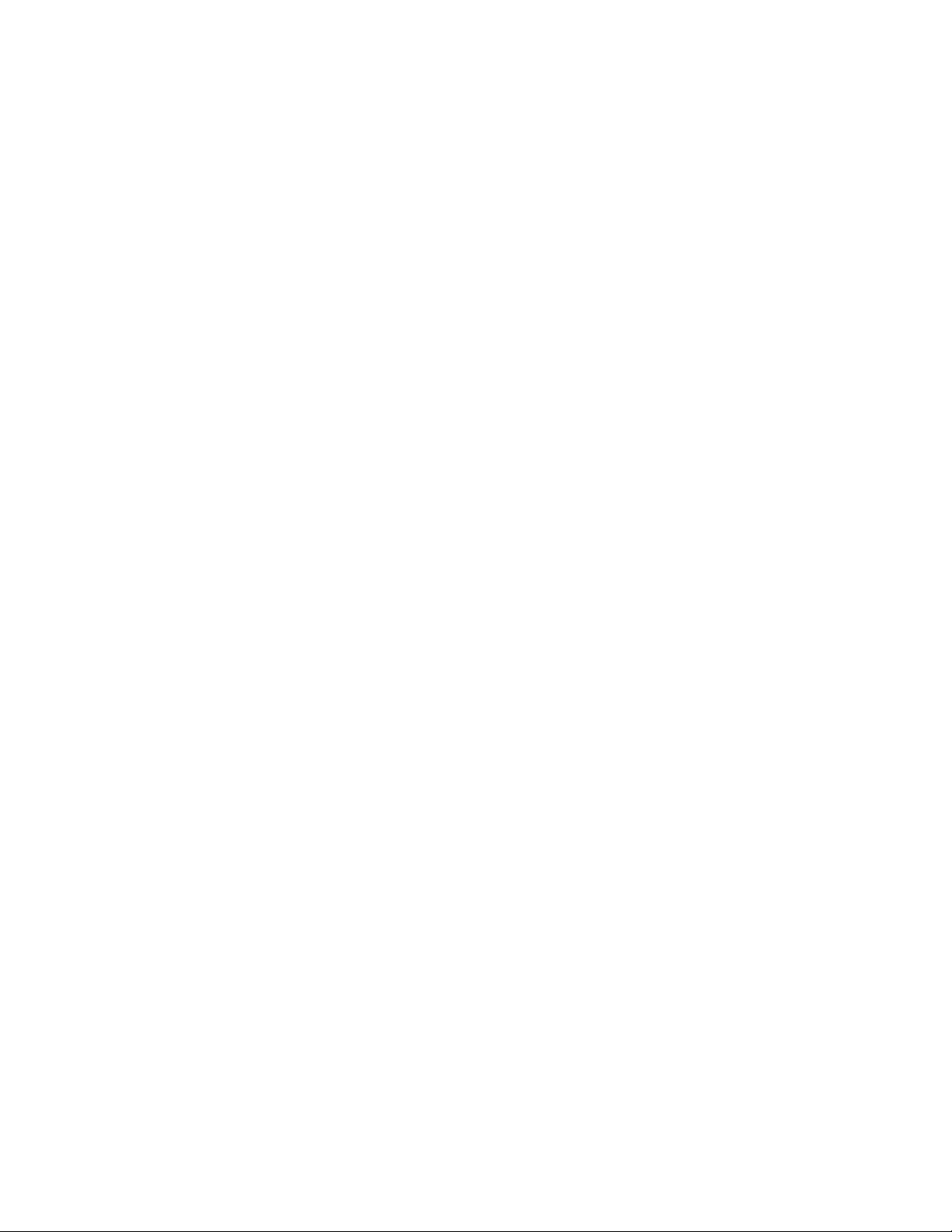
Jaton iRok Digital MP3 Player
User Manual
Version 3
Table of Contents
1. FEATURES SUMMARY --------------------------------------PG 2
2. SPECIFICATIONS ---------------------------------------------PG 2
3. BUTTON FUNCTION VIEW --------------------------------PG 3
4. DESCRIPTION OF BUTTON FUNCTION ------------PG 3-4
5. SCREEN DISPLAY VIEW -----------------------------------PG 4
6. FUNCTIONS DESCRIPTION -----------------------------PG 4-8
7. MAIN MANU OPTIONS ----------------------------------PG 8-14
8. FM RADIO FUNCTIONS -------------------------------PG 14-16
9. CAUTION ---------------------------------------------------PG 16-17
10. WARRANTY ---------------------------------------------PG 17-18
11. CONTACT-------------------------------------------------PG 18
1
Page 2
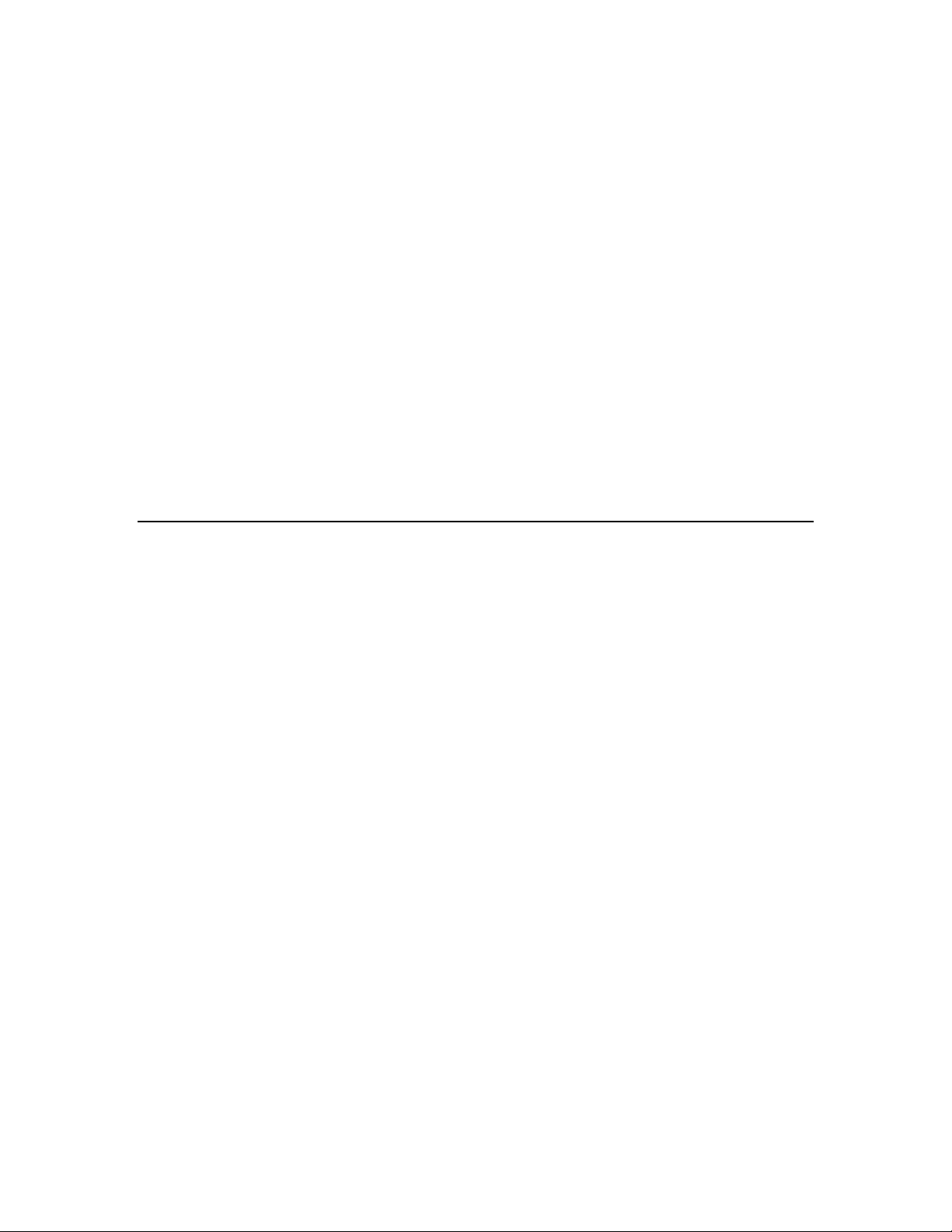
1. FEATURES SUMMARY
1. Play MP3, WMA, and WAV music files
2. Play WAV and ASF voice recording files
3. Support USB port (2.0)
4. Support multi languages: English, Chinese Traditional, Chinese
Simplified, English&Kor, English&Jnp, English&Eur, English&Rus
5. 5 music equalizer effects: Normal, Jazz, Classical, Rock, and Pop
6. FM radio
7. Voice Recording:Support PCM,IMADPCM,MASADPCM formats;
Support 8K,11.025K, 16K, 22.05K, 32K Sample Rates;
Input Selections:MIC,FM and Line-In
8. Support A—B Repeat
2. SPECIFICATION
1. Memory Space: 256MB/1GB NAND FLASH
2. Character Space: Chinese (simple/complex) ,English, English&Kor,
English&Jnp, English&Eur, English&Rus
3. Display Size: 128*64dot,Yellow、Blue double color
4. Dimension: 62mm*32mm*14mm
5. Battery Size: 3.7V lithium battery
6. Noise Ratio: 96dB
7. Speaker Efficiency: 4mW+4mW(16Ω)
8. Output Frequency: 20Hz-20 KHz
9. Music File Format: MPEG1/2、MP3、WMA、WAV
10. Bit Rate: 8Kbps--320Kbps
11. Voice Recording Format: PCM/WAV/IMADPCM /MSADPCM
12. Voice Recording Input: Mic,FM Tuner,Line-in
13. Weight: 33.5g
14. Interface: USB 2.0
2
Page 3
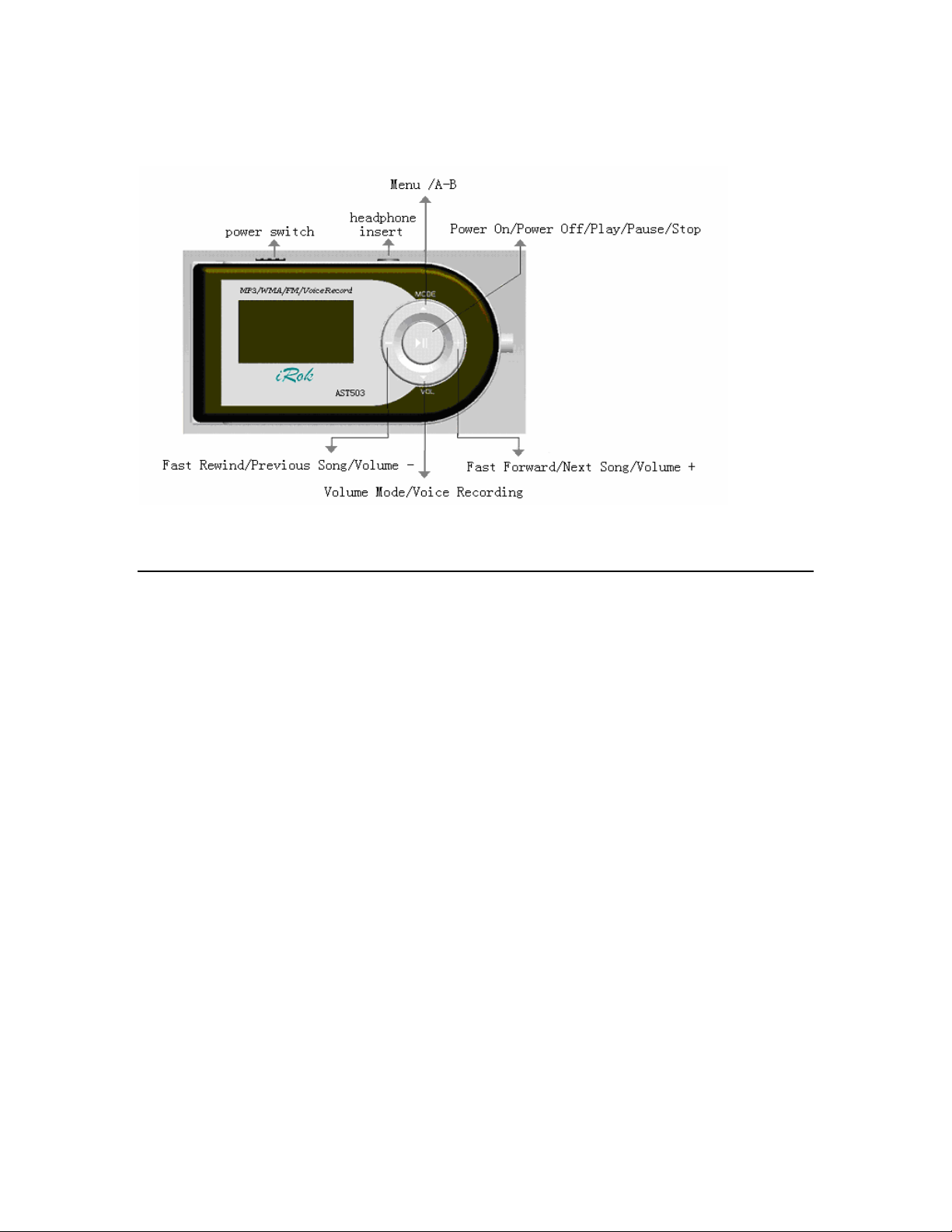
3. BUTTON FUNCTION VIEW
Picture 1.1
4. DESCRIPTION OF BUTTON FUNCTION
Power On/Power Off/Play/Pause/Stop :While the power is off, press the button for
Power On ;while stopping or pausing, press the button to play or resume; while
playing,press the button for pausing; While playing or pausing, press and hold the
button for stopping. While stopping, press and hold the button for power off.
Menu /A-B:While stopping, pausing, or playing, press and hold the button to go to the
menu. While playing, press the button to set for A-B repeating.
Fast Forward/Next Song/Volume +:While playing or stopping, press the button to go
to the next song; while playing, press and hold the button
for fast forwarding; in the menu mode,press the button to go to the
next selection of the menu; In the volume mode, press the button to increase the volume;
and press and hold the button for continuous volume increase.
Fast Rewind/Previous Song/Volume -:While playing or stopping, press the button to
go to the previous song; while playing,press and hold the button for fast rewinding;in
3
Page 4
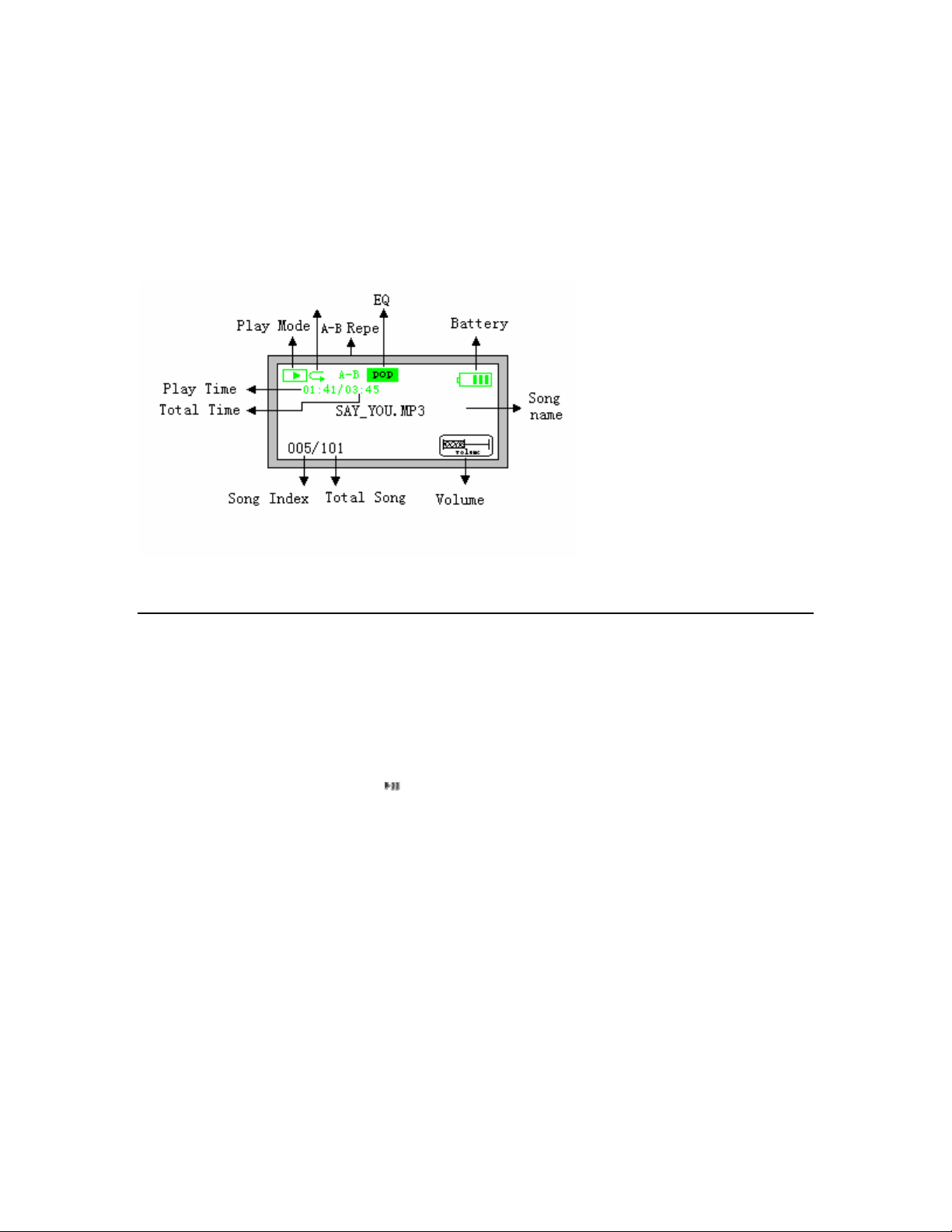
the menu mode,press the button to go to the previous selection of the menu; in the
volume mode,press the button to decrease the volume,and press and hold the button
for continuous volume decrease.
5. SCREEN DISPLAY VIEW
Picture 1.2
6. FUNCTIONS DESCRIPTION
6.1 Turning power On/Off
6.1.1 To turn power on:
1) Push “Power Switch” from right to left to turn on power.
2) Press and hold “
appears - system memory screen appears and then get into music mode.)
Refer to Picture 1.3
” Button to turn on the power. (Jaton iRok screen
4
Page 5
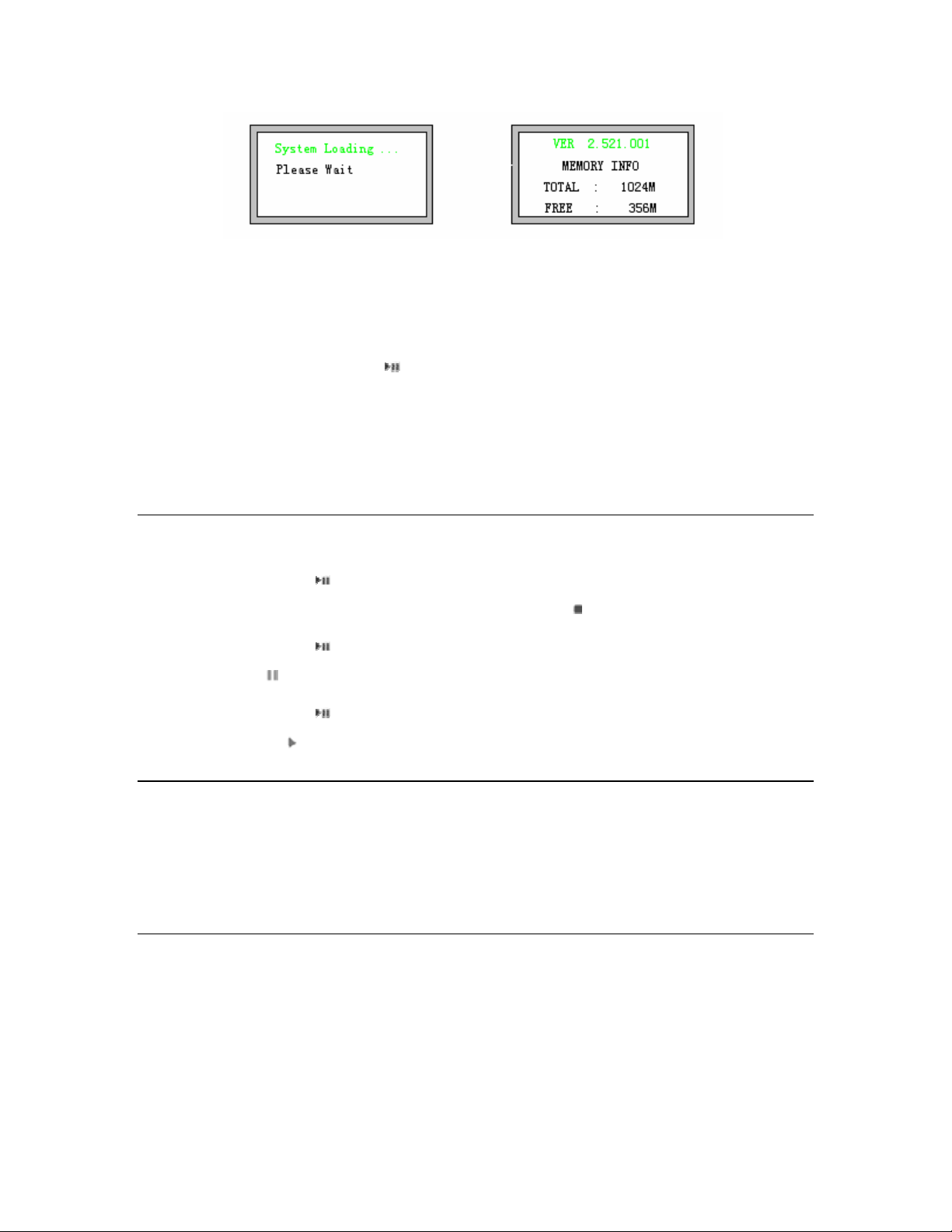
Picture 1.3
3) LCD screen display as Picture 1.2 after that.
6.1.2 To turn power off:
1) Press and hold “ ”button to turn off the power and keep all the new
setting.
2) Push “Power Switch” from left to right to turn off power.
* It will set to default setting when you turn off by power switch.
6.2To Play Music
1) Press “ ” button two times to play the music if the Screen Display
Mode of left-top corner screen shows as “ ”sign.
2) Press “ “button to pause. Screen Display Mode of screen shows as
“ ”.
3) Press “ ” button to play again. Screen Display Mode of screen shows
as “ ”.
6.3 Setting for next songs
1) While playing or stopping - press “+” button to move to next songs.
2) While playing or stopping – press “-” button to go back to previous song.
5
Page 6
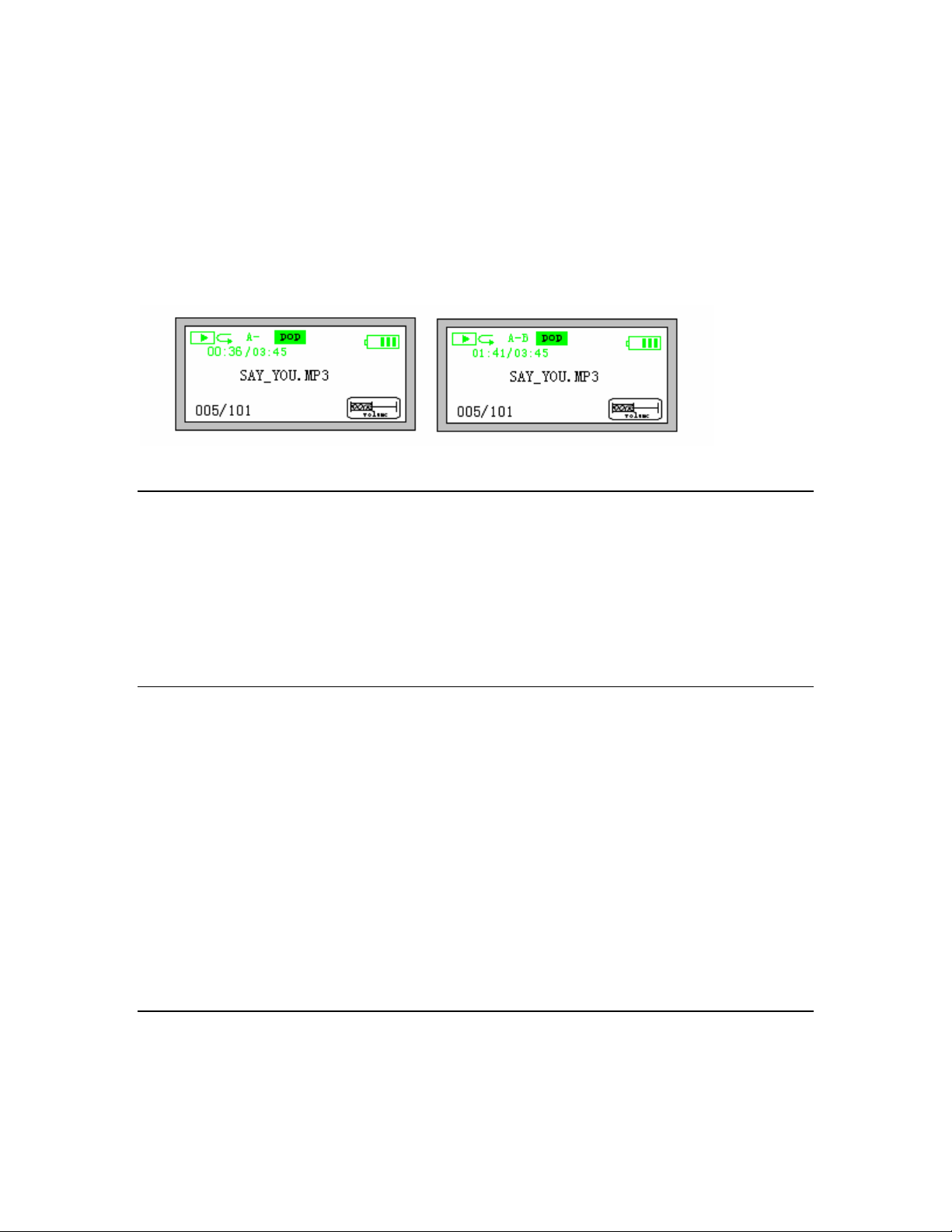
6.4 Repeating – A–B
1) While playing, stopping or pausing, press “MODE” button to start the
point from. (Screen Display Mode of center-top screen shows “S A-”.
Refer to Picture 1.4)
2) Press “MODE” button again to end the point of repeating. (Screen
Display Mode from screen shows as “A-B”.) Refer to Picture 1.4
Picture 1.4
6.5 Fast Forward/Fast Rewind
1) While playing or stopping – press and hold “+” button for fast forwarding.
2) While playing or stopping – press and hold “-“button for fast rewinding.
3) Release “+” or “-“button to stop fast forwarding or rewinding.
6.6 Settings for Volume
1) Press “VOL” button. (Volume indicator of right-bottom Screen starts
blanking.)
2) Press “+” button to increase the volume. (Volume indicator of Screen
moves to right. Volume indicator blinking at the same time.)
3) Press “- “button to decrease the volume. (Volume indicator of Screen
moves to left while Volume indicator blinking at the same time.)
4) Press “VOL” button when finish. Else, wait until Volume indicator stop
blinking automatically.
6.7 Voice Recording (MIC-in) or Line-in Recording (Line-in)
6
Page 7

1) Press and hold “MODE” button to get into MAIN MENU.
2) Press “+” button to select record from MIC or LINE IN category of
MAIN MENU. (Recording… indicator appears on center screen). Refer
to Picture 1.5
3) Press “ ” button to stop recording. The file will be generated as
“001.WAV” and saved.
6.8 Voice Recording while in Music or FM mode:
1) Press and hold “VOL” button to start recording.
2) Press “ ” button to stop recording and the file will be saved.
Picture 1.5
6.9 To Play Recording File
6.9.1 Voice Recording file (Play under VOICE mode):
1) Press and hold “MODE” button to get into MAIN MENU to get into
Voice mode.
2) Press “+” to select “VOICE” from MAIN MENU.
3) Press to play MP3 type of file. (Sample file name: V001.WAV)
6.9.2 Line-in file (Play under MUSIC mode):
1) Press and hold “MODE” button to get into MAIN MENU.
2) Press “+” button to select “MUSIC” from MAIN MENU to get into
Music mode.
7
Page 8

3) Press “ ” button to play Line-In type of file. (Sample file name:
L001.WAV)
6.9.3 FM Recording file (Play under MUSIC mode):
1) Press and hold “MODE” button to get into MAIN MENU.
2) Press “+” button to select “MUSIC” from MAIN MENU to get into
Music mode.
3) Press “ ” button to play FM type of file. (Sample file name:
F001.WAV)
7. MAIN MENU OPTIONS
Get into exiting Main Manu:
1) Press and hold “MODE” button to get into MAIN MENU.
2) You should see menu listed as below:
MAIN MENU:
MUSIC
VOICE
FM
MIC
LINE IN
SET
Delete
3) Press and hold “MODE” button until it quit the MAIN MENU. (It the player is
left idling for more than 5 minutes, the player will automatic quit the MAIN
MENU.)
7.1 Settings for SET
7.1.1) Settings for EQ
8
Page 9

1) In MAIN MENU, press “+” button to select menu SET.
2) Press “MODE” button to get into SETTING.
3) You should see menu listed as below:
SETTING
EQ
PlayMode
Sreen Savings
Power Set
Record Set
Language
Exit
4) Press “MODE” button to get into EQ.
You should see EQ SELECT mode listed as below:
SETTING
Normal
Rock
Jazz
Classic
Pop
5) Press “+” button to get into EQ mode.
6) Press “MODE” button to set the EQ SELECT. The screen will turn back
to SETTING screen automatically after EQ SELECT is selected.
7.1.2 Settings for PlayMode
9
Page 10

1) In MAIN MENU, press “+” button to select menu SET.
2) Press “+” button to select PlayMode.
3) Press “MODE” button to get into SETTING.
4) Press “+” button to select PlayMode.
5) Press “MODE” button to get into PlayMode.
6) You should see PlayMode mode listed as below:
PlayMode:
Normal
Repeat One
Repeat All
Shuffle
Shuffle & Repeat
7) Press “+” button to select the PlayMode.
8) Press “MODE” button to set the PLAY SEQUENCE. It will turn back to
SETTING screen automatically after PLAY SEQUENCE is selected.
7.1.3 Settings for Screen Savings
1) In MAIN MENU, press “+” button to select menu SET.
2) Press “+” button to select Screen Savings.
3) Press MODE button to get into SETTING.
4) Press “+” button to select Screen Savings.
5) Press “MODE” button to get into SCREEN SAVINGS.
6) Press “+” button to select SCREEN SAVINGS’s TIME (Sec).
10
Page 11

7) Press “MODE” button to set the SCREEN SAVINGS. The screen will
turn back to SETTING screen automatically after SCREEN SAVINGS is
selected.
7.1.4 Settings for Power Set
1) In MAIN MENU, press “+” button to select menu SET.
2) Press “+” button to select Power Set.
3) Press “MODE” button to get into SETTING.
4) You should see Power Set options as below:
Power Set: Disable、2mins、5mins、10mins
5) Press “+” button to select Power Set.
6) Press “MODE” button to get into Power Set setting.
7) Press “+” button to select POWER SET.
8) Press “MODE” button to set POWER SET. The screen will back to
SETTING screen automatically after POWER SET is selected.
7.1.5 Settings for Record Set
1) In MAIN MENU, press “+” button to select menu SET.
2) Press “+” button to select Record Set.
3) Press “MODE” button to get into Record Set.
4) You should see Record Set as below:
Record Set:
Source:
Encoder:
Channels:
11
Page 12

Rate:
BitRat:
Mode:
Exit
5) Press “+” button to select Record Set setting.
6) Press “MODE” button to change Record Set setting.
Record Set:
Source:
Mic
FM Radio
Line In
Encoder:
PCM
IMADPCM
MSADPCM
Channels:
Mono
Stereo
Rat: 8KHz、11.025KHz、22.05KHz、44.1KHz
BitRat: 0kbps
Mode:
Song
Album
Exit
.
7) To exit, press “+” until you see EXIT to get out from Record Set screen.
7.1.6 Settings for Language
12
Page 13

1) In MAIN MENU, press “+” button to select menu SET.
2) Press “+” button to select Language.
3) Press MODE button to get into SETTING.
4) Press “+” button to select Language setting.
5) Press “MODE” button to get into Language setting.
6) Press “+” button to select Language type from Language setting. You
should see languages listed as below:
Language:
Chinese Traditional
Chinese simple
English
English&Kor
English&Jnp
English&Eur
English&Rus
Exit
7) Press “MODE” button to set Language type. The screen will back to
SETTING screen automatically after LANGUAGE is selected.
7.2 Exit from Setting
1) Press “+” button to select Exit.
2) Press “MODE” button to exit SETTING mode.
7.3 Erasing
1) Press and hold “MODE” button to get into MAIN MENU.
13
Page 14

2) Press “+” button to select DELETE. You should see DELETE types listed as
below:
DELETE:
Music Delete
Voice Delete
Exit
3) Press “+” to select DELETE types you want to delete.
4) Press “MODE” to get into DELECT files.
5) Press “+” to select the file you want to delete.
6) Press MODE to start delete file.
7) The file you choose to delete will be shown as –
Delete: Play
Cancel: MENU
/V004.WAV
8) Press to proceed the deletion.
8. FM Radio Functions (87.5MHz – 108.00MHz)
8.1 Manual Search Mode:
1) In MAIN MENU, press “+” button to select menu FM.
2) Press MODE to get into FM mode.
3) In FM mode, press
Refer to Picture 1.6
4) Press “+” or “-“button to manually set for station. (If you see PRESET on
LCD screen, press
station mode. Press and hold “+” or “-“will fast forward or rewind the
station.)
button. (LCD screen appears as 93.90MHz.)
before it allows you to manually change the
14
Page 15

5) Press MODE to save the station. (“SAVE?” will appear on LCD screen.)
Refer to Picture 1.6
6) Press to save the station. (SAVE SUCCESSED! will appear on LCD
screen.)
7) Press MODE again if you want to delete the station.
8) Press to proceed the station deletion.
Picture 1.6
8.2 Auto Search Mode (Auto Reset):
1) In MAIN MENU, press “+” button to select menu FM.
2) Press MODE to get into FM mode.
3) In FM mode, press button.
4) Press MODE (LCD screen shows as “SAVE?”) Refer to Picture 1.6
5) Press MODE again to get into AUTO PRESET? (AUTO PRESET
appears from LCD screen).
6) Press
for available stations and will go back to FM screen after finish
searching.)
7) Press “+” or “-“button to select available stations you would like to listen
which was stored in memory from AUTO PRESET you have made.
8.3 Station Memory Mode:
1) In FM mode, press “+” to select next stations and press “-“to select
previous stations stored in memory that you wish to play.
2) Press MODE will ask for deletion of current station.
will automatic search for radio stations. (LCD screen searching
15
Page 16

3) Press to delete or press MODE again to ignore.
Picture 1.7
9. CAUTION:
1. Please turn off the power of the player if it is planned to be unused for a long period of
time.
2. Please do not use the player under extremely hot or cold, dusty, strong electrical
radiation, and moist environments.
3. Please prevent the player from colliding, pressing, or rubbing against with hard
objects.
4. Please recharge the battery under the following conditions:
A、The bar symbol indicating the battery level displayed on the screen is flashing.
B、The player shuts down automatically even after rebooting.
C、The display on the screen becomes out of format or order.
5. Please do not disconnect the USB connection between the player and the computer
during the process of formatting. Otherwise, the player can be subject to none
functional! Please do not disconnect the USB connection between the player and the
computer during the process of file transferring. Otherwise, the files that are being
transferred can be subject to lost。
6. When the player is used as a USB removable hard drive, please follow the correct
procedures for saving, copying, or transferring in and out of files to and from the
player. Our company can not be held responsible for any lost of file ﹐ resulted from
incorrect use of the player.
16
Page 17

7. Please prevent using the player under extremely dry environment. It is possible that the
player can be damaged by static electricity!
8. Please do not attempt to connect objects other than your accessories into the
ports of the player.
9. Please recharge the battery after the battery complete run down in the first three times
to insure the life of the battery.
10. WARRANTY
Manufacturer warrants that the products sold hereunder are free from defects in material
for a period of one year from the manufacturing date. This warranty does not cover any
incompatibilities due to the user’s Audio Video equipment, or any related system
configuration in which the Jaton Products interfaces. Proof of purchase will be required
before any consideration by manufacturer occurs.
Manufacturer does not warrant against damages or defects arising out of improper and
abnormal use of handling and installation. This warranty does not apply if the product
has been damaged by accident, abuse, nor misuse. This warranty also does not apply
damages result from non-manufacturer made products or components.
Terms and Conditions
• Parts warranty period: One Year
• Labor warranty period: Three Months
Manufacture Service Agreement
• All repair and replacement services allow 4-6 weeks from the date of receiving by the
manufacturer
• Manufacturer shall charge services on service and repair for out of warranty products.
• Shipping and handling of the replacement products or parts shall be at user’s expense.
Reducing Warranty Claim Rejections
• Always read the manual before doing the installation and follow the instructions
accordingly.
• Buy industry standard products where compatibility issue are more likely to surface.
• If you are unsure about installation of the new product, please consult the service
department at
support@jaton.com
17
Page 18

We believe it is important for you to understand what your warranty coverage provides
and what it does not. Therefore, we suggest that you read the entire page before move
forward.
We also want you to understand that most product warranties are only related to the
function of the products. In most cases, no assurances are given by the manufacturer that
the product will work in conjunction with any other related product.
We suggest that you contact a professional consultant to determine the possibility of
incompatibility issue before you purchase add-on or other related accessories.
11. CONTACT INFORMATION
support@jaton.com
URL : www.jaton.com
18
Page 19

