Page 1
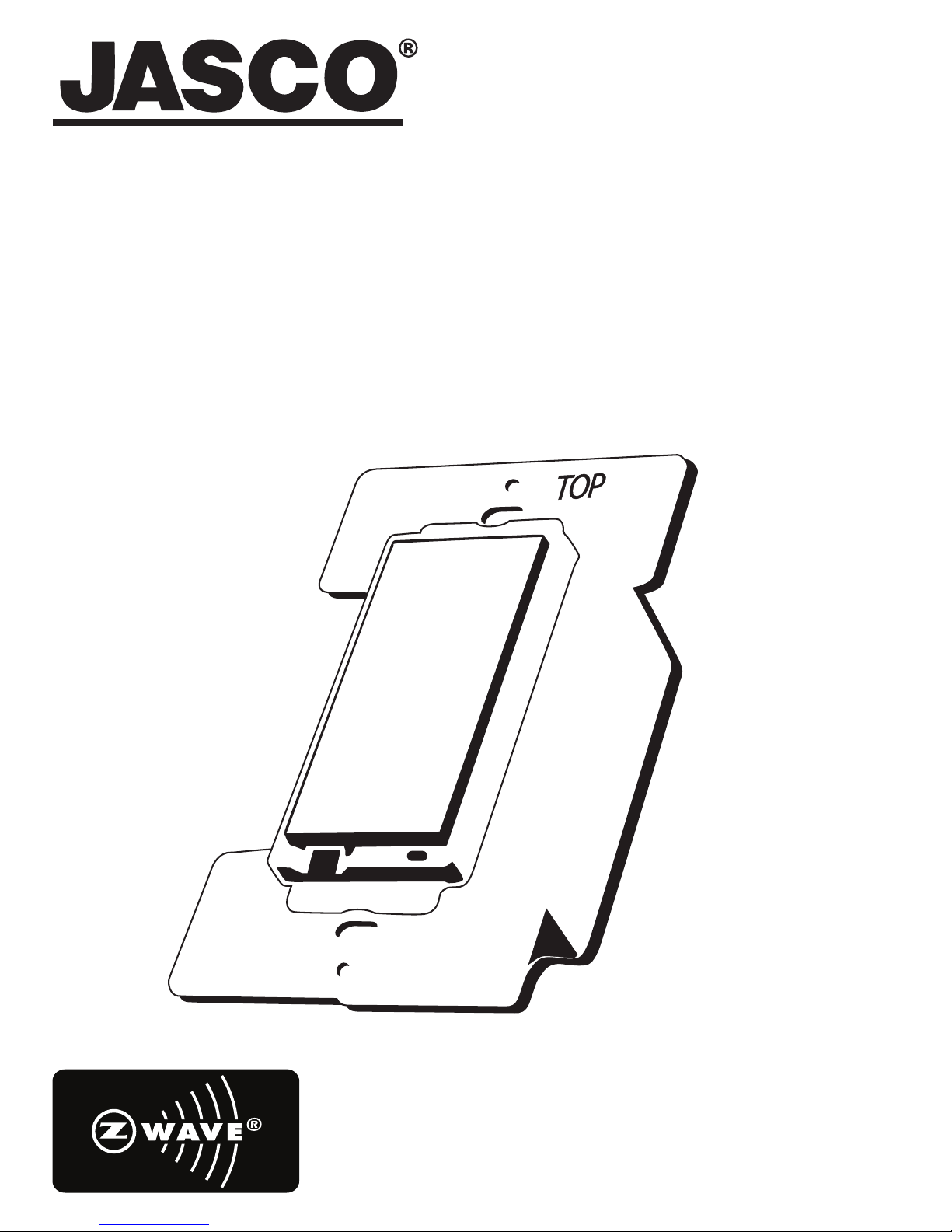
Z-Wave® Certied
Wireless Lighting Control
Auxiliary Switch
45710
ZW2004
Made in China
Page 2

This auxiliary switch is a component of the JASCO
Z-Wave® lighting control system and is designed to
work with all Jasco branded Z-Wave Dimmer and on/
off switches. Use one auxiliary switch for 3-way control
such as the top and bottom of a staircase (1 load/light & 2
switches) with one of the above Z-Wave devices. Two or
three auxiliary switches can be used with these dimmers
and switches to create a 4-way (1 load/light & 3 switches)
or 5-way (1 load/light & 4 switches) lighting system.
The 45710 auxiliary switch is not Z-Wave enabled
and must be used exclusively with one of the Z-Wave
devices listed above. It is not designed for standalone use to control an electrical load. It does not
have Z-Wave functionality and does not act as a
repeater in your Z-Wave control network.
This switch communicates with the Z-Wave enabled
switch through the traveler wire, providing manual On/Off/
Dim control of the connected lighting (through the active
Z-Wave switch) and synchronization of the lighting status
(On/Off/Dim level) between the switches.
There are no user serviceable parts in this unit.
Page 3
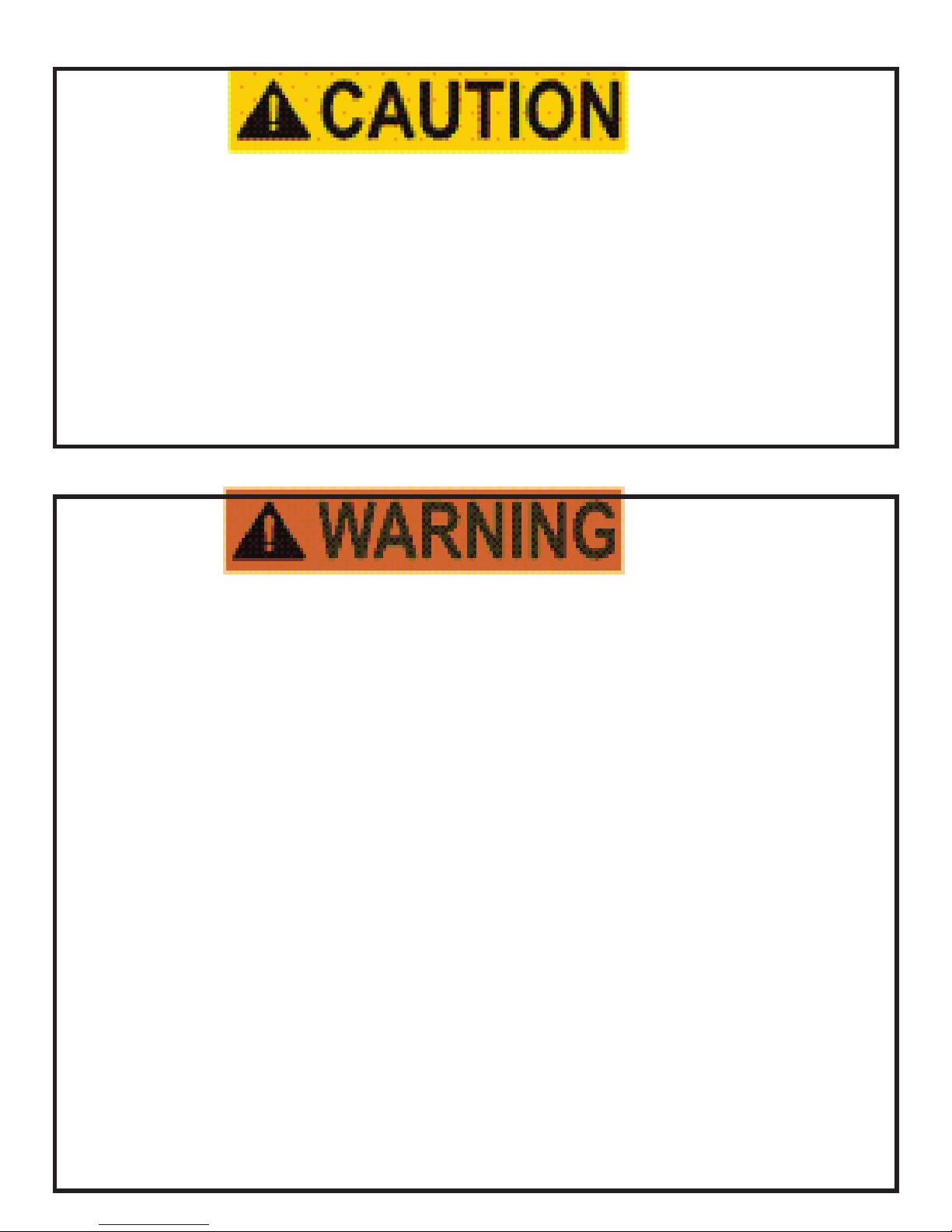
This device is intended for installation in accordance
with the National Electric Code and local regulations
in the United States, or the Canadian Electrical Code
and local regulations in Canada. If you are unsure or
uncomfortable about performing this installation consult
a qualied electrician.
RISK OF FIRE
RISK OF ELECTRICAL SHOCK
RISK OF BURNS
Controlling Appliances:
Exercise extreme caution when using Z-Wave devices
to control appliances. Operation of the Z-Wave
device may be in a different room than the controlled
appliance, also an unintentional activation may occur
if the wrong button on the remote is pressed. Z-Wave
devices may automatically be powered on due to
timed event programming. Depending upon the
appliance, these unattended or unintentional operations
could possibly result in a hazardous condition.
Page 4
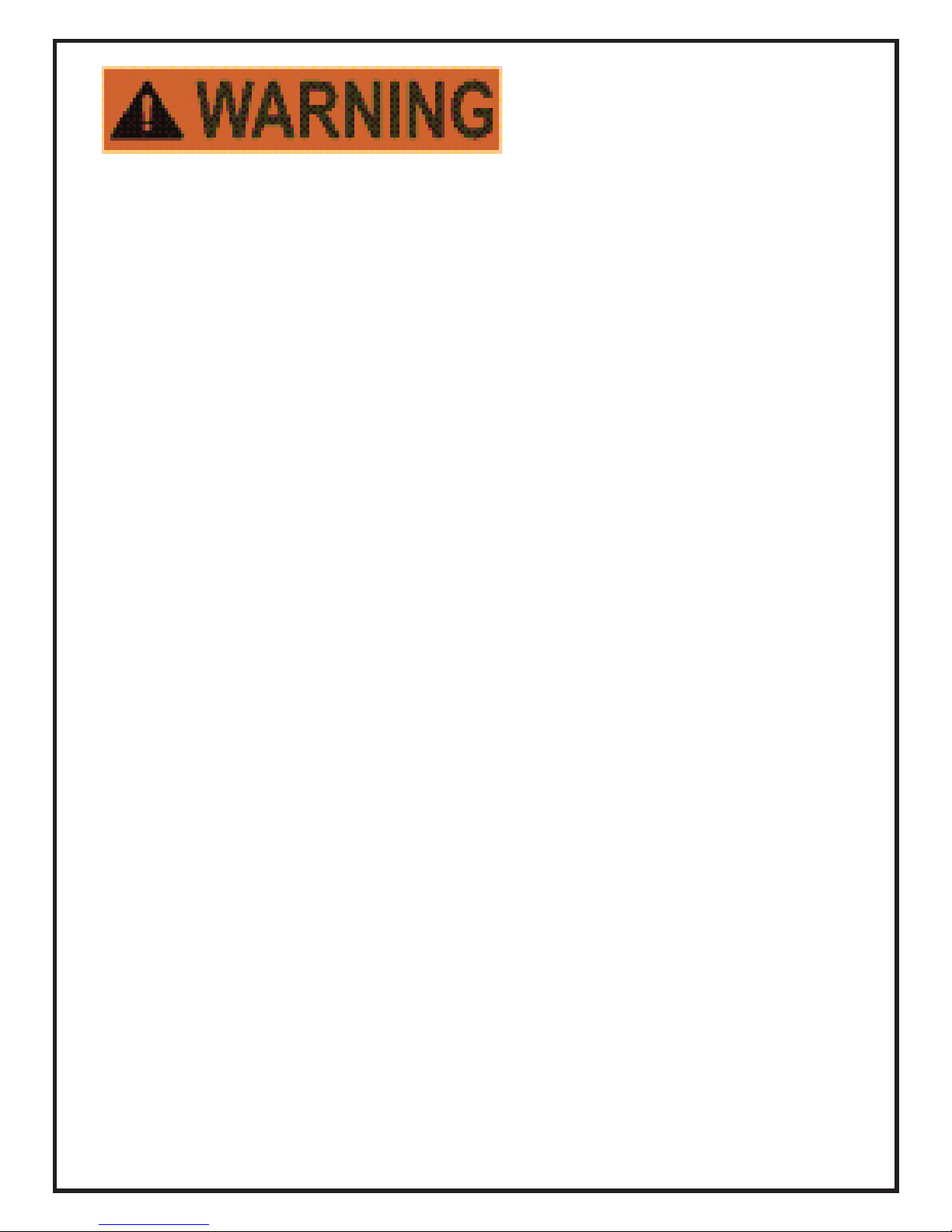
continued
For these reasons, we recommend the following:
1. Assign Z-Wave controlled appliances to device
numbers 10 – 18 on the JASCO remote. The
likelihood of unintentionally turning on the appliance
will be reduced signicantly because the “Shift”
button will need to be pressed before pressing
device numbers 10-18.
2. Z-Wave devices controlling appliances should be
removed from “All” control setting. Instructions on
how to do this are included in the manual for your
JASCO remote.
3. Do Not include Z-Wave devices in Groups or
Scenes if they control appliances.
4. Do Not use Z-Wave devices to control electric
heaters or any other appliances which may present
a hazardous condition due to unattended or
unintentional or automatic power on control.
5. Double check programs for accuracy before using
them.
NOT FOR USE WITH MEDICAL OR LIFE SUPPORT
EQUIPMENT
Z-Wave enabled devices should never be used to
supply power to or control the On/Off status of medical
and/or life support equipment!
Page 5

IMPORTANT NOTE ABOUT 3-WAY CIRCUITS
The term “3-way circuit” refers to a circuit with two switches
and one load (light) like you nd at the top and bottom of a
stairway. There are many ways to physically wire a 3-way
circuit and it is important to understand how the circuit you
wish to upgrade to Z-Wave control is wired. Below is a
description of a typical 3-way circuit.
One of the ways to wire a two-switch/one-load circuit is
to route the incoming power through the rst switch, then
to the second switch and then to the load. Although very
common and by no means a standard, it is the easiest to
convert to Z-Wave control. With this type of circuit, Switch
1 is replaced by the Z-Wave auxiliary switch and Switch 2
is replaced with the primary Z-Wave switch. The auxiliary
switch does not actually control the power; instead, it sends
a momentary voltage signal through the traveler wire to the
primary switch which in turn, controls the power to the load.
Page 6
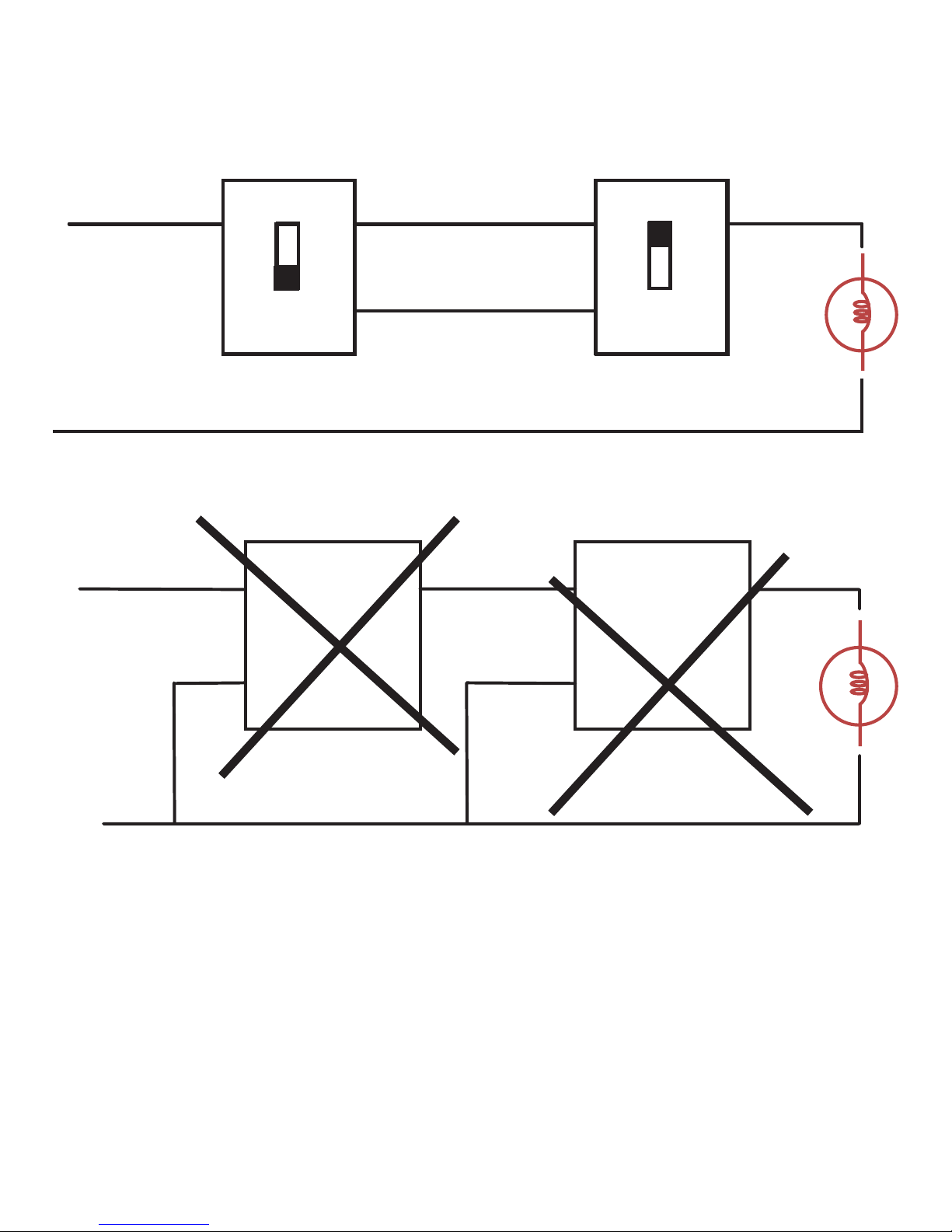
Typical 3-way circuit:
Black
(Line / Hot)
Black (Line / Hot)
White
White (Neutral)
Black
(Load)
White
Z-Wave
45710
Z-Wave
On/Off or
Dimmer switch
Colored (NOT GREEN)
Black
Black
Black
White Switch 1 Switch 2
Page 7

Correct Z-Wave switch position for typical 3-way circuit:
Please consult an electrician if you have trouble
identifying the type of wiring circuit you wish to
convert or if you do not feel condent in your ability to
convert the circuit to Z-Wave control.
White (Neutral)
Z-Wave
Black (Line / Hot)
Black
(Load)
Traveler Colored (Not Green)
Green (Ground)
Jasco
Z-Wave
ON/OFF or
dimmer
switch
auxiliary
Page 8

To change color of the switch
1. Push side tabs in on one side and then the other to
release cover. Lift the cover up and off.
2. Simply put the new cover onto the switch by inserting
the air gap and side tabs and snapping securly
into place.
1.
Page 9

INSTALLATION
This switch may be used in new installations or to replace
an existing wall switch when converting a 3 or 4 way circuit
to Z-Wave. It can not be used by itself for 2-way control
(one switch & one load).
Please note: The Auxiliary switch(s) must be wired to
the same Neutral as the Z-Wave enabled switch and the
lighting device. It must not be wired to any other Neutral. If
multiple Neutrals are tied together in one box, separate the
neutrals to preserve the integrity of the circuit.
3-Way Wiring Schematic using one 45710 and one
45709, 45712 or 45715.
White (Neutral)
Z-Wave
Z-Wave
Black (Line / Hot)
Black
(Load)
Traveler Colored (Not Green)
Green (Ground)
*The
45715
does not have
a connection
to neutral
auxiliary primary
Page 10

4-Way Wiring Schematic using two 45710’s and one
45709, 45712 or 45715
SHOCK HAZARD!
Tur n OFF the power to the branch circuit for the switch
and lighting xture at the service panel. All wiring
connections must be made with the POWER OFF to
avoid personal injury and/or damage to the switch.
Traveler - Colored (Not Green )
White (Neutral)
Z-Wave
*The
Z-Wave
Black (Line / Hot)
Black
(Load)
Green (Ground)
Traveler - Colored
(Not Green)
Green (Ground)
Z-Wave
45715
does not have
a connection
to neutral
auxiliary
primary
auxiliary
Page 11

Z-Wave 45709, 45712 or 45715
1.Shut off power to the circuit at fuse box or circuit breaker.
2. Remove wall plate.
! Warning: Verify power is OFF to switch box before
continuing.
3. Remove the switch mounting screws.
4. Carefully remove the switch from the switch box. DO
NOT disconnect the wires.
5. There are ve wiring connections on the Z-Wave
dimmer and switch; these are marked LINE (Hot),
NEUTRAL, LOAD, GROUND and TRAVELER. The
Traveler terminal is only used for 3-way, 4-way or
5-way wiring and should be insulated if the dimmer/
switch is being installed in a single pole, 2-way
system (one switch & one load). Match these leads
or screw terminals to the wires connected to the existing
switch.
6. Disconnect the wires from the existing switch.
7. Connect the green or bare copper ground wire to the
GROUND lead or terminal. Use 12AWG or larger wires
suitable for at least 176ºF(80ºC).
8. Connect the white wire to the lead or terminal marked
NEUTRAL. (The 45715 does not have a connection to
Neutral)
9. Connect the black wire that goes to the light to the lead
or terminal marked LOAD. Use 14AWG or larger wires
suitable for at least 176ºF(80ºC).
10. Connect the black wire that comes from the electrical
Page 12

service panel (Hot) to the lead or terminal marked LINE.
11. Connect the Traveler wire (usually Red) to the wire or
screw terminal marked TRAVELER. The other end of
this Traveler wire connects to the TRAVELER wire on
the 45710 Auxiliary Switch. The TRAVELER terminal
or lead must be insulated if you are not using it.
See the following section for information about wiring
the 45710 Auxiliary Switch.
12. Insert Z-Wave Switch into the switch box being careful
not to pinch or crush wires.
13. Secure the switch to the box using the supplied screws.
14. Mount the wall plate.
15. Reapply power to the circuit at fuse box or circuit
breaker and test the system.
Note: UL species that the tightening torque for the screw
terminals is 14 Kgf-cm (12 lbf-in).
45710 for 3 or 4-Way Control:
1. The 45710 requires the following 3 wiring connections:
a. The Traveler wire. This is used to send voltage signals to
the primary Z-Wave switch. The signals tell the Z-Wave
switch what action to perform.
b. Ground.
c. Neutral.
Page 13

2. DO NOT connect the 45710 auxiliary switch to the
home’s black Hot (Line) wire.
Observe Important Wiring Information
Important: This switch is rated for and intended to
only be used with copper wire.
The home’s electrical wires may be attached to the screw
terminals or inserted into the holes in the back of the
switch enclosure and clamped in place by tightening
the screw terminals. Always follow the recommended
wire strip lengths when making wiring connections.
Wire strip length:
• For attachment to screw terminals: Strip insulation 1”
25mm (14 AWG wire).
• For attachment using the enclosure’s holes: Strip
insulation 5/8” 16mm (14 AWG wire).
Wire gauge requirements
• Use 14 AWG or larger wires suitable for at least 176°F
80°C for supply (HOT), Load, Neutral and Traveler
connections.
• Use 14 AWG or larger wires suitable for 176°F 80°C for
ground connection.
Page 14

OPERATION
When installed with the 45712 or 45715 dimmer:
• Press and release the top of the 45710’s rocker to turn the
connected lighting ON and return the brightness level to
its previous setting.
• Press and hold the top of the 45710’s rocker to turn the
connected lighting ON and set the brightness level.
Release when the desired level is attained.
• Press the bottom of the 45710’s rocker to turn the
connected lighting OFF.
• Press and hold the bottom of the 45710’s rocker to lower
the brightness level of the connected lighting. Release
when the desired level is attained.
When installed with the 45709 switch:
• Press and release the top of the 45710’s rocker to turn the
connected lighting ON.
• Press the bottom of the 45710’s rocker to turn the
connected lighting OFF.
Page 15

WARRANTY
JASCO Products warrants this product to be free from
manufacturing defects for a period of two years from the
original date of consumer purchase. This warranty is
limited to the repair or replacement of this product only and
does not extend to consequential or incidental damage to
other products that may be used with this product. This
warranty is in lieu of all other warranties, expressed or
implied. Some states do not allow limitations on how
long an implied warranty lasts or permit the exclusion or
limitation of incidental or consequential damage, so the
above limitations may not apply to you. This warranty gives
you specic rights, and you may also have other rights
which vary from state to state. Please contact Customer
Service at 800-654-8483 (option 4) between 7:30AM –
5:00PM CST or via our website (www.jascoproducts.com) if
the unit should prove defective within the warranty period,
JASCO Products Company
Building B
10 E Memorial Rd.
Oklahoma City, OK 73114
Page 16

ZW3005
Can ICES-3(B) / NMB-3(B)
This device complies with Industry Canada license-exempt
RSS standard(s). Operation is subject to the following two
conditions: (1) this device may not cause interference, and (2)
this device must accept any interference, including interference
that may cause undesired operation of the device.
SPECIFICATIONS
Power: 120 VAC, 60 Hz.
Operating Temperature Range: 32-104° F (0-40° C)
For indoor use only.
Specications subject to change without notice due to
continuing product improvement
Z-Wave is a registered US trademark of Sigma Designs
© 2013 JASCO Products Company
Page 17

Distributed by Jasco Products Company LLC, 10 E.
Memorial Road, Oklahoma City, Oklahoma 73114.
Specications subject to change without notice due to
continuing product improvement
Z-Wave is a registered US trademark of Sigma Designs
© 2013 Jasco Products
45710
ZW2004
rev. 08/22/13
