Page 1
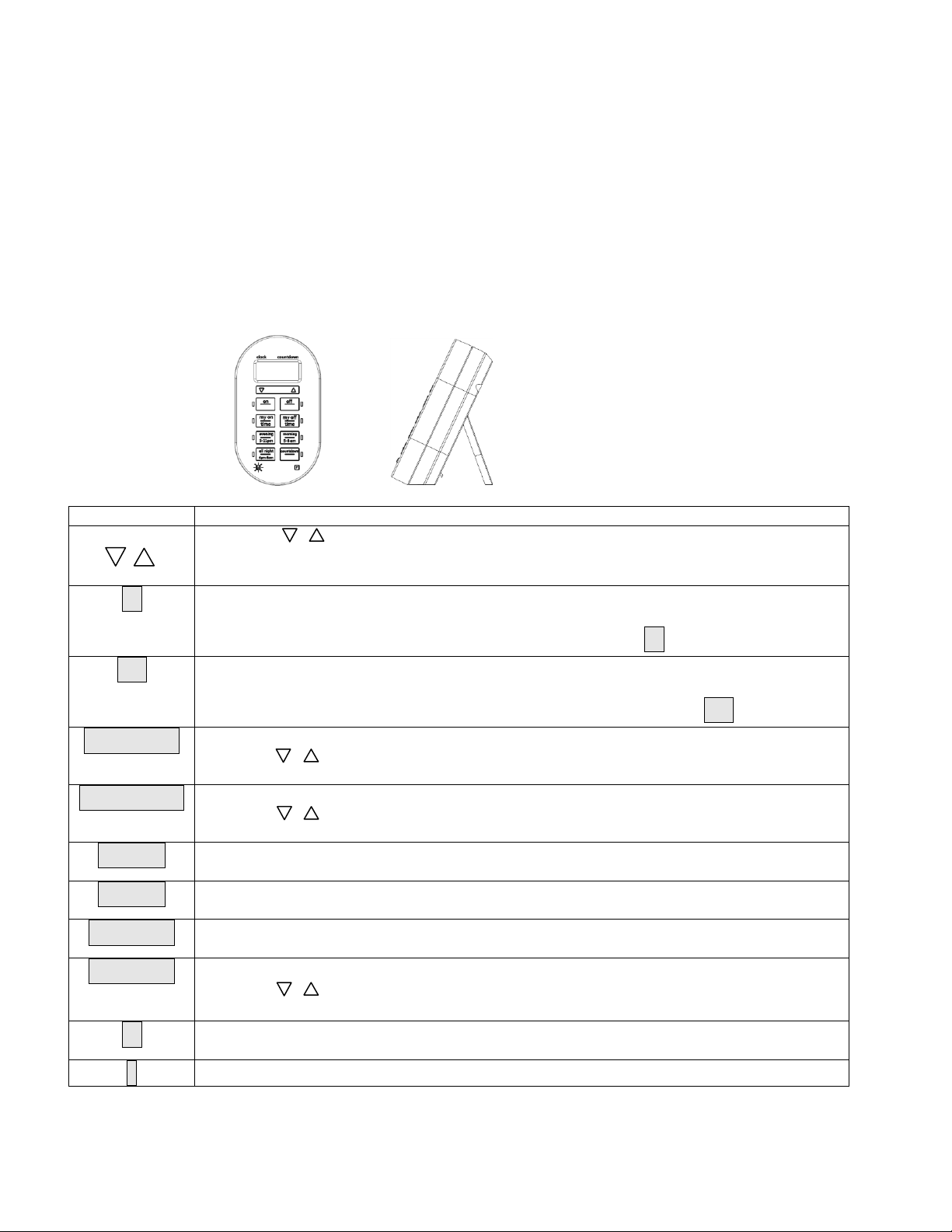
Instruction Manual
Button
Function
1. press / to adjust time by minute, for real time, countdown and
my on/my off time setting
2. press and hold to adjust continuously
on
1. If no program set, press ON to switch on the receiver outletat once
2. If timing program is set, press ON to switch on the receiver until it reaches
the programmed OFF time. LED indicatornext to the on button is on.
off
1. If no program set, press OFF to switch off the receiver outlet at once
2. If timing program is set, press OFF to switch off the receiver outlet until it
reaches the programmed ON time. LED indicatornext to the off button is on
my on time
1. Press to select MY ON time, time display flashes
2. Press / button to set MY ON time
3. Press one more time tocancel program setting
my off time
1. Press to select MY OFF time, time display flashes
2. Press / button to set the MY OFF time
3. Press one more time to cancel program setting
evening
Press to select Evening function (receiver stays on from 5pm to 12am), press
again to cancel program setting
morning
Press to select Morning function (receiver stay on from 5am to 8am), press
again to cancel program setting
all night
Press to select All Night function (receiver stay on from 6pm to 6am), press
again to cancel program setting
countdown
1. Press to select Countdown function, time display flashes
2. Press / button to set the countdown time (default time is 1hour) Press
again to cancel program setting
bl
Press to turn on LCD backlight. Press again to turn off backlight. Backlight
automatically turns off after 5 seconds without pressing any button
r
Reset button, press to clear all clock and programs settings
Remote Control Transmitter
Item no. GE53121T
A. Functions
1. An ideal device to control you appliance on/off automatically or timer setting by one push button.
2. The transmitter and receiver use a fixed code system, no pairing required.
3. Remote control transmitter is with a blue backlight LCD for showing current time and function
mode.
4. Each function button has a LED indicator showing the program status whenever the LCD light is
on.
B. Diagram
Page 2
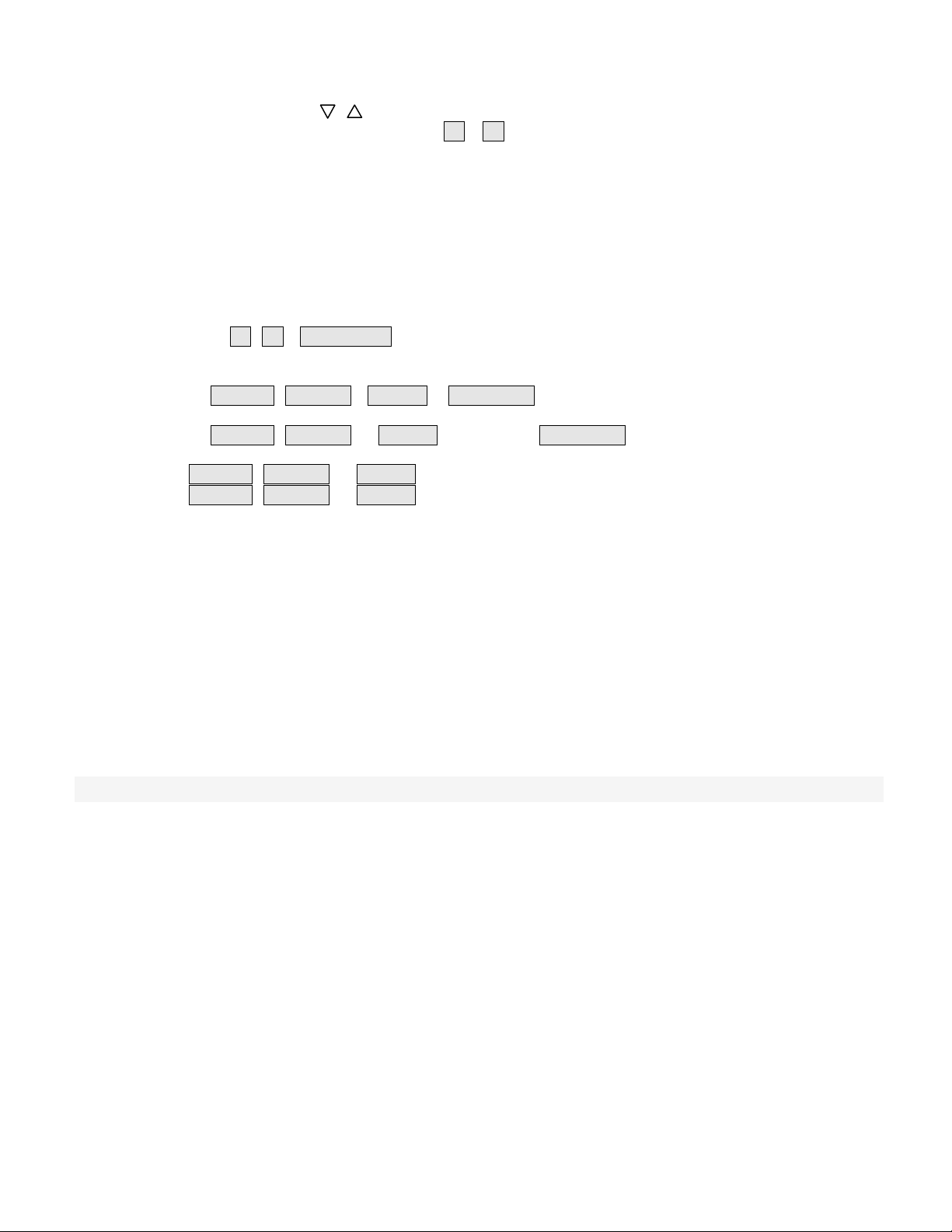
C. Instruction Procedures
1 Set current time: press / to set the current time
2 Plug the receiver into the socket, turns on / off button to control receiver’s power status, LED
indicator on the receiver shows on/off status.
3 Press different function button to set your preferred on/off setting time, LED indicator turns on
to show the program you selected:
a. my on time: set your ideal ON time
b. my off time: set your ideal Off time
c. evening 5pm – 12am: appliance turns on at 5pm and off at 12am daily
d. morning 5am – 8am: appliance turns on at 5am and off at 8am daily
e. all night 6pm – 6am: appliance turns on at 6pm and off at 6am daily
f. countdown: set your countdown time (default 1hour)
4 Press either on, off,countdown button to override other program setting, eg.
a. In countdown mode, press ON to change receiver from countdown to always ON
b. In countdown mode, press OFF to change receiver from countdown to always OFF
c. In evening, morning , allnight orcountdown mode, press On or OFF to switch receiver’s
power on/off status until it reaches the next program on/off status
d. In evening, morning or allnightmode, press countdownto entre countdown mode at
once, receiver’s power on until countdown completed, the receiver will resume the
evening, morning or allnight program.
e. evening, morning or allnight can be selected multiply.
Noted:
If the LCD display is not clear, or function is not working properly, please change the battery and try
again
D. Caution:
This device complies with Part 15 of the FCC Rules. Operation is subject
to the following two conditions: (1) this device may not cause harmful
interference, and (2) this device must accept any interference received,
including interference that may cause undesired operation.
Prudence:
Le présent appareil est conforme aux CNR d'Industrie Canada applicables aux
appareils radio exempts de licence. L'exploitation est autorisée aux deux conditions
suivantes : (1) l'appareil ne doit pas produire de brouillage, et (2) l'utilisateur de
l'appareil doit accepter tout brouillage radioélectrique subi, même si le brouillage est
susceptible d'en compromettre le fonctionnement.
Changes or modifications not expressly approved by the party
responsible for compliance could void the user's authority to operate the
equipment.
This equipment has been tested and found to comply with the limits for
a Class B digital device, pursuant to part 15 of the FCC Rules. These
limits are designed to provide reasonable protection against harmful
interference in a residential installation. This equipment generates
uses and can radiate radio frequency energy and, if not installed and
used in accordance with the instructions, may cause harmful interference
to radio communications. However, there is no guarantee that interference
Page 3

will not occur in a particular installation. If this equipment does cause
harmful interference to radio or television reception, which can be
determined by turning the equipment off and on, the user is encouraged
to try to correct the interference by one or more of the following
measures:
—Reorient or relocate the receiving antenna.
—Increase the separation between the equipment and receiver.
—Connect the equipment into an outlet on a circuit different from that
to which the receiver is connected.
—Consult the dealer or an experienced radio/TV technician for help.
Warning:
Under Industry Canada regulations, this radio transmitter may only operate using an
antenna of a type and maximum (or lesser) gain approved for the transmitter by
Industry Canada. To reduce potential radio interference to other users, the antenna
type and its gain should be so chosen that the equivalent isotropically radiated power
(e.i.r.p.) is not more than that necessary for successful communication.
Avertissement :
Conformément à la réglementation d'Industrie Canada, le présent émetteur radio peut
fonctionner avec une antenne d'un type et d'un gain maximal (ou inférieur) approuvé
pour l'émetteur par Industrie Canada. Dans le but de réduire les risques de
brouillage radioélectrique à l'intention des autres utilisateurs, il faut choisir le type
d'antenne et son gain de sorte que la puissance isotrope rayonnée équivalente
(p.i.r.e.) ne dépasse pas l'intensité nécessaire à l'établissement d'une communication
satisfaisante
E. Specification
1. Battery: 3 x AAA battery
2. Frequency : 433.92 MHz
3. Distance: Up to 30 meters in open area
