Page 1

Video Converter
(RF Modulator)
AV93299
INSTRUCTION MANUAL
Please read before using this equipment.
Page 2
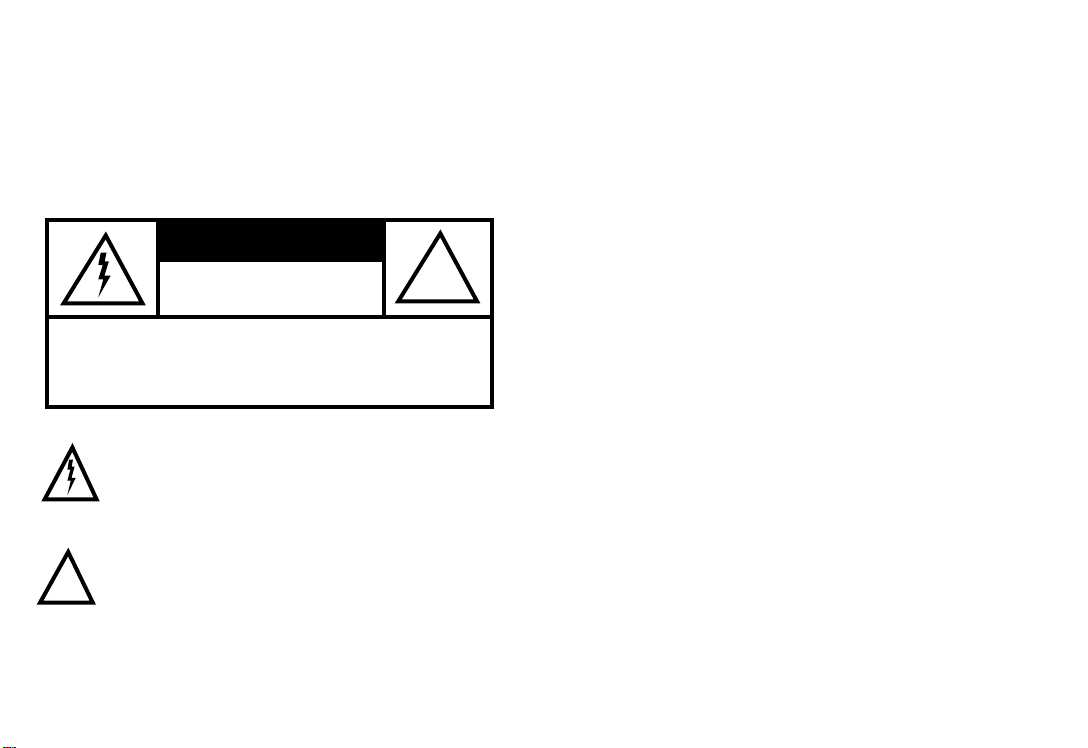
3
INTRODUCTION
Your Video Converter (RF Modulator) is designed to convert
the separate audio and video signals (from a DVD, video
camera, or video game, for example) into VHF TV signals
that you can view on a TV set equipped with only a 75 Ohm
(F-type) input.
The FCC Wants You to Know
This device complies with Part 15 of FCC Rules. Operation is
subject to the following two conditions: (1) This device may
not cause harmful interference, and (2) this device must
accept any interference received, including interference that
may cause undesired operation.
Your modulator might cause TV or radio interference even
when is operating properly. To determine whether your modulator is causing the interference, turn it off. If the interference goes away, your modulator is causing it.
Try to eliminate the interference by:
• moving your RF Modulator away from the receiver
• connecting your RF Modulator to an outlet that is on a
different electrical circuit from the receiver
• contacting your lcoal store for help
If you cannot eliminate the interference, the FCC requires
that you stop using your RF Modulator. Changes or modifications not expressly approved by the party responsible for
compliance could void the user’s FCC authorization to operate this equipment.
2
NOTE TO CATV SYSTEM INSTALLER:
This reminder is provided to call the CATV system installer’s
attention to Article 820-40 of the NEC that provides guidelines for
proper grounding and, in particular, specifies that the cable
ground shall be connected to the grounding system of the building, as close to the point of cable entry as practical.
WARNING:To prevent fire or shock hazard, do not expose this
product to rain or moisture. This unit for indoor use only
CAUTION
RISK OF ELECTRIC SHOCK.
DO NOT OPEN
CAUTION:TO REDUCE THE RISK OF ELECTRIC SHOCK,
DO NOT REMOVE COVER OR BACK. NO USERSERVICE-ABLE PARTS INSIDE. REFER SERVICING
TO QUALIFIED PERSONNEL.
The lightning flash with arrowhead symbol, within an
equilateral triangle, is intended to alert the user to the
presence of uninsulated “dangerous voltage” within
the product’s enclosure that may be of sufficient magnitude to constitute a risk of electric shock to persons.
The exclamation point with an equilateral triangle is
intended to alert the user to the presence of important
operating and maintenance (servicing) instructions in
the literature accompanying the appliance.
Notice : The changes or modifications not expressly approved by
the party responsible for compliance could void the user‘s
authority to operate the equipment.
!
!
Page 3
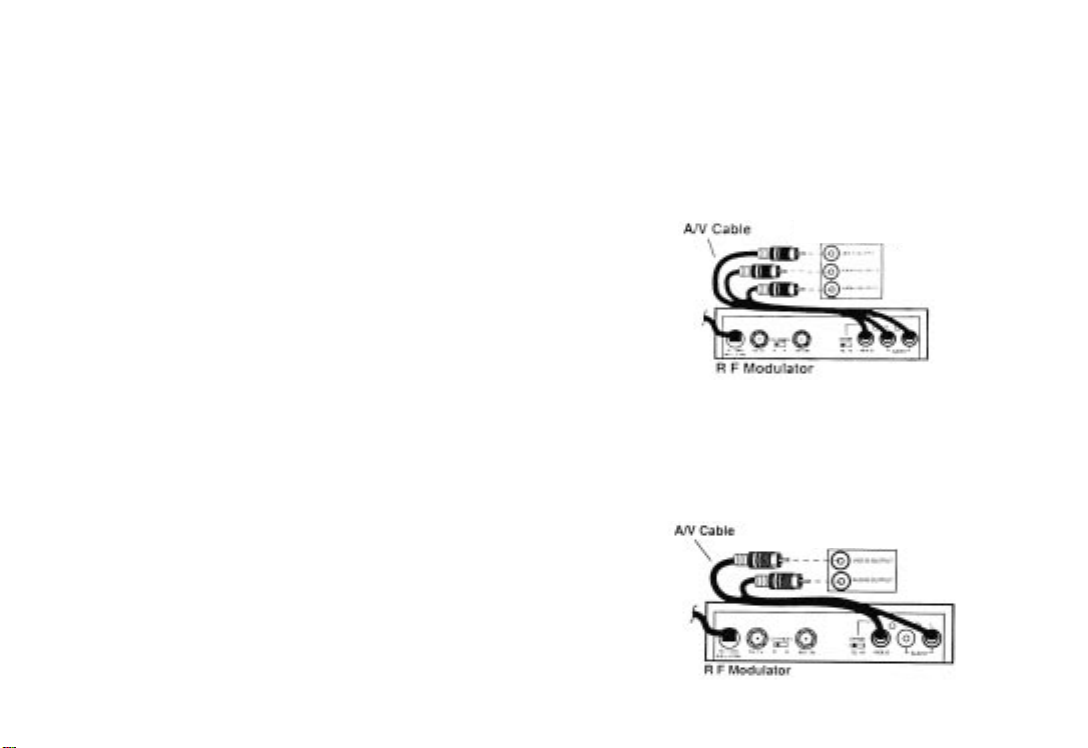
5
CONNECTIONS
Follow these steps to connect your RF Modulator.
1. If your video source is stereo, plug the connectors on
one end of a stereo A/V cable into the video and audio
input jacks on the RF Modulator. Plug the connectors
on the cable’s other end into to video and audio output
jacks on the video source, using the color coding on
the connectors as a guide.
If your video source is monaural, plug the connectors on
one end of an A/V cable into the video and audio input
jacks on the RF Modulator (using the AUDIO L jack). Plug
the cable’s other ends into the video and audio jacks on
the video source. Connect the 75-ohm coaxial cables to
the RF Modulator following these guidelines:
Video Source
(DVD Player)
Video Source
(DVD Player)
4
REQUIRED PARTS
The following items (not supplied) are required to connect
your RF Modulator to a video input source and your TV.
• one audio/video shielded cable with three phono
connectors at each end, if the video source’s audio
output is stereo; or one audio/video shielded cable
with two phono connectors at each end if the video
source’s audio output is monaural
• two 75-ohm coaxial cables with F-type connectors
• a 75-ohm-to-300-ohm matching transformer, if your TV
does not have a VHF 75-ohm F-connector
Note: The audio signal will be modulated to mono,
whether the video source is stereo or monaural.
Note to the CATV System Installer: This reminder is
provided to call the CATV system installer’s attention to
article 820-22 of the NEC that provides guidelines for
proper grounding and, in particular, specifies that the
cable ground shall be connected to the grounding system
of the building, as close to the point of cable entry as
practical.
Page 4

7
Note: If your TV has only 300-ohm VHF screw terminals,
use a 75-ohm-to-300-ohm matching transformer to
complete the connection.
2. Plug the RF Modulator’s power cord into a standard AC
outlet.
OPERATION
1. Turn on the TV and set it to either Channel 3 or 4.
whichever is not used for regular broadcasts in your
area.
6
If your TV is already connected to another VHF input
source (such as cable, an antenna, or a VCR, for
example), disconnect the VHF input source’s 75-ohm
cable from the TV’s 75-ohme VHF/UHF terminal, and
reconnect it to the RF Modulator’s ANT IN terminal.
Then connect a 75-ohm coaxial cable between the TO
TV terminal on the RF Modulator and the 75-ohm
VHF/UHF terminal on your TV.
If your TV is not already connected to another VHF
source, connect a 75-ohm coaxial cable between to the
TO TV terminal on the RF modulator and the75-ohm
VHF/UHF terminal on your TV.
Page 5

9
SPECIFICATIONS
Video Carrier Output Level . . . . . . . . . . . . . . . . . . . . . . . .69dB_V
RF Output Channels . . . . . . . . . . . . . . . . . . . . . . . . . . . . . . .3 or 4
RF Output Impedance . . . . . . . . . . . . . . . . . . . . . . . . . . .75 Ohms
Video Input Impedance . . . . . . . . . . . . . . . . . .75 Ohms/1K Ohms
(Switchable)
Audio Input Impedance . . . . . . . . . . . . . . . . . . . . . . .13_3K Ohms
TV to ANT Insertion Loss 50 - 806 MHz . . . . . . . . . . . . . . . . .-2dB
Dimensions . . . . . . . . . . . . . . . . . . .513/16 x 31/16 x 17/16 inches
(148 x 78 x 37 mm)
Weight . . . . . . . . . . . . . . . . . . . . . . . . . . . . . . . . . . . . . .1 lb 2.5 oz
.524 kg
Specifications are typical; individual units might vary.
Specifications are subject to change and improvement
without notice.
8
2. Set the RF Modulator’s CHANNEL 3/4 switch to the
same channel you set the TV (3 or 4).
3. Turn on the connected video source and set OHMS
75/1K on the RF Modulator to the position that gives
the best picture. The video signal indicator on the RF
Modulator lights when the modulator is receiving a
signal for an A/V source.
CARE
To enjoy your RF Modulator for a long time:
• Keep the modulator dry. If it gets wet, wipe it dry
immediately.
• Use and store the modulator only in normal temperature
environments.
• Handle the modulator gently and carefully. Don’t drop it.
• Keep the modulator away from dust and dirt.
• Wipe the modulator with a damp cloth occasionally to
keep it looking new.
Modifying or tampering with the modulator’s internal
components can cause a malfunction and invalidate its
warranty and void your FCC authorization to operate it. If
your modulator is not performing as it should, take it to
your local store for assistance.
Page 6

11
90 DAY LIMITED WARRANTY: Jasco Products Co.,
Inc. warrants this product to be free from manufacturing defects for a period of ninety days from the original date of consumer purchase. This warranty is limited to the repair or replacement of this product only
and does not extend to consequential or incidental
damage to other products that may be used with this
unit. This warranty is in lieu of all other warranties
express or implied. Some states do not allow limitations on how long an implied warranty lasts or permit
the exclusion or limitation of incidental or consequential damages, so the above limitations may not apply
to you. This warranty gives you specific rights, and
you may also have other rights which vary from state
to state. If unit should prove defective within the
warranty period, return prepaid with dated proof of
purchase to: Jasco Products Co., Inc., 311 N.W.
122nd, Oklahoma City, OK. 73114
GARANTIA LIMITADA DE NOVENTA: Jasco Products., Co. Inc.
garantiza este producto por un periodo de noventa días desde la
fecha de la compra original, como libre de defectos de fabricación.
Esta garantía está limitada a la reparación o reemplazo de este producto y no se extiende a daños consecuentes o incidentales en otros
productos que puedan ser usados con esta unidad. Esta garantía es
en vez de cualquier otra expresa o implícita. Algunos estados no
permite limitacíones al tiempo de limitada o permite el exclusión o
limitaciones del daños incidental o consiguiente, así el limitacíon
del arriba no aplicarse. Esta limitada darse justicia, y talvez tiene
otro justicias que cambia del estado a estado. Si la unidad resulta
defectuosa durante el periodo de garantía, devolverla prepagada a:
Jasco Products Co., Inc., 311 N.W. 122nd. Street, Oklahoma
City, OK. 73114
10
FCC Compliance Statement
This equipment has been tested and found to comply
with the limits for a Class B digital device, pursuant
to Part 15 of the FCC Rules. These limits are designed
to provide reasonable protection against harmful
interference in a residential installation. This equipment generates, uses and can radiate radio frequency
energy and, if not installed or used in accordance
with the instructions, may cause harmful interference
to radio communications. However, there is no guarantee that interference will not occur in television
reception, which can be determined by turning the
equipment off and on, the user is encouraged to try
and correct the interference by one or more of the
following measures:
(1) Reorient or relocate the receiving antenna.
(2) Increase the separation between the equipment
and the receiver.
(3) Connect the equipment into an outlet on a circuit
different from that to which the receiver is
connected.
(4) Consult the dealer or an experienced radio/TV
technician for help.
FCC WARNING:
Changes or modifications not expressly approved by
the party responsible for compliance could void the
user’s authority to operate the equipment.
Page 7

Distributed for Thomson Consumer Electronics, Inc.
by Jasco Products, Co., Inc.,
311 N.W. 122nd Street,
Oklahoma City, Oklahoma 73114
www.ge-electronics.com
