Page 1
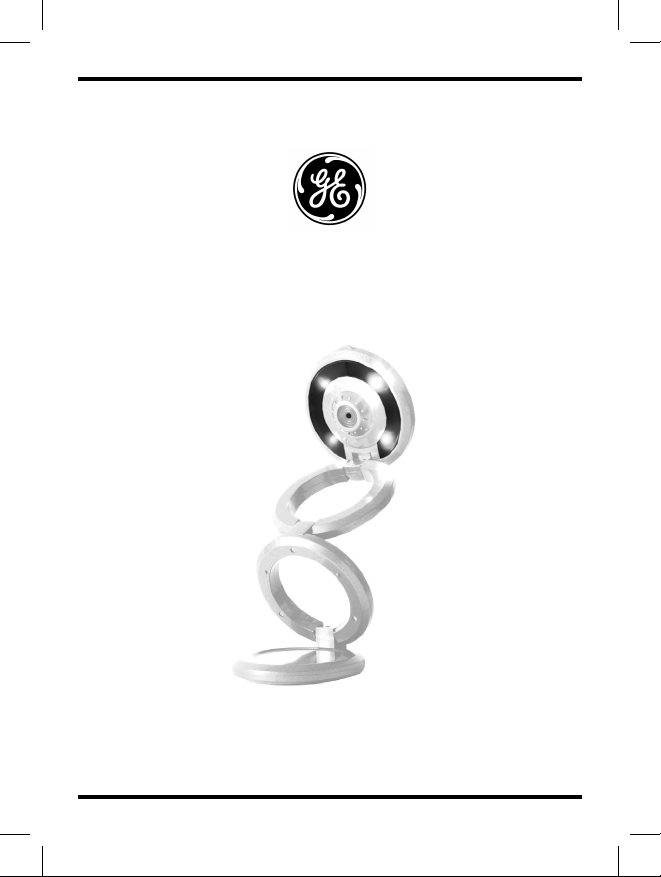
98665
Flat Panel Pop-Up Camera
User’s Manual
www.jascoproducts.com
For technical support contact Jasco Products at 1-800-654-8483
Page 2

Table of Contents
Cautions ........................................................................................................................ 2
System Requirements ............................................................................................ 3
Maintenance Care and Storage ....................................................................... 3
Contents ........................................................................................................................ 3
Getting to Know Your Flat Panel Pop-Up Camera .................................. 4
Installation ...................................................................................................................4
Mounting Your Camera ......................................................................................... 6
Arcsoft Webcam Companion ............................................................................6
Troubleshooting ........................................................................................................ 7
2 Year Limited Warranty .......................................................................................8
FCC Statement ........................................................................................................... 9
Cautions - Read Before Using Your Flat Panel Pop-Up
Camera
1. You must install the camera driver BEFORE connecting the camera
to your computer.
2. Please read this user’s manual before operating your Flat Panel
Pop-Up Camera.
3. Do not leave camera connected to the USB port if camera is not going
to be used for a long period of time. This can adversely affect the
picture quality.
2
Page 3

System Requirements
1. Operating System - Microsoft® Windows® ME and above
2. CD drive
3. USB port
Maintenance Care and Storage
1. Do not use or store the camera in high humidity and extreme
high/low temperature.
2. Do not touch the lens with your fi ngers.
3. Do not drop the camera or get the camera wet.
4. Do not try to repair the camera.
5. To clean the camera, use a dry cloth. Do not use organic solvents,
such as alcohol etc. to clean the camera.
6. Store the camera in a dry and clean place
Contents
1. Flat Panel Pop-Up Camera with foldable stand
2. Laptop clip
3. CD with driver and Arcsoft Webcam Companion.
4. Instruction manuals
5. Retractable USB cable
3
Page 4

Getting to Know Your
Flat Panel Pop-Up Camera
Note: You must install
the camera driver
BEFORE connecting
the camera to your
computer.
Snap Shot Button
Focus Ring
Microphone
Foldable Stand
Installation
Please note that you must install the camera drivers BEFORE you connect the
camera to the USB port of your computer.
1. You must install all relevant updates, service packs, and patches for
your operating system. These are available on Microsoft’s® website under
“Resources”. Use the “Windows Update” link. (www.microsoft.com).
2. Insert the included 98665 Flat Panel Pop-Up Camera CD into the CD Rom
Drive. (The CD should auto load).
3. If CD does not auto load, follow these steps:
a. Double click on My Computer
b. Double click on the CD icon on the CD drive
c. Double click on setup.exe
4
Page 5

4. The installation menu will come up. Select 98665 Flat Panel
Pop-Up Camera Driver.
5. Follow the installation wizard instructions.
6. It may be necessary to have your Windows installation disk available to
install any additional windows drivers onto your computer. You will
receive a prompt if this is necessary.
7. (Optional) On the installation menu, select ArcSoft Webcam Companion.
Follow the on screen instructions to install the photo and video editing
software. DirectX® may install as well. You may need to reboot your
computer.
8. (Optional) Select User’s Manauls to open a PDF version of the 98665
Instruction Manual in either English or Spanish. You will need Adobe
Reader to open the user’s manuals.
9. (Optional) To download Adobe® Reader® select Adobe Reader from the
menu screen and follow the instructions. You may need to reboot
your computer.
10. When you have installed the driver, and any optional software you want
to install, select Exit.
11. Remove the warning label from the USB plug of your camera.
12. After your computer reboots, plug your camera’s USB plug into
the USB port of your computer.
13. Open ArcSoft WebCam Companion and enjoy!
5
Page 6

Mounting your camera
The amera may be used on a stable fl at
surface, such as a desk, or attached to a laptop
screen using the laptop clip. To attach the camera
to your laptop follow the instructions below:
1. Unplug the mini USB cable from the base of the
Flat Panel Pop-Up Camera.
2. Detach the top ring of the Flat Panel Pop-Up Camera
from the bottom three rings.
3. Plug the mini USB cable into the single ring that is
now separate from the base.
4. Clip the new laptop webcam onto your laptop screen.
ArcSoft WebCam Companion
Arcsoft WebCam Companion is a tool that will allow your GE webcam to
function at its full capability. After it is installed according to the instructions
on page 5, you may open the application by double clicking on the icon on
your desktop. You should see an introduction screen like the one below.
™
6
Page 7

At this screen you can navigate through the software program. Each of the
four icons in the picture above will take you to a different function. Click on
one of the icons and discover the world of ArcSoft WebCam Companion.
For detailed instructions, click on the help tab.
Troubleshooting
1. Camera will not turn on
• Make sure the camera is plugged into the USB port correctly
• Make sure your USB port is functioning properly. You may need to
install updates, service packs, or patches for your operating system
from Microsoft’s® website, www.microsoft.com. Go to “Windows
Update” under Resources.
2. Uninstall the Flat Panel Pop-Up Camera driver
• Close all open applications.
• Go to the Start Menu (Settings in some operating systems)
Control Panel Add/Remove Programs
• Select “98665 Flat Panel Pop-Up Camera”
• Select “Remove”, then “OK” to uninstall the driver.
• Select “Yes, I want to restart my computer”, then “Finish”.
• Your computer will now reboot.
3. “Can’t detect camera”, “Can’t fi nd VFW driver”, or “Can’t fi nd camera
driver” errors
• Close all open applications.
• Unplug the Flat Panel Pop-Up Camera from your computer.
7
Page 8

• Uninstall the Flat Panel Pop-Up Camera software according to the
directions above, then reboot your computer.
• Re-install the Flat Panel Pop-Up Camera driver according to the
installation directions, then reboot your computer.
• Plug in your Flat Panel Pop-UpCamera.
**Microsoft and Arcsoft may update their software at any time.
TWO YEAR LIMITED WARRANTY
Jasco Products Company warrants this product to be free from manufacturing defects for a period of two years from the original date of consumer
purchase. This warranty is limited to the repair or replacement of this
product only and does not extend to consequential or incidental damage to
other products that may be used with this unit. This warranty is in lieu of all
other warranties express or implied. Some states do not allow limitations
on how long an implied warranty lasts or permit the exclusion or limitation
of incidental or consequential damages, so the above limitations may not
apply to you. This warranty gives you specifi c rights, and you may also have
other rights which vary from state to state. If unit should prove defective
within the warranty period, return prepaid with dated proof of purchase to:
Jasco Products Company
10 E. Memorial
Oklahoma City, OK 73114
8
Page 9

FCC Statement
Notice: Federal Communications Commission (FCC) requirements, Part 15
This equipment has been tested and found to comply with the limits for a class B
digital device, pursuant to part 15 of the FCC Rules. These limits are designed to
provide reasonable protection against harmful interference in a residential installation. This equipment generates, uses and can radiate radio frequency energy
and, if not installed and used in accordance with the instructions, may cause
harmful interference to radio communications. However, there is no guarantee
that interference will not occur in a particular installation. If this equipment
does cause harmful interference to radio or television reception, which can be
determined by turning the equipment off and on, the user is encouraged to try to
correct the interference by one or more of the following measures:
• Reorient or relocate the receiving antenna.
• Increase the separation between the equipment and receiver.
• Connect the equipment into an outlet on a circuit different from that to
which the receiver is connected.
• Consult the dealer or an experienced radio/TV technician for help.
CAUTION: Any changes of modifi cations not expressly approved by the grantee
of this device could void the user’s authority to operate the equipment.
This device complies with Part 15 of the FCC Rules. Operation is subject to the
following two conditions: (1) this device may not cause harmful interference, and
(2) this device must accept any interference received, including interference that
may cause undesired operation.
9
Page 10

Distributed for GE
by Jasco Products Company
10 E. Memorial, Oklahoma City, OK 73114
www.jascoproducts.com
