Page 1

2.4GHz Wireless Optical
Mini Mouse with Nano Receiver
Instruction Manual
98566
www.jascoproducts.com
98566-1 2/10
Page 2
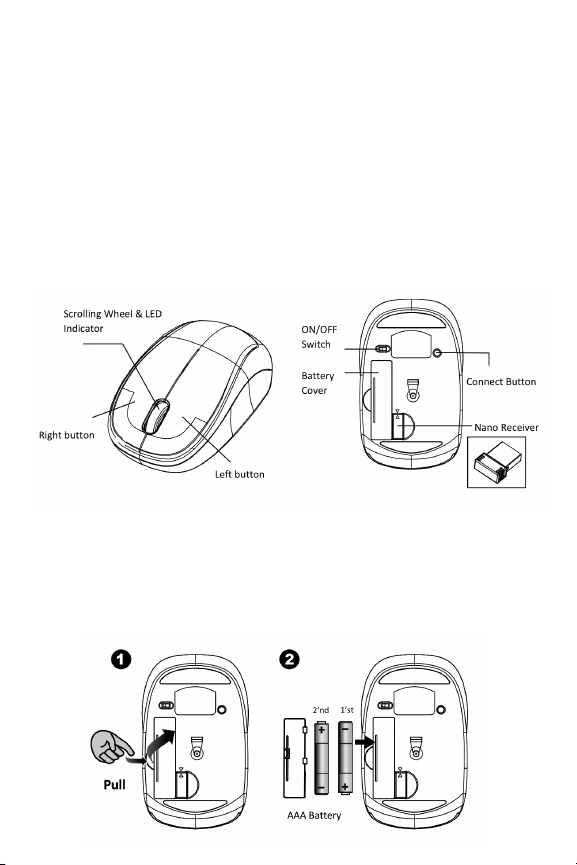
Package Contents
• 2.4GHz Wireless Optical Mni Mouse with Nano Receiver
• 2 AAA batteries included
• Instruction Manual
System Requirements
• Windows® 2000, XP, Vista, Windows 7
• Mac 10.1 or higher
• Available USB Port
Functional Introduction
Installing the Batteries
Step 1: Take the battery cover off.
Step 2: Insert the batteries as shown inside the battery
compartment; and according to the plastic tab
Step 3: Replace the cover.
Step 4: Turn on power switch.
Page 3
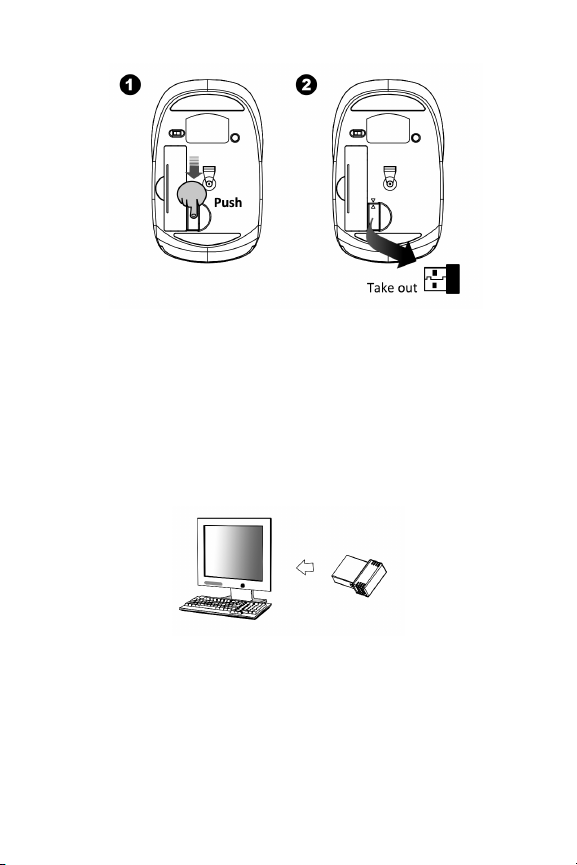
How to Remove the Nano Receiver
Step 1: Push the Nano inward and release your finger,
the spring will release the receiver out of the mouse
Step 2: Take the now protruding Nano out of the storage
area.
Setup the Connection between the Receiver and the Mouse
1. Plug the Nano receiver into the USB port of your
computer.
2. Insert the batteries into the mouse, then follow the
steps below.
3. If the mouse is not working, please put it into pair mode.
4. Pairing: Re-plug the receiver into the USB port of your
computer, then press the connect buttons on the mouse.
If the mouse does not work after 10 seconds, pair them
again. (The receiver has auto pairing function).
Page 4

5. The LED indicator on mouse flashes steadily when it is in
pairing mode and stops blinking when it is successfully
paired with the receiver. The mouse’s LED indicator
remains off afterwards.
6. When the battery of the mouse is low, the Low Power
indicator would blink.
Mouse Indicator
Red LED is on for 10 sec. ...
Power ON
Red LED Blinks for 10 sec. ...
Low Battery Warning
Green LED Blinking ...
Pairing (/LED OFF when paired
or failed after 10 sec.)
Two Year Limited Warranty
Jasco Products Company warrants this product to be free from
manufacturing defects for a period of two years from the original date of consumer purchase. This warranty is limited to the
repair or replacement of this product only and does not extend to
consequential or incidental damage to other products that may be
used with this unit. This warranty is in lieu of all other warranties
express or implied. Some states do not allow limitations on how
long an implied warranty lasts or permit the exclusion or limitation
of incidental or consequential damages, so the above limitations
may not apply to you. This warranty gives you specific rights, and
you may also have other rights which vary from state to state.
If unit should prove defective within the warranty period, return
prepaid with dated proof of purchase to:
Jasco Products Company
10 E Memorial Rd., Oklahoma City, OK 73114
Page 5

FCC Statement
Notice: Federal Communications Commission (FCC) requirements,
Part 15 This equipment has been tested and found to comply with the
limits for a class B digital device, pursuant to part 15 of the FCC Rules.
These limits are designed to provide reasonable protection against
harmful interference in a residential installation. This equipment generates, uses and can radiate radio frequency energy and, if not installed
and used in accordance with the instructions, may cause harmful
interference to radio communications. However, there is no guarantee
that interference will not occur in a particular installation. If this equipment does cause harmful interference to radio or television reception,
which can be determined by turning the equipment off and on, the
user is encouraged to try to correct the interference by one or more of
the following measures:
• Reorient or relocate the receiving antenna.
• Increase the separation between the equipment and receiver.
• Connect the equipment into an outlet on a circuit different from that
to which the receiver is connected.
• Consult the dealer or an experienced radio/TV technician for help.
CAUTION: Any changes of modifications not expressly approved by
the grantee of this device could void the users authority to operate
the equipment. This device complies with Part 15 of the FCC Rules.
Operation is subject to the following two conditions: (1) this device may
not cause harmful interference, and (2) this device must accept any
interference received, including interference that may cause undesired
operation.
is a trademark of General Electric
Company and is used under license to
Jasco Products Company LLC,
10 E. Memorial Road, Oklahoma City, OK 73114
Page 6

Minimouse óptico inalámbrico
de 2,4 GHz con nanorreceptor
Manual de instrucciones
98566
www.jascoproducts.com
98566-1 2/10
Page 7

Contenido
• Minimouse óptico inalámbrico de 2,4 GHz con Nanorreceptor
• 2 pilas tamaño AAA
• Manual de instrucciones
Requisitos del sistema
• Windows® 2000, XP, Vista, Windows 7
• Mac 10.1 o superior
• Puerto USB disponible
Introducción de las funciones
Rueda de desplazamiento
y LED indicador
Botón
derecho
Botón
izquierdo
Interruptor de
encendido/
apagado
Tapa de
las pilas
Botón de
enlace
Nanoreceptor
Instalación de las pilas
Paso 1: Retire la tapa de las pilas.
Paso 2: Inserte las pilas como se muestra dentro del compar-
timiento de las pilas y de acuerdo a la lengüeta plástica.
Paso 3: Coloque la tapa nuevamente.
Paso 4: Encienda el interruptor.
Halar
1a2da
Pilas AAA
Page 8

Cómo sacar el nanorreceptor
Empujar
Sacar
Paso 1: Empuje el nanorreceptor hacia dentro y suelte el dedo,
el muelle liberará el receptor del mouse.
Paso 2: Saque el nanorreceptor que sobresale del área de
almacenamiento.
Configuración del enlace entre el receptor y el mouse
1. Conecte el nanorreceptor en el puerto USB de su
computador.
2. Inserte las pilas en el mouse y siga los pasos a continuación.
3. Si el mouse no funciona, por favor colóquelo en modo de
sincronización.
4. Sincronización: Conecte nuevamente el receptor en el
puerto USB de su computador; luego, presione los botones
de enlace en el mouse. Si el mouse no funciona en 10
segundos, sincronícelos nuevamente. (El receptor tiene
función de sincronización automática).
Page 9

5. El LED indicador del mouse parpadea constantemente
cuando está en modo d sincronización y deja de parpadear
cuando se ha sincronizado exitosamente con el receptor.
El LED indicador del mouse permanece apagado
posteriormente.
6. Cuando la pila del mouse está descargada, el indicador de
baja energía parpadeará.
Rueda de
desplazamiento
y LED Indicador
*Indicador del mouse
Encendido - El LED rojo se
enciende durante 10 segundos
Advertencia de pila descargada - El LED
rojo parpadea durante 10 segundos
LED verde parpadea Sincronización (El LED se apaga cuando
hay sincronización o fallo después de 10
segundos).
Garantía limitada de dos años
Jasco Products Company garantiza que este producto está libre de
defectos de fabricación durante un periodo de dos años a partir de
la fecha original de compra por parte del consumidor. Esta garantía
se limita a la reparación o sustitución de este producto solamente y
no se extiende a daños derivados o accidentales causados a otros
productos que se usen con esta unidad. Esa garantía remplaza a
todas las demás garantías explícitas o implícitas. Algunos estados
no autorizan limitaciones en cuanto a la duración de una garantía
implícita ni permiten la exclusión o limitación por daños accidentales o derivados; por tanto, puede que las anteriores limitaciones
no se apliquen en su caso. Esta garantía le da a usted derechos
específicos, y otros que varían dependiendo del estado en el que
usted reside. Si dentro del periodo de garantía, la unidad resultare
defectuosa, por favor envíela con porte pagado y prueba de compra con fecha a:
Jasco Products Company
10 E Memorial Rd., Oklahoma City, OK 73114
Page 10

Declaración de FCC
Aviso: Requisitos de Federal Communications Commission (FCC),
Sección 15 Este equipo ha sido probado y cumple con los límites de
un dispositivo digital de clase B, de conformidad con la sección 15 del
reglamento de FCC. Dichos límites se diseñaron para ofrecer suficiente
protección contra interferencias perjudiciales en instalaciones residenciales. Este equipo genera, utiliza y puede emitir energía de radiofrecuencia y, si no se instala o se utiliza de acuerdo a las instrucciones,
puede causar interferencia perjudicial a las radiocomunicaciones. Sin
embargo, no hay garantía de que no se presente interferencia en una
instalación en particular. Si este equipo genera interferencia perjudicial en la recepción de radio o televisión, lo cual puede determinarse
apagando y encendiendo el equipo, se aconseja al usuario que intente
una o más de las siguientes medidas correctivas:
• Reoriente o reubique la antena receptora.
• Aumente la distancia entre el equipo y el receptor.
• Conecte el equipo a un tomacorriente de un circuito distinto al que
está conectado el receptor.
• Consulte con el distribuidor o busque ayuda con un técnico experto
en radio y televisión.
PRECAUCIÓN: Los cambios o modificaciones que no sean aprobados
expresamente por el fabricante de este dispositivo podrían invalidar la
autorización para operar el equipo por parte del usuario. Este dispositivo cumple con la sección 15 del reglamento de FCC. La operación
está sujeta a las siguientes dos condiciones: (1) no es probable que
este dispositivo genere interferencia perjudicial, y (2) este dispositivo
debe aceptar cualquier interferencia recibida, incluyendo la interferencia que pueda causar una operación no deseada.
es una marca comercial de General Electric Company,
utilizada bajo licencia por Jasco Products Company LLC,
10 E. Memorial Road, Oklahoma City, OK 73114
