
Wireless MP3 Transmitter
HO97686
Instruction Manual
cover 1
www.jascoproducts.com

cover 2
Wireless MP3 Transmitter
HO97686
Instruction Manual
www.jascoproducts.com
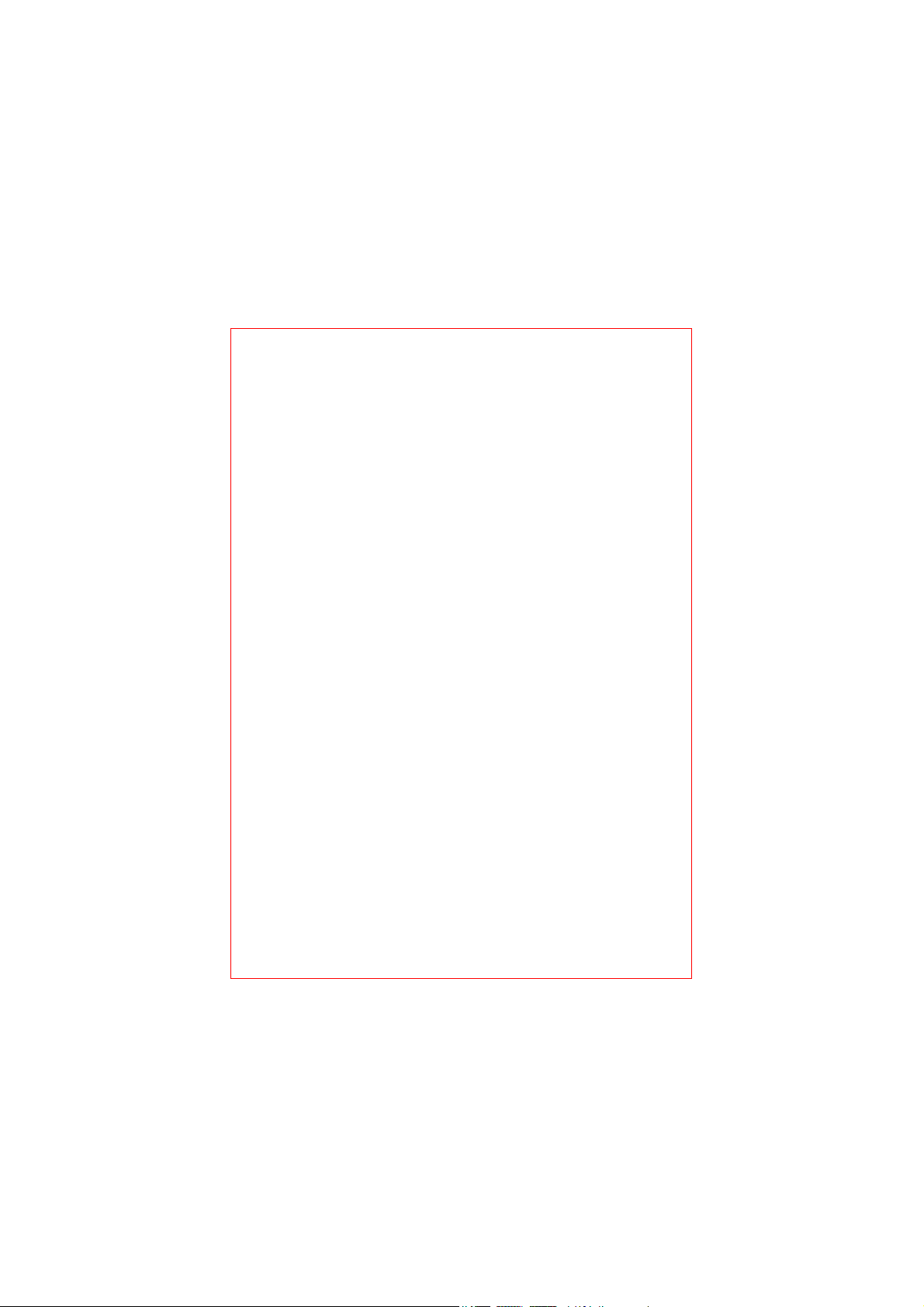
1. Introduction:
The GE Wireless MP3 Transmitter combines the
music organizing capacity of computers with the
premium sound of stereo equipment. Now you can
listen to your MP3 music files in any room without
running unsightly cables. The transmitting unit has a
built-in 3.5mm jack so you can listen to your
computer music over PC speakers in your home office
while transmitting to your stereo in your living room
simultaneously. The receiving unit also has a built-in
3.5mm stereo jack with independent volume control
so you can wirelessly connect headphones or PC
speakers in any room in your house wirelessly.
2. Package Includes:
• Wireless MP3 Transmitter
• Wireless MP3 Receiver
• Two UL listed AC Adapter
• 6’ 3.5mm Stereo Cable
• 6’ RCA Stereo Cable
• Instruction Manual
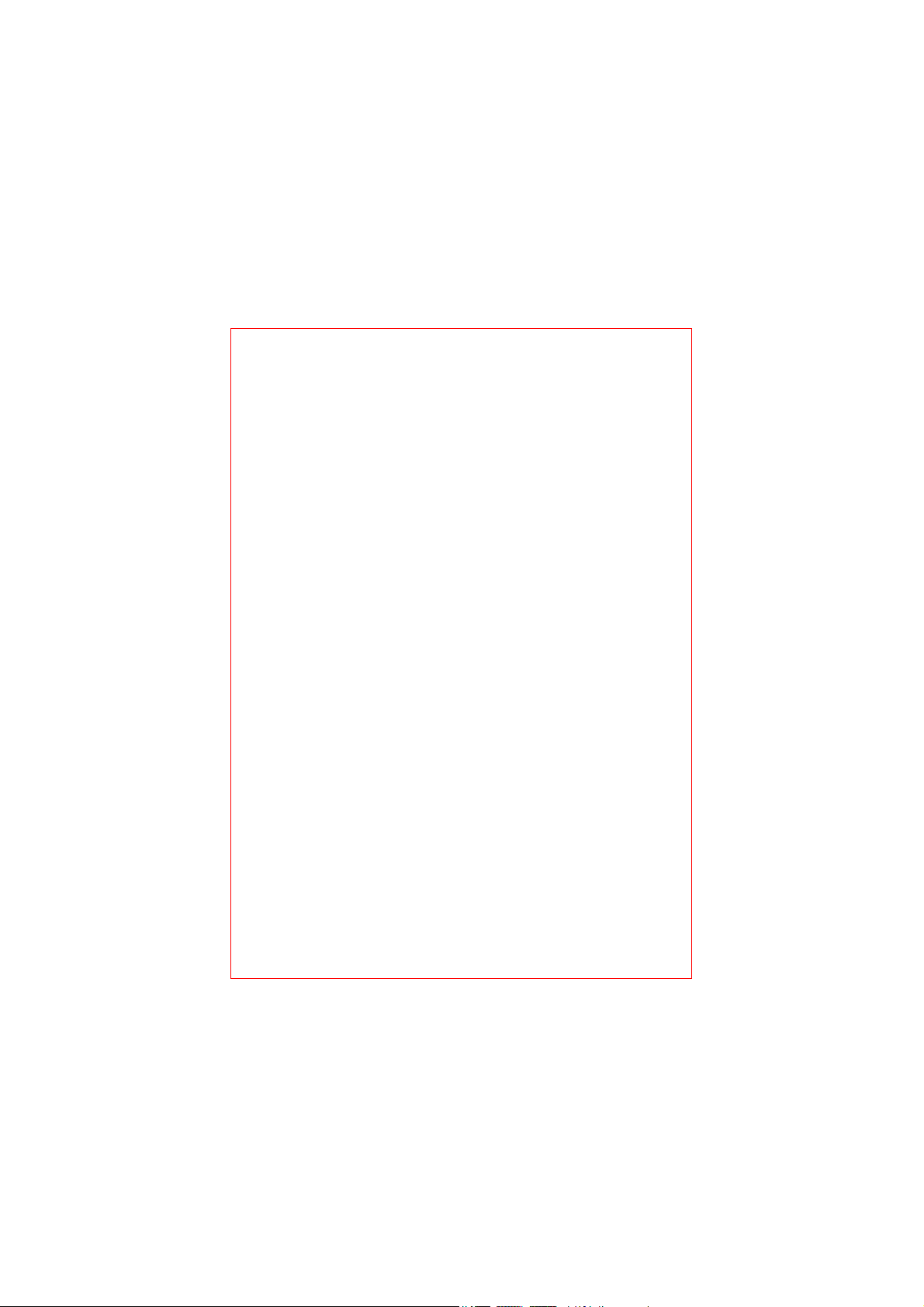
3. Features:
• Harnesses the music organizing capacity of PC.
• Utilizes the premium sound of stereo equipment.
• Wireless freedom: connect between different rooms
without the clutter of cables.
• Simple to use: just plug and play, no drivers to
install or wireless link to set up.
• Plays music on PC speakers and over stereo
simultaneously with built-in 3.5mm jack.
• Connect PC speakers or headphones to your
computer wirelessly.
• Power on indicator LED’s.
4. System Requirements:
• Compatible with all versions of Windows®.
• Compatible with all versions of Mac® OS.
• Standard sound card with 3.5mm output jack.
• Stereo system with available RCA inputs.
• Adapters sold separately for additional
compatibility with different audio equipment.
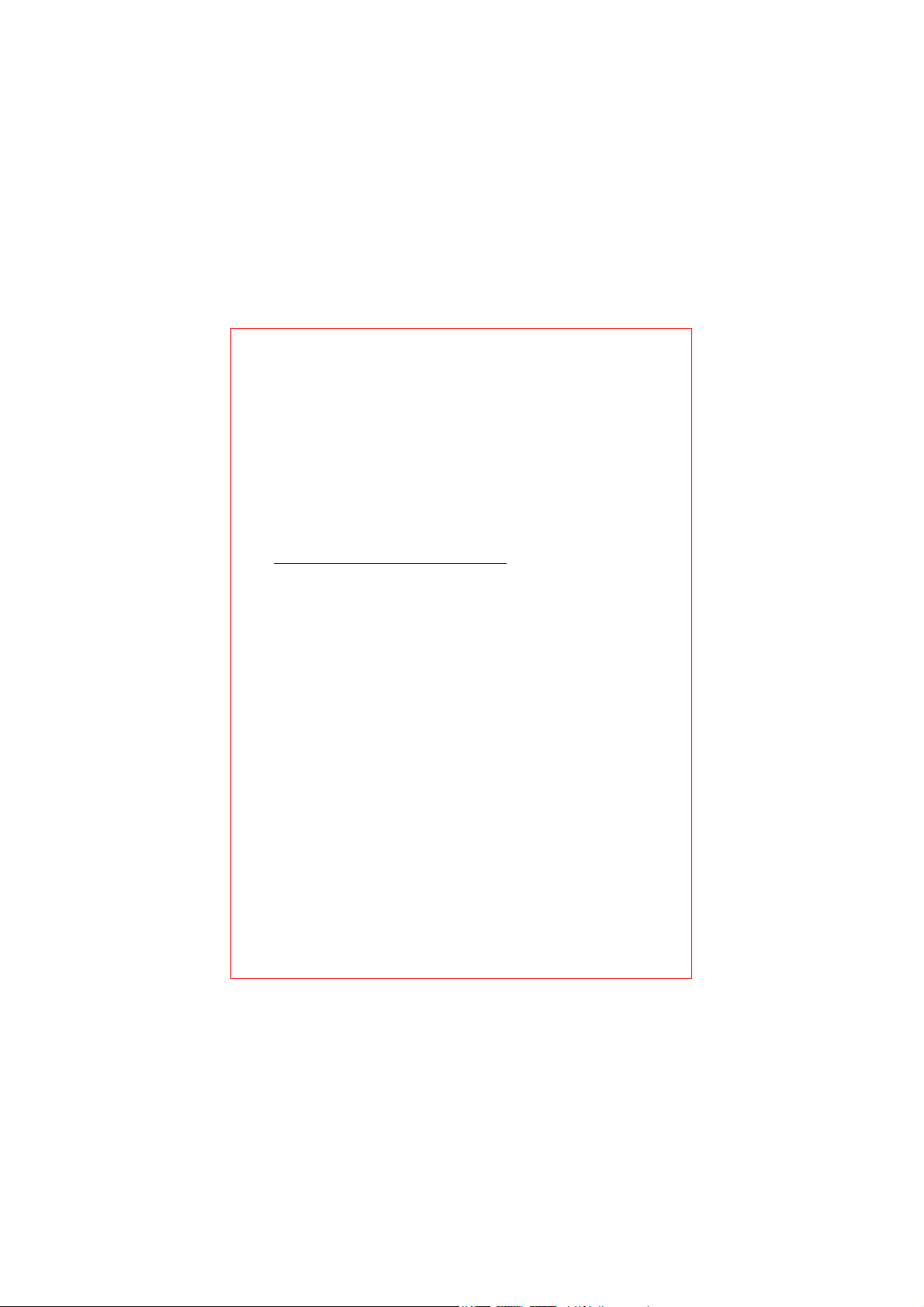
5. Installation:
Read all instructions carefully and follow each step in
order. Shut down your computer and turn off power to
all stereo equipment before installation. Failure to do so
could result in injury or equipment damage.
Wireless MP3 Transmitter Set-Up
1. Plug the power adapter to a standard electrical outlet
(GE surge protector recommended) and to the
Wireless MP3 Transmitter.
2. Connect the 3.5mm stereo cable to the output jack on
a standard computer sound card or other audio source.
The output jack on most sound cards is green.
3. Connect the other end of the 3.5mm stereo cable to
the input jack in the Wireless MP3 Transmitter.
4. (Optional) Connect PC speakers or headphones to the
3.5mm output jack on the transmitter.
5. Raise antenna on back of transmitter so it is straight
up and down for best transmission.
6. Press the power button on the MP3 Transmitter and
confirm that the power LED is on.
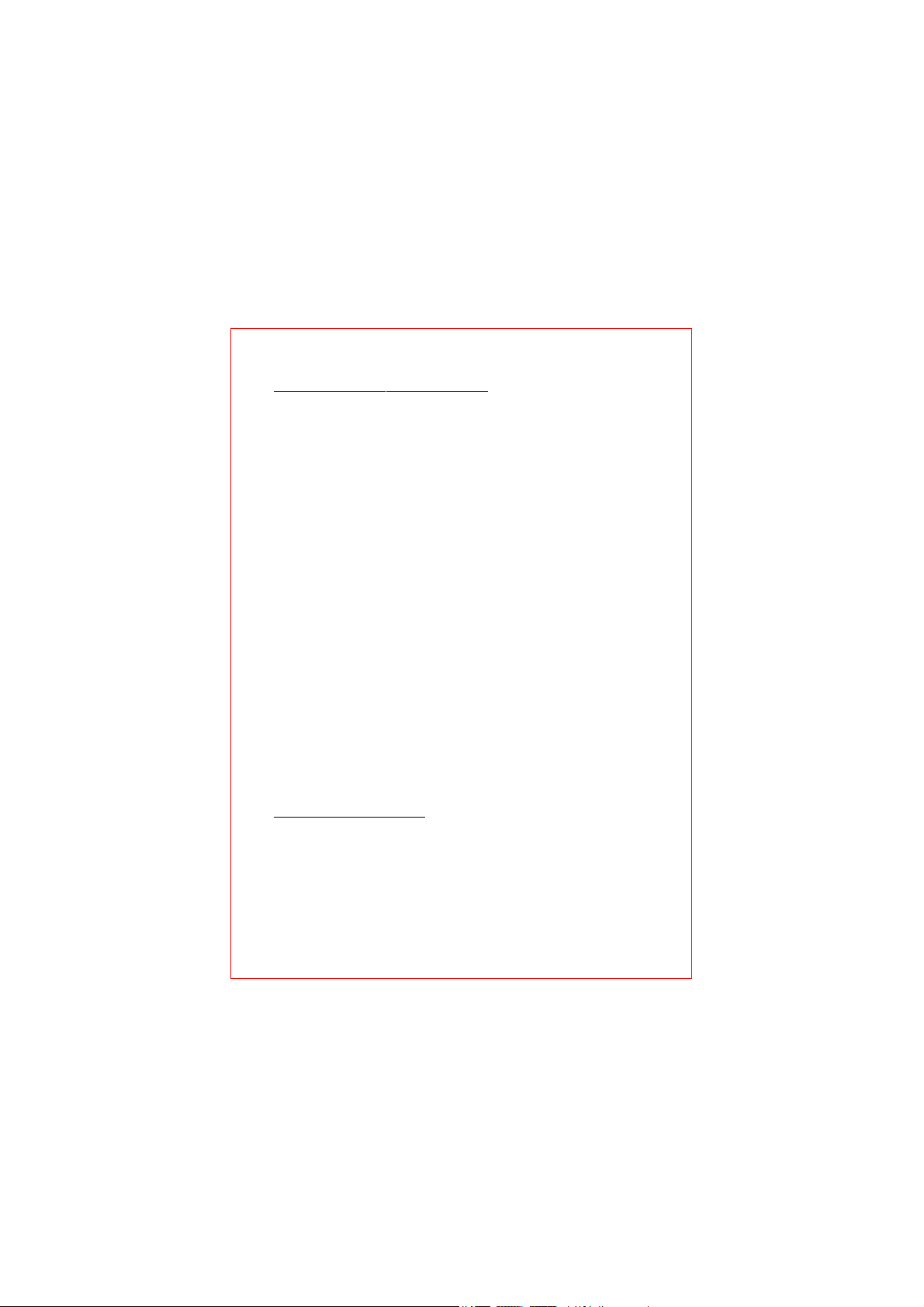
Wireless MP3 Receiver Set-Up
1. Plug the power adapter to a standard electrical outlet
(GE surge protector recommended) and to the
Wireless MP3 Receiver.
2. Connect the RCA stereo cable to the output jacks on
the MP3 Receiver. Make sure to connect the red plug
to the red jack and the white plug to the white jack.
3. Connect the RCA stereo cable to available input jacks
on your stereo equipment again making sure you
connect red to red and white to white.
4. (Optional) Connect PC speakers or headphones to the
3.5mm output jack on the receiver. Make sure
volume control is set to lowest setting.
5. Raise antenna on back of receiver so it is straight up
and down for best signal.
6. Press the power button on the MP3 Receiver and
confirm that the power LED is on.
Final Wireless Set-Up
1. Turn on computer and start music playback. Adjust
volume to a medium setting.
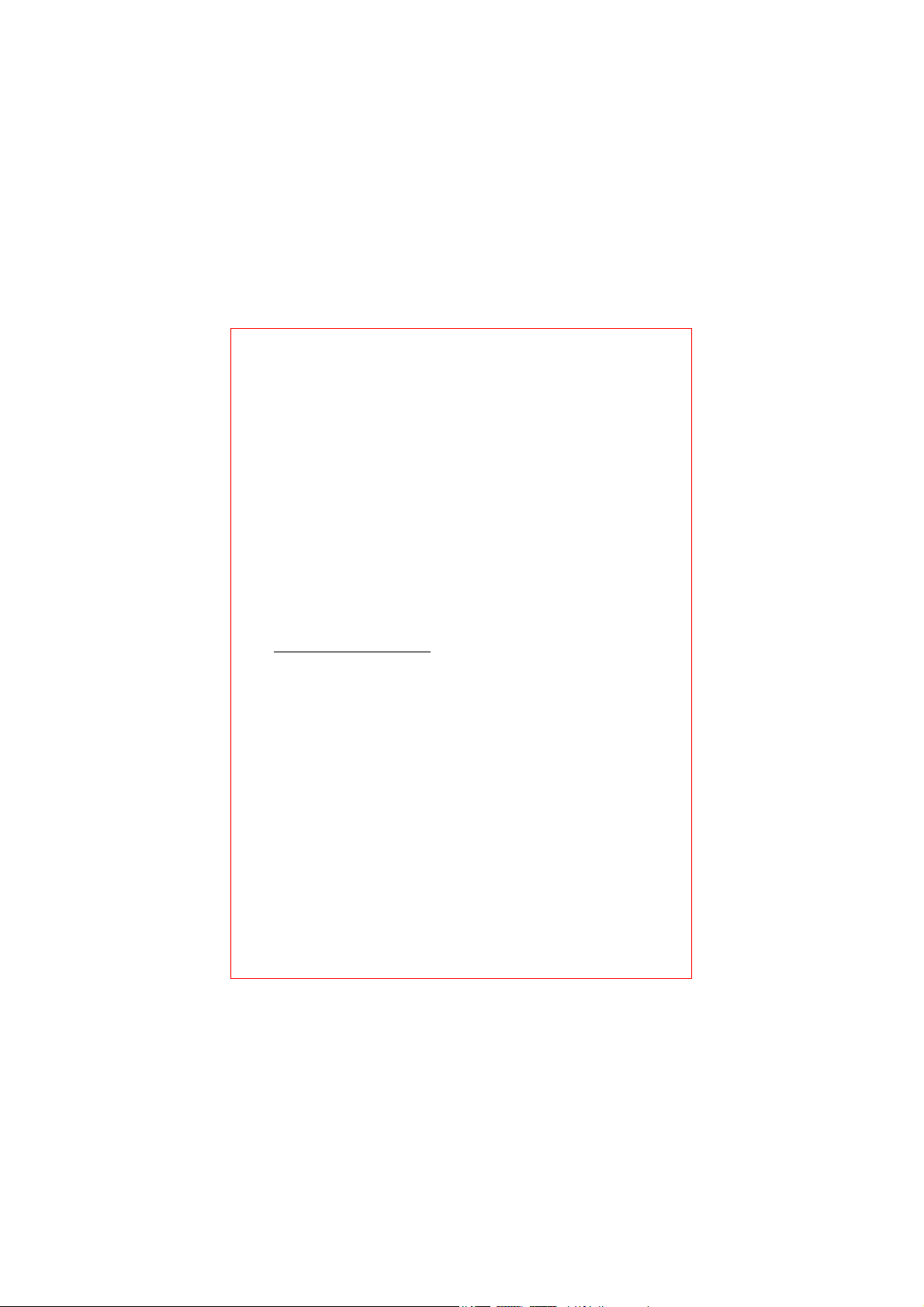
2. Make sure volume on stereo equipment is all the way
down to prevent damage to speakers.
3. Turn on power to stereo equipment and select the
input source that corresponds with the input jacks to
which you connected the MP3 Receiver, i.e. CD,
video, auxiliary, etc.
4. Adjust volume to desired listening level to begin
enjoying your MP3’s wirelessly.
6. Trouble Shooting:
Problem #1: No Sound
1. Review the installation instructions (section 5) to
make sure everything is properly connected.
2. Make sure the power LED is illuminated on both the
Transmitter and Receiver.
3. Make sure the proper input is selected on your stereo
equipment that corresponds with the input jacks to
which you connected the MP3 Receiver.
4. Check all volume control settings on stereo
equipment, master volume control on computer, and
volume control in music playback software. The
volume settings must be at an audible level in all
possible locations before you will hear music.
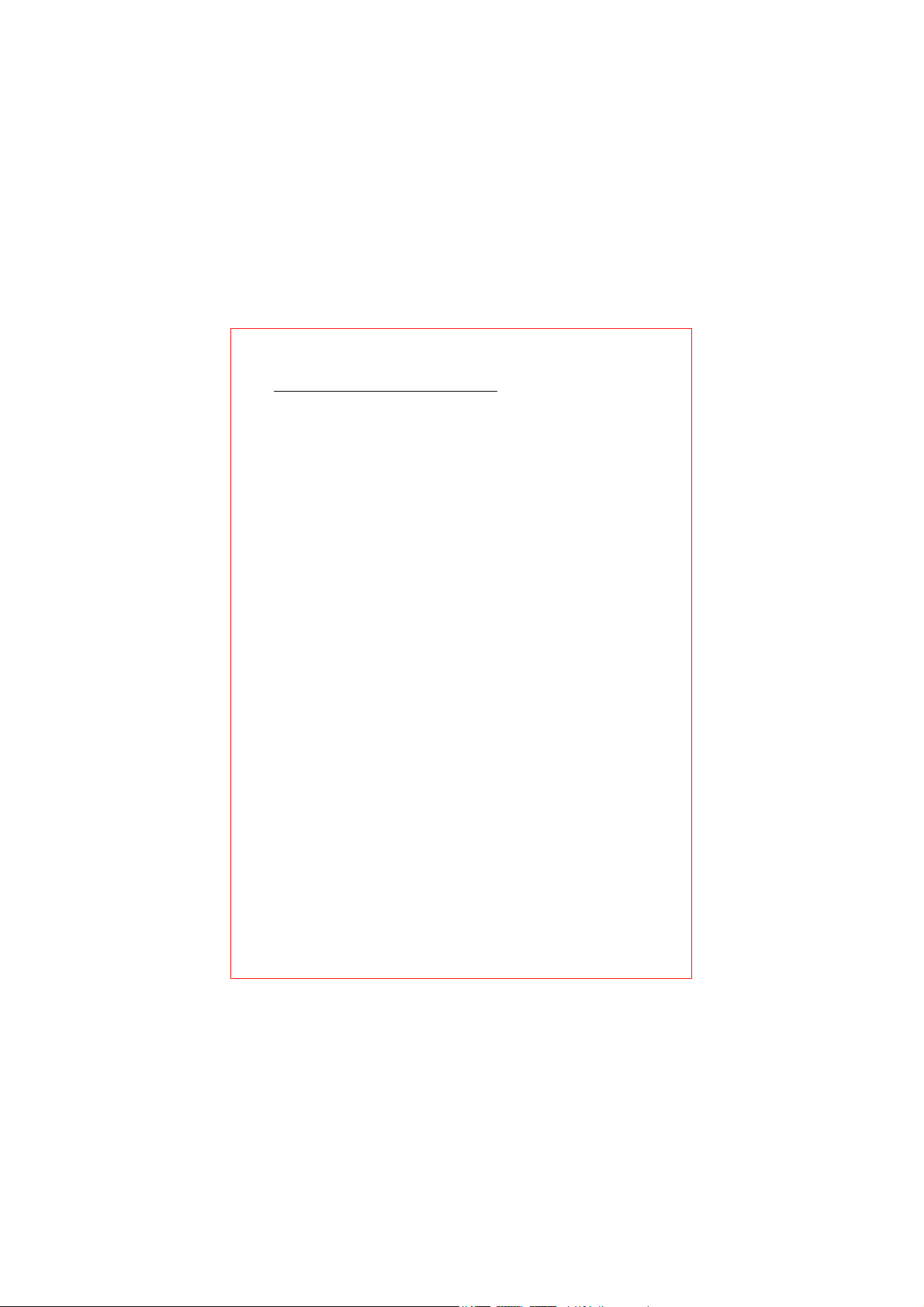
Problem #2: Poor Sound Quality
1. Your music is being transmitted wirelessly using radio
frequency (RF) technology. Much like an FM
antenna, you may need to adjust the position of the
Transmitter and Receiver to maximize sound quality:
a. All computer and stereo equipment
generates electromagnetic interference.
Make sure both Transmitter and Receiver
are positioned at least 5 feet away from
all other equipment.
b. The Wireless MP3 Transmitter has a
maximum range of up to 100 feet line of
sight, but the range will vary depending
on environmental factors. Each wall you
transmit through cuts the range in half
(brick or concrete walls will reduce range
more than sheet rock or wood). Position
the Transmitter and Receiver closer
together to improve sound quality.
c. Position the Transmitter and Receiver to
the highest possible locations.

2. FCC restrictions on consumer grade radio frequency
(RF) products require that they accept interference.
You may hear background static or a hum in between
songs. To compensate for this, make sure volume
controls on your computer or other audio input device
are set to medium volume so the volume of the music
overcomes the static background noise. Selecting the
highest volume setting on computer or audio input
device may cause distortion or added background
noise. Adjust volume to desired level using the
volume control on your stereo equipment.
3. Radio Frequency (RF) products have inherent
limitations. Just as CD’s played over FM radio
stations are not the same quality of sound as CD’s
played directly using your CD player, the Wireless
MP3 Transmitter is not capable of producing the same
sound quality as a wired connection. For pure digital
connectivity, consider using the patented GE Wired
MP3 Adapter that is available in several lengths: 25’
(HO97687), 50’ (HO97688), and 100’ (HO97689).
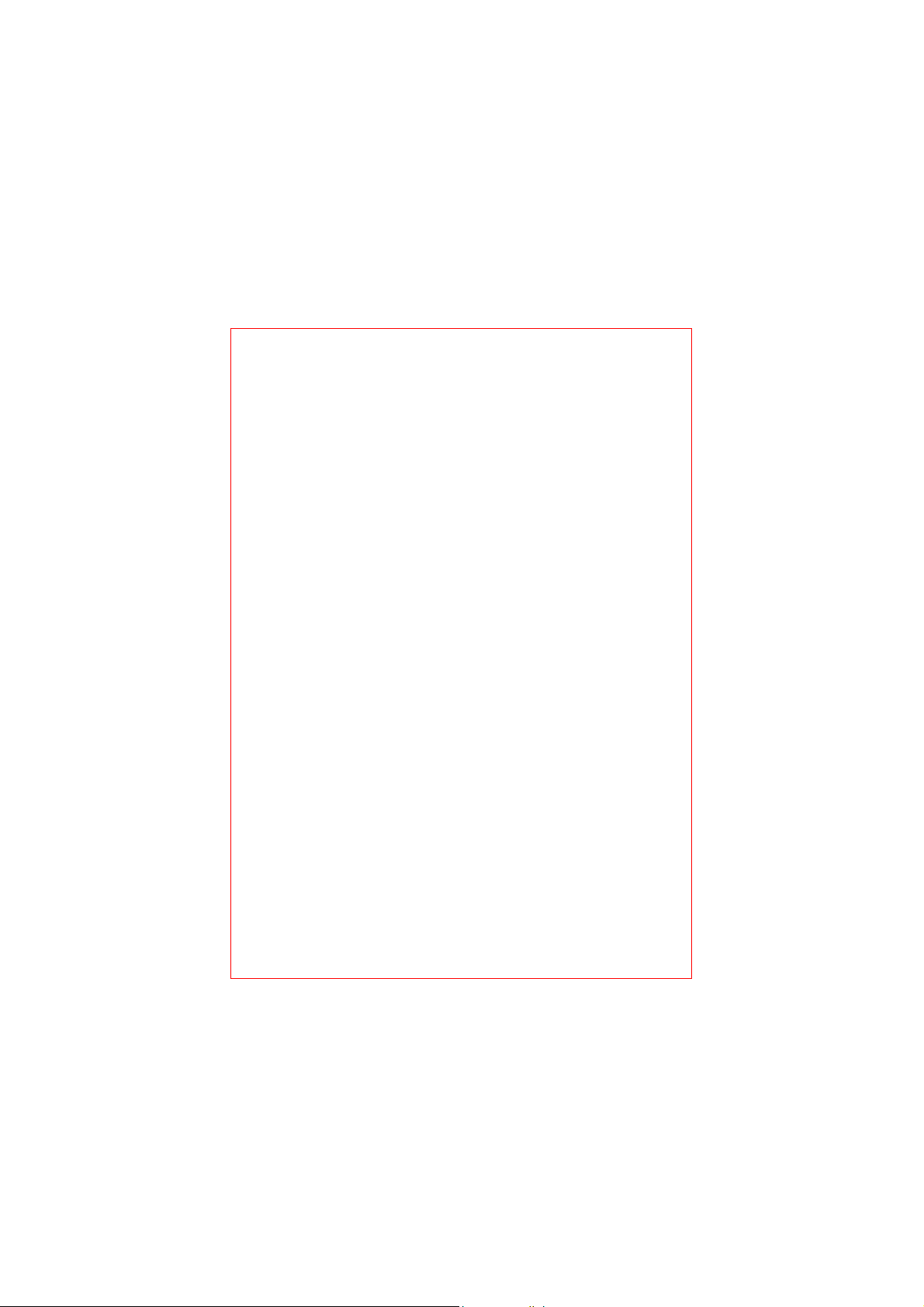
7. Other GE MP3 Products:
• Universal MP3 Remote (HO97685): Controls up to
four traditional entertainment devices using Infra Red
(IR) just like any other universal remote. The
Universal MP3 Remote also allows you control
multimedia applications on your computer so you can
take command of your CD’s, MP3’s, or DVD’s. The
MP3 Remote communicates with a USB receiver
using Radio Frequency (RF) technology that has a
range of up to 300 feet. By combining the Wireless
MP3 Transmitter with the Universal MP3 remote, you
can now listen to and control your computer music
from any room in your house.
• MP3 Adapter: Provides pure digital connectivity
between your computer and stereo equipment. A
patented piggyback jack allows music to be played
over your stereo equipment and your PC speakers
simultaneously. The MP3 Adapter is available in
several lengths: 12’ (HO97695), 25’ (HO97687), 50’
(HO97688), and 100’ (HO97689).
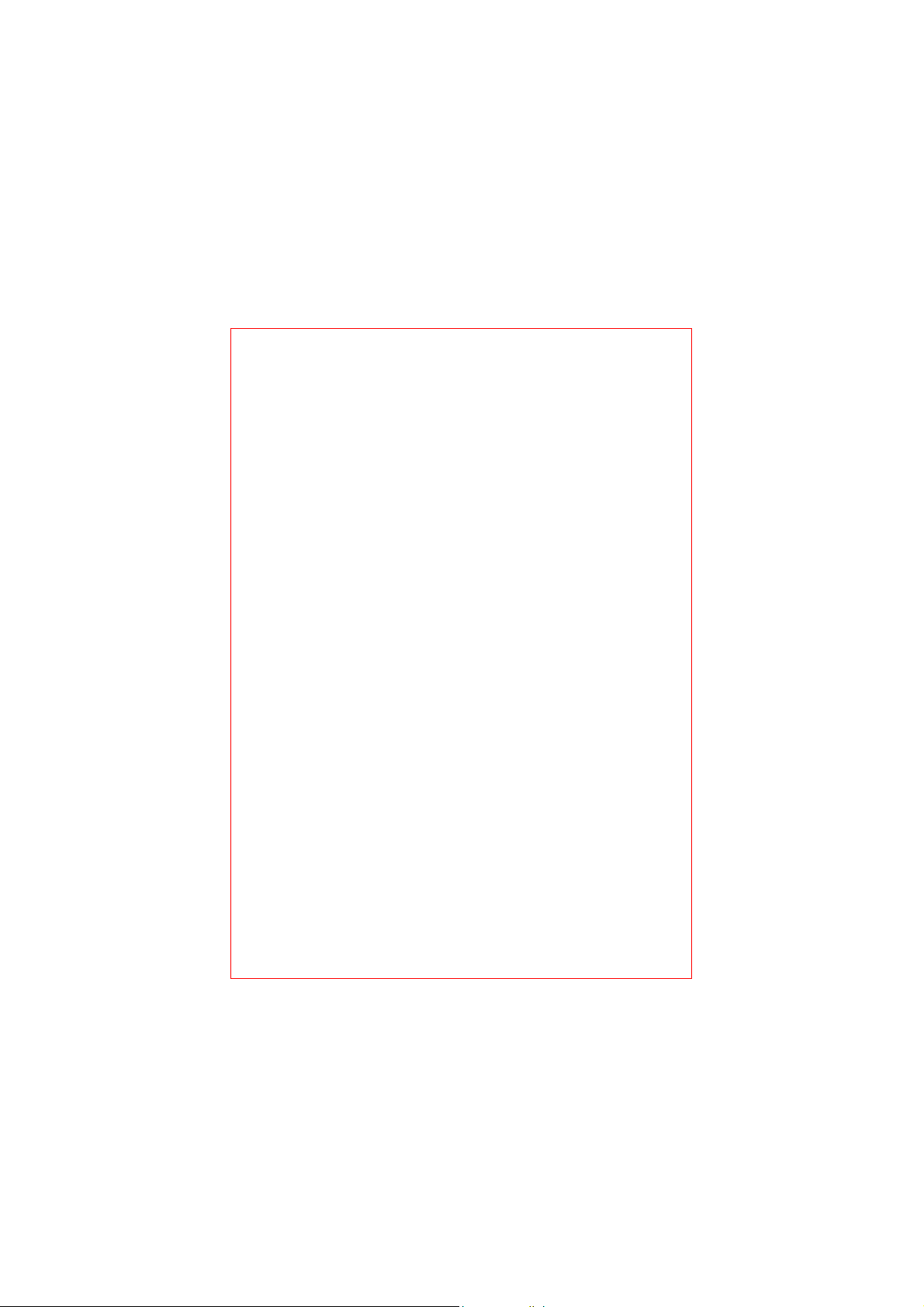
8. 90 DAY LIMITED WARRANTY:
Jasco Products Company warrants this product to be
free from manufacturing defects for a period of ninety
days from the original date of consumer purchase.
This warranty is limited to the repair or replacement
of this product only and does not extend to
consequential or incidental damage to other products
that may be used with this unit. This warranty is in
lieu of all other warranties express or implied. Some
states do not allow limitations on how long an implied
warranty lasts or permit the exclusion or limitation of
incidental or consequential damages, so the above
limitations may not apply to you. This warranty gives
you specific rights, and you may also have other
rights which vary from state to state. If unit should
prove defective within the warranty period, return
prepaid with dated proof of purchase to:
Jasco Products Company
311 N.W. 122nd
Oklahoma City, OK 73114
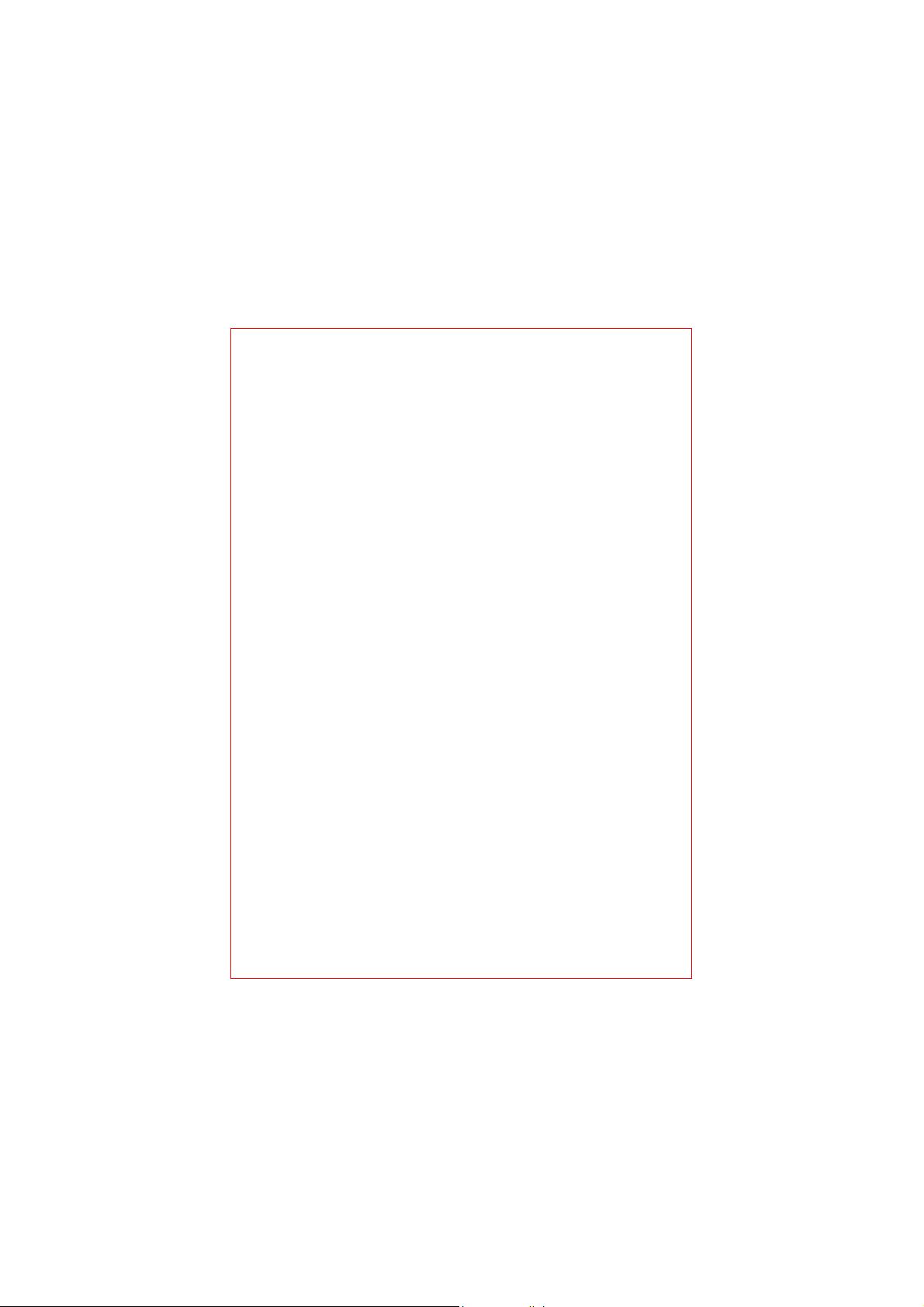
9. FCC Statement
Notice: Federal Communications Commission (FCC)
requirements, Part 15
This equipment has been tested and found to comply with
the limits for a class B digital device, pursuant to part 15 of
the FCC Rules. These limits are designed to provide
reasonable protection against harmful interference in a
residential installation. This equipment generates, uses and
can radiate radio frequency energy and, if not installed and
used in accordance with the instructions, may cause
harmful interference to radio communications. However,
there is no guarantee that interference will not occur in a
particular installation. If this equipment does cause harmful
interference to radio or television reception, which can be
determined by turning the equipment off and on, the user is
encouraged to try to correct the interference by one or more
of the following measures:
• Reorient or relocate the receiving antenna.
• Increase the separation between the equipment and
receiver.
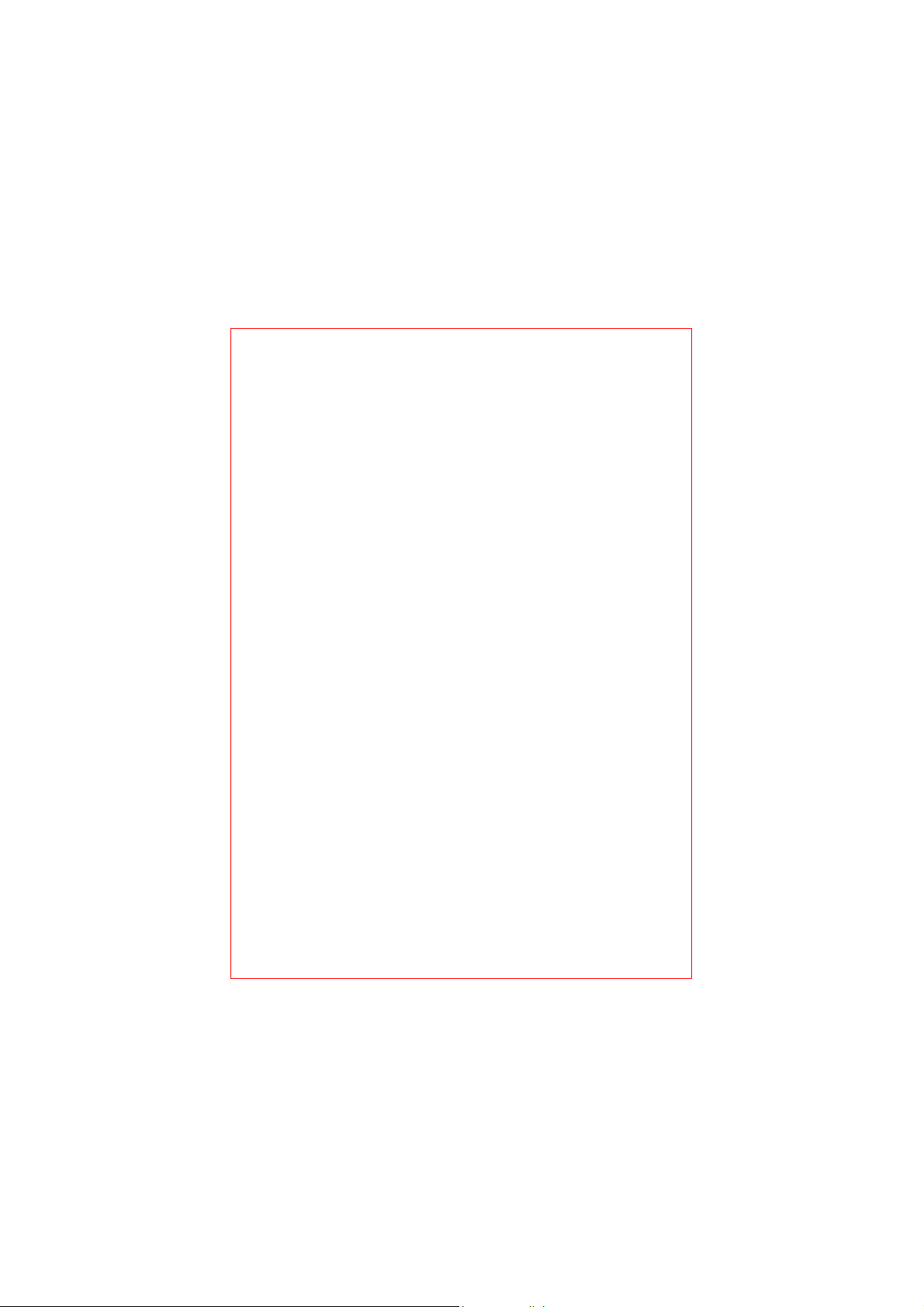
• Connect the equipment into an outlet on a circuit
different from that to which the receiver is connected.
• Consult the dealer or an experienced radio/TV
technician for help.
CAUTION: Any changes of modifications not expressly
approved by the grantee of this device could void the user’s
authority to operate the equipment.
This device complies with Part 15 of the FCC Rules.
Operation is subject to the following two conditions: (1)
this device may not cause harmful interference, and (2) this
device must accept any interference received, including
interference that may cause undesired operation.
Distributed for THOMSON INC
by Jasco Products Company
311 N.W. 122nd Street, Oklahoma City, OK 73114
www.jascoproducts.com

1. Introducción:
El GE Transmisor MP3 Radiofónico combina la capacidad
de organizar de música de computadoras con el sonido de la
prima del equipo estéreo. Ahora usted puede escuchar sus
archivos de la música MP3 en cualquier habitación sin
correr cables feos. La unidad que transmite tiene un gato 3.
5mm incorporado tan usted puede escuchar su música de la
computadora sobre oradores de OP en su oficina matriz al
transmitir a su estéreo en su habitación viva
simultaneamente. La unidad recipiente tiene también un
incorporado 3.5mm el gato estéreo con el control
independiente del volumen tan usted puede conectar
radiofónicamente a oradores de auriculares u OP en
cualquier habitación en su casa radiofónicamente.
2. El paquete Incluye:
• Transmisor MP3 Radiofónico
• Receptor MP3 Radiofónico
• Dos UL listó el Adaptador de C.A.
• 3.5mm Cable Estéreo
• RCA Cable Estéreo
• Manual de Instrucción

3. Las características:
• Enjaeza la capacidad de organizar de música de OP.
• Utiliza el sonido de la prima del equipo estéreo.
• La libertad Radiofónica: conecta entre habitaciones
diferentes sin el llena de cables.
• Sencillo de usar: apenas tapón y juego, ningunos
conductores para instalar ni el eslabón radiofónico
para establecer.
• La música de Juegos en oradores de OP y sobre
estéreo simultaneamente con gato 3.5mm
incorporado.
• Conecta a oradores de OP o auriculares a su
computadora radiofónicamente.
• El Poder en el indicador DIRIGIO’s.
4. Los Requisitos del sistema:
• Compatible con todas versiones de Ventanas®.
• Compatible con todas versiones de Mac® O.
• El Estándar tarjeta sano con el gato de la salida 3.
5mm.
• Sistema Estéreo con entradas disponibles de RCA.
• Los Adaptadores vendieron separadamente para
compatibilidad adicional con el equipo diferente de
la audiofrecuencia.

5. La instalación:
Leyó todas instrucciones detenidamente y sigue cada
paso en orden. Cierre su computadora y apague el
poder a todo equipo estéreo antes de la instalación. El
fracaso para hacer así podría tener como resultado el
daño de la herida o el equipo.
Arreglo radiofónico de Transmisor MP3
1. Tape el adaptador del poder a una salida eléctrica
uniforme (protector de oleada de GE recomendado) y
al Transmisor MP3 Radiofónico.
2. Conecte el 3.5mm cable estéreo al gato de la salida en
una computadora uniforme cuerda sano u otra fuente
de audiofrecuencia. El cable es identificado por
colores verde emparejar el color del gato de la salida
en tarjetas sano muy uniformes.
3. Conecte el otro fin del 3.5mm cable estéreo al gato de
la entrada en el Transmisor MP3 Radiofónico
(identificado por colores verde).
4. (Opcional) Conecta a oradores de OP o auriculares al
gato de la salida 3.5mm en el transmisor.
5. Apriete el botón del poder en el Transmisor MP3 y
confirme que el poder DIRIGIO está en.

Arreglo radiofónico de Receptor MP3
1. Tape el adaptador del poder a una salida eléctrica
uniforme (protector de oleada de GE recomendado) y
al Receptor MP3 Radiofónico.
2. Conecte el RCA cable estéreo a los gatos de la salida
en el Receptor MP3. Cerciórese para conectar el tapón
rojo al gato rojo y el tapón blanco al gato blanco.
3. Conecte el RCA cable estéreo a gatos disponibles de
entrada en su equipo estéreo otra vez cerciorarlo
conecta rojo a rojo y blanco a blanco.
4. (Opcional) Conecta a oradores de OP o auriculares al
gato de la salida 3.5mm en el receptor. Cerciórese el
control del volumen es puesto a poner más bajo.
5. Apriete el botón del poder en el Receptor MP3 y se
conforma que el poder DIRIGIO está en.
Arreglo Radiofónico final
1. Prenda la computadora y repetición de música de
comienzo. Ajuste el volumen a un medio a poner alto.
2. Cerciórese el volumen en el equipo estéreo es
completamente prevenir hacia abajo el daño a
oradores.

3. Prenda el poder al equipo estéreo y escoja la fuente de
la entrada que corresponde con los gatos de la entrada
a que usted conectó el Receptor MP3, en otras palabras
disco compacto, el video, auxiliar, etc.
4. Ajuste el volumen al nivel deseado que escucha para
comenzar a gozar su MP3’s radiofónicamente.
6. El problema Disparando:
El problema #1: no Sano
1. Revise las instrucciones de la instalación (la sección 5)
cerciorarse el todo se conecta apropiadamente.
2. Cerciórese el poder DIRIGIDO se ilumina en ambos el
Transmisor y el Receptor.
3. Cerciórese la entrada apropiada se escoge en su equipo
estéreo que corresponde con los gatos de la entrada a
que usted conectó el Receptor MP3.
4. Verifique todo settings del control del volumen en el
equipo estéreo, el control magistral del volumen en la
computadora, y en el control del volumen en el
software de repetición de música. El settings del
volumen debe estar en un nivel audible las ubicaciones
en total posibles antes usted oirá la música.

El problema #2: la Calidad Sano Pobre
1. Su música se transmite usando radiofónicamente la
tecnología de la frecuencia (RF) de radio. Mucho que
aprecia un antennae de FM, usted puede necesitar
ajustar la posición del Transmisor y el Receptor para
llevar al máximo la calidad sano:
a. Toda computadora y el equipo estéreo engendran
interferencia electromagnética. Cerciórese tanto el
Transmisor como el Receptor se posicionan por lo
menos 5 pies lejos de todo el otro equipo.
b. El Transmisor MP3 Radiofónico tiene una
distancia máxima de hasta 100 línea de pies de la
vista, pero la distancia variará dependiendo de los
factores de entorno. Cada pared que usted
transmite por cortes la distancia en la mitad
(ladrillo o paredes concretas reducirán la distancia
más que piedra de hoja o madera). Posicione el
Transmisor y el Receptor más cerca mejorar junto
la calidad sano.
c. Posicione el Transmisor y el Receptor a las
ubicaciones posibles más altas.

2. Las restricciones de FCC en productos de frecuencia
(RF) de radio de grado de consumidor requieren que
ellos aceptan interferencia. Usted puede oír el fondo
constante o un zumbido en medio canciones. Para
compensar esto, cerciórese todo settings del volumen
en su computadora está en o cerca de la colocación
alto posible tan el volumen de la transmisión de la
música vence el ruido constante del fondo. Ajuste el
volumen a usar deseado de nivel el control del
volumen en su equipo estéreo.
3. Los productos de la Frecuencia (RF) del radio tienen
las limitaciones inherentes. Así como disco
compacto’s jugado sobre estaciones de radio de FM
no es la misma calidad del sonido como disco
compacto’s jugado directamente usar a su jugador de
disco compacto, el Transmisor MP3 Radiofónico no
es capaz de producir la misma calidad sano como un
alambró la conexión. Para la conectividad digital
pura, considere usar el GE patentado Alambró el
Adaptador MP3 que está disponible en varias
longitudes: 12’ (HO97695), 25’ (HO97687), 50’
(HO97688), y 100’ (HO97689).

7. Otros Productos de GE MP3:
• Universal MP3 Remoto (HO97685) : los Controles
hasta cuatro artefactos tradicionales de
entretenimiento que usan Infra Rojo (INFRARROJO)
así como cualquier otro telemando universal. El
Telemando MP3 Universal permite también que usted
controla las aplicaciones multimedias en su
computadora tan usted puede tomar la orden de su
disco compacto’s, MP3’s, o el DVD’s. El Telemando
MP3 comunica con una tecnología de la Frecuencia
(RF) de Radio de usar de receptor de USB que tiene
una distancia de hasta 300 pies. Combinando el
Transmisor MP3 Radiofónico con el telemando MP3
Universal, usted ahora puede escuchar y controlar su
música de la computadora de cualquier habitación en
su casa.
• El Adaptador MP3: Proporciona conectividad digital
pura entre su computadora y el equipo estéreo. Un
patentado a cuestas gato permite que la música para
sea jugada sobre su equipo estéreo y sus oradores de
OP simultaneamente. El Adaptador MP3 está
disponible en varias longitudes: 12’ (HO97695), 25’
(HO97687), 50’ (HO97688), y 100’ (HO97689).

8. 90 DIA la GARANTIA LIMITADA:
la Compañía de Productos de Jasco justifica este producto
para ser liberta de la fabricación los defectos por un período
de noventa días de la fecha original de la compra de
consumidor. Esta garantía es limitada a la reparación o el
reemplazo de este producto sólo y no extiende al daño
consequente o casual a otros productos que se pueden usar
con esta unidad. Esta garantía está en vez de todas las otras
garantías expresa o implicado. Algunos expresan no
permite que las limitaciones en cuán larga una garantía
implicada duren o permitan la exclusión o la limitación de
daños casuales o consequentes, así que el encima de
limitaciones no puede aplicar a usted. Esta garantía le da
derechos específicos, y usted puede tener también otros
derechos que varían del estado para expresar. Si la unidad
debe probar defectuoso dentro del período de la garantía,
vuelve pagado con antelación con la prueba pasado de
moda de la compra a:
la Compañía de Productos de Jasco
311 N. W. La Ciudad 122nd
de Oklahoma, BUENO 73114

9. La Declaración de FCC
La nota: Comunicaciones Federales Comisionar (FCC) los
requisitos, Despiden 15 Este equipo se ha probado y funda
para conformarse con los límites para una clase B artefacto
digital, para despedir conforme a 15 de las Ordenes de
FCC. Estos límites se diseñan para proporcionar la
protección razonable contra interferencia perjudicial en una
instalación residencial. Este equipo engendra, los usos y
puede irradiar la energía de la frecuencia de radio y, si no
instaló y usó de acuerdo con las instrucciones, pueden
causar interferencia perjudicial a comunicaciones de radio.
Sin embargo, no hay la garantía que esa interferencia no
ocurrirá en cierta instalación. Si este equipo causa
interferencia perjudicial a la recepción del radio o la
televisión, que puede ser determinada apagando el equipo y
en, el usuario es alentado a tratar de corregir la interferencia
por uno o por más de las medidas siguientes: • Reorienta o
traslada la antena recipiente. • Aumenta la separación entre
el equipo y el receptor. • Conecta el equipo en una salida en
un circuito diferente de que a que el receptor se conecta. •
Consulta el comerciante o un radio experimentado/técnico
de TELEVISION para la ayuda.

El CUIDADO: Ningún cambio de modificaciones no
expresa aprobado por el grantee de este artefacto puede
vacío la autoridad de usuario a operar el equipo.
Este artefacto se conforma con la Parte 15 de las Ordenes
de FCC. La operación es con sujeción a las siguientes dos
condiciones: (1) este artefacto no puede causar interferencia
perjudicial, y (2) este artefacto debe aceptar ninguna
interferencia recibida, inclusive interferencia que puede
causar la operación de undesired.
Distribuido para THOMSON S.A.
por Compañía de Productos de Jasco
311 N. W. la Calle 122
nd
la Ciudad de Oklahoma, BUENO 73114
www.jascoproducts.com
