Page 1

USER’S MANUAL
Rev 1.2
Page 2
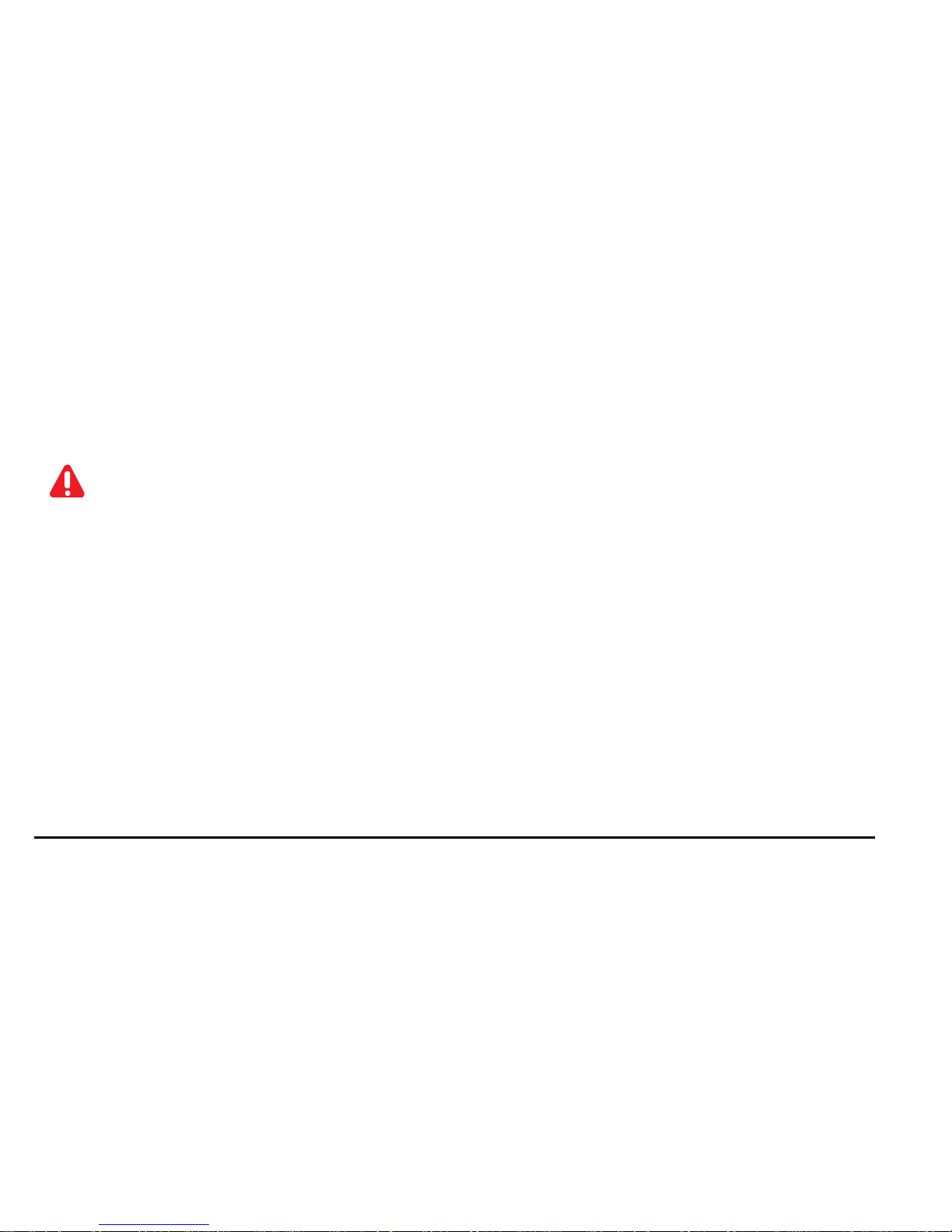
2
Before you use
Thank you for purchasing Classic Limited.
This manual explains how to Install and use the device.
Please read the information below before using the device to avoid the discomfort in using the device.
Notice
Please understand there might be some error in describing and editing this manual.
Can be changed without notice to improve product performance.
Page 3

3
Contents
Caution for the safety
4
5. Installing the product
10
Caution to Micro SD the card
5
6. Description of Product usage
13
1. About Product
6
7. Install the viewer program in PC
16
2. Configuration of product
7
8. Menu
19
3. Name of each part
8
9. How to upgrade
30
4. Specification
9
10. Connection with a Smart phone
32
Page 4
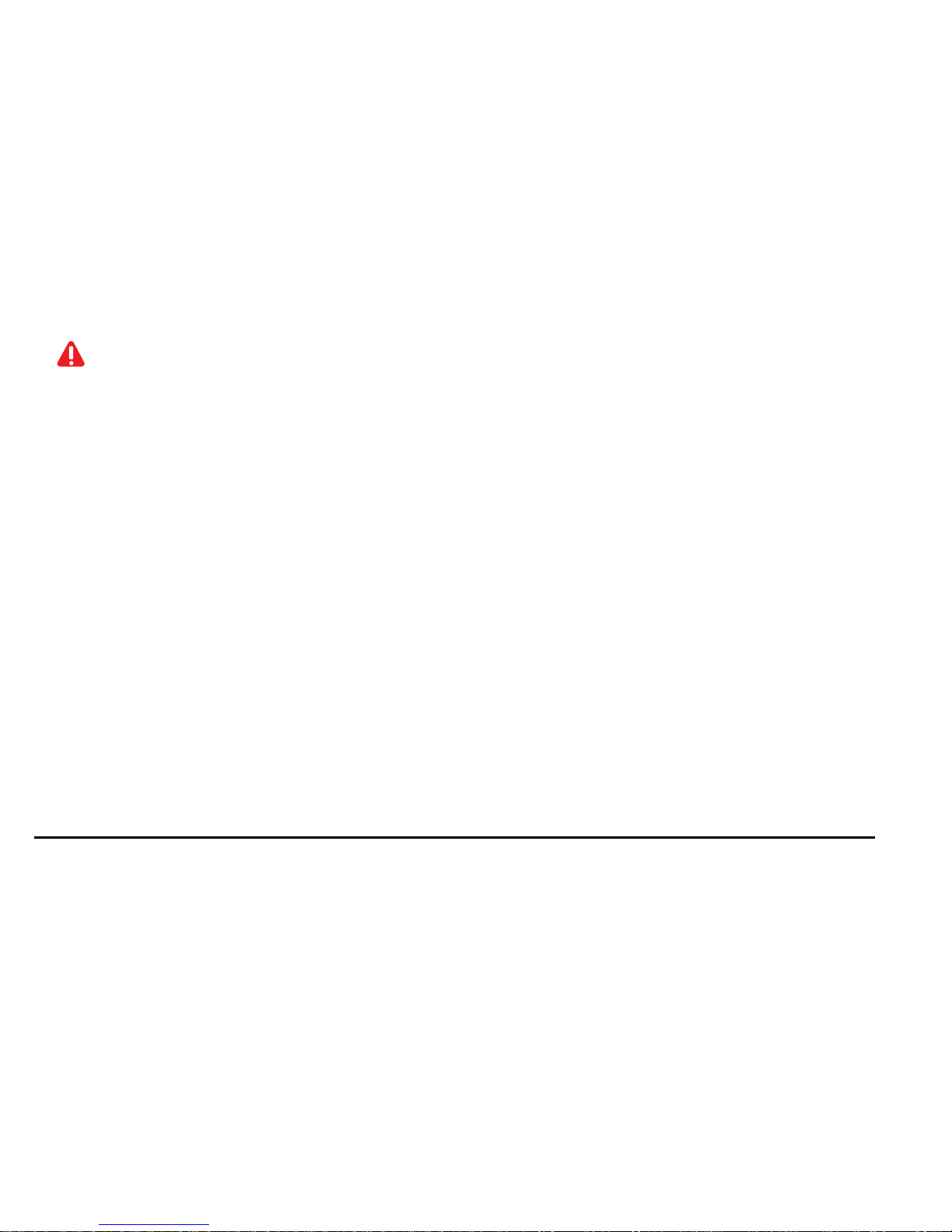
4
Caution for the safety
3 to 5 minutes or more after the first time, or insert the SD
memory format create a file system check and SD memory
recording begins. Therefore, do not remove the SD memory
or turn off the device during operation.
Do not operate the device during driving for the safe driving.
Do not put the device to excessive shock or dust(The device
can be damaged or it can cause the fire and the electric
shock)
Do not clean the device with the liquid or the the volatility
chemical.(It may cause the damage, fire or electric shock on
the device)
Please avoid the excess tinted or a special glass to the
windshield. (The video may be distorted or GPS reception
can be interfered)
Leaving or operating the device under the high temperature
for the long time can cause the malfunction or defectiveness
of the device.
Please make sure to remove the SD card only after you turn
off the device to protect the SD card from being damaged)
If there are some dirty on the lens or the windshield, they
cause the poor video quality.
Please do not disassemble modify the device.(It causes the
defectiveness and it will void the warranty).
Protect the device from the drop and the impact .
The time can be reset in case that the device is not be
used for the long time. Therefore, please always check
the time. (Except using an external GPS)
In case the device is directly connected with the car
battery, the power is to be automatically shut down in
case the power voltage is less than11.7V to protect the
battery of the car. When 13V power comes, the normal
operation restarts.
Page 5
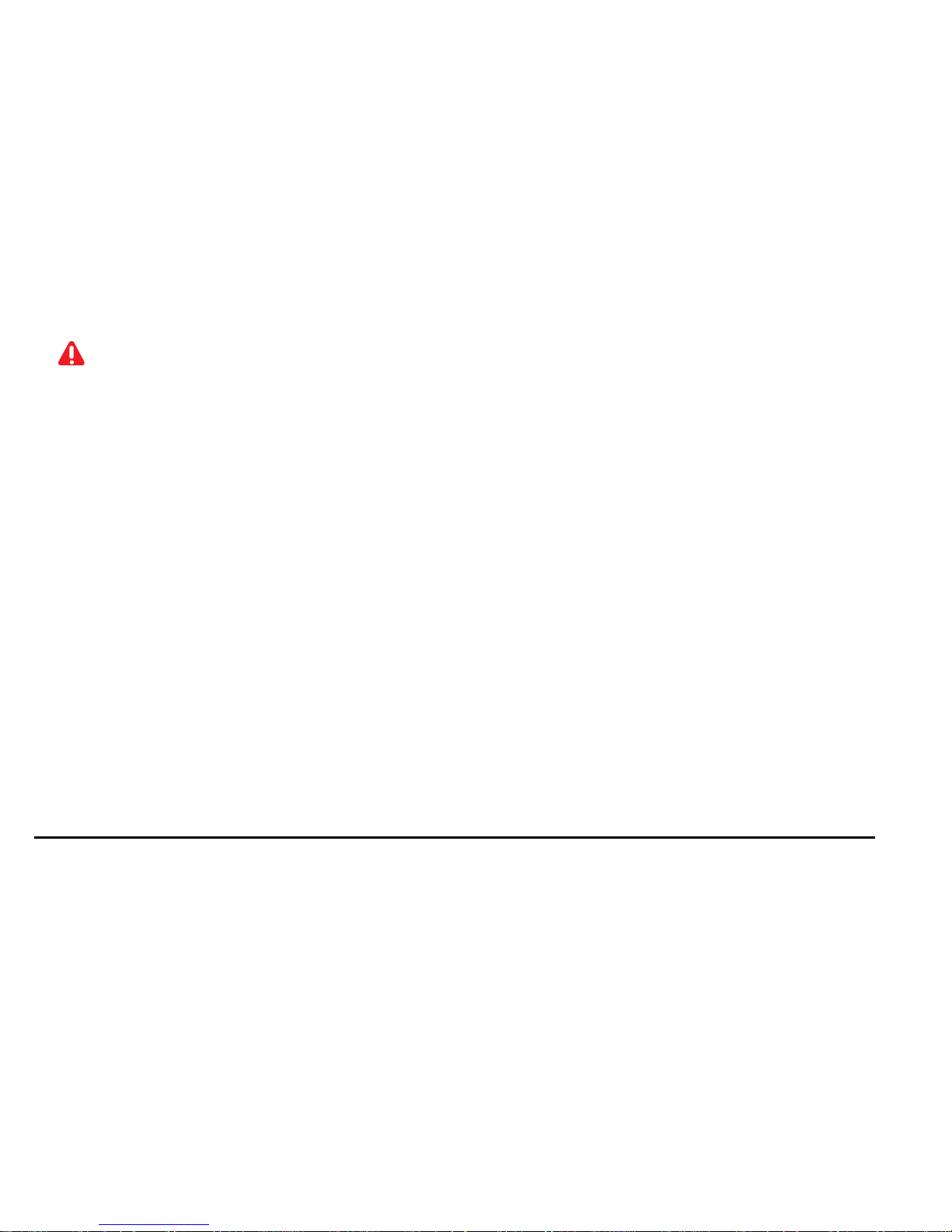
5
Caution to Micro SD card
1. The Micro SD Card is a consumable item. Its read/write characteristics have a lifetime. The recording, prolonged use may not be periodic
management is required
a. Please prepare for a spare Micro SD card against the case when SD card defectiveness happens.
b. Please prepare for a spare Micro SD card against the car accident.
2. In the car accident, please save the recorded data of SD card to your computer because the accident data can be erased due to the overwriting.
3. Please do not remove the Micro SD memory in power-on and recording.
a. Recorded images may be lost.
b. The defectiveness happens or the life of the Micro SD memory may be reduced
4. If some data except the viewer program and recorded data in the Micro SD card, they are to be automatically removed to increase stability.
a. Please format the Micro SD card on your PC on a regular basis twice a month to keep the maintenance.
b. The dive format function in the viewer program is recommended.
c. Please download the Micro SD formatter program on http://www.sdcard.org to check the SD card.
d. MLC Type, Class 4 for this device is to be recommended.
5. SD card is the consumable item.
a. There is the life time for writing & reading and Record error can happen in using the device in high temperature for the long time.
b. Please understand that the maker is not responsible for the record error due to the past life SD card.
c. Warranty for the bundle SD card is 6 months since your purchasing date.
6. 3 to 5 minutes or more after the first time, or insert the SD memory format create a file system check and SD memory recording begins.
If SD card is removed on creating data, the record operation cannot be made.
Page 6
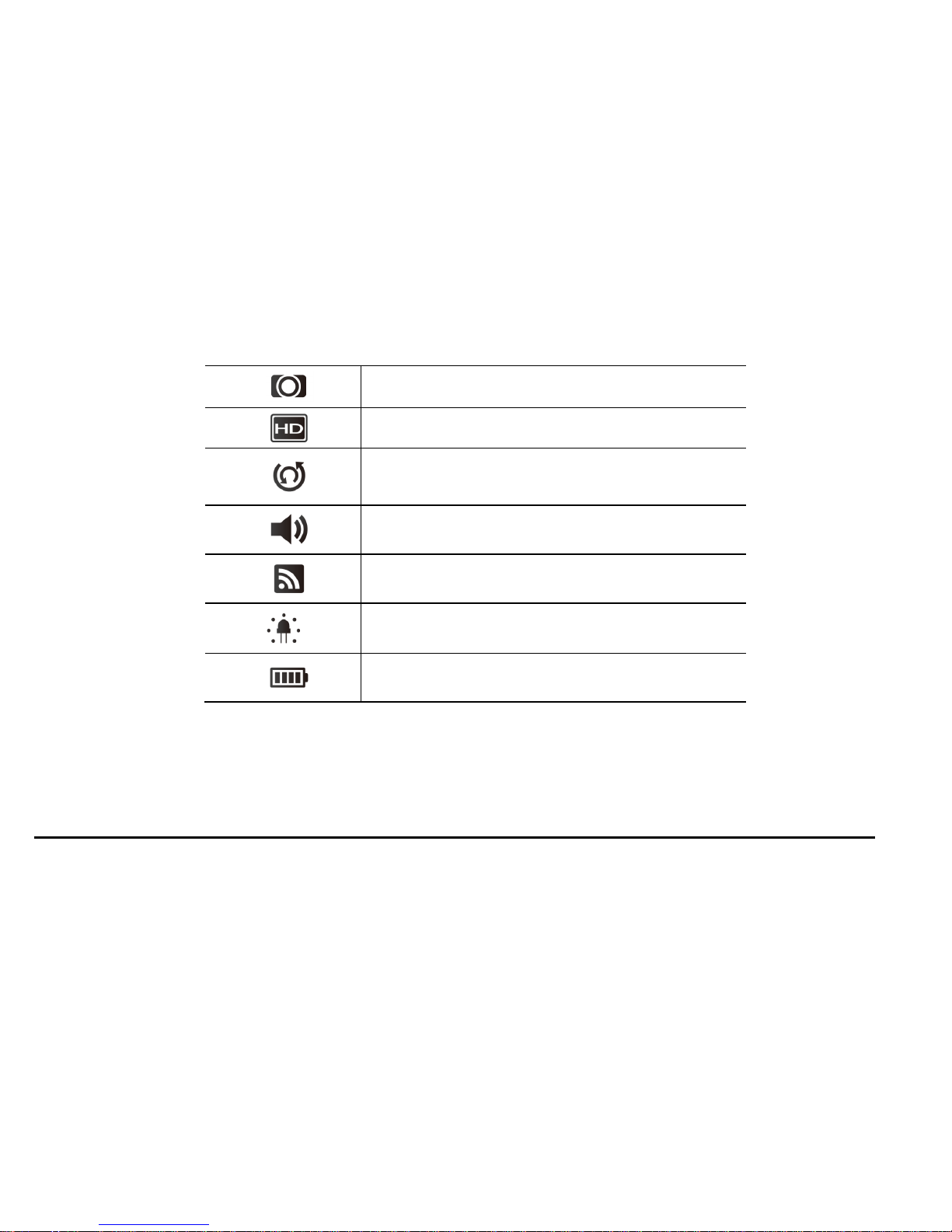
6
1.
About Product
Clear video quality of 1M pixel
Support HD 720P
SD card Auto recovery function
Voice guide- to inform the condition of the device
Wi-Fi for connecting with a smart phone
High bright security LED
Support constant power discharge protection function
Power Off-11.7V, Power On – 13V
Page 7

7
2.
Configuration of the product
The configuration of this device is subject to change without prior notice to improve the product performance
Page 8
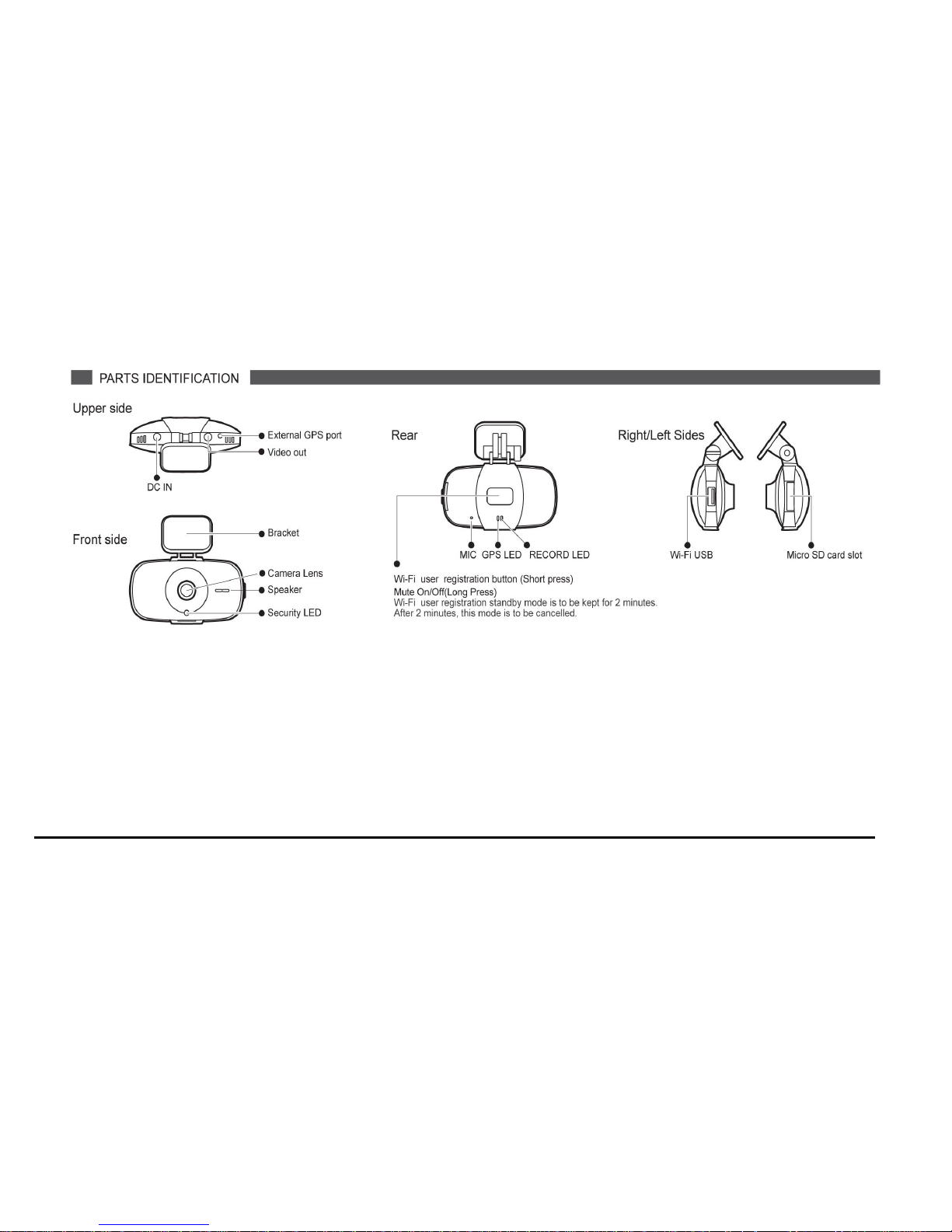
8
3
Name of Each part
Page 9
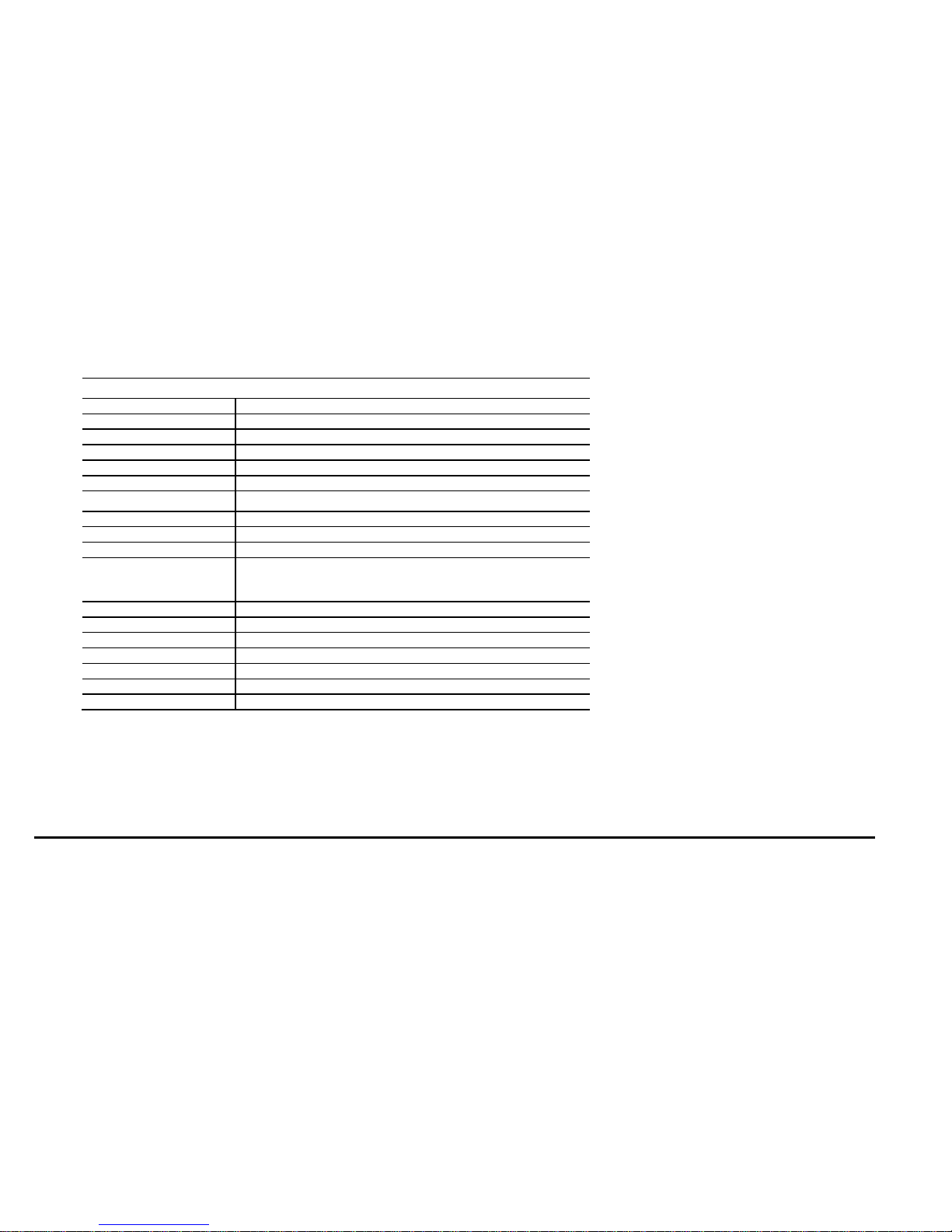
9
4.
Specification
GN100
Image sensor
High resolution 1M CMOS Sensor
Audio Input
Built-in Mic
Video compression
H.264
Audio compression
ADPCM
Recording resolution
720P(1280*720) / 450P(800*450)
Recording Speed
Max 30fps
Emergency button
Event record by the emergency button
G-Sensor
Event record by the external impact
Voice guide(speaker)
Alarm and voce to inform the condition of the device
External GPS(Optional)
For connecting with E-Google map
Record media
Micros SD card (Basic: 8GB, Maximum: 64GB)
Recommend spec : Over MLC Class 4,
Operation termperature : 80°C
Lens
About 120° wide angle lens
Viewer
Windows XP/ VISTA/ 7/ 8-32Bit/ 64Bit
Power
DC 12V ~ DC 24V
Operation temperature
-20°~70°C(Storage temperature: -20° ~ 80°C)
Humidity
10~95%
Weight
About 58g(Only main body)
Dimension (W x D x H)
91(W) x 47(D) x 33.3(H)mm
Page 10
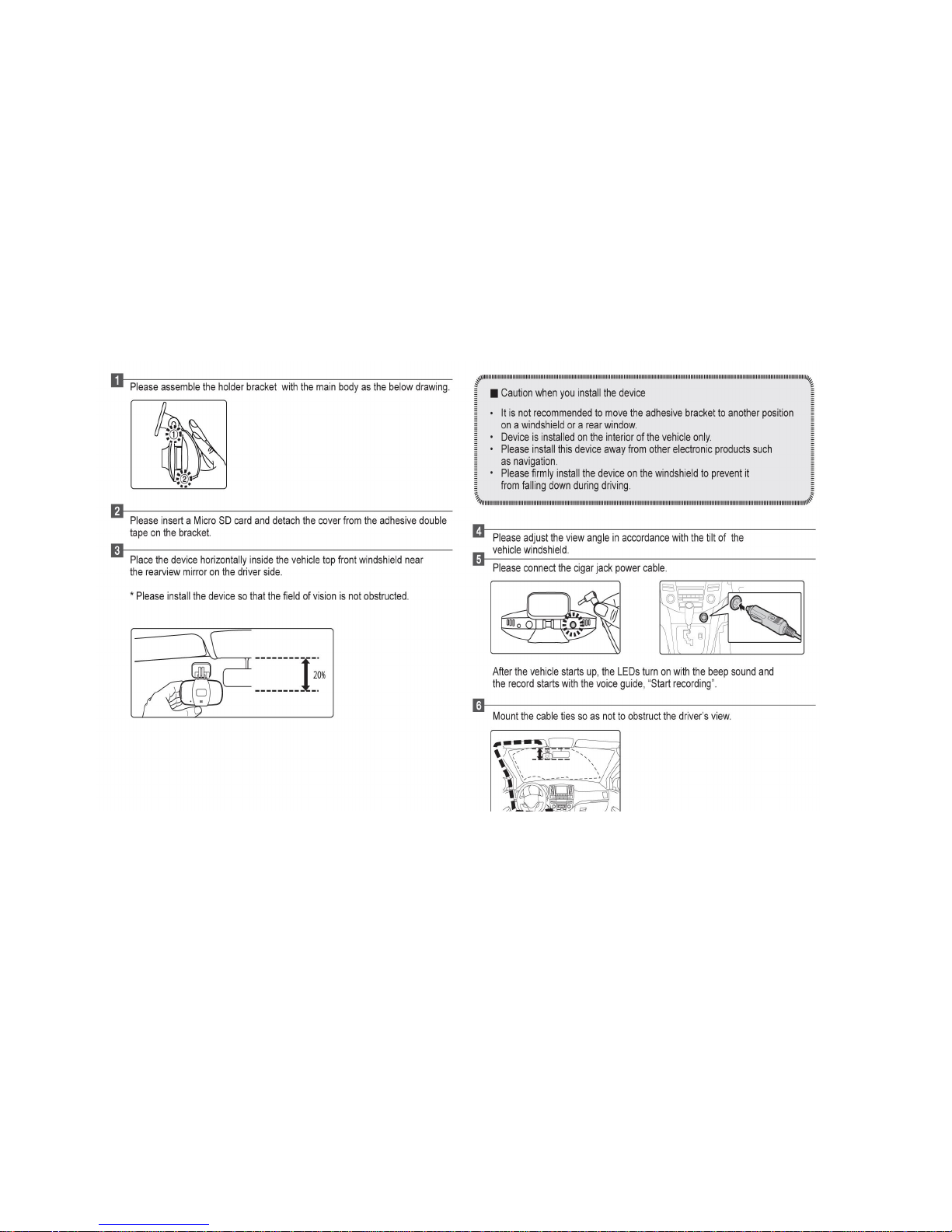
5.
Installing the product
Page 11
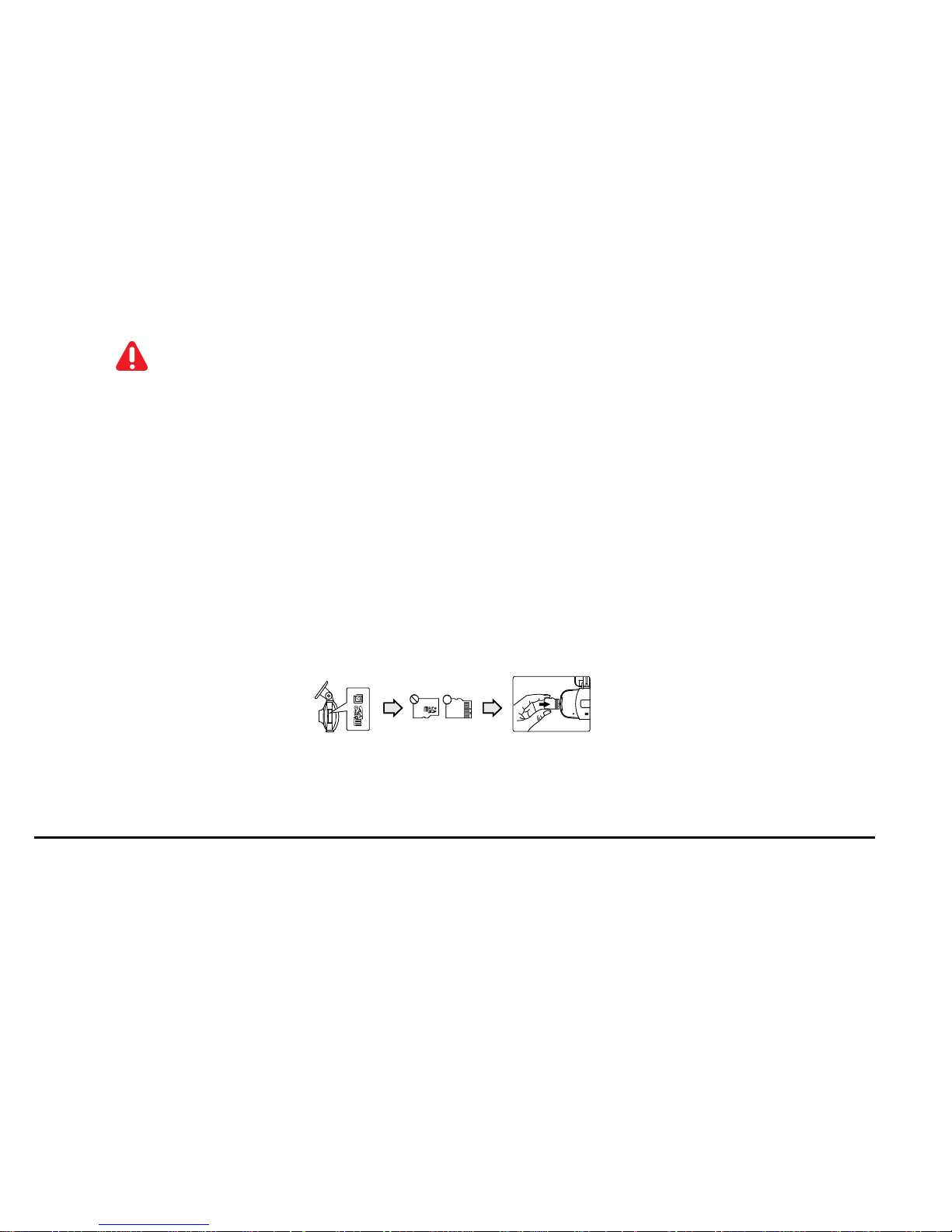
11
Caution about how to use the Micro SD card
Do not use the Micro SD card of this device for other purpose. It is to be automatically removed in this
device.
Due to the Micro SD card compatibility, please purchase the genuine.
Please remove the Micro SD card after powering off the device and checking out REC LED power-off.
(Micro SD card might be damaged).
Micro SD card support(Min: 4GB, Max: 64GB-SDHC, SDXC)
MLC Class 4, recommend operation temperature under 80 ℃.
Warranty period of Micro SD card is 6 months.
Except the bundle SD card, we are not responsible for its after servie.
How to insert the Micro SD card
If the Micro SD card is not properly fitted, the recording cannot start. Please push the Micro SD card until
you hear a “click” sound.
3 to 5 minutes or more after the first time, or insert the SD memory format create a file system check and
SD memory recording begin
When “Recording starts” voice guide comes up, the device starts recording.
Page 12
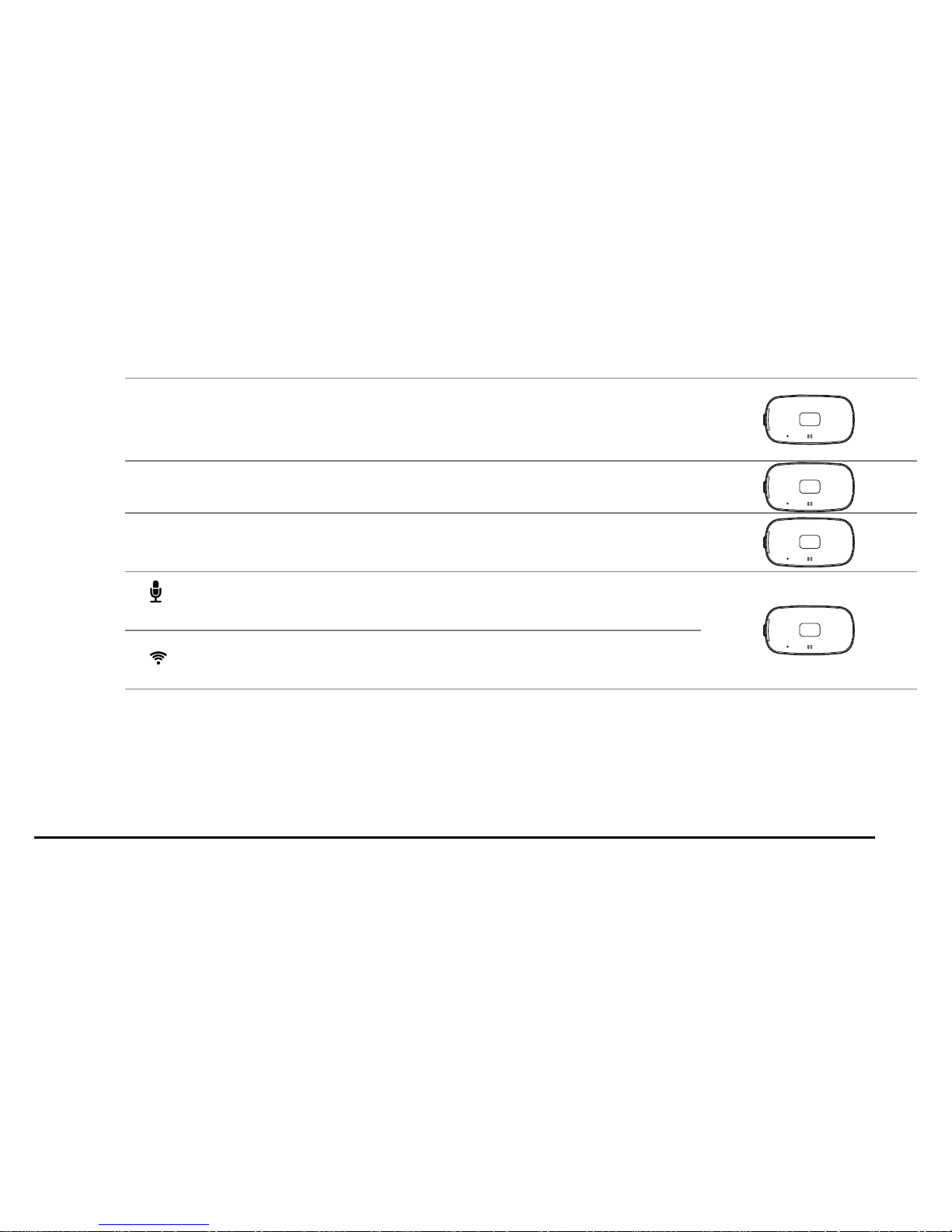
12
6.
Description of Product Use
Power ON
- After installing powering on this device, all LEDs start flickering.
- Recording starts with “Recording starts” voice guide and powering on REC
LED.
- In disconnecting with an external GPS, GPS LED Powers off.
Power OFF
- When the device is disconnected with the power, REC LED powers off.
External GPS
- In connecting with an external GPS, GPS LED starts flickering then if 3D
reception status comes, GPS LED keeps bright.
- In connecting with an external GPS, if GPS LED powers off, please check the
connection fixture status.
Audio
recording
- Press the button for more than 2seconds to turn Off audio recording.
- Press again the button more for more than 2seconds to turn On audio
recording
- Voice guide “Start recording the voice.”, “Stop recording the voice. “
Wi-Fi
- Press the button to turn On Wi-Fi.
- In case there is no Wi-Fi operation for 2 minutes, Wi-Fi connection is to be
automatically disabled , if the button pressed again, “Wi-Fi connected” voice
guide comes up again.
Page 13
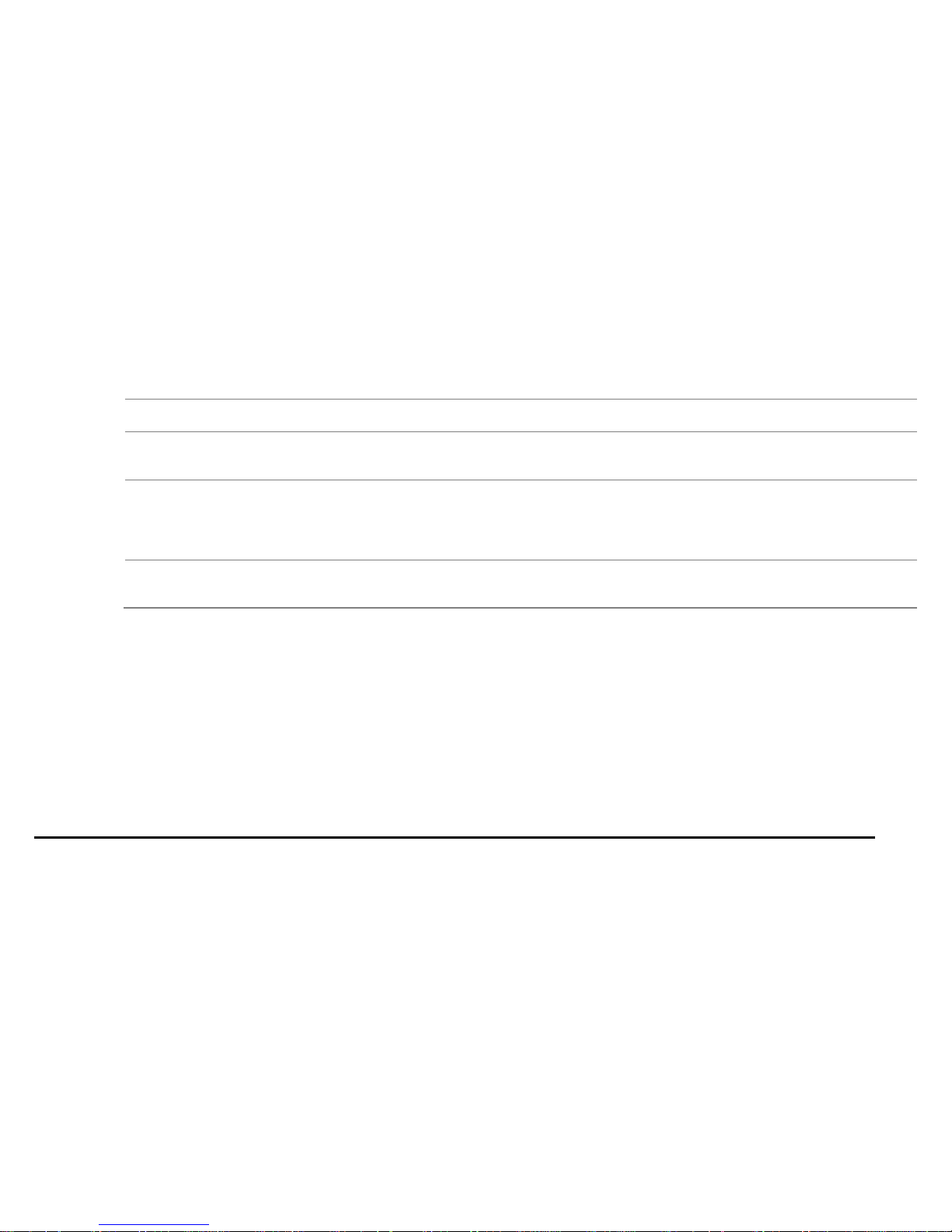
13
[Record mode]
Normal
- Once powering on the device, the normal recording starts.
- Security LED flickering every 1 second.
Impact
- If some impact is applied to the moment of car accident, the built-in sensor detects it and make the
device recording “Impact” event model with flickering REC LED.
- After the end of the event record mode, the normal recording automatically restarts.
Parking
- If G-sensor does not detect any motion in stopping or parking in case of checking the parking mode,
the device automatically is to enter into the parking mode after 5 minutes.
- Recording with 5fps to extend the recording time.
- Security LED flickering two times in every second.
- Normal recording automatically is to restarts once the vehicle moves.
Motion
If the motion is detected in 3 meter in front of the vehicle in the parking mode, motion mode recording
is to start.(This can be influenced with the circumstance and light).
- After the end of the motion recording, the parking mode restarts.
Page 14
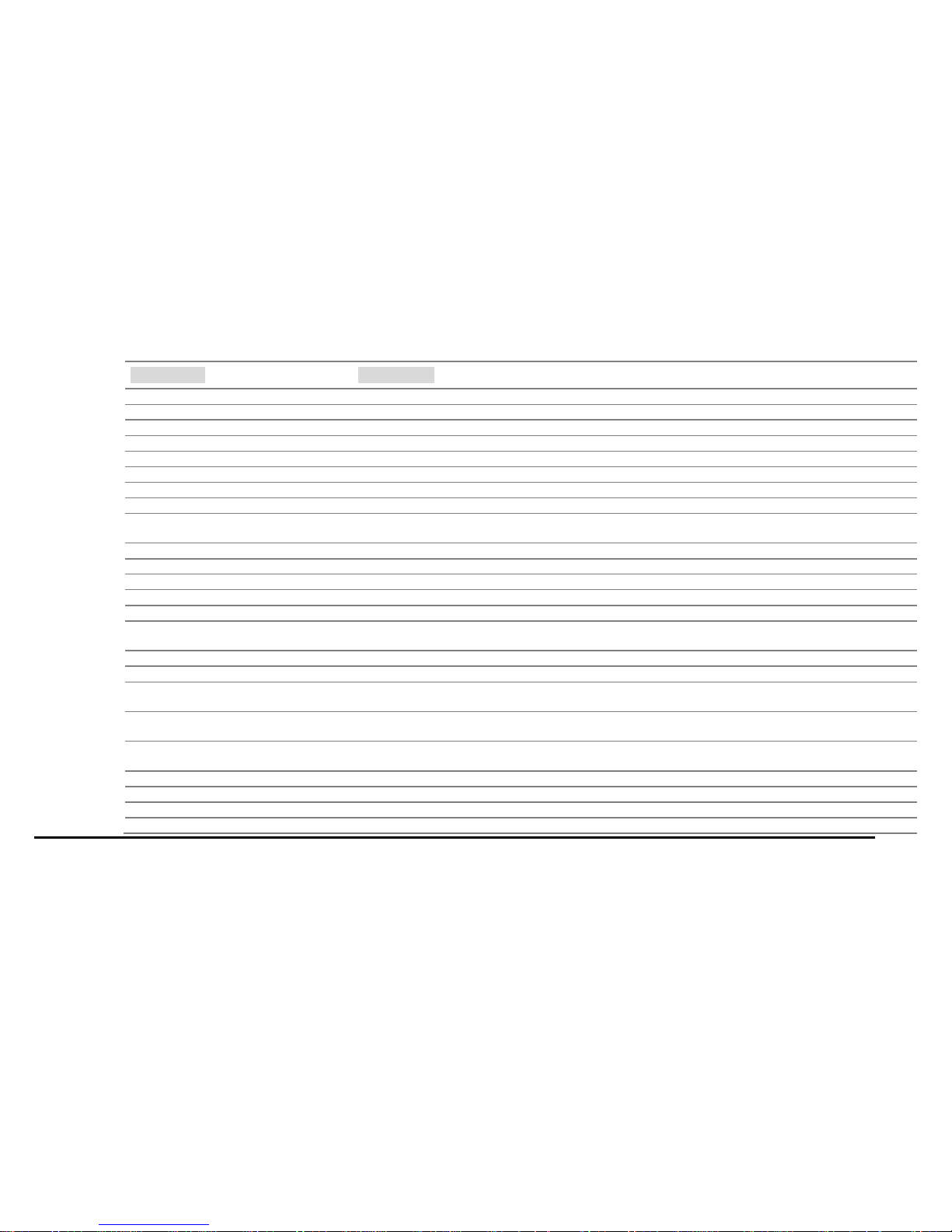
14
[Description of voice guide]
Description
Voice guide
Normally start recoding
- Start recording
The system is finished
- The system is to be shut down.
Overwrite
- Recording does not have enough available space. Please check overwriting setting.
Connected with an external GPS
- GPS connected.
Abnormal recording
- Video is not being entered.
Audio recording starts
- Start recording the voice.
Audio recording stop
- Stop recording the voice.
Smartphone Stand-by mode
- Stand-by mode for the registration
Disable the smart phone stand-by
mode
- Stand-by mode for the registration disabled
Unavailable Wi-Fi
- This Wi-Fi-Module is not supported.
When there is no Wi-Fi
- No Wi-Fi Dongle
Connect with Wi-Fi
- Wi-Fi connected.
Disconnect with Wi-Fi
- Wi-Fi turned off.
Smartphone registration to the unit
- Complete the registration.
When the registered smart phone
tries to access
- Already registered smart phone.
Connect with a smart phone
- User connected.
Disconnect with a smart phone
- User access disabled.
Changing the parking mode to the
normal recording
- Driving mode to start recording. Safe driving.
Connect with the playback mode
on a smart phone application
- User's searching starts so, recording is paused.
Disconnect with playback mode on
a smart phone application
- Restart recording.
Speaker on
- Voice guidance starts.
Speaker off
- The voice guidance is to be shut down.
Format the Micro SD card
- On formatting the SD card. Please wait.
No inserting Micro SD card
- No Memory card.
Page 15

15
Defective Micro SD card
- Memory card is damaged and cannot be recorded.
Recover Micro SD card’s file
system
- Reboot because of the damaged memory card. Please replace the memory card if this occurrence
continues.
Change settings
- Setting changed and reboot.
Protect the car battery, shut down
the unit
- The system is to be shut down to protect the battery.
Update firmware process
- On installing the program. Do not turn off the power.
Invalid firmware
- Program file is corrupted and cannot be installed.
Page 16
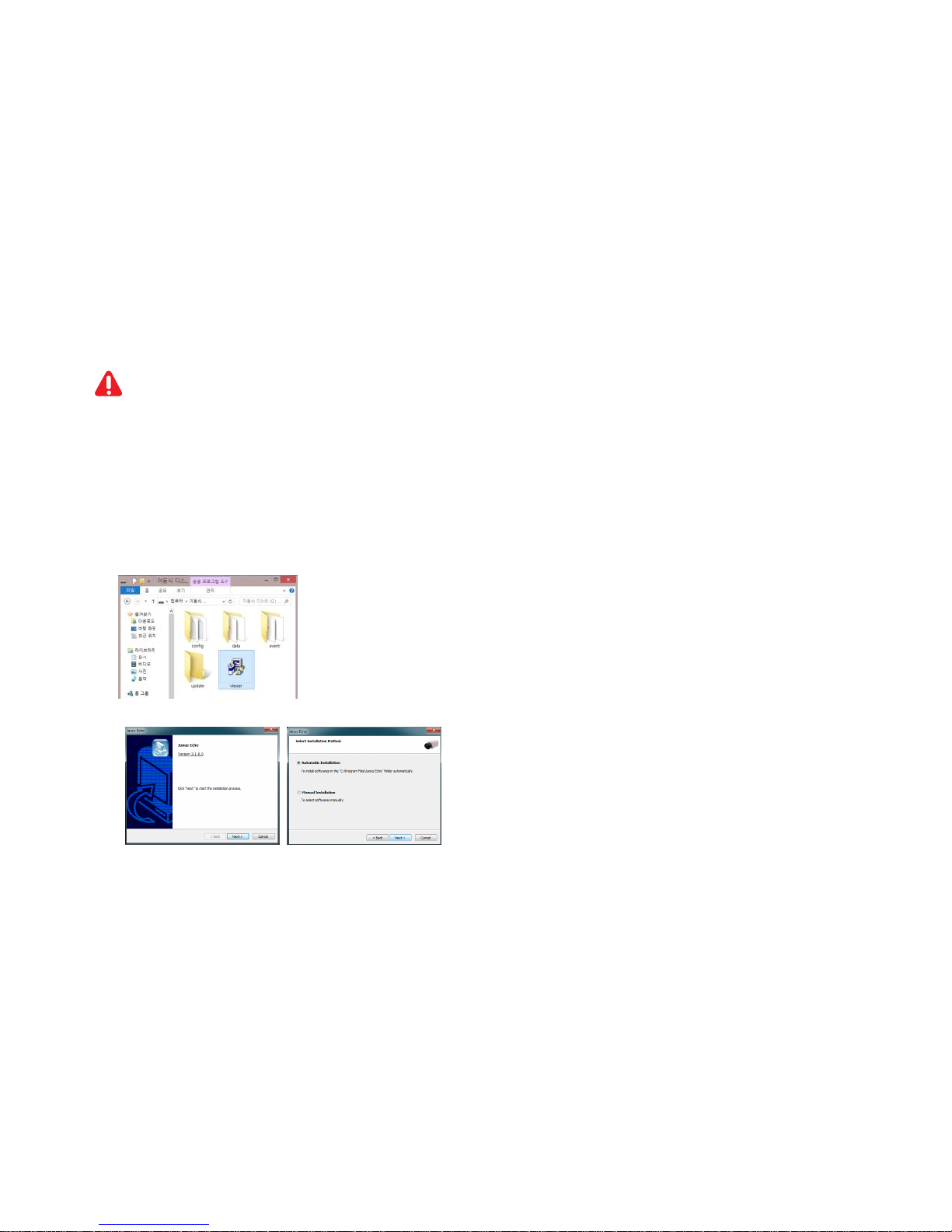
7.
Installing the viewer program in PC
Caution
Over CPU-Dual 2.4G, Over RAM-2G and Over VGA512M as PC specification are required for playing back the HD.
In the low spec PC, the recorded data cannot be properly played back.
1. New Micro SD card is not contained with the viewer software.
2. First, insert a Micro SD card to the unit and power on.
3. Depends on the capacity of a Micro SD card,
4. It may take around 3~5minute to create the data file system and start recording(all LED are flickering during this
stage, REC LED stay on when recording is normal), do not power off the unit.
5. Remove a Micro SD card and insert to PC
6. viewer.exe will show on as below picture.
7. Run viewer.exe file to install the viewer to PC.
8. Please choose “Automatic installation” and click
“Next”.
Page 17

17
9. If the internet is connected, “The latest version
confirmation” window about the firmware and
viewer program pops up. If you want to upgrade
them, please click ”Upgrade”. If the network is not
connected, viewer program runs.
10. When the installation is completed, GN100 viewer
program automatically runs and Classic Limited
viewer program icon is to be created on PC.
Page 18

18
11. Open a file- when you click “Open” in the viewer,
please choose one removal Disk then click “confirm”
Page 19

7. Menu
Icon of basic menu
Reverse/Play
thumb nail file
Pause
Draw a lanes
Repeat a event
Print 1 frame playback
Back-up
next event
Setting menu
Play back speed
Open a file
Adjust the audio
volume
Switching screen,
Black white screen
Speed (only case
that an external
GPS is connected)
Play list
E-Google map on
internet
(only case that an
external GPS
connected).
GPS signal
bar(only case that
an external GPS is
connected)
G-sensor graph
Page 20

20
① Setting
a. System
Resolution
HD(720P)
Normal / Event: Adjust the recording frame per second.
Brightness: Adjust the brightness in recording.
There are 3 levels, Dark/Normal /Bright.
- Above items are related with the data size and SD memory
storage space.
Audio Recording: Recording with audio or not.
Overwrite: In checking “Use”, when the SD memory card is full, it will
automatically overwrite only the normal mode data saved on to the
SD card from the beginning.
In checking “Not use”, it will not record after writing the last data in
SD card.
Standard time zone: Setting the appropriate time for each
country(An external GPS is to be needed)
Auto Reboot: Set the auto reboot once daily for keeping the stable
operation
Buzzer: Select the buzzer On/Off When the event occurred.
Km/Miles: Choose Kilometers or Miles on viewer.
Page 21

21
b. Event
Event: IMPACT / PARKING / MOTION
Event Recording Time
- Post-Alarm: Set the time for recording the data by set FPS after
the event.
IMPACT: Applying G-Sensor’s sensitivity.
PARKING: When there is no movement for 5minutes, switch to
PARKING mode, reduce the recording frames to 5frame per second
in order to reduce recording storage.
MOTION: During parking, detect motion as an event.
Storage capacity of the event – Set each proportion of Normal folder
and event folder.
Caution
If the device is powered on after changing the
proportion of event folder, SD card is always
formatted automatically. Please note this point and
please back up the important recorded data in
advance.
Page 22

22
c. User settings
Vehicle Info: Input information of the vehicle.
Deriver info: Input the driver’s name.
License plate No: Input the license plate number of the vehicle.
User info:
- User ID: Input ID in the main screen.(Default: admin).
- Password: Set the password to log in.(Default : No password)
LBP: Low Battery Protection enables cut off power supply to the unit
based on the voltage of car battery level.
- Power On: Select the voltage of car battery to power on the unit.
- Power Off: Select the voltage of car battery to power off the unit.
Time set: In case that an external GPS is not connected, a user can
set the time manually.
Caution
This menu is for the private information. Please
keep this information from the disclosure.
If you forget the password, you cannot login and
watch the recorded data on the SD card in the
viewer program.
Page 23

23
d. Removable Disk
Sometimes errors occur on the SD card. This function is for
restoring or formatting the data of a SD card. Before doing this,
please back up the recorded data on the SD card because
formatting will delete all data.
- Select the drive where the SD card is installed.
- Select the function you want.
- “FORMAT DRIVE” removes all recorded data. Please make
sure all data is backed up before performing “FORMAT
DRIVE”.
Caution
The speed of the SD card declines significantly when
used for a long period of time.
The management of SD card is important.
Check and format the SD card once every week or
2~3times monthly.
Page 24

24
e. Version
Version
- OS: Show the information about OS.
- S/W VER: Show the information about software version.
- VIEWER: Show the information about viewer version.
The latest firmware/viewer – Click “Checking the latest version”
to check update version of the firmware and the viewer software.
Caution
Please make sure to connect the internet and insert
the SD card into PC then make progress for
upgrading the firmware.
In case that the latest firmware is downloaded
without SD card, please copy and paste the
downloaded file in the “update” folder of SD card
used in the device.
Page 25

25
f. Functions
Backup
a. Image (JPEG, BMP), AVI Backup, JDR backup, GSENSOR
backup.
b. Image backup file can be shown in an image viewer or “Paint”
for Windows OS.
c. AVI file can be played in Windows Media Player or other AV
player.
d. JDR backup file can only be played back using the Classic
Limited viewer program.
e. GSENSOR data backup.
f. Back up for Image, AVI and JDR- Select the time of the
recorded data to be backed up and press the back-up button
g. To back up the audio with the video, check “Audio” box,
nominate the backup data path then press the “Next” button. A
progress bar of the backup is displayed.
h. AVI and BMP backup function can be used to tamper-proof
Run ‘Watermark Proofer’ software and click “Open” button to
select the backup file(AVI, BMP), you can check whether the
back-up data has been tampered or not.
Page 26

26
Full screen
g. Double click the left mouse button on the video screen to
convert to full screen from the main screen. To return to
the main screen, click the left mouse button again.
Magnification
h. On the playback screen, click the right mouse button on a
screen position to make the zoom. You can move the
zoom around after pressing the mouse button. Press the
right mouse button to deactivate the zoom function.
Page 27

27
Draw a
Lane
i. Click the Draw a lane icon as above pop up screen, adjust
the line to match the lane. Select “Draw a lane” on the
load and click Apply button to start.
j. To cancel “Draw a lane”, unselect Draw lane on the load
and click “Apply” button.
.
Thumbnail
k. Click ‘Thumbnail’ icon as above to start. Thumbnail
playback.
l. 16 divided screens will show up, each screen shows
individual frame in sequence. Double click on one screen
to show full screen.
m. To cancel Panorama mode, click Restore screen button.
Page 28

28
Shuffle
playback
n. Click Repeat event icon as above to setup repeat section.
Click the desired Start point and End point during
playback, playback repeat between the selected times.
Click Release to clear Start and End point. Repeat event
is possible in one event.
OSD
In playing back the data, time, date and speed shows up
in the bottom left of the video screen.
Notation about time and date is applied to all the back-up
files.
Page 29

29
o. Folder in the SD card
Only after powering off, please remove the SD card.
Please insert the SD card in PC.
Please select the removable disk in the explorer menu.
Folders in the removable disk are displayed like the left picture.
“event” folder can be created if over 10% is set as the proportion of
the event data saving.
Config(System management folder)
- Log.txt: The operating status of the device is to be saved in the log
file.
- Version.ini: Saving the version information of the device
Data(Normal data folder)
- Recorded data is to be saved. According to SD card capacity, the
number of JDR files is different and create the folders in advance to
make the space.
Event(Event folder)
- Event(IMPACT, PARKING, MOTION) data are to be saved.
Update(firmware update folder)
- If the latest firmware is to be saved in the update folder, upgrading
the firmware would be automatically proceeding.
viewer.exe
- PC viewer installation file copied from the unit. This is a factory
version of viewer stored in NAND flash memory, may require
update viewer from PC while you are using.
Caution
- Freely deleting and formatting files in a Micro SD card are strictly prohibited.
- Please back up the important recorded data in the PC.
- Average recording time per a Micro SD card capacity
(8GB : 3.5 hours,16GB: 7 hours, 32GB: 14 hours, 64GB : 28 hours based on 720P/25FPS settings)
Page 30

30
9.
How to upgrade the firmware
How to manually upgrade the firmware
① Please disconnect the power with the device.
② Please remove SD card from the device and insert it into PC. Then please copy and
paste the downloaded firmware file to the “update” folder in SD card.
③ Please insert that SD card into the device. At this time, please make sure that the device
should be disconnected with the power.
④ Start up the vehicle.
⑤ After inserting the SD card, please connect the power cable with the device.
⑥ On booting, the firmware is to be upgraded with the voice guide and flashing LED.
⑦ When upgrading firmware is completed, the device is to reboot then normally operates.
How to automatically upgrade the firmware
① When the viewer is installed and executed, the menu pops up like the left picture at the
first screen.
② Connecting the internet and inserting the SD card into PC should be needed for the
automatic firmware upgrade.
③ If you press “Upgrade” button in “the latest version” menu, the upgrade file is
automatically copied into the “update” folder of the SD card.
④ The process after ③ is same with the manual upgrading process.
Page 31

31
How to upgrade the firmware with smart phone
a. Before begin, please register car dvr. (Refer to page 36)
b. Run ‘Geeview’ application and select the registered car dvr, it will automatically
check the firmware version and ask you to update firmware if there is newest
firmware.
*Due to downloading firmware data, may occur additional telecommunication
cost by operator, please check your network connection.
*Only Android application, GeeView, support firmware update.
c. Press “Upgrade” button to start download firmware files, update process will
automatically proceed.
d. Do not turn off power during firmware update process.
e. Car dvr will reboot automatically after complete of firmware update.
Page 32

32
10.
Connected with a smart phone
① Wi-Fi connection
a. Press “Wi-Fi” button to turn on Wi-Fi.
b. “Wi-Fi connected” voice guide comes up.
c. The standby time of Wi-Fi connection is about 5 minutes. If there is no connection, it
will automatically disconnect after 5 minutes.
Caution
Real-time video and playback video can be delayed in accordance with the specifications of the smart phone.
Please do not use this function while driving because it might cause the accident.
Please use this Wi-Fi function only in parking or installing the device.
Page 33

33
② How to use Smart Phone application with Wi-Fi
③
2-1) Janus-Android application
a. Please install “Janus” from ‘Google Play store’.
b. Click “Janus” icon to start the application.
Page 34

34
c. Janus application always keeps landscape mode.
When you execute “Janus ” app at the first time, the information
window pops up to lead you directly to the registering menu as there
is no registered Car DVR.
Select “No” to finish the app, Select “Yes” to move “Searching Car
DVR” page.
d. Display the search for the Car DVR around.
Page 35

35
5. Image, SSID and model number of the searched car DVRs are displayed.
The device with the good reception is to be placed in the top of the list.
6. Select the car DVR to be registered. When you research for a car DVR,
please press “Search” button”.
7. In case of the first time register, press button on car dvr as shown on
below picture to register.
Enter the name you wish to use for the car dvr.
등록 대기모드가 활성화 되어있지 않을 시 접속 실패 문구가 나오며, 와이
파이버튼을 눌러 등록 대기모드를 활성화 시킵니다.
8. For re-registering, registration is not required because the car dvr
memories the smartphone.
Page 36

36
9. Click the registered device, the linked scene comes out like
the left picture.
10. When you click the setting menu, the setting items shows
up like the left picture. If you want to change the setting
value, please click your desired item to change.
Page 37

37
11. When you press “Save” button after changing the setting
value, the device is to reboot.
12. If you softly touch on real time video screen after
accessing, the menu list shows up.
13. If you click icon, playing back menu comes up.
14. “F” is for the front view camera and “B” is for the external
camera’s view..
15. Followed by a list in the order in time to save.Select your
desired time and play back the related recorded data.
Caution
During playing the video on Wi-Fi, the device do not record the
video/audio data in the SD card for the product’s stability.
When you stop the paying the video on Wi-Fi, the device
automatically start the recording.
Page 38

38
2-2)Janus-iOS application
a. Please install “Janus” from ‘Apple app store’.
b. First, please execute Wi-Fi of car dvr with short pressing the emergency button.
c. Go to WiFi setup on iPhone setting, select WiFi of CAR DVR(“janus_bb_xxxxxx)
d. Enter password of car dvr WiFi, default password is “qwertyuiop”.
e. Click “Janus” icon to start the application.
Page 39

39
You will have live screen when you successfully login.
Click button to switch front and rear camera.
Pinch and stretch screen to zoom in and out.(Same to
Search mode)
Click button to go back to main menu.
Click button to enter search mode from main
mode.
Select the file you want to playback from the list.
Click button to save capture image to your phone.
Page 40

40
Click button to enter Settings mode from main menu.
Select the item you want to setup.
When you change settings and exit the menu, car dvr will reboot automatically to apply new settings.
Caution
During playing the video on Wi-Fi, the device does not record the video/audio data in the SD card for the product’s stability. When you
stop the paying the video on Wi-Fi, the device automatically start the recording.
Page 41

41
① Backup(Android)
a. Move to the record data to be backed up.
b. Click button in the bottom of the right side.
c. In completing the backup, you are to move to the path to be
displayed in the pop-up information window.
(storage/sdcard0/DCIM/geeview)
Page 42

42
② Backup(iOS)
a. Move to the record data to be backed up.
b. Click button in the bottom of the right side.
c. Choose one among the photo image and the video clip.
Page 43

43
Caution for using Wi-Fi
1. Check before connecting a smart
phone.
- Press the button and check the voice guide “Wi-Fi connected”.
2. In case the smart phone cannot find
the device
- Please check the Wi-Fi strength or setting of the smart phone.
a. In advanced Wi-Fi settings, in case of “On” status, please try to re-access by
changing “on” to “off” in “Check the internet service”.
b. Please retry after setting whole in the Wi-Fi signal strength(sensitivity) setting.
3. Depending on the receiving
sensitivity, there might be the
screen stutter.
- It would be more stable to use Wi-Fi function inside the vehicle.
4. In connecting Wi-Fi, recording FPS
of the device is to be changed like
the right table list. As the right table,
recording FPS is different in
accordance with each every smart
phone model. When the Wi-Fi is
disconnected, the recording, orginal
FPS is to be automatically
recovered.
Maker
Model
Recording FPS
1080P
720P
Samsung
Galaxy S1
5
10
Galaxy Tap10.1
5
15
Galaxy S2
10
15
Galaxy S3
15
20
Galaxy Note2
15
20
LG
Optimus G pro
10
15
Lower than Optimus Gpro
5
10
※ RTL8188 driver should be supported. Please ask this matter to the store where you bought the smart phone.
