Page 1

COMPACT LIGHTING CONSOLE
Made for LEDs
Page 2
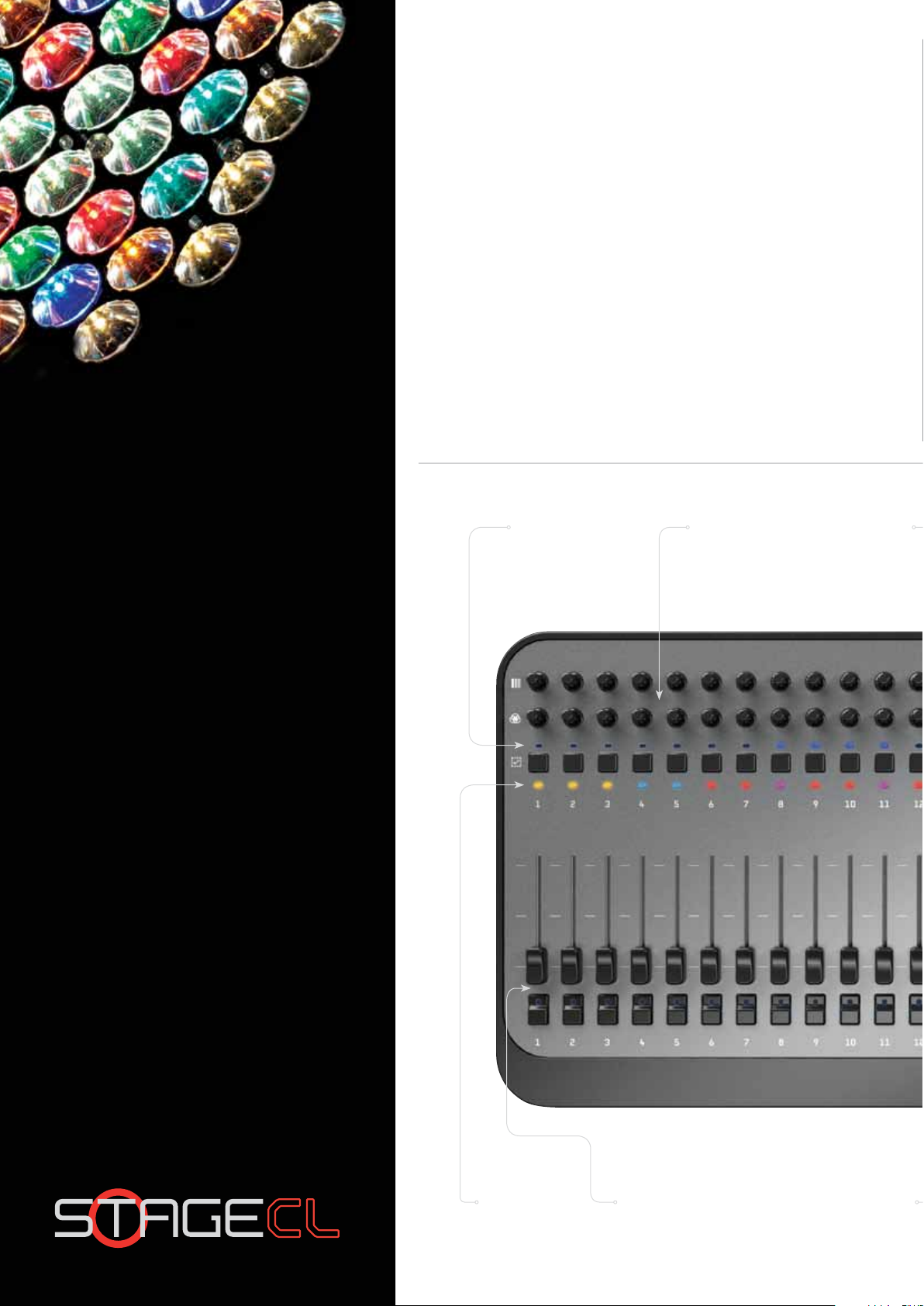
Jands Stage CL
– Made for LEDs
Full control, easy to use
Designed specically for LED xtures but just as suitable
for conventional lights the Stage CL gives you full control of
your LEDs and is incredibly easy to use.
Simple manual controls
Each of the twelve channels has a Saturation encoder and a Hue encoder
that you can adjust to set the colour you want. As you turn the dials, a LED
on the channel shows the colour you’re creating.
This is so intuitive that even someone with no experience of lighting can
grasp it immediately. And of course, each channel has the traditional
fader and ash button to set the intensity of the light.
Grouping channels
Need to speed things up? You can group any number of channels
together and use just one set of encoders to set the colour for all of them.
There’s a selection of colour presets to choose from, and you can switch
between saturation levels, both at the click of a single button.
If you’re running a small lighting rig in a
venue, as a rental, or in a retail space,
you’ve probably upgraded to LED
lights. Why? Because modern LEDs can
produce any colour without the need
for lters, so you can produce fantastic
combinations of colours with just a few
lights.
Sounds great, but you’ve probably
noticed that when it comes to choosing
a control console most of the ones
available either aren’t designed to
control colour and intensity or are way
more complicated (and expensive) than
required.
This is why Jands have created the
Select buttons
to group fixtures
Hue & Saturation
encoders for
every fixture
Snapshot to
hold a look
Stage CL.
Full colour
output mimic
Fixture faders &
flash buttons
Switch faders between
Channel and Scene mode
Page 3

All the automation you need
As well as giving you total manual control, the Stage CL’s
automation features enable you to create sophisticated
shows quickly and easily.
One-press recording
Take a snapshot
Need to make a quick change on the y? Tap
the Snapshot button to save the look you have
on stage. The Stage CL holds that look while you
adjust any of the other controls to create your next
look, then fades into it when you tap the button
again.
To record a sequence, simply adjust your lights, press the Record
button, then press one of the Scene, Chase or Cuelist buttons to store
it. To play it back, just tap the button where you stored it. You can adjust
the playback speed and chase rate manually with the fade time and
chase speed controls.
To set up a chase, you can store each step or create a pattern and
the Stage CL will automatically build the chase to run across the lights
you’ve chosen.
You can store multiple cues and organise them however you like using
the touch screen, then back everything up to a memory stick or portable
drive through the USB ports on the back panel.
Touch screen LCD with 3
shortcut buttons, rotary
encoder and Home button
Tap and point
to record
Simple touch-screen interface
You can do just about everything without needing
the screen, but when you want to get into detail,
the Stage CL’s touch-screen display provides an
easy to use interface. Here you can patch your
lights, monitor playback, edit scenes, chases &
cues, adjust fade times, apply preset colours and
set up the console preferences.
Compact, functional and funky
The Stage CL is more than a superb set
of lighting controls, it looks and feels
great too.
A quality finish
The Stage CL has high-quality 60mm faders,
push-button encoders, responsive tactile buttons
and multi-colour LED indicators, all packaged in a
smooth and compact chassis that you can carry
in one hand.
Room to move
With the Stage CL you can control up to 512 DMX
channels, connecting either through the DMX512 output or the Ethernet output (if your lights
support Art-net).
Made for LEDs
The Stage CL literally is made for LEDs.
We realised that there were lots of
people out there using LED lights who
were only getting a fraction of the power
and exibility these lights offer.
The Stage CL gives you all the manual
controls and automation you need to get
the most out of your LEDs. Best of all, it’s
so easy to use you don’t need to be a
lighting expert to run it.
It’s simple really: if you use
Adjust the
fade time
Theatre style cue
list with Play, Pause,
Back & Release
LED lights, the Stage CL is
the console for you.
Adjust the chase rate
with the encoder &
tap tempo button
Page 4

SpecificationsApplications
AV Services
If you supply AV equipment for conferences and functions in hotels
and corporates you’ll know that speed, simplicity and ease of use
are essential. Stage CL’s simple controls make it easy to operate
shows on-the-y, and lets you save and recall your favorite looks at
the push of a button.
Houses of Worship
Your volunteers want to get the most out of the lights they have,
without having to learn complex technology or remember how to
use it. Thanks to Stage CL’s simple intuitive interface and individual
channel controls, running lighting is not only easy, it’s also rewarding
and fun.
Weddings, Party and Event Rental
Stage CL is a compact, cost-effective control solution that’s perfect
for companies specialising in rental. You can pre-program your
consoles with standard looks and special effects suitable for any
occasion, and the console is so easy to use, just about anyone can
operate it.
Clubs, Pubs and Bars
LED colour mixing xtures are inexpensive to buy and maintain so
they are ideal for venues. Whether you’re hosting bands, comedians,
dancers or theatre groups, Jands Stage CL is the perfect controller
for these xtures, even if the ‘lighting guy’ is the girl collecting the
empty glasses.
Power supply : 12VDC +/-10% 2A
Power consumption : 24W max
Mains connector : 5.5 / 2.1mm coaxial
DC power socket
Processor : Atmel ARM9
DRAM : 128MB
FLASH : 256MB
Ambient temperature : Min 0°C – Max 40°C
Graphics display : 480 x 272 pixel TFT
DMX512 : 5 pin AXR
Ethernet : 100Mbit RJ45
USB : Two Type A
High Speed
Dimensions : 520 x 260 x 80 mm
Net / shipping weight : 8 / 10 kg
Cable
Restraint
Karaoke Bars
For many people, karaoke is the only way to get on stage and
perform ‘under lights’. With LEDs controlled by a Stage CL you can
create the sense of being in a real show, store multiple scenes and
sound-activated chase sequences, and even let your customers
control their own lighting.
Retail
Retail spaces are embracing LED xtures because of the huge power
savings they offer. The Stage CL gives you many more options than
just the simple Red, Green, Blue, enabling you to create a vibrant,
welcoming shopping atmosphere with endless possibilities.
Power
Input
Kensington
Lock
USB
Port
Microphone
Ethernet
Port
DMX
Port
Designed by
Jands authorised dealer details:
