Janam Technologies XM20 Users Manual
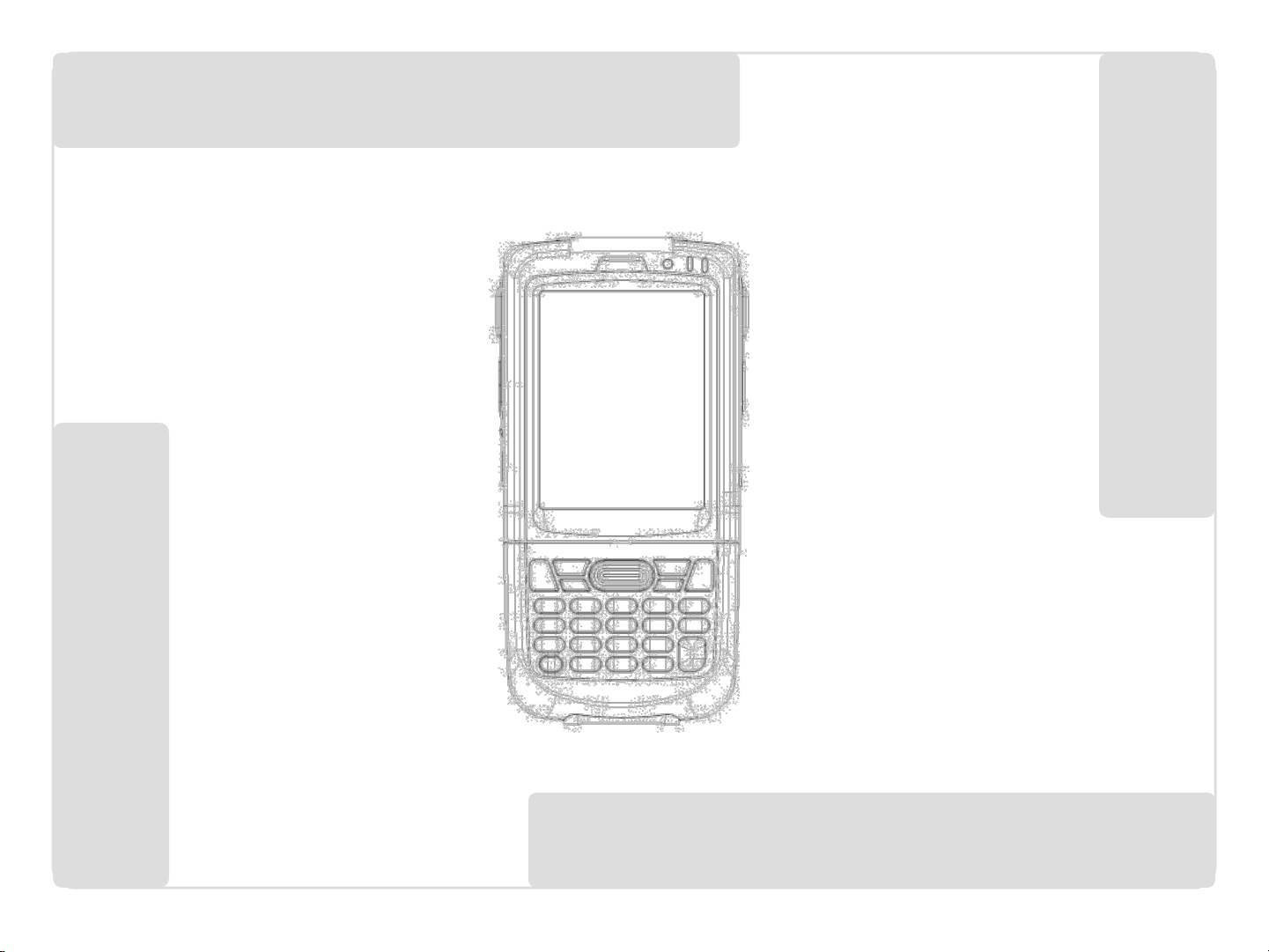
LPT20 Seriesmobile computer
Quick Start Guide
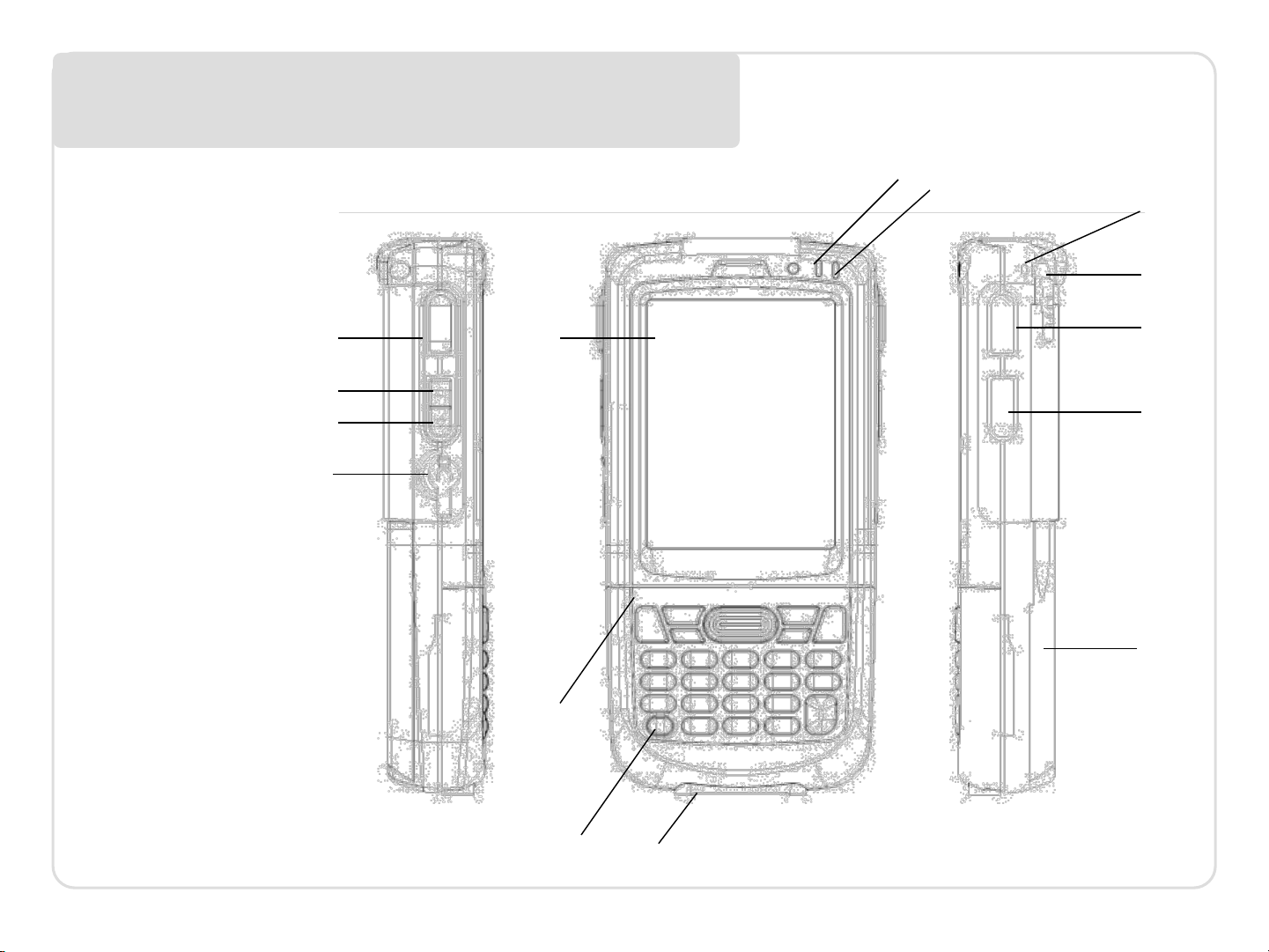
Features front and side views
1. Power button
2. Keypad
3. LCD display
4. Charging LED
5. Status LED
6. USB connector
7. Lanyard hole
8. Stylus
9. Scan / action
button
10. Action button
11. Battery cover
12. Scan / action
button
13. Up button
14. Down button
12
13
14
15
4
5
7
8
3
9
10
11
2
1
6
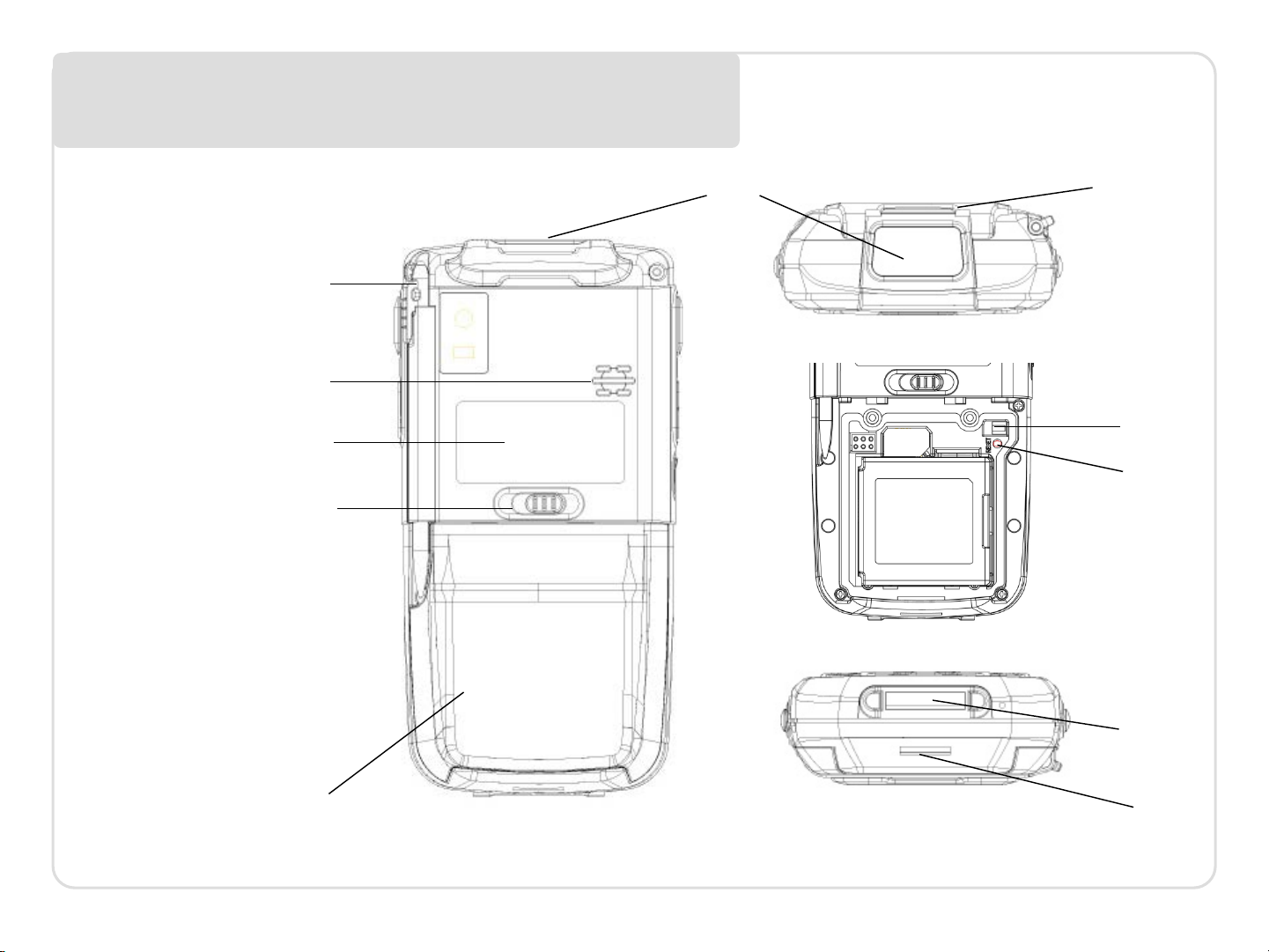
Features rear, top and bottom views
1. Data capture
window
2. Stylus
3. Speaker
4. Label recess
5. Battery cover latch
6. Battery cover
7. Handstrap clip
8. USB Connector
9. Handstrap bar
10. Reset Key
11. Battery cover
switch
1
2
3
4
5
7
11
10
8
6
9
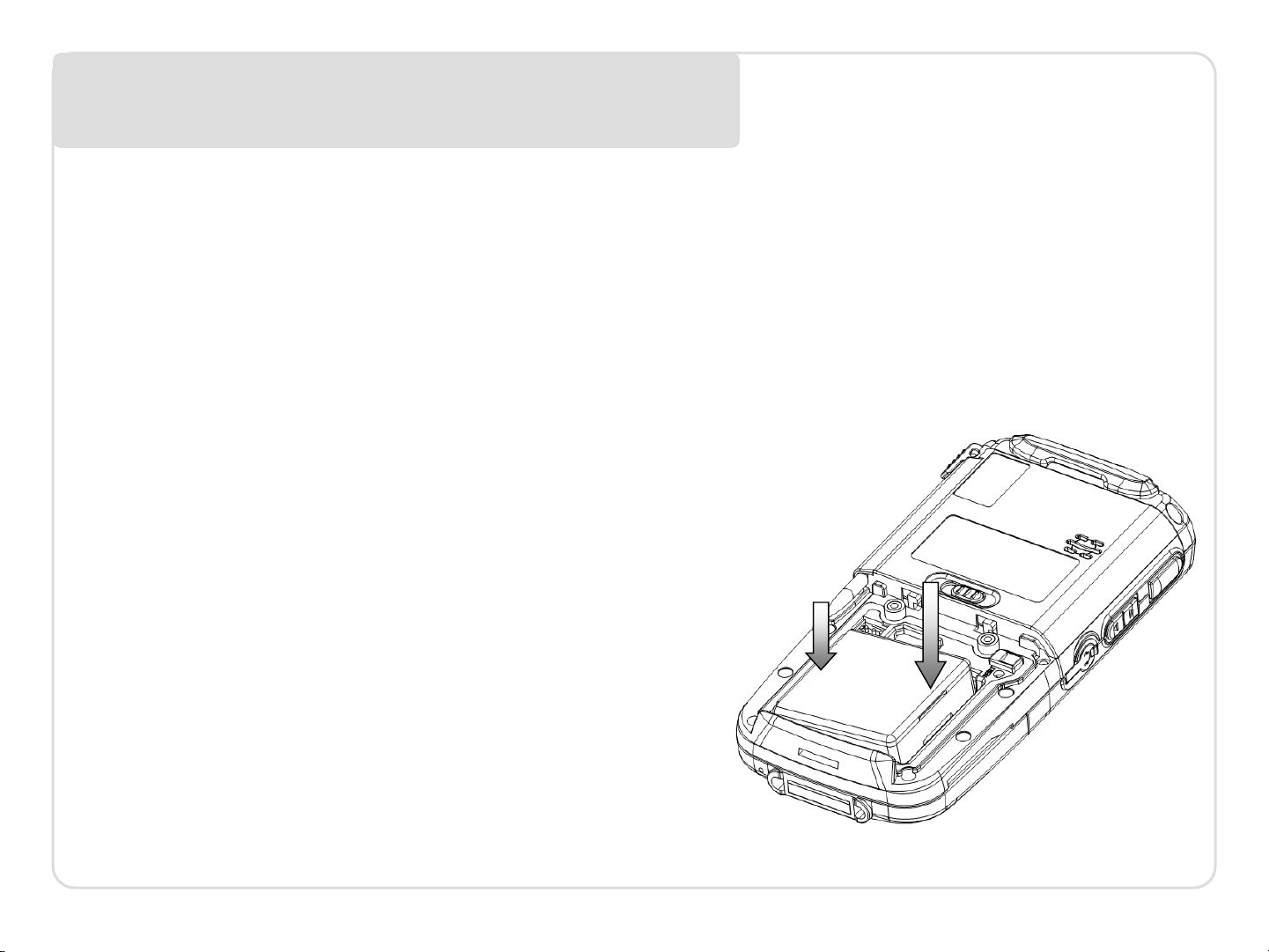
Getting started installing card and battery
Installing MicroSD card
1. Remove battery if necessary
2. Insert MicroSD card into the card slot
3. Make sure the card connector (the golden contacts) should be at the front of
insert
Installing battery
– If battery cover is installed on the device,
slide the battery latch to the left.
– The battery cover will lift up slightly, grasp
the battery cover and remove it
– Insert the battery, left side (with golden
contacts) first, into the battery compartment
– Press the battery down until the battery
fully rests on the bottom of battery
compartment
– Put the battery cover back, tab first, and
press down until the latch secure the
battery cover
4
3
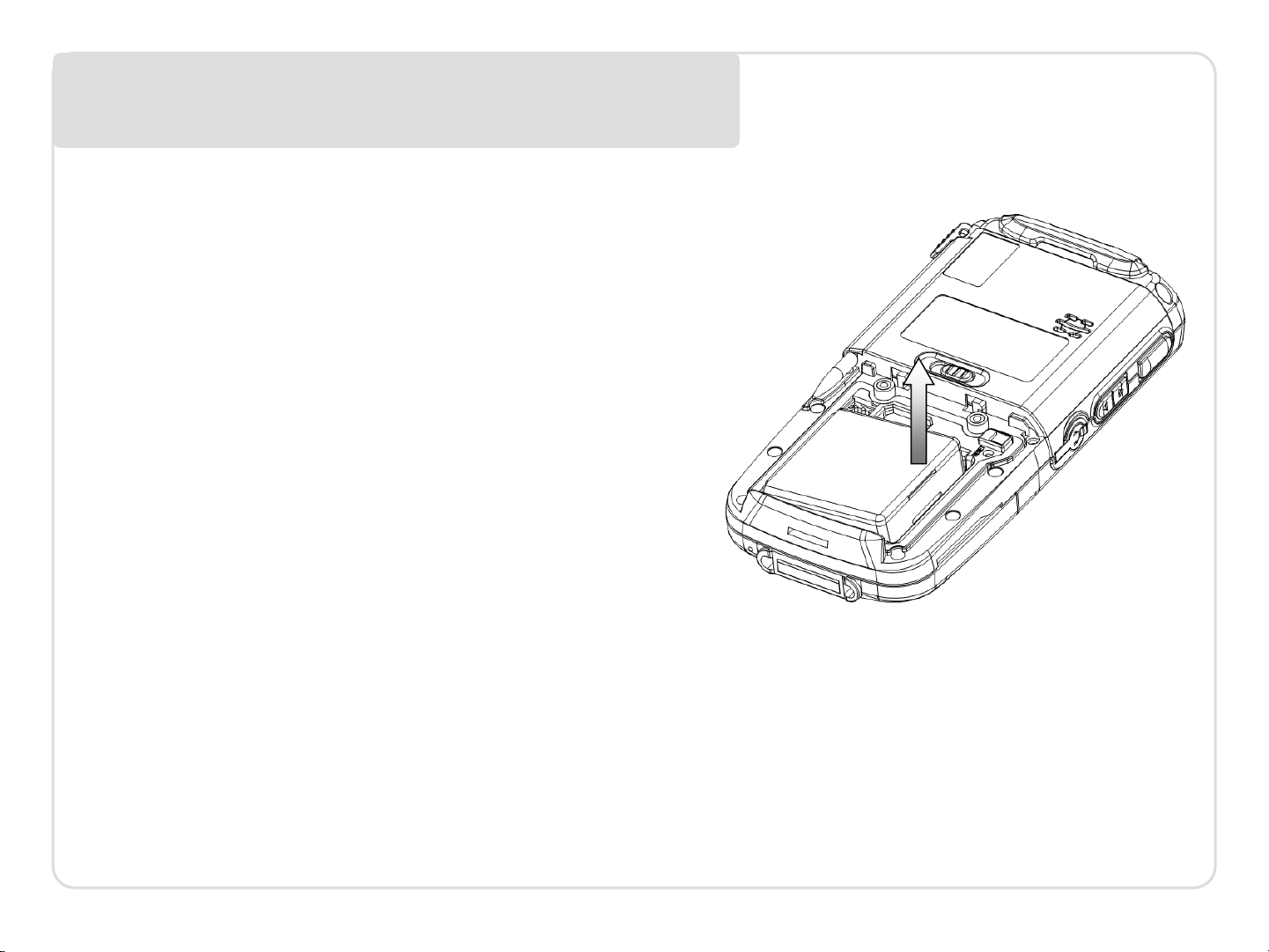
Getting started installing card and battery
Removing battery
1. Slide the battery lat ch to the left.
2. The battery cover will lift up
slightly, grasp t he battery cover
and remove it
3. Remove the battery, right side first,
from the battery compartmen
3
