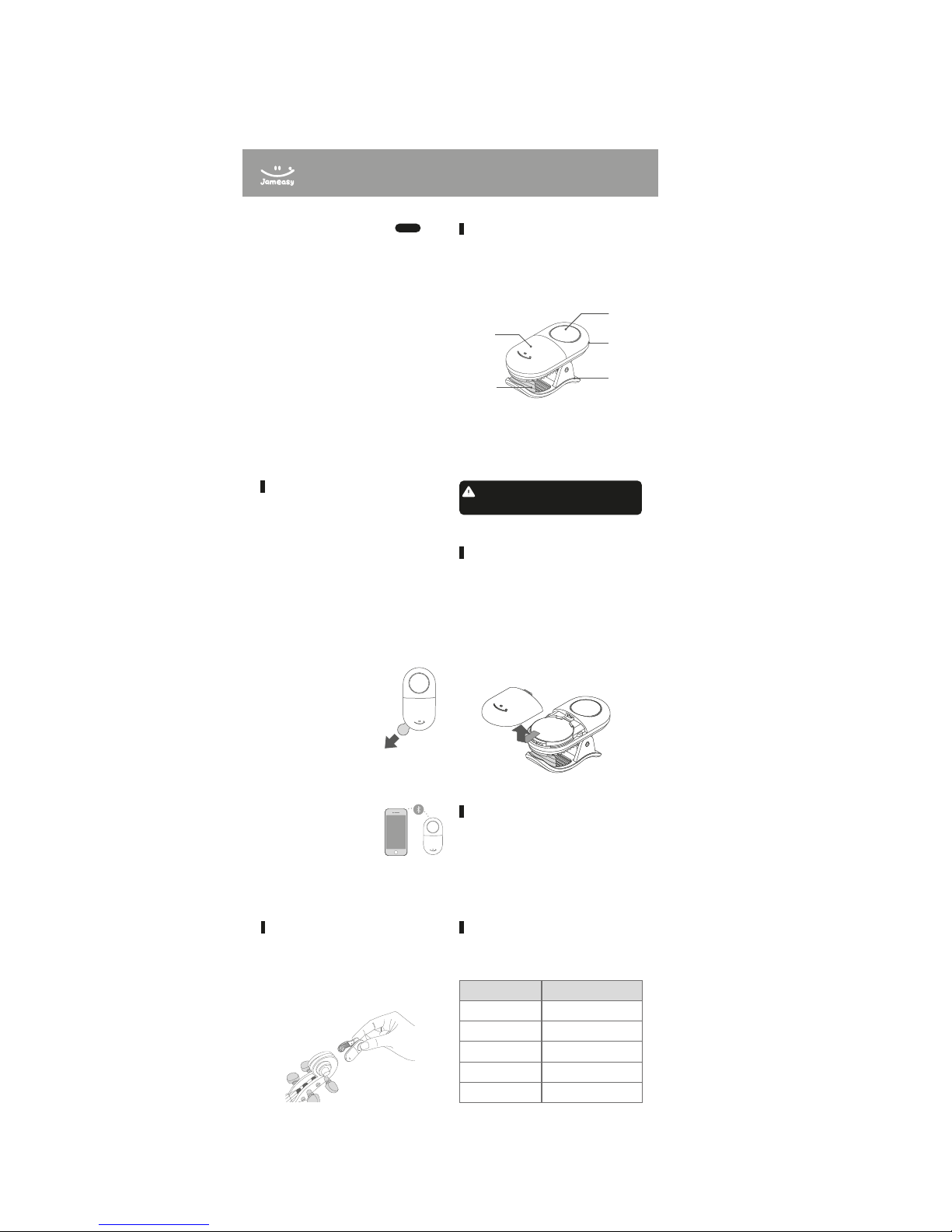
Jameasy Plus
violin
User Guide BPVN01
Thank you for purchasing the Jameasy
Plus. Please read this user guide
before using the device. If this product
will be used by young children, this
manual should be read and explained
to them by an adult.
※ Please read the manual for the
Jameasy application.
(http://jameasy.com ‒ Product ‒ User
manual)
Components
This package includes a Jameasy
device and an user guide. The device
contains a non-rechargeable buttontype battery (CR2032) already installed.
Clip the device onto a violin
A scroll of a violin is the recommended
place without corrupting the original
sound of a violin.
To prevent your violin from any physical
damage, please remove the device
after use.
Battery Replacement
When the LED turns red, the battery
(CR2032) should be replaced. Press
the middle part of the device, and slide
and remove the battery cover located
on the head of the device as shown in
illustration below. After removing the
old battery, insert the new battery with
the positive side (+) facing upward.
Getting Started
1. Search Jameasy app on Google
Play or App Store and download the
app on your smartphone or tablet.
For more information about the
Jameasy app and supported smart
phone models, visit our website at
‘http://jameasy.com’
※ Before following these steps, check
whether data connection is available
and Bluetooth is allowed of your
smartphone.
※ To turn on the device, press and hold
the power button until 'beep-' sound
and the LED lights up.
Power
button
Clip
LED
Status
Battery
cover
Rubber
buffer
2. Remove the plastic
insulation tab from your
device and turn it on.
※ The new product
includes a plastic tab to
prevent a battery from
discharging.
Copyright ⓒ 2015 Jameasy Inc. All rights reserved
<clip example>
Power OFF / Sleep Mode
To turn off the device, press the power
button until ‘beep’ sounds. The device
will be turned off automatically when
the device is left without connecting to
the application more than one minute,
or not used more than 10 minutes.
Status LED
Colors and blink period of LED show
the status of the device described as
below.
LED Status
LED off Power off
Power on, Paring off
Power on, Paring on
Power on, Practice mode
Have to replace battery
Yellow, Short blink
Yellow, Soft blink
Yellow, Solid LED
Red
Instructions
3. Connect the device
with your smartphone.
Run the app and go to
device setting screen in
the app. When the device
list is displayed, tap
‘connect’ button.
The Status LED will softly blink yellow
when the device is successfully connected.
WARNING : CHOKING HAZARD
- Small parts
Not for children under 3 years.

THE FCC REGULATION WARNING (for USA)
NOTE : This equipment has been
tested and found to comply with the
limits for a Class B digital device,
pursuant to Part 15 of the FCC Rules.
These limits are designed to provide
reasonable protection against harmful
interference in a residential installation.
This equipment generates, uses, and
can radiate radio frequency energy
and, if not installed and used in
accordance with the instructions, may
cause harmful interference to radio
communications. However, there is no
guarantee that interference will not
occur in a particular installation. If this
equipment does cause harmful interference to radio or television reception,
which can be determined by turning
the equipment off and on, the user is
encouraged to try to correct the interference by one or more of the following
measures :
• Reorient or relocate the receiving
antenna.
• Increase the separation between the
equipment and receiver.
※ Specifications and appearance are
subject to change without notice for
improvement of product.
Perchlorate material
- special handling may apply.
More information can be found at
http://www.dtsc.ca.gov/HazardousWaste/Perchlorate/index.cfm
Leakage of battery fluid can cause
personal injur y as well as damage to
your accessory. If battery leakage
occurs, thoroughly wash the affected
skin and clothes. Keep battery fluid
away from your eyes and mouth.
Leaking batteries may make popping
sounds.
To avoid battery leakage :
• Do not use any battery other than the
type specified for this product (CR2032).
• Do not attempt to recharge the battery.
• Do not put the battery in backwards.
The positive side (+) should face
outwards when inserted correctly.
• Do not leave the battery in the accessory for long periods of non-use.
• Do not use damaged, deformed, or
leaking battery.
• Do not dispose of the battery in a fire.
• Do not short-circuit the battery or the
terminals in the battery compartment.
• Do not attempt to disassemble the
battery.
• Do not expose the battery to extremes
of heat or to liquids.
• When the battery has no charge left,
remove it from the accessory and
dispose of properly, following appropriate local guidelines and regulations. To
find a battery collection site near you,
please contact your local solid authority
or visit : http://www.call2recycle.org/
Troubleshooting
• LED does not light up
- Make sure the battery is installed
correctly. (→ See Battery Replacement
instructions).
- Try removing the battery and then
re-installing it.
- Try replacing the battery.
• LED does not light off.
- Try removing the battery and then
re-installing it.
• Cannot connect to smart device
(Jameasy application)
- Please check whether there is a
wireless AP or microwave oven near.
• No response when you play the
violin.
- Please check whether the device has
been disconnected from the application on your mobile device.
- Make sure that the device is attached
well to your violin.
If you cannot resolve the problem with
solutions stated above, please contact
us. support@jameasy.com
WARNING - BATTERY LEAKAGE
Specifications
Model Num
BPVN01
Name
Jameasy Plus violin
B1(41.20 Hz) ‒ B6(1975.54Hz)
Better than ± 1cent
Detection
range
Detection
accuracy
Bluetooth v4.2
Wireless
technology
Approx. 32’(5m), actual range
depends on the surrounding
environment.
Wireless
range
Temp. 14℉~104℉(-10℃ ~ 40℃)
Humidity 0 ~ 85%
Environment
CR2032(3V DC) Lithium Battery
(non-rechargeable)
Power
supply
0.87” x 1.73” x 1.57” /
22 x 44 x 40 mm
Dimension
(W x D x H)
0.53 oz/15g(including batteries)
Approx. 24hours (A4 continuous
input, Bluetooth connected)
Weight
Battery life
FCC ID : 2ALK7-BPVN01

FCC Warning Statement
FCC Part 15.19
This device complies with part 15 of the FCC Rules. Operation is subject to the following two conditions: (1) this device may not cause harmful
interference, and (2) this device must accept any interference received, including interference that may cause undesired operation.
FCC Part 15.21
Any changes or modifications (including the antennas) to this device that are not expressly approved by the manufacturer may void the user’s authority
to operate the equipment.
RF Exposure Statement
FCC and IC RF Radiation Exposure Statement: This equipment complies with FCC and IC RF Radiation exposure limits set forth for an uncontrolled
environment.
This device and its antenna must not be co-located or operating in conjunction with any other antenna or transmitter.
RF du FCC et IC d'exposition aux radiations: Cet équipement est conforme à l'exposition de FCC et IC rayonnements RF limites é-tablies pour un
environnement non contrôlé.
L’antenne pour ce transmetteur ne doit pas être même endroit avec d’autres émetteur sauf conformément à FCC et IC procédures de produits Multi-émetteur.
