Jade Dishwasher Use & Care Manual
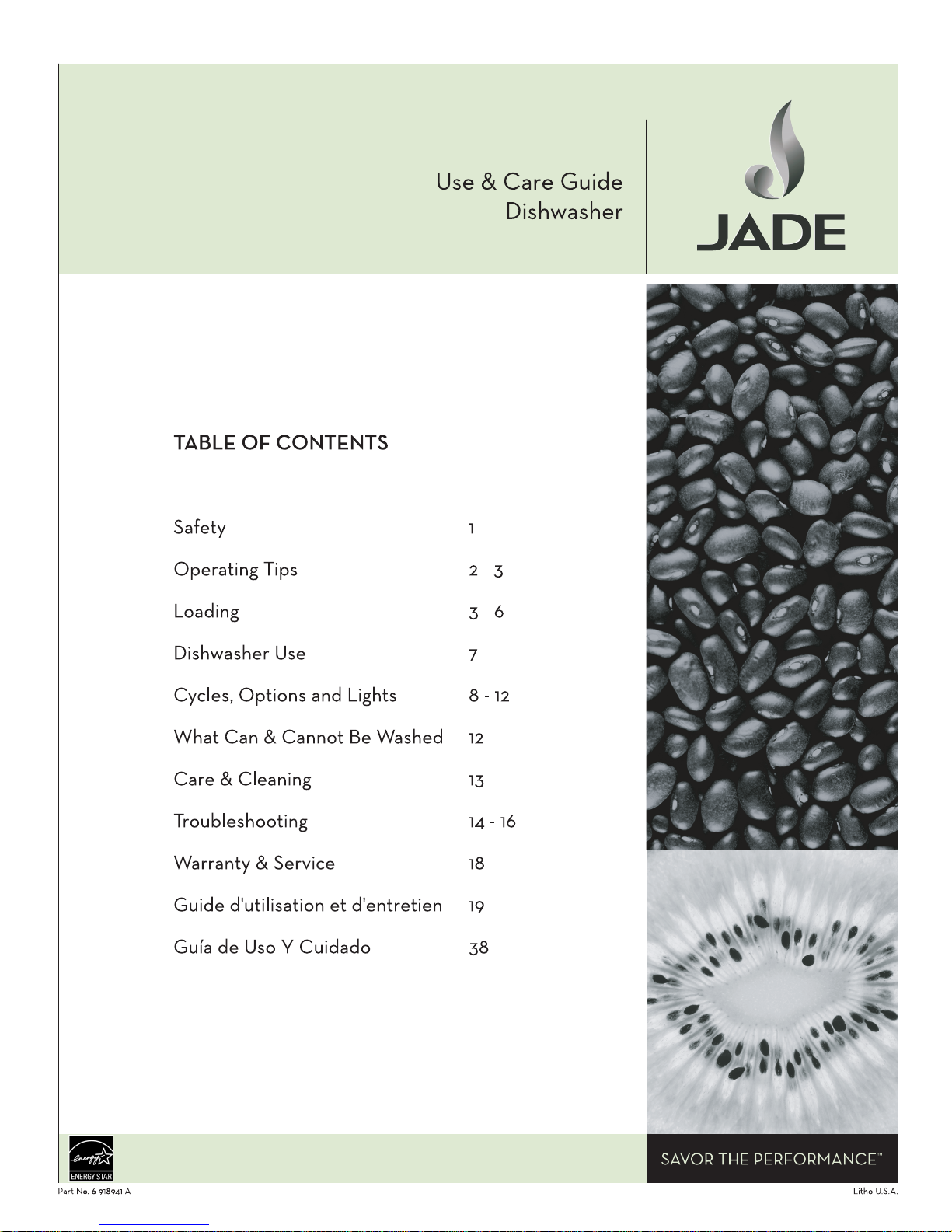
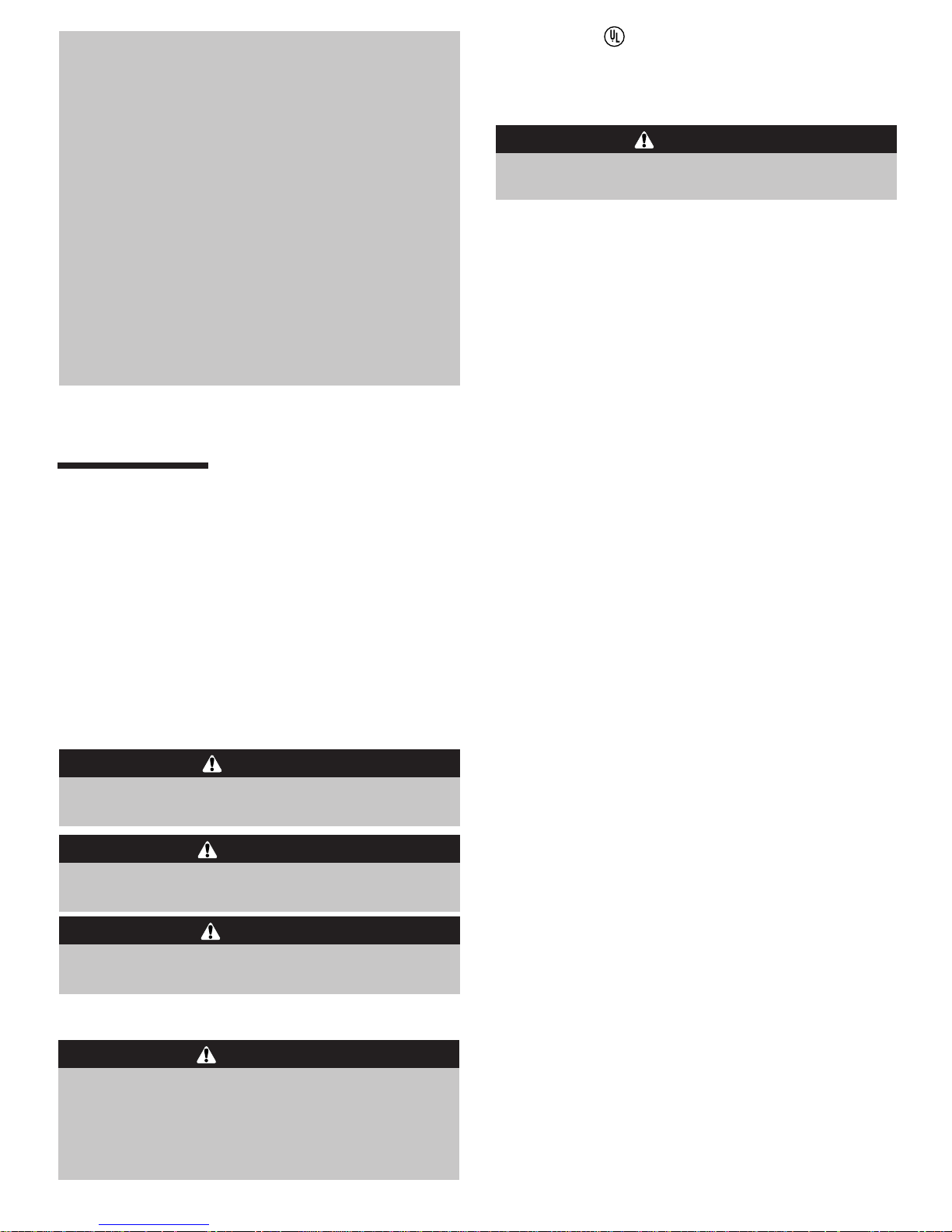
1
SAFETY
DANGER – Immediate hazards which WILL result
in severe personal injury or death.
DANGER
WARNING – Hazards or unsafe practices which
COULD result in severe personal injury or death.
WARNING
CAUTION – Hazards or unsafe practices which
COULD result in minor personal injury.
CAUTION
Installer: Please leave this manual with this appliance.
Consumer: Please read and keep this manual for future
reference. Keep sales receipt and/or cancelled check as
proof of purchase.
Model Number ____________________________________
Serial Number_____________________________________
Date of Purchase __________________________________
If you have questions, call:
JADE Priority One Service
1-866-820-9401
(Mon.-Fri., 8am-8pm Eastern Time)
In our continuing effort to improve the quality and performance of our appliances, it may be necessary to make
changes to the appliance without revising this guide.
For service information, see page 19.
What You Need to Know About
Safety Instructions
Warning and Important Safety Instructions appearing in this
manual are not meant to cover all possible conditions and
situations that may occur. Common sense, caution and care
must be exercised when installing, maintaining or operating
the dishwasher.
Always contact your dealer, distributor, service agent or
manufacturer about problems or conditions you do not
understand.
Recognize Safety Symbols, Words, Labels
Products with a label have been listed with
Underwriter’s Laboratories, Inc. – those with a CSA tag have
been listed with Canadian Standards Association.
Nevertheless, as with any other equipment using electricity
and moving parts, there is a potential hazard.
1. Read all instructions before using the dishwasher.
2. Use the dishwasher only for its intended function.
3. Disconnect electrical power to dishwasher before
attempting to service.
4. To avoid electrical shock hazard, the sides and back
must be enclosed and the front panels must be attached
before electrical power is applied to the dishwasher.
Refer to the installation instructions for proper
grounding procedures.
5. Connect to a properly rated, protected and sized power
supply circuit to avoid electrical overload.
6. Children should never be permitted to operate, or play
in, with, or around this dishwasher.
7. To reduce the risk of injury when loading items to be
washed, sharp or pointed items should be located with
the handles up. Also, load sharp items so they are not
likely to damage the door seal.
8. Do not touch the heating element on the bottom of the
tub during or at the completion of a cycle. It will be hot.
9. Use only detergents and rinse additives designed for a
residential automatic dishwasher. Never use soap, laundry
detergent, or hand washing detergent in your dishwasher.
Keep these products out of reach of children.
10. Do not sit, stand on or abuse the door or dish racks of
the dishwasher.
11. Under certain conditions, hydrogen gas may be
produced in a hot water system that has not been used
for two weeks or more. Hydrogen gas is explosive. If
the hot water system has not been used for such a
period, turn on all hot water faucets and let the water
flow from each for several minutes. This will release any
accumulated hydrogen gas. As the gas is flammable, do
not smoke or use an open flame during this process.
12. Do not wash plastic items unless marked “dishwasher
safe” or the equivalent. For plastic items not so marked,
check the manufacturer’s recommendations.
13. Do not tamper with controls.
14. To prevent accidental child entrapment and suffocation
risks, always remove the door to the washing
compartment when removing an old dishwasher from
service or discarding it.
15. Use caution when unloading the dishwasher. Dishes will
be hot if unloaded shortly after a cycle has completed.
16. Certified residential dishwashers are not intended for
licensed food establishments.
Save These Instructions
for Future Reference
Check with the installer to make sure the
appliance has been properly grounded to avoid
possible electrical shock. Be sure you read the
important personal safety instructions before
you use this dishwasher.
WARNING
Important Safety Instructions
When using your dishwasher, follow basic
precautions, including the following:
WARNING
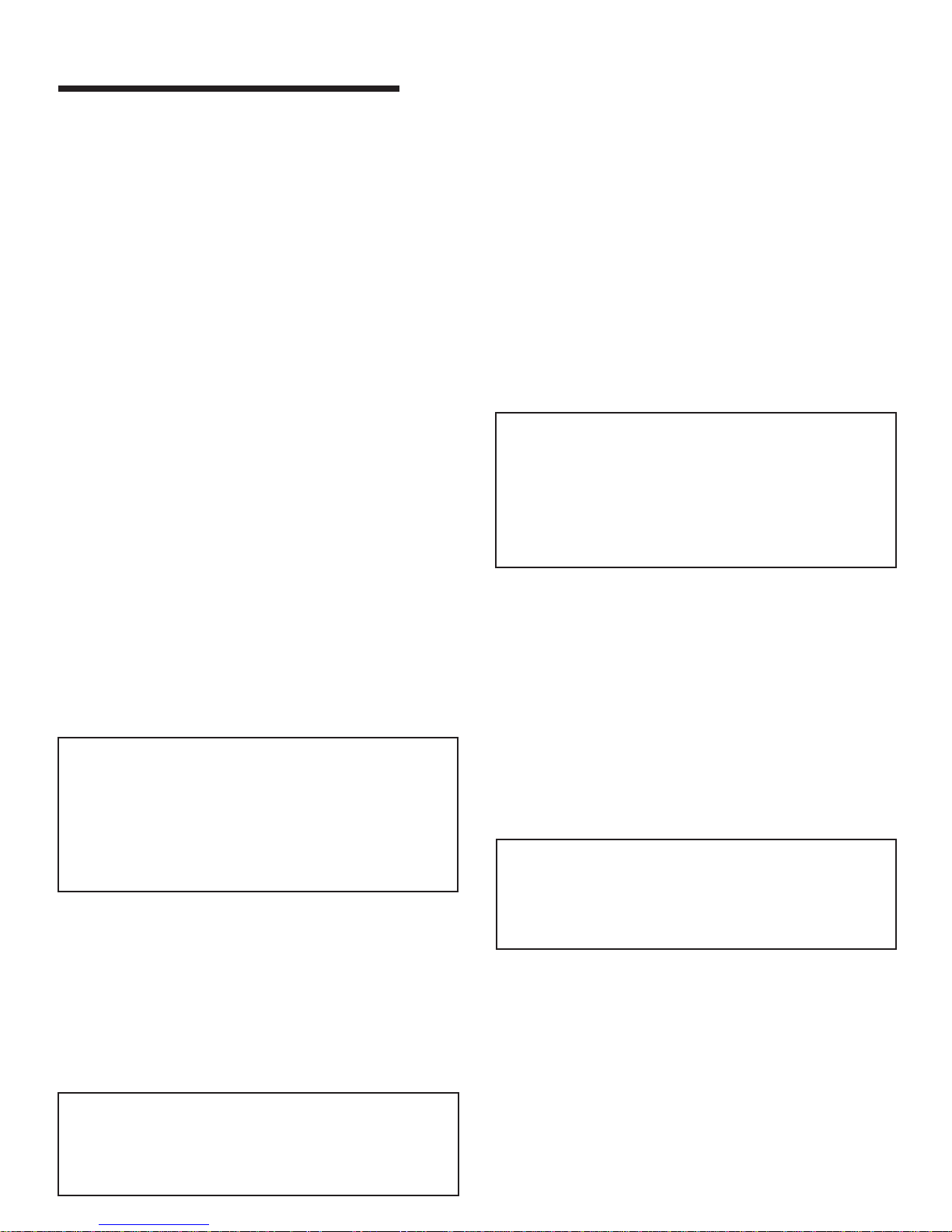
2
Before You Start
• Don’t prerinse. Simply scrape off any bones or
large food particles.
• If connected to a food waste disposer, make certain
the disposer is empty before starting the
dishwasher.
• Scrape off tomato-based food soils (see page 15).
• Remove certain foods such as mustard,
mayonnaise, lemon juice, vinegar, salt or dressings
from stainless steel flatware as soon as
possible. These foods may cause rusting and pitting
if allowed to remain in contact with the surface for
an extended period of time.
Operating the Dishwasher
(MODELS WITH FRONT OR COMBINATION
FRONT AND TOP TOUCHPAD CONTROLS)
1. After loading the dishwasher and adding
detergent, select the desired cycle and options by
pressing the pads. The indicator lights for the
selected cycle and options will illuminate. To cancel
an option press the pad again.
2. To start a cycle, close the door until it latches then
press the START/Cancel pad once. After a pause,
the fill will begin. The display countdown (select
models) will flash until START/Cancel is pressed.
Note
• If START/Cancel is not pressed within 30
seconds of choosing your cycle, the dishwasher
will turn off.
•To prevent unplanned cycle or option changes,
these selections are “locked in” after 1 minute.
The dishwasher remembers your last cycle so you
do not have to reset the cycle each time. To start
the dishwasher using the same cycle and options
selected on the previous wash, just press the
START/Cancel pad.
3. To cancel a running cycle, press the START/
Cancel pad once. The dishwasher will drain, then
shut off. To turn the dishwasher off without
draining, press the START/Cancel pad twice.
Note
• If a cycle pad is pressed after the controls have
been “locked in”, the light above the current cycle
will flash three times.
Operating the Dishwasher
(MODELS WITH TOP ONLY TOUCHPAD
CONTROLS)
1. After loading the dishwasher and adding
detergent, select the desired cycle and options by
pressing the pads. The indicator lights for the
selected cycle and options will illuminate. To cancel
an option press the pad again.
2. To start a cycle, press the START/Cancel pad
once. The indicator light will illuminate. Close the
door until it latches. After a pause, the fill will
begin.
Note
• If START/Cancel is not pressed within 30
seconds of choosing your cycle, the dishwasher
will turn off.
•To prevent unplanned cycle or option changes,
these selections are “locked in” after 1 minute.
The dishwasher remembers your last cycle so you
do not have to reset the cycle each time. To start
the dishwasher using the same cycle and options
selected on the previous wash, just press the
START/Cancel pad.
3. To cancel a running cycle, carefully unlatch the
door without opening completely and wait for
water circulation to stop. Press the START/
Cancel pad once and then shut the door. The
dishwasher will drain, then shut off. To turn the
dishwasher off without draining, press the
START/Cancel pad twice and then shut the door.
Note
• If a cycle pad is pressed after the controls have
been “locked in”, the light above the current cycle
will flash three times.
cont.
OPERATING TIPS
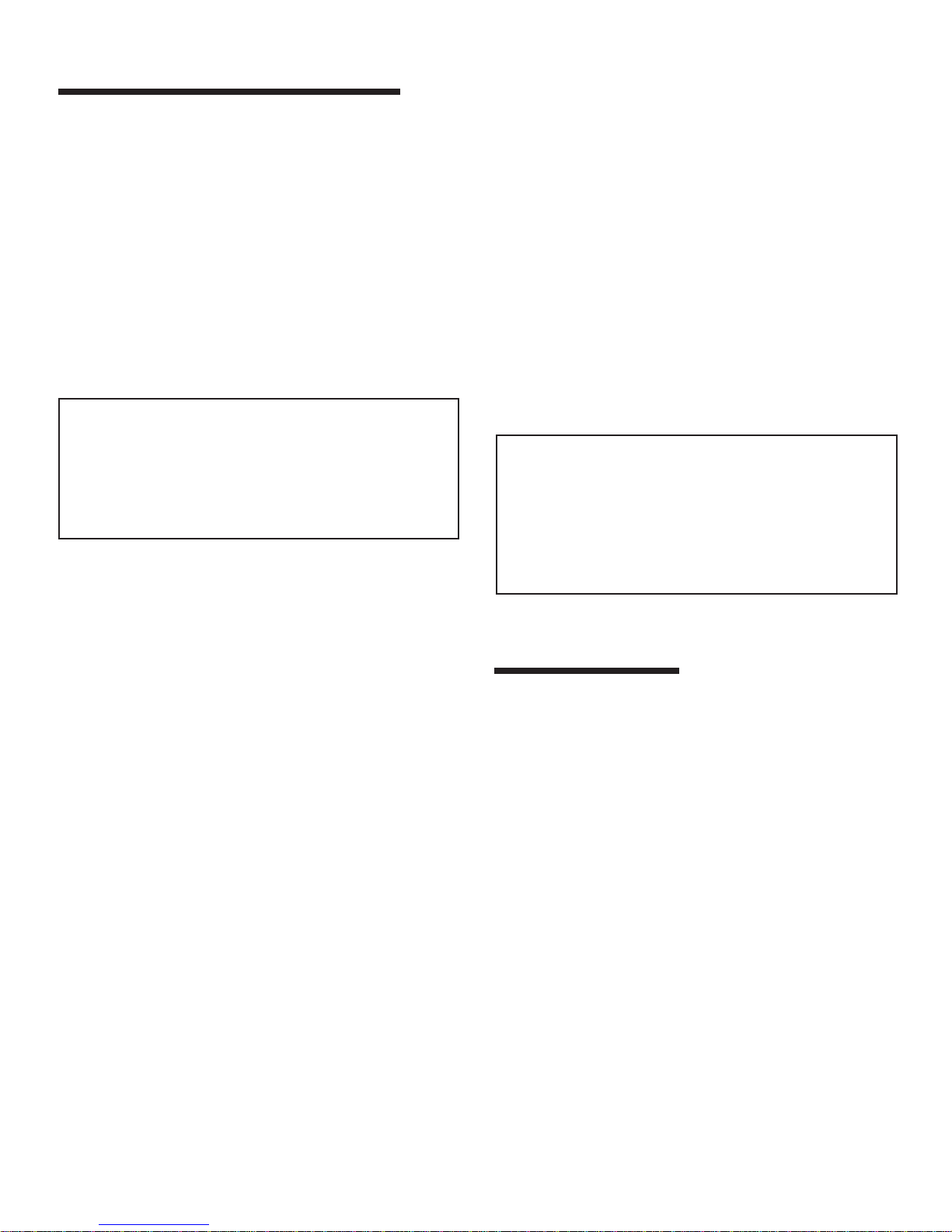
3
Operating the Dishwasher
(MODELS WITH CYCLE SELECTOR KNOB)
1. After loading the dishwasher and adding
detergent, select the desired cycle by turning the
cycle selector knob. Select options by pressing the
buttons. The indicator lights for the options will
illuminate. To cancel an option, press that button
again.
2. To start a cycle, close the door until it latches then
press the START button once. After a pause, the
fill will begin.
Note
• If START is not pressed within 30 seconds of
choosing your cycle, the dishwasher will turn off.
•To prevent unplanned cycle or option changes,
these selections are “locked in” after one minute.
3. To cancel a running cycle, turn the cycle selector
knob to Drain/OFF. The dishwasher will drain,
then shut off. To turn the dishwasher off without
draining, turn the cycle selector knob to Drain/
OFF then press the START button once.
Adding a Forgotten Item
For best cleaning, the forgotten item should be added
early in the cycle.
1. Grasp door handle and unlatch door without
opening completely. All lights will flash to indicate
that the cycle is suspended.
2. Wait for the water circulation to stop.
3. Open the door and add the item.
4. Close and latch the door. Lights will stop flashing
when the door is properly shut. After a slight
delay, the cycle resumes automatically at the point
of interruption.
Notes
• If the door is opened during a running cycle,
there may be up to a 30 second delay before the
dishwasher restarts after closing the door.
• Extended interruption of the wash cycle is not
recommended.
General Recommendations
(Rack features vary by model)
• Items can be centered behind a single tine or loaded
at an angle to maximize space.
• Avoid blocking or preventing the spray arms from
spinning freely. Do not allow items to extend beyond
the racks.
• Face soiled surfaces toward the center of the
dishwasher.
For best dishwashing results follow guidelines on
following pages to determine the best arrangement for
your items.
OPERATING TIPS
LOADING
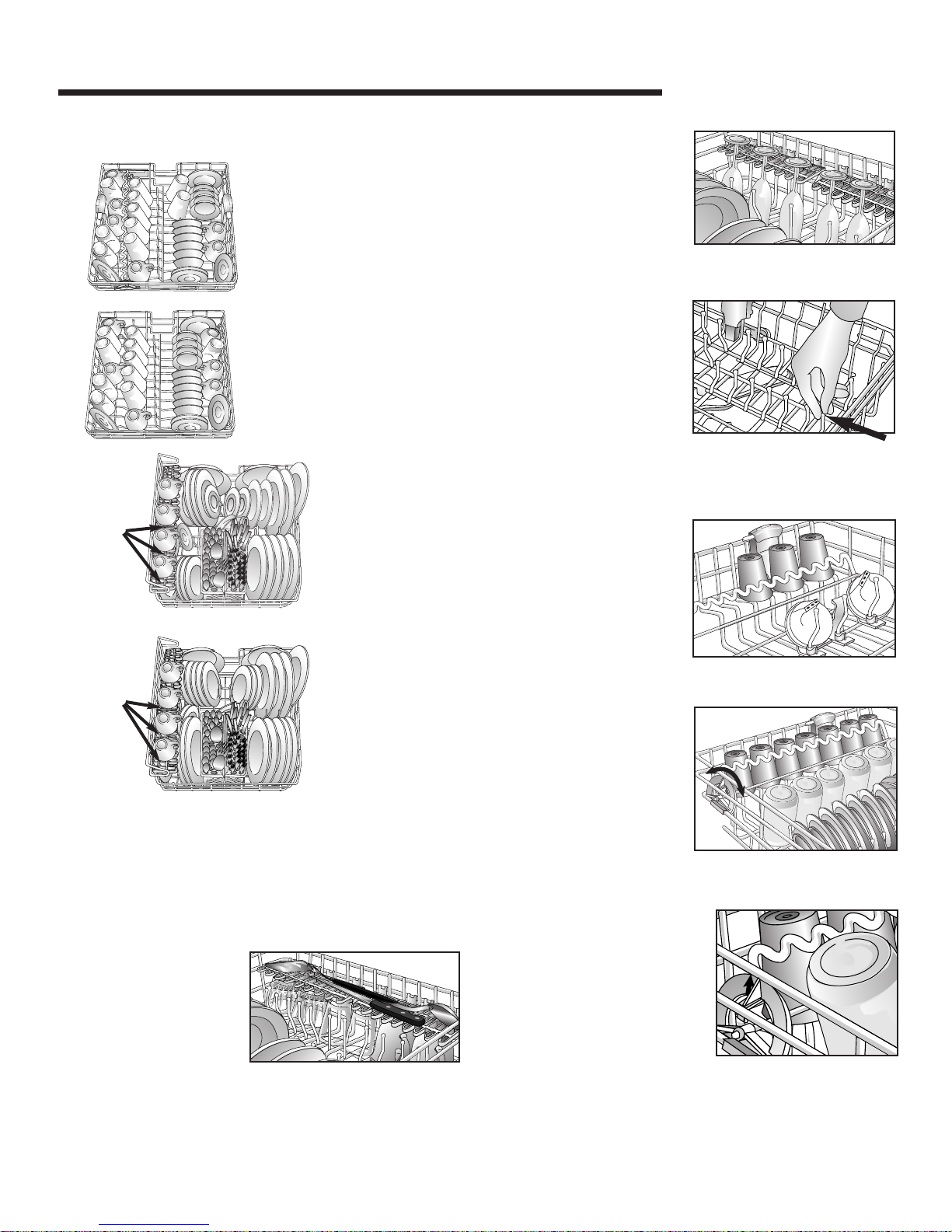
4
10 Place Setting Load
Upper Rack
Glasses, cups, stemware, light-weight plastics, plates,
bowls, pans, long-handled utensils etc. can be loaded
in this rack. Do not load
glasses over the tines.
The Stack-Rack (select
models) on the right side
of the upper rack folds
up or down for loading
flexibility. Fold it down to
hold long-handled knives, spatulas and spoons or
short items like cups or juice glasses. Fold it up for
taller items like glasses, bowls, plates, etc.
The edge of the Stack-
Rack (select models) is
designed to hold
stemware in place. Taller
stemware will fit better on
the right side as the
upper rack is deeper on
this side.
The Folding Tines (select
models) located in the
front right corner provide
convenient loading space
for large, bulky items like
pots and pans or mixing
bowls.
To lower tines, carefully push the tines out of each
holder toward the center of the rack and lay the tines
down.
The Cup Clips (select
models) located in the
center of the upper rack
can be used to hold lightweight plastic items,
cooking utensils, knives,
etc. in place. Clip the item
between the tine and the clip.
The Vari-Lock
™
Snugger
(select models) on the left
secures lightweight items
in place. It can be
adjusted by grasping the
wavy wire and rotating it
left to snug items against
the outer rack or to the
right to rest on top of light items. Do not load items
on top of the wire.
For best results with tall
glasses, rest the bottom of
the glass against the wavy
wire of the Vari-Lock
™
Snugger (select models).
2-RACK
LOADING (SELECT MODELS)
Upper Rack (Models with
folding and convertible bowl
tines in the lower rack)
Upper Rack (Models without
folding and convertible bowl
tines in the lower rack)
3 bread and
butter plates
are loaded on
the rack
under the
Stack-Rack
Shelf (select
models)
Lower Rack (Models
with folding and
convertible bowl tines)
Lower Rack (Models
without folding and
convertible bowl tines)
3 saucers are
loaded on the
rack under
the StackRack Shelf
(select
models)
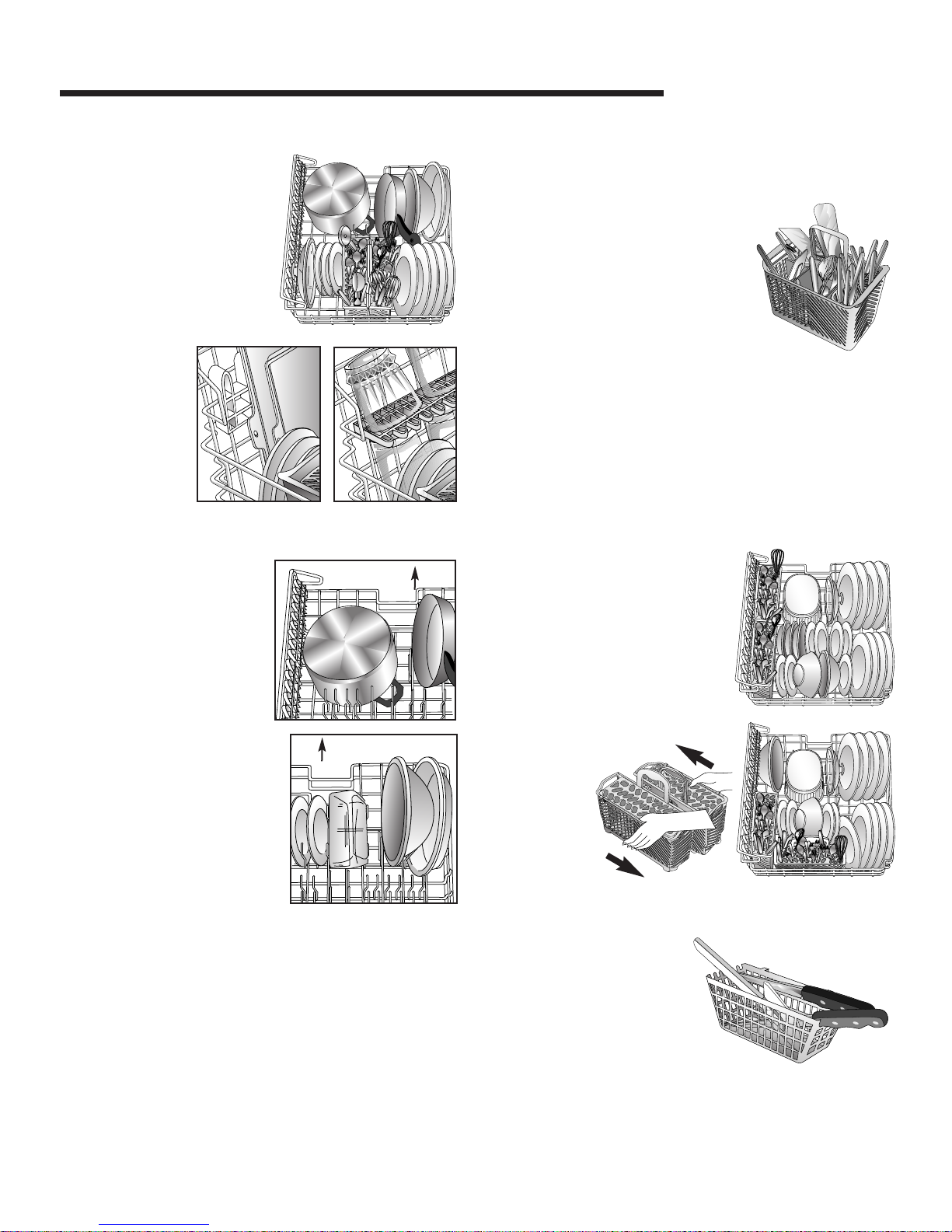
5
Lower Rack
A variety of items such as
dinner plates, mixing bowls,
pots and pans and baking
dishes can be loaded in this
rack.
Tall items such as bakeware
and large platters can be
placed on the left side.
With the Stack-
Rack (select
models) shelf
raised, thin items
like cookie sheets
or pizza pans
may be placed
along the left
side. With the shelf down, two levels of glasses and
cups can be loaded.
Positioning the Fold-
Away
™
Tines (select
models) flat in the back,
left corner provides
convenient loading space
for large, bulky items like
pots and pans or mixing
bowls.
Convertible Tines (select
models) in the back, right
corner can be adjusted to
provide narrow spacing for
loading plates or wide spacing
for loading deep bowls, pots or
pans. Flip tines up for narrow
spacing or down for wider
spacing.
Utensil Baskets
Removable Standard Utensil
Basket (select models)
For best cleaning results, prevent
items from nesting together by
placing some items in the basket
with handles up and some with
handles down. Load knives,
handles up and spoons and forks
handles down, through the slots in
the hinged covered section(s) (when closed).
Be sure that thin, finely pointed items do not extend
through the basket. This could block the lower wash
arm.
Small, lightweight items like baby spoons and plastic
measuring spoons should be placed in the section(s)
with the hinged cover(s).
Split & Fit™Utensil Basket
(select models)
The split silverware basket can
be separated and placed in
several locations in the bottom
rack. Load flatware and utensils
into both sections or just one,
depending on your load.
To split the
basket, hold
the basket
firmly along
the sides.
Unlock
baskets as
shown here.
Auxiliary Basket
(select models)
Use this supplemental
basket in the upper rack
for loading miscellaneous
items and utensils. This is
also a safe place to load
sharp knives and pointed items.
2-RACK L
OADING
(SELECT MODELS)
Back
Back
