JaCo ZXP Mobile User Guide
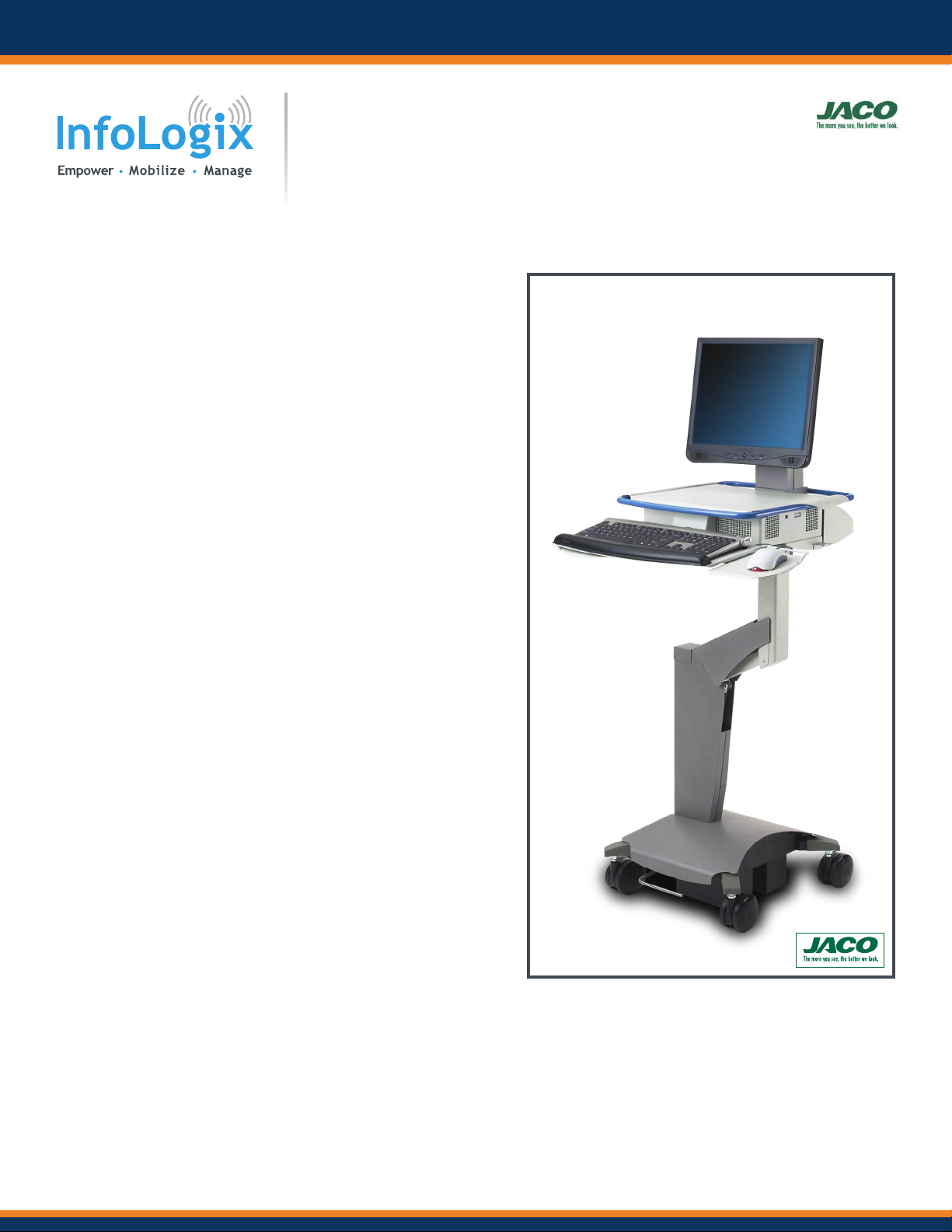
Table of ConTenTs
Product Overview
1.
Cart Set Up
2.
Cart Usage
3.
Cart Options
4.
Cart Specifications
5.
Customer Service and Support
6.
JaCo ZXP Mobile
CoMPuTer CarT
USER GUIDE
*Supplemental End-User Set Up Guide
7.
Mobile Computer
Cart Design & Ergonomics
Safety and Ergonomics are all considered in the
development of each JACO Mobile PC Cart. Their
engineering designs focus on Weights / Sizes / Distances
for total user comfort. The Engineers and Manufacturing
Personnel are experienced with identifying potential safety
issues and eliminating them. JACO doesn’t just design
products; they test them with real people and engineer
them accordingly. JACO Wireless Computers or Mobile
Carts are engineered with people in mind and designed for
comfort, safety and convenience.
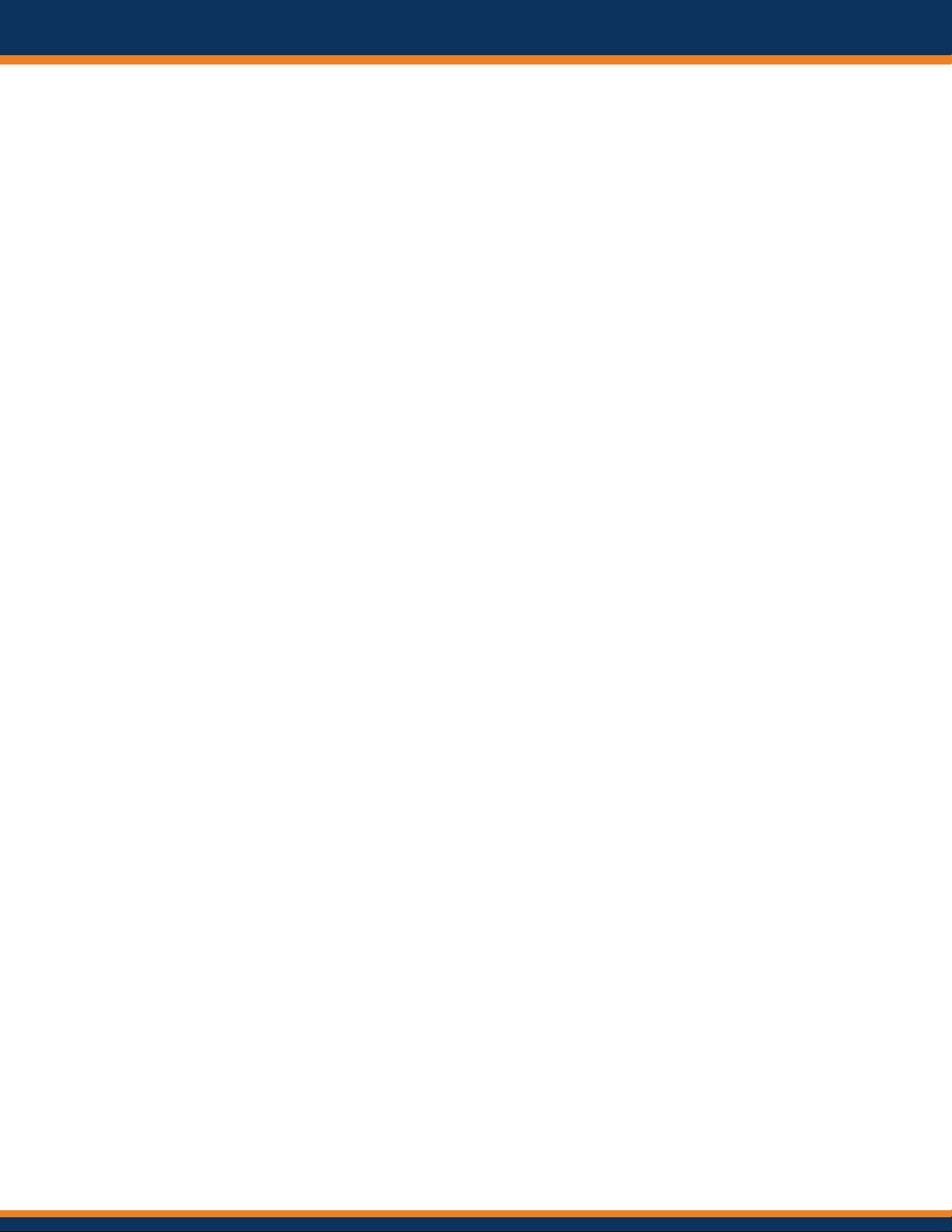
user GuiDe ZXP MOBILE COMPUTER CART
1. ZXP CarT ProDuCT overview
JACO ZXP Engineering Excellence
The ZXP Computer Cart by JACO provides the perfect foundation on which to build
your mobile wireless system. ZXP computers on wheels can accommodate virtually any
IT hardware configuration and are loaded with ergonomic features and options for user
comfort, safety and convenience.
Base Model
The base model cart includes the following standard features:
Large 18” x 13” work surface.
ó
True sing hand height adjustment featuring a foot pedal actuator.
ó
Continuous front, rear and side handle.
ó
Tilt-rite II pivoting keyboard tray and swing out mouse trays on left and right sides.
ó
4” x 4” dual wheel swivel casters, 2 locking.
ó
The JACO ZXP Computer Cart is shipped fully assembled including all options
ordered with computer hardware. Safe transit of all items includes optional features that
only require fast, easy assembly right on site.
Engineered Ergonomics —
The Most Important Question
With their deep industry experience in designing modular and adaptable mobile
workstations, JACO engineering takes risk management very seriously. Engineering and
Management Staff listen to you for every new design. To guide us through this process,
they have adopted quality guidelines that are referred to not only as the design concept
is presented, but also as the design is completed. At JACO they test new products on
people of all sizes, which generates valuable input to develop the best product. Designed
and engineered for the human form.
The most important question - Will the operator be able to use this product
comfortably and without risk for extended periods of time? All of our accepted
product designs must resound with “yes.”
Every JACO Wireless Mobile Computer Cart and options are designed for total user comfort and safety.

user GuiDe ZXP MOBILE COMPUTER CART
1. ZXP CarT ProDuCT overview (CONTINUED)
Industry Safety & Standards Leadership
JACO Mobile PC Carts are custom built to order; each one is individually tested and
must pass a 10° Tip / Tilt Test after assembly and being configured with Computing
Hardware. There is no industry requirement for Tip / Tilt Testing, but their philosophy on
safety demands it. Consequently, in 1999 they established the industry leading Tip / Tilt
Test Process. The mobile computer cart is raised to its highest position, put on a 10° ramp
and balanced in place with a 1/8” bar on the ramp floor. All the casters are then turned
inward to their most awkward position. The wireless PC cart must be able to maintain
that position. When it does, only then will it be approved for final packing and shipment.

user GuiDe ZXP MOBILE COMPUTER CART
2. ZXP CarT seT uP
All JACO ZXP Mobile Computer Carts arrive completely
assembled and ready to use. The following steps will have you up and
running in no time.
Remove From Packaging
Remove the computer cart from packaging following the provided instructions:
Do not throw away any of the packaging material until the computer cart is inspected
ó
and in use.
Please inspect the mobile computer cart carefully for damage due to shipping.
ó
If there is any damage, report it to the driver or Freight Company immediately to start
ó
claim process.
Refer to Warranty for further details.
ó
Adjust Height of Mobile Computer Cart
Before moving the cart, take the time to adjust the height so that it is comfortable
for you to work with.
You can adjust the height of the mobile cart, either raising or lowering it by following these
instructions:
Stand in front of the mobile cart.
ó
Grasp the front handlebar of the cart.
ó
Press the lever on the bottom front of the cart with your foot.
ó
Pull up or push down on the handlebar.
ó
Raise your foot from the lever when the cart reaches the desired height.
ó
Unlocking the Computer Cart Wheels
After adjusting the mobile computer cart height, you may need to unlock the cart wheels
so that you can move the cart around.
Hold Mobile PC Cart firmly.
ó
Lift the wheel lock with your foot until the lock releases or until you hear a click.
ó

user GuiDe ZXP MOBILE COMPUTER CART
3. ZXP CarT usaGe
Moving the ZXP Mobile Computer Cart
After you have adjusted the height and unlocked the wheels, you are ready to move
the PC cart.
To move the computer cart properly:
Face the cart from the front.
ó
Grasp the front handlebar of the cart with both hands.
ó
Push or pull the cart to the desired location.
ó
You may also use the rear handlebar to move the cart. This may be best for pushing the
computer cart for longer distances.
Around Corners and Tight Spaces
From the position you chose to push the cart, spin the entire cart while keeping your
ó
body fully facing the mobile cart.
Do not twist your trunk to guide the mobile PC cart around corners.
ó
In tight spaces, you can spin the cart left or right until desired position is achieved.
ó
Using the Mobile PC Cart
When you are ready to set the mobile cart up to use the keyboard and mouse, do the
following:
Adjust the height of the computer cart to a comfortable position.
ó
Adjust the keyboard by lifting the keyboard tray up or pushing it down.
ó
Pull the left or right mouse tray out on the keyboard tray depending on
ó
your preference.
Adjust the monitor for best viewing.
ó
Care and Cleaning
The ZXP Wireless Computer Cart has a high quality powder coat finish for years of
ó
protection and maintenance free use.
Clean the cart with Isopropyl Alcohol or disinfectant as often as required to avoid
ó
contamination problems.
Dilute cleaning products before use, according to manufacturer’s instructions.
ó
Wipe cleaning solutions off surfaces immediately, never allow drying on any surface
ó
of the equipment.
