
Jabra is a brand of GN Audio A/S | www.jabra.com 1
Manual Xpress OnPrem installation (OpenSUSE Leap 15.2)
Jabra Xpress
8th November 2020
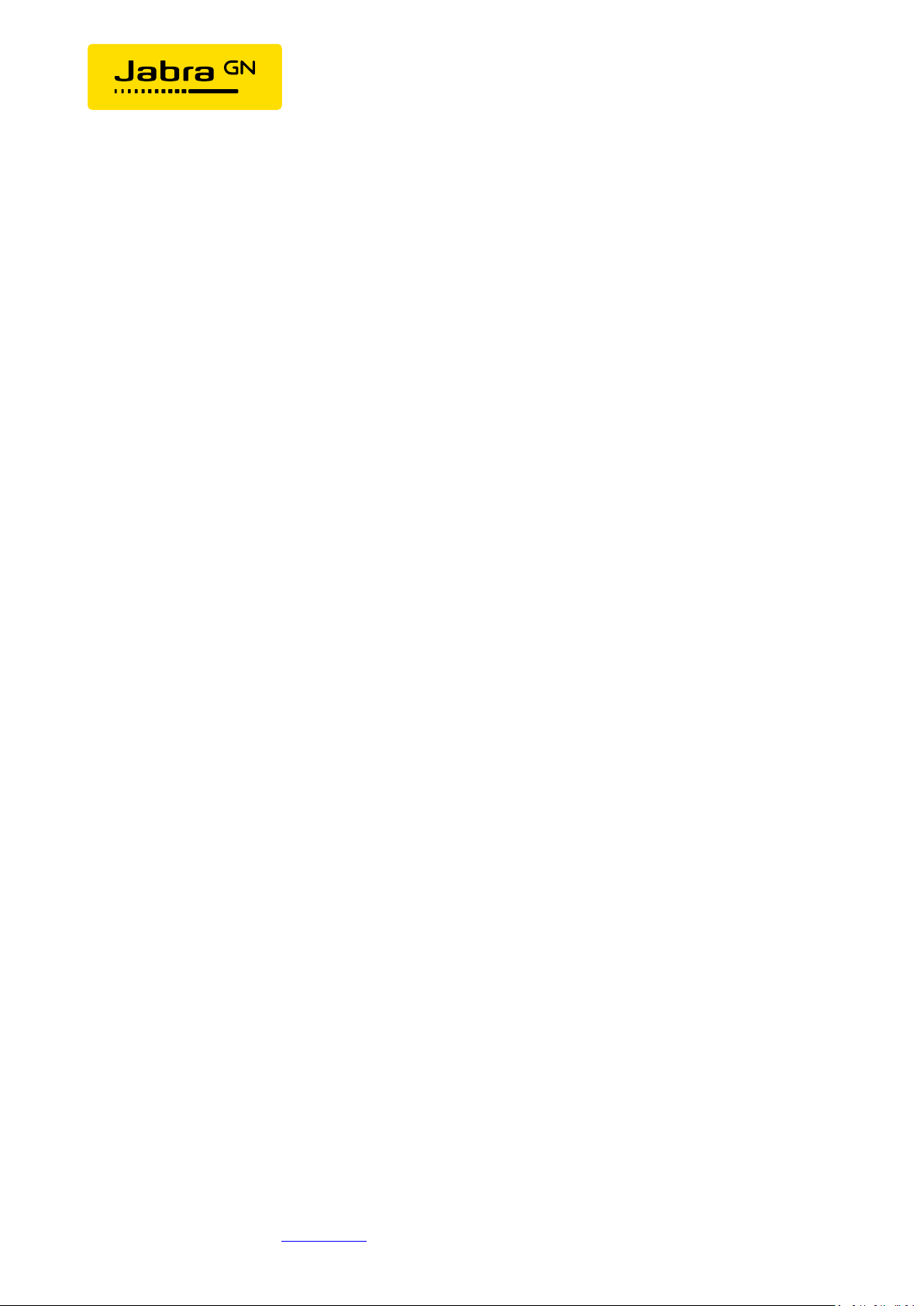
Jabra is a brand of GN Audio A/S | www.jabra.com 2
Contents
1. INSTALL OpenSuse Leap 15.2 ............................................................................................... 3
2. INSTALL Xpress On Prem on Leap 15.2 ............................................................................... 3
2.1 Install Docker ............................................................................................................................ 3
2.2 Install MSSQL ........................................................................................................................... 4
2.3 Create docker-compose.yml file ................................................................................................ 5
2.4 Start Docker .............................................................................................................................. 7
3. INFO ...................................................................................................................................... 10
4. Docker-Compose Up Output................................................................................................ 10
Appendix ................................ ................................................................ ..................................... 17
Revision History: ........................................................................................................................ 17
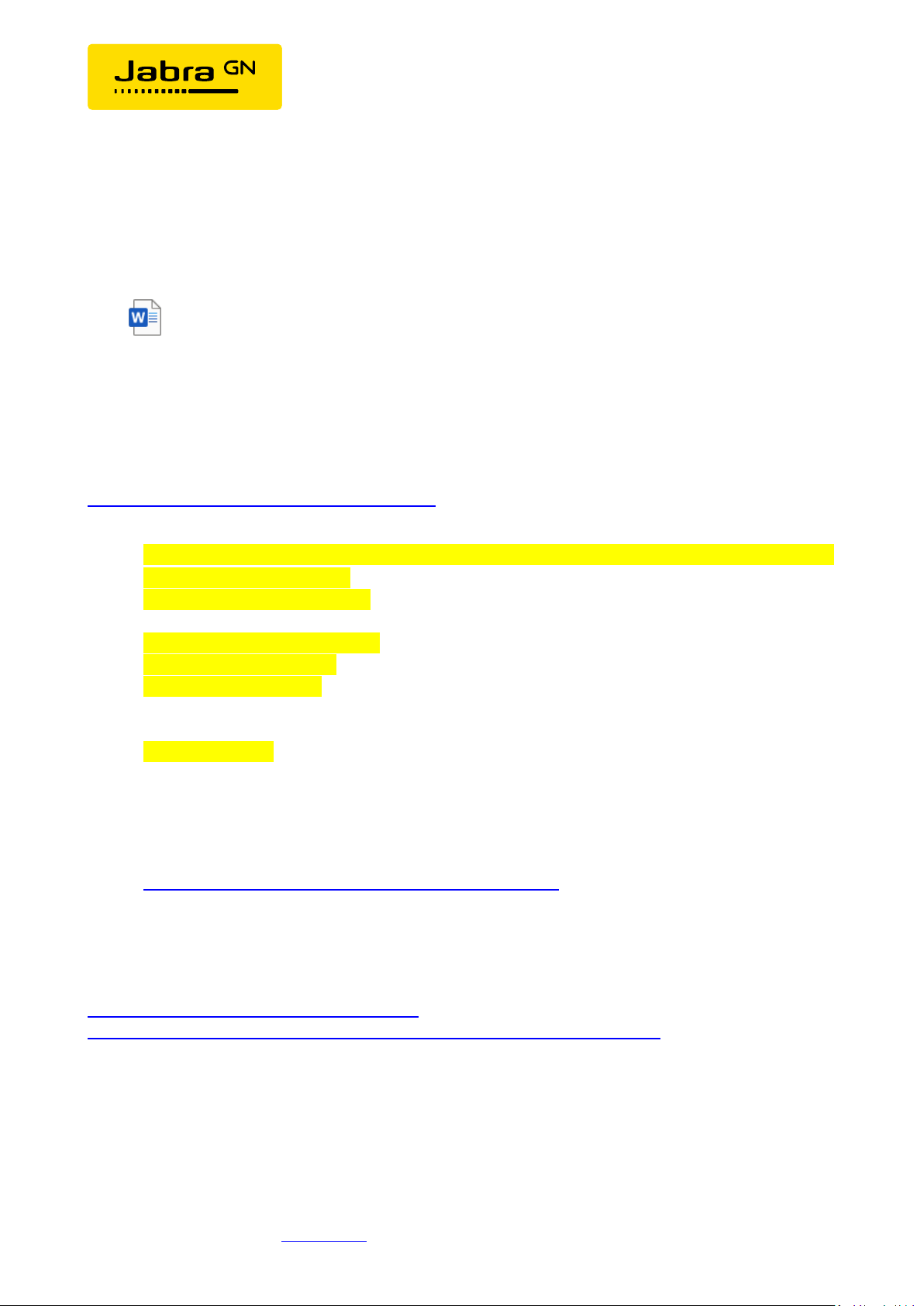
Jabra is a brand of GN Audio A/S | www.jabra.com 3
1. INSTALL OpenSuse Leap 15.2
Estimated time: 30 -35 minutes
Tested on Lenovo X220, T420, T500, HP Stream, Intel NUC
OS_INSTALL.docx
*Please use this installation on a laptop/PC used in a test environment.
**Please be aware about the MSSQL licensing in case of production usage:
https://hub.docker.com/_/microsoft-mssql-server - LICENCE paragraph.
After OpenSUSE is installed and PC is up and running, open a terminal and disable firewall as below:
sudo systemctl stop firewalld
sudo systemctl disable firewalld
Below commands will enable SSH:
sudo systemctl enable sshd
sudo systemctl start sshd
and reboot the PC.
*** Firewall rules should be re-enabled according to customer policies.
2. INSTALL Xpress On Prem on Leap 15.2
https://hub.docker.com/r/gnaudio/jabra-xpress-frontend - documentation.
2.1 Install Docker
https://software.opensuse.org/package/docker - install docker on Leap 15.2 (direct install).
https://news.opensuse.org/2018/05/04/hands-on-with-docker-opensuse-leap-15/ - manual installation
$ sudo zypper install docker
$ sudo systemctl status docker - start Docker
$ sudo systemctl enable docker
$ sudo systemctl status docker - check status
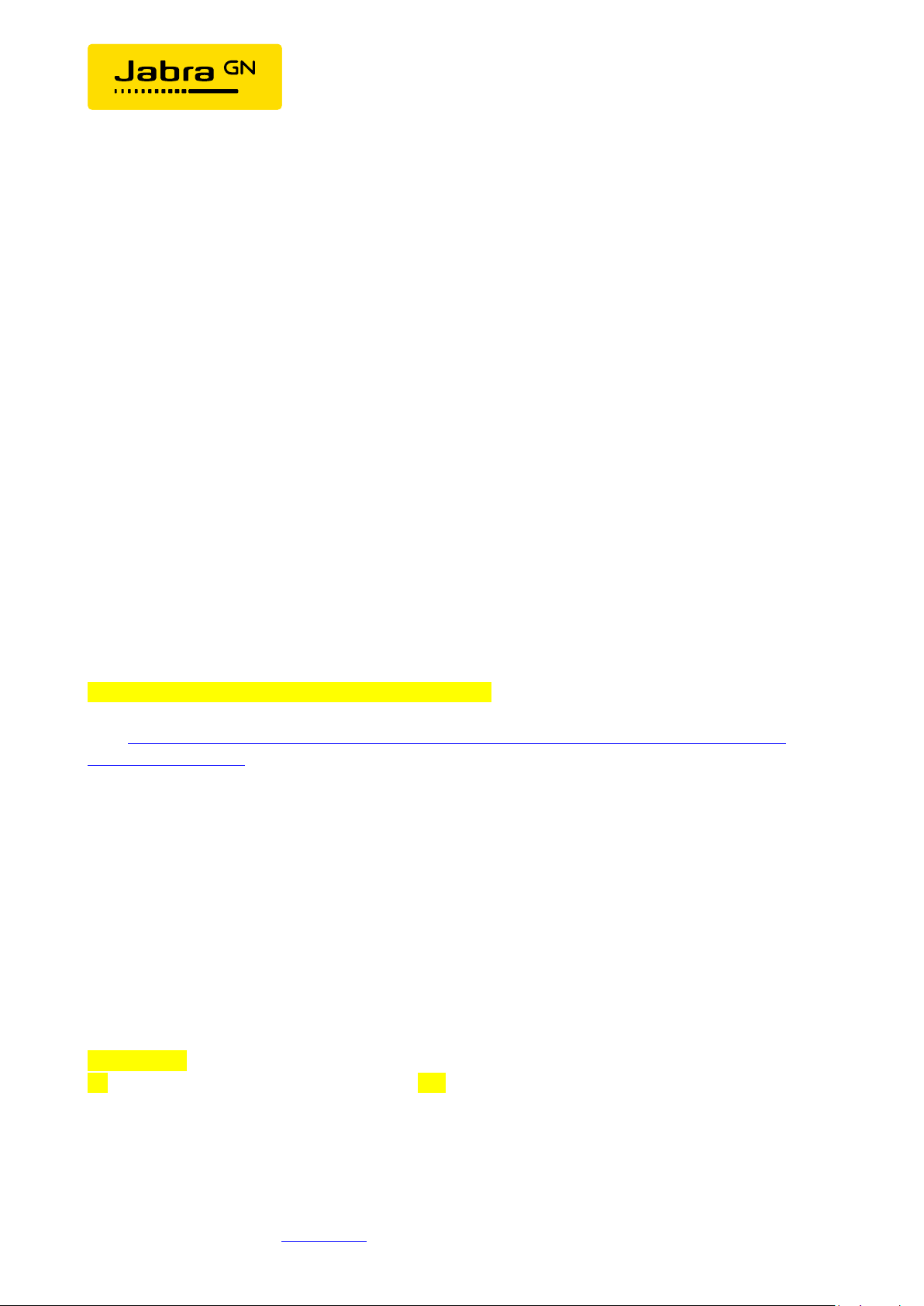
Jabra is a brand of GN Audio A/S | www.jabra.com 4
docker.service - Docker Application Container Engine
Loaded: loaded (/usr/lib/systemd/system/docker.service; enabled; vendor pres>
Active: active (running) since Wed 2019-07-03 09:58:20 CEST; 47s ago
Docs: http://docs.docker.com
Main PID: 9192 (dockerd)
Tasks: 27
Memory: 63.0M
CPU: 455ms
CGroup: /system.slice/docker.service
├─9192 /usr/bin/dockerd --add-runtime oci=/usr/sbin/docker-runc
└─9200 docker-containerd --config /var/run/docker/containerd/contai
2.2 Install MSSQL
Quickstart: Run SQL Server container images with Docker
Link: https://docs.microsoft.com/en-us/sql/linux/quickstart-install-connect-docker?view=sql-server-
2017&pivots=cs1-bash
Pull and run the container image
$ sudo docker pull mcr.microsoft.com/mssql/server:2017-latest
Run the container image with Docker:
$ sudo docker run -e 'ACCEPT_EULA=Y' -e 'SA_PASSWORD=Jabra123' -p 1433:1433 --name sql1 -d
mcr.microsoft.com/mssql/server:2017-latest
result similar to -> 5768c9cdca1502c366d6149ff30280a35a3a63d89587fc0a7d3d91da82828aba
$ sudo docker ps -a
CONTAINER ID IMAGE COMMAND CREATED STATUS
PORTS NAMES
5768c9cdca15 mcr.microsoft.com/mssql/server:2017-latest "/opt/mssql/bin/sqls…" 44 seconds ago
Up 40 seconds 0.0.0.0:1433->1433/tcp sql1
Optional check connection: sudo docker exec -it sql1 "bash" -> a # prompter available, ready for next
command:

Jabra is a brand of GN Audio A/S | www.jabra.com 5
/opt/mssql-tools/bin/sqlcmd -S localhost -U SA -P 'Jabra123'
- a new prompt as '1>' displayed. exit with CTRL C
- no reason to create a testDB, so type exit twice.
IP 172.25.1.23 is the docker machine interface (ip addr command returns the PC IP). User should replace it
with his machine IP.
$ sudo docker run -e MSSQLServerConnectionString="Server=172.25.1.23,1433;Initial
Catalog=xpress;User ID=SA;Password=Jabra123;" -it gnaudio/jabra-xpressdatabaseconsoletool:v4.0.15121
-> pulling from gnaudio/jabra-xpress
When the tool is up, select option 2 to create the database. When the operation is done and if no errors
are printed, then you can continue.
>2
Working... Calling db.Database.Migrate();
Please wait...
Done
In case below error received, the firewall should be stopped, or IP is wrong.
Error: Got an exception: A network-related or instance-specific error occurred while establishing a
connection to SQL Server. The server was not found or was not accessible. Verify that the instance name is
correct and that SQL Server is configured to allow remote connections. (provider: TCP Provider, error: 40 Could not open a connection to SQL Server)
Stop firewall (from yast Services Manager) , disable it and reboot
In case no error, exit with 0 and enter.
2.3 Create docker-compose.yml file
Install docker-compose by launching below command in a terminal:
$ sudo zypper install docker-compose
Create a docker-compose.yml

Jabra is a brand of GN Audio A/S | www.jabra.com 6
Note: docker-compose.yml file should be aligned with the file posted it by Jabra at
https://hub.docker.com/r/gnaudio/jabra-xpress-frontend
Create the file:
$ sudo vi /home/jabra/docker-compose.yml and paste below content (without ---//---). Replace
172.25.1.23 with your IP.
------------------------------- // -----------------------------------
version: '3.4'
services:
mongodb:
image: mongo:latest
assets:
image: gnaudio/jabra-xpress-assets:v4.0.15632
frontend:
image: gnaudio/jabra-xpress-frontend:v4.0.15471
environment:
- "ENDPOINT=http://172.25.1.23:85"
ports:
- "80:80"
backend:
image: gnaudio/jabra-xpress-api:v4.0.15121
environment:
- "ConnectionStrings:XpressDatabaseSqlServer=Server=tcp:172.25.1.23,1433;Initial Catalog=xpress;User
ID=SA;Password=Jabra123;"
- "ConnectionStrings:MongoDb=mongodb://mongodb/raw"
- "DefaultAnalyticsEndpoint=http://172.25.1.23:88/api/v1/Analytics"
- "JDODownload=http://assets/"
- "NetworkEndpoint=http://172.25.1.23:85/api/Xpress/Network/"
- "SDK:fwURL_base=http://172.25.1.23:82"
- "SDK:fsURL_base=http://172.25.1.23:82"
ports:
- "85:80"
depends_on:
- mongodb
- assets
- sdkbackend
sdkbackend:
image: gnaudio/jabra-xpress-sdkbackend:5.1.75
