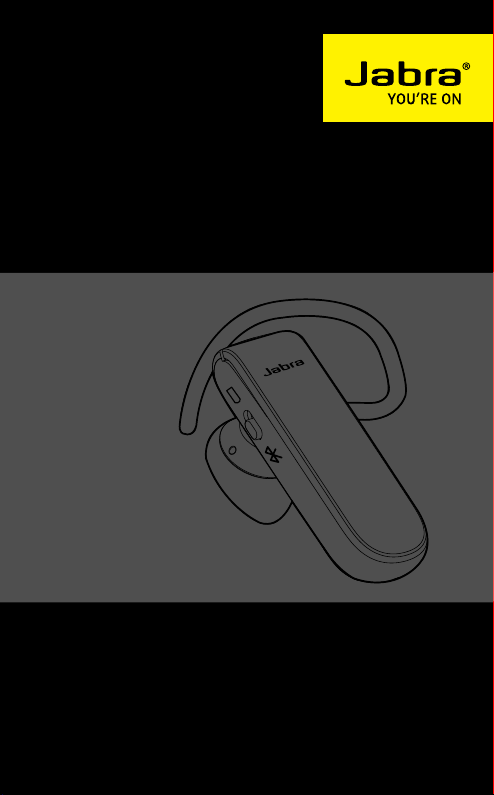
JABRA CLASSIC
User Manual
jabra.com/classic

CONTENTS
1. WELCOME .......................................... 3
2. HEADSET OVERVIEW ......................... 4
3. HOW TO WEAR ................................. 5
3.1 CHANGE EARGELS
3.2 ATTACHING THE EARHOOK
4. HOW TO CHARGE THE BATTERY ....... 7
5. HOW TO CONNECT ............................ 8
6. HOW TO USE .................................... 9
6.1 MULTIPLE CALL HANDLING
6.2 LIST OF VOICE GUIDANCE
7. SOFT WAR E .......................................13
7.1 JABRA ASSIST
8. SUPPORT ..........................................14
8.1 FAQ
8.2 HOW TO CARE FOR YOUR HEADSET
9. TECHNICAL SPECIFICATIONS ...........16
english
jabra classic
2

1. WELCOME
Thank you for using the Jabra Classic. We hope you
will enjoy it!
JABRA CLASSIC FEATURES
Voice guidance
Battery and pairing status display
HD voice
Long talk time – Up to 9 hours
Power Nap feature
New comfort pack
Wireless freedom - Up to 30m/98ft
english
jabra classic
3
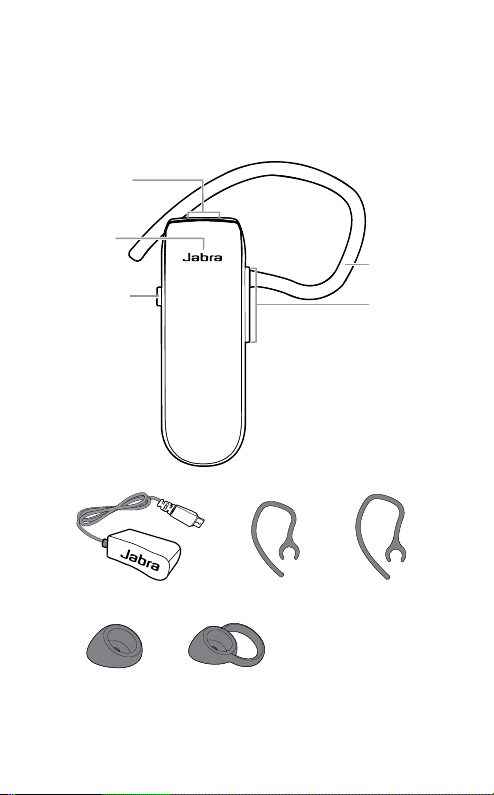
2. HEADSET OVERVIEW
Micro-USB Port
Answer/End
button
On/Off switch
Wall charger Small earhook Large earhook
Earhook
Volume up/
down buttons
Eargel Looped Eargel
english
jabra classic
4
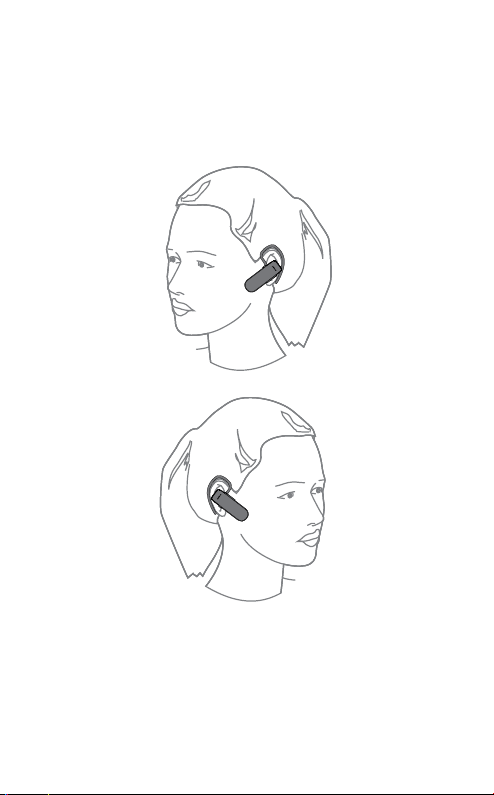
3. HOW TO WEAR
The headset can be worn on the left or right ear.
english
jabra classic
5
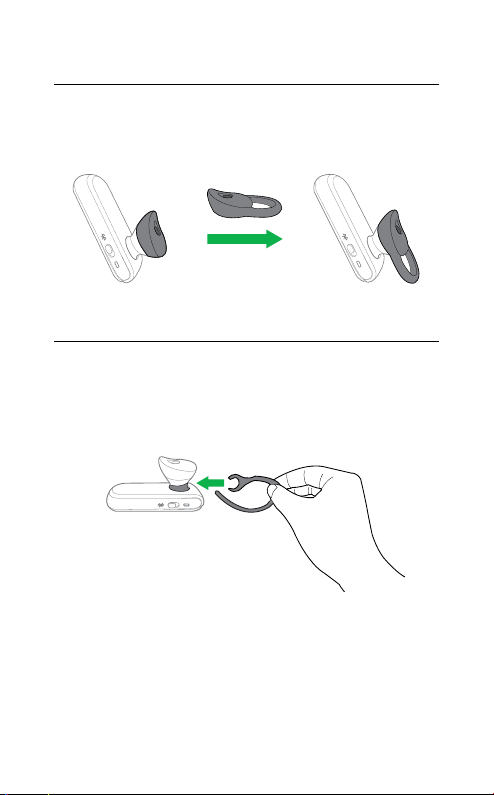
3.1 CHANGE EARGELS
Choose between 2 ergo-designed eargels for
optimal fit and comfort.
3.2 ATTACHING THE EARHOOK
The earhook can be attached to the headset for a
more secure fit, and can be worn with or without
the eargel.
english
jabra classic
6
