Page 1
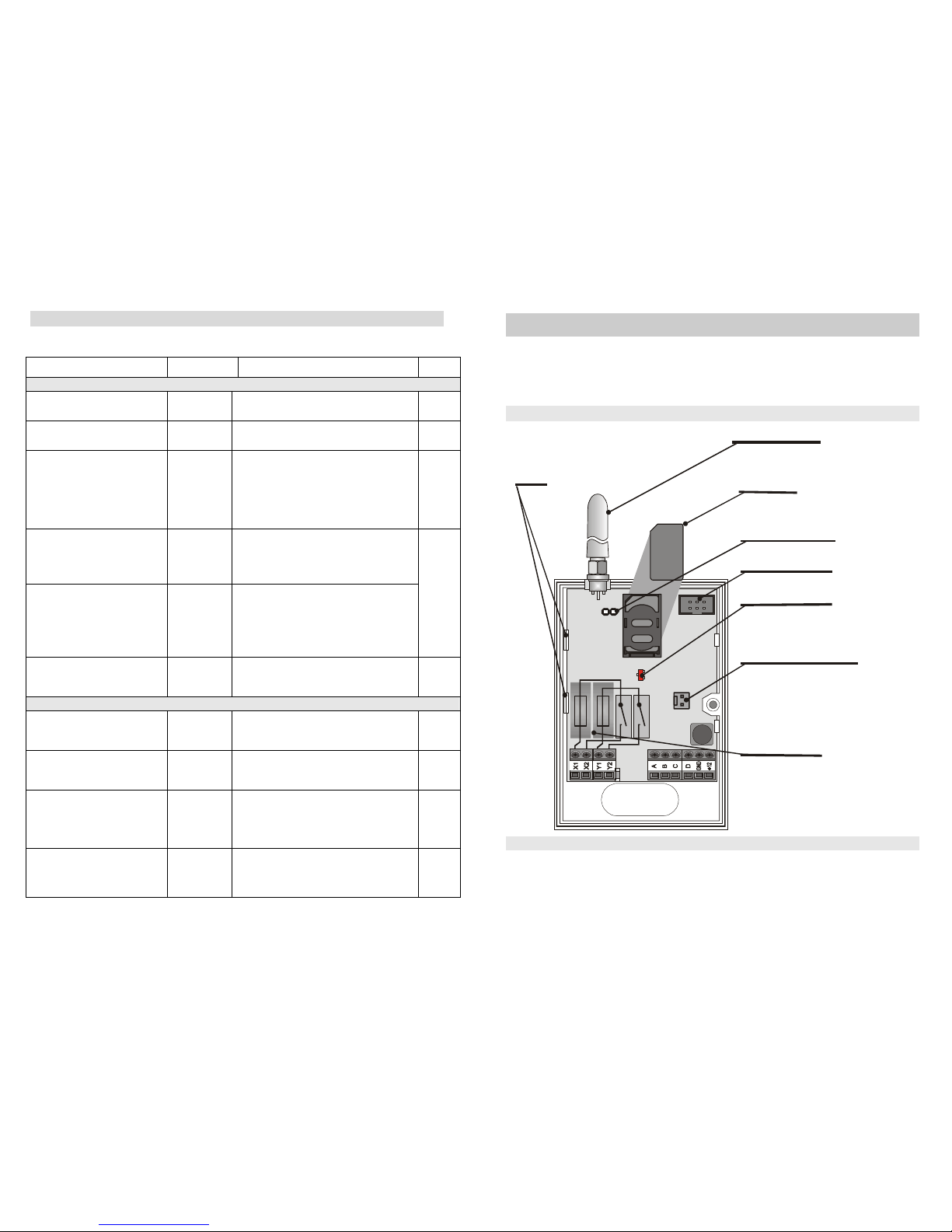
GD-04 DAVID 12 MKS51203
Table 1 – A brief list of programming SMS instructions
Any programming SMS message must start with a valid access code (see 6.3).
Example: PC, ARX, heating on, DRX, heating off
Function
Instruction Description
Factory
default
Relays X and Y operation
SMS to switch relay ON
ARX, xxx..x Use ARY for relay Y. xxx..x = text (up to 30
characters), text erased by ARX , ,
Example: ARY,ventilator on
erased
SMS to switch relay OFF
DRX, xxx..x Use DRY for relay Y. xxx..x = text (up to 30
characters), text erased by DRX, ,
Example: DRY,ventilator off
erased
Relay switch-on period
TMX, t..t
Use TMY for relay Y.
t..t = switch-on period in seconds, or zero
• 1 to 10h entered in seconds, minutes(m) or
hours(h) (3600s = 60m = 1h)
• The relay works as a time-switch, activated via
switch-on SMSes or dialling-in. Deactivation is by
time-limit expiration or via switch-off SMSes.
• 0: no time-limit applies, dialling-in is responded to
with toggle logic: on – off – on…
0
(no limit)
Telephone numbers
authorised for relay control
ADX, x..x,x..x
Use ADY for relay Y.
x..x = tel. number. Up to 50 numbers can be ent ered
(in a single instruction or gradually). The numbers
are added to the list of authorised numbers.
Example: ADX, 777123456, +420608503211
authorises two new numbers for relay X control.
Telephone numbers
authorised for relay control
with a validity limit.
LDX, x..x,n,
x..x,n
Use LDY for relay Y.
x..x = tel. number. The numbers are added to the list
of authorised numbers, up to 50 in total.
n = limit in the number of calls (1 to 99), exceeding
the limit removes the number from the list – this is
reported to the service number by SMS.
Example: LDX, 777123457, 31 authorises a new
number for relay X control for a maximum of 31 calls.
empty
list
Erasing tel. numbers
authorised for relay control
EDX, x..x, x..x Use EDY for relay Y. x..x = tel. number. The
numbers (up to 50) are removed from the list.
Example: EDX, 777123457 de-authorises a
single tel. number used for relay X control.
–
Input A to D activation/deactivation SMS reports
Input activation text
ATA, xx..x
Use ATB for input B, etc.
xxx..x = text (up to 30 characters*)
Example: ATC, heating on
Instruction ATA , , erases the text = no reports
A1,
B1,
C1,
D1
Input deactivation text
DTA, xx..x
Use DTB for input B, etc.
xxx..x = text (up to 30 characters*)
Example: DTC, heating off
Instruction DTA , , erases the text = no reports
A0,
B0,
C0,
D0
Telephone numbers for input
reports
TNA, x..x, x..x
Use TNB for input B, etc.
x..x = tel. number, up to 8 for each input. All
previously stored numbers are erased. Use TN A,
to empty the list.
Example: TND, 777123456, 608123456 sets
David to report input D events to 2 numbers
empty
list
Input-event calls
DNA, n Use TNB for input B, etc., n = 1 (ON), 0 (OFF). If
set to ON, every SMS report is followed by a call.
If you answer the call, you hear a constant tone =
activation, or an interrupted tone = deactivation.
Example: DND, 1
OFF
GD-04 DAVID 1 MKS51203
The GD-04 “David” GSM communicator
User manual
The GD-04 module got its name from David, a biblical king who outsmarted Goliath, a giant. In our
case, Goliath is meant to be the GSM network. We hope that the skills of your tiny David will help you
manage the giant.
1. Basic description
SIM
Bus connector
Battery connection
LED indicator
RESET jumper
GSM antenna
Ta bs
SIM card
Output fuses
1.1. David provides:
• 2 output contacts of power relays X and Y (each allows up to 5A/250V)
• 4 input terminals A to D for SMS reporting (the inputs react to a connection or disconnection
to or from a common GND terminal)
Page 2
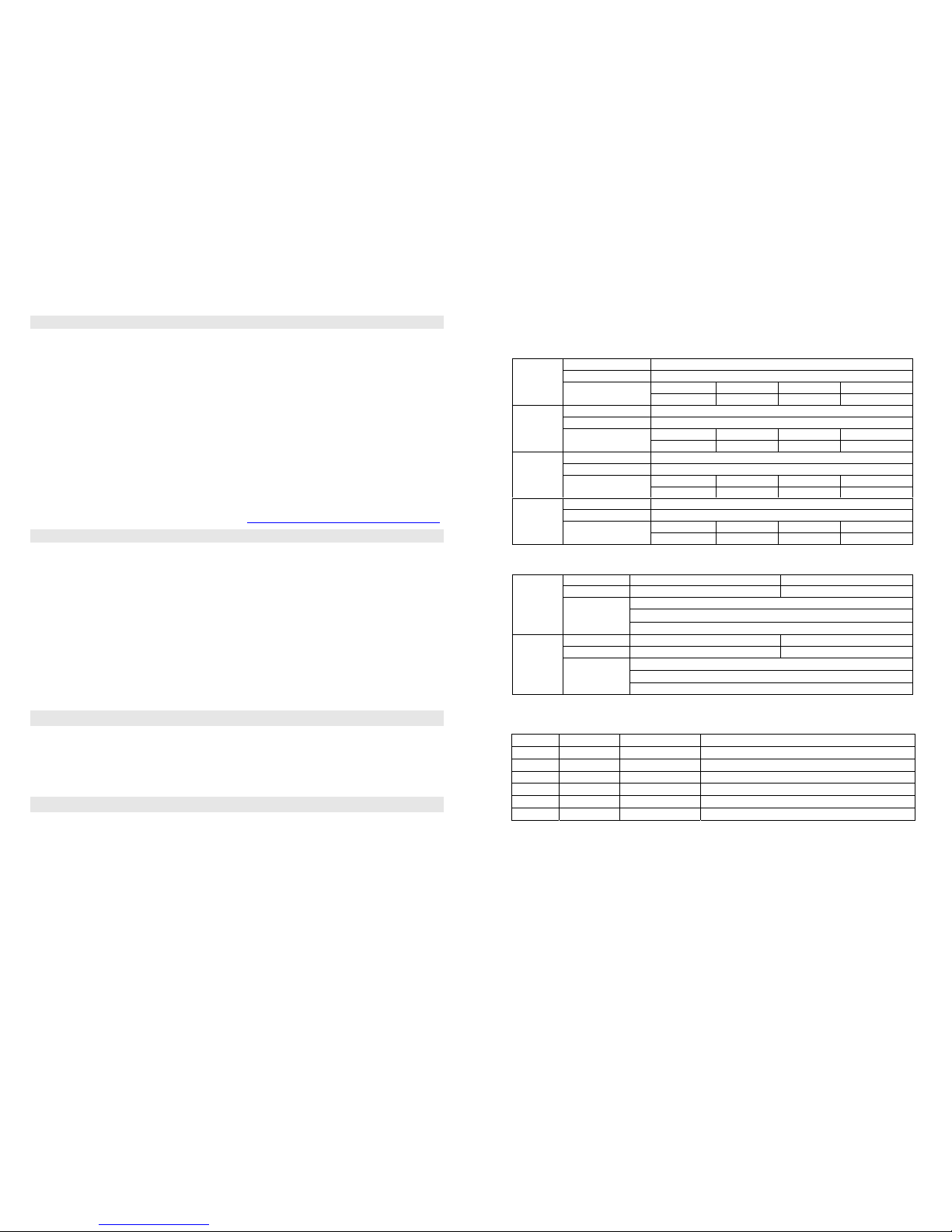
GD-04 DAVID 2 MKS51203
1.2. David can be used as:
• A switch with SMS remote control. SMS texts for switching particular terminals on/off are
configurable.
• A time-switch which can be activated remotely via a mobile phone (the switch-on period is
configurable from 1 second to 10 hours).
• A relay with dialling-in remote control. Up to 50 tel. numbers can be authorized for each
relay. Because calls are not answered dialling-in control within GSM is free of charge. (David
only checks the caller’s number and – if the number is authorized – responds with relay
activation.) This can be used for parking latch control etc.
• A relay with validity-limited dialling-in remote control. Each authorized number can have
a limit to the number of calls. When the call count reaches the limit the tel. number is deauthorized. This can be useful for pre-paid services such as e.g. parking. Any tel. number can
be re-authorized via SMS by the administrator.
• An SMS reporter. Input A to D activations or deactivations can be reported by SMS and
optionally confirmed by phone calls. Each input can have its own message texts and up to 8
tel. numbers programmed.
• Examples of David applications can be found on http://www.jablotron.cz/david/en/examples.htm
1.3. David can be supplemented with:
• A GD-04A back-up module, which provides David with the ability to work approx. 12 to 24
hours continually without an external power supply, (see 11.1).
• A GD-04D DTMF module, which allows you to control David’s output relays by entering
numeric codes (DTMF codes) on the telephone keypad during calls, (see 11.2).
• A GD-04P link cable, which allows you to connect David to a PC through a USB port and
perform any desired configuration using GDLink software (see 11.4).
• A GD-04R radio module, which allows input A to D activations via wireless buttons or
detectors of the OASiS series and also provides David with the capability of output relay X or
Y state transmission to UC or AC OASiS receivers. In addition, you can control relays X or Y
“locally” via RC-8x keyfobs (so that an appliance can be controlled both via a mobile phone
and a keyfob). The module also allows heating control (again locally or remotely via a mobile
phone) using wireless thermostats of the TP-8x series (see 11.3).
A detailed description of optional accessories can be found in chapter 11.
2. David’s SIM card
• In order to function, David needs a SIM card, preferably a tariffed one.
• Test the SIM card by using it in your mobile phone – SMS sending and calling must work
correctly.
• Switch off the PIN code protection via the phone menu (or set the PIN code to 1234).
• Check the GSM signal strength in David’s location.
3. Installation
1. The GSM antenna should not be shielded by metals. If necessary, an external antenna
designed for the 900/1800MHz GSM band can be connected via a 50Ω SMA connector.
2. Open the cover and release the electronic circuit board by pressing the tabs.
3. Mount the rear plastic cover at the desired location.
4. Insert a SIM card: Open the SIM card case by shifting the moving part in the direction of
the terminals and tipping it off. Make sure that the card is correctly oriented and insert it.
Close the SIM card case (fold and re-shift the moving part).
GD-04 DAVID 11 MKS51203
David’s settings
Input’s SMS reports
Relays operation
*)
Only available for the GD-04D version
Wireless items
*)
Enrolled Type Device code Place
Input A
Input B
Input C
Input D
Relay X
Relay Y
*)
Only available for the GD-04R version
SMS when activated
SMS when deactivated
Input A
Phone numbers
SMS when activated
SMS when deactivated
Input B
Phone numbers
SMS when activated
SMS when deactivated
Input C
Phone numbers
SMS when activated
SMS when deactivated
Input D
Phone numbers
ON command SMS: DTMF code:
*)
OFF command
SMS: DTMF code:
*)
Relay X
Tel. numbers
authorized for
relay control
ON command SMS: DTMF code:
*)
OFF command SMS: DTMF code:
*)
Relay Y
Tel. numbers
authorized for
relay control
Page 3

GD-04 DAVID 10 MKS51203
12. Specification
Power supply 11 – 13 V DC
Stand-by consumption approx 20 mA
Max. consumption (during communication) 500 mA
GSM band E-GSM 850 / 900 / 1800 / 1900 MHz
RF output power 2 W for GSM 850 / 900, 1 W for GSM 1800 / 1900
A, B, C and D input terminals activated by a connection to GND
Output contact rating X1,X2 a Y1,Y2
Resistive load max. 2,5A / 250V AC
Inductive (capacitive), lamp load max. 0,5A / 250V AC
Can be operated according to ERC/DEC/(94)01
Safety EN 60950-1
EMC EN 301489-7, EN 55022 and EN 50130-4
Radio transmissions ETSI EN 301419-1 and EN 301511
Environment II. indoor general (-10°C to +40°C)
Dimensions (without antenna) 76 x 110 x 33 mm
GSM antenna connected to SMA connector
JABLOTRON ALARMS a.s. hereby declares that this product
is in compliance with the essential requirements and other
relevant provisions of Directive 1999/5/EC. The original of
the conformity assessment can be found on the web site
www.jablotron.com, Technical Support section.
Note: Although this product does not contain any harmful
materials we suggest you return the product to the dealer or
directly to the manufacturer after use.
GD-04 DAVID 3 MKS51203
5. Insert the circuit board back to its position.
6. Do the wiring, see below.
4. Wiring
1. Power supply – use the +12V and GND terminals (grey
colour = +12V). Any power supply adapter used should
provide 12V DC voltage and up to 500mA of current. Do
not turn the power supply on until all input / output wiring
has been done.
2. Output relay contacts – available
at the X1+X2 and Y1+Y2 terminals.
Each contact is fused to 5A. The
circuits which the contacts belong to
are protected from the remaining
electronics by a safety separator
and are capable of switching up to
2.5A at 250V AC. The following
example shows a light bulb control via the Y output relay:
3. Input terminals – marked A to D. The terminals respond to a
connection or disconnection to or from GND by sending an SMS
report. No external voltage supply can be connected to these
terminals – they can only be controlled via a potential-free
switch/contact. Example of wiring a switch to input A:
5. Initial powering up
1. Turn the power supply on, registering to the GSM network is indicated by the LED
flashing (if no indication occurs, check the power supply wiring).
2. After GSM registration the LED stops flashing (usually within 1 minute). Continued
flashing indicates a GSM registration fault. Disconnect the power supply and check that a
valid SIM card has been correctly installed into the device, see 2 and 3).
3. Send the SMS instruction STATUS to David’s SIM card number.
4. David responds by a status report, e.g. STATUS: A0,B0,C0,D0,X0,Y0,GSM:80%,
Vcc:12.2V (which means that all A to D inputs and both the X and Y relays are switched off,
the GSM signal strength is 80% and the power supply voltage is 12.2V). Depending on the
GSM network traffic the response may take some time. If no response occurs, verify that
“STATUS” is spelt exactly right in the text of the message and that you are sending the
message to David’s correct SIM card number (repeat the previous step).
6. Programming
6.1. Via the Internet
The simplest way to program David is via the web site www.david.jablotron.cz.
You fill in all the required parameters in a form on a single web page, press the Send button,
and the Jablotron web server will forward the settings to your David via the GSM network.
Performance of a successful transfer is confirmed from David by an SMS reply "PROGRAM OK"
to your mobile phone.
Switch
12V DC
power supply
_
+
230V/50Hz
Light bulb
Page 4
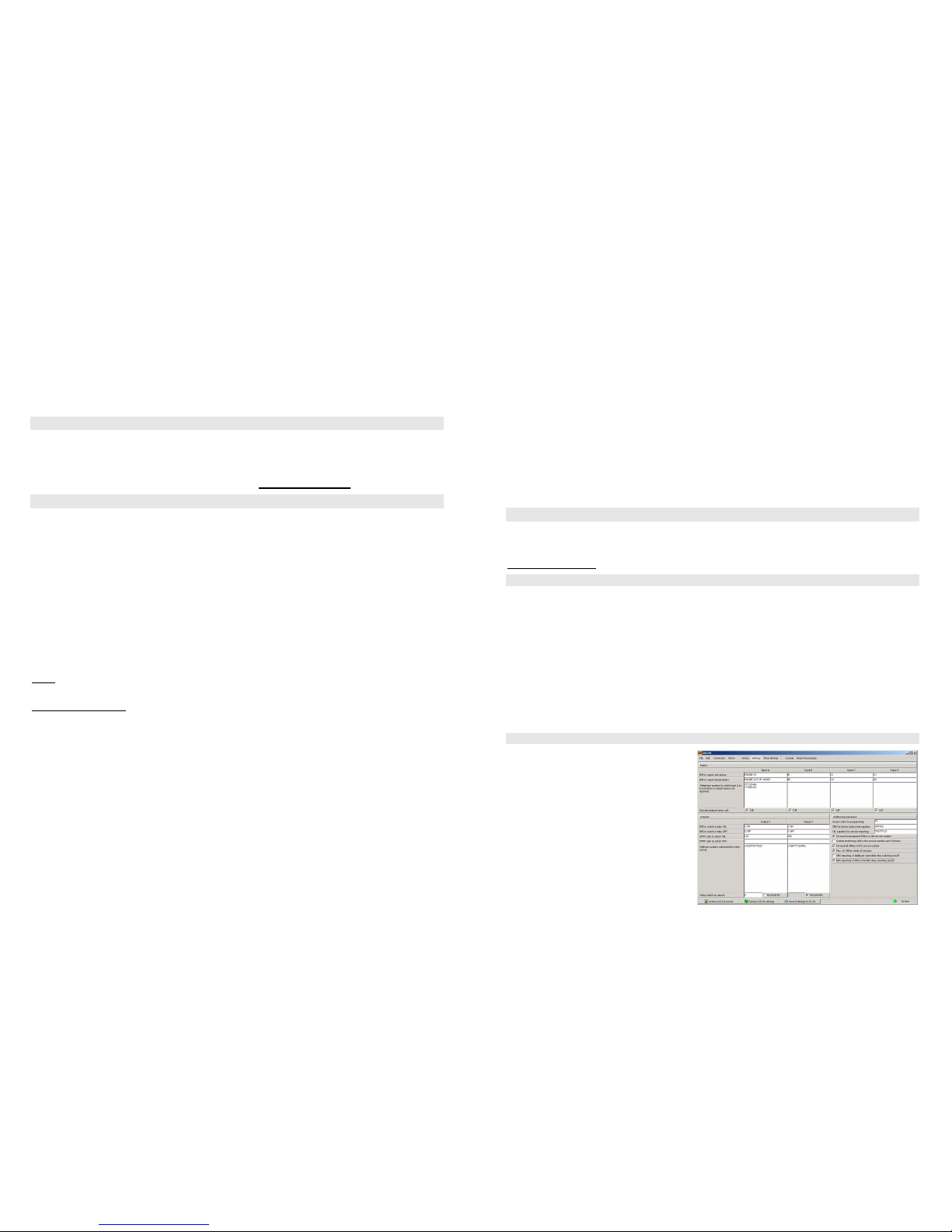
GD-04 DAVID 4 MKS51203
All parameters are sufficiently described on the page so that you do not need to use David’s
installation or user manual to perform programming.
Programming via the web site is free of charge. No user registration is required. Your David’s
settings are not stored on the web server. Instead, you can save them as a file in your computer
for future use (the file can then be imported to the page). The page does not allow you to
retrieve the current settings of your David. Any programming is only possible if a valid access
code (default = PC) is specified (the code, being a part of David’s settings, is not stored on the
web server, only in your David). This makes the web access to your David both secure and
simple.
6.2. Using a PC running GDLink software
If you need to program David frequently, connecting David to a PC running specialized
software is the recommended option. GDLink software allows you not only to send programming
instructions but also to retrieve the current David settings. For the PC connection, you can use a
GD-04P link cable connected to a USB port (the cable is supplied separately). GDLink software
is available either in the GD-04P’s package or on the www.jablotron.com
web site.
6.3. SMS instructions
David can also be configured via SMS instructions from your mobile phone. The programming
instruction format is explained in the following example:
PC, ARX, heating on, DRX, heating off
where:
PC is the access (programming) code, required at the start of any programming
SMS message* (2 to 8 ASCII characters, the factory default setting is PC)
, is a comma separator
ARX is the name of the instruction for programming the text you wish to use for
switching relay X on via SMS. The desired text (“heating on”) follows, separated
by a comma.
DRX is similar to ARX, related to switching relay X off.
The above SMS instruction tells David that the X relay can be switched on/off by the SMS
instructions “heating on” / ”heating off”.
Note:
This text distinguishes between SMS messages and SMS instructions – an SMS message
can contain multiple SMS instructions in a sequence.
SMS instruction rules:
1. Any programming SMS message must start with a valid access code (the factory default
code is PC). Multiple messages mean multiple codes.
2. A single message can contain multiple instructions. David is capable of long message
processing – if enabled by your phone, you can write and send a programming SMS
message containing up to 2400 ASCII characters.
3. The comma separator is used both between individual instructions and between individual
segments within instructions.
4. Spaces are ignored, except in operational texts which are meant to be a part of a David
setting.
5. The successful processing of a programming SMS is confirmed from David by the SMS
reply “PROGRAM OK”.
6. When an error is encountered, David reports a “PROGRAM ERROR” followed by the text of
the instruction which has not been recognized. Preceding instructions within the message
are carried out, succeeding instructions are ignored.
7. David is not case sensitive (does not distinguish between lowercase and UPPERCASE
letters).
GD-04 DAVID 9 MKS51203
• Normally, an A- or B- enrolled thermostat switches the heating (via the X or Y relay) so that
temperature comfort is maintained. However, you can put the heating in economic mode
by sending an SMS instruction for switching relay X or Y on, which puts the heating back to
normal mode. The same can be done by connecting the A or B input to GND. The thermostat
will then only provide anti-freeze protection: the heating will be switched on when a critically
low temperature is signalled (e.g. 6°C). Sending an SMS instruction for switching relay X or Y
off puts the heating back to normal mode (with A or B disconnected from GND).
• If input A or B is used for thermostat enrollment, the status SMS report (obtained from David
on an SMS request) contains information about the temperature.
Example: STATUS:A0,B0,C0,D0,X1,Y0,GSM:70%,TA:25/24C,TB:22/22C, Vcc:12.2V
where: TA labels data from thermostat A, TB labels data from thermostat B. The data is of
the form maintained temperature / measured temperature.
• Enrolling a thermostat to the A or B input disables relay X or Y enrollments.
• DIP switch g setting has no effect on enrolled thermostat operation.
To delete all enrolled items, press and hold buttons XY and ABCD until two long flashes
occur on the red LED.
11.4. The GD-04P link cable
The GD-04P cable allows you to link David with a PC through an USB port and perform any
desired configuration using GDLink software. The software is supplied on a CD in the package
together with all the necessary drivers. You can also download GDLink from
www.jablotron.com
.
11.4.5. Installing GDLink and the drivers
1. Connect the GD-04P cable to a free USB port on your PC and insert the CD into the CD drive.
2. Wait for “New Hardware Wizard“ to start up.
3. Search for the drivers on the removable medium (CD).
4. When installing for WIN XP, ignore the notification about wrong authenticity with WIN XP and
continue with the installation process. Leave the other parameters without any modifications.
5. Finish the new hardware installation wizard process.
6. There are two devices contained in one, so please wait for the “New hardware wizard” to start
again. Repeat the procedure according to steps 3 to 5.
7. Your PC now has two new devices after successful installation - "Jablotron serial interface" as
a serial port (COM) driver and the USB device with the same name as the driver for USB.
8. Install the GDLink software on your PC.
9. Connect the GD-04P cable into David’s digital bus connector. GDLink is now ready to be started.
11.4.6. Using GDLink
• The program allows for:
o Retrieval and modification of
David settings.
o Displaying the last 127 memorized
events.
o Relays X and Y direct control.
o Inputs A to D status display.
• A comprehensible help option is
provided as a part of the program.
Page 5

GD-04 DAVID 8 MKS51203
responded to by an SMS report about input activation (a connection to GND). Pressing the B
button is responded to by an SMS report about input deactivation (a disconnection from GND).
• For single-button controls (such as the RC-87 or RC-89), pressing the button is responded to
by an SMS report about input activation.
• Enrolled JA-8x detectors work with the following logic:
o Input activation is reported by SMS in response to detector triggering (body movement,
door opening, breaking glass, fire, tamper...)
o Input deactivation is reported by SMS in response to panic signals or to the de-triggering
of state-providing detectors (JA-8xM)
• Wireless devices can also be assigned by entering their production code using the LRN
instruction.
• An input terminal with a wireless device assigned to it can be configured (see Optional functions,
DIP parameter g) so that connection to GND disables the reception of wireless signals. This
feature allows the setting/unsetting of enrolled detectors.
11.3.3. Controlling the outputs using an RC-8x wireless button unit
Each X or Y output
can have four OASiS wireless button units assigned to it.
1. Press and hold the XY button on the GD-04R module
2. Entering enrollment mode is indicated after 5 seconds by flashing of the LED on the
GD-04R module – release the button.
3. Enroll up to 4 wireless button units to the X output (send enrollment signals to the
module). Press the XY button again to allow enrolling to the Y output. A change of
flashing rate indicates this. Wireless button units are enrolled by pressing them.
Enrollment is confirmed by a long flash of the LED on the GD-04R. Important: Enrolling
the first device erases all the previously enrolled devices. Thus all the desired
devices should be enrolled in a single enrollment session.
4. Exit enrollment mode by pressing the XY button (enrollment is automatically terminated
after the fourth device has been assigned or after 40 seconds).
5. After enrollment mode termination, the LED on the module lights for approx. 5 seconds to
indicate enrollment data storage.
6. It is possible to enroll a wireless button unit with two buttons by pressing any button(s)
(A, B or A+B). Button A switches on an output, button B switches off an output and A+B
changes (toggles) the status of an output (switch on – switch off). A wireless button unit
with one button (RC-87 or RC-89), changes the status of an output (switch on – switch
off).
To delete all enrolled items, press and hold buttons XY and ABCD until two long flashes
occur on the red LED.
11.3.4. Using David for heating operation and status reporting
Each input A–D can have a wireless thermostat of the TP-8x series assigned to it (see 11.3.2).
• Enroll a thermostat to any of the A, B, C or D inputs to get reports about exceeding the
maximum/minimum allowable temperature limits in your house:
o Exceeding the upper temperature limit (e.g. 60°C) is responded to by an SMS report about
input activation.
o Dropping under the lower temperature limit (e.g. 3°C) is responded to by an SMS report
about input de-activation.
• Enroll a thermostat to one of the A or B inputs to take control of the temperature in your
house. An A-assigned thermostat controls relay X, a B-assigned thermostat controls relay Y.
This way heating control is established, supplemented by the reporting described above.
Thermostats enrolled to C or D inputs only provide reporting.
GD-04 DAVID 5 MKS51203
8. The use of accented characters is not recommended.
9. After an SMS message has been received, David switches off both the X and Y relays.
10. See table 1 for a brief instruction list.
7. Remote operation via SMS instructions
When using texts which have been programmed for David SMS operation (relay control, status
interrogation) the following conditions apply:
• David does not distinguish between authorized and unauthorized phones when processing
operational SMS instructions. Instructions can be sent from any phones, but the texts must match the
texts which have been pre-programmed (except the lowercase/UPPERCASE attribute).
• Access codes are NOT part of operational SMSes.
• A single SMS message can contain multiple instructions separated by commas, e.g.
HEATING ON, LIGHTS OFF, STATUS
• David can be so configured that every instruction performance is reported by SMS.
• Received SMSes with unrecognised instructions can be forwarded to the so called service
number (see table 1).
• If you are not sure whether any other text will be automatically added to the SMS on its way to David
(for example, when using an SMS internet gate) type the message like this: %instructions%%.
Example: The SMS text “1/1 www: %heating on%%” is interpreted as heating on.
8. Remote operation via dialling-in
David allows you to control the X and Y relays via dialling-in from pre-authorised phones. If a
call is made to David from a pre-programmed number, the call is rejected and the relay reacts as
follows:
o If a limit is set to the relay switch-on period then the relay switches on for the limit period.
o If no limit is set (zero value is set for the limit) then the relay switches on permanently -
until a switch-off SMS instruction or another dialling-in event occurs.
Notes:
• Up to 50 tel. numbers can be programmed for each relay.
• Each tel. number can have a limit to the number of calls so that any further calls are ignored.
• This feature is not applicable to phones with withheld numbers.
• Dialling-in relay control can be reported by SMS.
9. Using prepaid SIM cards
Prepaid SIM cards are NOT recommended for use in David, because they increase the risk
of David malfunctioning due to a possible credit balance under-run or expiration of the time limit.
If you still decide to use a prepaid SIM card, you can configure David for periodic balance
interrogation. If the reported credit balance is lower than the set limit, the credit balance
message will be automatically sent to the service phone numbers. To program this feature you
need to know some data specific to the GSM provider (see the SIM card documentation). The
programming instruction is of the following form:
PC, CRD, xxxx, dd, hhh, pp
where:
PC is the access code
CRD is the name of the instruction for credit balance interrogation
xxxx is the command string to ascertain the credit (GSM network specific, e.g. *104#)
dd is the auto-interrogation frequency in days
hhh is the minimum acceptable credit balance
Page 6

GD-04 DAVID 6 MKS51203
pp is the textual position at which the number showing the balance starts in the
reply message from the GSM provider
Example: If you require at least 50€ of credit balance, and the USSD code used to query the
available balance is *104# and you want a weekly interrogation frequency, use the following
instruction:
PC, CRD, *104*#, 7, 50, 01
If you do not want automatic interrogation, you can program David to report the balance in
response to your SMS instruction: PC, CRD . The programming is achieved by a programming
instruction according to the following example:
PC, CRD, *104*#, 0, 0, 0
Note: David’s SIM card balance interrogation may stop working due to changes in GSM
services (e.g. a different response format). You should therefore be acquainted with the
methods your GSM provider uses or will use for querying the available balance.
10. Reset to factory defaults
You can reset David to the factory default settings via the SMS instruction PC, RST, where PC
is a valid access code - see Table 1.
Another option is to use the RESET jumper (next to the SIM case):
a) Turn the power supply off (including the backup module if used).
b) Connect the RESET jumper, turn the power supply on and disconnect the jumper
after about 5s.
Note: Performing a RESET erases all programmed tel. numbers and texts.
11. Optional accessories
David’s functionality can be extended by optional modules or other separately supplied
accessories:
11.1. The GD-04A back-up module
This module is imbedded in a specially-enlarged replacement cover. Installation is performed
by replacing the original cover, together with wiring the GD-04A module to the GD-04 circuit
board via the corresponding connector.
The backup battery requires approx. 72 hours to be fully charged. The battery provides
approx. 12 to 24 hours of backup operation, depending on the output relay state and on the
GSM signal strength (as with any GSM device, David’s consumption is higher in places with a
low signal level as the transmitter power has to be increased).
Only David’s electronics is backed up. No voltage is available on the +12V terminal
during backup operation.
Discharging the battery causes David to be switched off (including the X and Y relays). After
the recovery of the main power supply David will switch on (but the relays stay switched off) and
starts charging the battery. The message POWER FAIL or POWER RECOVERY is sent to the
service number (STN).
11.2. The GD-04D DTMF module
The GD-04D allows relay X and Y control by entering numeric codes (DTMF codes) on the telephone
keypad during calls. The DTMF codes intended for use have to be programmed, see table 1.
The module can be installed by plugging in to the appropriate digital bus connector after the
power supply has been disconnected.
GD-04 DAVID 7 MKS51203
11.2.1. DTMF relay control
• Call David’s tel. number. After about 7 seconds, David responds with a beep on the line
(this means that the call has been answered) followed by relay X and Y status indication (in
this order): 2 short beeps = OFF, 1 long beep = ON.
• Enter the DTMF code. A relay switch-on is confirmed by a long beep, a switch-off by two short beeps.
• Terminate the call (David automatically terminates the call after 60 seconds).
• After the call has been terminated David reports the current relay status via SMS.
Note: Too weak a GSM signal in David’s or your location may result in DTMF control
malfunctions.
11.3. The GD-04R radio module
By plugging the GD-04R radio module into the digital bus connector (after the power supply has
been disconnected) your David acquires the following capabilities:
• Relay X and Y state transmission to UC or AC OASiS wireless
receivers.
• Input A to D activations via RC-8x OASiS wireless buttons or via JA-
8x OASiS wireless detectors.
• Relay X or Y control via RC-8x OASiS wireless buttons.
• Relay X or Y control via a TP-8x wireless thermostat.
The module has a built-in internal antenna. If necessary, a Jablotron
external antenna of type AN-80 or AN-81 can be applied to extend David’s
working range.
Note: The external antenna is always needed when the GD-04A back-up module is used.
11.3.1. Transmitting X or Y relay status to an UC-82 or AC-82 receiver
Enter mode 4 on the receiver and press the XY button on David’s GD-04R module. This
establishes a connection so that the receiver’s relay status mirrors David’s relay status. There is
no limit to the number of UC/AC receivers which can be connected this way.
11.3.2. Wireless device input assignment and operation
Each input A to D can have one OASiS wireless device assigned to it. This way, triggering an
external wireless device has the same effect as GD-04 input activation by physical connection to
GND, effectively making the inputs radio-signal-activated.
Take the following steps to enroll a device:
1. Press and hold the ABCD button on the GD-04R module.
2. Entering enrollment mode is indicated after 5 seconds by flashing of the LED on the
GD-04R module – release the button.
3. Enroll up to 4 wireless devices to the GD-04R (send enrollment signals to the module). The
first device is assigned to the A input, the second one to the B input, etc. Wireless buttons
are enrolled by pressing them, wireless detectors by inserting their batteries. Enrollment is
confirmed by a long flash from the LED on the GD-04R.
Important: Enrolling the first device erases all the previously enrolled devices. Thus all
the desired devices should be enrolled in a single enrollment session.
4. Exit enrollment mode by pressing the ABCD button (enrollment is automatically terminated
after the fourth device has been assigned or after 40 seconds).
5. After enrollment mode termination, the LED on the module lights for approx. 5 seconds to
indicate enrollment data storage.
Notes:
• If the two buttons A and B are present on an RC-8x controller, the device can be enrolled by
pressing either A, B or A+B. The operational logic is then as follows: pressing A or A+B is
ABCDXY
GD-04R
module
remove it if
external antenna
Page 7

Additional functions
New access code
NPC, xx…x xx…x = new access code, 2 to 8 characters
Example: NPC, MARTIN27
PC
SMS to get David’s status
STS, xx..x xxx..x = text, up to 30 characters
Example: STS, HOW ARE YOU NOW
STATUS
Service tel. numbers
STN, x..x, x..x xxx..x = tel. number. Up to 2 numbers can be set,
previously set numbers are erased. Service
numbers are used to report faults :
POWER FAIL / POWER RECOVERY 1
LINE OK (GSM signal recovery)
THERMOSTAT FAILED lost communication
LOWBATT low battery in any wireless device
Other events – see Optional functions.
Instruction STN, erases service number(s).
none
Optional functions
DIP,a,b,c,d,e,f,g Parameter a to f values can be:
1=ON, 0=OFF, x=unchanged
Description of the parameter s:
a Forward unrecognised SMSes to the service
number (including phone number)
b Periodic calls to the service number every 24
hours (from the moment of being set)
c Forward all SMSes to the service number
d Max. 10 SMSes within 15 minutes (all
subsequent SMS requests ignored)
e SMS reporting of relay dialling-in-control
f SMS reporting of relay SMS control (e.g.
heating off OK)
g Input terminal GND connection disables any
wireless connection to the input (not applicable
to thermostats) Example: DIP,1,x,x,x,x,1,x
0000000
(all OFF)
DTMF code to switch relay
ON
2
CAX, xx..x Use CAY for relay Y.
xx..x = numeric code, up to 8 digits
Example: CAY, 1234
Instruction CAY, erases the code.
none
DTMF code to switch relay
OFF
2
CDX, xx..x Use CDY for relay Y.
xx..x = numeric code, up to 8 digits
Example: CDY, 1234
Instruction CDY, erases the code.
none
Wireless device
assignments
3
LRN,n,xx..x,n,x. n = A, B, C, D, X or Y (input or output the device
should be assigned to)
xx..x = device production code (last 8 digits)
Only one device can be assigned to each A to D
input, whereas each of X or Y relays can have up
to 4 devices enrolled. Example: LRN,A,xx..x,B,
xx..x, X,xx..x Instruction LRN, erases all
assignments. A device cannot have multiple
assignments. The order of A to Y is arbitr ary, no
duplications are allowed.
none
Triggering re-registration to
the GSM network
GSM
David will unregister and then re-register to the GSM
network. This can be useful after a blocked SIM card
has been unblocked. A re-registration is also triggered
by briefly connecting the RESET jumper while David
is being powered up.
Reset
RST
Resets David to the factory default settings.
This can also be performed by connecting the
RESET jumper during powering up – disconnect
the jumper after approx. 5 sec.
1
Only available for the GD-04A version
2
Only available for the GD-04D version
3
Only available for the GD-04R version
Page 8

JABLOTRON ALARMS a.s.
Pod Skalkou 4567/33
46601 Jablonec nad Nisou
Cze ch Republic
Tel.: 483 559 911, Fax: 483 559 99
3
Internet: www.jablotron.cz
