Page 1
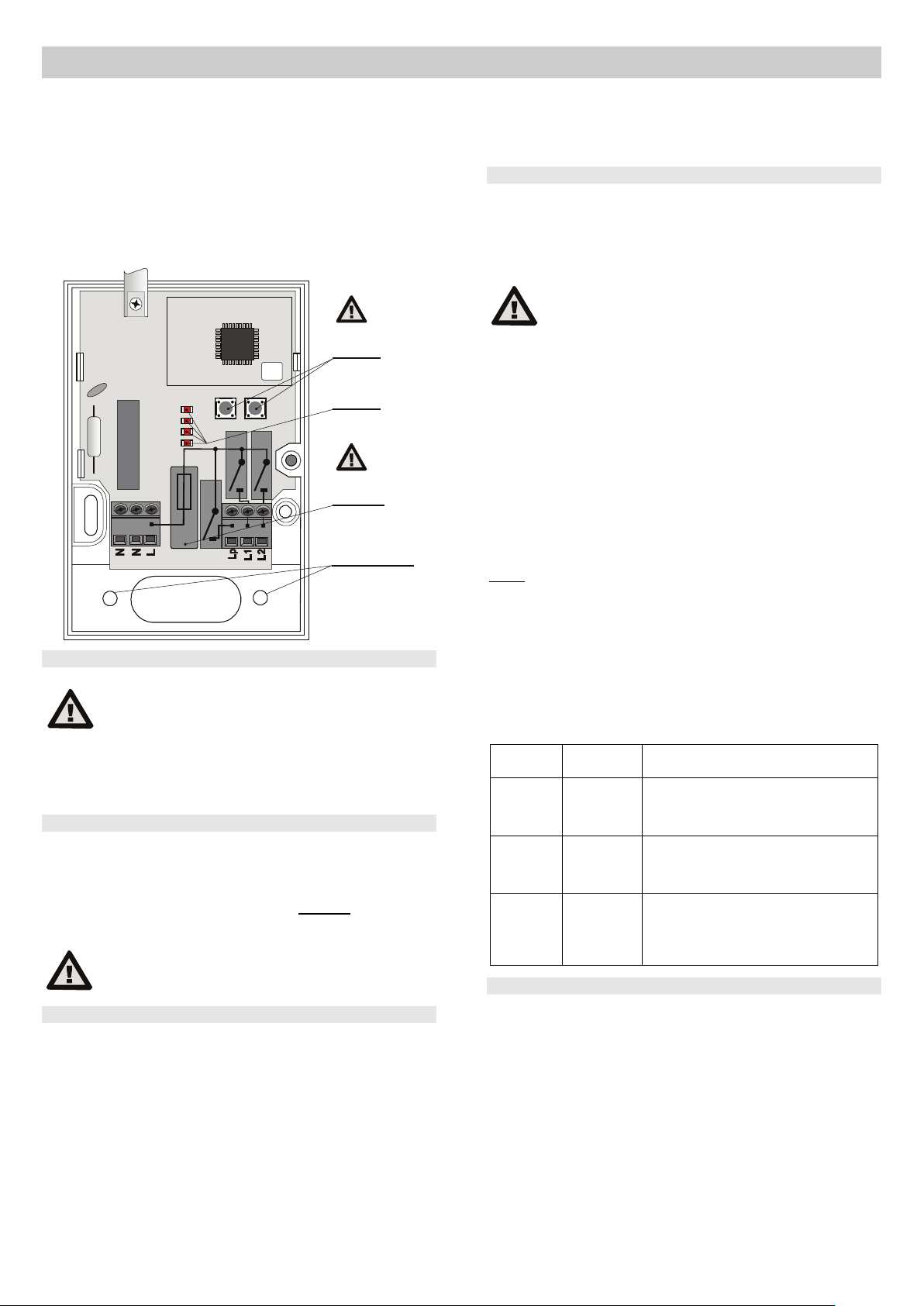
The AC-83 wireless relay output module
1
2
3
4
RADIO
max F 5 A / 250V
buttons
LEDs
fuse
max 5 A
X Y
holes to route
a fixing belt
mains.
Control
device
PGx output
panel
Keying in
mode
switching between heating modes (anti-
remote controls
switching between heating modes (anti-
control panel
sensor activation (door or window
remote controls
The AC-83 is a component of Jablotron’s Oasis system. It provides 3
relays which can be controlled by radio signals. The AC-83 is mainspowered. The device is suitable for heating control via signals received
from wireless thermostats of the TP-8x series. You can use the device
in the following combinations:
o With PGX and PGY outputs of a JA-8x control panel equipped
with a radio module (for switching between heating modes).
o With RC-8x remote controls (for switching between heating
modes).
o With JA-80M or JA-82M magnetic door-detectors (for heating
enablement or disablement).
Z relays for 6 minutes every 7
summer, when the heating system is out of operation. By such
activations a reduction of sediments is achieved in the heating system
and in the pump in particular. The function is not optional – it cannot be
disabled.
Enrollment procedure
• Up to 8 wireless devices (thermostats, magnetic door-detectors,
control panel, remote controls) can be enrolled to each X or Y relay.
• Use the X or Y button depending on which relay you want to enroll
a device to.
• Enter enrollment mode (this is indicated by red LED No. 2 or 4
flashing) by pressing the button.
Use a safe insulation tool for button handling.
• Activate the device’s transmitter while the LED is flashing, as
follows:
o Thermostat (should be enrolled first) – connect its battery up (if
it has already been connected, first disconnect it, and then wait
10 seconds).
o Control panel PG output – key in 299 in service mode.
o Key fob – press a button.
o Magnetic door-detector – connect its battery up (if it has
already been connected, first disconnect it, and then wait 10
seconds).
• Enrollment is confirmed by a short flash from all AC-83 indicators.
• If no enrollment signal has been received within 10 sec.,
enrollment mode automatically ends.
• If you wish to enroll another device, repeat the above enrollment
procedure.
Notes:
• An overview of applicable control devices is provided in the table
below together with their enrollment methods and basic
descriptions of use.
Installation
Installation of this module shall only be undertaken by
technicians holding a certificate issued by an authorized
distributor.
Warning: this device is galvanically connected to the
Open the module’s cover (1 screw) and take out the circuit board (2
tabs). Install the back part of the housing to the desired place, re-install
• If a device does not enroll, either it is too far from the receiver, or
too close, or the maximum number of devices (= 8) has been
exceeded.
• Each transmitting device (keyfob, detector, control panel, etc.) can
be enrolled to an unlimited number of different receivers.
• Devices are enrolled to a non-volatile memory, so the AC-83 will
not forget them if its power is disconnected.
Enrolled by Notes
the circuit board, connect the wires and enroll the desired wireless
devices.
Terminals
on the
control
299 in
Service
L, N, N Power 230V/50Hz (N, N is a pair of connected terminals)
Lp Normally open contact for the Z common relay
L1 Normally open contact for the X output relay
Remote
control
Pressing any
button
L2 Normally open contact for the Y output relay
All normally open contacts are fused by a common 5 Amp fuse –
the total combined consumption of the terminals must not exceed
this limit.
Warning: The mains power output does not
Function description
The X and Y relays are totally independent. Jablotron TP-8x
wireless thermostats can be enrolled to them individually using the X
provide mains isolation for safety!!
and Y enrollment buttons. In parallel to thermostats, either remote
controls or a JA-80 control panel can be enrolled (however, these
devices cannot be used in a simultaneous combination) to control
switching the thermostat modes. In addition to the previously
mentioned, wireless magnetic door-detectors can be enrolled and
subsequently used to control the disabling of the heating.
The Z relay is designed to control a heating circulation pump. It
reacts to the logical OR sum of the X and Y relays – the Z output is
closed if, and only if, at least one of the X or Y relays is closed.
All three relays are used in combination to provide “pump cleaning”.
This function is realized by the simultaneous activation of the X, Y and
The AC-83 wireless output relay module 1 / 2 MJT51403
Magnetic
doordetector
Inserting a
battery
Use with TP-8x thermostats
• If a single thermostat is enrolled to a relay without any other
devices enrolled in parallel, the relay will switch the heating on or
off, according to signals from the thermostat.
• If multiple thermostats are enrolled, the corresponding relay
switches on if at least one of the thermostats requires the heating to
be switched on.
• The enrollment of a thermostat to a relay is indicated by green LED
1 for relay X and green LED 3 for relay Y.
• Heating activation is indicated by red LED 2 for relay X and red
LED 4 for relay Y.
• Other devices can be combined with a thermostat and all be
enrolled to the same relay (a total of 8 devices, including the
thermostat).
th
day. This is especially useful in the
freeze / temperature regulation)
- cannot be used in combination with
freeze / temperature regulation)
- cannot be used in combination with a
opening) disables standard temperature
regulation mode
- cannot be used in combination with
Page 2
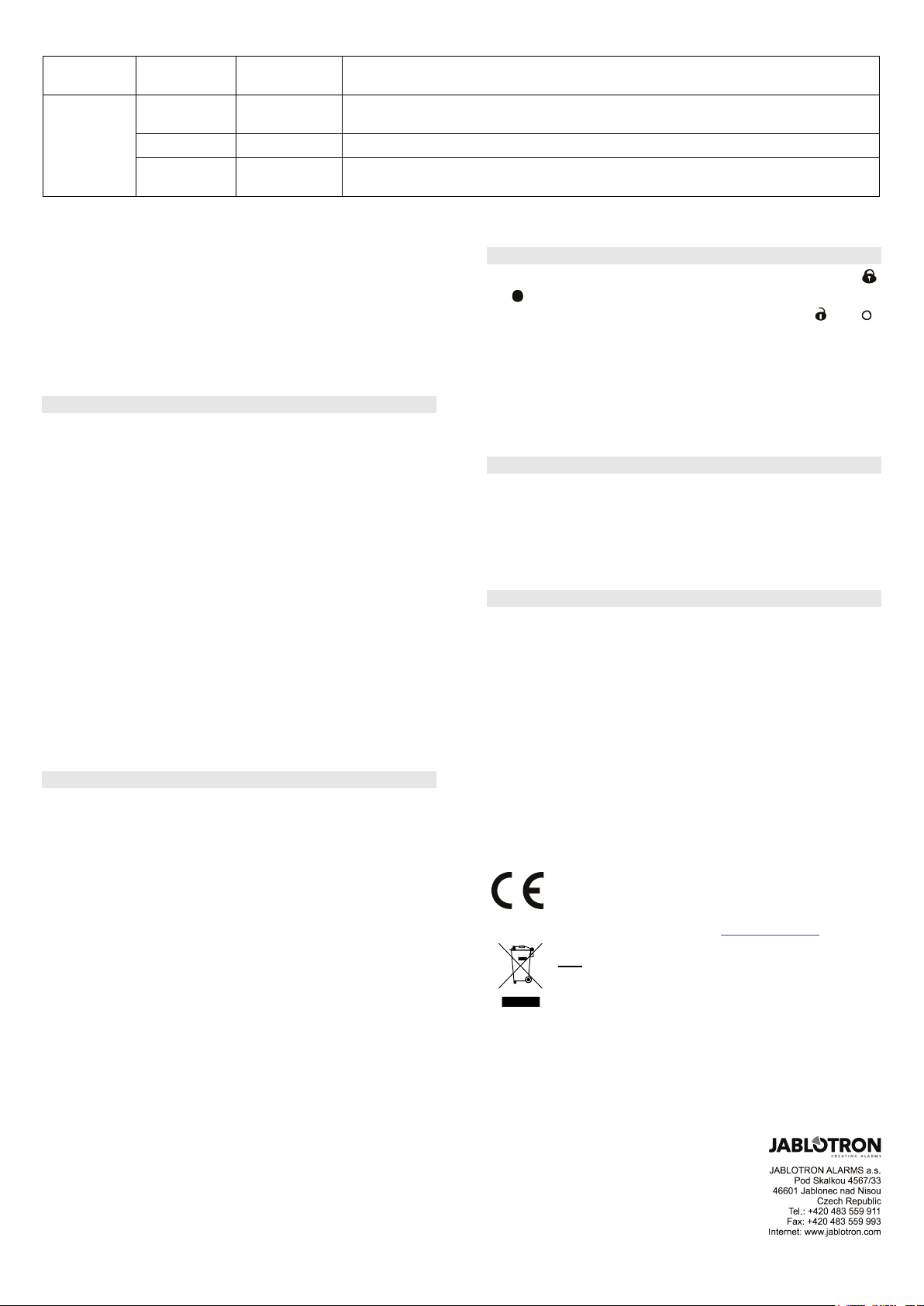
Not recommended for use in combination with other remote controls.
JABLOTRON ALARMS a.s. hereby declares that the AC-83
is in a compliance with the relevant Union harmonisation
ation: Directives No: 2014/53/EU, 2014/35/EU,
2014/30/EU, 2011/65/EU. The original of the conformity
Downloads.
Note: Although this product does not contain any harmful
materials we suggest you return the product to the dealer or
directly to the manufacturer after use.
Primary device Control device
Control panel PG
output
Thermostat
Remote control Press any button
Magnetic doordetector
Enrollment
method
Enter 299 in
Service mode
Connect the battery
• Allows for heating mode switching (temperature regulation/antifreeze).
•
• Allows for heating mode switching (temperature regulation/antifreeze) via a remote control.
• When triggered (a door/window is opened), the heating mode switches to antifreeze.
• Wireless devices enrolled together with a thermostat to a single
relay can be used to determine how that relay reacts to signals from
the wireless thermostat. If desired, the relay can react only to the
freezing protection signal from the thermostat to turn on the heating
when the temperature gets below about +6C, or alternatively it can
react to the thermostat signal which demands heating when the
room temperature is lower than that pre-programmed in the
thermostat. The relay can be switched between these two modes
by operating the wireless devices.
• The thermostat repeats its signal every 9 minutes, so if the AC-83
power is turned off for a while, and then on again, the relay will
synchronize with the thermostat within 9 minutes.
Use with a JA-8x OASiS control panel
Using an OASiS control panel with a thermostat in a combination is
only possible with the thermostat enrolled before the control panel. PG
outputs should be programmed in the control panel to have an
ON/OFF function. The PGX output can only be enrolled to the X relay,
and PGY to the Y relay.
• If the control panel is enrolled to the X relay (by entering 299)
then the X relay is switched on whenever the corresponding
thermostat is activated and the control panel’s PGX output is active.
• If the control panel is enrolled to the Y relay (by entering 299)
then the Y relay is switched on whenever the corresponding
thermostat is activated and the control panel’s PGY output is active.
• Only one control panel PG output can be enrolled to each relay.
The control panel PG output allows the switch between temperature
regulation/antifreeze modes to be controlled either by the system
keypad or remotely via a mobile phone or the Internet.
Avoid enrolling key fobs to the same relay to which thermostat(s) and
PG outputs are enrolled as the control panel repeats currently valid PG
signals every 9 minutes. (The signals from the control panel would
override signals from the controller.)
Though the control panel’s requests to switch the heating mode
are recognized instantly, the relay will not react until a
subsequent thermostat signal is received (within 9 minutes).
Use with JA-80M (JA-82M) magnetic door-detectors
Heating mode switchover by thermostat can be overridden by a
JA-80M or JA-82M magnetic door-detector signal (or also signals from
a JA-80D universal transmitter). If such a detector is used, then
triggering the detector switches the heating to antifreeze mode, and
de-triggering the detector switches to regulation mode (regulating the
heating to a pre-programmed temperature).
Though the JA-80M/JA-82M requests to switch the heating mode are
recognized instantly, the relay will not react until a subsequent
thermostat signal is received (within 9 minutes).
When used in combination with an OASiS control panel, magnetic
door-detector activation status is of higher priority: At least one of the
detectors being triggered enforces antifreeze mode regardless of PG
output signals.
Notes
Magnetic door-detectors cannot be used in combination with remote
controls.
Use with RC-8x remote controls
You can switch heating modes via a remote control. Pressing the
) button switches the relay to regulating the heating to the
(or
(comfortable) pre-programmed temperature, pressing
(or )
switches the relay to regulating the heating to the anti-freeze
temperature.
Though the RC-8x requests to switch the heating mode are
recognized instantly, the relay will not react until a subsequent
thermostat signal is received (within 9 minutes).
Using remote controls for switching between heating modes
cannot be combined with control panel use or with magnetic-door
detectors.
Resetting the AC-83 unit
As a factory default, the AC-83 is supplied with nothing enrolled. To
reset a particular relay, do the following:
• Repeatedly press the X button (or the Y button for the Y relay) to
achieve several LED flashes.
• Then, continuously press the same button and keep pressing it (for
approx. 4 seconds) until all the LEDs flash a couple of times (=
reset). Then release the button.
Technical specification
Power supply 230V/50Hz, class protection II
Consumption about 1W
Relay contact rating
resistive load max. 2,5A / 250V AC
inductive (capacitive), lamp load max. 0,5A / 250V AC
Required fuse rating max. 5A
Communication band 868 MHz, Oasis protocol
Device enrollment is stored in non-volatile memory –
unaffected by power disconnection
Minimum distance from transmitting devices 1 meter
Operating environment general, indoor –10 to +40 °C
Enclosure IP40 EN 60529
Mechanical immunity IK08 EN 50102
Can be operated according to ERC REC 70-03
Complies with ETSI EN 300220, EN 50130-4, EN 55022,
EN 60950-1
legisl
assessment can be found at www.jablotron.com - Section
The AC-83 wireless output relay module 2 / 2 MJT51403
