JAB Distributors REM Fit RFZQ01 User Manual

USER MANUAL
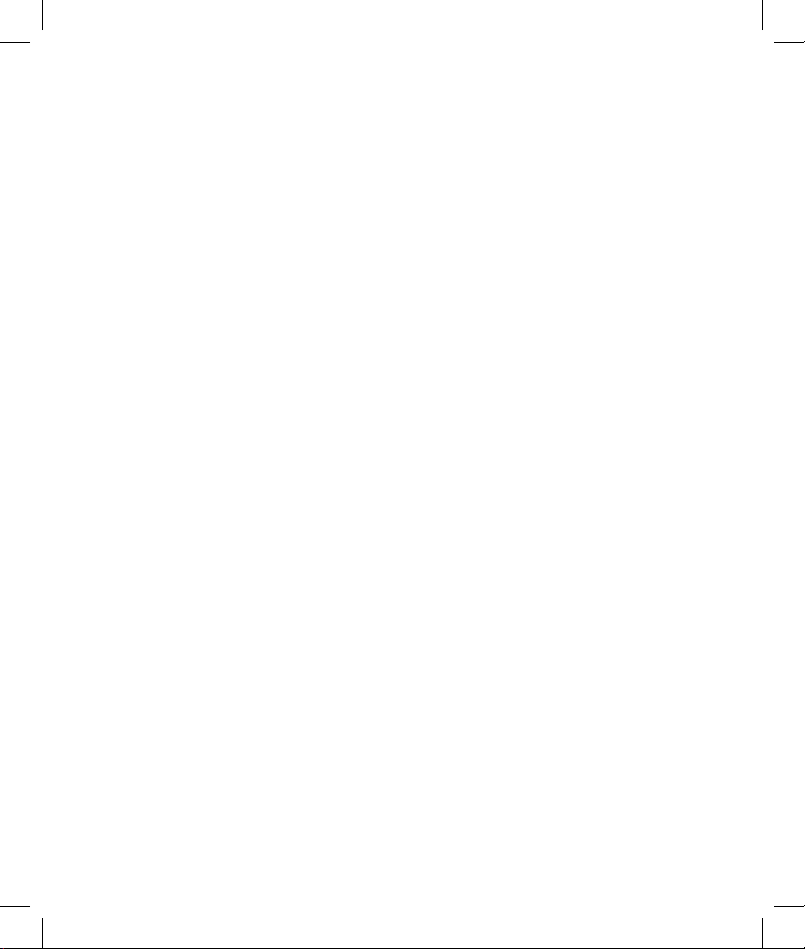

Table of Contents
Welcome Page _____________________ 2
ZEEQ Remote _____________________ 3
ZEEQ Functions _____________________ 4-5
ZEEQ Lights _____________________ 6-7
ZEEQ Music _____________________ 8
“5-Click” Sleep _____________________ 9
ZEEQ Auto Sleep _____________________ 10
Additional Help & Info _____________________ 11
Specications _____________________12
Care and Maintenance _____________________ 13
Health and Safety _____________________ 14
Testing Information _____________________ 15-16


Welcome to ZEEQ!
This guide will explain the functions of you new ZEEQ.
A complete tutorial can be found in the ZEEQ app.
Get it at REM-Fit.com/apps
The ZEEQ app will walk you through setup of your new ZEEQ.
Please continue setup in the ZEEQ app.
| 2
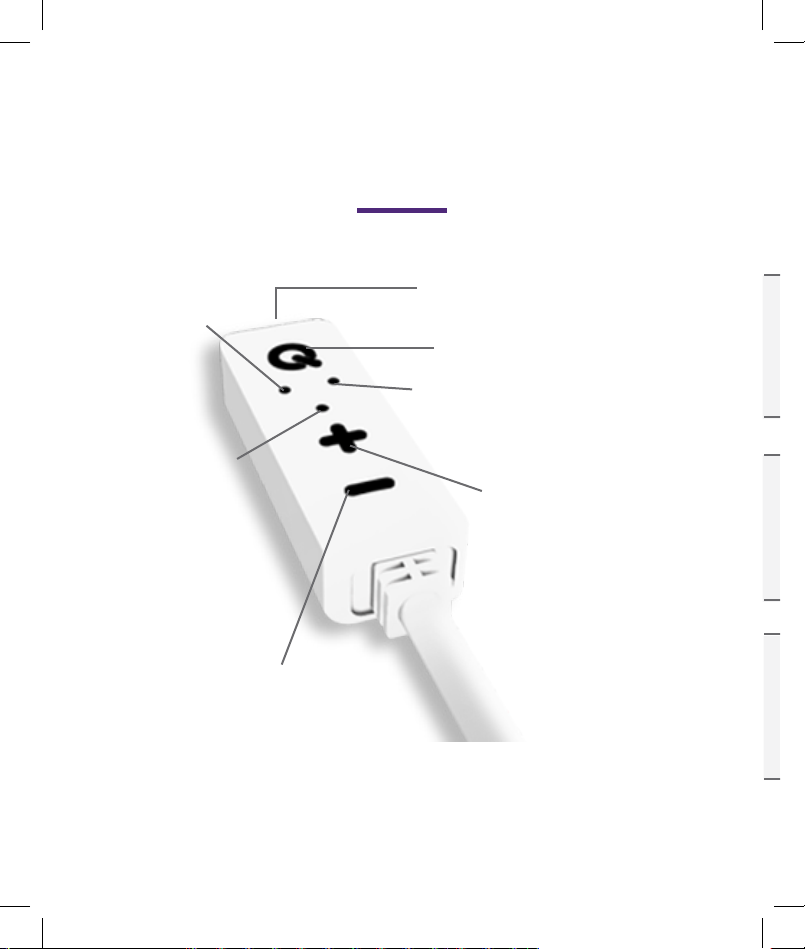
ZEEQ Remote
3 |
LED Light 1
Micro-USB Charging Port
Power Button
LED Light 2
Reset Button
Volume Up
(Press 2x Skip Track)
Volume Down
(Press 2x Previous Track)
