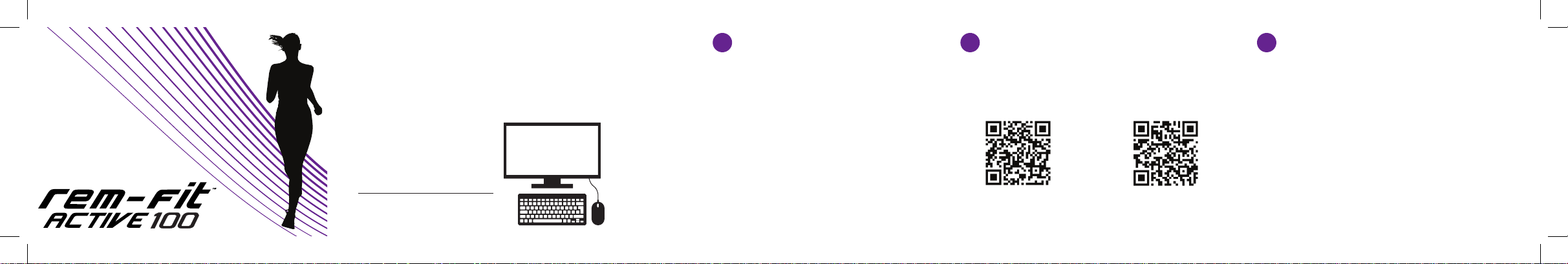
Setup
Instructions
Product Description: Sleep and Fitness Tracker
Welcome to the REM-Fit Active lifestyle!
This guide will help you set up your new
REM-Fit Active so you can begin using it as soon
as possible.
In addition to this guide,
we also have videos and
tutorials on
www.rem-t.com/support
www.rem-t.com
Wake the device Download the REM-Fit Active App
1.
Before we begin, you may need to ‘wake’ your REM-Fit
Active. Some REM-Fit Active devices ship from the factory in a
hibernated state. Here is how you wake the device:
Place the device in the USB charger. The lights on the device
start blinking, and is ready to use. We recommend charging it
for at least 60 minutes before rst use.
2. 3.
You will need the REM-Fit Active App for iOS or Android in order
to use your REM-Fit Active.
You can download the Apps here:
iPhone:
www.rem-t.com/iphone
Android:
www.rem-t.com/android
Creating a REM-Fit Active account
Now that your REM-Fit Active is awake and the App is downloaded, you
can create your REM-Fit Active account.
1. Click the ‘Sign Up’ button on the App’s home screen
2. Follow the prompts to create an account
3. Enter all of the information and click the ‘Save’ button
4. When prompted, click the ‘Find’ button in the App
5. Select your REM-Fit Active from the list
6. Sync the device
7. Your REM-Fit Active is now associated with your REM-Fit account

Using the REM-Fit Active device Earning SleepPoints Stay connected with REM-Fit
The lights of the REM-Fit Active 100 will change based on the information it
is giving you. Tap the device 3 times quickly to see your goal progress. Press
and hold the display for 3 seconds to see the battery status.
• Charging: Red lights roll across the display:
• Switching to Sleep Mode: 3 blue lights for 5 seconds:
• Low battery: Red lights blink 10 times every 30 min:
• Switching to Active Mode: 3 green lights for 5 seconds:
• Communication with device: 3 blinking blue lights for 3 seconds:
• Goal Progress : 1 blinking green light for each 1/3 of goal reached:
• Alarm
• Battery Status: 1 solid red light for each 1/3 of battery remaining:
• Goal Achieved
5.4.
Your REM-Fit Active can also track and analyze your sleep. To
enter Sleep Mode, navigate to the SleepPoints page in the
REM-Fit Active App and follow these steps:
1. Press the ‘Start’ button in the top window to begin earning
2. Your device will enter sleep mode.
3. When you wake up, click the ‘Stop’ button in the App
4. Your REM-Fit Active App will pull the data from your REM-Fit
Active, analyze it and display your results on the page.
SleepPoints
You can use your REM-Fit Active user name and password to log
information, see detailed graphs and charts of your data, add
something new on the site, so check back often!
Enjoy your REM-Fit Active!
FCC Statements:
This device complies with Part 15 of the FCC Rules. Operation is subject to the following two conditions:
(1) this device may not cause harmful interference, and (2) this device must accept any interference received,
including interference that may cause undesired operation.
changes or modifications not expressly approved by the party responsible for compliance could void the user’s
authority to operate the equipment.
This equipment has been tested and found to comply with the limits for a Class B digital device, pursuant to Part
15 of the FCC Rules. These limits are designed to provide reasonable protection against harmful interference in
a residential installation. This equipment generates, uses and can radiate radio frequency energy and, if not
installed and used in accordance with the instructions, may cause harmful interference to radio communications.
However, there is no guarantee that interference will not occur in a particular installation.
If this equipment does cause harmful interference to radio or television reception, which can be determined by
turning the equipment off and on, the user is encouraged to try to correct the interference by one or more of the
following measures:
— Reorient or relocate the receiving antenna.
— Increase the separation between the equipment and receiver.
— Connect the equipment into an outlet on a circuit different from that to which the receiver is connected.
— Consult the dealer or an experienced radio/TV technician for help.
FCC ID: 2AJC4-RFM100
This device complies with Industry Canada license-exempt RSS standard(s). Operation is subject to
IC Statement:
the following two conditions: (1) this device may not cause interference, and (2) this device must
accept any interference, including interference that may cause undesired operation of the device.
Le présent appareil est conforme aux CNR d'Industrie Canada applicables aux appareils radio
exempts de licence. L'exploitation est autorisée aux deux conditions suivantes : (1) l'appareil ne
doit pas produire de brouillage, et (2) l'utilisateur de l'appareil doit accepter tout brouillage
radioélectrique subi, même si le brouillage est susceptible d'en compromettre le fonctionnement.
IC: 21823-RFM100
Health Disclaimer: All materials and devices provided are for your information only and may not be
construed as medical advice or instruction. No action or inaction should be taken based solely on the
contents of this information or use of these devices; instead, users should consult appropriate health
Care & Safety: Regularly clean & dry your band and wrist. When working out, sweating, or exposing your
skin to substances like soaps and lotions, these items can get trapped beneath the band. Keep the REM-Fit
Active dry and only apply it when your wrist is dry when using the armband. Keep your REM-Fit Active band
snug, but not tight. Do not expose to extremely high or low temperatures. Do not attempt to repair, modify
or disassemble your REM-Fit Active. There are no user serviceable parts and modifying your REM-Fit Active
professionals on any matter relating to their health and well-being.
