
User Manual
Viktoria/Viktor
Power MPF
Jørn Iversen Rødekro ApS
Hydevadvej 48
DK-6230 Rødekro
Tlf: +45 74 66 92 42
iversen@ji.dk
www.ji.dk

Contents
General directions............................................ 3
Before you go your rst trip............................ 4
Your rst trip..................................................... 5
Adjusting your tricycle.................................... 8
Lock.................................................................. 9
Adjusting the handlebars............................... 10
Handbrake....................................................... 12
Adjusting the handbrake cable..................... 13
Adjusting the chain....................................... 14
Gear................................................................. 15
Adjusting the gear lever and cable.............. 15
Cleaning the bike.......................................... 17
MPF DRIVE System......................................... 18
MPF DRIVE speed Sensor.............................. 19
MPF DRIVE display......................................... 20
MPF DRIVE battery......................................... 21
How to charg the Battery............................... 22
Managing the Display.................................... 25
Additional information............................. 28
Display........................................................ 29
Ekstra information.................................... 31
Accessories................................................ 32
Periodic inspection of your bike............... 36
Jørn Iversen Rødekro Aps. - Hydevadvej 48 - Hydevad - DK-6230 Rødekro
Tel.: +45 74669242 - Fax.: +45 74669294 - E-mail.: iversen@ji.dk - Web.: www.ji.dk

3
Congratulations on your new
tricycle!
General directions
The tricycle is at delivery assembled and ready for use, adjusted to the
individual user.
Saddle and handlebars can be adjusted.
Use the tricycle carefully. It is not a two-wheeled bike. It may take a
little driving to get used to the fact that you are safe and comfortable
with the new way of riding a cycle.
Do not hand over the tricycle to people who have not had a proper
instruction on how to ride it.
Avoid tilting the tricycle. Always go straight up and straight down
curbs and obstacles. Slow down when turning.
It is the user who is responsible for the tricycle being in proper order.
Warning
A maximum weight of 120 kg. If the user weighs
more than 120 kg, contact the manufacturer.
Jørn Iversen Rødekro Aps. - Hydevadvej 48 - Hydevad - DK-6230 Rødekro
Tel.: +45 74669242 - Fax.: +45 74669294 - E-mail.: iversen@ji.dk - Web.: www.ji.dk
Always read the instructions and the manual before using the
tricycle for the rst time.
We hope you will have many positive adventures with your tricycle.
And that it will be a long and trouble-free experience.

4
Before you go your rst trip
there are a few things you need to know.
When you have become condent with the tricycle, it will fell very
comfortable to drive.
This is not a bicycle and it is not driven like a bicycle!
A tricycle is always dependent on the surface. If, for example, you are
driving along a sloping surface you may feel the tricycle pulls to the
downward sloping side.
Maintain the balance on a bicycle a certain speed is required. This is
not true for a tricycle. The fastest way to learn how to use a tricycle is
to go very slowly, about the same speed as pedestrians.
Always reduce speed when turning.
Always go straight up and down curbs and obstacles. Both front
wheels must go up/down the curb at the same time. Otherwise,
there is a risk the tricycle might overturn.
The tricycle is tted with one hand brake that works on both front
wheels. The same brake is also used as the parking brake.
The other hand brake works on the rear wheel.
If your tricycle is tted with a xed hub, your feet always follow the
pedals round. To stop or slow down, use the hand brake and/or hold
back on the pedals. Check this before your rst trip.
Jørn Iversen Rødekro Aps. - Hydevadvej 48 - Hydevad - DK-6230 Rødekro
Tel.: +45 74669242 - Fax.: +45 74669294 - E-mail.: iversen@ji.dk - Web.: www.ji.dk

5
Warning
• Never turn the tricycle when at full speed; it may
overturn.
• Never block the brakes when at full speed
because the tricycle might overturn.
• Never use the tricycle for transport of other
people.
• Remember that free wheel equal no foot brake.
Your rst trip
Pull your tricycle to an area where there is no trac and the surface
is as even as possible.
Pulling the handbrake handle all the way to the handlebar activates
the parking brake. Then push in the lock.
Lift one foot over the centre frame so you stand with your back to
the saddle with one foot on each side of the frame.
Step on to one of the pedals and seat yourself on the saddle. Place
your feet on the pedals. This is a new feeling – to be seated on the
saddle with both feet on the pedals – without the tricycle being in
motion.
Turn the gear lever to 1st gear.
Release the parking brake by rst pulling the handbrake handle all
the way to the handlebar and then letting go of the grasp.
Now tread the pedals as slowly as you can.
Practice stop and go many times.
Practise turning a little to the left and a little to the right to make you
sway a bit. Always remember to keep an eye on the trac.
Jørn Iversen Rødekro Aps. - Hydevadvej 48 - Hydevad - DK-6230 Rødekro
Tel.: +45 74669242 - Fax.: +45 74669294 - E-mail.: iversen@ji.dk - Web.: www.ji.dk

6
Practise making U-turns. Drive close to the curb and stop. Then look
over your shoulder. If there is no trac, then turn the handlebars as
much as you can and start pedalling.
When this is practised several times and you feel comfortable
making turns, you can start practicing going straight up and down
curbs.
Remember that both front wheels must go up/down at the same
time. If this is not possible, you must step down from the tricycle and
push it up/down.
Because the widest point of the tricycle is at the front, you will
always be aware how close you are to curbs and obstacles.
This is also an advantage when pushing the tricycle. You can walk
close to the tricycle without having a rear wheel hitting you from
behind.
Warning
• If your tricycle is tted with reverse gear: When
driving backwards in reverse gear and xed hub,
the tricycle becomes unstable because the
direction of travelling is changed.
Jørn Iversen Rødekro Aps. - Hydevadvej 48 - Hydevad - DK-6230 Rødekro
Tel.: +45 74669242 - Fax.: +45 74669294 - E-mail.: iversen@ji.dk - Web.: www.ji.dk

7
For optimal use of the bike, it’s important to get it properly adjusted.
For further information please contact us at tel. (+45) 74 66 92 42
Jørn Iversen Rødekro Aps. - Hydevadvej 48 - Hydevad - DK-6230 Rødekro
Tel.: +45 74669242 - Fax.: +45 74669294 - E-mail.: iversen@ji.dk - Web.: www.ji.dk

8
Adjusting your tricycle
In order to obtain the best use of your tricycle it is important it is
adjusted correctly according to your needs.
Adjusting the saddle
The height is adjusted by loosening the Allen screw using an Allen
key. Then the saddle post can be pulled up or pushed down to the
desired height. Tighten the Allen screw.
The angle can be adjusted by loosening the bolt using an Allen key.
Adjust the saddle to the desired angle, and then tighten the bolt.
Adjust the
saddle back/
forth and
angle.
Adjust the
saddle
up/down
Jørn Iversen Rødekro Aps. - Hydevadvej 48 - Hydevad - DK-6230 Rødekro
Tel.: +45 74669242 - Fax.: +45 74669294 - E-mail.: iversen@ji.dk - Web.: www.ji.dk

9
Lock
Lock paddle
Jørn Iversen Rødekro Aps. - Hydevadvej 48 - Hydevad - DK-6230 Rødekro
Tel.: +45 74669242 - Fax.: +45 74669294 - E-mail.: iversen@ji.dk - Web.: www.ji.dk
The saddle can get very hot when your tricycle is
parked directly in the sun.
There must always remain 5 cm of the saddle post
in the tricycle frame.
Warning
1. To lock your tricycle, turn the key clockwise and push the locking
lever all the way down. Hold the locking lever down and turn the
key counter-clockwise. Let go of the lever and take out the key.
The tricycle is now locked.
2. To unlock, place the key in the lock and turn clockwise. The key
can also be removed when the tricycle is not locked.

10
Adjusting the handlebars
Jørn Iversen Rødekro Aps. - Hydevadvej 48 - Hydevad - DK-6230 Rødekro
Tel.: +45 74669242 - Fax.: +45 74669294 - E-mail.: iversen@ji.dk - Web.: www.ji.dk
Standard and hanger handlebars height and angle can be adjusted.
Distance between handlebar and saddle is changed by changing the
angle of the handlebar stem. If the distance from handlebar to
handlebar stem needs to be shorter, turn the handlebar stem
backwards.
Loosen the two allen screws to
move the handlebar up/down.
Loosen the allen screw to move
the handlebar stem up/down.
Remove the plastic cap, loosen
the allen screw 2-3 turns. Leave
the allen key in the screw, hit it
lightly with a hammer 2-3 times,
which will loosen the handlebar
stem and then it can be
elevated or lowered.

11
Warning
• When climbing the tricycle, all your weight is put
on the handlebars. Therefore they must be tightened completely.
• There must always remain 5 cm of the handlebar
post in the frame. Do not raise the handlebars
higher than the max mark.
Jørn Iversen Rødekro Aps. - Hydevadvej 48 - Hydevad - DK-6230 Rødekro
Tel.: +45 74669242 - Fax.: +45 74669294 - E-mail.: iversen@ji.dk - Web.: www.ji.dk
The stem points backwards.
This position gives a shorter
distance to the handlebars.
The stem points forwards. This
position gives a longer distance
to the handlebars.

12
Handbrake
Tricycle is mounted with a combined hand and parking brake that
activates the drum brakes on the front wheels.
Activate the parking brake by pulling the handbrake handle towards
the handlebars, and at the same time activate and hold the handbrake lock.
To release the parking brake, gently pull the hand brake handle
towards the handlebar. This releases the lock.
Now, release the handbrake lever.
The hand brake can be placed on either the left or the right side of
the handlebars.
Handbrake activated.
The catch is locked in
forward position.
The handbrake is
unlocked. When the
catch is loosened again.
Jørn Iversen Rødekro Aps. - Hydevadvej 48 - Hydevad - DK-6230 Rødekro
Tel.: +45 74669242 - Fax.: +45 74669294 - E-mail.: iversen@ji.dk - Web.: www.ji.dk

13
Adjusting the handbrake cable
Coaster brake
The brake should brake equally much on each of the front wheels. If
not, the cables need adjusting.
The adjusting screw is placed at each front wheel at the end of the
black brake cable. If the handbrake is slack, turn counter-clockwise.
If the brake is too tight (i.e. the wheel cannon spin freely), turn the
screw clockwise until the wheel can spin freely
The handbrake cable.
Wrong
Right
Jørn Iversen Rødekro Aps. - Hydevadvej 48 - Hydevad - DK-6230 Rødekro
Tel.: +45 74669242 - Fax.: +45 74669294 - E-mail.: iversen@ji.dk - Web.: www.ji.dk
When the rear wheel is removed, for example because of
puncturing or wheel change, must the hanger be correctly installed.

14
Adjusting the chain
Loosen the nuts holding the rear wheel so the rear wheel can be
moved. Use the two 6mm nuts in the rear to tighten or losen the
chain, until the chain can be moved ½ cm up and down in the
middle between the crank wheel and the rear gear wheel, be at the
same time aware of the wheel must be centered, tighten the two
main nuts again.
Check that the chain can move ca. 0.5 cm up and down.
One of the main nuts that
holds the rear wheel.
The 6 mm nut.
Jørn Iversen Rødekro Aps. - Hydevadvej 48 - Hydevad - DK-6230 Rødekro
Tel.: +45 74669242 - Fax.: +45 74669294 - E-mail.: iversen@ji.dk - Web.: www.ji.dk

15
Gear
Viktoria Power MPF and Viktor Power MPF is equipped with 7 gears.
When shifting gears up or down, do not apply the gear lever
when treading the pedals. The gear lever can be mounted on ei-
ther the left or the right hand side of the handlebars
Adjusting the gear lever and
cable
Red mark shows
the actual gear.
The small handle
shifts to a lower
gear.
The big handle shifts
to a higher gear.
The Adjusting screw is placed at the gear lever on the handle bar.
Pull out the adjusting screw, ca. 0.5 cm.
The adjusting screw can now be turned clockwise and
counter-clockwise.
Turn the gear lever to 4th gear. Then locate the two yellow markings
at the rear wheel hub. If the markings are level, the gear cable is
adjusted correctly. In case the two markings are staggered, turn the
adjusting screw on the gear lever either clockwise or
counter-clockwise until the markings are level. Remember that the
adjusting screw must be pulled out, ca. 0.5 cm before you turn it.
Jørn Iversen Rødekro Aps. - Hydevadvej 48 - Hydevad - DK-6230 Rødekro
Tel.: +45 74669242 - Fax.: +45 74669294 - E-mail.: iversen@ji.dk - Web.: www.ji.dk

16
Turn the gear lever to 4th gear.
The two yellow markings,
are level, the gear cable is
adjusted correctly.
The rear wheel
hub
Pull out the adjusting
screw, ca. 0.5 cm before
adjusting the cable.
Jørn Iversen Rødekro Aps. - Hydevadvej 48 - Hydevad - DK-6230 Rødekro
Tel.: +45 74669242 - Fax.: +45 74669294 - E-mail.: iversen@ji.dk - Web.: www.ji.dk

17
Warning
Warning
• Remember that children can hurt their ngers by
playing with the chain or cogwheel.
• Remember to tighten the rear wheel each time it
has been dismantled.
Maintenance of the bike
Monthly
Check the air pressure in all three tyres.
Rinse the chain in hot water, oil the chain.
Check that all cables to the brakes and the gear work freely.
If necessary, put a drop of oil into the cable housing.
Every six months
Check, all screws, nuts and bolts for the steering, gear and wheels.
Tighten them, if necessary.
Check wear on the tyres.
Check that all cables to the brakes and the gear work freely.
If necessary, put a drop of oil into the cable housing.
Check the chain for wear. Replace if necessary.
Jørn Iversen Rødekro Aps. - Hydevadvej 48 - Hydevad - DK-6230 Rødekro
Tel.: +45 74669242 - Fax.: +45 74669294 - E-mail.: iversen@ji.dk - Web.: www.ji.dk

18
MPF DRIVE System
MPF DRIVE Motor
The electric motor ensures that the bike will be easier for you.
MPF DRIVE is a perfect interaction between pedal force and electric
power.
Besides the crank arm rotation, torque and force sensor, the crank
arm speed and bicycle speed are collected and redirected provided
to the computer. The necessary electrical force is then calculated at
the same time. This means that the MPF DRIVE motor adapts to your
surroundings so you can get the right motor-help for the right
situation.
Jørn Iversen Rødekro Aps. - Hydevadvej 48 - Hydevad - DK-6230 Rødekro
Tel.: +45 74669242 - Fax.: +45 74669294 - E-mail.: iversen@ji.dk - Web.: www.ji.dk
Viktor Power and Viktoria Power is tted with a MPF DRIVE
motor. MPF DRIVE system ensures that the cycling becomes a lot
easier for you.
The electric motor makes Viktor Power and Viktoria Power to a
dierent bike to cycle, than tricycles without engine.

19
How to turn on the motor
To turn on the motor, you rst have to push the blue button on the
front of the battery, then push the ON/OFF button on the display, so
the display is turned on. Know you are reday to go riding on your
bycicle.
Jørn Iversen Rødekro Aps. - Hydevadvej 48 - Hydevad - DK-6230 Rødekro
Tel.: +45 74669242 - Fax.: +45 74669294 - E-mail.: iversen@ji.dk - Web.: www.ji.dk
The blue button
ON/OFF button

20
MPF DRIVE speed Sensor
With help from the speed sensor, the computer display gure out
how much help the MPF DRIVE engine must provide.
Speed sensor
Jørn Iversen Rødekro Aps. - Hydevadvej 48 - Hydevad - DK-6230 Rødekro
Tel.: +45 74669242 - Fax.: +45 74669294 - E-mail.: iversen@ji.dk - Web.: www.ji.dk

21
MPF DRIVE display
Before you turn on the display, be sure to press the blue
button on the front of the battery.
Jørn Iversen Rødekro Aps. - Hydevadvej 48 - Hydevad - DK-6230 Rødekro
Tel.: +45 74669242 - Fax.: +45 74669294 - E-mail.: iversen@ji.dk - Web.: www.ji.dk
The display inform the cyclist with the necessary information from
the rest of the MPF DRIVE system. The many features allow the rider
more opportunities, and the ergonomic small design, makes sure
that all buttons are in range.

22
MPF DRIVE battery
The blue button
The very modern MPF Juice battery is designed to adapt to the new
electronic bicycles.
The functionality is great in the sense that you can fold the handle
out and walk around with it. The integrated locking mechanism is
extremely safe. The added user-friendly feature shows how much
power is left, can be seen by pressing the blue button on the front of
the battery.
Depending on how many LEDs light up, means how much power
is left. Lights 5 LEDs, is the battery fully charged. Lights 1 LED, is the
battery almost empty.
Jørn Iversen Rødekro Aps. - Hydevadvej 48 - Hydevad - DK-6230 Rødekro
Tel.: +45 74669242 - Fax.: +45 74669294 - E-mail.: iversen@ji.dk - Web.: www.ji.dk
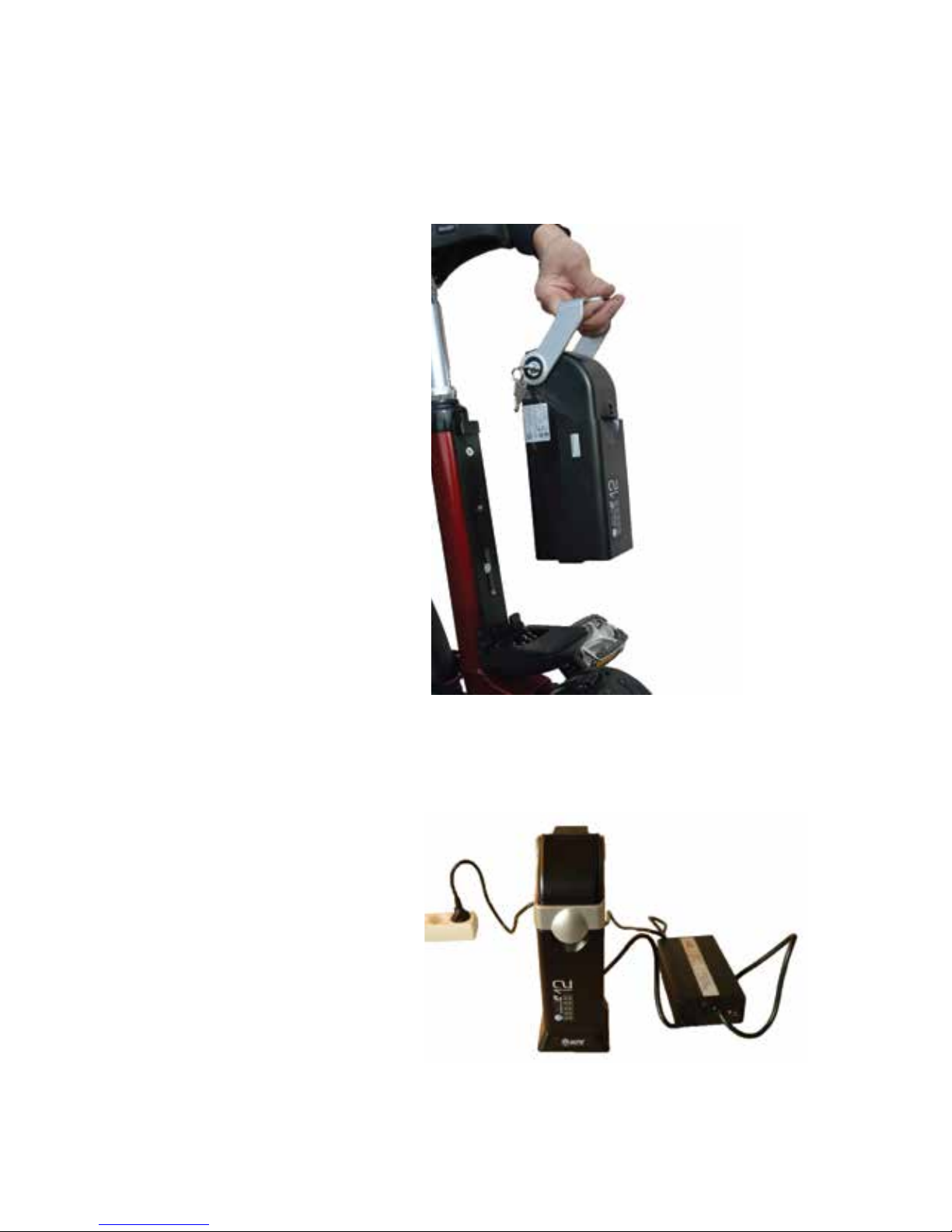
23
How to charg the Battery
Remove the battery and take it
to the charger.
1
2
Conect the battery to the charger.
Jørn Iversen Rødekro Aps. - Hydevadvej 48 - Hydevad - DK-6230 Rødekro
Tel.: +45 74669242 - Fax.: +45 74669294 - E-mail.: iversen@ji.dk - Web.: www.ji.dk

24
3
Turn on the charger by
pressing the button on
the back of the charger.
If LED 1 on
the front of the
charger lights up
red, and the fan is
started, then
charging is started.
4
When the battery is
charged, the LED 2,
on the front, lights
green. Then turn o
again for the charger and the battery
should be removed
again. It takes
3-4 hours to fully
charge an empty
battery.
5
Jørn Iversen Rødekro Aps. - Hydevadvej 48 - Hydevad - DK-6230 Rødekro
Tel.: +45 74669242 - Fax.: +45 74669294 - E-mail.: iversen@ji.dk - Web.: www.ji.dk

25
Warning
• It is important that the original battery charger
is used.
• The charger is cooled by an internal fan. Only use
the charger in ventilated, dry and dust-free area.
The use in damp, dusty or poor ventilated
environment can damage the battery and / or
charger. Use only the charger between 0 C. and
40 C.
• If LED 2 despite prolonged charging does not
light green, there may be something wrong with
the battery.
Turn o the charger and contact service.
• When LED 1 lights red and the fan is not running,
turn o the charger.
• Charge under no circumstances, if the fan is not
running, contact service.
Jørn Iversen Rødekro Aps. - Hydevadvej 48 - Hydevad - DK-6230 Rødekro
Tel.: +45 74669242 - Fax.: +45 74669294 - E-mail.: iversen@ji.dk - Web.: www.ji.dk
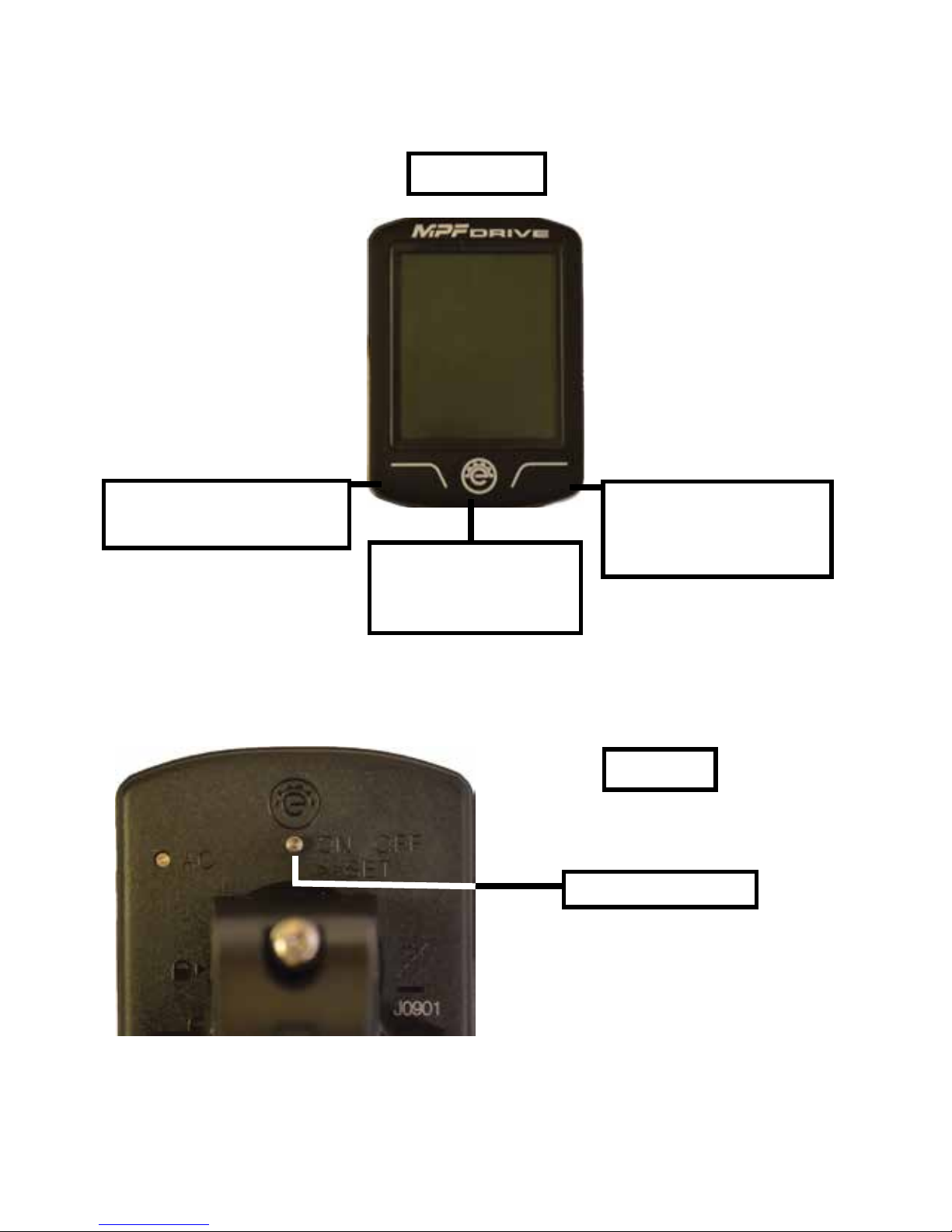
26
Managing the Display
Frontpage
Menu button, scroll
through the menu
by pressing this.
Left-Button is used to
set the settings up.
Right-Button is used
to set, the settings
down.
ON/OFF button
Backsite
Jørn Iversen Rødekro Aps. - Hydevadvej 48 - Hydevad - DK-6230 Rødekro
Tel.: +45 74669242 - Fax.: +45 74669294 - E-mail.: iversen@ji.dk - Web.: www.ji.dk

27
Warning
• Do not operate the display while driving
Modes
To switch between the dierent modes, press the Menu button.
“CADENCE”
Revolutions
are made with
pedal per
minute.
“CLOCK”
Shows the
time.
“DISTANCE”
The distance
cycled since
the last reset.
Jørn Iversen Rødekro Aps. - Hydevadvej 48 - Hydevad - DK-6230 Rødekro
Tel.: +45 74669242 - Fax.: +45 74669294 - E-mail.: iversen@ji.dk - Web.: www.ji.dk

28
“RIDETIME”
The time that
is cycled on
the bike since
last reset.
“AVERAGE”
Average speed
since the last
reset.
“MAXIMUM”
Max speed
since last reset.
“ODOMETER”
The total
distance cycled.
“BOOST”
The bike runs
by itself while
the left button
is held down.
Release to stop.
“RESET”
Resets the
Distance, Ride
Time,
Average and
Maximum.
Jørn Iversen Rødekro Aps. - Hydevadvej 48 - Hydevad - DK-6230 Rødekro
Tel.: +45 74669242 - Fax.: +45 74669294 - E-mail.: iversen@ji.dk - Web.: www.ji.dk
Jørn Iversen Rødekro Aps. - Hydevadvej 48 - Hydevad - DK-6230 Rødekro
Tel.: +45 74669242 - Fax.: +45 74669294 - E-mail.: iversen@ji.dk - Web.: www.ji.dk

29
Additional information
The bar shows how much battery is left in the
battery. “E” means empty and “F” means full.
“SUPPORT LEVEL”
The auxiliary engine provider.
Press L - button to increase the help.
Press R - button to lower the help.
“KPH“
How many KM/H
bicycling.
Jørn Iversen Rødekro Aps. - Hydevadvej 48 - Hydevad - DK-6230 Rødekro
Tel.: +45 74669242 - Fax.: +45 74669294 - E-mail.: iversen@ji.dk - Web.: www.ji.dk

30
Changing the battery in
display
On the back is 4 screws they
should be unscrewed.
The top should be taken o and then turn the plug to the
left to unlock.
Jørn Iversen Rødekro Aps. - Hydevadvej 48 - Hydevad - DK-6230 Rødekro
Tel.: +45 74669242 - Fax.: +45 74669294 - E-mail.: iversen@ji.dk - Web.: www.ji.dk

31
Remove the plug and the battery is
visible. Then, replace the battery.
Jørn Iversen Rødekro Aps. - Hydevadvej 48 - Hydevad - DK-6230 Rødekro
Tel.: +45 74669242 - Fax.: +45 74669294 - E-mail.: iversen@ji.dk - Web.: www.ji.dk

32
Ekstra information
Battery model: CR2032
The 4 screws
USB Port: for charging the
mobile or something else.
The power is drawn from the
battery.
Jørn Iversen Rødekro Aps. - Hydevadvej 48 - Hydevad - DK-6230 Rødekro
Tel.: +45 74669242 - Fax.: +45 74669294 - E-mail.: iversen@ji.dk - Web.: www.ji.dk

33
Accessories
There is a large variety of accessories to give you a more comfortable
ride.
Ask your dealer for advice on accessories, or visit us at www.ji.dk.
Oval handlebar
Unionpedal with side
support
Jørn Iversen Rødekro Aps. - Hydevadvej 48 - Hydevad - DK-6230 Rødekro
Tel.: +45 74669242 - Fax.: +45 74669294 - E-mail.: iversen@ji.dk - Web.: www.ji.dk

34
Air cushioned seat Side mirror
Basket behind Crutch holder
Jørn Iversen Rødekro Aps. - Hydevadvej 48 - Hydevad - DK-6230 Rødekro
Tel.: +45 74669242 - Fax.: +45 74669294 - E-mail.: iversen@ji.dk - Web.: www.ji.dk

35
Unionpedal with velcro
Unionseat with braket
Step plate
Shopping Bag with 4
compartments
Visit our website www.ji.dk and nd more accessories
Jørn Iversen Rødekro Aps. - Hydevadvej 48 - Hydevad - DK-6230 Rødekro
Tel.: +45 74669242 - Fax.: +45 74669294 - E-mail.: iversen@ji.dk - Web.: www.ji.dk

36
Warning
• Be careful if your body is xed to a body
support. Because the centre of gravity is shifted
you might overturn when turning at high speed.
Always drive extra carefully when you are
strapped on to the tricycle.
• Be careful if foot or hand xation is mounted on
the tricycle. Always drive extra carefully since
you are strapped on to the tricycle.
• Be careful if baskets or bags are mounted on the
tricycle because the centre of gravity may be
shifted.
• Be careful if your tricycle is mounted with a
reverse gear. When cycling in reverse, the centre
of gravity is shifted and you steer with the two
wheels placed at the back. This makes it dicult
to steer and overlook the driving direction at the
same time.
Jørn Iversen Rødekro Aps. - Hydevadvej 48 - Hydevad - DK-6230 Rødekro
Tel.: +45 74669242 - Fax.: +45 74669294 - E-mail.: iversen@ji.dk - Web.: www.ji.dk

37
Periodic inspection of your
bike
Jørn Iversen Rødekro Aps. - Hydevadvej 48 - Hydevad - DK-6230 Rødekro
Tel.: +45 74669242 - Fax.: +45 74669294 - E-mail.: iversen@ji.dk - Web.: www.ji.dk
Date:
Assistive no .:
model:
Chassis no .:
Performed by:
We recommend that the bike shall be checked every 6
months, depending on how much it is used.
Checked Changed
Test drive with bike
Check if the bike move easily
Check the directional stability
Check the foot brake and rear brakes.
Check for any noises
Front and back wheel.
Check if the rims are uneven
Check the tread and air pressure
See the recommended air pressure on tires
Check if the wheels move easily
Check if the spokes are tight
Steer.
Check if the steer can turn freely to both sides
Check all the nuts if they are fastened

38
Jørn Iversen Rødekro Aps. - Hydevadvej 48 - Hydevad - DK-6230 Rødekro
Tel.: +45 74669242 - Fax.: +45 74669294 - E-mail.: iversen@ji.dk - Web.: www.ji.dk
Checked Changed
Brakes
Check if the front brake brakes.
Check if the brakes release entirely
Check if the parking brake is holding the bike
Check if the rear brakes brake
Check the cables; lubricate if needed
Chain
Check for wear on chain
Check if the chain needs adjustments
Gear
Check the cable
Check if all the gears work
Frame
Check the welding
Check for lacquer damage
Accessories
Check if the accessories are damaged
Check the functionality
Visual inspection and maintenance
Notes.

Jørn Iversen Rødekro Aps. - Hydevadvej 48 - Hydevad - DK-6230 Rødekro
Tel.: +45 74669242 - Fax.: +45 74669294 - E-mail.: iversen@ji.dk - Web.: www.ji.dk
Always remember to bring your key to the battery
when you hand over your bike to repair.
OBS

EC-declaration of conformity
Council Directive 93/42/EØF
Manufacturer: Jørn Iversen Rødekro ApS
Address: Hydevadvej 48, Hydevad, DK-6230 Rødekro
Phone: +45 74 66 92 42
E-mail: iversen@ji.dk
Declares that:
Bike brand: Jørn Iversen Rødekro ApS
Type: __________________________
Serial number: __________________________
In accordance with the Interior and Health Order no. 409 of 27th of
May 2003 “Bekendtgørelse om medicinsk udstyr“.
Conforms to the following EU directives:
Council Directive 93/42/EØF of 14 June 1993
Furthermore we declare to harmonized standards:
Dansih standard DS/EN 12182, 2nd Edition
Dansih standard DS/EN 14971 With the points 3.2, 4.2, 4.3, 9,
A.2.17, A.2.25, A.2.28.
Place: Hydevad, 6230 Rødekro
Date: 20-03-2014
Manufacture’s signature: ______________________________
Jørn Iversen Rødekro ApS.
