Izzo Golf Swami Voice Instruction Manual
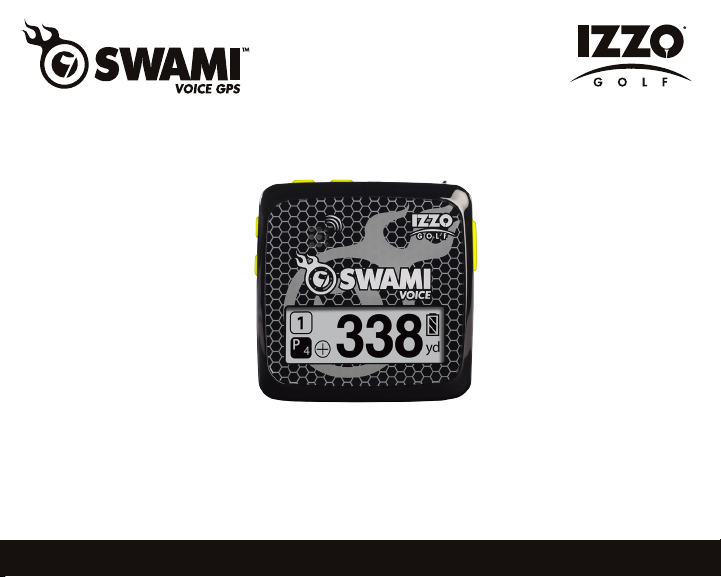
GPS Instruction Manual

TABLE OF CONTENTS
Thank You for Choosing Swami Voice ................................................................................2
Warranty ...............................................................................................................................2
1. General Description of Hardware ..................................................................................3
1.1 Screen Display Description .............................................................................3
1.2 Basic Specications ........................................................................................4
1.3 Accessories List ..............................................................................................5
1.4 Charging Description ......................................................................................6
2. Getting Started ................................................................................................................7
2.1 Start Menu ......................................................................................................7
3. Using Swami on the Course ...........................................................................................7
3.1 Course Selection ..............................................................................................8
3.2 Play Mode .......................................................................................................8
3.3 Speaker Function ............................................................................................9
3.4 Backlight Function ...........................................................................................9
3.5 Power Off .......................................................................................................9
4. Swami Settings ..............................................................................................................10
4.1 Unit - Yard/Meter ...........................................................................................10
4.2 Backlight Setting ...........................................................................................11
4.3 Device Info .....................................................................................................11
About GPS / Caution ...........................................................................................................12
How To Attach GPS ............................................................................................................13
Registration Card ...............................................................................................................14
1
Table of Contents

Thank You for Choosing Swami Voice
Compact design and friendly interface allow Swami Voice to be your best electronic caddie,
which can help you to swing more strategically and manage shot distances easily. In order
to ensure the best performance of the product and extend its service life, please read these
instructions before using your Swami Voice.
Warranty / Return Policy
SWAMI is warranted to be free from defects for up to 90 days from your purchase date.
Software updates are free of charge. Izzo cannot refund your purchase. Izzo will replace
any defective unit within the warranty period. Please call Swami Support at 800-777-7899
to request a Return Authorization. All defective product must be returned to:
Izzo Golf
1635 Commons Parkway
Macedon, NY 14502
Please include a note with your Name, Address, Phone # and the Return Authorization #.
Your replacement SWAMI will be shipped once we receive and diagnose the returned unit.
Thank You / Warranty
2
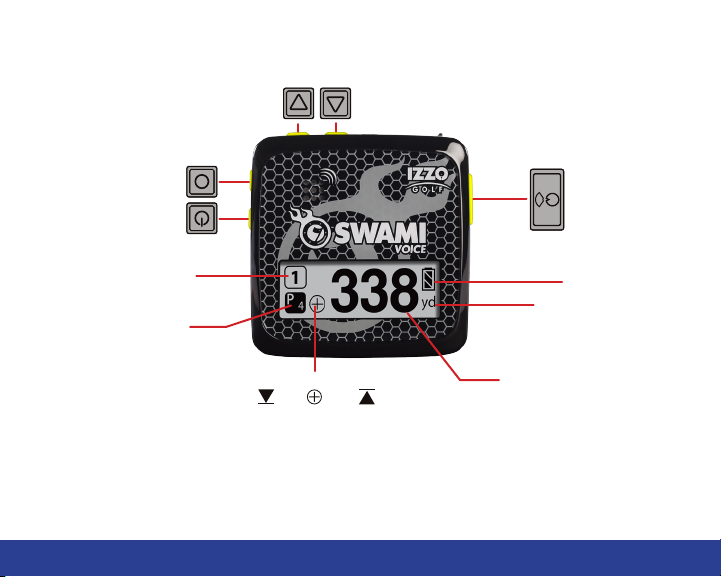
1. General Description of Hardware
1.1 Screen Display Description
Up Key
Enter Key
Power Key
Down Key
Speaker Key
Hole Number
Par Number
Position on the Green
Front Center Back
Key Description:
• Power Key: To turn power on/off.
• Enter Key: To enter any selected option.
• Up Key: Scroll Up
3
General Description of Hardware
Battery Level
Unit Measurement
Distance to the Green
• Down Key: Scroll Down
• Speaker Key: Activates speaker

1.2BasicSpecications
Number of courses stored 25,000 Worldwide
Receiving chip SiRF Star III
Satellite Location Time
Hot Start (last used less than 1 hour) < 30 seconds
Warm Start (last used less than a few hours) < 1 minute
Cold Start (rst time use or rarely used) < 3 minutes
Power
Battery Type Rechargeable Lithium Battery (1100mAh)
Duration Up to 8 hours
Charging Time About 4-5 hours
Interface
USB interface, accessible to computer Ye s
Size 43mm x 43mm x 14mm
Weight 1oz
Display Size 31mm x 6mm
Water Resistent Yes IPX6
Operation Temperature Limits 0 degrees Celsius to +60 degrees Celsius
General Description of Hardware
4
