Ixxat CAN@net II/Generic User guide

Manual
CAN@net II/Generic
TCP/IP Gateway for CAN with Open Socket API

IXXAT Automation GmbH
Leibnizstr. 15
D-88250 Weingarten
Tel.: +49 (0)7 51 / 5 61 46-0
Fax: +49 (0)7 51 / 5 61 46-29
Internet: www.ixxat.de
e-Mail: info@ixxat.de
Support
In case of unsolvable problems with this product or other IXXAT products
please contact IXXAT in written form by:
Fax: +49 (0)7 51 / 5 61 46-29
e-Mail: support@ixxat.de
Copyright
Duplication (copying, printing, microfilm or other forms) and the electronic
distribution of this document is only allowed with explicit permission of IXXAT
Automation GmbH. IXXAT Automation GmbH reserves the right to change
technical data without prior announcement. The general business conditions
and the regulations of the license agreement do apply. All rights are reserved.
Registered trademarks
All trademarks mentioned in this document and where applicable third party
registered are absolutely subject to the conditions of each valid label right and
the rights of particular registered proprietor. The absence of identification of a
trademark does not automatically mean that it is not protected by trademark
law.
Document number: 4.01.0086.20001
Version: 1.2

Copyright IXXAT Automation GmbH
CAN@net II/Generic, Version 1.2
Content
1 Introduction .............................................................................. 5
1.1 Overview ............................................................................. 5
1.2 Support ............................................................................... 5
1.3 Returning hardware ............................................................ 5
2 Functional concept .................................................................... 6
2.1 Gateway setup .................................................................... 6
2.2 Bridge setup ........................................................................ 7
2.3 CAN ID filtering ................................................................... 7
3 Overview .................................................................................... 8
3.1 Connectors of the CAN@net II/Generic ............................... 8
3.2 Basic device configuration .................................................. 8
3.3 Gateway configuration ....................................................... 8
3.4 Bridge configuration ........................................................... 9
4 ASCII Protocol Server ............................................................... 10
4.1 Server function ................................................................. 10
4.2 ASCII Protocol ................................................................... 10
4.2.1 Basic message format .............................................................. 10
4.2.2 CAN message .......................................................................... 11
4.2.3 CAN controller command ........................................................ 12
4.2.4 Device command ..................................................................... 14
4.2.5 Error message .......................................................................... 16
4.2.6 Info message ........................................................................... 17
4.3 CAN message filter ........................................................... 18
4.4 Message sequencing ......................................................... 19
4.4.1 Command processing .............................................................. 19
4.4.2 Message processing ................................................................. 19
4.5 Getting started ................................................................. 19
5 Web interface .......................................................................... 21
5.1 Main page ......................................................................... 21
5.2 Bridge configuration ......................................................... 22
5.3 Filter configuration ........................................................... 24
6 Writing applications ................................................................ 27
6.1 TCP streaming ................................................................... 27
3

Copyright IXXAT Automation GmbH
CAN@net II/Generic, Version 1.2
Content
6.2 C Demo application .......................................................... 28
A. Bridge configuration example ................................................. 29
B. FAQ List ................................................................................... 31
Network settings ..................................................................... 31
Web Interface .......................................................................... 31
Operation ................................................................................ 32
Bridge setup ............................................................................ 32
Figures:
Figure 2-1 Gateway configuration ....................................................................... 6
Figure 2-2 Bridge configuration........................................................................... 7
Figure 3-1 Connections and displays of the CAN@net II/Generic ......................... 8
Figure 4-1 CAN Controller Command Request/Response Cycle ........................... 14
Figure 4-2 Device Command Request/Response Cycle ........................................ 15
Figure A-1: Example for Bridge configuration .................................................... 29
Screenshots:
Screenshot 5.1 Main page ................................................................................ 22
Screenshot 5.2 Bridge configuration ................................................................. 23
Screenshot 5.3 Bridge configuration reply information ...................................... 24
Screenshot 5.4 Filter configuration .................................................................... 25
Screenshot 5.5 Add CAN ids reply information .................................................. 26
4
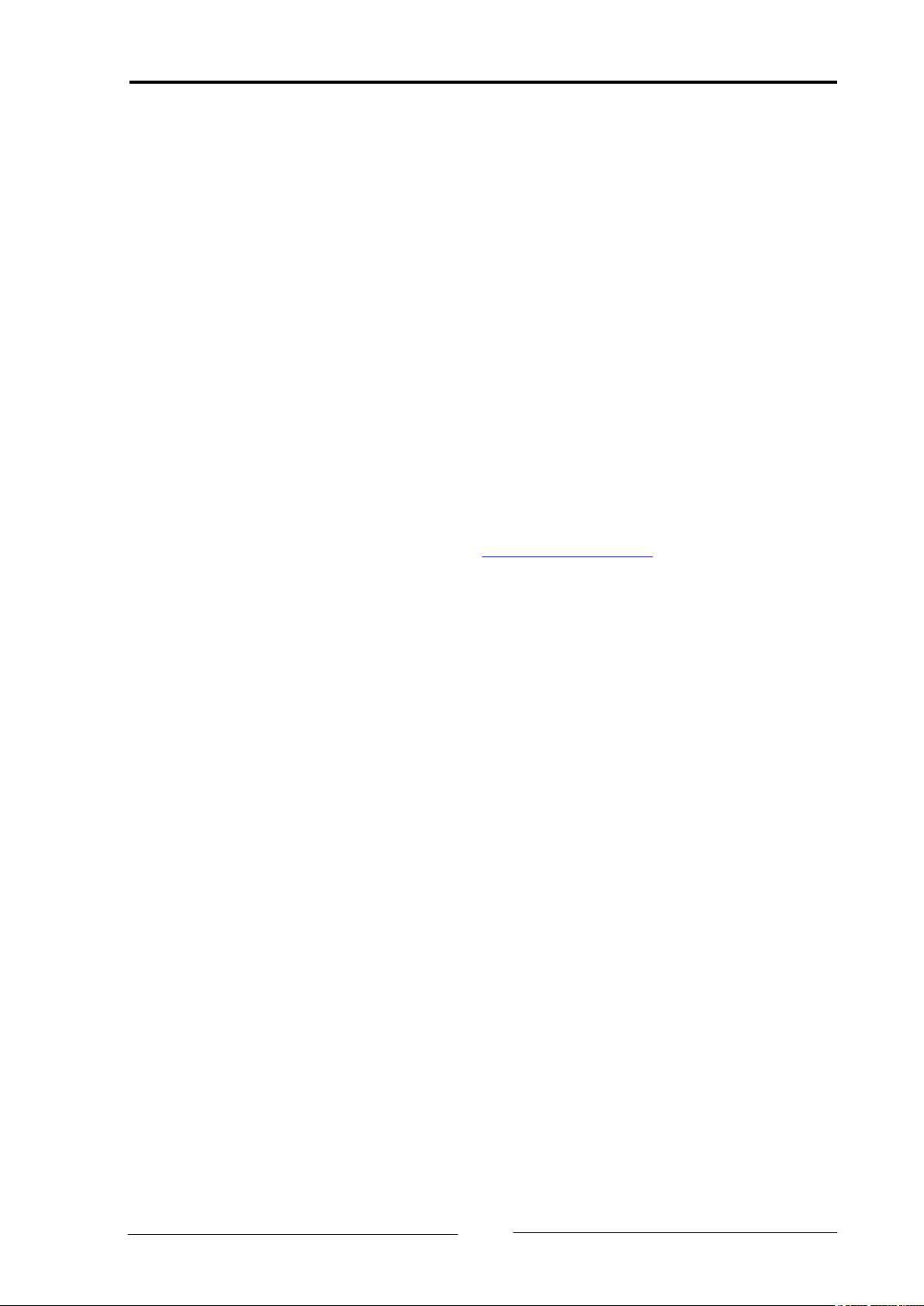
Copyright IXXAT Automation GmbH
CAN@net II/Generic, Version 1.2
Introduction
1 Introduction
1.1 Overview
The CAN@net II/Generic features simple, flexible access to a CAN system via
Ethernet. By supporting the TCP/IP protocol, the CAN@net II/Generic can be accessed worldwide via Internet.
With the IXXAT CAN@net II/Generic, you have purchased a high-quality electronic component that has been developed and manufactured according to the latest
technological standards.
This manual is intended to help familiarize you with your device. Please read this
manual before beginning with installation.
1.2 Support
For more information on our products, FAQ lists and installation tips please refer
to the support area on our homepage (http://www.ixxat.de). There you will also
find information on current product versions and available updates.
If you have any further questions after studying the information on our homepage and the manuals, please contact our support department. In the support area on our homepage you will find the relevant forms for your support request. In
order to facilitate our support work and enable a fast response, please provide
precise information on the individual points and describe your question or problem in detail.
If you would prefer to contact our support department by phone, please also
send a support request via our homepage first, so that our support department
has the relevant information available.
1.3 Returning hardware
If it is necessary to return hardware to us, please download the relevant RMA
form from our homepage and follow the instructions on this form. In the case of
repairs, please also describe the problem or fault in detail on the RMA form. This
will enable us to carry out the repair quickly.
5
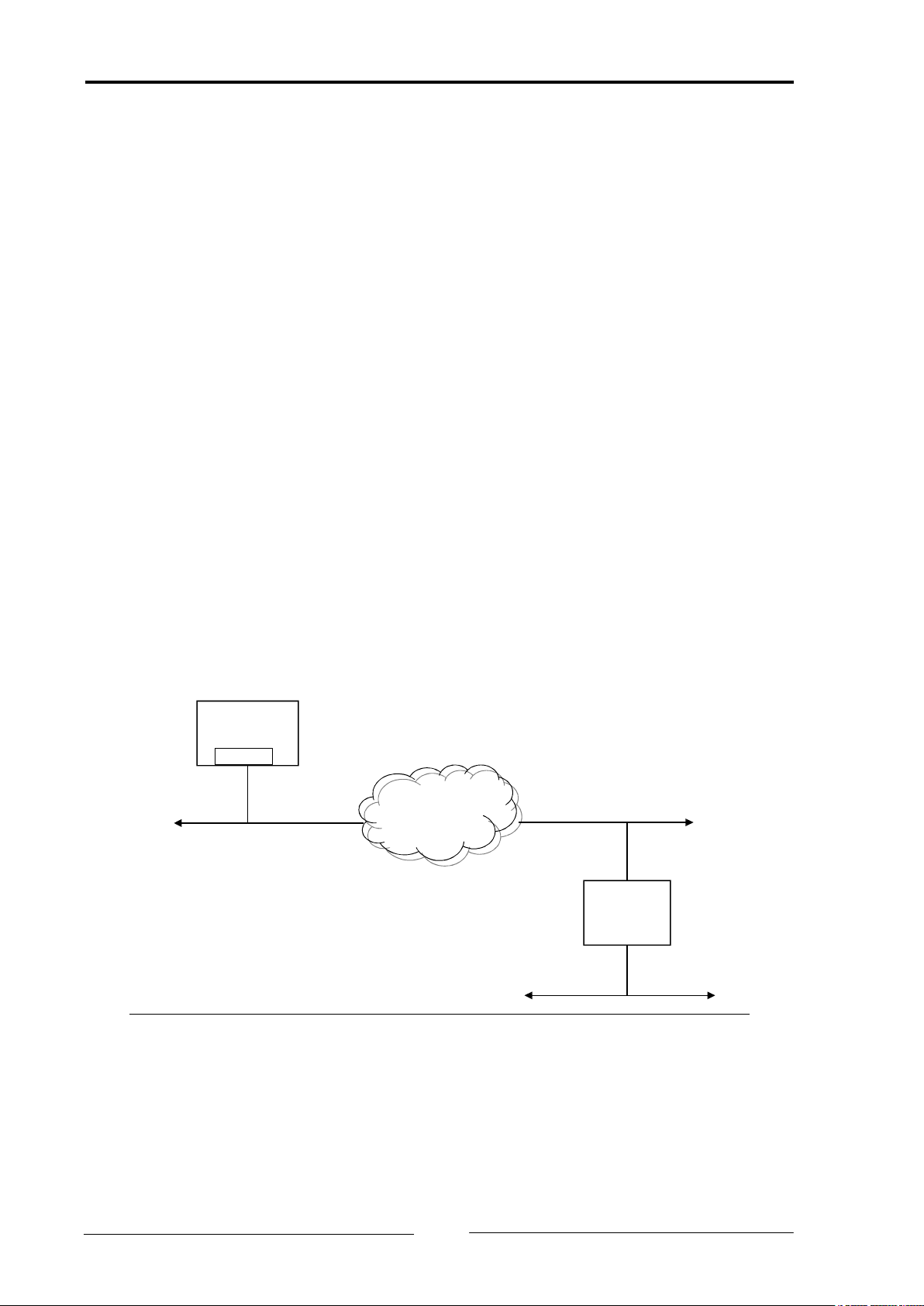
Copyright IXXAT Automation GmbH
CAN@net II/Generic, Version 1.2
Functional concept
Intranet
Internet
PC or
User platform
Socket
Ethernet
Ethernet
CAN@net II/
Generic
(Server)
CAN
2 Functional concept
The CAN@net II/Generic hardware provides connectivity to Ethernet and CAN
networks. The CAN@net II/Generic application firmware running on the
CAN@net II/Generic provides functions to access a CAN bus from virtually every
Ethernet/TCP/IP host.
In order to do so, the CAN@net II/Generic is running a server on TCP Port
#19227, which is capable to handle the ASCII Protocol specified in chapter 4.
Any Ethernet/TCP/IP host can connect to this server and exchange commands and
CAN messages with the server using the ASCII Protocol. The server relays the
commands and messages to the CAN bus and vice versa.
The server is restricted to accept only a single connection to TCP port #19227.
Additional connection requests are rejected.
2.1 Gateway setup
The picture below shows the standard configuration for a CAN@net II/Generic
used as gateway to a CAN system.
In the gateway configuration the CAN@net II/Generic usually is hooked to the
company intranet at the site where the CAN system of interest is located. This
allows any TCP/IP host within the reach of this intranet to connect to the
CAN@net II/Generic and thus gain control of the CAN system.
Figure 2-1 Gateway configuration
6
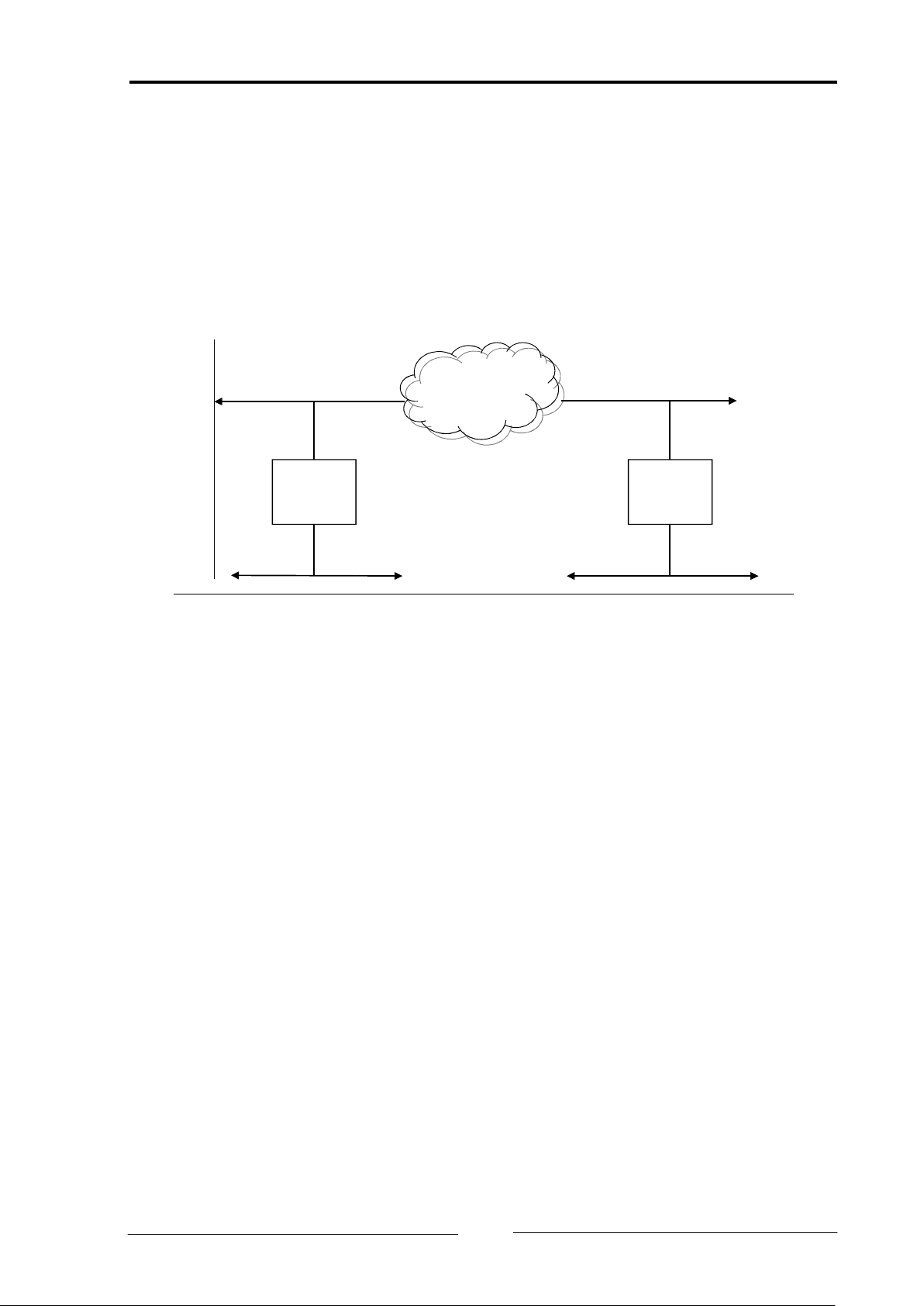
Copyright IXXAT Automation GmbH
CAN@net II/Generic, Version 1.2
Functional concept
Intranet
Internet
Ethernet
Ethernet
CAN
CAN@net II/
Generic
(Client)
CAN
CAN@net II/
Generic
(Server)
2.2 Bridge setup
The picture below shows the standard "Bridge" setup for the CAN@net II/Generic.
The bridge setup allows you to connect two CAN systems over an Ethernet/TCP/IP
network, e.g. the company intranet or even the internet. For the bridge setup one
of the CAN@net II/Generic takes over the role of the client which connects to a
CAN@net II/Generic in standard server configuration. In Bridge mode standard
and extended CAN messages are forwarded in both directions.
Figure 2-2 Bridge configuration
2.3 CAN ID filtering
The CAN@net II/Generic application firmware includes a filtering mechanism
based on CAN Identifiers. The basis for the filtering is a filter list, which contains
the CAN Identifiers of interest. A CAN message with an Identifier contained in the
filter list is forwarded; all other CAN messages are discarded.
Filtering only applies to the direction CAN system TCP/IP network. In the reverse direction, no filtering is available.
The CAN@net II/Generic provides functions to set or clear CAN Identifiers in the
filter list. It also allows you to write the filter list to the Flash memory so that it
can be loaded and used upon startup of the CAN@net II/Generic.
7

Copyright IXXAT Automation GmbH
CAN@net II/Generic, Version 1.2
Overview
Power
Ethernet
CAN
LEDs
3 Overview
3.1 Connectors of the CAN@net II/Generic
The following diagram shows the connectors of the CAN@net II/Generic. The pin
assignment is described in detail in the manual “CAN@net II - Intelligent PC/CAN
Interface”.
The CAN@net II/Generic also has four LEDs. When connected to the power supply, the Power LED is on. The CPU LED indicates the status of the Firmware.
For the Ethernet and CAN connectors two Duo-LEDs are available which indicate
the communication status.
Figure 3-1 Connectors and displays of the CAN@net II/Generic
3.2 Basic device configuration
Before initial commissioning of the CAN@net II/Generic, the device must be con-
figured. Please see chapter “4 Configuration” of the manual
“CAN@net II - Intelligent PC/CAN Interface”.
3.3 Gateway configuration
In order to use a CAN@net II/Generic as server in a gateway mode (as described
in 2.1) it is sufficient to do a basic configuration.
8

Copyright IXXAT Automation GmbH
CAN@net II/Generic, Version 1.2
Overview
3.4 Bridge configuration
For a bridge configuration, two CAN@net II/Generic are required. One of them
must be configured as server and the other one as client.
(1) The basic configuration, as described in chapter 3.2 "Basic device configura-
tion", must be done for both devices. For the CAN@net II/Generic, which shall
act as server, it is sufficient to do the basic configuration.
(2) One of the two CAN@net II/Generic devices must be configured to act as cli-
ent. This can be done via the Web Interface; see the description in chapter
5.2 "Bridge configuration".
An example for the bridge configuration can be found in Appendix A.
9

Copyright IXXAT Automation GmbH
CAN@net II/Generic, Version 1.2
ASCII Protocol Server
4 ASCII Protocol Server
Every CAN@net II/Generic that is configured as server runs a server on the
TCP Port 19227. This server handles the ASCII Protocol described in the following
sections.
4.1 Server function
After power-up the CAN@net II/Generic automatically starts the protocol server
on TCP Port 19227.
The server accepts only a single connection. Additional connection requests are
rejected. After a connection is established, the server is ready to exchange data
and commands coded with the ASCII Protocol.
The ASCII Protocol is used to pack data (CAN messages) and commands for the
transfer over the Ethernet/TCP/IP network. E.g.: When the server receives an ASCII
Protocol message which contains a CAN message, it extracts the original CAN
message and sends it on the attached CAN bus. Messages seen on the CAN bus
are packed into the ASCII protocol and forwarded to the connected Ethernet/TCP/IP client.
In addition to CAN messages the server also handles commands. These can be
commands to start/stop the CAN controller, to set the CAN baudrate and so on.
It is also possible to retrieve the version numbers of the CAN@net II/Generic
firmware or of the ASCII-Protocol.
4.2 ASCII Protocol
The following sections describes the ASCII Protocol and how it is handled by the
ASCII Protocol server.
4.2.1 Basic message format
There are some basic rules the ASCII-Protocol does follow:
The messages are coded with ASCII characters
Valid characters are letters from a to z (no national characters) and numbers
from 0 to 9. Small or capital letters are not distinguished.
A message starts with a valid ASCII character and is terminated with \r\n. The
\r\n is separated by a space from the last significant character.
Directly after the \r\n the next message can follow.
Instead of using \r\n, any combination of \r and \n can be used (e.g. \r, \n, \n\n,
…).
Messages containing invalid characters are discarded.
10
