Ixon IXrouter2 Installation Manual

IXrouter2
Installation guide
January 2017

1
Contents
Chapter 1: Overview ..................................................................................................................... 2
1.1 Introduction .................................................................................................................. 2
1.2 Package contents ........................................................................................................... 2
1.3 Hardware overview ....................................................................................................... 3
Chapter 2: Specifications .............................................................................................................. 4
Chapter 3: Installation .................................................................................................................. 6
3.1 Guidelines for installing the IXrouter .............................................................................. 6
3.2 Installation and removal procedures .............................................................................. 6
3.3 Wiring ........................................................................................................................... 8
3.4 Label ............................................................................................................................. 9
Chapter 4: Operation .................................................................................................................. 10
4.1 Configuration .............................................................................................................. 10
4.2 LED indicators .............................................................................................................. 10
4.3 Factory reset ............................................................................................................... 11
4.4 Planned features ......................................................................................................... 11
Chapter 5: Compliance ............................................................................................................... 12
Chapter 6: Technical support ...................................................................................................... 13

2
Chapter 1: Overview
1.1 Introduction
Thank you for purchasing the IXrouter2. The IXrouter is the standard and best supported hardware
for the IXON IXplatform. The IXrouter makes it very convenient to remotely connect to your
equipment. The built-in firewall keeps your equipment safe from outside threats.
The configuration can be easily done by inserting a USB memory stick, which contains your
configuration file, into the IXrouter's USB port. Generate the configuration from the Tools menu in
your IXplatform account.
The device is available in the following variants.
Product name
Order code
IXrouter2 Ethernet
IX2101
IXrouter2 3G
IX2102
IXrouter2 Ethernet 5-ports
IX2103
IXrouter2 4G-E (EMEA, Korea, Thailand)
IX2105
IXrouter2 4G-A (America)
IX2106
IXrouter2 4G-C (China)
IX2107
1.2 Package contents
IXON IXrouter2 with Weidmuller BL 5.08/04/180 SN BK BX connector

3
1.3 Hardware overview
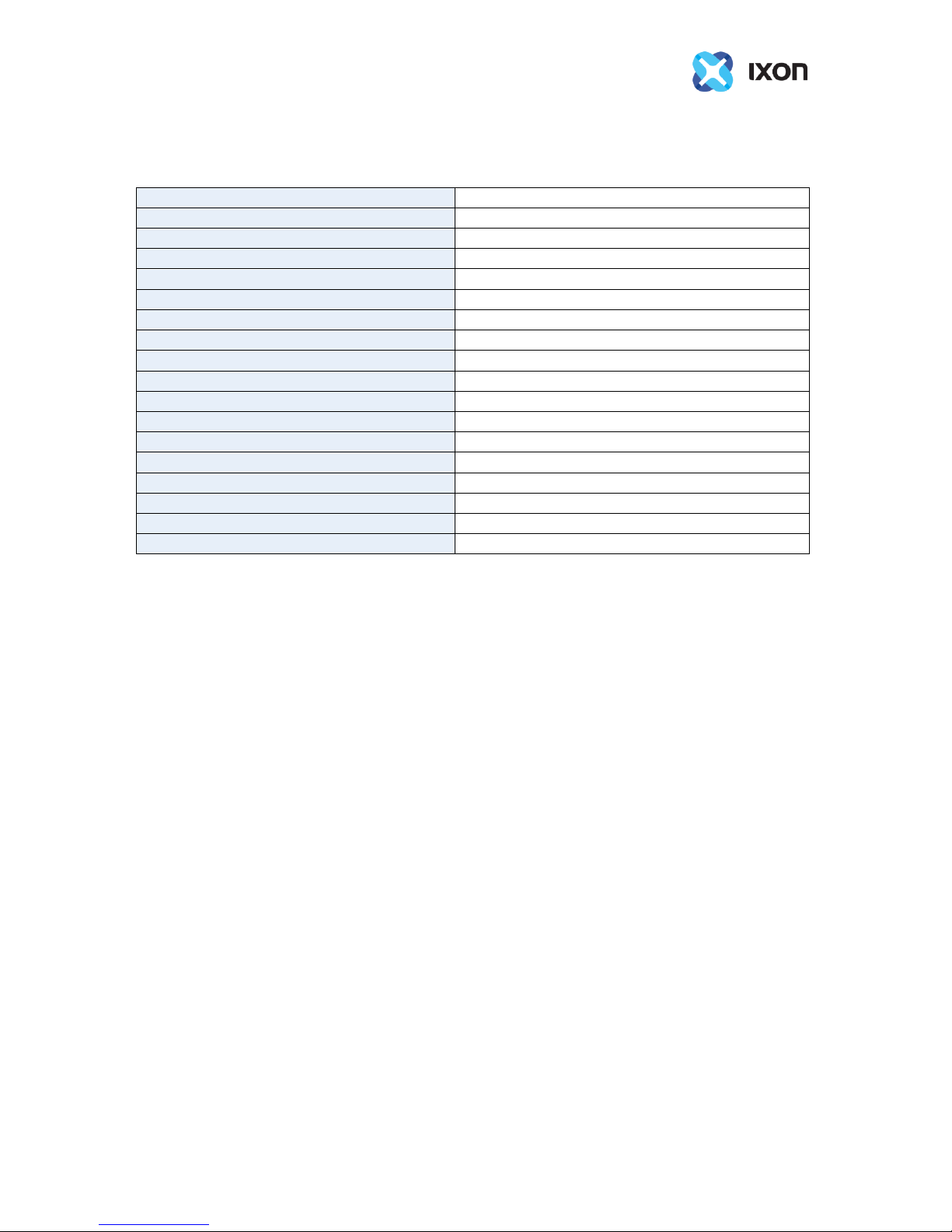
4
Chapter 2: Specifications
IXrouter2 general specifications
Power supply voltage
12-24 VDC +/- 20%
Max input power
15 VA max.
Operating temperature
0°C to +55°C
Relative humidity
10 to 95% non-condensing
Operating altitude
Up to maximum 2000m
Storage temperature
-20°C to +70°C
Storage humidity
10 to 95% non-condensing
Storage altitude
Up to maximum 3000m
Ethernet ports
Four 10/100 Mbps (3x LAN, 1x WAN)
USB
USB 2.0
Processor
MIPS 360 MHz
Digital Input
Yes
Degree of protection
IP20
Mounting
DIN rail
Size
95 x 95 x 28mm (excl. DIN rail clip)
Weight
270 gram (3G variant)
Certification
CE
Warranty
2 years
