Ixon IXrouter3, IX2401, IX2400, IX2402, IX2403 Installation Manual
...
3
Cloud enable your machines
Installation Guide

2
Table of Contents
Product Summary.................................................................................................................................... 3
Product Family .................................................................................................................................... 3
Package Contents ................................................................................................................................ 3
Hardware Information ............................................................................................................................. 4
Product Dimensions ............................................................................................................................ 4
Label ................................................................................................................................................... 5
Compatible accessories ....................................................................................................................... 5
Installation & Safety Information .......................................................................................................... 6
Installation Recommendations ............................................................................................................ 6
Power supply ....................................................................................................................................... 7
Operation ................................................................................................................................................ 9
Configuring the IXrouter3 .................................................................................................................. 9
LED Status Indicators ......................................................................................................................... 9
Resetting the IXrouter3 ..................................................................................................................... 10
Compliance ........................................................................................................................................... 11
Certifications ..................................................................................................................................... 11
FCC compliance................................................................................................................................ 11
Support .................................................................................................................................................. 13
Appendix A: Technical Specifications ................................................................................................. 14
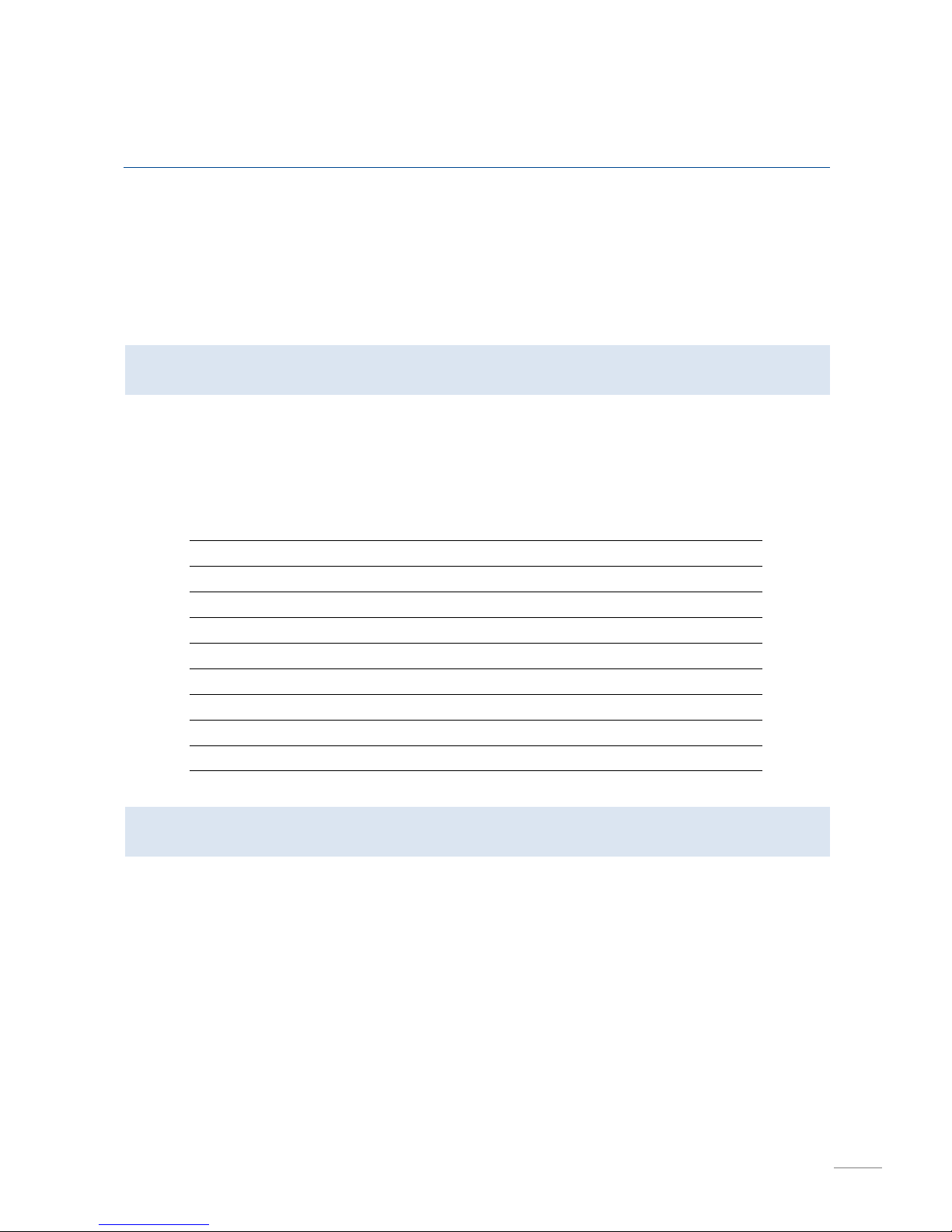
3
Product Summary
Thank you for purchasing the IXrouter3. The IXrouter is the standard and most supported hardware
for the IXON IXplatform. The IXrouter makes it convenient to remotely connect to your equipment,
while the built-in firewall keeps your equipment safe from outside threats.
Configuration is as easy as inserting a USB memory stick, which contains your configuration file, into
the IXrouter's USB port. Generate the configuration file from the Tools menu in your IXplatform
account.
Product Family
The IXrouter3 is available in the following variants that differ in their wireless communication
modes:
Package Contents
In the package you will find the following contents:
• One IXrouter3
• One 4 GB USB stick used for configuration
• One female 4-pin plug-in connector with screw connection
Model: Weidmuller BL 5.08/04/180 SN BK BX
Product Code
Ethernet
3G
4G-E
4G-A
4G-C
WIFI
Coverage
Global
EMEA, Korea,
Thailand and
India
USA and
Canada
China
Global
IX2400 ✓
IX2401
✓
✓
IX2402 ✓ ✓
IX2403 ✓
✓ IX2404 ✓ ✓
IX2410 ✓ ✓
IX2411
✓
✓
✓ IX2412 ✓ ✓
✓ IX2413 ✓
✓ ✓ IX2414 ✓
✓
✓
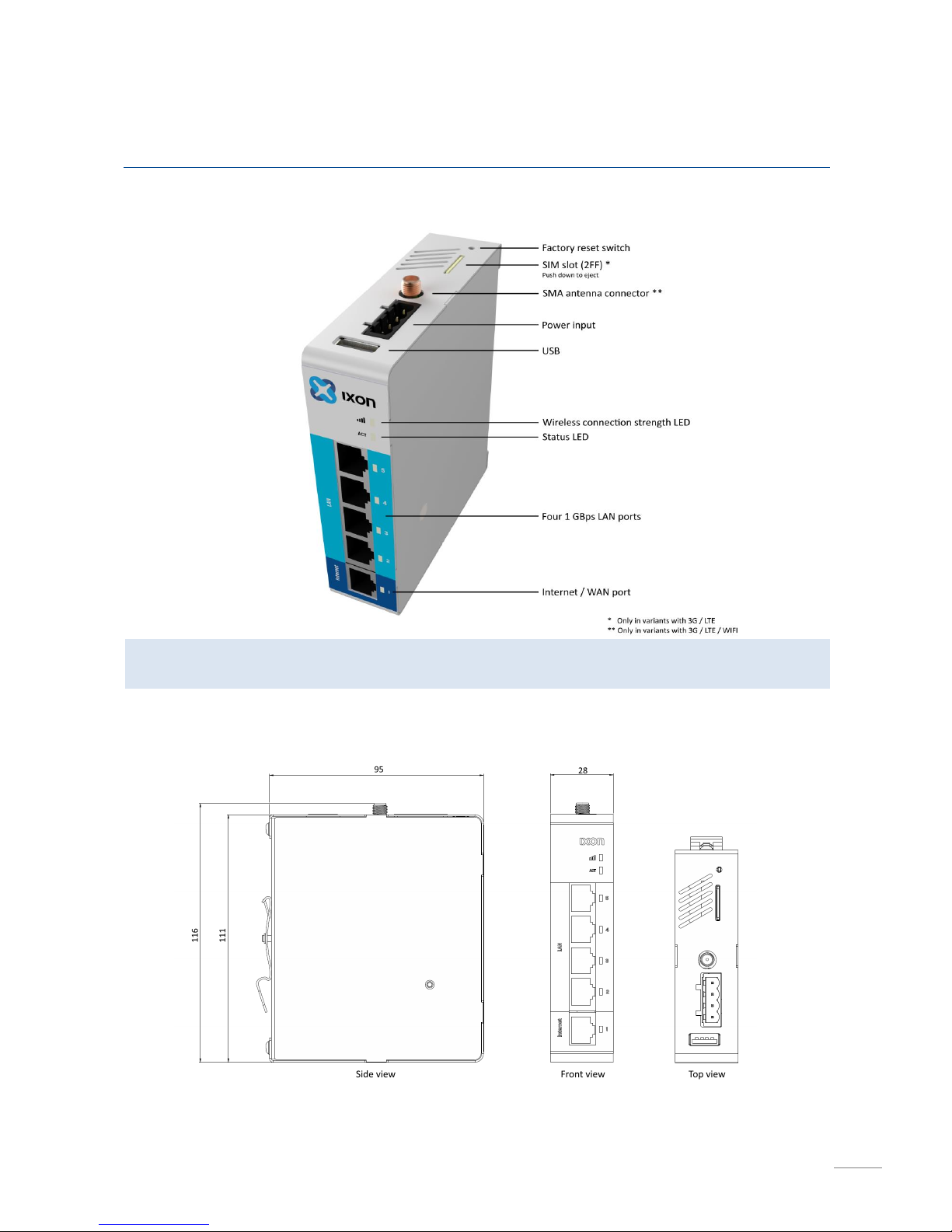
4
Hardware Information
The IXrouter3 is created with performance and a multitude of hardware capabilities in mind.
Product Dimensions
The IXrouter is designed to be easy to install on a standard DIN rail. The small size of the IXrouter
allows you to make efficient use of space.
IXrouter3 dimensions (in mm)
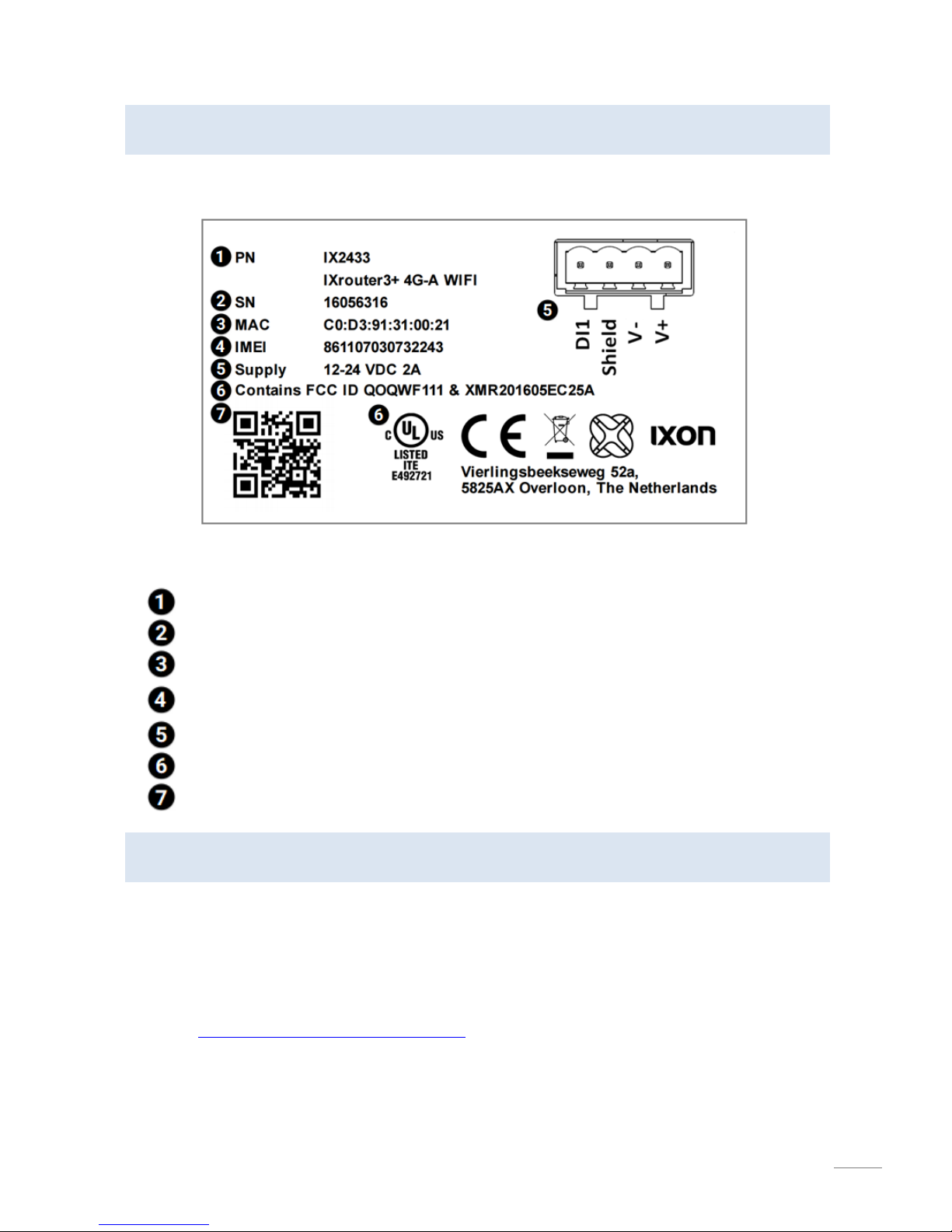
5
Label
The label can be found on the bottom right corner on the left side of the IXrouter.
IXrouter3 label example
Where:
Product Code and Common Name
Serial Number
Media Access Control (MAC) Address
International Mobile Equipment Identity (IMEI) number. Only available for variants
containing a 3G or 4G module.
Power Supply Information
Certification Information
QR code containing the Serial Number
Compatible accessories
For variants containing WIFI or 3G/4G, antennas are needed to improve the signal strength.
Depending on the number of wireless connection modes, the IXrouter contains zero to two antenna
connectors; a standard SMA screw antenna connector for 3G/4G and/or an RP-SMA screw antenna
connector for WiFi.
To view compatible antennas for each of these, visit
support.ixon.co/docs/hardware-catalog
