iWOWNFit i6 HR C Quick Start Manual
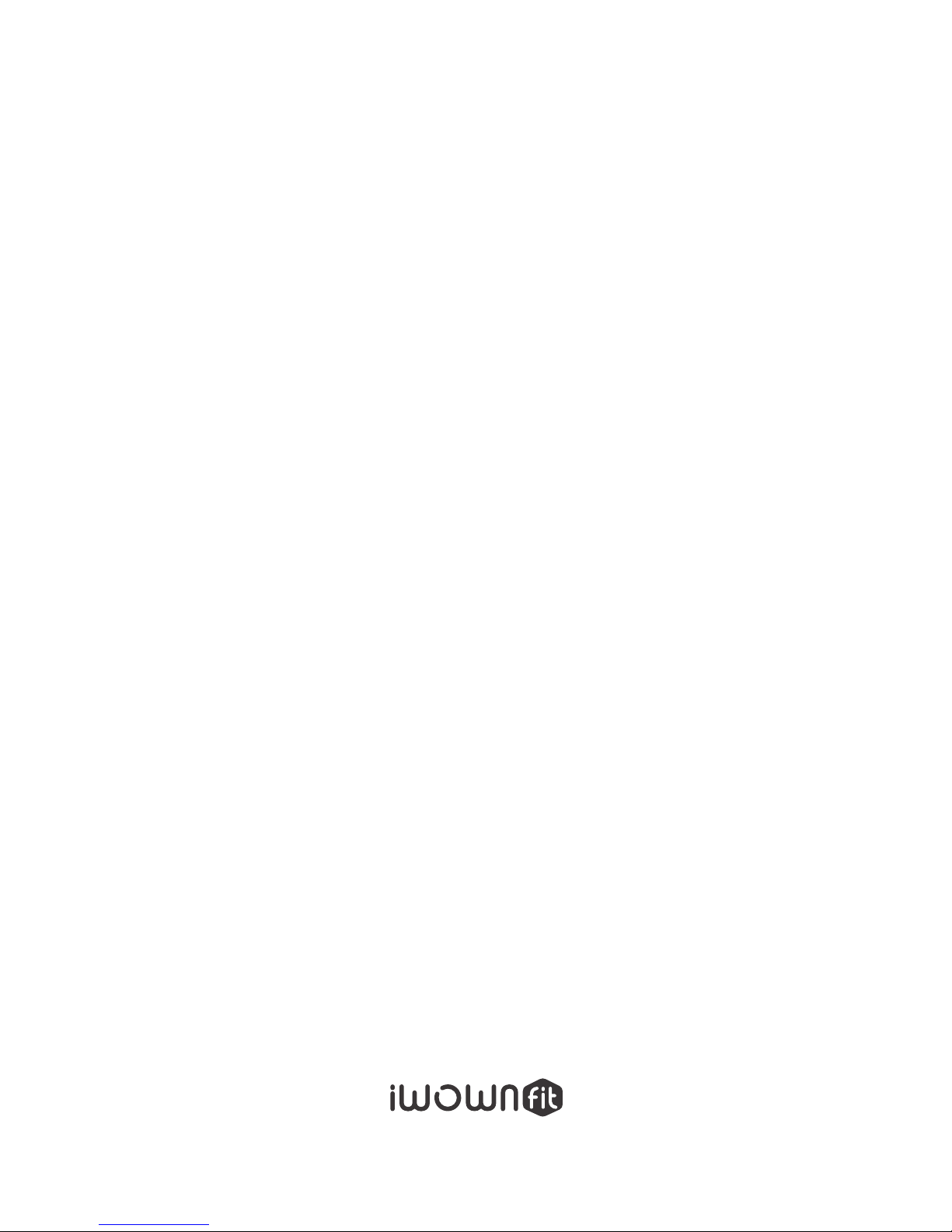
i6 HR C
FITNESS TRACKER
QUICK START MANUAL

01
11
21
31
41
Quick Use Manual ----------------
Bedienungsanleitung -----------
Istruzioni per l'uso --------------
Instrucciones de Uso ------------
取扱説明書 -------------------------
EN
DE
IT
ES
JP
CONTENTS
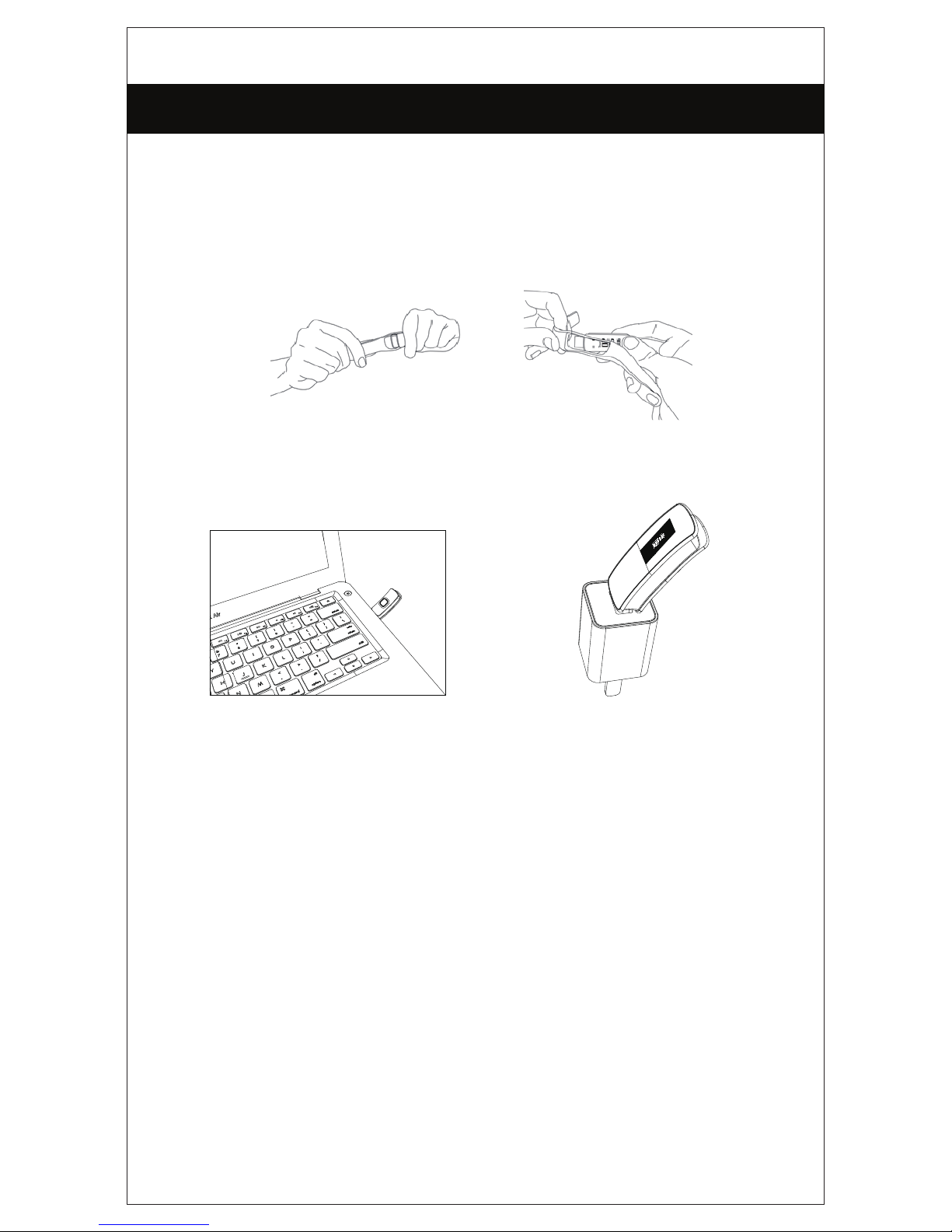
ACTIVATE THE DEVICE
Charging
Synchronize with “iWOWNfit Pro”APP
1. Press the back of the bracelet which shows "open" to make the host
depart from the strap.
2. Take out the host. Insert the host to a usb port (5V/1A) for charging
(Only one direction is chargeable. If it can't be charged, please insert it
by another direction).
Search and download "iWOWNfit Pro" from the Apple Store or Android
Google Play. Install the App and sign up.
Note: To use "iWOWNfit Pro" APP on an iPad, you need to select "iPhone
Only" when you download it from the App Store.
Download the iWOWNfit Pro APP
01
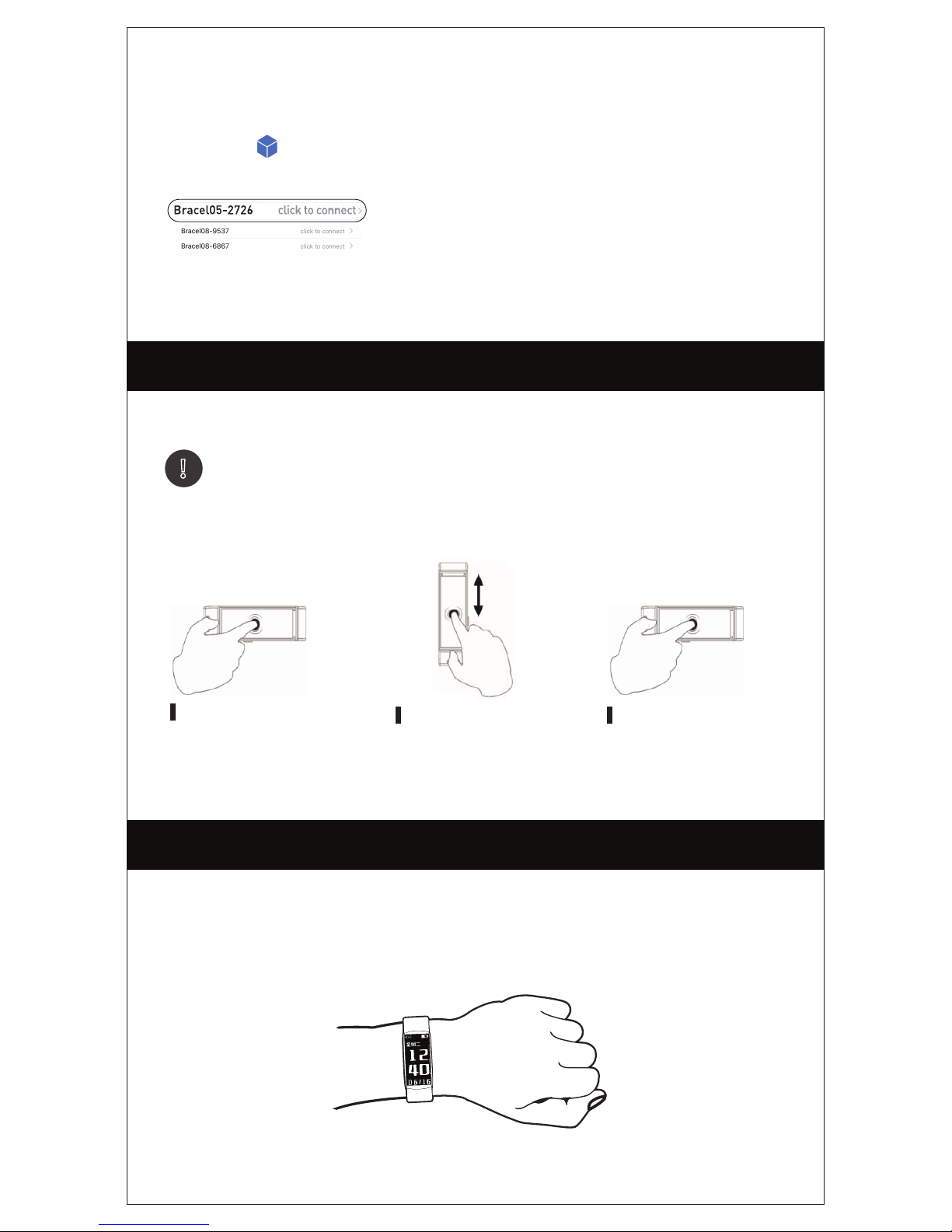
Open APP iWOWNfit Pro. Selecting the
right smartband pairing code on your
smart phone, complete connecting. After
the first sync, the steps, calories, distance
on the smart band will be reset.
Synchronize the device with the APP
OPERATION
Three basic operation of the smart band
KNOW YOUR DEVICE
02
The firmware of the product would be continuous
updated, it might result in the changes of display.
Please see actual display.
Switch type
Tap the sceen
Switch mode/
Screen wake-up
Slide the screen
Confirmation/
Turn on the device
Long press
Wear the device on your wrist horizontally, about 2cm to carpal, the same
method as wearing watches.
Wearing method
!
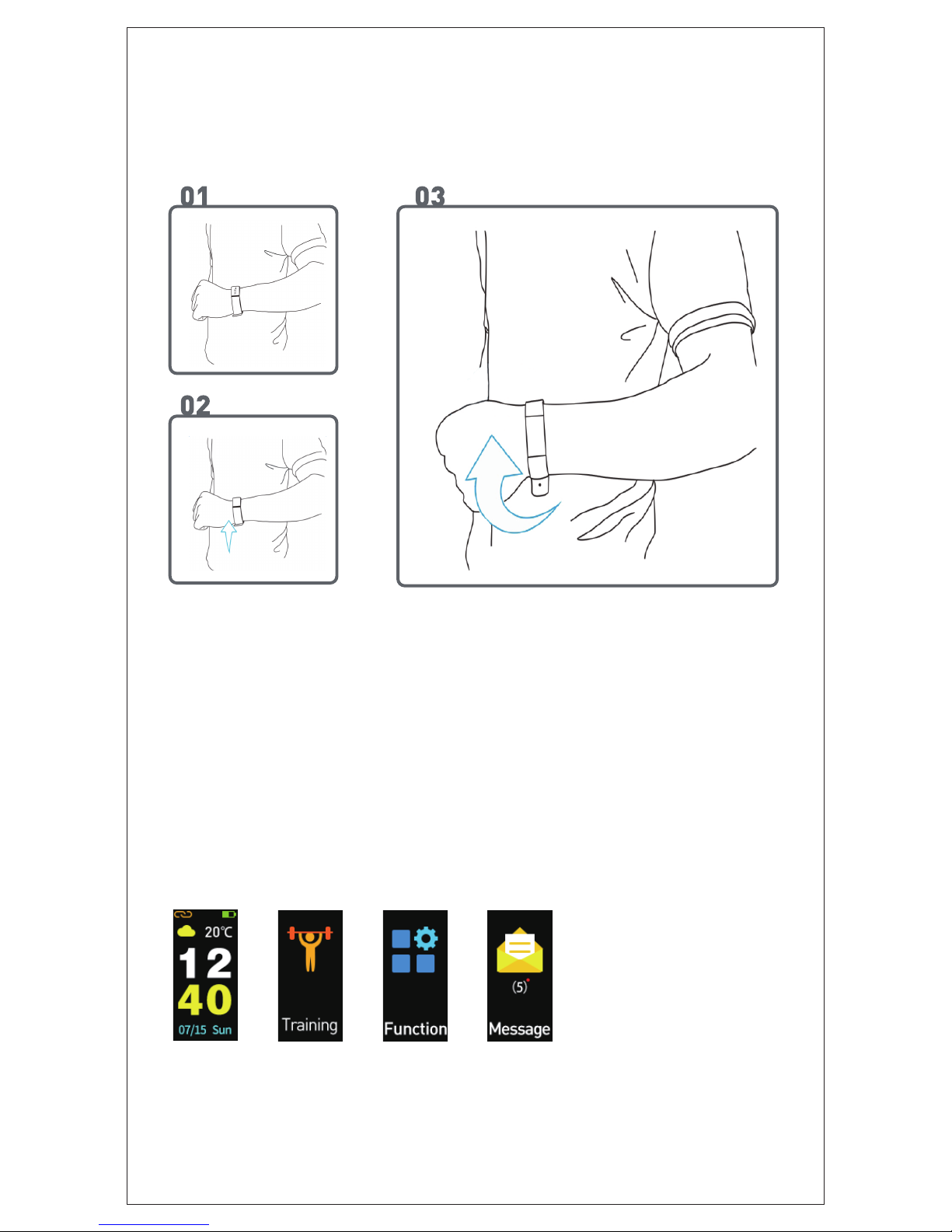
03
Battery life usually on 5~7 days.
Battery life
Slide the screen to switch Training, Function, Message.
Interface
Note: To monitor heart rate more accurately, please wear the device on the
upper position of your wrist and a bit tighter than usual when you are taking
exercise.
Methods of wake up the screen: slide the screen, raise hand, turn over the
wrist.

ESSENTIAL FEATURES
Activity Tracking
04
Tap the screen to display Steps, Heart rate, Calories, Distance.
Heart rate
Tap the screen to display heart rate data.
2. Slide the screen to switch the sports.
1. Tap the screen to choose training.
Training
*You can turn on/off the auto heart rate
monitor in iWOWNfit Pro APP.
Current heart rateReading

05
3. Long press the screen to start the sport .
4. Tap the screen to view the data in motion.
5. Long press the screen to end sport and view the total movement data.
6. Slide up or down to exit the data display.
Tap the screen to
view details of the
message.
Slide the screen to view
the next message.
Long press the screen to
delete message.
Message alert
*Tap the icon to return to
the Message page.
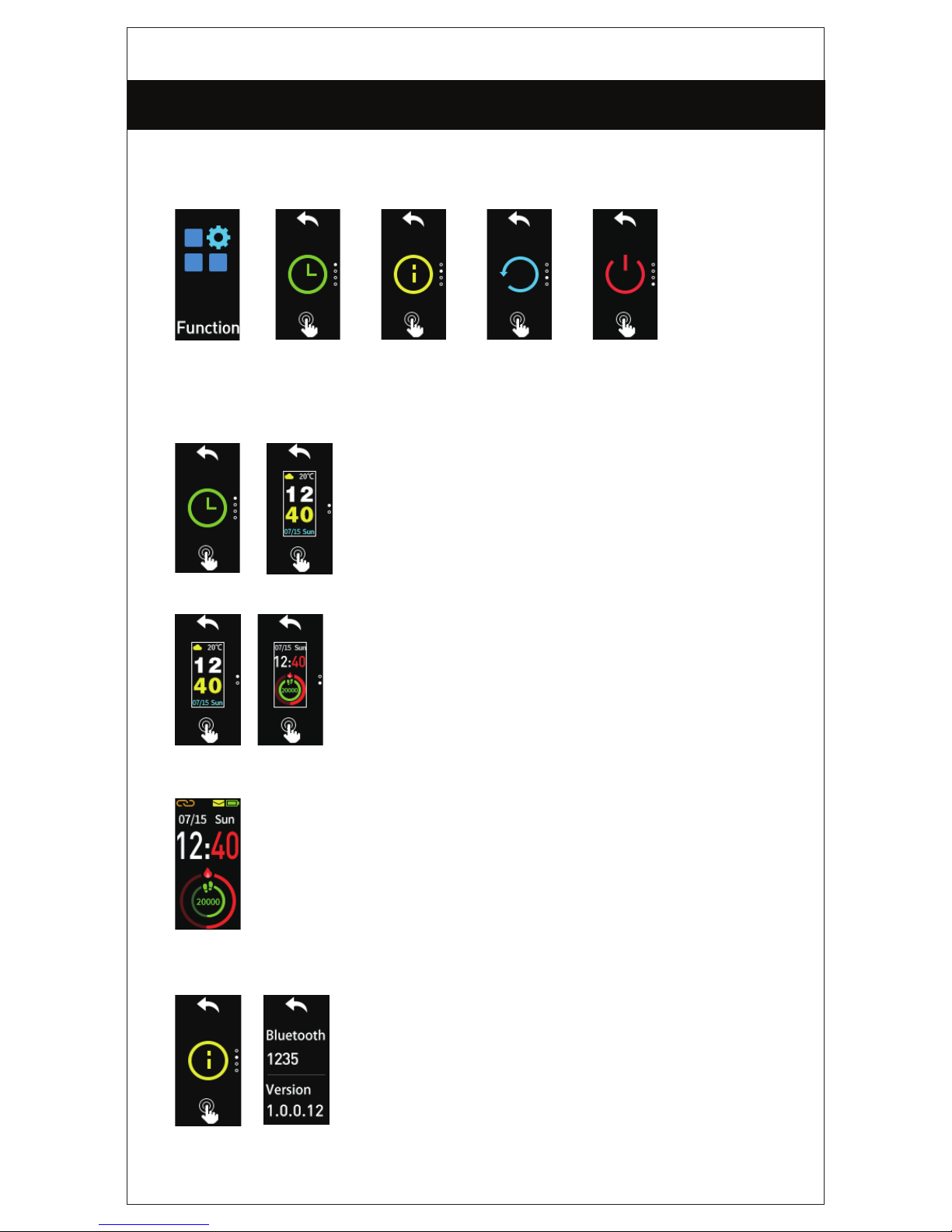
06
Tap the screen to enter the Function Setting mode. Slide the screen to
switch Dial, Information, Restore set, Power off.
Change the dial face.
Product information
1. Long press the Dial interface to enter the dial mode.
2. Slide the screen to switch the dials.
3. Long press the screen to choose the dial style you want.
MORE FUNCTION

If you get trouble in using the device, please search and find our official
page “iwownfit ”on Facebook, Twitter, YouTube.There would be the
tutorial on the page.
AFTER-SALES SERVICE
Restore set
Long press the screen. The smartband will reset
pairing with the smart phone. Schedule, Message,
Alarm on the smartband will be cleared.
SUPPORT MORE REMINDERS
If you get trouble in using the device, please search and find our official
page “iwownfit ”on Facebook, Twitter, YouTube. There would be the
tutorial video on the page.
Website: www.iwownfit.com
E-mail: services@iwownfit.com
Long press the screen to power off.
Power off
Long press the screen
to reject the call.
Incoming call
reminder
Alarm clock
Schedule Reminder to
move
07
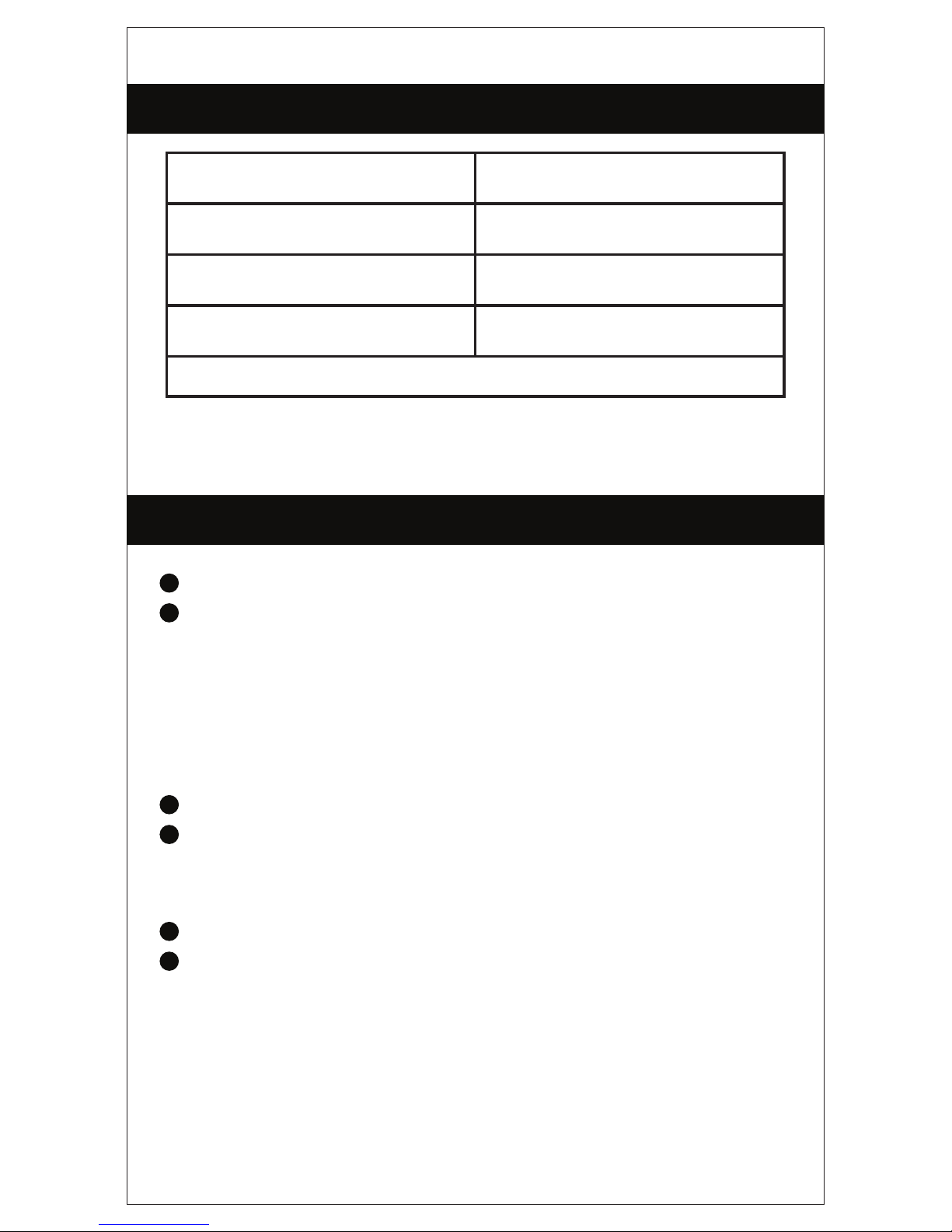
BASIC SPECIFICATIONS
FAQ
1. Make sure the Bluetooth is ON, and smart phone Android4.4&Above,
iOS 9.0&Above.
How to find the device when pairing?
Q
A
Failed to connect with Bluetooth occasionally?
Q
A
08
Main unit size: 49*19*10mm Wristband: 252mm
Screen: TFT Weight: 17.8g
Battery life: about 5-7 days
Protection Degree: IP67
Battery: Built-in rechargeable lithium battery
Working condition: 0-40℃
Bluetooth: BLE4.2
2. Make sure the distance between phone and device is within 0.5meter,
device is among the normal Bluetooth communication distance
range(within 10m/33ft)after pairing finished.
3. Make sure the device is not under low battery.
There are a few points need to be noticed:
1. Please do not wear the wristband too loose, otherwise the tracker
can’t check the sleeping state.
Why the sleep tracking doesn’t work?
Q
A
2. If you wake up and take less than 30 steps, the tracker thinks you are
still in sleep by default, so the data won’t be updated at that time.
3. If you open the application to synchronize the data, don’t close
interrupt it, otherwise it will lead to the loss of the data.
1. Caused by the abnormality of Bluetooth service when it reboots on the
phone.
2. Reboot mobile phone or re-start the Bluetooth service, then it work.
If there is still a problem after fully charged, please contact us.
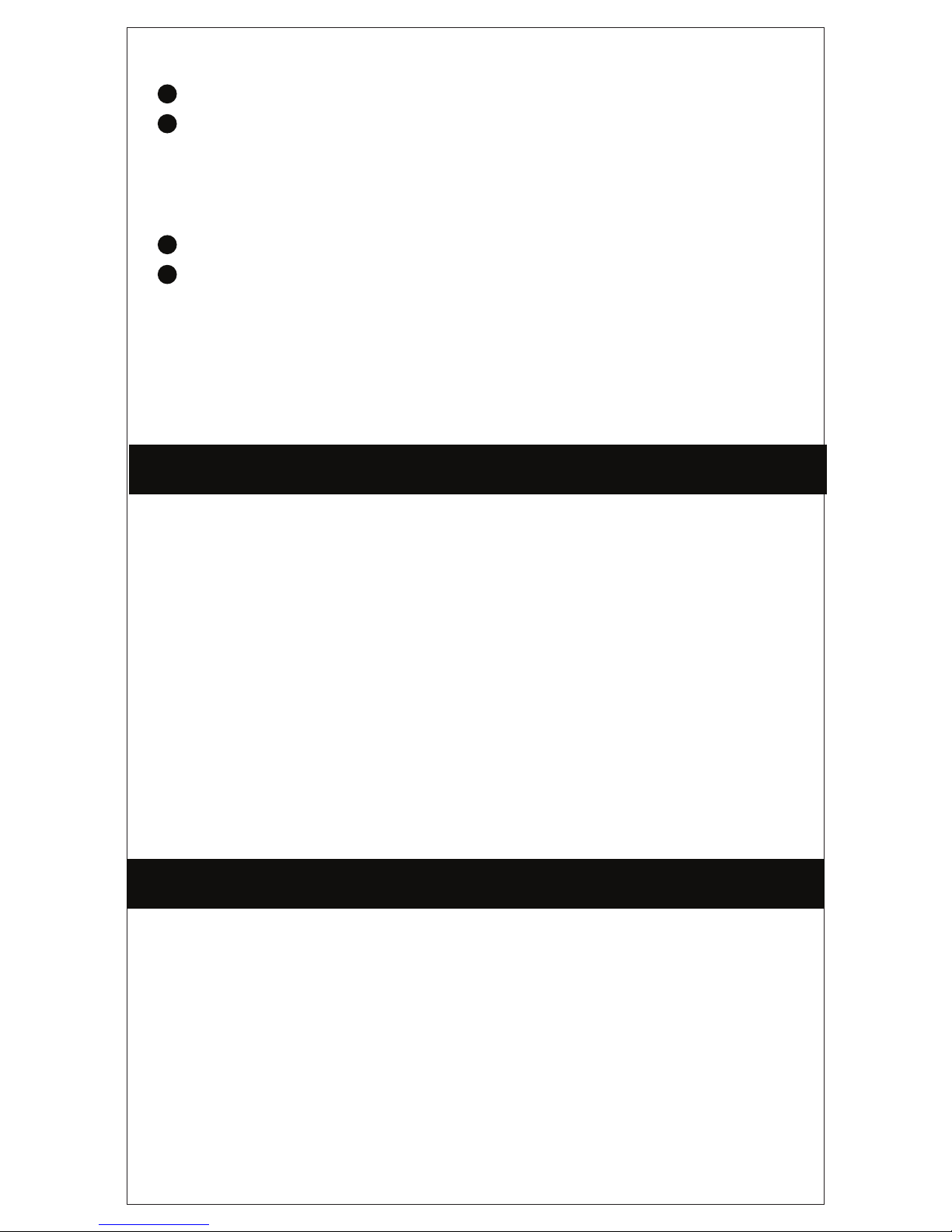
NURSING AND WEAR CONSIDERATIONS
• Periodically clean, especially the parts in contact with the skin. Use a
clean, moist cloth.
• Keep the band away from hot water and Non-toxic,but not contact with
the acid-base.
• Wear loosely, to ensure that the air circulation.
• Remove the product from time to time, in order to clean, but also let the
skin freely.
• Do not open the housing or demolition.
• If the display is broken, do not use.
09
PRECAUTIONS
Prolonged exposure may cause skin irritation or allergic to some users. If
you find any skin redness, swelling, itching or other allergic symptoms,
please discontinue to use or wear it over clothing. Continue to use, even
after the symptoms subside, it may make the symptoms recur even worse.
If symptoms persist, please consult your doctor.
• This product contains electronic components which may cause injury if
not done correctly.
• This product is not for diagnosis, treatment or prevention purposes.
• In driving or other potentially dangerous situations due to distractions,
do not view call notifications or other data.
• This product is not a toy. Do not allow children or pets touch your
products and devices. This product contains small parts that may cause
smothering interest rate risks.
iPhone: As long as you allow notifications of Apps through the Settings
of iPhone, the messages will sync to your smart band.
How to turn on the message push?
Q
A
Android: You need to turn on the authority of APP which you want to
sync the notifications to your smart band through iWOWNfit Pro.
iPhone: You need to turn off the All Notifications on the phone, or you
can turn off Bluetooth of your iPhone.
How to turn off the message push?
*More FAQ, please search in the APP.
Q
A
Android: You need to turn off the authority of APP which you don't want
to sync the notifications to your smart band through iWOWNfit Pro.
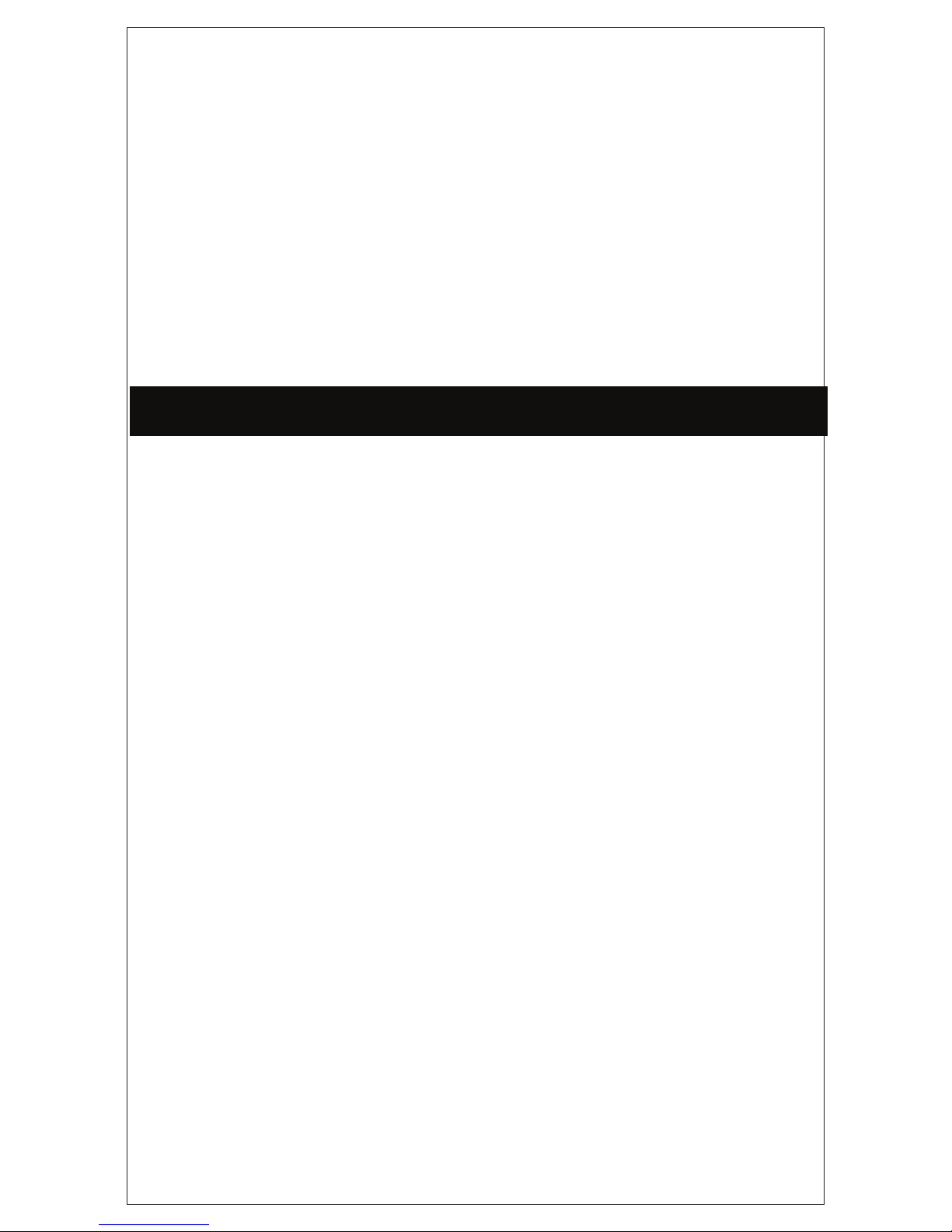
• Your product is equipped with built-in battery, the user can not replace.
Product damage, or attempt to open the product will void the warranty
and could pose security risks.
• Use certified by a recognized test computer charging treasure or power
to charge the battery.
• Charge the battery in accordance with the instructions in this guide.
• This product and its battery contains substances may be harmful to the
environment, but also may be due to damage caused by improper
handling or operation.
• Do not place the product in the washing machine or drying machine.
• Do not expose your product to extremely high or low temperatures.
• Do not sweat in the sauna or steam room to use the product.
• Do not make the product for a long time by the direct sunlight.
• Do not place the product in a fire process. The battery may explode.
• Do not use abrasive cleaners to clean the product.
• If the product gets wet, do not charge.
• If you feel product in the heat, remove it.
BUILT-IN BATTERY PRECAUTIONS
10
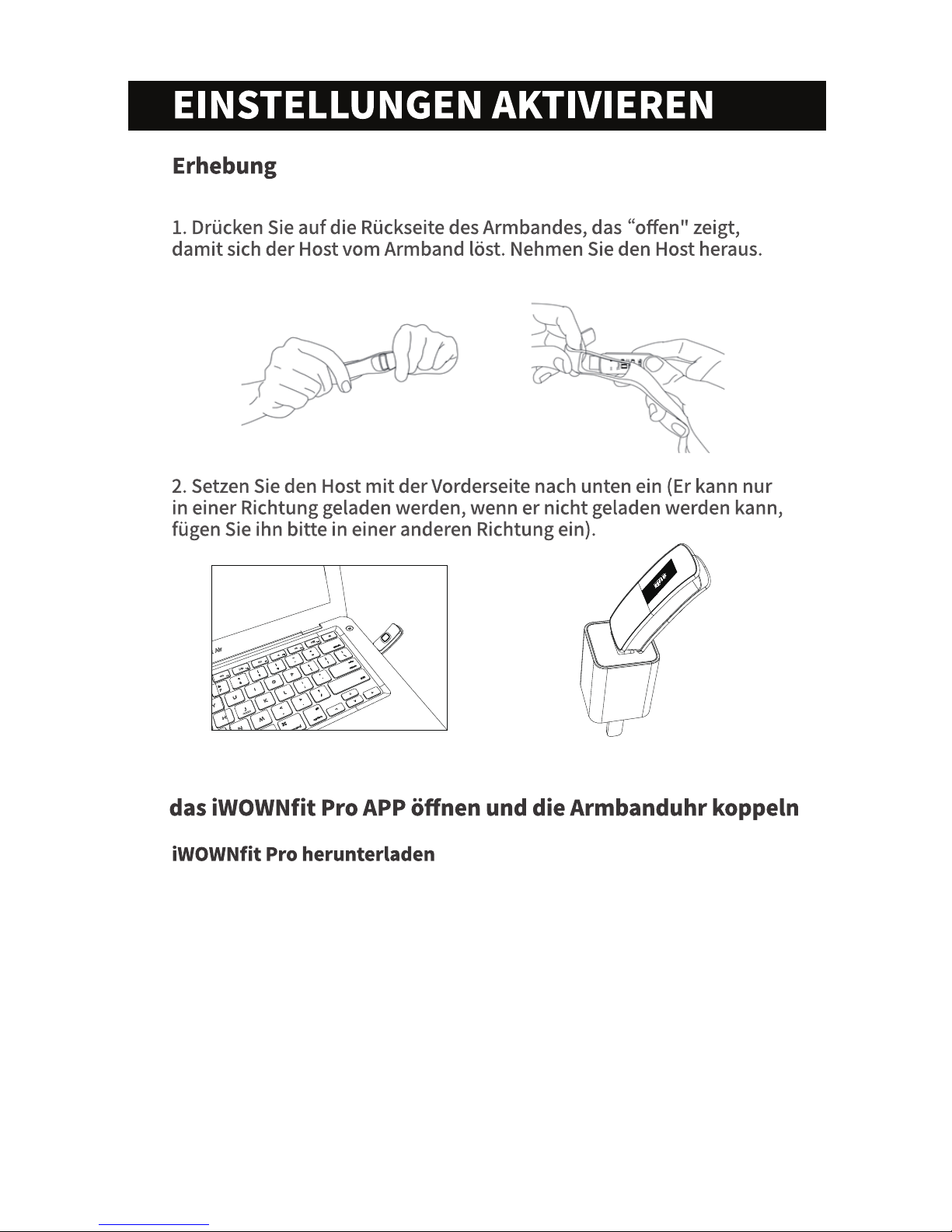
11
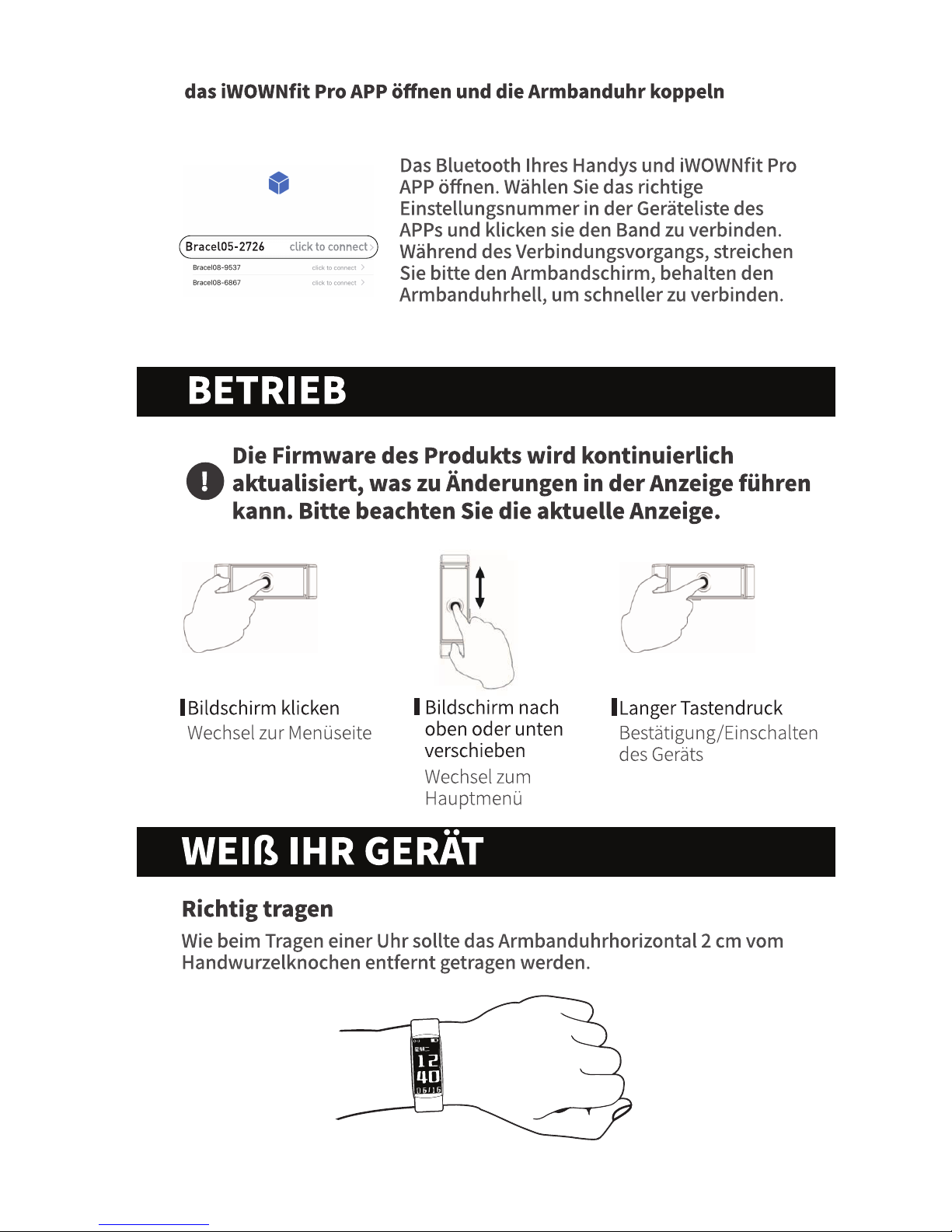
12

13

14
