Iwown i5 Plus User Manual

User Manual
Smart Bracelet i5 Plus
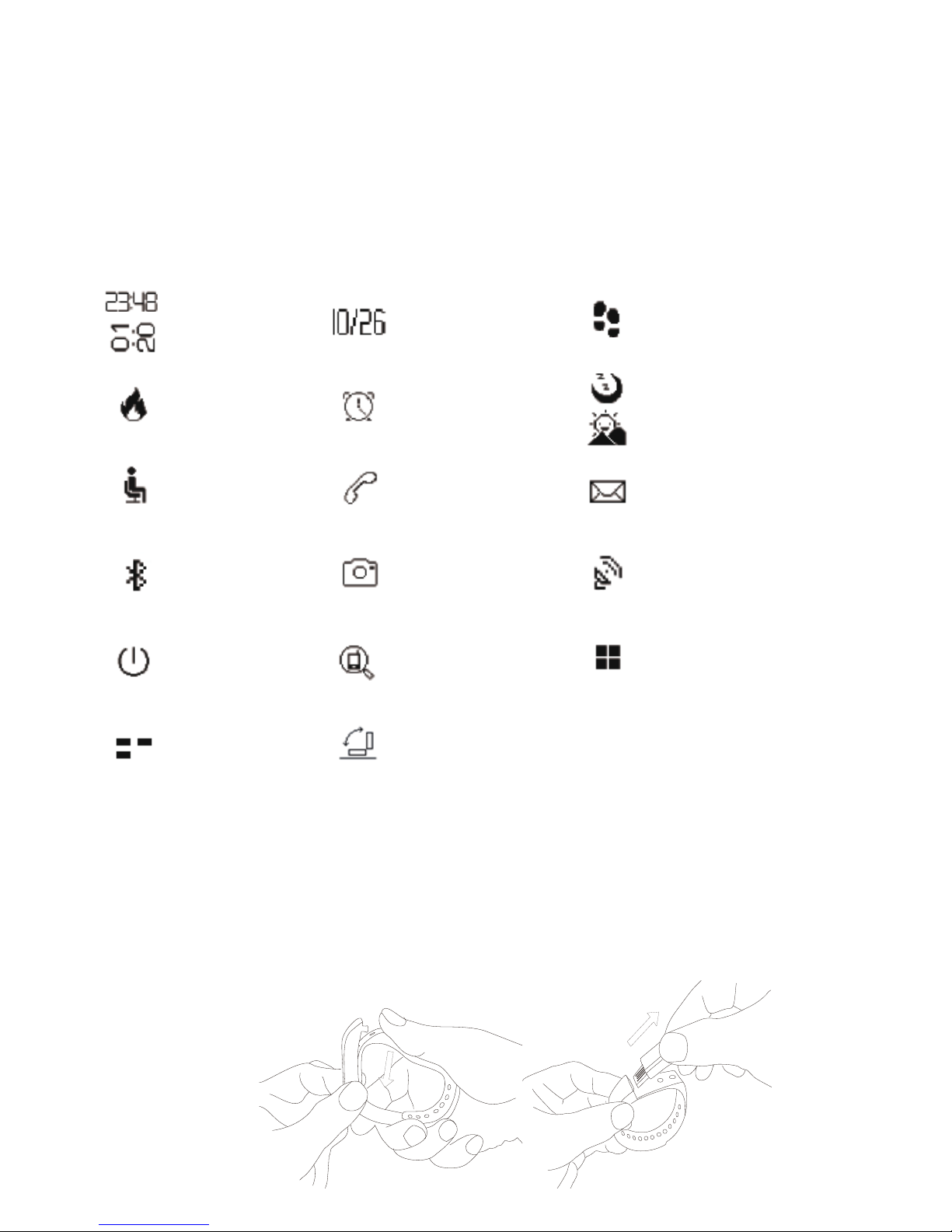
Bracialetto Smart I5 PLUS
Compatibility
e Smart Wristband only supports the follwing selected mobile devices:
- IOS: iOS 8.0 or above, Bluetooth 4.0
- Android: Android 4.4 or above, Bluetooth 4.0
Function Icons
Time Date Steps
Calories Alarm Clock Sleep Monitor
Move Alert Call ID Display Message Push
Bluetooth Remote Camera Bluetooth Broadcast
Power o Phone search Setting
Weekday Horizontal and vertical orientation
Quick Start Guide
1. Charge
Please charge the bracelet for 30mins before using. Pull out the host as below
picture, Insert the host to a 5V/1A USB port for charging. e white indicat-
ing light stops ashing when it is full charged for 30 minutes.

2. Install APP
Go to App store or Google Play Store, download APP: “Zeroner Health Pro”
and install it. To use Zeroner APP, make sure your mobile device connected
with internet via 3G,4G or wi.
Android iOS
If there are problems with the app “Zeroner Health Pro”, we recommend the
following alternative app: LinkSmart
3. Account set-up
Open the “Zeroner Health Pro” App. Log in if you have an account, or register
a new account.
4. Bracelet Operating Instructions
You can use the bracelet by “gesture control” or “touching” the screen.
Gesture control:
It is convenient to check the time by “wrist gesture”.
Keep the bracelet
screen horizontal
en turn the
wrist over
e bracelet will be
turned on automatically,
then time shows up
