Page 1

TM-100 Temperature Sensor
Technical
Note
iWorx Systems, Inc.
www.iworx.com
TM-100
Overview
The TM-100 Temperature Sensor is a sensor that can monitor temperatures
between 15°C above and 15°C below room temperature. The TM-100 is capable of
responding to changes in temperature within a few seconds because of its small
size (1mm x 3mm) and mass. The TM-100 is suitable for monitoring the
temperature of nasal airflow, changes in skin temperature that indicate evaporative
cooling, and changes in atmospheric temperature and temperature in
environmental chambers. Since the sensor element is water-resistant, the tip of the
TM-100 can be immersed in aqueous solutions, including saline solutions, for a
few hours.
How It Works
The sensor element in the TM-100 that responds to temperature changes is a
thermistor, which is a type of resistor that changes resistance with changes in
temperature. The thermistor in the TM-100 has a negative temperature coefficient
(NTC) which means that the resistance of the thermistor decreases as the
temperature goes up. Thermistors with positive temperature coefficients also exist.
Table 1 at the end of this Technical Note shows the resistances of the thermistor in
the TM-100 over a range of temperatures from 0°C to 50°C.
LabScribe is a trademark of
iWorx Systems, Inc.
©2015 iWorx Systems, Inc.
The thermistor in the TM-100 is wired into the circuit of the sensor as one leg of a
Wheatstone bridge. On the other three legs of the bridge circuit, selected resistors
are used to give the TM-100 a linear output over a range that is 15°C above and
below room temperature.
Page 2
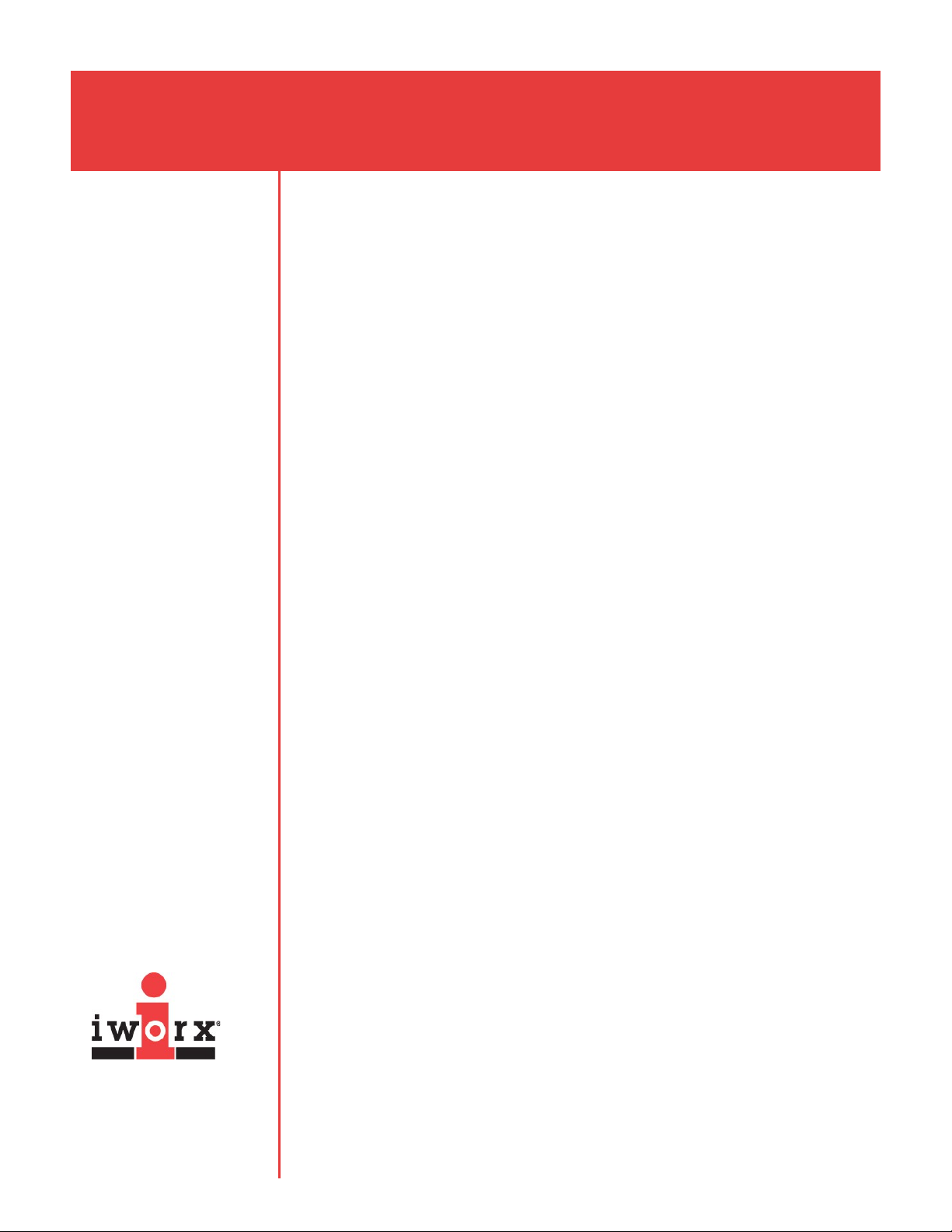
TM-100 Temperature Sensor
How to Use the TM-100
Equipment Setup
1) Insert the DIN8 connector of the TM-100 temperature sensor into a DIN8
extension cable.
2) Insert the other end of the DIN8 extension cable into a DIN8 transducer input
on an iWorx data acquisition unit or amplifier.
Start the Software
1) Open LabScribe by clicking on the LabScribe desktop icon.
2) When the program opens, select Preferences from the Edit menu (or from
the LabScribe menu on a Macintosh computer).
3) Select the Channel preferences dialog window. Name the channel to which
the TM-100 is connected. Set the Mode/Function for this channel to DIN8.
Also, set the sampling rate and display time. Click OK.
Calibration of the TM-100 Temperature Sensor
1) Prepare two beakers of water, one at 10
the temperature of the cold water with a thermometer just before the TM-100
temperature sensor is placed in the beaker.
2) Place the tip of the TM-100 temperature sensor in the center of the beaker of
cold water.
3) Click the Start button on the Main window of the LabScribe software and
begin recording. Type “Calibration at <Cold Water Temperature>” on the
comment line to the right of the Mark button.
4) After about twenty seconds in the cold water, the output of the TM-100
temperature sensor displayed on the recording channel should reach a stable
level. Press the Enter key on the keyboard to mark the recording. Continue
recording.
5) Measure the temperature of the warm water with a thermometer just before the
TM-100 temperature sensor is placed in the beaker. Type “Calibration at
<Warm Water Temperature>” on the comment line.
6) Continue recording as the temperature sensor is moved from the cold water to
the warm water.
7) After about twenty seconds in the warm water, the output of the TM-100
temperature sensor displayed on the recording channel should reach a stable
level. Press the Enter key on the keyboard to mark the recording. Click Stop
to halt the recording.
8) Select Save As in the File menu, and type a name for the file. Choose a
iWorx Systems, Inc.
www.iworx.com
destination on the computer in which to save the file. Click on Save to save
the file.
o
C, and the other at 40oC. Measure
Page 3

TM-100 Temperature Sensor
9) Compress the data from the calibration recording onto the same computer
screen by clicking on the Double Display Time icon on the LabScribe toolbar.
The output of the sensor at the two temperatures should be positioned on the
same screen.
10) Click the 2-Cursor icon and position the first cursor on the plateau of the first
temperature (~10°C) and the second cursor on the plateau of the second
temperature (~40°C).
11) Right-click in the recording window of the temperature channel. Select Units
from the right-click menu and Simple from the Units submenu.
• In the Units Conversion dialog window, select 2 point cal from the pull-
down menu in the upper-left corner of the window.
• Put a check mark in the box next to Apply Units to All Blocks.
• Notice that the voltages from the positions of the cursors are automatically
entered into the value equations.
• Enter the cold water temperature in the corresponding box to the right of
the voltage recorded when the sensor was in the cold water. Enter the
warm water temperature in the corresponding box to the right of the
voltage recorded when the sensor was in the warm water.
• Enter the name of the units, oC, in the box below the temperatures. Click
OK to activate the unit conversion.
iWorx Systems, Inc.
iWorx Systems, Inc.
www.iworx.com
www.iworx.com
Operating the TM-100 Temperature Sensor
• Once the TM-100 temperature sensor is calibrated, it can be immersed in
aqueous solutions, including saline solutions, for a few hours. The TM-100 is
not designed for long-term immersion or chronic implantation.
• The rugged Teflon jacket over the sensor can also be attached with tape or
glue to a surface to be measured.
• The TM-100 is a low impedance (~10kΩ) sensor, so its cable can be extended
to nearly any length without signal degradation.
Do not attempt to measure temperatures above 125°C. Temperatures above
this limit will damage the sensor.
Experiments
LabScribe experiments that use the TM-100 include:
• Experiment HE-1: Metabolic and Thermal Response to Exercise (found in
the Human Exercise category of the LabScribe Settings menu as
MetabolicThermalResponse-Exercise)
Care of the TM-100 Temperature Sensor
Since the jacket covering the element and the insulation on the wires are made of
Teflon, they may be cleaned with just about any cleaner.
Page 4

TM-100 Temperature Sensor
Table 1: Resistances of the Thermistor Used in the TM-100 Temperature
Sensor at Different Temperatures
Temp
(°C)
0 32650.5 17 14321.6 34 6808.36
1 31032.1 18 13679.8 35 6531.31
2 29499.9 19 13070.4 36 6265.75
3 28052.4 20 12491.6 37 6016.47
4 26684.6 21 11941.6 38 5776.05
5 25391.2 22 11418.9 39 5546.53
6 24168.2 23 10922.0 40 5327.34
7 23011.2 24 10449.5 41 5117.97
8 21916.3 25 10000.0 42 4917.94
9 20879.8 26 9572.32 43 4726.77
10 19898.3 27 9165.29 44 4543.91
11 18968.6 28 8777.79 45 4369.33
12 18087.6 29 8408.68 46 4200.84
13 17252.6 30 8057.31 47 4040.81
14 16460.9 31 7722.43 48 3889.51
15 15710.0 32 7403.29 49 3743.17
Resistance
(Ω)
Temp
(°C)
Resistance
(Ω)
Temp
(°C)
Resistance
(Ω)
iWorx Systems, Inc.
www.iworx.com
16 14997.7 33 7098.42 50 3603.10
iWorx Systems, Inc. 62 Littleworth Road, Dover, New Hampshire 03820
(T) 800-234-1757 / 603-742-2492 (F) 603-742-2455
