Iwatsu ENTERPROSE-CS, ENTERPRISE-CS Owner's Manual
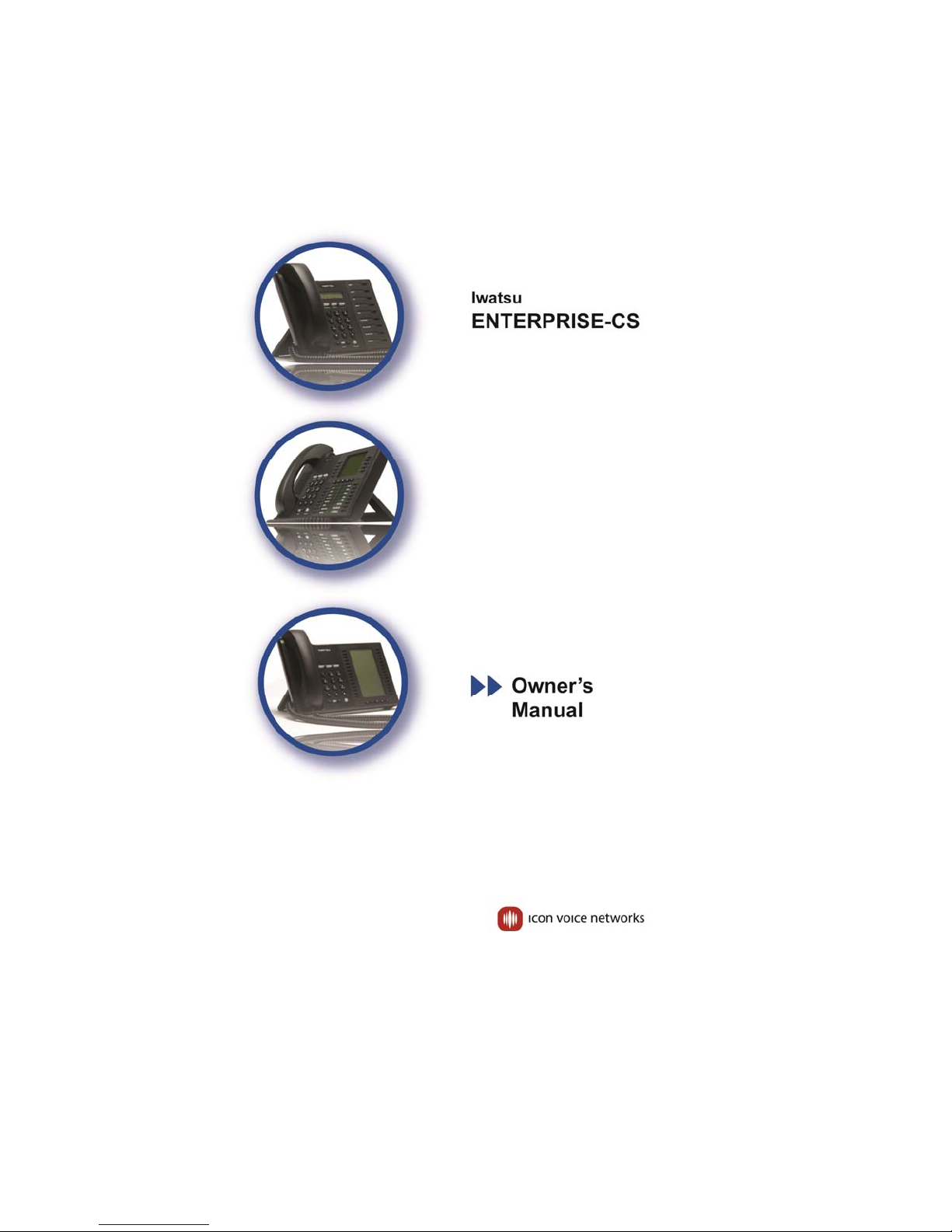

SPECIAL NOTICES
If the System is equipped with Telephony over Transmission Control
Protocol/Internet Protocol (TCP/IP) and Session Initiation Protocol (SIP) wired
and/or wireless facilities, the user may experience certain compromises in
performance, reliability and security due to transmission facilities QOS and
bandwidth problems, even when the Equipment performs to the specification.
USER(S) ACKNOWLEDGES THAT THEY ARE AWARE OF THESE RISKS
AND THAT THEY HAVE DETERMINED THESE RISKS ARE ACCEPTABLE
FOR THIER APPLICATION OF THE EQUIPMENT. USER(S) ALSO
ACKNOWLEDGE(S) THAT THEY ARE SOLELY RESPONSIBLE FOR
ENSURING THAT THEIR NETWORKS AND TRANSMISSION FACILITIES
QOS AND BANDWIDTH ARE ADEQUATE FOR THE PURPOSE INTENDED
AND THEIR NETWORKS AND TRANSM ISSION FACILITIES A RE
ADEQUATELY SECURED AGAINST UNAUTH ORIZED IN TRUSION.
TOLL RESTRICTION
The Toll Restriction feature of the Iwatsu Enterprise-CS system is one method of
preventing fraud (i.e., the making of unauthorized toll calls) by users of the system.
The chance of fraud may be reduced but may not be eliminated. Only a complete
program which includes but may not be limited to inspection of telephone call billing,
use of call detail recorders, and other such devices, systematic monitoring of all
telephone call activity, and implementing corrective measures can minimize the
possibility of fraud. ICON Voice Networks and/or its Third Party manufacturers /
suppliers hereby disclaim any express or implied warranty that its equipment is
technically immune from or prevents unlawful and/or unauthorized utilization that
may result in unauthorized toll calls. ICON Voice Networks hereby warns Dealer and
User that such is possible.
DISA
The Direct Inward System Access (DISA) feature, with the ability to allow outside
parties to connect to the internal services of Iwatsu Enterprise-CS, may provide a
means for fraudulent calls to occur. Only a complete program which includes, but
may not be limited to, inspection of telephone call billing, use of call detail recorders,
and other such monitoring devices, systematic monitoring of all telephone call
activity, frequently changing DISA authorization codes, and implementing corrective
measures can minimize the possibility of fraud. ICON Voice Networks and/or its
Third Party manufacturers/suppliers hereby disclaim any express or implied warranty
that its equipment is technically immune from or prevents unlawful and/or
unauthorized utilization that may result in unauthorized calls. ICON Voice Networks
hereby warns Dealer and User that such is possible.

Use of Call Recorder, Station Monitor, Station Coaching and Voice Mail
Record
In certain states it is illegal to intercept, listen to, and/or record telephone calls. In
certain states and under certain circumstances it is illegal to intercept for the purposes
of listening in and/or recording telephone calls. Because such activity is not illegal in
all jurisdictions and may be permitted in training and/or monitoring of personnel, this
telephone system can be programmed to permit interception, listening to, and/or
recording with or without warning to those on the line. Before utilizing the system for
such purposes, you are advised to confirm the laws of the jurisdiction in which you
utilize such features(s). ICON Voice Networks and/or its Third Party
manufacturers/suppliers disclaim any responsibility for improper or illegal use of the
Call Record, Station Monitor, Station Coaching, and VM Record Feature and
disclaim any obligations to render legal advice concerning this feature.
Support of Enhanced 911
In order to comply with regulations for support of Enhanced 911 service that may be
in effect in the local jurisdiction that the Iwatsu Enterprise-CS system is installed, the
Iwatsu Enterprise-CS provides for Enhanced E911 support by either using optional
third party equipment, or configuring the system to use assigned telephone numbers
(ANI) for defined areas, or a station or group of stations. The Dealer and User are
hereby warned to check local laws as to Enhanced 911 support requirements, and that
the configurations of the Iwatsu Enterprise-CS not contravene any such statutes, and
to properly warn the End User (Purchaser) of the Iwatsu Enterprise-CS of the
possible legal implication of the use of this feature.
Electrical Safety Advisory
It is recommended that an AC surge arrestor of the form and capacity suitable for the
model of Iwatsu Enterprise-CS purchased be installed in the AC outlet to which the
system is connected.
Music-On-Hold
In accordance with U.S. Copyright Law, a license may be required from the
American Society of Composers, Authors, and Publishers or other similar
organizations, if radio or TV broadcasts are transmitted through the music-on-hold
feature of the telecommunications system. ICON Voice Networks and/or its Third
Party manufacturers/suppliers hereby disclaim any liability arising out of unlawful
and/or unauthorized utilization use of the music-on-hold feature.
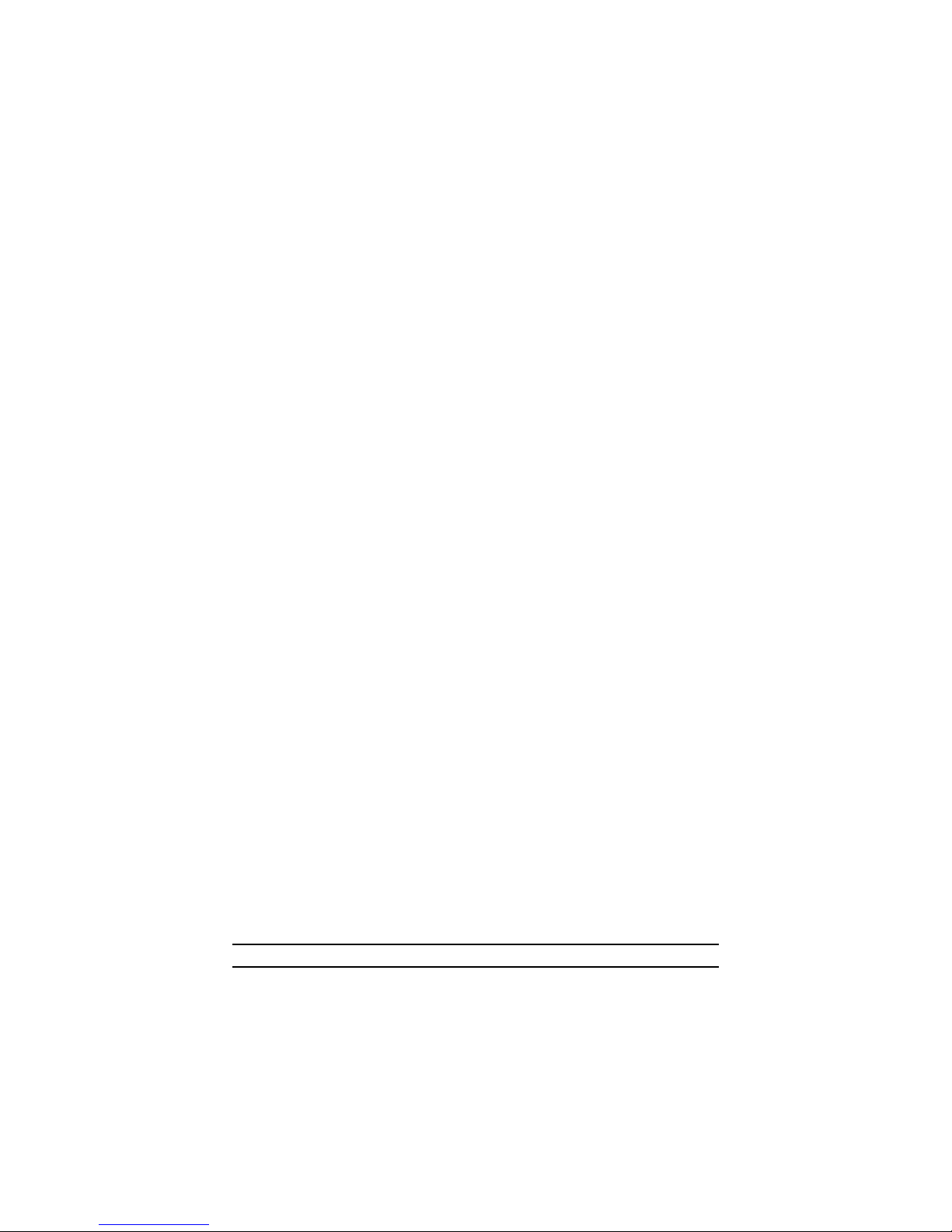
OfficeLinx is a trademark of Esna Technologies Inc.
TASKE and TASKE Contact are registered trademarks of TASKE
Technology, Inc.
Dell and Optiplex are registered trademarks of Dell Computer Corporation.
RealSpeak is a trademark of ScanSoft, Inc.
Novell GroupWise is a registered trademark of Novell, Inc.
Lotus Notes is a registered trademark of IBM Corporation.
Microsoft, .NET, Windows operating system, Windows NT operating
system, Windows Server operating system, Windows Vista operating
system, Windows 7 operating system, Microsoft Outlook messaging client,
Internet Explorer internet browser, and Microsoft Excel spreadsheet software
are trademarks or registered trademarks of Microsoft Corporation.
ValCom is a registered trademark of ValCom.
The Bluetooth word mark and logo are registered trademarks and are owned
by the Bluetooth SIG, Inc.
Iwatsu® is a registered trademark of Iwatsu Electric Co., Ltd. Trademarks for
third party products and services are the property of their respective owners.
ICON Voice Networks, 8001 Jetstar Drive, Irving, TX 75063, (972) 929-9100
Email: info@iconvn.com, Web: http://www.iconvn.com
Copyright 2013 ICON Voice Networks, LLC. Inc. All rights reserved.
Software Version 10 Edition May 2013
All rights are reserved. No part of this manual or accompanying software may be
reproduced, in any form or any means, without the permission of ICON Voice
Networks.
This manual was written for Iwatsu ECS systems with version 10 software. In some
cases, available feature operations may differ from those listed in this manual,
depending on the hardware, software and programmed functions in your Iwatsu
Enterprise-CS. For more information contact your ICON Voice Networks Dealer.
ICON Voice Networks has used its best effort to ensure that the information in this
manual was accurate at the time of printing. ICON Voice Networks makes no
warranty of any kind, expressed or implied, with regard to the contents of this
manual. This information is subject to change without notice.
ICON Voice Networks shall not be held responsible for any representation made
regarding this information by any individual.
Note: .The UL model name for the Iwatsu Enterprise-CS is ADIX-ECS.
Part Number: 108625

Contents
Section 1 – Iwatsu Enterprise-CS General Description ................. 1
FCC Registration and Requirements ........................................... 3
Iwatsu Enterprise-CS CompOnents overview ............................................. 8
Iwatsu Enterprise-CS System Capacity ............................................................... 14
With the IX-PWSE and IX-PWSES Power Supply ................................ 14
With Iwatsu Enterprise-CS Expansion Hardware .................................. 16
With Iwatsu ADIX APS Expansion Hardware ........................................ 18
Key Telephone Lamp Indications .......................................................... 20
Station Port Requirements .................................................................... 20
Time Parameters .................................................................................. 20
System Programmer ............................................................................. 21
Browser Programmer ............................................................................ 21
Iwatsu E n te rp r i s e- C S IP, Digital and Wireless Telephones ..... 23
Iwatsu ICON Series 5930 IP Telephone ................................................... 23
Iwatsu ICON Series 5910 IP Telephone ................................................... 24
Iwatsu ICON Series 5900 IP Telephone ................................................... 25
Iwatsu ICON Series IP Softphone............................................................. 25
Iwatsu ICON Series 5810 Digital Telephone ............................................ 26
Iwatsu ICON Series 5800 Digital Telephone ............................................ 27
IX-12KTD-3 Executive Digital Display Telephone ................................. 27
ICON DECT1 Wireless Handset and Base Station ............................... 28
Omegatrek PS6 Portable Station (Discontinued) .................................. 29
Omegatrek IX-BS5 Base Station .......................................................... 29
Digital Door Phone .................................................................................... 29
Attendant Position ..................................................................................... 30
Iwatsu ICON Series 59DS .................................................................... 30
SIP Telephones ........................................................................................ 30
Single Line Telephones ............................................................................ 30
Optional Station Equipment ....................................................... 31
Bluetooth Interface .................................................................................... 31
IX-58BTINF ........................................................................................... 31
IX-59BTINF ........................................................................................... 31
IX-59AC Power Adapter ........................................................................... 32
IX-58extender Loop Limit Extender .......................................................... 32
IX-ELK8 .................................................................................................... 32
IX-ELK9 .................................................................................................... 32
IX-12ELK-3 Expansion Line Key Unit ....................................................... 32
IX-LRAU (IX-12KTD / S-3 only) ................................................................ 32
IX-BPCU (IX-12KTD / S-3 only) ................................................................ 33
IX-BPAD ................................................................................................... 33
IX-SSHD (Standard Handset) ................................................................... 33
IX-AUTD ................................................................................................... 33
IX-PHSAD ................................................................................................. 33

IX-STPD ................................................................................................... 33
IX-VTPD ................................................................................................... 33
IX-HSHG ................................................................................................... 34
Power Supply Description .......................................................... 34
IX-PWSE .................................................................................................. 34
IX-PWSES ................................................................................................ 34
IX-EXPWS ................................................................................................ 34
IX-DCDCM ................................................................................................ 34
IX-RNGUM ............................................................................................... 35
IX-BACBB ................................................................................................. 35
Battery Back-Up........................................................................................ 35
Common Control Cards .............................................................. 36
IX-CCU Central Control Unit ..................................................................... 36
IX-CCSU Central Control Sub Unit ........................................................... 36
IX-MBU Media Bridge Unit ........................................................................ 36
IX-EXPIFCM ECS Expansion Card .......................................................... 37
IX-EXPIFE1 ECS Expansion Card ............................................................ 37
IX-EXPIFE2 ECS Expansion Card ............................................................ 37
IX-HWYA and IX-HWYL TDM Highway Expansion Card .......................... 37
Station Interface Cards ............................................................... 38
IX-8PSUB-2 Eight-Port Digital Station Card ............................................. 38
IX-8PSUB-1 Eight-Port Digital Station Card ............................................. 39
IX-16PSUB-2 Sixteen-Port Digital Station Card ........................................ 39
IX-16PSUB Sixteen-Port Digital Station Card ........................................... 40
IX-4CSUB-3 Omegatrek Wireless System Interface Card ........................ 40
IX-8SUBS-4 / IX-8ESUBS-4 Analog Station Card With Caller ID ............. 41
IX-408 Eight-Port Digital Station/ Four-Port Caller ID Trunk Card ............ 41
Trunk Interface Cards .................................................................. 42
IX-8UNTK-1 Universal Analog Trunk Card ............................................... 42
IX-408 Eight-Port Digital Station/ Four-Port Caller ID Trunk Card ............ 42
IX-400-2 Four-Port Analog Caller Id Trunk Expansion Module ................. 42
IX-400 Four-Port Analog Caller Id Trunk Expansion Module .................... 42
IX-8IPNET / IX-8EIPNET IP Networking Card .......................................... 43
IX-DTI-T T1 Trunk Interface Card ............................................................. 43
IX-T1RCV T1 DTMF Receiver Card ......................................................... 43
IX-8ERCV T1 DTMF Receiver Daughter Card ......................................... 44
IX-DTI-P ISDN PRI Interface Card ........................................................... 44
Shared Resource Cards .............................................................. 44
Application Server (IX-APPSRV-1) ....................................................... 44
TOL-IVM Voice Mail (IX-APPSRV-1) .................................................... 45
Encore Direct Call Logging ................................................................... 45
IX-EDVIF Miscellaneous/Serial Interface Card ......................................... 46
IX-4EVMC Omega-Voice VMI Voice Mail System Card ........................... 46
(IX-4SEVMC) ........................................................................................ 47
TABLE OF CONTENTS - ii
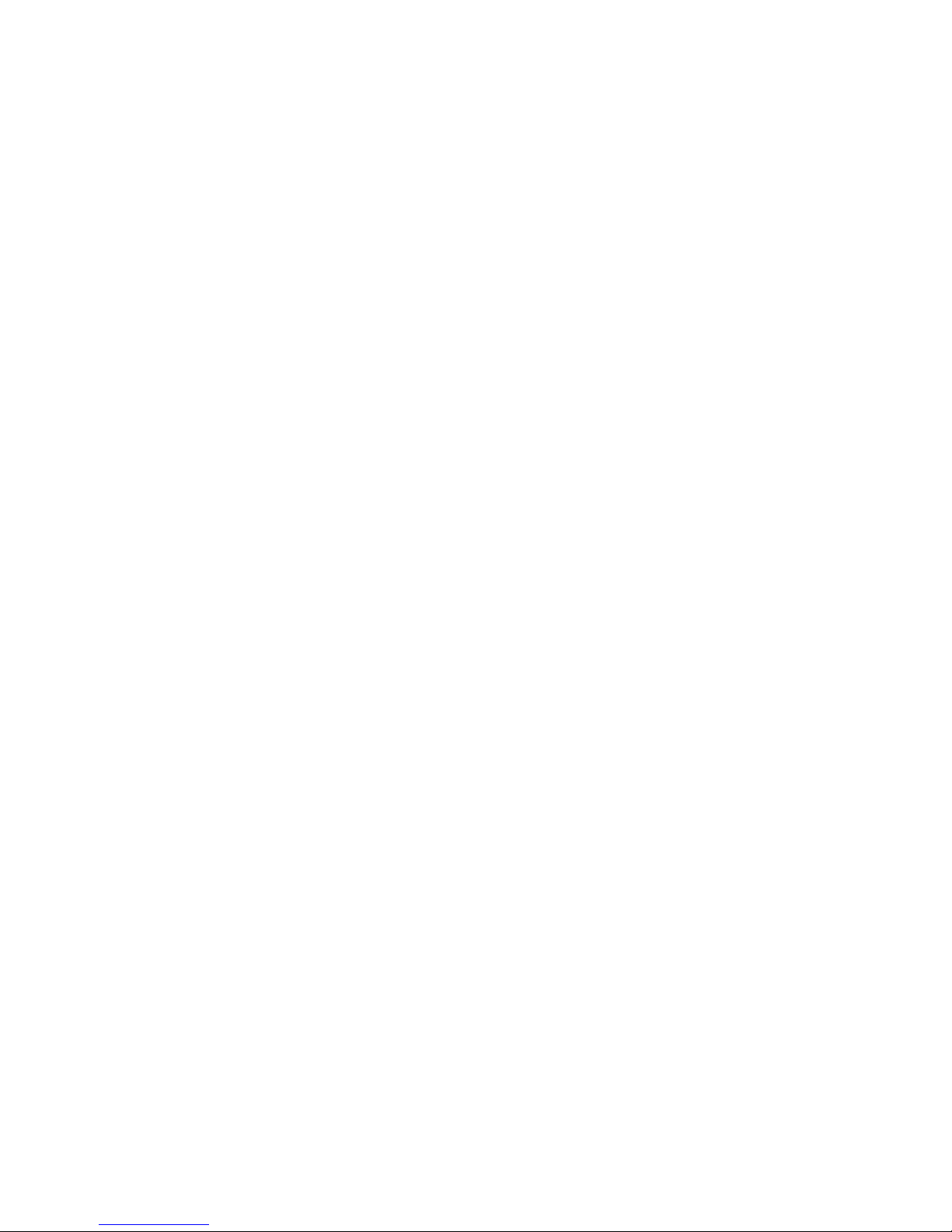
IX-VMAC Voicemail Adaptor card (Discontinued) ................................. 47
Section 2 – Iwatsu Enterprise-CS Features .................................. 49
Iwatsu Enterprise-CS Features................................................... 51
911 Support .............................................................................................. 51
All Ring Hunt Group Name Display on Intercom Call ................................ 51
Auto-Discovery Mode ............................................................................... 51
Automated Attendant ................................................................................ 51
Automatic Answer ..................................................................................... 52
Automatic Night Answer ........................................................................... 52
ANI Alphanumeric ID ................................................................................ 52
Attendant Position ..................................................................................... 52
Automatic Number Identification (ANI) ...................................................... 52
Automatic Outside Line Release .............................................................. 53
Background Music .................................................................................... 53
Bluetooth .................................................................................................. 53
Call Forwarding......................................................................................... 53
Call Hand-Off with Mobility Key ................................................................ 54
Call Log .................................................................................................... 54
Call Logging .............................................................................................. 55
Call Recording .......................................................................................... 55
Caller id Alphanumeric .............................................................................. 56
Caller ID / ANI Number Storage................................................................ 56
Caller ID Display for Held/Parked Calls .................................................... 57
Caller ID Pass Through on Transfer to External Number ......................... 57
Caller id Trunks......................................................................................... 57
CCSU Serial Number / ECS Software Version Display ............................ 57
Delayed Ringing ....................................................................................... 58
Dialed Number Identification Service (DNIS) ............................................ 58
DNIS Alphanumeric ID .......................................................................... 58
Direct Inward Dial (DID) Trunks ................................................................ 58
DID Alphanumeric ID ............................................................................ 58
DID Number External Call Forward .......................................................... 59
Direct Inward Line ..................................................................................... 59
Direct Inward Line - Hunt Group ............................................................... 59
Directory ................................................................................................... 59
DISA ......................................................................................................... 59
Accessing DISA Features ..................................................................... 60
Dynamic Host Configuration Protocol (DHCP) Controller ......................... 62
E-Response Help Call .............................................................................. 62
External Paging ........................................................................................ 62
Flexible Numbering ................................................................................... 62
Flexible Ringing ........................................................................................ 62
Hunt Groups (Terminal, All Ring And Distributed) .................................... 62
Intercom (ICM) .......................................................................................... 63
Intercom Group Call .................................................................................. 63
Internal Paging ......................................................................................... 63
ISDN PRI Features ................................................................................... 63
Call-by-Call Service Selection ............................................................... 63
TABLE OF CONTENTS - iii

ISDN Calling Number Identification Service (I-CNIS) ........................... 64
Fractional DS1 ...................................................................................... 64
Loud Bell Interface .................................................................................... 64
Malicious Call Identification (MCID) Key ................................................... 64
Music On Hold .......................................................................................... 64
Networking – IP Campus .......................................................................... 65
Networking – IP-NET ................................................................................ 65
Networking – T1 E&M Tie Lines ............................................................... 65
Omega-Voice vmi Menu Integration ......................................................... 65
Optimized Routing .................................................................................... 66
Personal Ring Tones ................................................................................ 66
Power Failure Backup Memory ................................................................. 66
Power Failure Backup System .................................................................. 66
Quick Forwarding Using the Hold/Quick Forward Key .............................. 66
Real IP Apps ............................................................................................. 67
ICON QueVueTM ................................................................................... 67
ICON Virtual DSS ................................................................................. 68
Call Director .......................................................................................... 69
PC Attendant Console .......................................................................... 70
TAPI Client............................................................................................ 72
ICON Enterprise Services ..................................................................... 72
ICON Enterprise Services Requirements for Real IP Apps .................. 72
Remote Programming/Diagnostics ........................................................... 73
SMDR ....................................................................................................... 73
Self-Labeling Keys .................................................................................... 74
Simple Network Management Protocol (SnMP) ....................................... 75
Speech Dialing ......................................................................................... 75
SIP Trunk Support .................................................................................... 75
Station Coaching ...................................................................................... 75
Station Profile (Hot Desk) ......................................................................... 76
System Alarm ........................................................................................... 76
System Announcements ........................................................................... 76
System Clock ............................................................................................ 76
System Speed Dial ................................................................................... 76
Text Messaging ........................................................................................ 76
Text Web .................................................................................................. 77
Ticker Field Display .................................................................................. 77
Toll Restriction .......................................................................................... 77
Tone Pulse Dialing .................................................................................... 78
Transfer Off-Premise ................................................................................ 78
Transfer to Guest Mailbox ........................................................................ 78
Transfer to Speed Dial .............................................................................. 78
Trunk Interfaces ........................................................................................ 78
Uniform Call Distribution (UCD) ................................................................ 78
User Options (Station Programming) ........................................................ 79
Voice Mail/Automated Attendant Integration ............................................. 80
TOL-IVM Voice Messaging System ...................................................... 80
Esnatech Officelinx Unified Communications System .......................... 84
Esnatech Officelinx SBE ....................................................................... 84
Esnatech Officelinx Elite (Enterprise) ................................................... 85
TABLE OF CONTENTS - iv

Section 3 – Iwatsu Telephone User Guide .................................... 87
IP Telephones ............................................................................... 89
Iwatsu ICON Series 5930 IP Telephone ................................................... 89
Iwatsu ICON Series 5910 IP Telephone ................................................... 90
Iwatsu ICON Series 5900 IP Telephone ................................................... 91
Iwatsu ICON Series IP Softphone............................................................. 92
Digital Telephones ....................................................................... 94
Iwatsu ICON Series 5810 Digital Telephone ............................................ 94
Iwatsu ICON Series 5800 Digital Telephone ............................................ 95
Iwatsu ICON Series Telephone Features ................................................. 96
IX-12KTD-3 Executive Digital Telephone ................................................. 98
IX-12KTD-3 Executive Digital Telephone Feature Locator ....................... 99
Basic Feature Operation ........................................................... 101
911 Call .................................................................................................. 101
Calling – Intercom ................................................................................... 101
Making an Intercom Call ..................................................................... 101
Answering an Intercom Call ................................................................ 101
Making an Intercom Group Call .......................................................... 101
Making an E-Response Help Call ....................................................... 101
Calling – Outside Lines ........................................................................... 102
Answering an Outside Line Call .......................................................... 102
Making an Outside Line Call ............................................................... 102
Handling a Second Call .......................................................................... 102
Hold ........................................................................................................ 102
When speaking on an outside line: ..................................................... 103
Hold Pick-Up ........................................................................................... 103
Transfer .................................................................................................. 103
Transferring a Call to Another Extension ............................................ 103
Transferring a Call to Call Park ........................................................... 103
Advanced Feature Operation .................................................... 104
Account Code ......................................................................................... 104
All Attendants Call .................................................................................. 104
Alphanumeric Display ............................................................................. 105
Alphanumeric Speed Dial by Name ........................................................ 105
Alternate Tone/Pulse Dialing .................................................................. 106
Automatic Outside Line Answer / Hold ................................................... 106
Automatic Repeat Dialing ....................................................................... 106
Background Music .................................................................................. 107
Barge-In .................................................................................................. 107
Bluetooth ................................................................................................ 108
Bluetooth Operating Conditions .......................................................... 108
Bluetooth Environmental Conditions ................................................... 108
To Discover (pair), connect, and disconnect a Bluetooth headset: ..... 109
To Disconnect or Connect your Paired Bluetooth Device ................... 110
Browser Programming ............................................................................ 110
TABLE OF CONTENTS - v

Built-In Speakerphone ............................................................................ 110
Busy Bypass Tone Calling ...................................................................... 110
Busy Intercom Callback .......................................................................... 111
Busy Number Callback ........................................................................... 112
Busy Outside Line Queuing .................................................................... 112
Busy Override ......................................................................................... 113
Call Coverage ......................................................................................... 113
Call Divert ............................................................................................... 114
Call Forward (5930, 5910 and 5810 Only) .............................................. 114
Program a Forward Destination .......................................................... 114
For Immediate, Busy/No Answer, No Answer: .................................... 115
For External/PSD: ............................................................................... 115
Activate a Forward Destination ........................................................... 115
Forward Status / Inactivate ................................................................. 116
Call Forward—Follow-Me ................................................................... 116
Call Forward (All Phones Except 5930, 5910 and 5810) ........................ 116
Set Forward Destination ..................................................................... 116
Forward Cancel .................................................................................. 117
Set Active/Inactive .............................................................................. 117
Follow Me ........................................................................................... 118
To Set Forward Via Direct Inward System Access (DISA) ................. 118
To Cancel Via DISA ............................................................................ 119
Call Hand-Off With Mobility Key.............................................................. 119
Operating Conditions .......................................................................... 120
Call Log .................................................................................................. 120
View the Call Log: ............................................................................... 120
Make a call from the Call Log: ............................................................ 120
Store a Call Log Entry to Personal Speed Dial: .................................. 120
Add Digits to a Call Log Entry ............................................................. 121
Call Monitoring ........................................................................................ 121
Call Park/Swap ....................................................................................... 121
Parking a Call ..................................................................................... 121
Picking up a Parked Call ..................................................................... 122
Transfer to Park .................................................................................. 122
Transferring a call to another user’s individual park ............................ 122
Picking up a call parked on your individual park from your telephone 122
Picking up a call parked at another telephone .................................... 122
Call Pick-Up ............................................................................................ 123
Direct Call Pick-Up .............................................................................. 123
Internal Group Call Pick-Up ................................................................ 123
External Group Call Pick-Up ............................................................... 123
Call Recording ........................................................................................ 124
Caller ID, ANI Storage ............................................................................ 124
Caller ID Display Change ....................................................................... 125
Caller ID on Hold .................................................................................... 126
Camp-On ................................................................................................ 126
Clear Call ................................................................................................ 127
Conference ............................................................................................. 127
To Make a Conference Call: ............................................................... 127
To Make a Conference Call using the Park feature: ........................... 127
TABLE OF CONTENTS - vi
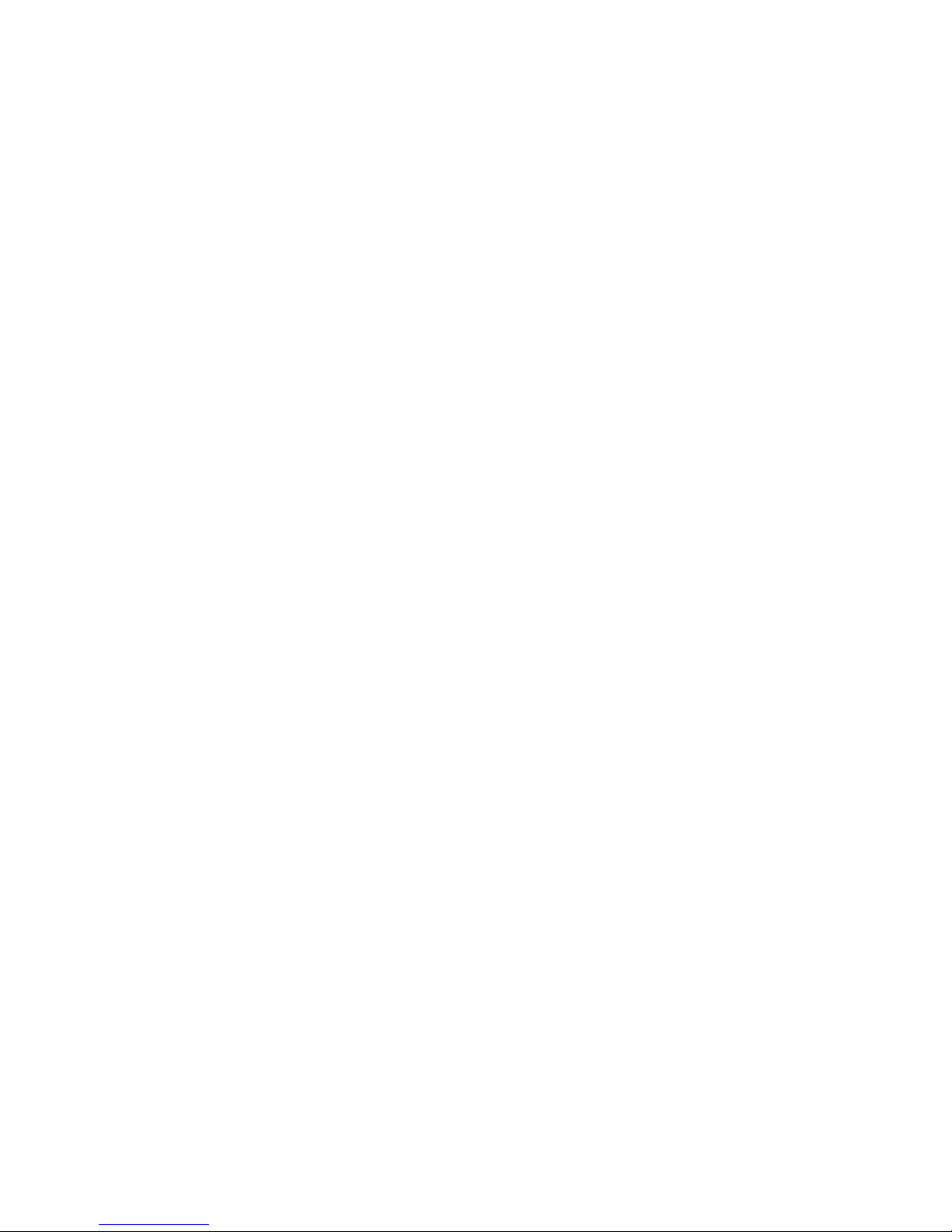
Consultation Hold ................................................................................... 127
Delayed Ringing ..................................................................................... 128
DID Number External Call Forward ........................................................ 128
Direct Outside Line Appearance ............................................................. 128
Direct Station Selection/Busy Lamp Field ............................................... 129
Directory ................................................................................................. 129
Internal (Internal Station Directory) ..................................................... 129
External (System Speed Dial Directory) ............................................. 129
Personal (Personal Speed Directory) ................................................. 130
Direct Bin Access (Personal Speed Dial Bin)...................................... 130
Add a Name to a Personal Directory Entry ......................................... 130
Distinctive Ringing - Outside Line Calls .................................................. 131
Distinctive Ringing - ICM/Outside Line ................................................... 131
Do Not Disturb (DND) ............................................................................. 131
Exclusive Hold ........................................................................................ 131
Executive Override ................................................................................. 132
Extension Number Display ..................................................................... 132
Feature Key Display ............................................................................... 132
Flash ....................................................................................................... 132
Floating Outside Line Group Access ...................................................... 133
Forced/Verified Account Code ................................................................ 133
Full/Half-Duplex Speakerphone Mode Switching .................................... 134
Group Monitoring .................................................................................... 134
Group Park ............................................................................................. 134
Hands-Free Answerback on Intercom .................................................... 135
Headset Control Key ............................................................................... 135
Headset Key ........................................................................................... 136
Headset Connection ............................................................................... 137
Hot Line .................................................................................................. 137
Hotel/Motel Features .............................................................................. 137
Intercom Call Restriction ..................................................................... 138
Message Waiting Control .................................................................... 138
Room Status ....................................................................................... 138
Wake-Up Call ...................................................................................... 138
Wake-Up Call Report .......................................................................... 139
Howler Tone ........................................................................................... 139
Last Number Redial ................................................................................ 139
LCD Backlight Duration .......................................................................... 139
LCD Contrast .......................................................................................... 140
Master Hunt Groups ............................................................................... 140
Memo Dial .............................................................................................. 140
Message Waiting – Absence Message ................................................... 141
Microphone Cut-Off ................................................................................ 142
Off-Hook Outgoing Call ........................................................................... 143
Off-Hook Outside Line Answering........................................................... 143
Off-Hook Outside Line Queuing .............................................................. 143
On-Hook Dialing ..................................................................................... 143
Outside Line Call Restriction .................................................................. 143
Outside Line Pick-Up Restriction ............................................................ 144
Paging .................................................................................................... 144
TABLE OF CONTENTS - vii

All Call ................................................................................................ 144
Group Call (Internal) ........................................................................... 144
Zone (External) ................................................................................... 145
Meet-Me Page Answer ....................................................................... 145
Personal Ring Tones .............................................................................. 145
Preset Dial/Backspace Dialing ................................................................ 146
Prime Line Access .................................................................................. 146
Privacy/Privacy Release ......................................................................... 146
Private Line ............................................................................................. 147
Protected Station .................................................................................... 147
Quick Forwarding Using the Hold/Quick Forward Key ............................ 147
Quick Mode Operation ............................................................................ 147
Redial ..................................................................................................... 147
Remote Relay Control ............................................................................ 148
Ring Muting ............................................................................................ 148
Save Number Redial ............................................................................... 148
Self-Labeling Display (Iwatsu ICON 5930/5910/5810 Phones Only) ...... 148
Self-Labeling Key Name Change: ....................................................... 149
Return a Self-Labeling Key to its Default Name: ................................. 150
Change a Key Assignment on your Iwatsu ICON 5810, 5910, 5930
phone .................................................................................................. 150
Setup Menu (Iwatsu ICON 5930/5910/5810 Phones Only) .................... 150
Shift Call ................................................................................................. 151
Speaker Boost (5810 Phone Only) ......................................................... 151
Speech Dialing ....................................................................................... 151
Make a Speech Call ............................................................................ 151
Make a Speech Call Using a Bluetooth Headset ................................ 151
Transfer a Call Using the Speech Dialing Key .................................... 152
Speed Dial .............................................................................................. 152
System Speed Dial ............................................................................. 152
Personal Speed Dial ........................................................................... 152
Personal Speed Dial Registration ....................................................... 152
To Speed Dial a Number .................................................................... 154
Station Coaching and Station Monitor .................................................... 156
Station External Ringer Connection ........................................................ 156
Station Lockout ....................................................................................... 156
System Announcement Message ........................................................... 157
Text Messaging ...................................................................................... 157
System Text Messages ...................................................................... 157
Station Text Messages ....................................................................... 157
One-Touch Group Text Messages ...................................................... 158
Station Text Message Registration ..................................................... 158
To Send a Text Message .................................................................... 158
Scrolling and Selecting Text Messages .............................................. 160
Text Web (5930 and 5910 Only) ............................................................. 160
Ticker Field Display (tfd) ......................................................................... 161
Time Reminder ....................................................................................... 161
Tone/Voice Calling .................................................................................. 162
Transfer to Guest Mailbox ...................................................................... 162
Transfer Off-Premise .............................................................................. 162
TABLE OF CONTENTS - viii

Unanswered Incoming Outside Line Warning Tone ............................... 163
Universal Night Answer .......................................................................... 163
User Options (Station Programming) ...................................................... 163
Change your Station User ID .............................................................. 163
Change your Station Password .......................................................... 164
Change your Dial Confirmation Tone .................................................. 164
Change your Default Handset Volume ............................................... 164
Change your Hold Recall Timer .......................................................... 164
Change your Camp-On Recall Timer .................................................. 165
Change your Station Ring Tone .......................................................... 165
Voice Mail Message ................................................................................ 165
IX-4EVMC Voice Mail Card................................................................. 167
Voice Mail Monitor (Answering Machine Emulation) ............................... 168
Whisper Page ......................................................................................... 169
Whisper Monitor...................................................................................... 169
Section 4 – Attendant Position User Guide ............................... 171
Attendant Position ..................................................................... 173
Iwatsu icon Series 59DS ......................................................................... 173
Basic Features ........................................................................... 174
Making a 911 Support Call ..................................................................... 174
Receiving an Incoming Call .................................................................... 174
Transferring a Call to Another Extension ................................................ 175
Informing a Busy Extension User that the Attendant has a Second Call
Waiting for them .................................................................................. 175
Disconnecting or Releasing a Call .......................................................... 176
Making an Intercom Group Call .............................................................. 176
Making an E-Response Help Call ........................................................... 176
Receiving an Intercom Call ..................................................................... 176
Putting a Call on Hold ............................................................................. 177
Picking Up a Held Call ............................................................................ 177
Parking a Call ......................................................................................... 177
Answering a Call That Returns to the Attendant Position ....................... 178
Making an Outgoing Call ........................................................................ 178
Making an Intercom Call ......................................................................... 178
Making a Page Announcement ............................................................... 179
Advanced Features .................................................................... 179
911 Call Indication .................................................................................. 179
Alarm Clear ............................................................................................. 179
Attendant Automatic Hold ....................................................................... 180
Attendant Override .................................................................................. 180
Automatic Answer Mode ......................................................................... 180
Abandoned / All Call ............................................................................... 180
Call Intercept .......................................................................................... 181
Call Swap ............................................................................................... 181
CCSU Serial Number / ECS Software Version Display .......................... 181
TABLE OF CONTENTS - ix

Clock Set/Adjustment ............................................................................. 182
Direct Station Selection .......................................................................... 182
DSS Screen Control ............................................................................... 183
Flexible Night Answer ............................................................................. 183
Incoming Call Termination ...................................................................... 183
Message Waiting Control ........................................................................ 183
Multiple Ringing Mode ............................................................................ 184
Night Mode ............................................................................................. 189
Operator Priority ..................................................................................... 190
Overflow Transfer ................................................................................... 190
Ring Muting ............................................................................................ 190
Serial Call ............................................................................................... 191
Station Call Forward/Do Not Disturb Release ......................................... 191
Station Class Restriction Change ........................................................... 192
Station Forced Release .......................................................................... 193
Station Lock ............................................................................................ 194
System Announcement Recording ......................................................... 195
System Speed Dial Registration ............................................................. 196
System Text Message Registration ........................................................ 196
Through Dialing ...................................................................................... 197
Trunk Access Control ............................................................................. 197
Trunk Forced Release ............................................................................ 198
Section 5 – SIP & Single Line Telephone User Guide ............... 199
SIP and Single Line Telephones .............................................. 201
Single Line Telephones (SLT) ............................................................ 201
Session Initiation Protocol (SIP) Telephones ...................................... 201
Basic Features ........................................................................... 202
Making a 911 Call ................................................................................... 202
Making an Outgoing Call ........................................................................ 202
Receiving an Incoming Call .................................................................... 202
Making an Intercom Call ......................................................................... 202
Receiving an Intercom Call ..................................................................... 202
Making an Intercom Group Call .............................................................. 202
Making an E-Response Help Call ........................................................... 203
Transferring a Call to Another Extension ................................................ 203
Putting a Call on Hold ............................................................................. 203
Picking Up a Call on Hold ....................................................................... 204
Parking a Call ......................................................................................... 204
Handling a Second Call .......................................................................... 205
SIP Station Name Display for Intercom Calls ......................................... 205
Advanced Features .................................................................... 205
Account Code ......................................................................................... 205
All Attendants Call .................................................................................. 205
Busy Intercom Callback .......................................................................... 206
Busy Number Callback ........................................................................... 206
TABLE OF CONTENTS - x

Busy Outside Line Queuing .................................................................... 207
Call Park / Swap ..................................................................................... 207
Call Pick-Up ............................................................................................ 208
Direct Call Pick-Up .............................................................................. 208
Internal Group Call Pick-Up ................................................................ 208
External Group Call Pick-Up ............................................................... 208
Camp-On ................................................................................................ 208
Clear Call ................................................................................................ 209
Conference ............................................................................................. 209
Add-On ............................................................................................... 209
Multi-Line ............................................................................................ 210
Trunk-to-Trunk .................................................................................... 210
Consultation Hold ................................................................................... 211
Do Not Disturb ........................................................................................ 211
Flash ....................................................................................................... 211
Call Forwarding....................................................................................... 212
Set Forward Destination ..................................................................... 212
Forward Cancel .................................................................................. 212
Follow Me ........................................................................................... 213
Floating Outside Line Group Access ...................................................... 213
Forced/Verified Account Code ................................................................ 213
Group Park ............................................................................................. 214
Hot Line .................................................................................................. 214
Howler Tone ........................................................................................... 214
Last Number Redial ................................................................................ 214
Master Hunt Groups ............................................................................... 214
Off-Hook Outgoing Call ........................................................................... 214
Off-Hook Outside Line Queuing .............................................................. 214
Paging .................................................................................................... 215
All Call ................................................................................................ 215
Group Call (Internal) ........................................................................... 215
Zone Page (External) .......................................................................... 215
Meet-Me Page Answer ....................................................................... 215
Pre-Ringing ............................................................................................. 216
Private Line ............................................................................................. 216
Protected Extension ................................................................................ 216
Shift Call ................................................................................................. 216
Speed Dial .............................................................................................. 216
Personal Speed Dial Registration ....................................................... 216
To Speed Dial a Number .................................................................... 217
Station Restriction Password .................................................................. 218
Single Line Message Waiting Stutter Dial Tone ...................................... 218
System Announcement Message ........................................................... 218
Tone/Voice Calling .................................................................................. 219
Transfer To Park ..................................................................................... 219
Universal Night Answer .......................................................................... 219
Voice Mail Message ................................................................................ 220
Wake-Up Call ......................................................................................... 220
Section 6 – Digital Door Phone User Guide ................................ 221
TABLE OF CONTENTS - xi
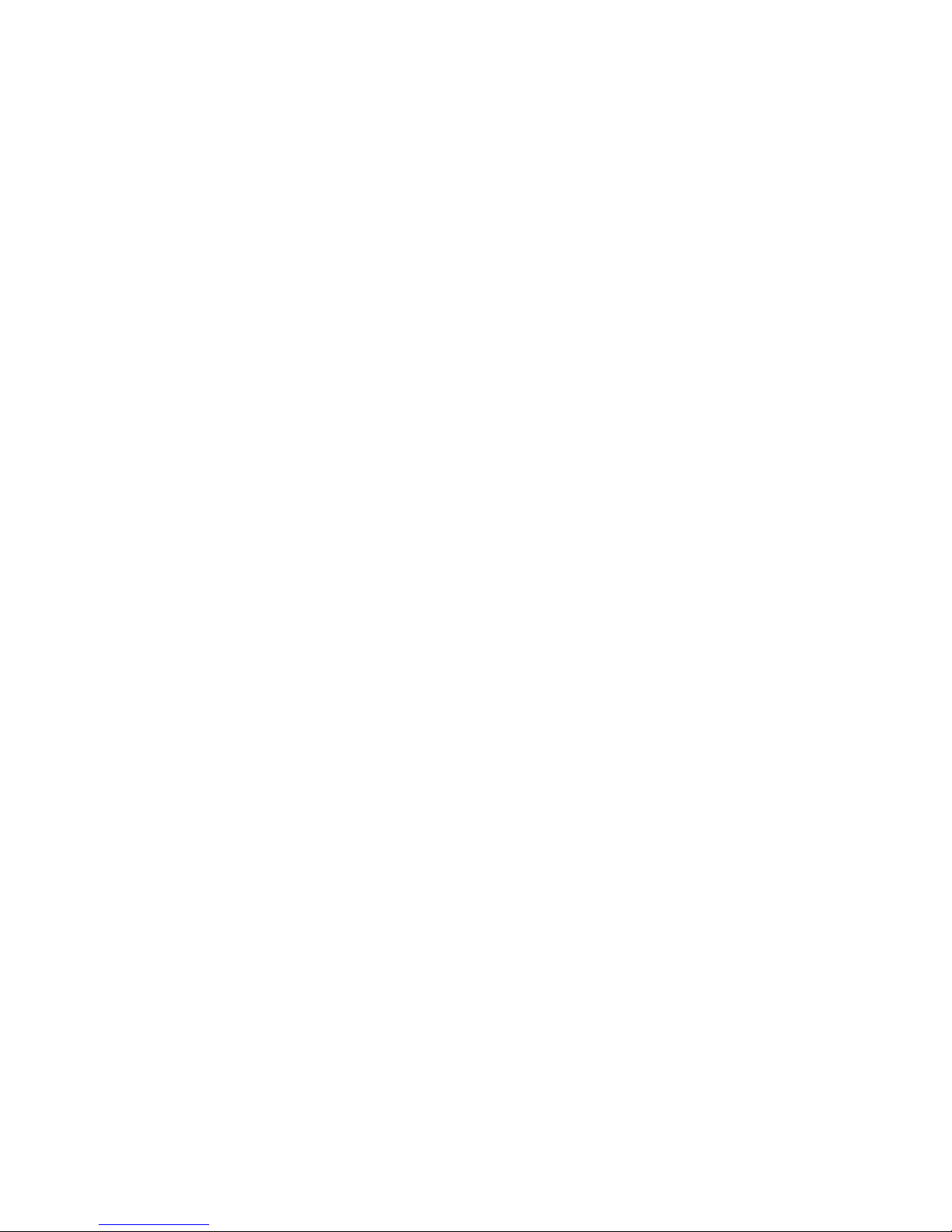
Digital Door Phone .................................................................... 223
Section 7 – ECS ACD Automatic Call Distribution User Guide 225
Automatic Call Distribution (ACD) ........................................... 227
Overview ................................................................................................. 227
ACD Calls ............................................................................................... 227
ACD Call Routing.................................................................................... 228
ACD Group ............................................................................................. 228
ACD Group Expansion ........................................................................... 229
Call Sequence Table .............................................................................. 229
Priority .................................................................................................... 232
Queue ..................................................................................................... 232
Super Queue .......................................................................................... 232
ACD Agent Features and Operations ..................................................... 233
ACD Agent Keys ................................................................................. 233
ACD Agent Log-In / Log-Out ............................................................... 234
ACD Agent Log-In Status ................................................................... 235
ACD Call Answering ........................................................................... 235
ACD Call Record ................................................................................ 235
ACD Transfer to Call Park .................................................................. 235
Call Park / Swap ................................................................................. 236
Emergency Help Calls with Recording ................................................ 236
Group Park ......................................................................................... 236
Help .................................................................................................... 237
Not Available ....................................................................................... 237
Qualification ........................................................................................ 238
Queue Indication ................................................................................. 239
Transfer .............................................................................................. 240
Transfer to Call Park ........................................................................... 240
Transfer to ACD Group ....................................................................... 240
Transferred / Forwarded Calls to ACD Group ..................................... 240
Wrap-Up ............................................................................................. 240
ACD Supervisor Features ....................................................................... 242
ACD Supervisor Keys ......................................................................... 242
ACD Supervisor Log-In ....................................................................... 242
ACD Call Record While Monitoring ..................................................... 243
ACD Group Night ................................................................................ 243
ACD Supervisor Programming ............................................................ 243
Barge-In .............................................................................................. 244
Call Monitoring .................................................................................... 244
Call Sequence Table Number Change ............................................... 245
Help Call ............................................................................................. 245
Message Recording ............................................................................ 246
Station Coaching ................................................................................ 246
Section 8 – Hospitality Features User Guide .............................. 247
Hospitality Features .................................................................. 249
911 Support ............................................................................................ 249
TABLE OF CONTENTS - xii

Intercom Call Restriction ......................................................................... 249
Message Waiting Control ........................................................................ 249
Room Status ........................................................................................... 251
Wake-Up Call ......................................................................................... 253
Wake-Up Call Report .............................................................................. 254
TABLE OF CONTENTS - xiii
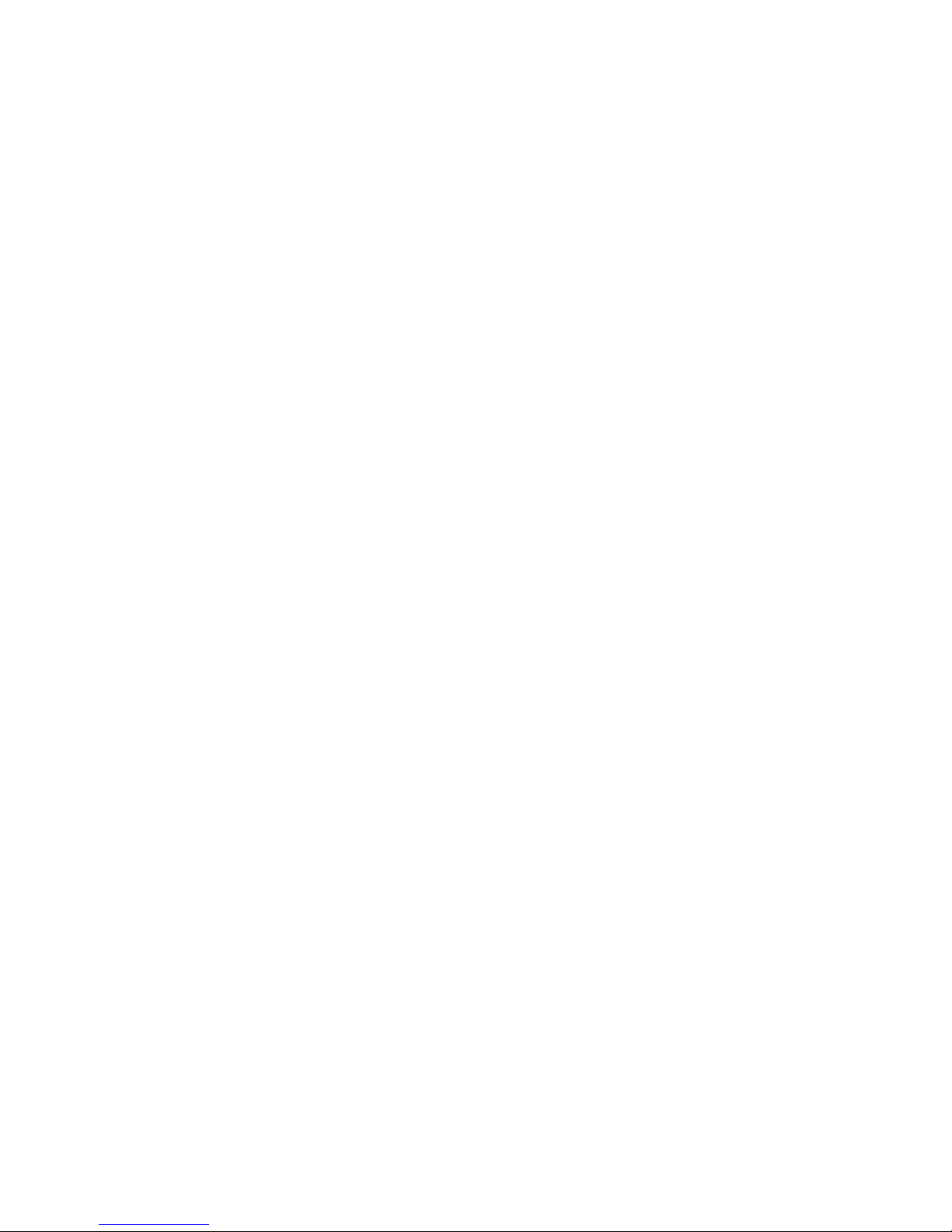

Section 1 –
Iwatsu Enterprise-CS
General Description

IWATSU ENTERPRISE-CS
GENERAL DESCRIPTION - 2

FCC Registration and Requirements
INSTRUCTIONS TO THE USER
The Iwatsu Enterprise-CS line of digital telecommunications systems has been
registered and approved by the Federal Communications Commission (FCC) for
direct connection to your local telephone service. In accordance with FCC rules and
regulations regarding telephone equipment, Iwatsu is required to make you aware of
your rights and obligations regarding the use of this equipment. In order that we may
fulfill our obligations, please take a moment to carefully read the rules and
regulations contained herein that apply to you.
FCC Rules and Regulations
(1) Notification to the Local Telephone Company
The local Telephone Company may request specific information about the Iwatsu
Enterprise-CS before connection can be made to the local Telephone Company lines.
When requested by the Telephone Company, the following information should be
provided:
a) The FCC Registration Number for all equipment connected to an individual
line.
b) The largest Ringer Equivalence Number (REN) for each line.
c) Information required for compatible operation of the equipment with the
Telephone Company communication facilities. The FCC Registration Number
and Ringer Equivalence Number (REN) are printed on the equipment label
located on the common equipment cabinet of the system (IX-CME). The
largest Ringer Equivalence Number is the sum of the Ringer Equivalence
Number (REN) of each FCC registered device that is connected to the same
line. The maximum Ringer Equivalence Number that can normally be used
without causing faulty operation is 5.0. Check with your local Telephone
Company to determine the maximum Ringer Equivalence Number for t he
telephone lines you are using. In order to connect registered terminal
equipment to the Telephone Company lines, the terminal equipment must
utilize an FCC “standard means of connection”, often referred to as a
“registered jack”. The type of jack utilized on the Iwatsu Enterprise-CS is
identified by a USOC code number. Different code numbers are utilized for the
various types of services provided by the Telephone Company that the systems
use. When requesting new telephone service, the Telephone Company must be
informed of the code number for each type of service. The Iwatsu Enterprise-
CS can be configured as either a Private Branch Exchange (PBX) - Fully
Protected, Key Telephone System - Fully Protected or a Multi-Function
(Hybrid) System - Fully Protected. For your convenience, the following are the
codes and registration numbers applicable to Iwatsu Enterprise-CS equipment:
GENERAL DESCRIPTION - 3

FCC Numbers
ECS
Key Telephone System - Fully Protected
Multi-Function (Hybrid) System - Fully Protected
PBX - Fully Protected
Your Iwatsu telephone may contain a wireless Bluetooth module which carries an
FCC ID number of BD6BTINF.
The Iwatsu Enterprise-CS is FCC, Part 68, registered as a fully protected telephone
system. The following information must be provided to the local telephone operating
company when requesting service terminating to the Iwatsu Enterprise-CS:
LOOP START TRUNK
Ringer Equivalence No 0.5B
Service Order Code ............... 9.0F
Facility Interface Code ........... 02LS2
Registered Connection .......... RJ21X
GROUND START TRUNK†
Ringer Equivalence No .......... 1.0B
Service Order Code ............... 9.0F
Facility Interface Code ........... 02GS2
Registered Connection .......... RJ21X
CALLER ID TRUNK
Ringer Equivalence No .......... 0.5B
Service Order Code ............... 9.0F
Facility Interface Code ........... 02LS2
Registered Connection .......... RJ21X,
............................................... RJ11*
E&M TIE LINE CARD
TYPE 1
Facility Interface Codes ......... TL31M
Service Order Code ............... 9.0F
Registered Connection .......... RJ2GX
TYPE 2
Facility Interface Codes TL32M
Service Order Code ............... 9.0F
Registered Connection .......... RJ2HX
NOTE:
* Check with local utility or service provider for type of connection allowed.
†
Not available for US:BD6KF10BIWATSU1 registration applications.
# NT1 required.
US:BD6KF10BIWATSU1
US:BD6MF10BIWATSU1
US:BD6PF10BIWATSU1
T-1 SERVICE (SF)
Facility Interface Code ......... .04DU9-BN
Service order Code 6.0P
Registered Connection ........ RJ48C
T-1 SERVICE (ESF)
Facility Interface Code ......... 04DU9-1KN
Service order Code .............. 6.0P
Registered Connection ........ RJ48C
DID TRUNK*
Facility Interface Code ......... 02RV2-T
Ringer Equivalence No. ....... 0.0B
Service order Code .............. 9.0F
Registered Connection ........ RJ21X
OPS LINE CARD
Facility Interface Codes. ...... OL13C
Service Order Code ............. 9.0F
Registered Connection ........ RJ21X
ISDN BRI CARD
Facility Interface Codes. ...... 02IS5
Registered Connection. ....... RJ49C#
ISDN PRI CARD
Facility Interface Codes. ...... 04DU9-1KN
Registered Connection. ....... RJ49C or
............................................. RJ48X
GENERAL DESCRIPTION - 4

(2) Restrictions on the Use of Registered Telephone Equipment
FCC rules governing customer owned telephone equipment specifically exclude the
use of the Iwatsu Enterprise-CS on public coin telephone (payphone) lines. The
connection to party line service is subject to local state tariffs. Contact your state
public utility, public service commission or corporate commission for information on
this.
(3) Incidence of Harm
If for some reason the Iwatsu Enterprise-CS causes harm to the Telephone Company
network, the Telephone Company will notify you in advance that temporary
discontinuance of service may be required. In the event advance notice is not
practical, the Telephone Company will notify you of the interruption of service as
soon as possible. Also, the Telephone Company will advise you of your right to file a
complaint with the FCC if you believe it is necessary. The Telephone Company may
also make changes in its facilities, operations or procedures that could affect the
operation of your system. If this occurs, the Telephone Company will provide
advance notice in order for you to make the necessary modifications to maintain
uninterrupted service.
(4) Hearing-Aid Compatibility
The Iwatsu Enterprise-CS, utilizing telephone station equipment manufactured by
Iwatsu, meets all FCC requirements for hearing-aid compatibility.
(5) Instruction Regarding the Repair and Refurbishment of
Registered Equipment
Only the manufacturer or its authorized agents are permitted under FCC rules to
make other than routine repairs to registered telephone equipment. Repairs made to
registered telephone equipment by unauthorized entities are a violation of local state
tariffs and will void equipment warranties. Routine repairs are classified typically as
lamp replacement, fuse replacement, directory label replacement, etc. All other
repairs to your Iwatsu Enterprise-CS telephone equipment should be performed by
ICON Voice Networks. When trouble is experienced on any telephone line that your
system is connected to and the trouble is causing harm to the network, the Telephone
Company may request that you remove the equipment from the telephone lines(s)
until the problem has been corrected. To contact ICON Voice Networks, for
information regarding the repair of your equipment, write or call:
(972)929-9100
ICON VOICE NETWORKS
8001 Jetstar Drive
Irving, TX 75063
Attn: Repair Department
GENERAL DESCRIPTION - 5

(6) Use of Other FCC Registered Equipment
Aside from the Ringer Equivalence reporting as explained above, use of other FCC
equipment may provide for specific limitations depending upon the type of
equipment. Check the instructions included with such equipment to determine what
the limitations are, if any, on the use of such equipment.
(7) Automatic Dialers
The Iwatsu Enterprise-CS contains features that provide for the automatic dialing of
outgoing calls. When programming Emergency Numbers and/or making test calls to
Emergency Numbers:
Remain on the line and briefly explain to the dispatcher the reason for the
call.
Perform such activities during off-peak hours such as early morning or late
evening.
(8) Toll Restriction and Optimized Routing Features
The Iwatsu Enterprise-CS provides both Toll Restriction and Optimized Routing
features that may be programmed in your system. The software or programming
contained in the Iwatsu Enterprise-CS may be required to be upgraded to allow user
access to the network in order to recognize newly established network area codes and
exchange codes as they are placed in service. Failure to upgrade the programming or
software (if required) to recognize the new codes as they are established will restrict
the user from gaining access to the network and to these codes.
(9) Direct-Inward-Dialing (DID) Requirements
The Iwatsu Enterprise-CS meets all FCC requirements for Direct-Inward-Dialing
(DID) service by providing Answer Supervision on incoming DID calls in
accordance with FCC regulations. Allowing this equipment to be operated in such a
manner as to not provide proper Answer Supervision is a violation of Part 68 of the
FCC's rules. The equipment returns proper Answer Supervision to the local telephone
exchange when DID calls are: answered by the called station, answered by the
attendant, routed to a recorded announcement that can be administered by the system
user, routed to a dial prompt (instruction).
(10) Radio Frequency Emissions
The Iwatsu Enterprise-CS system is registered with the FCC as a Class A RF Device,
pursuant to Part 15 of the FCC rules, that may radiate radio frequency emissions.
This equipment complies with the limits for a Class A device. These limits are
GENERAL DESCRIPTION - 6

designed to provide reasonable protection against harmful interference when the
equipment is operated in a commercial environment. This equipment generates, uses,
and can radiate radio frequency energy and, if not installed and used in accordance
with the instruction manual, may cause harmful interference to radio
communications. In the event that the system causes interference with another device,
steps must be taken to reduce the interference, including possible removal of the
equipment. While the probability of such an event is remote, consult ICON Voice
Networks for further assistance if this occurs.
(11) Equal Access Requirements
This system is capable of providing user access to interstate providers of operator
services through the use of equal access codes. Failure to provide equal access
capabilities is a violation of the Telephone Operator Consumer Services
Improvement Act of 1990 and Part 68 of the FCC rules.
ICON VOICE NETWORKS
GENERAL DESCRIPTION - 7
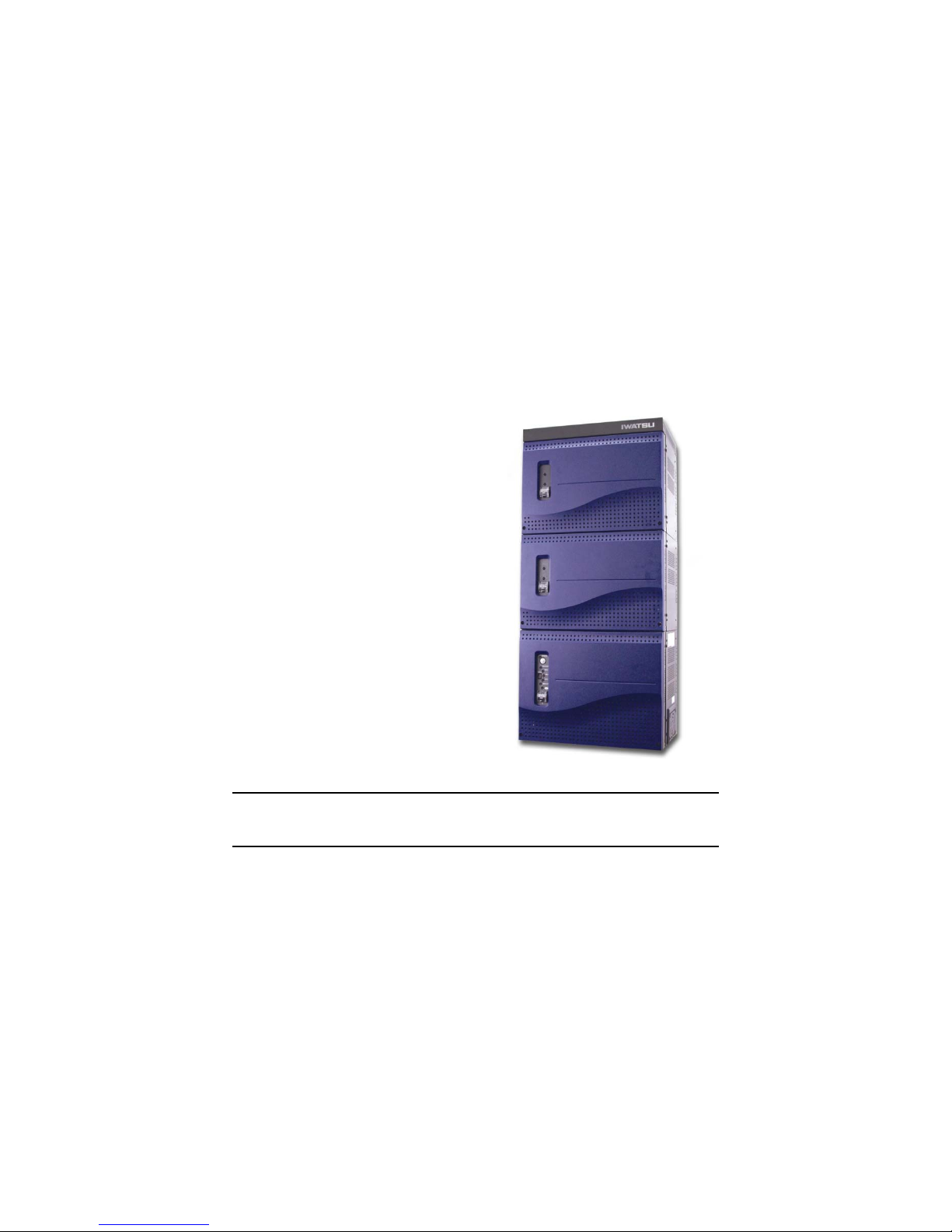
IWATSU ENTERPRISE-CS COMPONENTS OVERVIEW
IX-CME Gateway Controller
5 x 96-Channel Universal Card Slots
1 x 32-Channel Universal Card Slot
Dimensions (HxWxD): 13.3” x 16.93” x 1 2.21”
Weight: 20 lbs. Empty: 34.5 lbs. Full Capacity
IX-EXPME1 & IX-EXPME2 Expansion
Modules
IX-EXPME1 used for 2nd, 3rd,
th
5
, 6th Expansion Shelves
IX-EXPME2 used for 4
Expansion Shelf
6 x 16-Channel Universal
Card Slots
Dimensions (HxWxD):
11.5’’x 16.93’’x 12.21’’
Weight: 20 lbs. Empty: 34lbs.
Full Capacity
Note: The ECS may also be expanded by adding ADIX cabinets under the
control of the ECS operating when an IX-HWYA card is installed in the IXCME and the IX-HWYL card is installed in the ADIX Common Module.
th
GENERAL DESCRIPTION - 8

Power Supplies
IX-PWSE & IX-EXPWS
Dimensions (HxWxD): .................................................................... 10.5”x 2.75”x 11.5”
Weight: ................................................................................................................. 5 lbs.
Nominal Power: ............................................................................................. 115 watts
Maximum Power: .......................................................................................... 185 watts
Heat Dissapation: ...................................................................... Maximum 316 BTU/hr
AC Input Voltage Tolerance ............................................................... 120 10% VAC
Frequency Tolerance .............................................................................. 60 Hz 3 Hz
Maximum Input Current: ................................................................................ 3.4 Amps
IX-PWSES
Dimensions (HxWxD): .................................................................... 10.5”x 2.75”x 11.5”
Weight: ................................................................................................... 5 lbs. 13.4 oz.
Nominal Power: ............................................................................................. 115 watts
Maximum Power: .......................................................................................... 120 watts
Heat Dissipation: ....................................................................... Maximum 205 BTU/hr
AC Input Voltage Tolerance ............................................................... 120 10% VAC
Frequency Tolerance ............................................................................ 60 Hz 10 Hz
Maximum Input Current: ................................................................................ 2.2 Amps
System Architecture
VR4133 Distributed Multi-microprocessor
64-bit CPU
266 MHz
433 MIPS
Flash Memory
1024Time Slots
System Memory
Component Flash Memory SDRAM
IX-CCU / IX-CCSU 256 MB 128 MB
Environment
Operating Temperature: ........................................................ 0° to 40°C/32° to 104°F
Storage Temperature: ........................................................ -10° to 50°C/14° to 122°F
Relative Humidity (non-condensing): ........................................................ 10% to 90%
GENERAL DESCRIPTION - 9
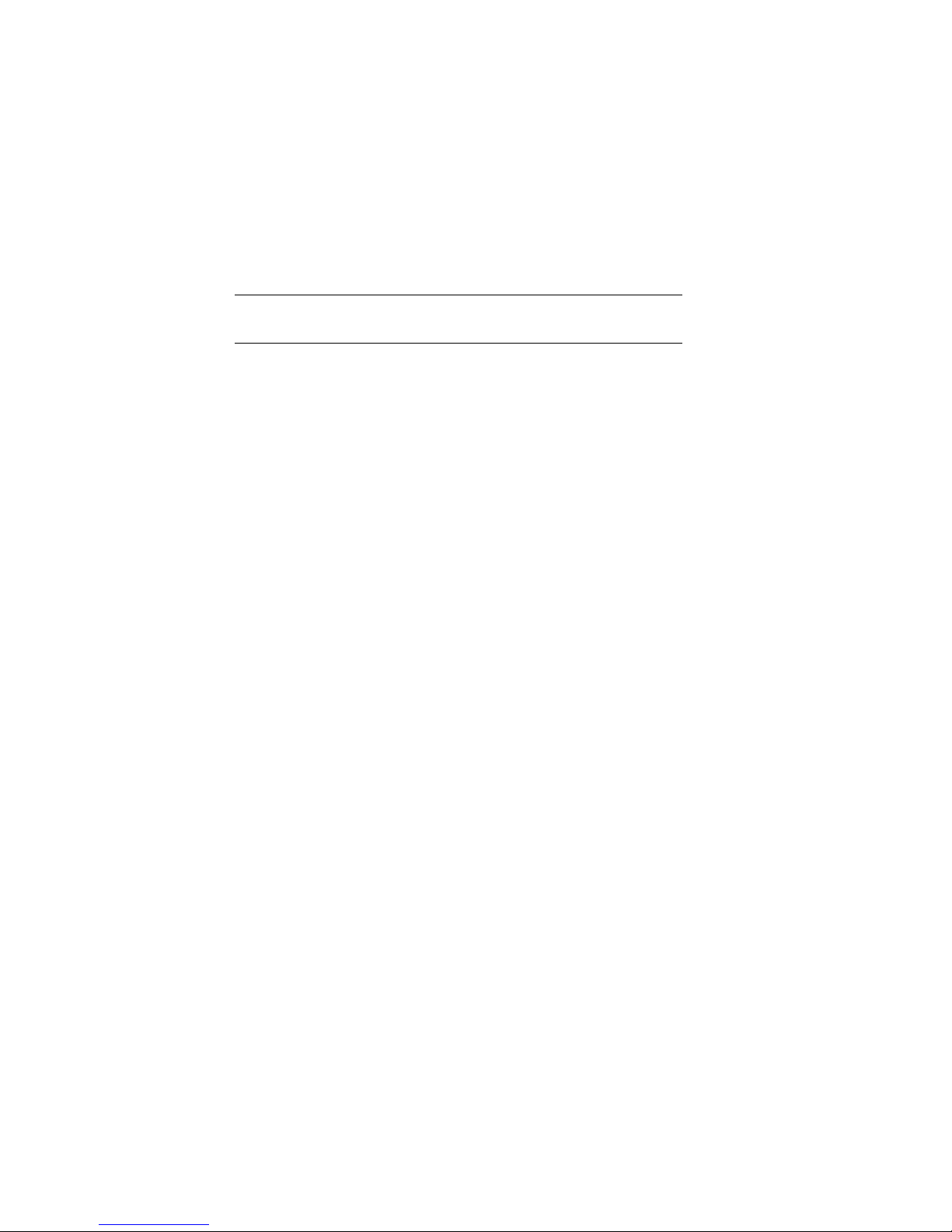
Seismic Withstanding
A
Applied Force Sweep
Cycle/Wave
0.25g vertical
0.125g
horizontal
0.5g vertical
0.25g
horizontal
0.5-10Hz 30 Ground level, floor mount
0.5-5Hz
pplied
Waves
30 2
Simulated Installation
nd
to 6thfloor mount
Battery Backup
The Iwatsu Enterprise-CS IX-PWSE and the IX-EXPWS power supply include a battery
interface. Backup time is dependent upon battery array, system size and system usage.
FCC Registration Numbers for ECS
Key Telephone Systems: ..................................................... US:BD6KF10BIWATSU1
Multi-Function System (Hybrid): .......................................... US:BD6MF10BIWATSU1
PBX: ..................................................................................... US:BD6PF10BIWATSU1
FCC ID Number
Your Iwatsu Telephone may contain a wireless Bluetooth® module which carries an FCC ID
number of BD6BTINF
BIC Registration Number
IC:577A-IWATSU1
Facility Interface Codes
Loop Start Trunks: .............................................................................................. 02LS2
Ground Start Trunks: ......................................................................................... 02GS2
DID Trunks: .................................................................................................... 02RV2-T
E&M Tie Lines: ...................................................................................... TL31M/TL32M
OPS Lines: ......................................................................................................... 0L13C
T1-SF: ......................................................................................................... 04DU9-BN
T1-ESF: ..................................................................................................... 04DU9-1KN
ISDN BRI: ............................................................................................................ 02IS5
ISDN PRI: .................................................................................................. 04DU9-1KN
Software Capacities
Abandon Call Storage: ........................................................................ 500 call records
Account Codes: ............................................................................................... 12 digits
Call Forwarding: ..............................................................................................10 steps
No Answer: .................................................................................. no limit to steps
GENERAL DESCRIPTION - 10

Call Pick-up Groups: .............................................................................................. 250
CO/ICM Hunt Groups: ............................................................................................ 250
CO/ICM Hunt Groups with Login/Logout: ................................................................ 32
CO/Station Alphanumeric ID: ................................................................... 8 characters
DHCP Server: ................................................................................ 1024 IP Addresses
DID Alphanumeric ID: ............................................................................ 16 characters
Door Phone Ringing Assignment: ....................... 16 ringing stations/455 door phones
Flexible Numbering Plan: ...............................................................................1-4 digits
Forced Verified Account Codes: .......................................................................... 2000
Incoming Call Delayed Ringing Assignment: ....................................... 16 stations/line
Incoming Call Ringing Assignment: ............................................................................
16 stations/line, 32 stations/line if delayed ringing assignment is not programmed
Incoming Trunk Groups: ......................................................................................... 250
Intercom Call Groups: ............................................................................................ 250
Maximum Call Coverage Keys: ........................................................................... 2048
Maximum Combined Call Coverage & DSS Keys: ............................................. 2048
Maximum Digits per Speed Dial Number: ................................................................ 32
Maximum DSS Keys: .......................................................................................... 2048
Maximum Stations per Hunt Group: ......................................................................... 32
Maximum Stations per Paging Group: ..................................................................... 64
Maximum Stations per Text Message Group: .......................................................... 16
Outgoing Trunk Groups: ......................................................................................... 250
Paging Groups Internal: ......................................................................................... 125
Paging Zones External: .......................................................................................... 125
Park Orbits:
Attendant: ........................................................................................................ 24
System:.......................................................................................................... 128
Station: .............................................................................................................. 1
Programmable System
Announcement Time: .......................................... Based on voice mailbox capacity
Relays: ..................................................................................................................... 32
SIP Trunks: ............................................................................................................ 248
Speed Dial Alphanumeric ID: ................................................................. 10 characters
Station Speed Dial Numbers: ................................................................................... 10
Station Text Messages: ............................................................................................ 10
System Speed Dial Numbers: ................................................................................ 900
1
2
3
1
The maximum number of programmed DSS/BLF keys and Call Coverage Keys repr esenting a
specific default or virtual user extension profile cannot exceed 64.
2
Ibid.
3
Ibid.
GENERAL DESCRIPTION - 11
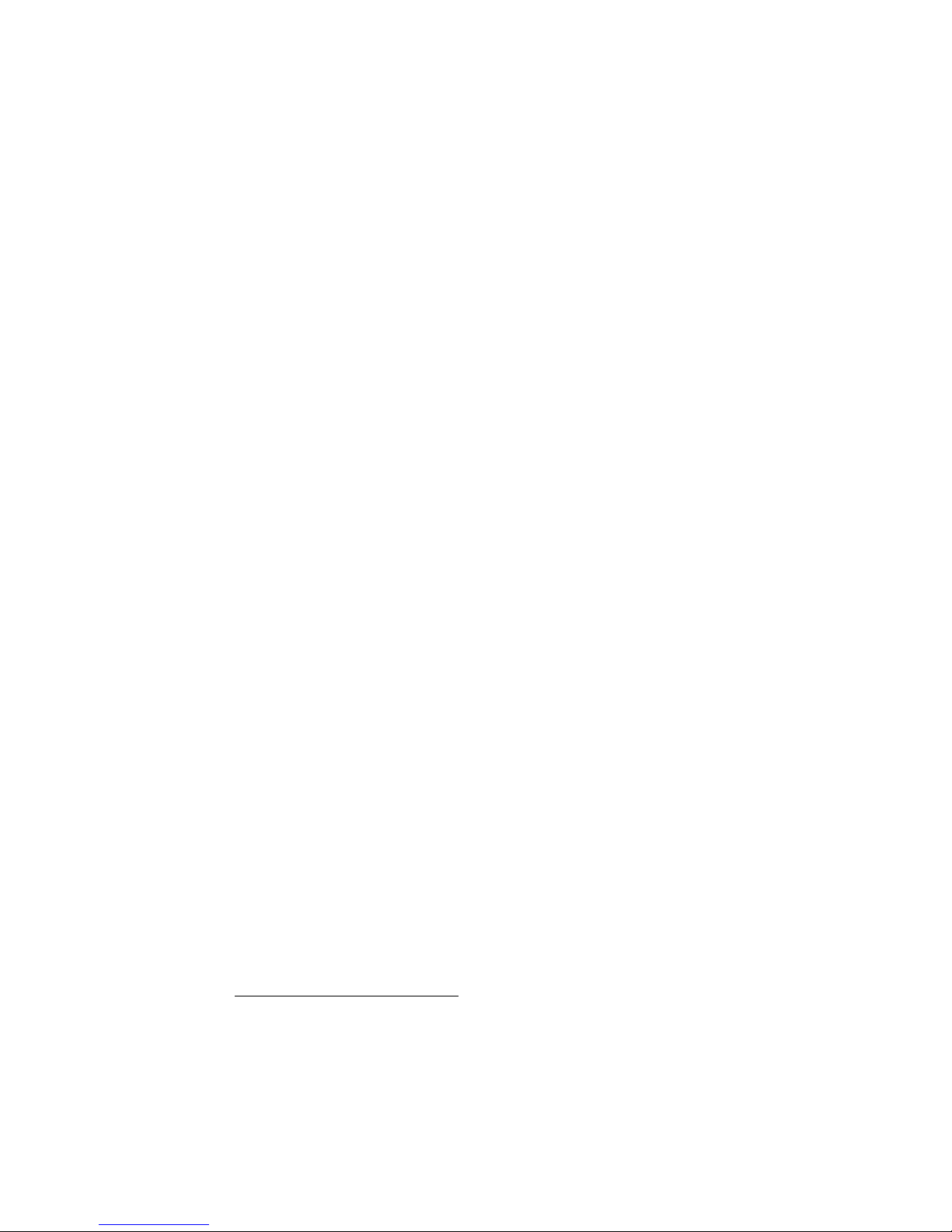
System Text Messages: ........................................................................................... 90
Text Message Groups: ........................................................................................... 250
Ticker Field Display (Iwatsu Ticker): ............................................................ 5 Sources
Text Web (Iwatsu Text Web): ....................................................................... 5 Sources
Media Gateway Channels:
IX-MBU: .................................................................................................... 24 Channels
IX-EMBU: ................................................................................................. 24 Channels
IX-MBU + (3) IX-EMBU: ........................................................................... 96 Channels
Maximum MBU Channels ..................................................................................... 192
Circuits Per Card
Digital Station Card (IX-16PSUB-2): ............................................................ 16 circuits
Digital Station Card (IX-16PSUB): ............................................................... 16 circuits
Digital Station Card (IX-8PSUB-2): ................................................................ 8 circuits
Digital Station Card (IX-8PSUB-1): ................................................................ 8 circuits
Digital Station/Caller ID Trunk Card (IX-408): .............................................. 12 circuits
Ground/Loop Start Trunk Card (IX-8LGTK-2): ............................................... 8 circuits
IP Networking Card (IX-8IPNET/IX-8EIPNET): .............................................. 8 circuits
ISDN BRI Trunk Card (IX-4ICOTB/IX-4EICOTB): ......................................... 4 circuits
ISDN PRI Trunk Card (IX-DTI-P): ................................................................... 1 circuit
Caller ID w/Message Lamp SLT Card (IX-8SUBS-4): ................................... 8 circuits
Caller ID w/Message Lamp SLT Expansion Card (IX-8ESUBS-4): ............... 8 circuits
Application Server Card (IX-APPSRV-1) ....................................................... 0 circuits
Omega-Voice VMI Voice Mail Card (IX-4EVMC): .......................................... 4 circuits
Omega-Voice VMI Voice Mail Card (IX-4SEVMC): ....................................... 4 circuits
T1 Trunk Card (IX-DTI-T): ................................................................................ 1 circuit
Universal Caller ID Trunk Card (IX-8UNTK-1): .............................................. 8 circuits
4
Attendants
Maximum Attendant Positions: ................................................................................ 32
DSS Units: ............................................................................................. 64 59DS Units
Programmable DSS Keys (59DS) ............................................................................ 60
PC Attendant Console ........................................................................................ option
IP Telephones / ICON DECT1 Base Station Requirements
4
192 MBU channels supported with G.729 compression. Maximum of 160 MBU channels at
G.711 compression.
GENERAL DESCRIPTION - 12
