iWantit iPHUDK10 Instruction Manual

universal dock for
iPhone and iPod
iPHUDK10
instruction manual
(iPod, iPhone not included)

Content
Unpacking �������������������������������������������������������������������������������4
Product Overview �������������������������������������������������������������������5
Rear View ���������������������������������������������������������������������������������������������������������������������5
Top View�����������������������������������������������������������������������������������������������������������������������5
Remote Control ���������������������������������������������������������������������������������������������������������6
Replace the Remote Control Battery �������������������������������������7
Dock Adapter ��������������������������������������������������������������������������9
Charging ��������������������������������������������������������������������������������10
For Viewing Photos and Movie ��������������������������������������������11
For Enjoying Music ���������������������������������������������������������������12
Hints and Tips �����������������������������������������������������������������������13
Specications ������������������������������������������������������������������������15
Safety Warnings ��������������������������������������������������������������������16

Congratulations on the purchase of your
new iWantit Universal Dock for iPhone
and iPod� We recommend that you
spend some time to read this Instruction
Manual in order to fully understand how
to install and operate it�
Read all the safety instructions carefully
before use and keep this instruction
manual for future reference�

and Getting Started
Product Overview
Unpacking
Remove all packaging from the unit� Retain the packaging� If
you dispose of it please do so according to local regulations�
The following items are included:
Before Use Operation Maintenance, Hints and
Tips and Specification
Safety Warnings
Docking Station x 1 Remote Control x 1
Dock Adapter PN:
No�10: 603429081145
No�14: 603429081147
No�15: 603425628129
No�16: 603425628130
No�17: 603000017010
PN:501380811113
Power Adapter x 1
PN:506165812013
If items are missing, or damaged please contact Partmaster (UK only)�
Tel: 0844 800 3456 for assistance�
GB-4
RCA AV Cable x 1
PN:509622995500
universal dock for
iPhone and iPod
iPHUDK10
instruction manual
(iPod, iPhone not included)
Instruction Manual
PN:840504970001
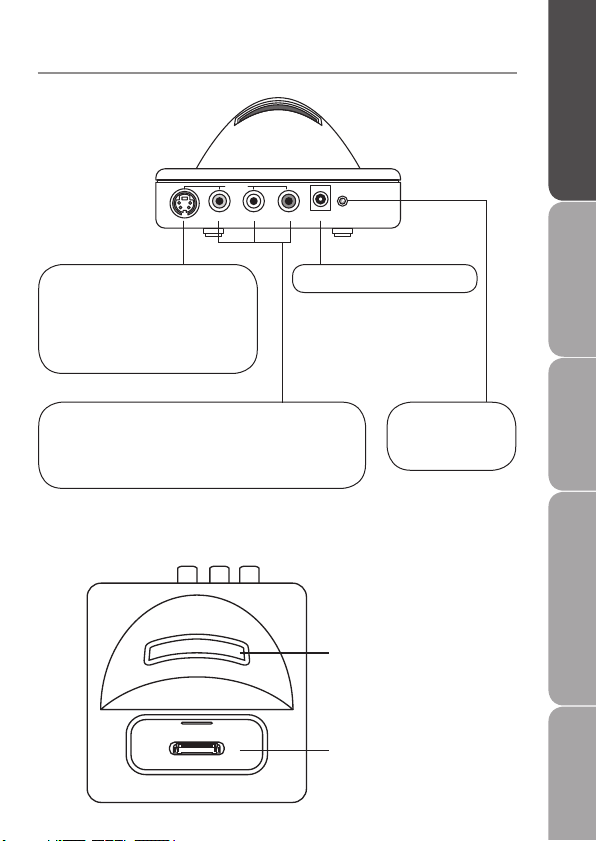
Product Overview
Rear View
OUTPUT
S-VIDEO VIDEO L
- -
RAUDIO 7.5V DC IN
Product Overview
and Getting Started
S-Video Output
Mains Power Socket
For best picture quality,
connect your docking station
to your video system using an
S-VIDEO cable (not included)�
Video, Audio Left, Audio Right Output
To view photos or videos, connect your
docking station to your TV’s AV input using the
included AV cable�
Top View
Power LED
Lights up when
the dock is on�
Remote Control Slot
iPod/iPhone Slot
GB-5
Before UseOperationMaintenance, Hints and
Tips and Specification
Safety Warnings
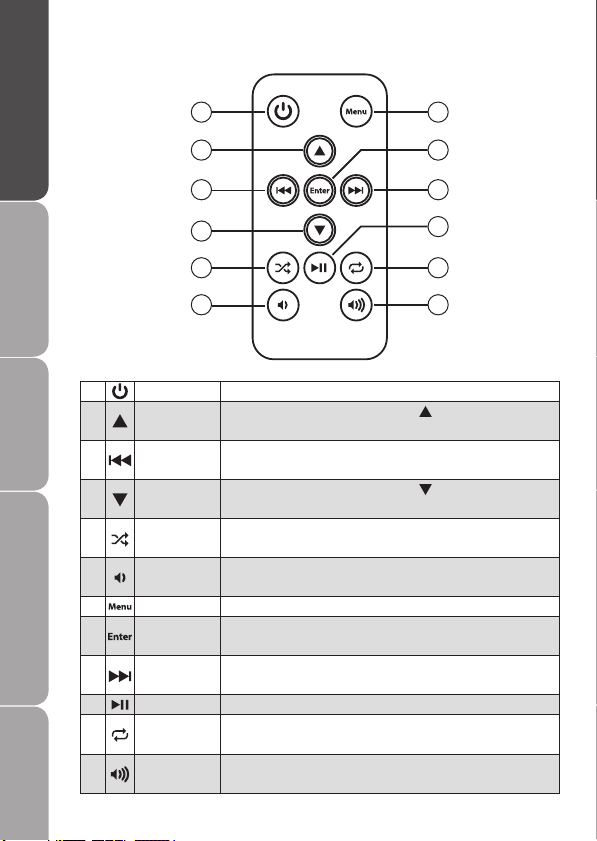
and Getting Started
Remote Control
Product Overview
71
82
93
Tips and Specification
Before Use Operation Maintenance, Hints and
4
1 Power Turn on/o the Universal Dock & iPod/iPhone�
2 Menu Up
Previous /
3
Rewind
Menu
4
Down
Shue
5
Playlist
Volume
6
Down
iPod/iPhone menu, press the button to
navigate upwards�
Press to skip to the previous song or video� Press
and hold to rewind song�
iPod/iPhone menu, press the button to
navigate downwards�
Press to have song shue� Press again to cancel�
Press to turn docking station volume down�
(iPod/iPhone volume is not controlled)
7 Menu Press to go back to the Previous Menu�
8 Enter
Next / Fast-
9
forward
Press to choose a menu item�
Press to start videos or songs�
Press to skip to the next song or video�
Press and hold to fast-forward song�
10 Play / Pause Press to play; press again to pause�
Safety Warnings
Repeat
11
Playlist
12 Volume Up
GB-6
Press to repeat a song; press again to repeat the
album� Press again to cancel�
Press to turn docking station volume up� (iPod/
iPhone volume is not controlled)
10
115
126
