Page 1

iVina
High Speed Color Duplex
Document Scanner with
Flatbed
User's Manual
Aug 2010
Page 2

ii
Regulatory model: DF-0902H
Trademarks
Microsoft is a U.S. registered trademark of Microsoft
Corporation. Windows and Windows Vista are trademarks of
Microsoft Corporation.
IBM, IBM PC are registered trademarks of International Business
Machines Corp.
ENERGY STAR® is a U.S. registered mark.
Other brands and product names herein are trademarks or
registered trademarks of their respective holders.
Copyright
All rights reserved. No part of this publication may be
reproduced, transmitted, transcribed, stored in a retrieval
system, or translated into any language or computer language,
in any form or by any means, electronic, mechanical, magnetic,
optical, chemical, manual, or otherwise, without the prior
written permission of iVina Inc.
Material scanned by this product may be protected by
governmental laws and other regulations, such as copyright
laws, the customer is solely responsible for complying with all
such laws and regulations.
Warranty
The information contained in this document is subject to
change without notice.
iVina makes no warranty of any kind with regard to this
material, including, but not limited to, the implied warranties
of fitness for a particular purpose.
iVina shall not be liable for errors contained herein or for
incidental or consequential damages in connection with the
furnishing, performance, or use of this material.
Page 3

User’s Manual
F600 Manual V.5 Aug 2010
iii
Federal Communications Commission (FCC) compliance
information statement
Part 15
The product has been tested and found to comply with the
limits for a Class A digital device pursuant to Part 15 of the FCC
Rules. Operation is subject to the following two conditions: (1)
this device may not cause harmful interference and (2) this
device must accept any interference received including
interference that may cause undesired operation.
The FCC Class A limits are designed to provide reasonable
protection against harmful interference when the equipment is
operated in a commercial environment. This equipment
generates, uses, and can radiate radio frequency energy and, if
not installed and used in accordance with the instruction
manual may cause harmful interference in which case the user
will be required to correct the interference at his own expense.
CE
Warning
This is a class A product. In a domestic environment this
product may cause radio interference in which case the user
may be required to take adequate measures.
Page 4
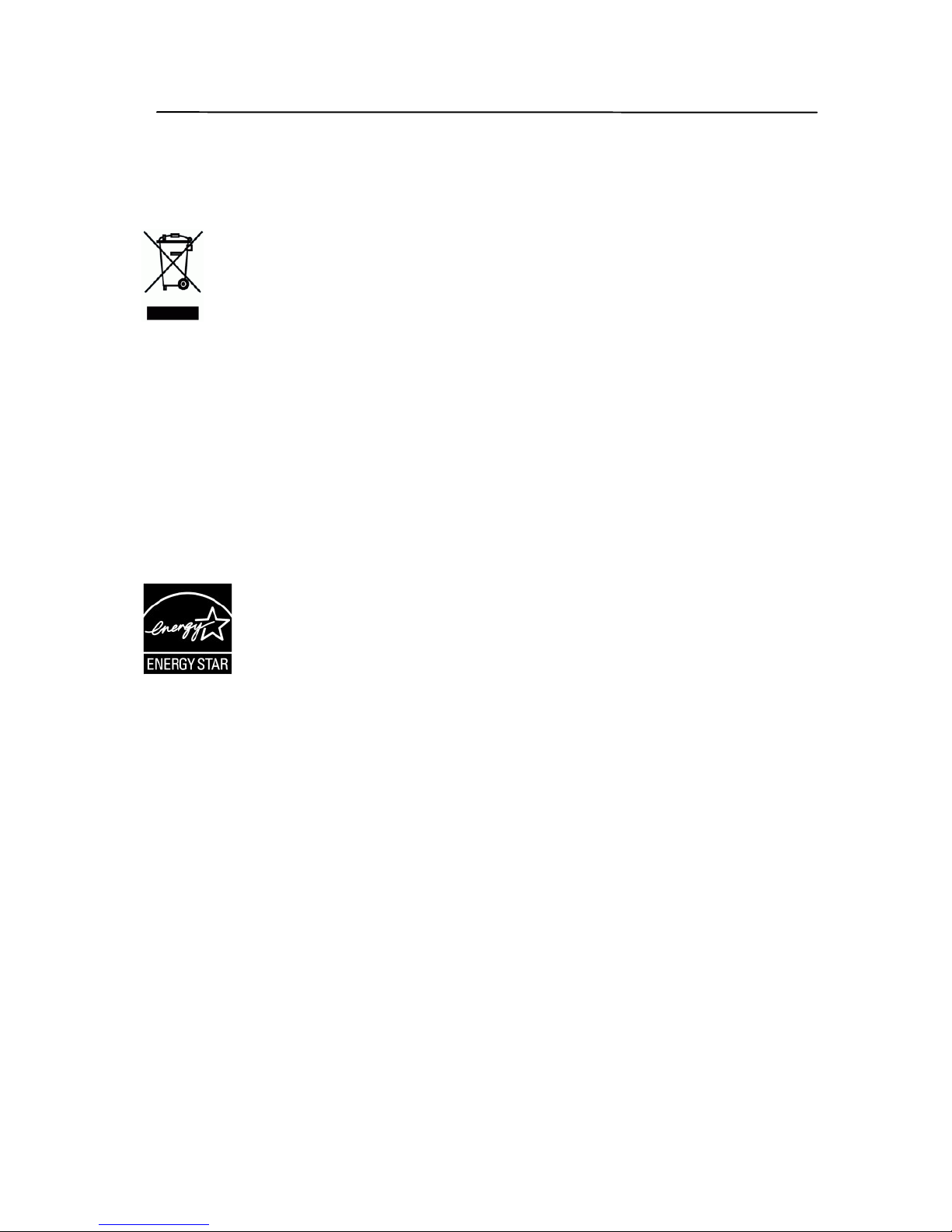
iv
Disposal of Waste Equipment
This symbol on the product or on its packaging indicates that
the product can not be disposed of with your other household
waste. Instead it should be sent to appropriate facilities for
recovery and recycling in an effort to protect human health and
the environment. For more information about where you can
drop off your waste equipment for recycling, please contact
your local city office, your household waste disposal service or
the shop where you purchased the product.
As an ENERGY STAR® Partner, iVina Inc. has
determined that this product meets the ENERGY
STAR guidelines for energy efficiency.
System Requirements
Microsoft Windows XP/Vista/7
1.2 GHz CPU or greater *
512 MB RAM for Windows XP (2+ GB RAM
recommended)
1 GB RAM for Windows Vista and 7 (2+ GB RAM
recommended)
500 MB available on the Hard Drive for complete
software installation
USB 2.0 Port
CD-Rom drive
Display supporting full color (32 bit) at 800 x 600
* File conversion speeds and OCR performance are linked to
CPU speed. The faster the processor, the better the results.
Page 5

User’s Manual
F600 Manual V.5 Aug 2010
v
Table of Contents
1. Introduction ............................................................ 1-1
2. Installation .............................................................. 2-1
2.1 Unlocking the Shipping switch ....................... 2-1
2.1.1 Unlocking the scanner ........................... 2-2
2.1.2 Locking the Shipping switch ............... 2-3
2.2 ADF Paper Chute .......................................... 2-4
2.3 ADF Output Tray .......................................... 2-5
2.4 Connecting the Cables .................................. 2-6
2.4.1 Connecting to Power .............................. 2-6
2.5 Installing the Software .................................. 2-7
2.6 Connecting to the Computer .......................... 2-8
3. Completing Your First Scan ............................... 3-1
3.1 Document Loading ....................................... 3-1
3.2 ADF Scanning .............................................. 3-2
3.3 Verifying Your Scanner Installation ................. 3-3
3.3.1 A Glance of the Scanner Properties
Dialog Box ................................................................. 3-7
4. Configuring the Twain Properties ................... 4-1
4.1 Buttons on the Scanner Properties Dialog Box .. 4-2
4.2 The Image Tab ............................................. 4-4
4.2.1 The Image Selection Box ...................... 4-5
4.2.2 Other Image Options ............................. 4-8
4.2.3 Scanning color images ......................... 4-18
4.2.4 Scanning grayscale images ............... 4-19
4.2.5 Scanning B&W images ......................... 4-19
4.2.6 Editing Profiles ....................................... 4-20
4.3 The Compression Tab .................................. 4-23
4.4 The Color Dropout Tab ................................. 4-25
4.4.1 Color Dropout Selection ...................... 4-25
Page 6

vi
4.4.2 Other Color Dropout Options ............ 4-27
4.5 The Paper Tab ............................................. 4-29
4.5.1 Cropping .................................................... 4-30
4.5.2 Other Paper Selection .......................... 4-32
4.5.3 Multimode cropping .............................. 4-34
4.6 The Multi-Feed Detection Tab........................ 4-38
4.7 The Preview Tab .......................................... 4-42
4.8 The Options Tab .......................................... 4-43
4.9 The Setting Tab .......................................... 4-50
4.10 The Information Tab ................................ 4-53
5. Maintenance ............................................................ 5-1
5.1 Cleaning the ADF ......................................... 5-1
5.2 Cleaning the Glass ........................................ 5-3
5.3 Replacing the ADF snap-in pad module ........... 5-4
5.4 Replacing the ADF Paper Feed Roller ............... 5-6
6. Troubleshooting ..................................................... 6-1
6.1 Question and Answer .................................... 6-1
6.2 Paper Jam in the ADF ................................... 6-5
7. Technical Service ................................................... 7-1
8. Specifications ......................................................... 8-1
Index ..................................................................................... a
Page 7
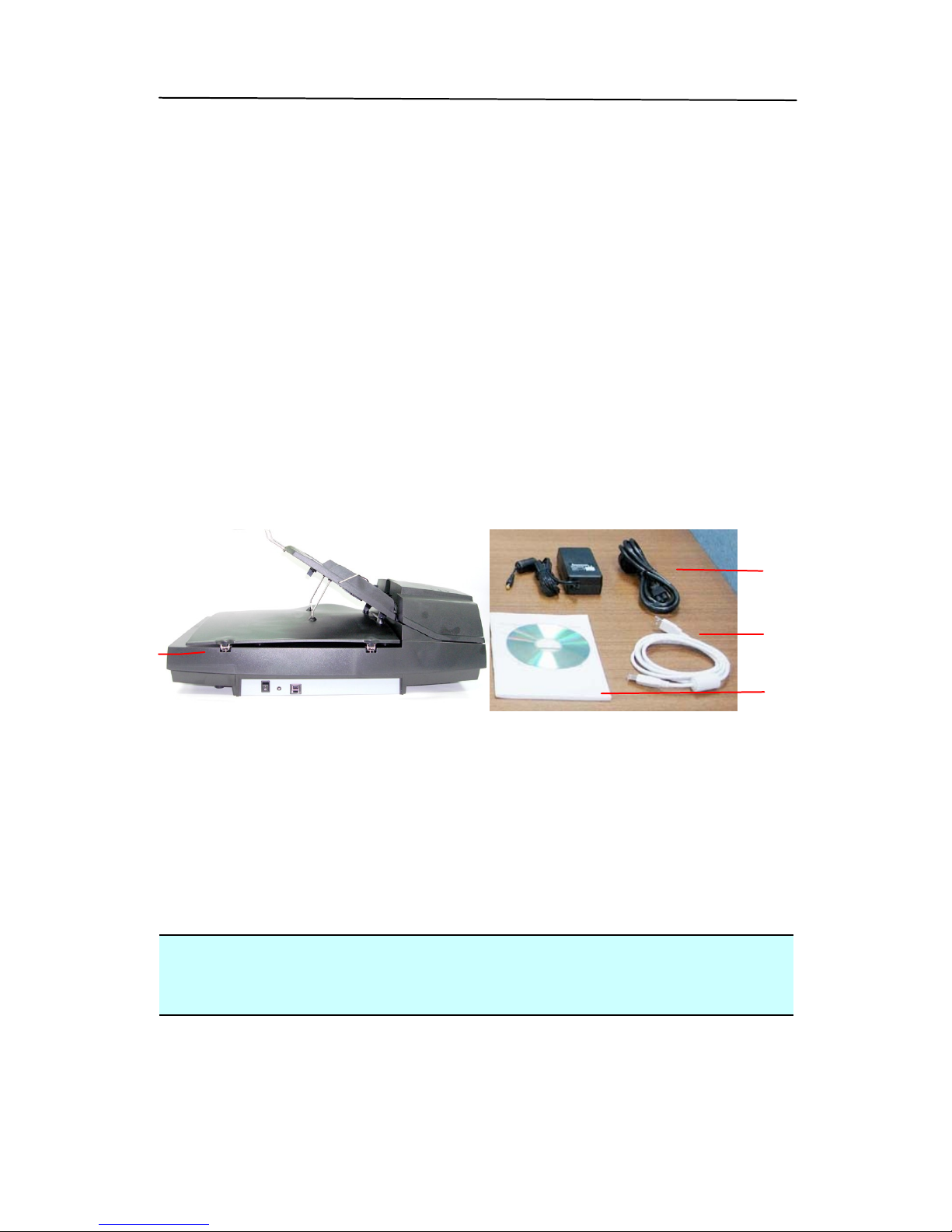
User’s Manual
F600 Manual V.5 Aug 2010
1-1
1. Introduction
Congratulations on your purchase of the BulletScan F600
document scanner.
Before you install and operate the scanner, please take a
few minutes to read through this manual. It provides you
with the proper instructions on how to unpack, install,
operate and maintain the scanner.
Figure 1-1 shows how the scanner is packed. You can
check all items against your ―checklist‖, included with
your scanner.
1. Scanner main unit
2. Power adapter
3. Power cord
4. USB cable
5. User’s manual/CD
Figure 1-1 Scanner Packaging
Note: When you unpack the scanner, retain the packing
material and shipping box in case you may transport the
scanner in the future.
1
3
4
5
Page 8

Page 9

User’s Manual
F600 Manual V.5 Aug 2010
2-1
2. Installation
Please unpack the scanner carefully, and check the contents
against the checklist. If any items are missing or damaged,
please contact your authorized local dealer immediately.
Precautions
Keep the scanner out of direct sunlight. Direct
exposure to the sun or excessive heat may cause
damage to the unit.
Do not install the scanner in a humid or dusty place.
Use only the BulletScan Type 2 AC adapter
(HEG42-240200-7L by Hitron) included with the
machine. Using other AC adapters may damage the
machine and void the warranty.
Be sure to use a properly grounded AC power source.
Place the scanner securely on an even, flat surface.
Tilted or uneven surfaces may cause mechanical or
paper-feeding problems.
Retain the scanner box and packing materials for
shipping purposes.
2.1 Unlocking the Shipping switch
The scanner has a shipping lock that protects the scan head
for transportation purposes. This switch must be unlocked
before using the scanner.
Before proceeding, turn the power off, disconnect all cables
and follow the instructions below to unlock the shipping
switch.
Page 10
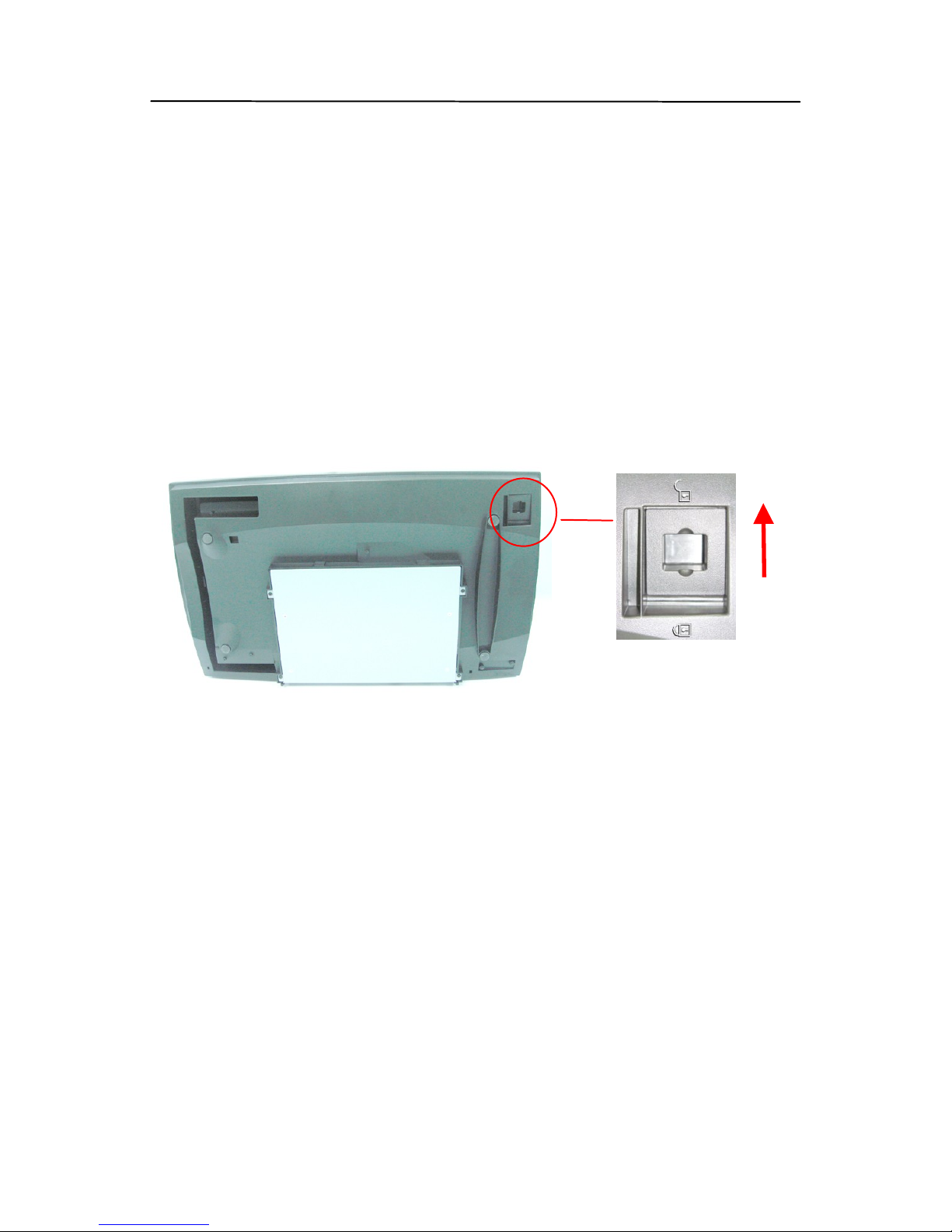
2-2
2.1.1 Unlocking the scanner
1. Carefully place the scanner in an upright position on its
front.
2. Unlock the scanner by moving the lock switch beneath
the scanner to the ―Unlock‖ position (See Figure 2-1).
3. Gently place the scanner back to its normal position.
Figure 2-1 Unlock the Shipping Switch
Page 11

User’s Manual
F600 Manual V.5 Aug 2010
2-3
2.1.2 Locking the Shipping switch
Whenever you need to move the scanner to a new location
it is advisable to lock the shipping switch to avoid causing
damage to the scanners’ internal mechanism. Please follow
the instructions below to lock the shipping switch.
1). Turn off the scanner.
2). Lift the Document cover to reveal the flatbed glass and
scanning unit.
3). Turn on the scanner.
4). The scanner lamp should move all the way to the far
end of the flatbed section and pause briefly. Once the
lamp is there, power off the scanner.
5). Place your scanner in an upright position on its front
side.
6). Lock your scanner by moving the lock switch to the
"Locked position".
7). Set the scanner back down and resume packing for
shipment.
Page 12
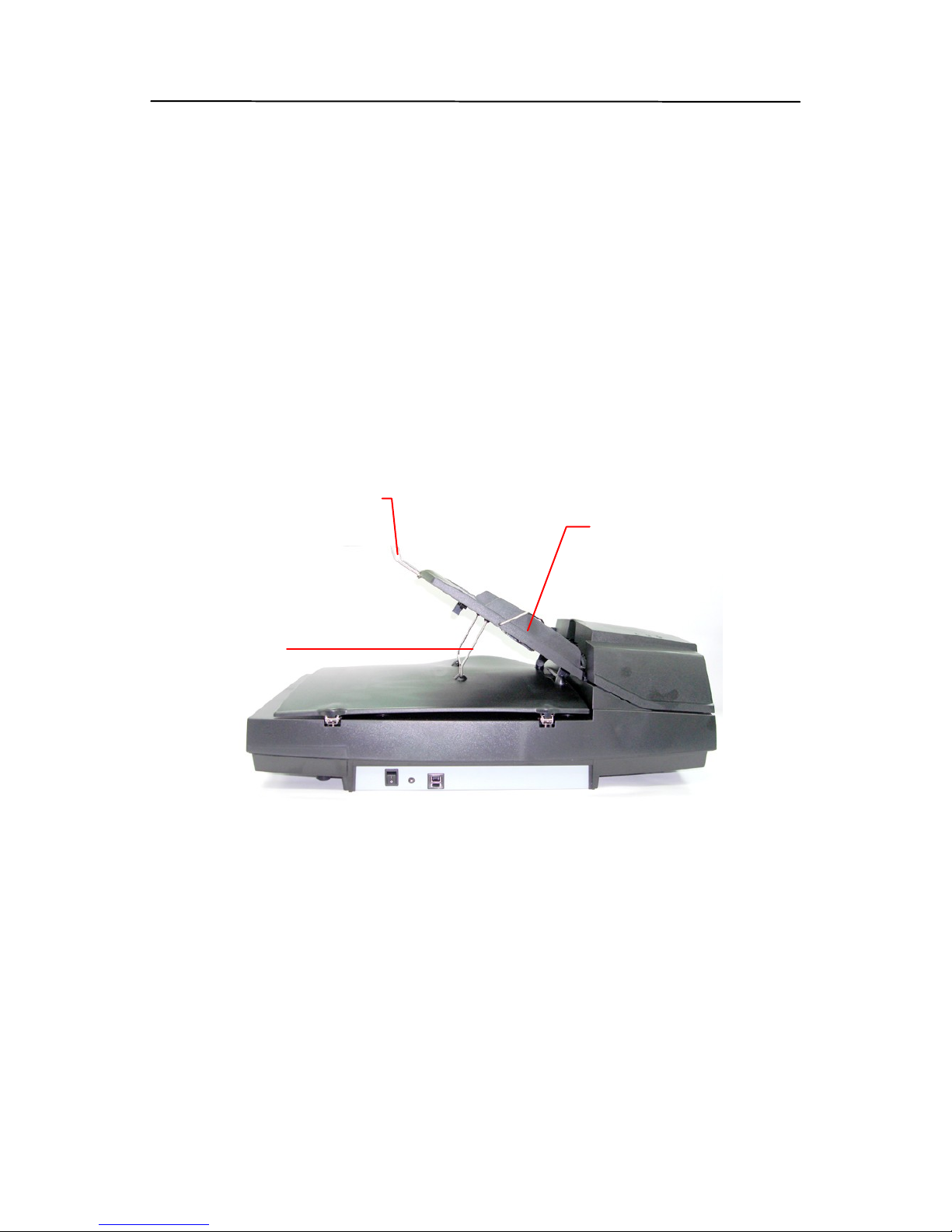
2-4
2.2 ADF Paper Chute
1. Lift the paper chute to about 45 degrees.
2. Pull the paper-chute wire leg down to the grips on the
document cover.
3. Slightly press the paper chute to snap the wire leg into
the grips on the document cover.
4. Pull out the paper chute extension to the length you
want.
Figure 2-3 Install the ADF Unit
Paper Chute
Extension
ADF Paper Chute
Paper Chute
Wire Legs
Page 13
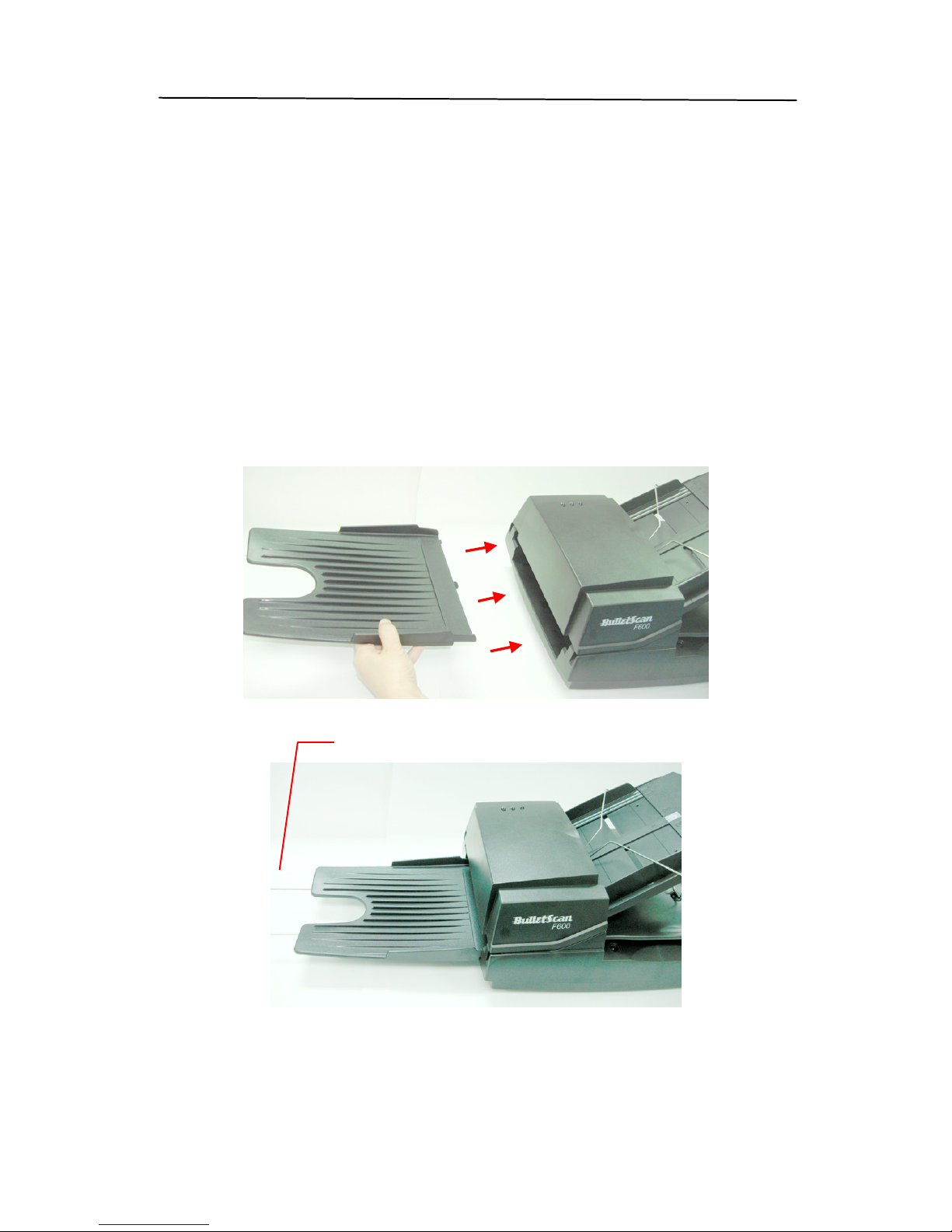
User’s Manual
F600 Manual V.5 Aug 2010
2-5
2.3 ADF Output Tray
1. Hold the output paper tray about 30 degrees up as
shown in Figure 2-4.
2. Insert the three tabs on the output paper tray to the
three slots on the ADF.
3. Release the paper tray gently. The paper tray should
sit stably.
4. Pull out the output paper tray extension wire to the
desired length.
Figure 2-4 Install the ADF Output Paper Tray
Output Tray Extension Wire
Page 14
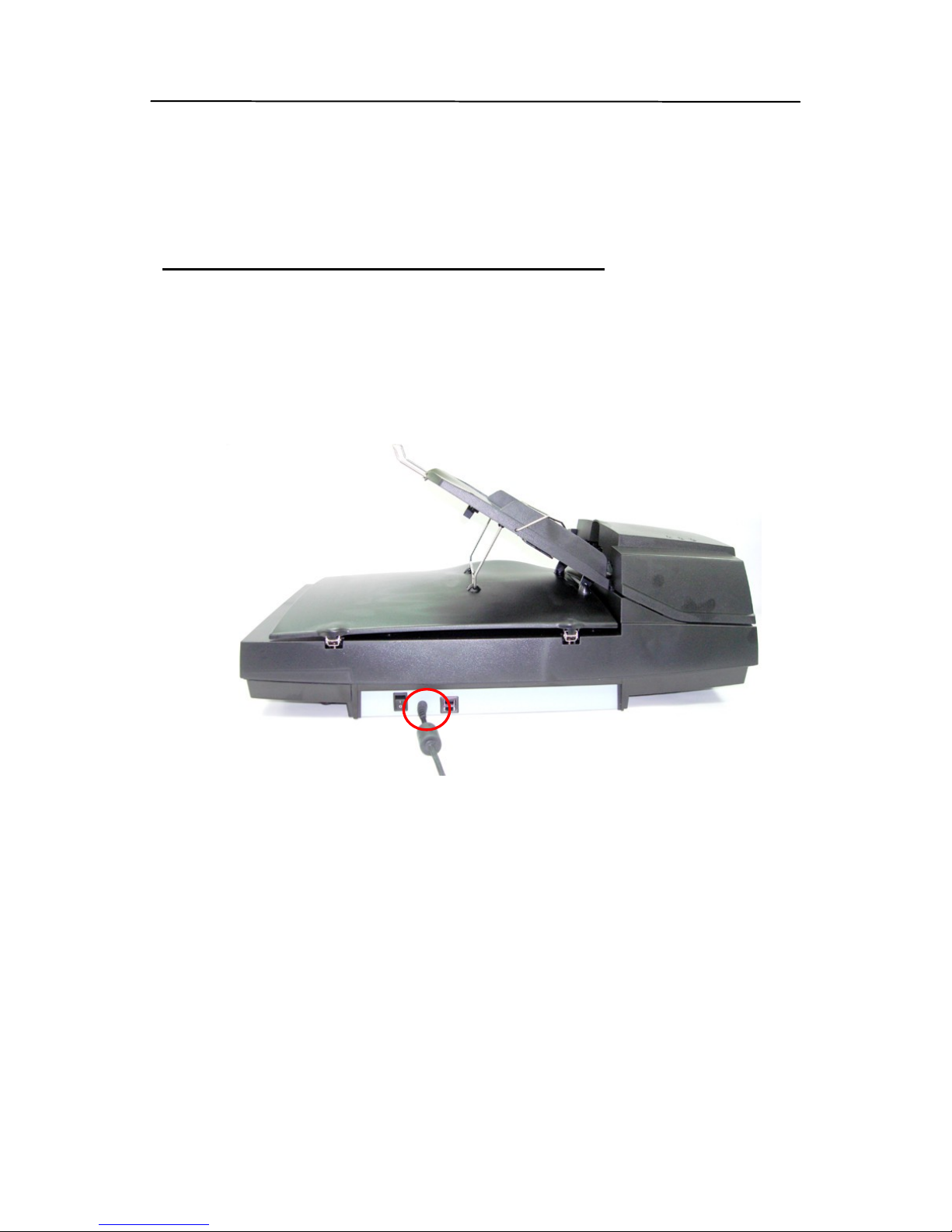
2-6
2.4 Connecting the Cables
Make sure the power of scanner is off.
2.4.1 Connecting to Power
Plug the small end of the power adaptor into the power jack
of your scanner. Insert the other end to an appropriate
power outlet.
Page 15

User’s Manual
F600 Manual V.5 Aug 2010
2-7
2.5 Installing the Software
Note:
For best results, install the software and driver from
the CD before connecting the scanner.
1. Place the supplied CD-ROM onto your CD-ROM drive.
2. The software installation screen appears. If not, run
“setup.exe”.
Page 16
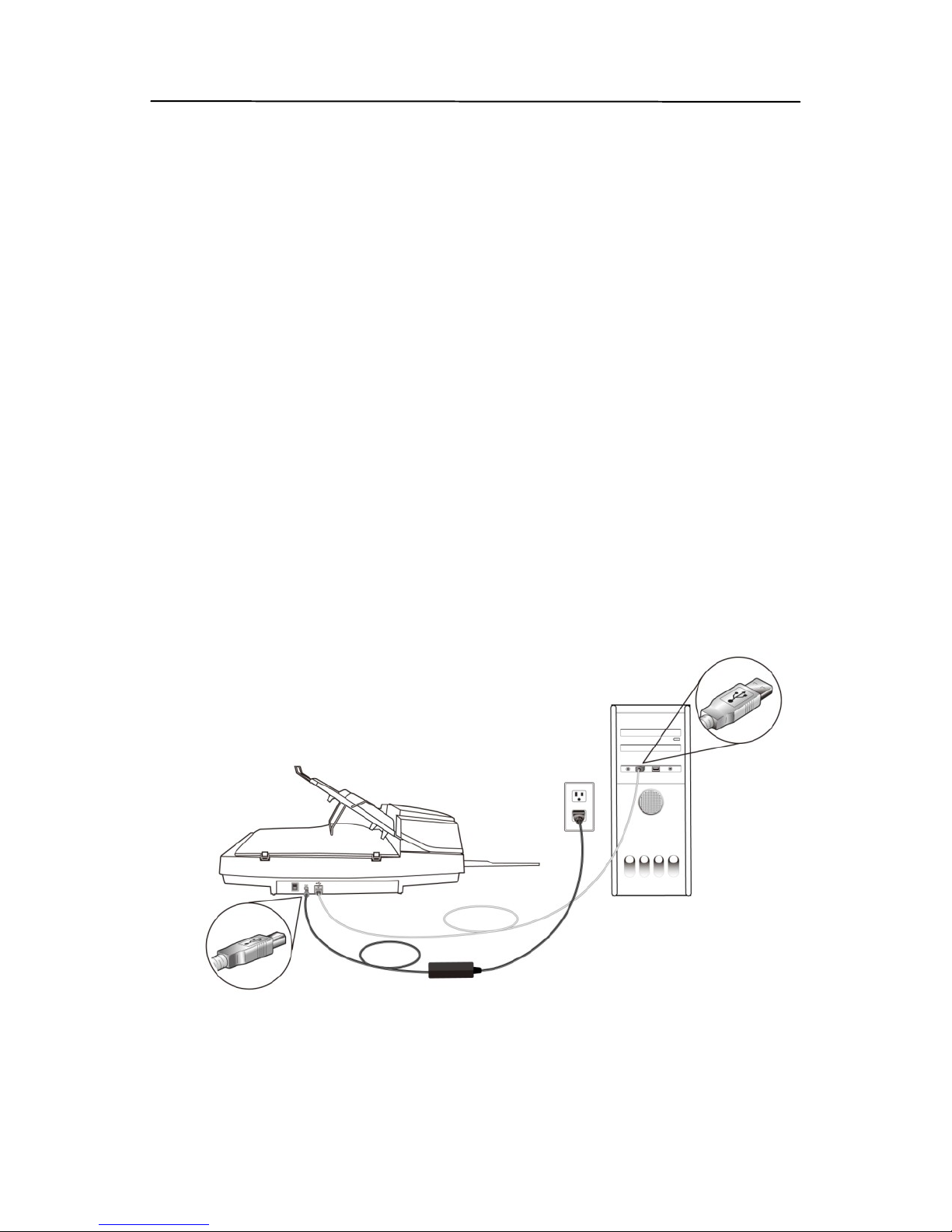
2-8
Contents on the installation disc:
1. Easy Install: Click to install all bundled
software including scanner driver, BulletScan
Manager, NewSoft Presto! PageManager, and
NewSoft Presto! Bizcard Reader.
2. Advanced Install: Choose for a selective
installation.
3. Documentation: Click to view quick install
guide, scanner manual, BulletScan Manager
manual and other software manual.
4. Go Online: Click to go online to the
Bulletscan.com website.
2.6 Connecting to the Computer
1. Connect the square end of the USB cable to the USB port
of your scanner. Connect the rectangle end to the USB
port of your computer.
Page 17
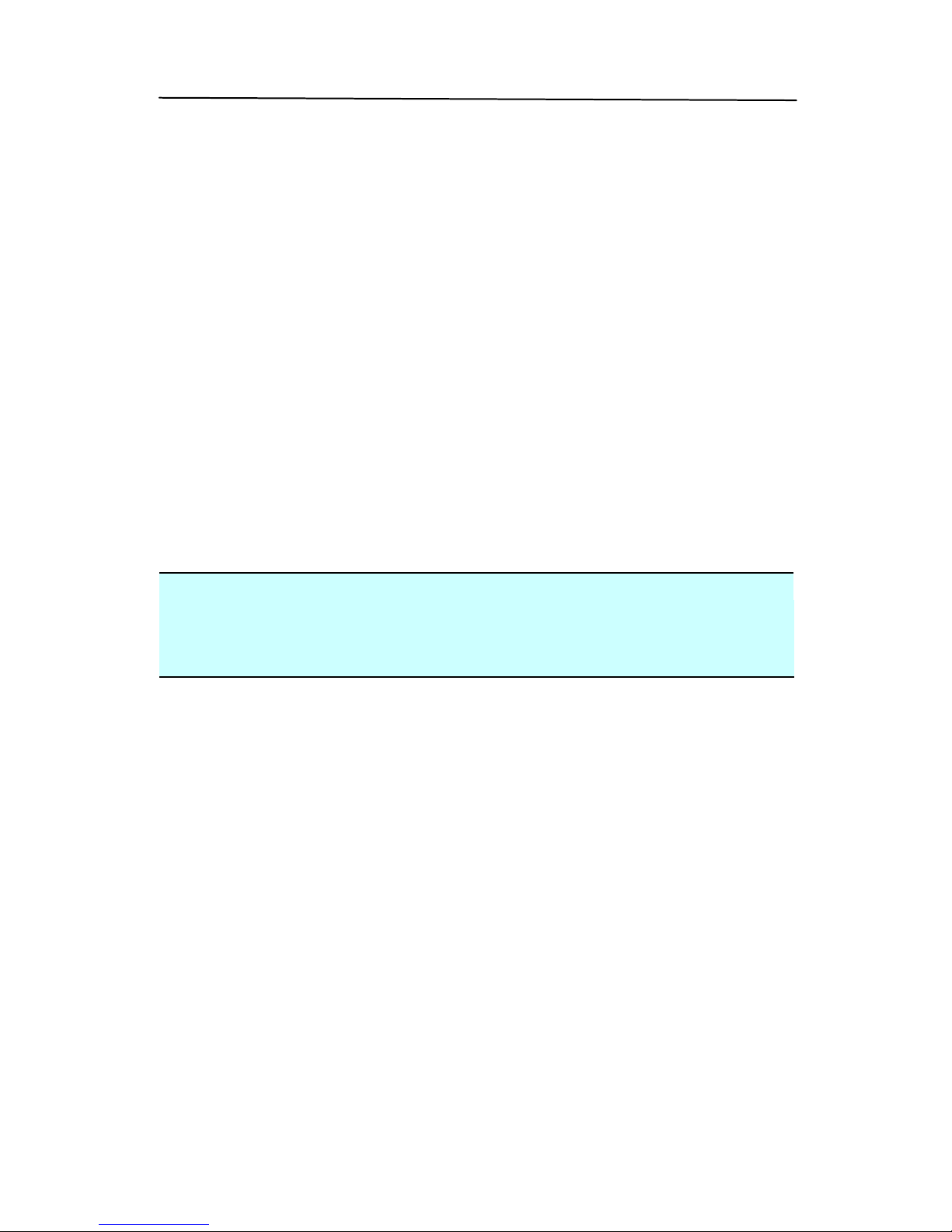
User’s Manual
F600 Manual V.5 Aug 2010
2-9
2. The computer should detect a new USB device and
prompt a “New Hardware Found” message.
3. In Windows XP, installation will continue automatically.
In Windows Vista and 7, click the Finish Installing
Software option, and then click Continue button to
complete the installation.
4. If you are prompted with a Finish dialog, click the
Finish button.
5. If Windows fails to install your scanner, power off your
scanner, shut down your computer, connect your
scanner to a different USB port on the computer, and
restart your computer. Power the scanner back on
when your computer is done rebooting.
Note:
To uninstall the scanner driver in Windows XP leave the
scanner connected to your computer during software
removal.
Page 18

Page 19

User’s Manual
F600 Manual V.5 Aug 2010
3-1
3. Completing Your First
Scan
3.1 Document Loading
For flatbed scanning
Documents that can not be scanned using the ADF can be
placed on the flatbed for scanning. (See Figure 3-1)
1. Place the document to be scanned onto the glass face
down.
2. Position the document so that the upper-right corner of
the document is aligned with the reference mark in the
back left corner.
Figure 3-1 Place Document on the scanner
Page 20

3-2
3.2 ADF Scanning
Multiple documents can be fed automatically using the
Automatic Document Feeder (ADF). Refer to Figure 3-2.
1. To prevent occasional paper jam when automatically
feeding multiple documents, fan the paper before loading.
2. Lift the balance wire.
3. Place the documents onto the ADF paper chute in either
paper side (face-down, face-up), with the leading edge in
the auto feeder entrance.
Let the balance wire rest on the top of the documents.
4. Adjust the left and right guides so that they are snug
against the sides of the documents.
Figure 3-2 Load Multiple Document
Balance Wire
Paper
Guide
Page 21
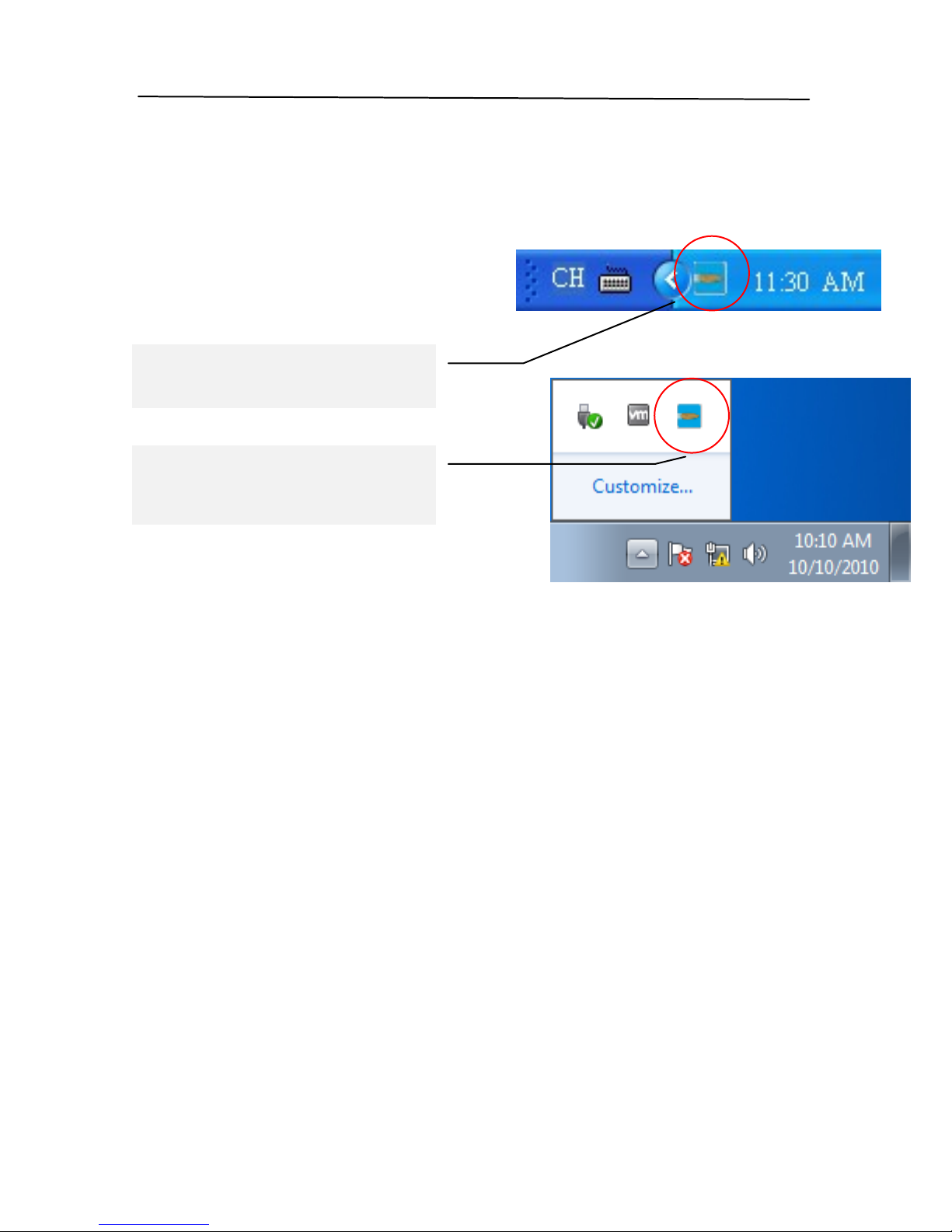
User’s Manual
F600 Manual V.5 Aug 2010
3-3
3.3 Verifying Your Scanner Installation
Once you've loaded your scanner, you should be able to begin
scanning simply by clicking on
the BulletScan icon in the system
tray and clicking on the
destination number.
By default, selecting number 1 and
scanning will give you a PDF in
NewSoft Presto! PageManager. For more information on using
the BulletScan Manager, please refer to the BulletScan Manager
User Manual PDF.
If this doesn't work, you can verify if your scanner installation
is correct, iVina provides you a simple image capture program
called iVina Capture Tool. With this tool, you can perform
simple scans to many image formats and immediately view the
results. In addition, you can do use it to do speed tests and
other operations
If your scanner is not responding after installation, the
following procedure shows you how to verify your scanner
installation. If the scanner is not working, please check both
ends of the power and USB cables, verify the shipping lock is
disengaged, and restart the scanner and computer.
Before you begin, be sure the scanner is on.
1. Select Start>Programs>BulletScan>iVina Capture Tool. If
there is nothing in the start menu labeled ―BulletScan‖ you
BulletScan Manager icon
on Windows XP
BulletScan Manager icon
on Windows Vista/7
Page 22

3-4
must install the software from the CD.
2. The Select Scanner Model dialog box will be displayed.
3. Select TWAIN (your driver type) and the F600 (scanner
model) and click OK. The following iVina Capture Tool
dialog box will be displayed.
4. Choose your desired file format from the File Format drop
down list box. (Default is BMP, other choice includes TIFF,
GIF, and JPEG.)
5. Type your desired folder name and file name in the File
Path box. (Default is C:\My Scan\Image.)
Note: If you do not wish to save the scanned image, click
the Save button (Floppy Disk icon) as this option is enabled
by default. Also, if you disable saving, the thumbnail view
will be disabled and you’ll only be able to view the last
captured image.
6. Click the Setup button ( ) or choose Setup from the
File menu to prompt the Scanner Properties dialog box.
Setup
Actual
Size
Fit
Page
Scan
File Format
Save File Path
Page 23

User’s Manual
F600 Manual V.5 Aug 2010
3-5
7. From the Image Selection Box, choose your desired image
type for your scanned image. (Default is Front B&W) If
you have a duplex scanner, choose Front and Rear to scan
both sides of your document.
8. Click OK to quit the Scanner Properties dialog box. (To
learn more details about the Scanner Properties dialog box,
please see the subsequent chapter, Using the Scanner
Properties Dialog Box.)
9. Place your document face down on the document glass or
face up in the auto document feeder.
10. In the Scan Validation dialog box, click the Scan button
( ) or choose Scan from the File menu.
11. The document will be scanned and displayed in the Scan
Validation screen. After the scanned images have been
displayed, your scanner installation verification is
completed.
Image
Selection
Box
Page 24
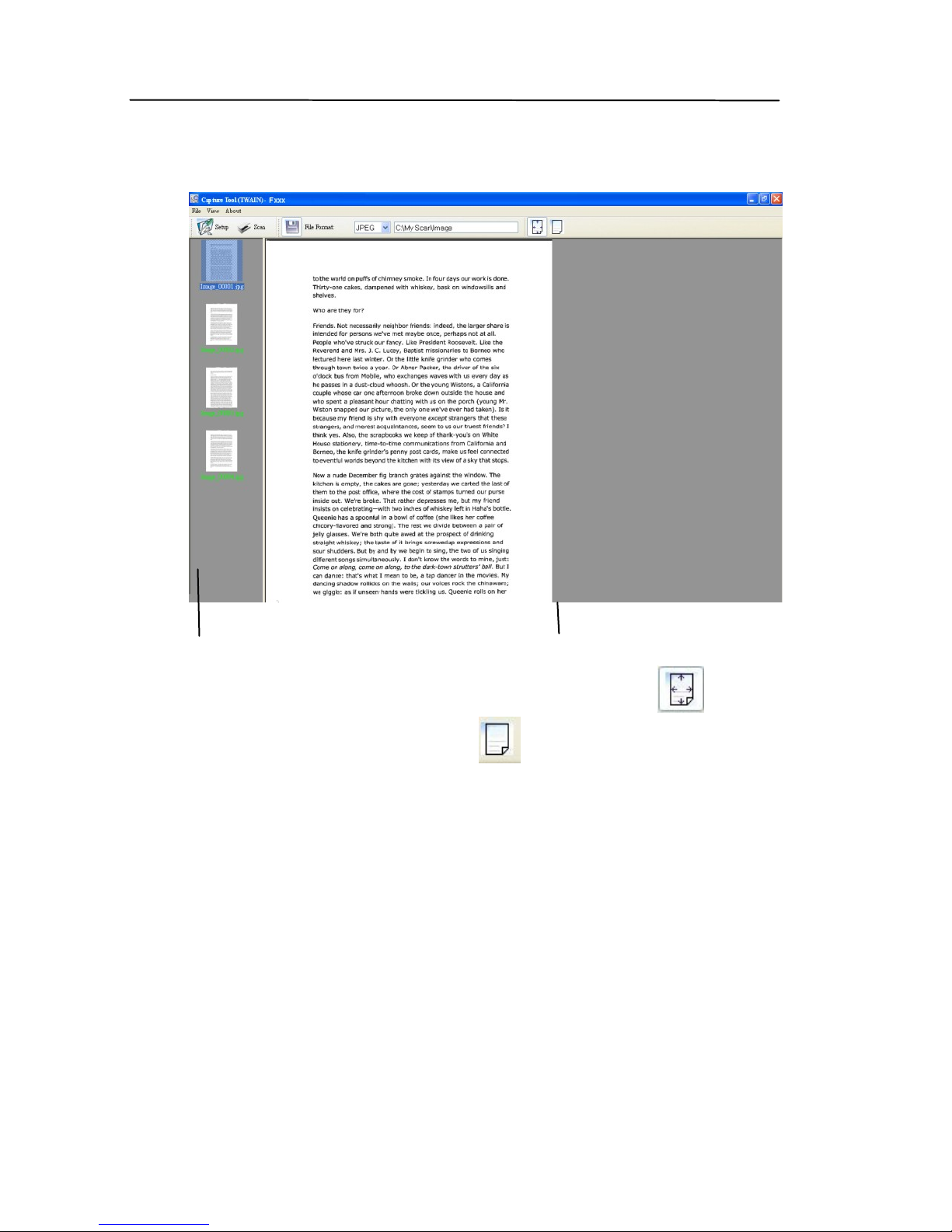
3-6
12. You can view the scanned image in Fit Page ( ) or
Actual Size (100%) button ( ) from the Viewing toolbars
at the right side.
13. Click the Close box or Quit from the File menu to exit the
Scan Validation Tool.
Fit Page View
Thumbnail View
Page 25
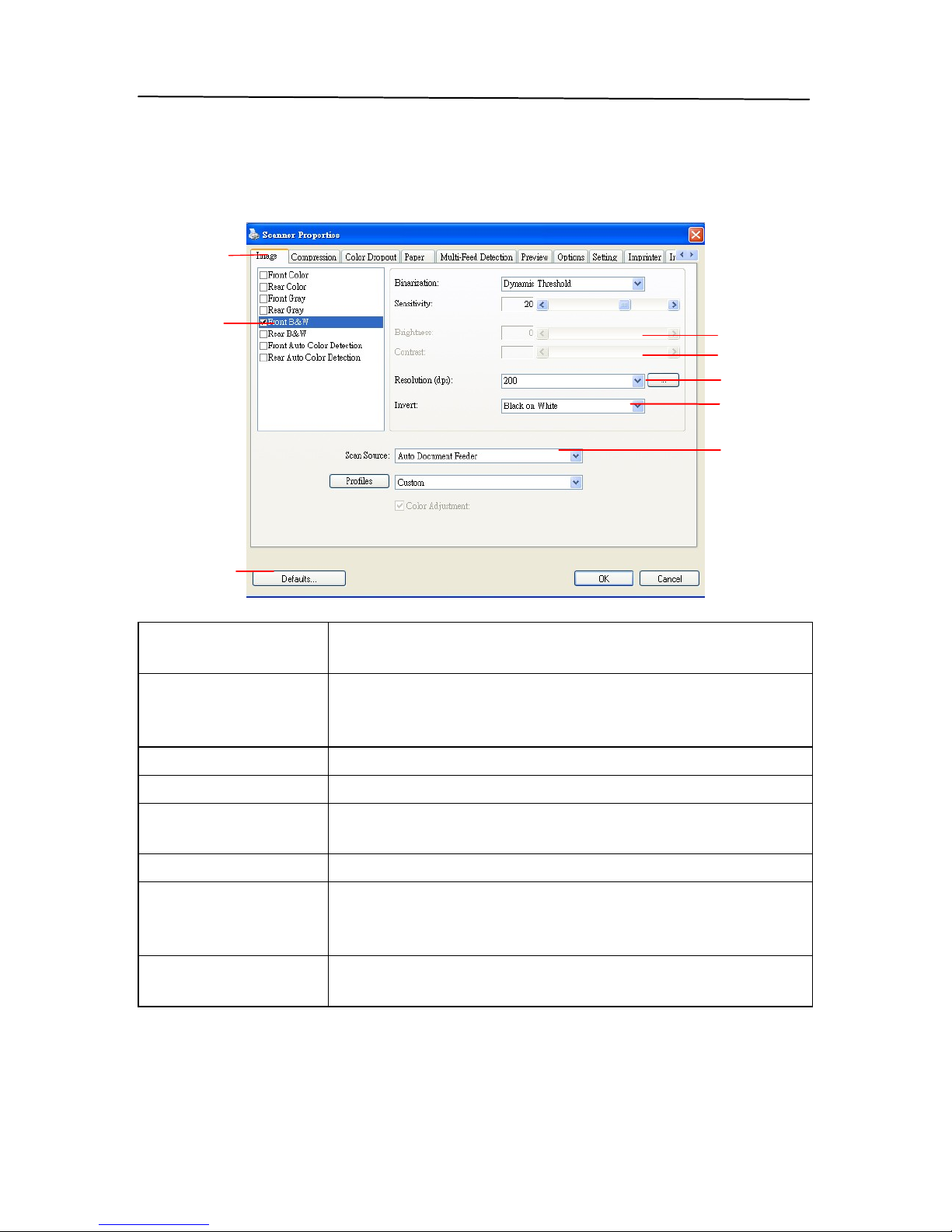
User’s Manual
F600 Manual V.5 Aug 2010
3-7
3.3.1 A Glance of the Scanner Properties Dialog Box
1. Tab Options
Choice: Image, Compression, Color Dropout,
Paper, Options, Settings, Information.
2. Image
Selection Box
Choose your image type and the side of
document you wish to scan. Options vary
based on type of scanner.
3. Brightness:
Adjust the brightness level from –100 to +100.
4. Contrast
Adjust the contrast level from –100 to +100.
5. Resolution
Determine the quality of the scanned image.
The industry standard is 200 dpi.
6. Invert
Reverse the color of your scanned image.
7. Scan Source
Choice: Auto Document Feeder, Flatbed,
Flatbed (Book), Automatic (varies due to
different scanner model)
8. Defaults
Reset all values on the tabs to the factory
default settings.
3
4
5
6
7
1
2
8
Page 26

Page 27
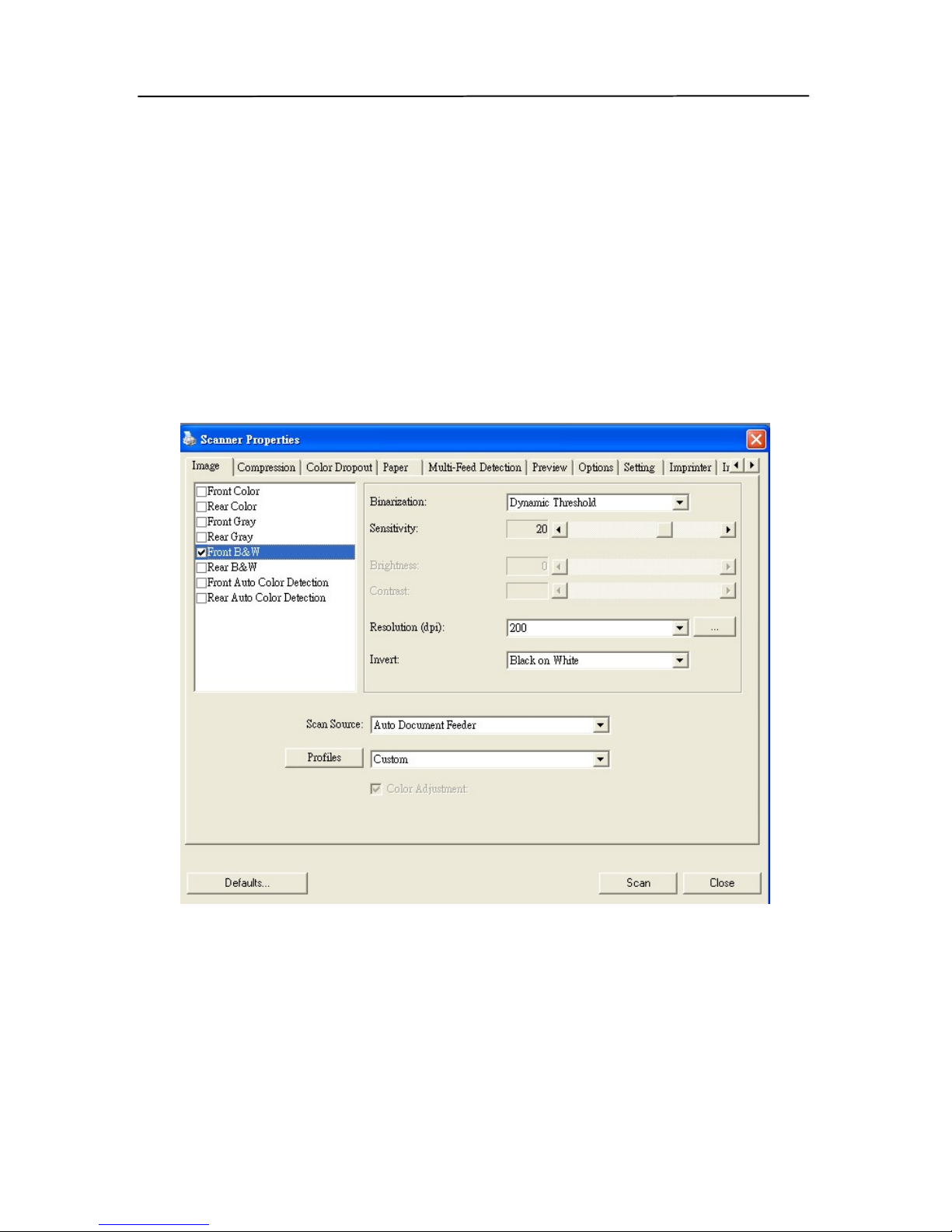
User’s Manual
F600 Manual V.5 Aug 2010
4-1
4. Configuring the Twain
Properties
The Scanner Properties dialog box allows you to configure the
scanner’s settings. It consists of several tabbed panels that will
be described in this chapter.
The Scanner Properties dialog box
Page 28
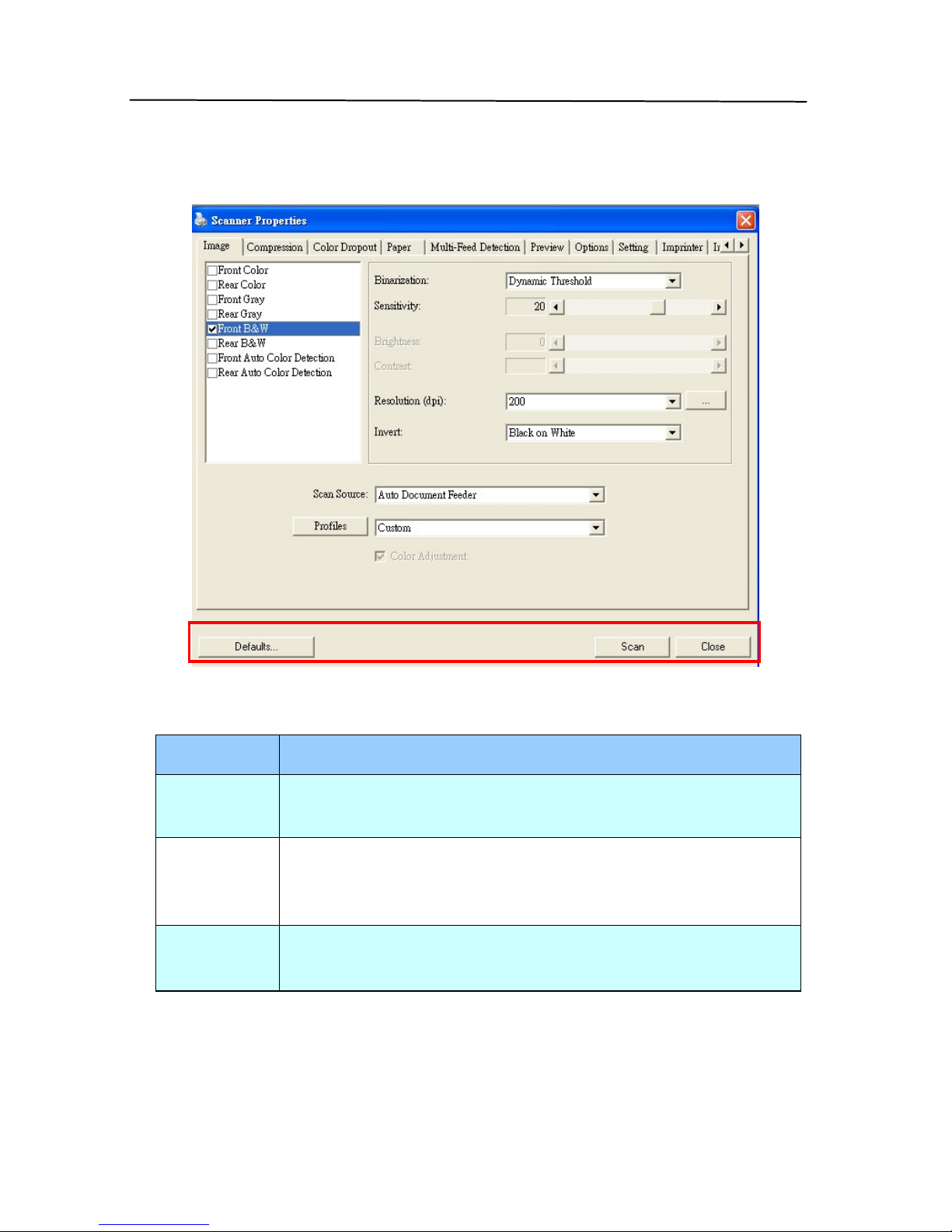
4-2
4.1 Buttons on the Scanner Properties Dialog Box
The buttons on the Scanner Properties dialog box
Buttons
Description
Defaults
Click the Defaults button, the factory default
settings will be shown on each tab.
Scan
After all the scan settings are satisfactory, click
the Scan button to start scanning your
document.
Close
Click the Close button to leave the Scanner
Properties dialog box.
Page 29
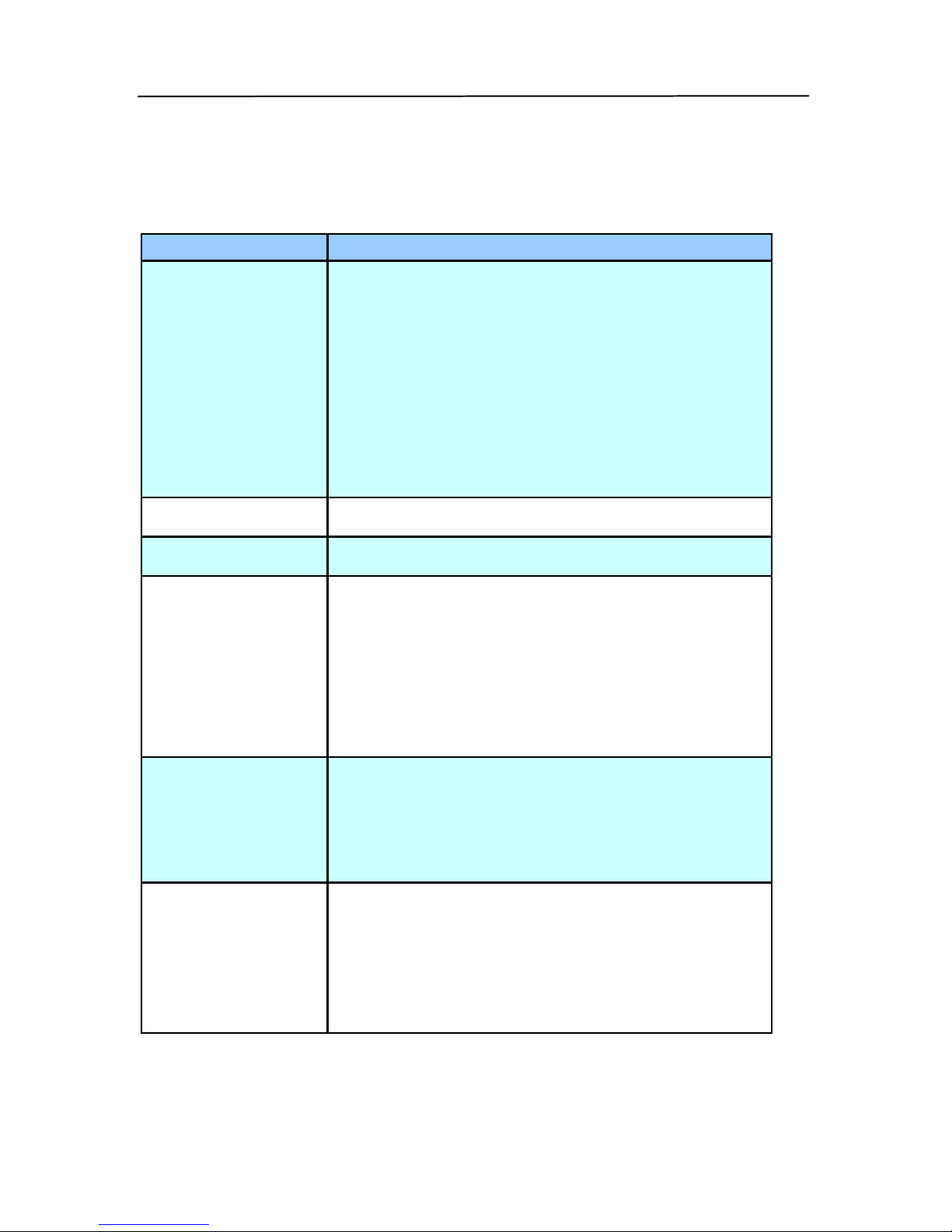
User’s Manual
F600 Manual V.5 Aug 2010
4-3
The following table shows the default settings:
Tab name
Default settings
Image
Image:Front B&W
Binarization:Dynamic Threshold
Resolution:200 dpi
Invert:Blank on White
Scan Source:Auto Document Feeder
Threshold:None
Brightness:None
Contrast:None
Compression
None
Color Dropout
None
Paper
Cropping:Automatic
Deskew:Yes
Orientation:Portrait
OverScan:0.00
Multifeed Detection:None
Unit:Inch
Options
Rotation Degrees:None
Blank Page Removal:None
Edge Fill:White,0 mm
Image Control Option:None
Setting
Enable Energy Saver:Enable, 15
minutes after last scan action
Show Scanning Progress:Yes
Show Warning Message:Yes
Save Settings after Closing:Yes
Page 30
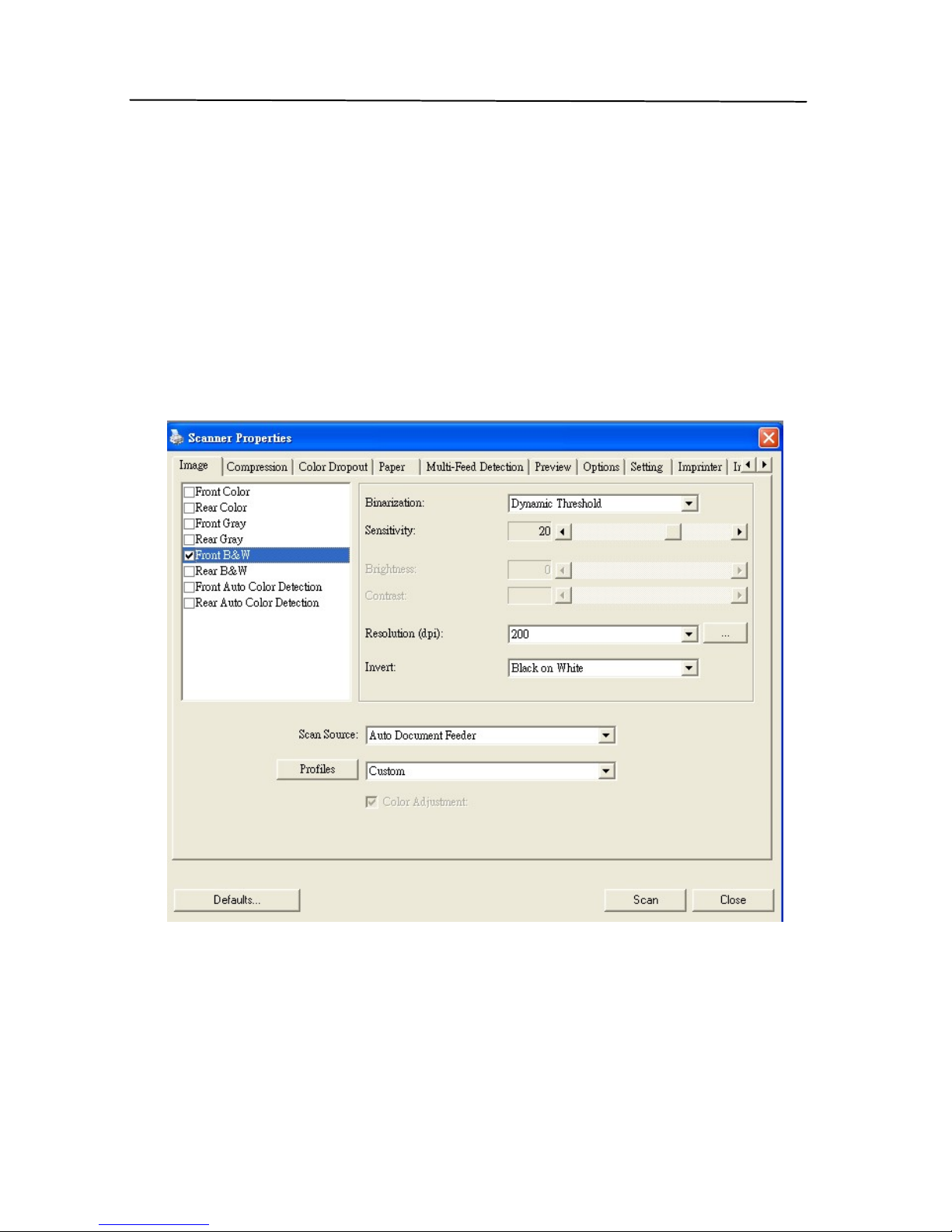
4-4
4.2 The Image Tab
The Image tab allows you to choose the front side and (or) the
rear side of your document, the type of image, and to set
several basic scan settings. Note that except for the resolution,
you can set individual scan settings for the front side and the
rear side. For example, all settings in the Image tab,
Compression tab, Color Dropout tab can be set individually for
the front and the rear side. However, the settings in the Paper
tab, the Option tab, and the Setting tab have to be set the
same for the front and rear side.
The Image tab dialog box
Page 31

User’s Manual
F600 Manual V.5 Aug 2010
4-5
4.2.1 The Image Selection Box
The Image Selection box includes the image type and document
side option. If you wish to scan both the front side and the rear
side of your color document, you can check both Front Color and
Rear Color at the same time. You can configure the Front and Back
sides independently.
Example 1:Scanning a two-sided color document, both sides
in color
Side/Image
Selection
Front
Rear
Example 2:Scanning a two-sided color document, one in
B&W(Drop Blue Color:Threshold:10, Background:79),
the other in color
Page 32

4-6
Side/Image
Selection
Front
Rear
Image Type
Description
Color
Choose Color if you wish to scan a color
image for your original in color.
Gray
Choose Gray image if your original contains
actual shades of gray. If you are scanning a
black and white photo, use this option.
B&W
Choose B&W if your original contains only
text, pencil or ink sketch.
B&W
Gray
Color
Front/Rear Auto Color Detection:
Click to automatically detect and scan the front or the rear
page of your color document in color image mode. If your
Page 33

User’s Manual
F600 Manual V.5 Aug 2010
4-7
document is in color, the scanner will automatically scan the
document into a color image. If your document is non-color,
you can choose the output to be either B&W or Gray from the
Non-Color Selection option. This option is typically used when
you have a mixture of color and non-color document.
Note: If you enable Auto Color Detection for either side, it will
be enabled for both sides if you are scanning in duplex.
Sensitivity of Auto Color Detection
If your documents contain primarily B&W text and small
amount of light or pale colors and you do not wish them to be
recognized as color image to save the file size, you can reduce
the sensitivity value by moving the bar to the left to let these
images to be detected as B&W. The value ranges from 1 to 30.
The default is 20.
Page 34

4-8
4.2.2 Other Image Options
Binarization
This is the process of converting a
grayscale or color image to a bi-tonal or
Black and White image. There are several
different methods of performing this
conversion. Options: Dynamic
Threshold, Fixed Processing, Halftone
1~5, Error Diffusion.
Dynamic Threshold: Selecting
Dynamic Threshold allows the scanner
to dynamically evaluate each document
to determine the optimal threshold value
to produce the highest quality image.
This is used to scan mixed document
containing faint text, shaded background,
or color background with a single setting.
If Dynamic Threshold is selected,
Threshold, Brightness, and Contrast are
not available.
Sensitivity of Dynamic Threshold
Occasionally your scanned image may
contain small dots or speckles. To remove
these spots, increase the sensitivity value
by moving the bar to the right. The value
ranges from 1 to 30. The default is 20.
Page 35

User’s Manual
F600 Manual V.5 Aug 2010
4-9
Fixed Processing: Used for black-andwhite and other high contrast documents. A
single level is set to determine the blackand-white transition. The threshold is
programmable over the entire density
range. Fixed Processing sets Contrast to
0. If Fixed Processing is selected,
Contrast is not available.
Halftone: In addition to the black and
white display, Halftone can present a
somehow gray shade of image by using
different size of dots. Halftone image looks
like the picture we have seen in the
newspaper. Options include Halftone 1,
Halftone 2, Halftone 3, Halftone 4,
Halftone 5.
Error Diffusion: Error Diffusion is a type of
Halftone. Error Diffusion gives good image
texture and makes text in images more
readable than Halftone.
Halftone Image
Page 36

4-10
Error Diffusion Image
Page 37

User’s Manual
F600 Manual V.5 Aug 2010
4-11
Threshold
Used to convert a grayscale image to a
bi-tonal image. The value ranges from 0 to
255. A low threshold value produces a lighter
image, and can be used to subdue
backgrounds and subtle, unneeded
information. A high threshold value produces
a darker image, and can be used to help pick
up faint images.
Adjust the threshold setting by dragging the
Threshold sliding bar to the left or right to
achieve the desired threshold setting.
200 dpi,
Threshold:80,
Brightness: 0
200 dpi,
Threshold:170,
Brightness: 0
Page 38

4-12
Gray
Document Type: Normal, Photo, Document
Three options of document type are provided when you choose
Gray as the image type for your scanned document: Normal,
Photo, Document.
Document: Choose Document if your original contains
pure text or a mixture of text and graphic since it is an
optimal setting for regular business document. When
using Document, only Threshold can be adjusted.
Photo: Choose Photo if your original is a photo or similar
to reproduce your photo in vivid grayscale image. When
using Photo, Threshold and Contrast are locked.
Normal: When using Normal, Threshold, Brightness, and
Contrast can be manually adjusted.
Threshold: The value ranges from 0 to 255. The default is
230. A low threshold value produces a lighter image, and can
be used to subdue backgrounds and subtle, unneeded
information. A high threshold value produces a darker image,
and can be used to help pick up faint images. Adjust the
threshold setting by dragging the Threshold sliding bar to the
left or right to achieve the desired threshold setting.
Page 39

User’s Manual
F600 Manual V.5 Aug 2010
4-13
Normal
Photo
Document
(Threshold: 230)
Normal
Photo
Document
(Threshold: 230)
Page 40

4-14
Brightness
Adjusts the lightness or darkness of an
image. The higher the value, the brighter
the image. Drag the slider to the right or
left to increase or decrease the brightness.
The range is from –100 to +100.
Contrast
Adjusts the range between the darkest and
the lightest shades in the image. The
higher the contrast, the bigger the
different grayscale. Drag the slider to the
right or left to increase or decrease the
contrast. The range is from –100 to +100.
Brightness: -50
Brightness: 0
(Normal)
Brightness: +50
Contrast: -50
Contrast: 0
(Normal)
Contrast: +50
Page 41
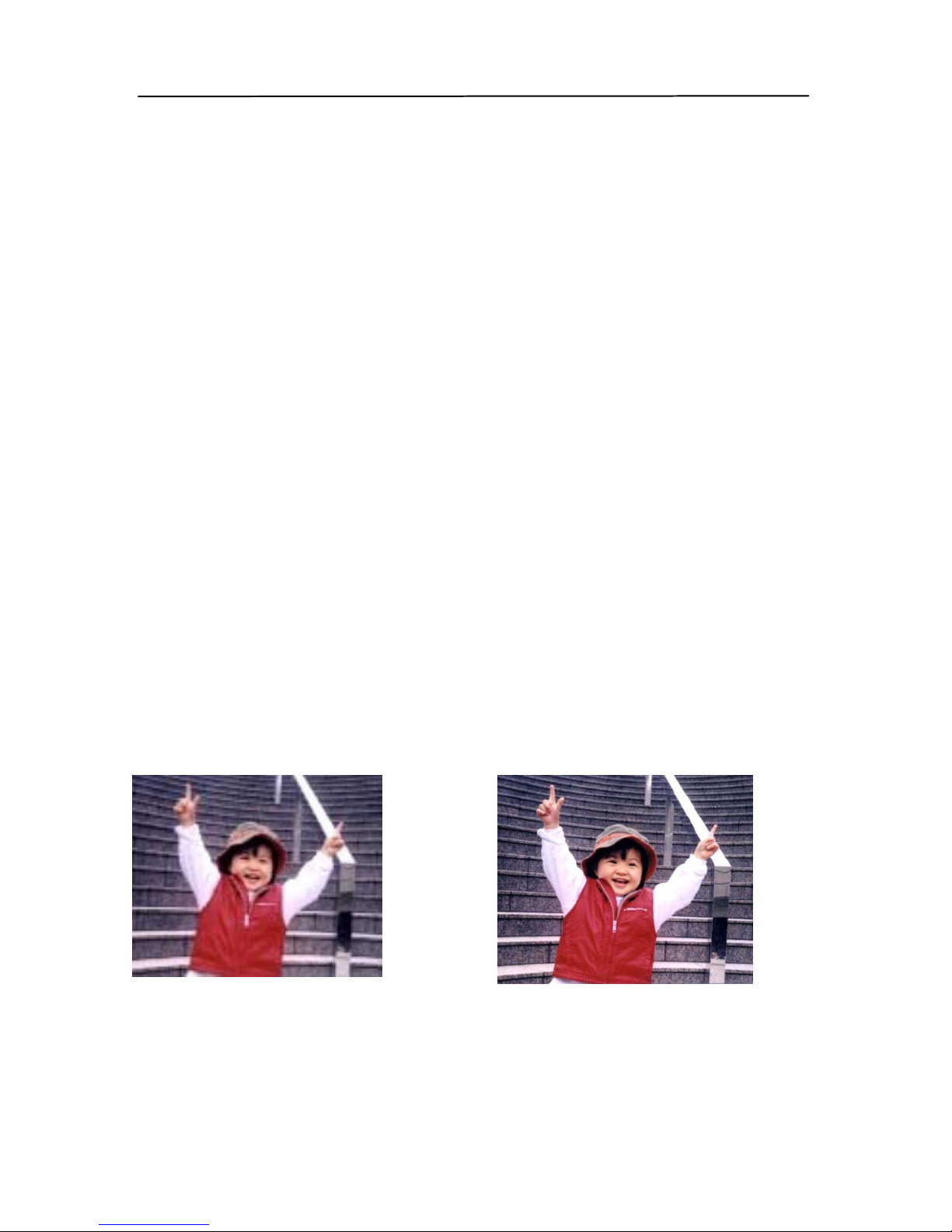
User’s Manual
F600 Manual V.5 Aug 2010
4-15
Resolution
Resolution is the value that controls how
much information is captured when the scan
is performed. A higher resolution will
capture more information and increase the
file size, trading off performance for quality.
Most business documents are best saved in
200 or 300 DPI (Dots Per Inch) depending on
the size and quality of the text. For
reference, an letter size color image scanned
at 300 dpi at in color consumes about 25 MB
of disk space when uncompressed. A higher
resolution (over 400 dpi) is only
recommended when you need to scan a very
small area.
Choose a resolution value from the drop
down list. The default value is 200 dpi.
Available resolutions are 75, 100, 150,
200,300, 400 and 600. Or you may manually
set the resolution by clicking the button
labeled […] next to the drop down list and
enter your desired value, pressing the Add
button to include it in the drop down list.
Resolution: 75 dpi
Resolution: 150 dpi
Page 42

4-16
Invert
Reverses the brightness and the colors in the
image. The default setting is Black on a White
background. Reverse mode is White on a Black
background. For color images, each pixel will be
changed into its complementary color at the
command of Invert.
Black on White
White on Black
Page 43

User’s Manual
F600 Manual V.5 Aug 2010
4-17
Scan
Source
Choice:
Auto Document Feeder: Used to scan
multiple pages.
Flatbed: Used to scan a single page. For
example, pages from newspaper clipping,
paper with wrinkles or curls.
Automatic: Allow the scanner automatically
set its scan source. If Automatic is selected
and there is document in both the auto
document feeder (ADF) and the flatbed, then
the scan source will be automatically set to
ADF. If Automatic is selected and there is
document only in flatbed, then the scan
source will be set to flatbed.
Page 44

4-18
Color
Matching
The purpose of Color Matching is getting the
accurate color. This option uses the default
parameters (ICC profile) to adjust the colors
of the image.
Normal
After Color Adjustment
4.2.3 Scanning color images
The following options are available for scanning color images.
Brightness
Contrast
Resolution
Invert
Page 45

User’s Manual
F600 Manual V.5 Aug 2010
4-19
4.2.4 Scanning grayscale images
The following options are available for scanning gray images.
Brightness
Contrast
Resolution
Invert
4.2.5 Scanning B&W images
The following options are available for scanning B&W images.
Binarization (Dynamic Threshold)
Resolution
Invert
Or
Binarization (Fix Processing)
Threshold
Brightness
Resolution
Invert
Page 46

4-20
4.2.6 Editing Profiles
The Scanner Properties dialog box allows you to change and
save your frequently used scan settings into a profile. You can
edit these profiles by renaming or deleting them.
To add a new profile,
1. Customize your settings. (For example, change your
resolution, image type, cropping method, scan size, or
other scan settings.)
2. Click the Image tab and then choose ―Profiles‖ to prompt
the ―Edit Your Profile‖ dialog box.
3. Click ―Add‖ to enter the name of the profile and then
choose ―Save‖.
4. The new profile will be saved and shown in the ―Profiles‖
dropdown list box.
Page 47

User’s Manual
F600 Manual V.5 Aug 2010
4-21
To load a profile,
1. From the Image tab dialog box, choose your favorable
profile from the ―Profiles‖ dropdown list box.
2. Your favorable profile will be immediately loaded and
displayed on Scanner Properties dialog box.
To delete a profile,
1. From the Image tab dialog box, click ―Profiles‖ to prompt
the Edit Your Profile dialog box.
2. Choose the profile you want to delete from the dropdown
list box.
3. Click ―Delete‖. A Confirm message ―Are you sure you want
to delete this profile?‖ is prompted.
4. Choose ―Yes‖ to delete or ―Cancel‖ to quit.
Page 48

4-22
To rename a profile,
1. From the Image tab dialog box, click ―Profiles‖ to prompt
the Edit Your Profile dialog box.
2. Choose the profile you want to rename from the dropdown
list box and then click the Rename button.
3. Enter new name for the profile.
4. Choose ―Save‖ to save the new profile or ―Cancel‖ to quit.
Note:
The preset default profiles include Flatbed, Simplex-B&W, 200
dpi, Simplex-Gray, 200 dpi, Simplex-Color, 200 dpi, DuplexB&W, 200 dpi, Duplex-Gray, 200 dpi, Duplex-Color, 200 dpi.
Page 49

User’s Manual
F600 Manual V.5 Aug 2010
4-23
4.3 The Compression Tab
The Compression tab allows you to compress your scanned
image and choose the level of compression. Bi-tonal images
are normally compressed using CCITT standard called Group 4
(G4). Color and grayscale images are often compressed using
JPEG technology. Move the JPEG Quality slider to the right or
left to increase or decrease the level of compression. Note the
greater the compression level, the lower image quality. Default
is 50%.
Note that when scanning from certain applications, not all
compression modes are supported. If the application does not
support the type of compression format, typically you will see
an error or a black image.
JPEG (Joint Photographic Editor Group). This group developed
and lent their name to a file compression standard for color and
grayscale images that is widely used by scanners, and software
applications. On Microsoft Windows-based systems, a file with
the extension .jpg has normally been compressed using this
standard.
For scanning color or gray images, the following compressions
are available:
None
JPEG
For scanning B&W images, the following compressions are
available:
None
G4
Page 50

4-24
The Compression tab dialog box
Page 51

User’s Manual
F600 Manual V.5 Aug 2010
4-25
4.4 The Color Dropout Tab
4.4.1 Color Dropout Selection
Color Dropout is a special type of image processing designed to
improve OCR results by removing specific types of background
color content. Typically this is used in conjunction with
specially designed forms that have colored boxes or checkboxes
that people fill in. Using dropout allows you to remove these
specially colored boxes from the image and provides you with
better OCR results. It can also be used to remove a specific
background color if it is causing a lot of noisy speckling.
From the dropdown menu, you can select any of the standard
RGB color channels to be removed, or Custom to allow you to
specify your desired color to be removed by entering its RGB
(Red, Green, and Blue) value respectively.
Tolerance: Specify the allowable color range to be removed for
the color you selected. Specified range: 1 ~ 100
The large the numeric value, the wider the color dropout range
is.
Note that this function is only for outputting black & white or
gray images.
Page 52

4-26
The Color Dropout dialog box
Page 53

User’s Manual
F600 Manual V.5 Aug 2010
4-27
4.4.2 Other Color Dropout Options
Advanced Processing provides two options that can adjust
your scanned image in the best optimal result.
Filter
Threshold
This value is used to determine the color
which will be dropped out. A lower value will
drop more of the selected color out, while a
higher value will leave more of the selected
color in.
Background
Level
The pixel which is higher than the
background value will be adjusted to the
lightest point. Adjust the value for both the
Filter Threshold and Background Level to
produce the best optimal result.
Example, slightly adjusting the background value makes
your text more clear.
Original
Page 54

4-28
Remove Blue, Threshold: 20, Background:
255
Remove Blue, Threshold: 20,
Background Level: 210
Page 55

User’s Manual
F600 Manual V.5 Aug 2010
4-29
4.5 The Paper Tab
The Paper tab allows you to define values relating to image
output (i.e., Auto Crop or not, Scan Area, OverScan).
The Paper tab dialog box
Page 56

4-30
4.5.1 Cropping
Cropping allows you to capture a portion of the document
being scanned. Choice: Automatic, Fixed to Transport,
EOP (End of Page) Detection.
Options
Description
Automatic
Automatic adjusts the cropping window
according to different document sizes. Use
this option for batches of mixed-sized
documents.
Fixed to
Transport
This feature allows you to define the area
or zone to be imaged. Use for batches of
same-sized documents. If you select this
option, you can use the arrow keys to
define the x and y offset values, width and
length to redefine your scanned area. The
Display window will show image placement
as you change the values.
EOP (End of
Page)
Detection
This feature allows you to define the area
or zone to be imaged. Use for batches of
same-width but different length
documents. If you select this option, you
can use the arrow keys to define the x and
y offset values, width and length to
redefine your scanned area. The Display
window will show image placement as you
change the values.
Page 57

User’s Manual
F600 Manual V.5 Aug 2010
4-31
Automatic
Multiple
This option allows you to place various
sized documents such as photos, ID Cards,
or business cards on the flatbed (if
available) and lets you create multiple
individually cropped images in one scan.
Note: To correctly create multiple images,
please make sure there is at least 12mm
(0.5‖) of space between each document.
This option is only available when Flatbed
is selected as the source.
The following options are only available when Fixed to
Transport is selected.
X-Offset — the distance from the left end of the
scanner to the left edge of the scanning area.
Y-Offset — the position from the top end of the
document to the top end of the scanning area.
Width — the width of the scanning area.
Length — the length of the scanning area.
Center: automatically calculates the x-offset for center-fed
feeding based upon document size selected.
— relocate the scan area by click the arrow key on
the cross sign while retain the scan size. View the result
from the Display window.
Page 58

4-32
4.5.2 Other Paper Selection
Deskew
Use this option to automatically deskew a document.
Scan Area
Choose your desired paper size with the drop-down list box. Or
you may select a custom paper size by clicking the Scan Area
box and then click Add to include in the choice.
Choice: None, US Letter- 8.5‖x 11‖, US Legal – 8.5‖ x 14‖,
ISO A4 – 21 x 29.7 cm, ISO A5 – 14.8 x 21 cm, ISO A6 – 10.5
x 14.8cm, ISO A7 – 7.4 x 10/5 cm, ISO B5 – 17.6 x 25 cm, ISO
B6 – 12.5 x 17.6 cm, ISO B7 – 8.8 x 12.5 cm, JIS B5 – 18.2 x
25.7 cm, JIS B6 – 12.8 x 18.2 cm, JIS B7 – 9.1 x 12.8 cm,
Scanner Maximum, Long Page.
Long Page:
When you need to scan documents whose length exceeds
scanner maximum, please choose Long Page. Long page is
only available from the ADF. Note if Long Page is selected,
length based Multi-Feed Detection will not be available.
Options: Unknown Length, Enter Length (up to 118 inches.)
Note: If the document
feeds at too much of an
angle, some of the image
may be cut off.
Page 59

User’s Manual
F600 Manual V.5 Aug 2010
4-33
Choose ―Unknown Length‖ if you have a batch of long page
document with unknown length. Choose ―Enter Length‖ to enter
the length and width of your documents or your desired scan
size on documents. This is useful when you have a batch of
documents with the same scan size or a batch of same-sized
documents.
OverScan
Overscan allows you to add a specific margin at top and bottom
or right and left (Options vary based on the type of scanner) of
the edge of the image. This is used to reduce possible corner
clipping on the skewed images and often applied to a batch of
skewed document to be scanned in the auto document feeder.
Select a value between 0 and +5 mm. Note the overscan
result will not be shown in the Display window and that the
availability of the function varies based on type of scanner.
Pre-Feed
Choice: Enable, Disable. If enable is selected, you can set the
amount of time the scanner starts pre-feeding your paper after
your documents has been loaded into the feeder. The default is
disable.
Transport Timeout
Set the amount of time the scanner will wait and then start
auto scan after the first scan job is completed. If you have
many separate documents need to be scanned at the same
scan settings, this feature is especially useful. The default is 0.
The value ranges from 0 to 30 seconds.
Page 60

4-34
Note:
1 Within the specified timeout period, if you load your
document to the feeder, the scanner starts scanning
automatically.
2 If your scanner has a flatbed option and you place your
paper on the flatbed, after the timeout period, you need
to click the Scan button on the TWAIN user interface to
start scanning.
4.5.3 Multimode cropping
This feature provides flexibility if you are performing a scan
that outputs in a more than one mode (B&W, Gray, or Color);
you can assign different crop areas on your documents for each
color mode. For example, there are applications which require
you to store the entire form in B&W and a part of the document
in color to save storage space. This is useful for documents
where a photograph, or signature appears in a consistent area
on the document such as resumes, and so on.
The following directions describes how to scan the entire
document in B&W and keep a small portion of the document
(picture) in color.
1. On the Paper tab, choose ―Relative to Document‖ or ―Fixed
to Transport‖ from the Cropping option.
2. Choose your scan size from the Scan Area option. The
selected scan size will be displayed in a red rectangular
box. This is also the scan size of your entire document. (If
you have not chosen a scan area and leave the selection
as None, then the default area will be the scanner’s
maximum.)
Page 61

User’s Manual
F600 Manual V.5 Aug 2010
4-35
3. Click the Preview tab to display the Preview window. A
black rectangular box appears to indicate the max. scan
size your have just selected.
4. Click the Preview button to view the entire image in low
resolution to correctly crop your relative scan area.
1
2
Scan Area
A black
rectangular
box
The selected
image
The Image
Selection
Box
Page 62

4-36
5. Select the image type from the Image Selection box. The
selected image will appear in highlighted color. (For
example, Front Color)
6. Place your cursor on the Preview window and click your left
mouse button. A cross sign will appear as illustrated.
Create your relative scan size diagonally by dragging the
left mouse button to your preferable size. The selected
area will appear in a red box as illustrated.
The Preview
Image
The Preview
Button
Page 63

User’s Manual
F600 Manual V.5 Aug 2010
4-37
7. Check the B&W image from the Image Selection box to
scan the entire document.
8. Click the Scan button to start scanning the document in
two image types and sizes. (See the result in below.)
The entire document in B&W The relative area in color
The
Relative
Area
A Cross
Sign
Page 64

4-38
4.6 The Multi-Feed Detection Tab
Multi-Feed Detection
Multi-Feed Detection allows you to detect overlapped document
that go through the auto document feeder. Multi-Feed usually
occurs due to stapled documents, adhesives on documents, or
electro-statically charged document.
Page 65

User’s Manual
F600 Manual V.5 Aug 2010
4-39
Additional Length Detection
Additional Length Detection allows you to define the length of
document being multi-fed. This value indicates the additional
length exceeding your scan area. The Display window will show
the size of the document as you change the value. A value of 0
indicates no additional length detection. The Additional Length
Detection is best used when scanning same-size documents in
the auto document feeder.
Ultrasonic Detection
Ultrasonic Detection allows you to set overlapped document by
detecting air gaps between pages that are stuck together.
There are two options available if Multi-Feed is detected.
Stop Scanning after Multi-Feed
If this is selected, the scanner will stop the feeder and
display the following Warning dialog box if multi-feed is
detected.
Action:
1. Follow the instruction on the Warning dialog box to
remove the rest of the pages in the feeder.
2. Click OK to close the Warning dialog box.
3. Scan the rest of the pages.
Page 66

4-40
Clear the Multi-Fed Paper:
Choice: Auto
If Auto is selected, once multi-feed is detected and scanning
operation is stopped, the scanner will automatically clear the
transport of the multi-fed paper. Manual is not an option for
this model.
Multi-Feed Alarm
If a wave file is added, the scanner will make a sound
alarm if multi-feed is detected yet no Warning dialog box
will be displayed.
If ―Stop Scanning after Multi-Feed‖ is selected, the scanner
will stop the feeder.
If ―Stop Scanning after Multi-Feed‖ has not been selected,
the scanner will continue to scan till the end of your
document.
Action:
1. If ―Stop Scanning after Multi-Feed‖ is selected, follow
the action described in the preceding section ―Stop
Scanning after Multi-Feed‖ on the previous page to
complete your job.
2. If ―Stop Scanning after Multi-Feed‖ has not been
selected, rescan the pages where multi-feed is detected.
Page 67

User’s Manual
F600 Manual V.5 Aug 2010
4-41
How to add the sound alarm:
1. Click the Browse button on the right side of the speaker icon.
The Open dialog box appears.
2. Choose your wave file.
3. Click the Open button. The wave file is added.
Units
Defines the primary measurement system. Inches,
Millimeters, and Pixels are available.
Page 68

4-42
4.7 The Preview Tab
The Preview tab allows you to preview (a low-resolution scan)
your image before the actual scan. This preview image lets you
manually set your scan area. You can choose your scan area
from the ―Scan Area‖ drop down list box or placing your cursor
on the Display window and dragging it diagonally on the
Display window. Then, a red rectangle box will appear to
indicate the selected area.
Note: If you choose ―Automatic Cropping‖ on the ―Paper Tab‖,
then selecting a scan area on the Preview tab is disabled.
The Preview Tab
The Display
Window
Page 69

User’s Manual
F600 Manual V.5 Aug 2010
4-43
4.8 The Options Tab
The Options tab allows you to set following additional image
processing settings.
The Option tab dialog box
Page 70

4-44
Flip Side
Rotation
Select ―fanfold‖ to rotate the image
of the reverse side to 180 degrees.
This is applied to double-sided
document which are viewed in
portrait are sometime fed into the
scanner in landscape or vice versa.
Choice: Book, Fanfold.
If ―Book‖ is selected, the image of the
reverse side will not be rotated.
The following illustration shows the documents which should
be viewed in portrait are fed into the scanner in landscape
Page 71

User’s Manual
F600 Manual V.5 Aug 2010
4-45
Rotate Image
Choose the rotation angle from the drop
down list if you wish to rotate your
scanned image.
Choice: None, 90°CW(clockwise),
90°CCW(counter clockwise), 180°,
Auto based on contents. Auto rotate
every even page.
Original
Rotate 90°CW
Rotate 90°CCW
Rotate 180°
Auto based on contents: When Auto
based on contents is selected, images
can be rotated to their proper
orientations based on their contents.
Auto rotate every even page:
Automatically rotate 180° on every
even page. This is especially useful
when you scan the inside pages from a
book.
Page 72

4-46
Blank Page
Removal
Check if you wish to remove the blank page
and move the slider to the left or right to your
desired threshold.
Edge
Fill
Check White or Black if you wish to add white or
black edge on the border of your scanned image.
Enter the value from 0 to 5 mm. Default value is 0.
Original
Edge Fill: 5mm (Black)
Page 73

User’s Manual
F600 Manual V.5 Aug 2010
4-47
Image
Control
Option
Check the Mirror box if you wish to reverse the right
and left side of your image.
Original
The Mirror Effect
Page 74

4-48
Despeckle
Occasionally small dots or specks appear in the background of a
scanned image. Remove unwanted speckles provides a cleaner
image for OCR (Optical Character Recognition) processing, and
also helps to reduce compressed file size.
Define the speckles (also known as image noise) you wish to
remove by specifying its number (size) and radius (range). The
measuring unit is pixel. The higher the number, the more
speckles will be removed.
Before Despeckle
(noise number:0, noise radius:1)
After Despeckle
(noise number:22, noise radius:10)
Note:
The function is for Black and White images only.
Page 75

User’s Manual
F600 Manual V.5 Aug 2010
4-49
Background
Setting
This option allows you to set your scan
background.
Choice: White Background, Black
Background.
White Background
Black Background
Page 76

4-50
4.9 The Setting Tab
The Setting tab allows you to set the following settings:
The Setting tab dialog box
Energy Saving
Control
Check the Enable Energy Saver box
and move the slider to the right to set
the amount of time to start the energy
saver after your last action. The range
is from 1 to 240 minutes. The default
is 15 minutes.
Page 77

User’s Manual
F600 Manual V.5 Aug 2010
4-51
Cache
Mode: None, Page Number, Memory
Size.
This option allows you to assign a specified
memory size from the available RAM to
process the image data. By specifying a
smaller memory size, you can free more
memory for other applications you are
running. By specifying a larger memory
size, you can have more memory to process
the image data especially when you have a
large amount of documents needed to be
scanned.
You can also specify your memory size by
the page number. For your information, an
A4 color document scanning at 300 dpi
consumes approximates 24MB.
Image Count
When the selected cache mode is ―none‖,
the image count option allows you to assign
number of pages you need to scan. For
example, if you wish to scan the first two
pages, simply move the page slider to 2,
and the scan action will be stopped when
the scanning of the first two pages have
been completed.
Barcode
Detection
Check this option to enable detecting and
recognizing barcode in your document.
After the detecting process, an
avbarcode.ini file will be generated and
stored in your system drive, for example,
Windows\avbarcode.ini.
Page 78

4-52
Show Scanning
Progress
Check and the scanning progress bar
will be shown during scanning.
Show Warning
Message
Check to show the warning messages
such as ―ADF pad count exceeds 50,000
scans (the number varies based on type
of scanner). Please replace the ADF pad
and reset the pad count.‖
Save Settings
after Closing
Check to save your scanner properties
settings after leaving the dialog box.
Next time when you open the Scanner
Properties dialog box, the previously
saved settings will be shown.
Page 79

User’s Manual
F600 Manual V.5 Aug 2010
4-53
4.10 The Information Tab
The Information tab displays the following system and scanner
information.
The Information tab dialog box
The “Report” button:
If you encounter any error message while using the scanner,
click the Report button. A report.txt file (C:\F600) will be
generated. Please send this file to the nearest service center
for trouble shooting.
Page 80

4-54
The “Reset Pad Count” button」:
After scanning approximately 20,000 pages (the number varies
based on type of scanner, type of paper and size of batches)
through the Auto Document Feeder (ADF), the ADF pad may be
worn out and you may experience problems with document
feeding. In this case, it is highly recommended to replace the
ADF pad with a new one. (Please refer to the manual for proper
replacement procedure.) For ordering the ADF pad, please
consult your nearest dealer. After replacing the ADF pad, click
the ―Reset Pad Count‖ button to reset the pad count.
The “Reset Roller Count” button」:
After scanning approximately 100,000 pages (the number
varies based on type of documents scanned) through the ADF,
the ADF roller may be worn out and you may experience
problems with document feeding. In this case, it is highly
recommended to replace the ADF roller with a new one. (Note
the replacement of the ADF roller has to be performed only by
authorized service center. Therefore, please return your
scanner for roller replacement.) After replacing the ADF roller,
click the ―Reset Roller Count‖ button to reset the roller count.
Page 81

User’s Manual
F600 Manual V.5 Aug 2010
5-1
5. Maintenance
5.1 Cleaning the ADF
The scanner is designed to be maintenance free. However,
it still needs to be cleaned occasionally to ensure optimum
image quality and performance.
From time to time the pad assembly and feeding rollers
may become contaminated with ink, toner particles or
paper dust. In this case the scanner may not feed
documents smoothly or several documents may feed at
once. If this occurs please follow the cleaning procedures
to return your scanner to its original state.
The cleaning procedures
1. Moisten a clean lintless cloth with isopropyl alcohol
(95%).
2. Carefully open the ADF to the left. Wipe the feeding
rollers. Rotate the rollers forward with your finger and
repeat the above cleaning procedures until the rollers
are clean. Be careful not to snag or damage the pick
springs.
3. Wipe the pad in the direction from top to bottom. Be
careful not to hook the pick springs.
4. Close the ADF unit. Your scanner is now ready for use.
Page 82

5-2
ADF Roller
ADF Pad
Page 83

User’s Manual
F600 Manual V.5 Aug 2010
5-3
5.2 Cleaning the Glass
The procedures:
5. Moisten a clean lintless cloth with isopropyl alcohol
(95%).
6. Open the ADF unit and document cover as shown in
Figure 6-2. Wipe the glass of flatbed and the glass in
the ADF unit.
7. Close the ADF unit and document cover. Your scanner
is now ready for use.
Figure 6-2 The Cleaning Area
Page 84

5-4
5.3 Replacing the ADF snap-in pad module
After scanning approximately 20,000 pages through the
ADF, the separation pad may be worn out and you may
experience problems with document feeding. In this case, it
is highly recommended to replace the pad module with a
new one. For ordering the pad module, please consult your
nearest dealer and follow the procedure below to replace it.
Removal Procedure
1. Open the ADF cover.
2. Remove the ADF snap-in pad module by pulling out
the upper part of the pad clamp as shown in Figure 6-
3.
Figure 6-3 Remove the ADF Pad
Page 85

User’s Manual
F600 Manual V.5 Aug 2010
5-5
Insertion Procedure
1. Take out the ADF pad module from the box.
2. Hold the upper part of the pad clamp and place it
gently to the pad holder as shown in Figure 6-4.
Figure 6-4 Install the ADF Pad
Page 86

5-6
5.4 Replacing the ADF Paper Feed Roller
After scanning approximately 200,000 pages through the
ADF roller, the roller may be worn out and you may
experience problems with document feeding. In this case, it
is highly recommended to replace the roller with a new one.
1. Open the ADF cover.
2. Lift the tabs.
ADF cover
Tab
Page 87

User’s Manual
F600 Manual V.5 Aug 2010
5-7
3. Remove the paper feed roller cover.
4. Remove the paper feed roller.
ADF roller
cover
ADF paper
feed roller
Page 88

5-8
5. Insert the new paper feed roller by aligning the tabs
into the slots and pressing the roller into place.
6. Reinsert the paper feed roller cover and snap it into
place.
7. Close the ADF cover.
Slot
Page 89

User’s Manual
F600 Manual V.5 Aug 2010
6-1
6. Troubleshooting
The scanner will automatically perform a simple self-test
each time it is turned on. This will help spot major system
errors in the scanner itself.
When the test is initiated, the READY LED is flashing. When
the test is completed, if no error occurs, the READY LED is
steadily on.
If you have problems with the operation of your scanner,
please check the following troubleshooting hints.
6.1 Question and Answer
Question: The LED indicates that the scanner is ready,
but the scanner does not respond to the
scan command from the host computer.
Answer: a) Please check if the signal cable is firmly
seated, and invoke the scan command
again. If there is still no response, please
reset the scanner by turning it off and then
on again, and reboot your host computer as
well.
b) Check if the driver is correctly installed.
Page 90

6-2
Question: Paper becomes jammed during scanning.
Answer: a) Open the ADF unit.
b) Pull out the jammed paper carefully.
c) Close the ADF unit.
Question: More than one sheet of paper were fed into
the scanner.
Answer: a) Open ADF unit.
b) Remove the multi-fed sheets of paper.
c) Close the ADF unit.
d) Flatten the corners and edges; loosen
the paper before reloading it in the paper
guide.
e) Check the feeding roller condition and do
the cleaning if necessary.
Question: Paper becomes skewed in the scanner.
Answer: a) Check the feeding roller condition; do the
cleaning if necessary.
b) Use the paper guide when feeding the
paper.
Page 91

User’s Manual
F600 Manual V.5 Aug 2010
6-3
Question: When I power on the scanner, it makes
noises and will not stand ready.
Answer: There are two possibilities:
a) You forgot to remove the shipping switch
from the scanner. Please remove the
shipping retainer first.
b) You did not place the scanner on a flat
desktop surface. This may cause the
scanner to function improperly.
Question: When I power on the scanner, the lamp
does not light.
Answer: The possibilities are as follows:
a) The lamp is out of order. In that case,
contact your authorized local dealer to
change the lamp. The life time of the lamp
is about 5000 hours.
b) Check whether the power LED on ADF
cover steadily lights or not.
If it flashes, the power adapter malfunctions
or the main board is short-circuited.
Contact your authorized local dealer to
replace the power adapter or main board.
Page 92

6-4
Question: The scanned image always comes out to be
too dark.
Answer: a) Use your application to modify the
Gamma setting to 2.2 and 1.8 for your
printer and monitor respectively.
b) Use Brightness setting from the TWAIN
user interface to get a brighter image.
Question: The scanner works well otherwise, but for
the line art, the lines scanned seem much
thicker than those of the original.
Answer: Use the Brightness or Threshold setting to
adjust the line art image.
Page 93

User’s Manual
F600 Manual V.5 Aug 2010
6-5
6.2 Paper Jam in the ADF
In the event of paper jam, please follow the procedures
below.
i). Open the ADF cover.
ii). Pull the paper out of the ADF unit carefully.
ADF Unit
Document
Page 94

Page 95

User’s Manual
F600 Manual V.5 Aug 2010
7-1
7. Technical Service
Before contacting iVina, please prepare the following
information.
Scanner serial & revision number (located on the
bottom
of the scanner)
Hardware configuration (e.g., your host CPU type, RAM
size, free disk space, display card, interface card, etc.)
The name and version of your software application
The version of your scanner driver.
For the latest information, visit us online at:
www.bulletscan.com
Page 96

Page 97

User’s Manual
F600 Manual V.5 Aug 2010
8-1
8. Specifications
Model Number
BulletScan F600
Scanning Mode
B&W
Gray
Color
Optical
Resolution
600 x 600 dpi
Light Source
Cold Cathode fluorescent lamp
ADF Capacity
50 sheets
Scan Area
Flatbed: up to European A4
(8.5‖ x 11.69‖)
ADF: 3.7‖ x 5.5‖(Min)
ADF: 8.5‖ x 14‖(Max)
Interface
USB 2.0
Power
Requirement
24Vdc/2A
Power
Consumption
< 48 watts (operation)
< 7 watts (power saving)
Operation
Temperature
10°C to 35°C
Dimension
567 x 350 x 199 mm
Weight
7.2 kg (15.87 lbs)
Page 98

Page 99

User’s Manual
F600 Manual V.5 Aug 2010
a
Index
A
Additional Length
Detection, 4-39
ADF cover, 2-5, 6-5
ADF Scanning, 3-2
Auto Color Detection
sensitivity, 4-7
B
B&W, 4-6
Background Level, 4-27
Background Setting, 4-54
balance wire, 3-2
Barcode, 4-50
Binarization
Dynamic Threshold, Fixed
Processing, 4-8
Blank Page Removal, 4-46
Brightness, 4-14
C
Cache
None, Page Number,
Memory Size, 4-50
Cleaning the Glass, 5-3
Color, 4-6
Color Dropout
Remove Red, Remove
Green, Remove Blue,
Custom, 4-25
Color Matching, 4-18
Contrast, 4-14
Cropping
Automatic, Fix to
Transport, EOP
Detection, 4-30
D
default settings, 4-3
Deskew, 4-32
Despeckle, 4-52
Noise Number, Noise
Radius, 4-48
Document cover, 2-5, 6-5
Document Loading, 3-1
Document Type
Normal, Photo, Document,
4-12
Dynamic Threshold
sensitivity, 4-8
E
Edge Fill, 4-46
Energy Saving, 4-50
F
Filter Threshold, 4-27
Flip Side Rotation, 4-44
Font Attributes
Normal, Underline,
Double, Bold, 4-54
G
G4, 4-23
Page 100

b
Gray, 4-6, 4-12
I
Invert, 4-16
J
JPEG, 4-23
M
Mirror, 4-47
Multi-Feed Detection, 4-38
O
output paper tray, 2-6
output paper tray
extension, 2-6
OverScan, 4-33
P
paper jam, 3-2, 6-5
Print All, 4-54
protrusions, 2-6
R
reference mark, 3-1
Reset Pad Count, 4-57
Reset Roller Count, 4-57
Resolution, 4-15
Rotate Image, 4-45
S
Scan Area, 4-29 to 4-31
Scanner Lock, 2-1
String Orientation
Normal, Rotated, 4-55
T
Transport Timeout, 4-33
U
Ultrasonic Detection, 4-39
