iVigil TD054AA User Manual

Color Speed Dome Camera
Manual

1
Contents
1. Safety Precautions....................................................................................2
2. Symbol Description ...................................................................................3
3. Features....................................................................................................4
4. Package List .............................................................................................5
5. Component and Structure Description ......................................................6
6. Camera Setting .........................................................................................8
7. Installation...............................................................................................13
8. System Assembly....................................................................................15
9. Operation………………………………………………………………………16
10. OSD Operational Description................................................................20
11. Quick Operational Reference Table.......................................................22
12. Appendix ...............................................................................................24
13. Specifications........................................................................................25
The author assumes no responsibility for any errors or omissions that may appear in this
document nor does the author make a commitment to update the information herein.
Ver.: 1.0, P/N: R040072D
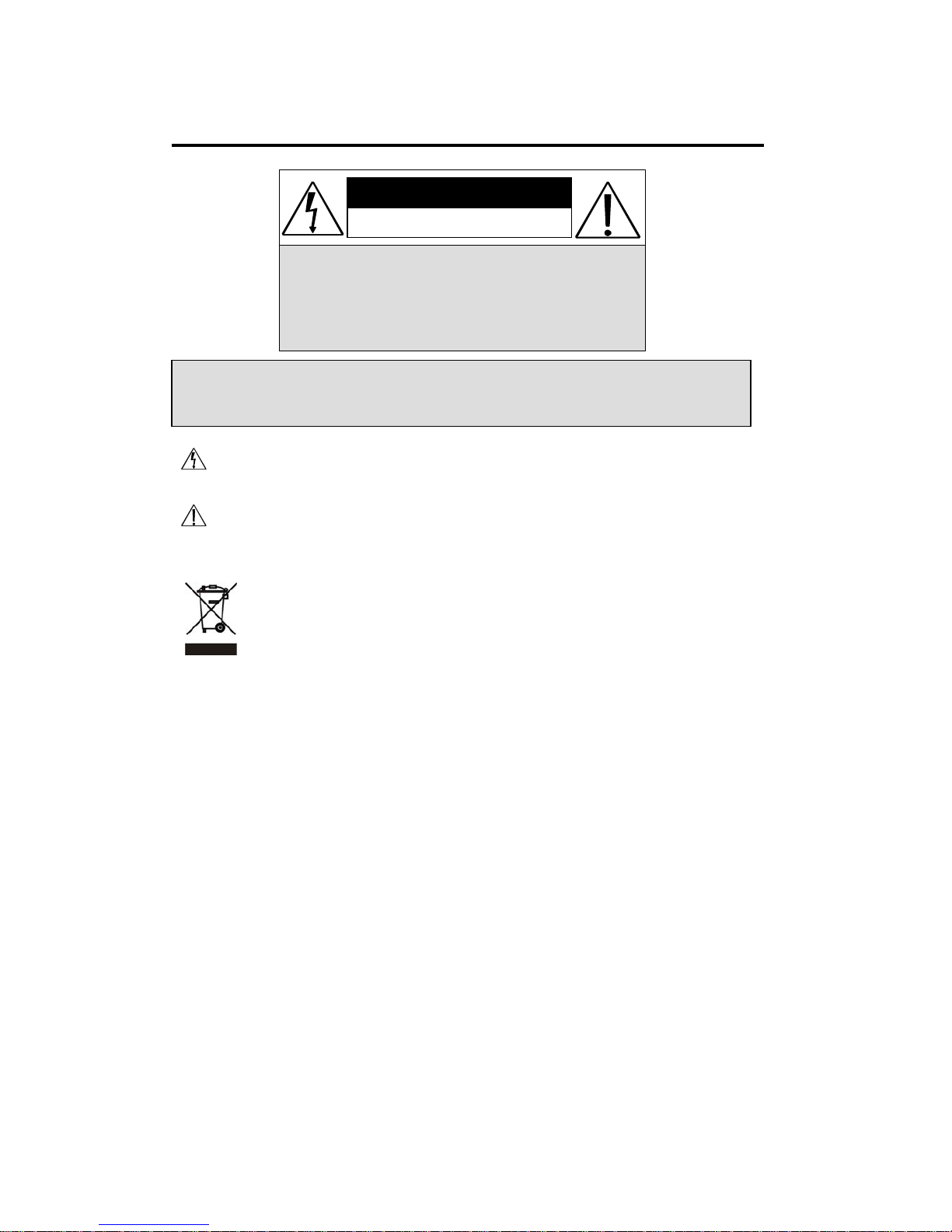
2
1. Safety Precautions
WARNING: This symbol is intended to alert the user to the presence of
un-insulated “ dangerous voltage”.
CAUTION: This symbol is intended to alert the user to presence of important
operating and maintenance (Servicing) instructions in the literature
accompanying the appliance.
Disposal of Old Electrical & Electronic Equipment (Applicable in
the European Union and other European countries with separate
collection systems).
This symbol on the product or on its packaging indicates that this product shall not
be treated as household waste. Instead it shall be handed over to the applicable
collection point for the recycling of electrical and electronic equipment. By ensuring
this product is disposed of correctly, you will help prevent potential negative
consequences for the environment and human health, which could otherwise be
caused by inappropriate waste handling of this product. The recycling of materials
will help to conserve natural resources. For more detailed information about
recycling of this product, please contact your local city office, your household waste
disposal service or the shop where you purchased the product.
Do not install the product in an environment where the humidity is high.
Unless the product is waterproof or weatherproof, otherwise poor image
quality may occur.
Please take extreme care when cleaning the dome surface. The plastic
material that the dome is made of is, by necessity, relatively soft and prone
to nicks and scratches which will impair vision through the dome.
Do not plug and unplug the power cord, it may result product malfunction.
Make sure to use only the power source specified in the specification.
Before operation, please make sure that the product has been properly installed.
It is advised to read the Safety Precaution Guide through carefully
before operating the product, to prevent any possible danger.
CAUTION
RISK OF ELECTRIC SHOCK.
DO NOT OPEN!
CAUTION :
TO REDUCE THE RISK OF ELECTRICAL SHOCK ,
DO NOT OPEN COVERS (OR BACK).
NO USER SERVICEABLE PARTS INSIDE.
REFER SERVICING TO QUALIFIED
SERVICE PERSONNEL.

3
2. Symbol Description
1. Function keys are shown by, framed capital boldface print letters.
Example: ENTER , AUTO FOCUS , etc.
2. Function key “+” indicates the order sequence.
Example: 2 8 + ENTER meaning, press the function key “ 2 “,
“ 8 ”, and then ENTER .
3.
⎥
⎦
⎤
⎢
⎣
⎡
_ :001 DEVICE
Indicate messages from the device and is shown
on the control keyboard LCD display.
4. “n” indicates the ID number of the nth device (ID numbers ranges from
001~127).

4
3. Features
z Speedy response with 22x optical auto-focus zoom lens and 16x
Electronic Zoom or 35x optical auto-focus zoom lens and 16x
Electronic Zoom.
z Day & Night (IR Cut Filter Change Mechanism).
z Auto Iris and Manual Iris Control.
z Advanced DSP Camera, including Auto White Balance, Backlight
Compensation and Auto Iris Control.
z 360° Continuous Pan Rotation.
z 128 Preset Points Setup.
z Auto pan at pre-set point.
z Pan Speed up to 300°/Sec and Tilt Speed up to 200°/Sec.
z Horizontal Rotation of 180°.
z Built in 6 Alarm Inputs and one Relay Output.
z Two types of Alarm out signal are provided: NO and NC.
z Remote Control via RS-485.
z Connects up to 127 Speed Dome Cameras.
z Supports PELCO Protocol (D and P Protocol).
z PC control software is applicable.
z Indoor Type Power Input: DC12V
Outdoor Type Power Input: AC24V or DC12V
z Built-in heater and fan to maintain camera in normal operating
temperature (for outdoor type only).
z Suitable for installation on different occasions:
Indoor Type - can be flush mounted on a ceiling or in the ceiling with
only the dome showing.
Outdoor Type - can be wall mounted or pendant mounted (option:
corner mounted).

5
4. Package List
Indoor Type:
1. DC adapter x1
2. Power Line x1
3. Power connector x1
4. 6P4C - 3M/ white double headed phone line x1
5. M3x4 screw x6 (In-Ceiling/ Flush Mount)
6. In-Ceiling Fixed Ring x2 (In-Ceiling Mount)
7. 35mm pillar of copper x3 (In-Ceiling Mount)
8. 40mm pillar of copper x3 (In-Ceiling Mount)
9. 45mm pillar of copper x3 (In-Ceiling Mount)
10. Embellished flush cover x1 (Flush Mount)
11. Embellished In-Ceiling Cover x1 (In-Ceiling Mount)
12. User’s Manual x1
Outdoor Type:
DC12V TYPE
1. DC Adaptor (x1)
2. Power Line (x1)
3. Power Connector (x1)
AC24V TYPE
1. Power Connector (x1)
Wall Mount
1. 3mm L-Wrench (x1)
2. 4mm L-Wrench (x1)
3. M4x22 Stainless Steel Screw (x5)
4. M8 Screw + Anchor (x5)
5. M3X4 Screw (x6)
6. Wall Mount Housing (x1)
7. Manual (x1)
Pendant Mount
1. 3mm L-Wrench (x1)
2. 4mm L-Wrench (x1)
3. M4x22 Stainless Steel Screw (x5)
4. M8 Screw + Anchor (x5)
5. Manual (x1)
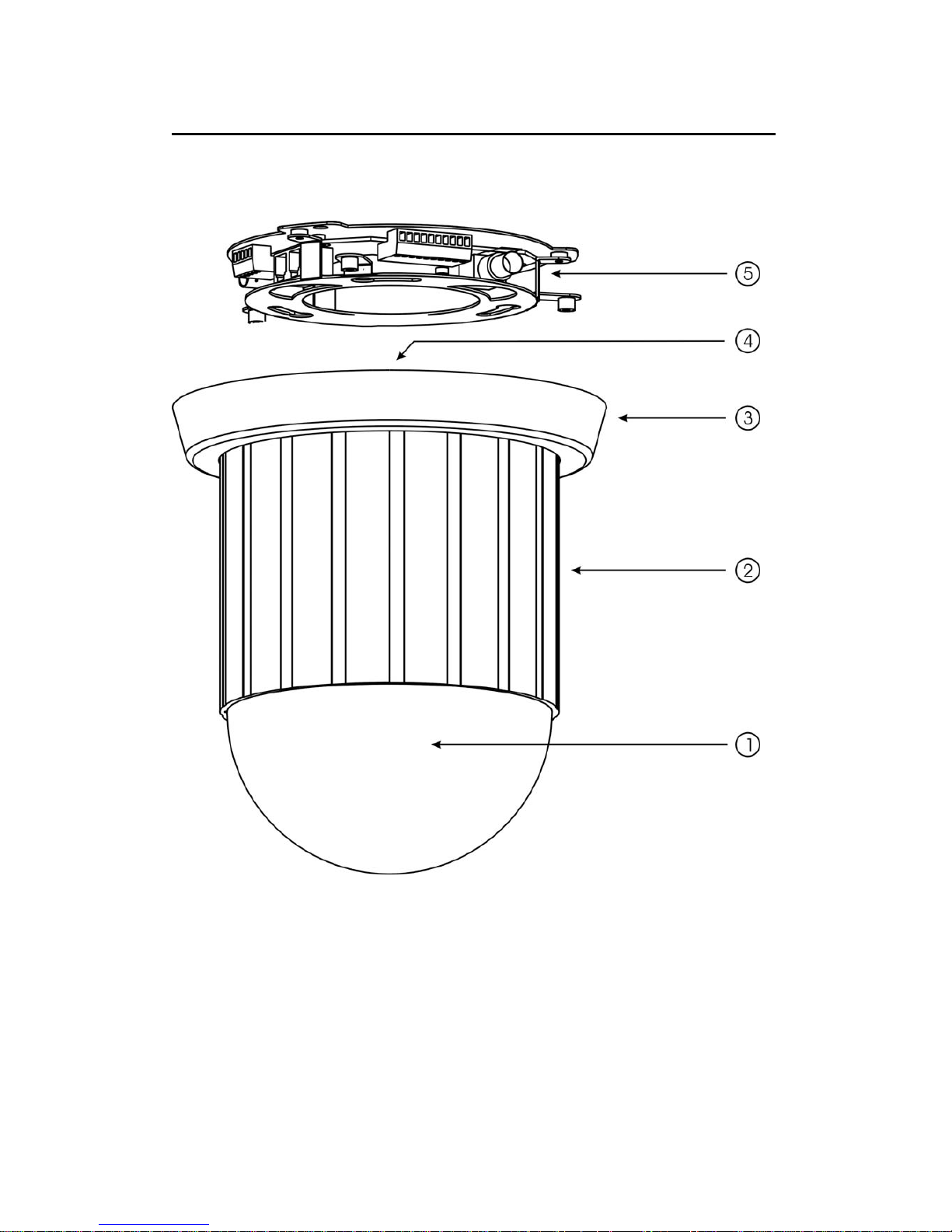
6
5. Component and Structure Description
Indoor Type
① Transparent Cover/ Black Housing
② Machine Housing
③ Embellish Cover
④ ID Number/ Protocol/ Baud Rate Setting (Please Refer to Pg8-9).
⑤ Alarm Input or Output / Video Output / Power Input Terminal (Please
Refer to Pg11)
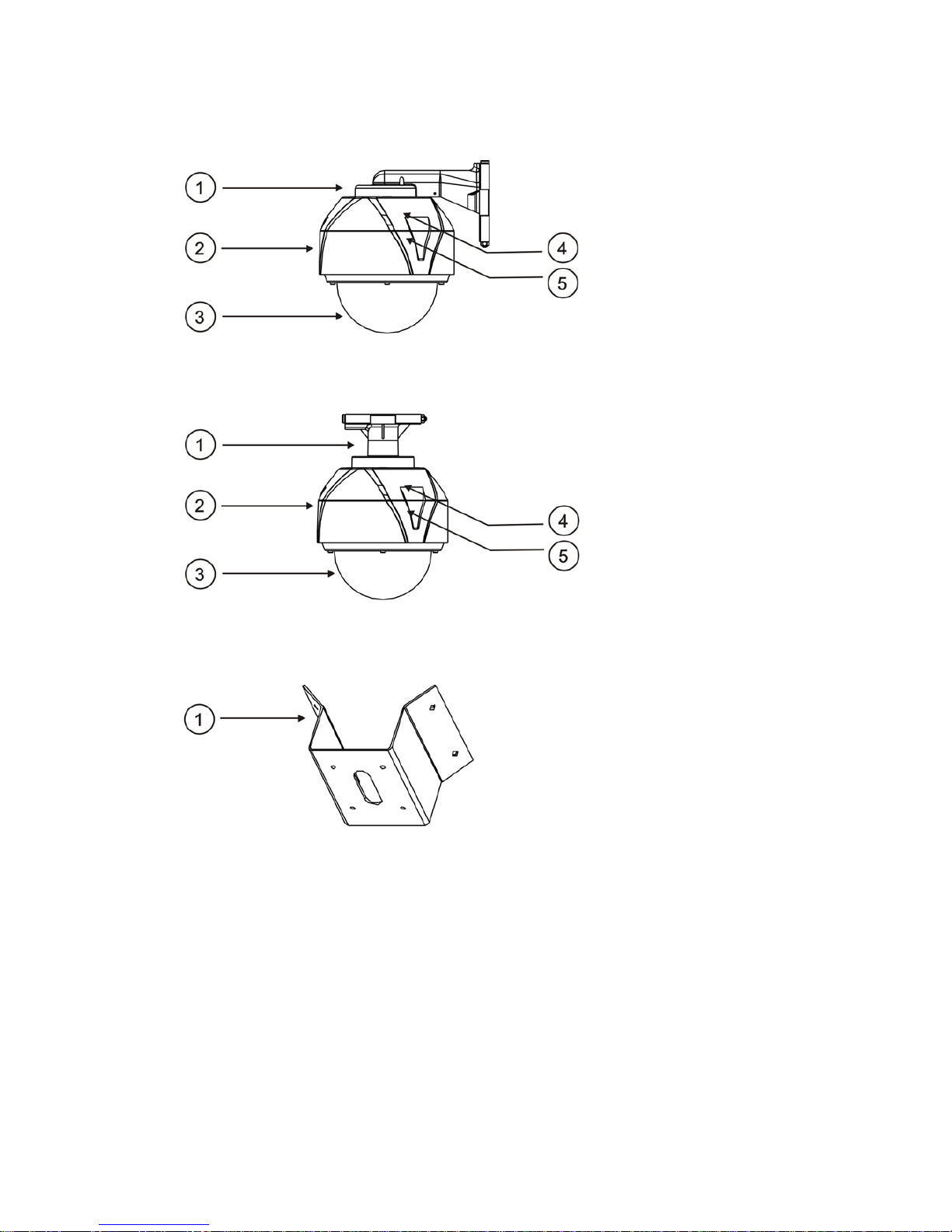
7
Outdoor Type
① Wall Mount Bracket/ Pendant Mount Bracket/ Corner Mount Bracket
② Machine Housing
③ Transparent Cover
④ ID Number/ Protocol/ Baud Rate Setting (Please refer to Pg8 and
Pg10).
⑤ Alarm Input or Output / Video Output / Power Input Terminal (Please
refer to Pg12).
Wall Mount
Pendant Mount
Corner Mount
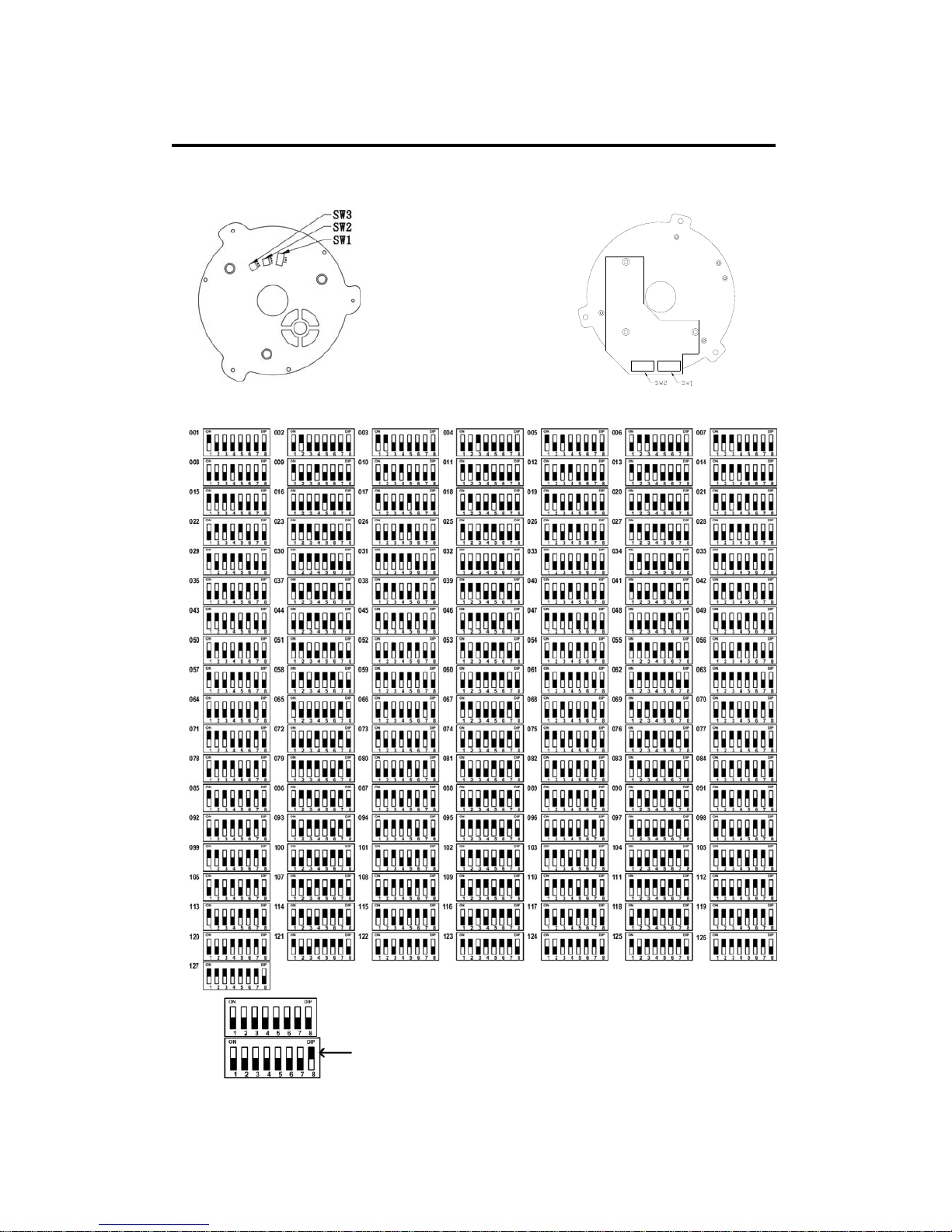
8
6. Camera Setting
DIP Switch setting, shown below:
* Setting 000, then the image display will show: DEVICE N/A.
* Does not affect setup.
Indoor Type Outdoor Type
