Page 1

SupraPad i1010QW
10.1" Windows Tablet
Quick Start Guide
To assure the product to work in best status
please read the guide carefully before operation and keep it well for future use
NOTE: For Spanish users, please go to “Control Panel", then go to “Clock,
Language, and Region", then go to “Language” to change from English to
Spanish Language OSD.
Page 2
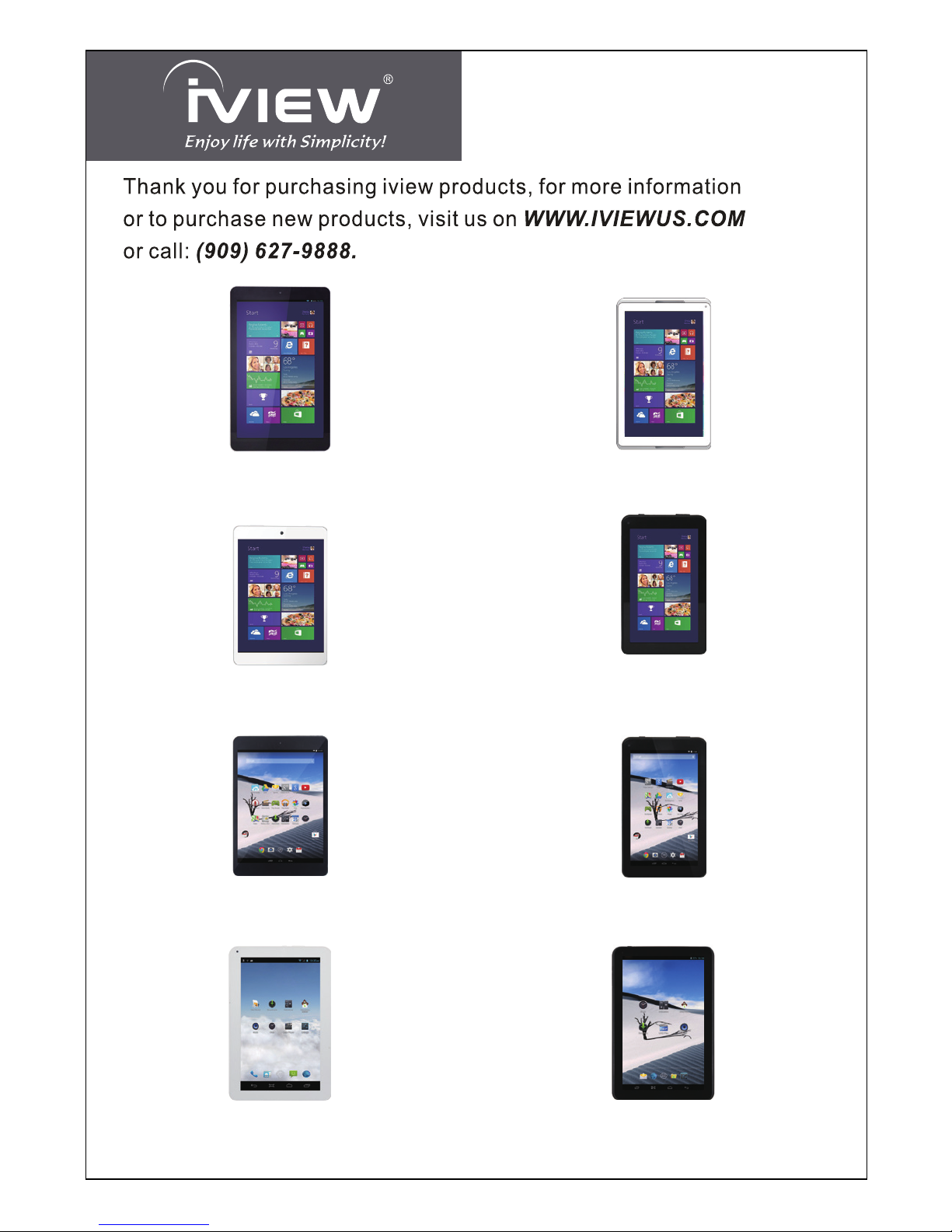
(10.1" Quad Core with Phone, Dual Cam)
iVIEW SupraPad M-1000Q
iVIEW SupraPad i785Q
(7.85
" Intel Quad Core, Dual Cam, BT, GMS)
iVIEW SupraPad i800QW
(8
" Intel Quad Core, Dual Cam, BT, Windows 8.1)
iVIEW SupraPad i1000QW
(10.1" Intel Quad Core, Dual Cam, BT, Windows 8.1)
iVIEW SupraPad i785QW
(7.85
" Intel Quad Core, Dual Cam, BT, Windows 8.1)
iVIEW SupraPad i700QW
(7" Intel Quad Core, Dual Cam, BT, Windows 8.1)
iVIEW SupraPad i700
(7
" Intel Dual Core, Dual Cam, BT, GMS)
iVIEW-1010TPC
(10.1
" Dual Core, BT, Dual Cam)
Page 3

(7" Dual Core with Phone, Dual Cam)
iVIEW-797TPC (Color)
(7" Quad Core, Dual Cam)
iVIEW-788TPC
(Miracast / WIFI Display on TV)
Mira Dongle
(6" Dual Core with Phone, Dual Cam)
iVIEW-600
(7" Dual Core, Dual Cam)
iVIEW-774TPC (Color)
(7.85" Dual Core, Dual Cam)
iVIEW-782TPC
iVIEW-920TPC
(9
"
Dual Core, BT, GMS Certified) (9" Dual Core, Cam, HDMI )
iVIEW-910TP (Color)
Page 4

iVIEW's new 10.1'' SupraPad i1010QW is the next-generation tablet PC with
Windows 8.1 and Office 365 Personal. It features with 10.1'' IPS High Resolution
Screen (1280 x 800) and strong processors of Intel Atom Processor Z3735F-CR
(Quad Core, 1.33GHz) CPU providing access to the web for news, weather, or local
business info; downloading thousands of Apps from the Windows Store to tap your
need, such as games, favorite movie clips, music, and videos. With built-in bluetooth
function you are able to connect to your bluetooth speaker system / bluetooth
earphone to listen to music, or connect to a bluetooth keyboard for easy typing, and
send files to another tablet or mobile phone with bluetooth function. For your
convenience, i1010QW now comes with a Bluetooth Keyboard Case for easy typing
and additional protection to the tablet. Equipped with memory of 32GB, you may store
plenty of pictures, movies, and documents. Expansion storage is available via Micro
Card Reader slot, up to 64GB. SupraPad i1010QW is your all-in-one tablet that you
can't live without.
Notes
®
TM
* This is a high-density electronic product; please do not dismantle it by yourself.
* Avoid strong beat and collision.
* Avoid using this product in the following environments: High and low temperature, humidity.
dusty. with strong magnetic and long-term exposure to the sun.
* Wipe the product shell by using dry wet cotton cloth gently; the use of other chemical
cleaning is prohibited. This product should keep away from water drop and water splash, so
cups filled with liquids should not be placed near the product.
* Use the headset long time, high volume may cause permanent damage to hearing.
* Do not use headphones when going across a road, driving a motorcycle or bicycle, in order
to avoid traffic accidents.
* Please use permitted battery, charger and accessories only, the use of any other type of
product would be a breach of warranty regulations, and may be dangerous.
* Please deal with waste machinery and accessories according to local environmental
regulations.
* If you have any questions in the process of using of the product. please contact the local
dealer or contact Wiltronics customer service center directly.
* For any file loss caused by product damage, repair or other causes of product damage,
Wiltronic shall not be responsible for it. Please follow the user's guide and timely backup
your files.
NOTE: Office 365 is free of use for 1 year subscription only.
Page 5

Content
1
1. Appearance and Button................................................................. 2
2. Descriptions of Keyboard............................................................... 3
3. Introduction to Desktop...................................................................4
3.1 Windows 8.1 start image...........................................................4
3.2 Image slide applications............................................................4
3.3 Introduction to app Interface .....................................................6
3.4 Charm menu column.................................................................7
3.5 Dual-Screen application............................................................8
4. Basic Operations...........................................................................9
4.1 Dormancy, restart and power off...............................................9
4.2 Recovery
...................................................................................9
4.3 Bluetooth............................................................................. ...10
4.4 Security management.......................................................... ...10
5. Features.......................................................................................11
6. Accessories..................................................................................11
Page 6
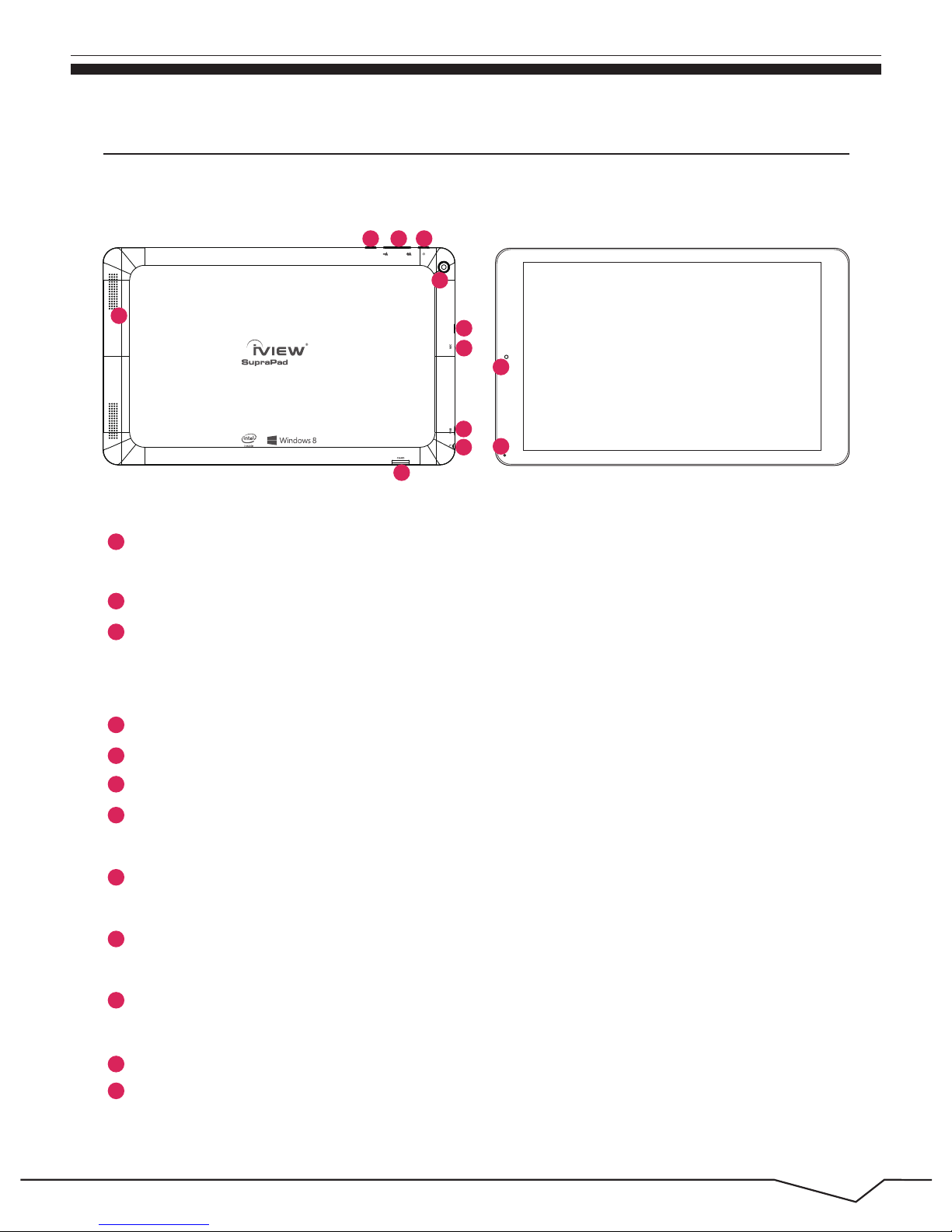
2
All view ID:
1. Appearance and Button
6
7
8
9
10
11
12
1
2
3
BACK: Short press BACK button will return to the last interface, long press
BACK button will return to the main interface.
Volume- / Volume+: Lower/raise Volume.
Power Button: Press it down to start or close the touch screen panel. You can
also let the computer enter dormancy through this button or wake from the
dormancy mode.
Back Camera: Take photos, and record pictures.
HDMI: HDMI video output.
MIC:Microphone
Micro USB Jack: You can use it to connect the computer for data transmission,
charging and external USB flash drive.
Earphone Jack: 3.5mm standard earphone jack can transmit the audio signals
of Tablet PC to earphone.
Micro SD Card Slot: The built-in storage card reader slot supports Micro SD
and Micro SDHC format.
Loudspeaker: The built-in loudspeaker enables you to hear the sound without
having to link additional device.
Front Camera: Take photos, and record pictures.
Battery Charge Indicator: Light is on when it is charging.
4
5
BACK
HDMI
i1010QW
142 3
10
9
6
5
7
8
12
11
Page 7

3
2. Descriptions of Keyboard
1. Turn on the Bluetooth Keyboard via the Power button.
2. Press the connect button on the keyboard till the indicator of Bluetooth is
twinkling.
3. Click “Control Panel” on the Tablet, then go to “All Control Panel Items”, then
go to “Devices and Printers”, then go to “Add a device”.
4. Choose the Bluetooth Keyboard from the device list, and input the PIN code.
After typing the code, you might need to press Enter, Return, OK, or a similar
button on your tablet.
● How to connect the Bluetooth Keyboard?
1
2
Connect Button: To turn on Bluetooth of
keyboard.
Power button: To turn on/off the keyboard.
Use of tablet and keyboard:
1
2
Page 8

4
3. Introduction to Desktop
You need to log on your Microsoft account before the application program completely
runs.
Slide to right Slide to left
3.1 Windows 8.1 start image: On the start screen, you can see
many programs fixed in the image. These application programs
are displayed in the form of “magnet”. As long as you click
them, you can easily visit them.
3.2 Image slide applications
Slide to the right from the left
side of the screen to start the
application program in running.
Slide to the left from the right side
of the screen to start Charm menu
column.
Page 9

5
Reduce
On the touch screen, narrow two
fingers to reduce the image.
On the touch screen, widen two
fingers to enlarge the image.
In start screen, slide finger right
and left to move the image.
Enlarge
Slide downward
Slide upward
Slide with finger
In start screen, slide from
the top of the screen to view
all application programs.
In the start screen, slide upward from the
bottom of thescreen to visit all application
program (APPS) interfaces.
Page 10

6
3.3 Introduction to app Interface
If you want to fix more application programs on the start interface, see the operation
in the figure below, (1) press and hold the application program magnet for about one
second, and release the magnet till the Customize column shows at the buttom, and
select (2) to fix to the start screen.
Besides the application programs already fixed on the start screen, you can also
start other application programs in all application programs, such as other software
application programs attached to the Tablet PC.
Page 11

7
3.4 Charm menu column
Conversely, if you want to cancel or delete a certain application in the start screen,
(1) press and hold the application program magnet for about one second, and
release the magnet till the Customize column shows at the buttom, and select the
attributes to customize the magnet you want.
Slide it to the left from the right side of the screen to start Charm menu
column, including: Start, Device, Setup, Share, and Search Program.
1
2
Page 12

8
3.5 Dual-Screen application
On My Computer in (Figure 1), slide it inward from the left side of the screen, drag
it and hold. Let go when seeing double interfaces appear. In (Figure 2), press the
partition button on the middle partition line and drag right and left to partition the
display proportion of the double screens.
Search the files and application programs in the Tablet PC.
Share the program through social exchange website or e-mail.
Read, write and share files, and connect external screen or printer with
the device connected to the Tablet PC.
Set up the Tablet PC.
Search Menu Share Menu
Return to the start screen. From the start screen, you can also use this
function to return the application program opened in the latest.
Device Menu Set up Menu
Page 13

9
(Figure 1) (Figure 2)
4.2 Recovery
4. Basic Operations
4.1 Dormancy, restart and power off
● Reset / Shutdown forcedly
If the tablet freezes, you can press and hold the Power button for 8~12 seconds,
then the tablet will shutdown.
Page 14

10
4.4 Security management
4.3 Bluetooth
● Reinstall Microsoft Office (Office 365)
Click the “Setup” button in “Charm” setup, and select “Change computer setup”.
Select “User” on the left and click “Create local account” in “Your account” on the
After recovery the system, if you can't find the icon of Microsoft Office in APP list,
follow the step below to reinstall:
a) Open "Internet Explorer".
b) Click to open the “Favorites”
c) Find “Microsoft Office Download Read me” and click it, then follow the
instructions to reintall Office 365.
a) Turn on Bluetooth: Charm menu - Settings - Change PC settings - PC and
devices - Bluetooth.
After turn on bluetooth, the tablet will auto-search other device, and you can pair
with your device.
b) Send a File: Choose the files you want to share, keep touch them for 2 seconds
with one finger, click "Send to" on the pop menu, click "Bluetooth device" to start
share.
c) Receive a File: Before receiving the files, you should open the window "Waiting
for a connection": Click at lower right corner of desktop - - Receive a File.
Method for quick setup:
Page 15

11
5. Features
6. Accessories
* Screen: 10.1" CapacitiveTouch Screen, 1280 x 800 IPS High Resolution
* Processor: Intel Atom Processor Z3735F-CR, Quad Core, 1.33GHz
* OS: Windows 8.1
* RAM: 2GB
* Memory: 32GB (Support up to 64GB)
* Wireless Connection: WIFI 802.11 b/g/n
* Build in Bluetooth 4.0
* Support Dual Camera: Front 2.0MP, Rear 5.0MP
* Support Skype Video Call
* Support 1080P Full HD Video
* I/O Port : Micro USB
* Card Slot: Micro SD Card (Max: 32GB)
* Audio Output: Stereo Speaker (8Ω 1.0w)/3.5MM Stereo Headphone Jack
* Windows Store, Internet Browser, Office 365, Calendar, Calculator, E-mail
* Picture Viewing, Music / Video Playback, Games
* Supports Multi Languages
* Battery: Built in 6000 mAh / 3.7V Li-ion, Rechargeable
* Power Source: 5V 2A
Below items are included in your tablet package:
* SupraPad Complete Device
* Power Adapter
* OTG Cable
* Earphone
* User Manual
* Leather Case with Bluetooth Keyboard
®
TM
right side. After inputting the password of Complete Windows Live Id Account,
input username, password, confirm password and password prompt.
Page 16

6.
Page 17

