Specifications and Main Features
- Model – The iVIEW-1800HDII
- Power Usage – AC 90~240V, 50/60Hz
- Consumption - < 20W
- Mass of the device- 2.2 Kg
- Supported TV systems- PAL, NTSC, AUTO
- Supported Disc types: - DVD, CD, MPEG-4, CD-R/RW, DVD+R/RW
- Output of Audio- Analog with Stereo and 5.1CH
- Output Can be Digital: Coaxial & Optical
- Video Output: Analog Output: Composite, S-Video (Y/C), Component Video
- Video Output: Digital - HDMI supported resolutions: 480i/480p/720p/1080i/1080P
- There is a significant frequency range: 20Hz - 20kHz (+1dB)
- The ratio of signal to noise was recorded to be: >100dB
- The distortion is said to be harmonically pure with an output of- < 0.01%
- S-Video output is present adjustable parameters are suspended
- The option for setting the language as well as subtitles was present
- The functions assigned for the parent controls are significant
- The playback through USB devices is enabled –Supported formats include MPEG-4/XviD, digital audio and digital picture files together with a USB device
- For the purpose of enabling a digital connection an HDMI output is present
- In regards to the playback, several features include: Fast forward, fast reverse, step playback and slow playback and program playback, and more
- The control comes with several buttons programmed for specific tasks including subtitles, angle selection and repeat plus setup and volume.
Frequently Asked Questions
Q: What is the model of this device?
A: This is an iVIEW-1800HDII
Q: What type of discs can be played on this DVD player?
A: This model supports DVD, CD, MPEG-4, CD-R/RW, and DVD+R/RW.
Q: Is there an HDMI output supported by this device?
A: The output is HDMI and it can support a resolution of 1080 P.
Q: Are audio files on the USB drive supported?
A: Richard Wagner has been able to view MPEG-4/XviD and a number of digital audio and digital picture files contained on a USB drive with a compatible adaptor.
Q: What audio output options are available?
A: The device has stereo, 5.1 CH, coaxial and optical audio outputs.
Q: Can certain discs be blocked from access?
A: You’re correct, all devices contain parental controls in them allowing certain discs to be disabled.
Q: Do I have the ability to switch subtitle languages at any point?
A: While playing normally, press the SUBTITLE button to change the language of the subtitle between the versions that are available.
Q: What do I do if the remote control is not working?
A: Check the remote and replace its batteries if required while ensuring that the batteries are correctly placed.
User Manual
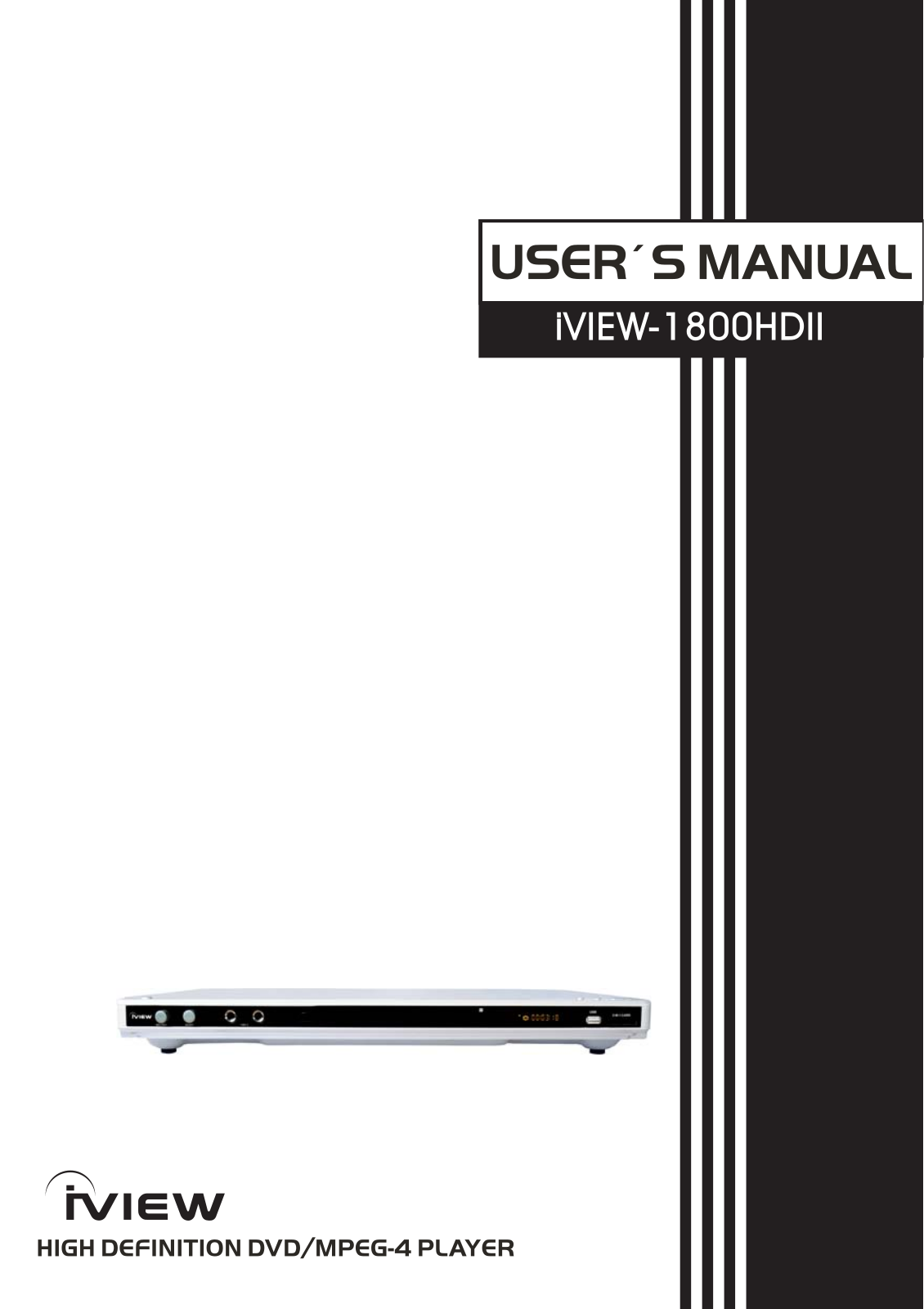

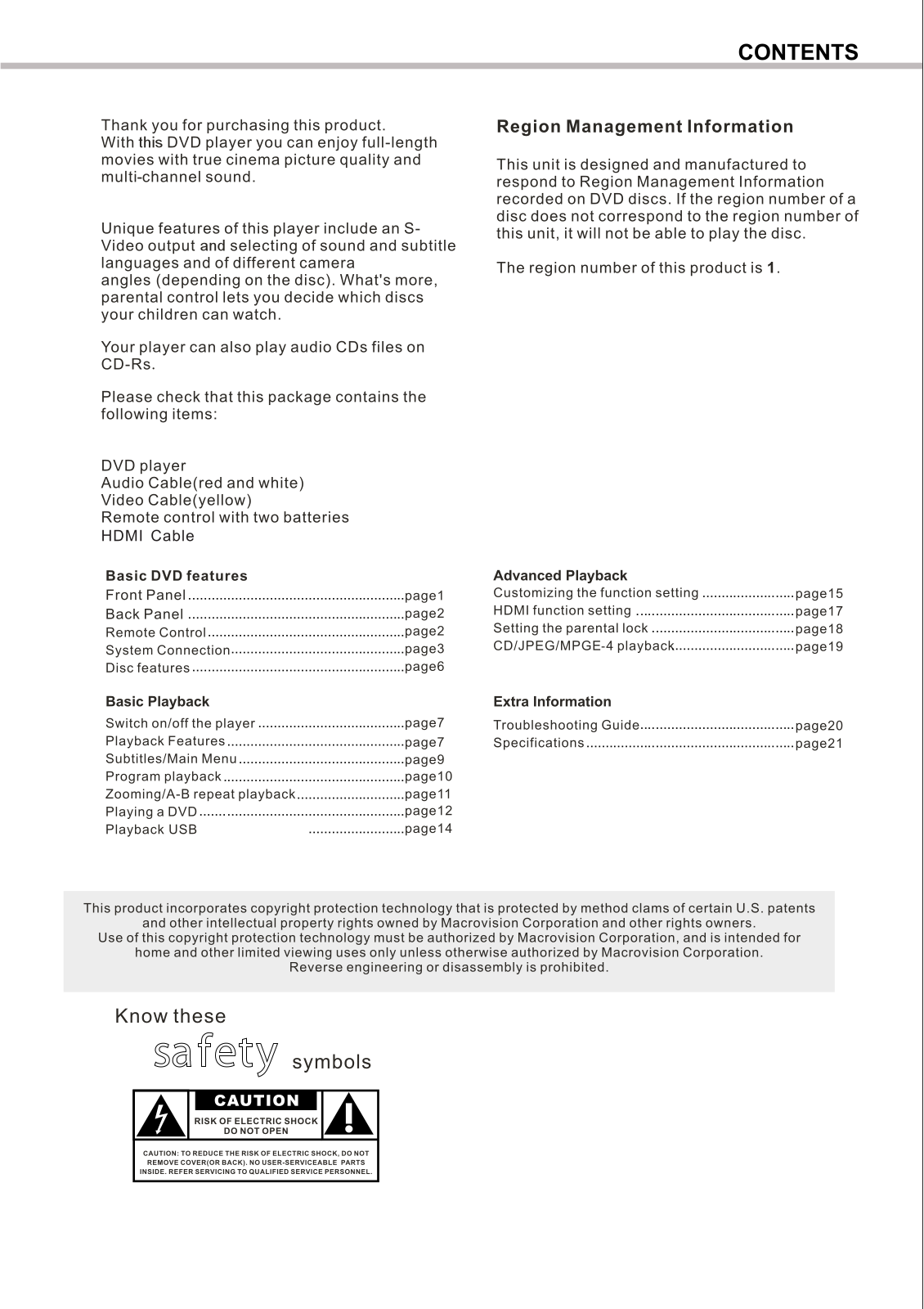
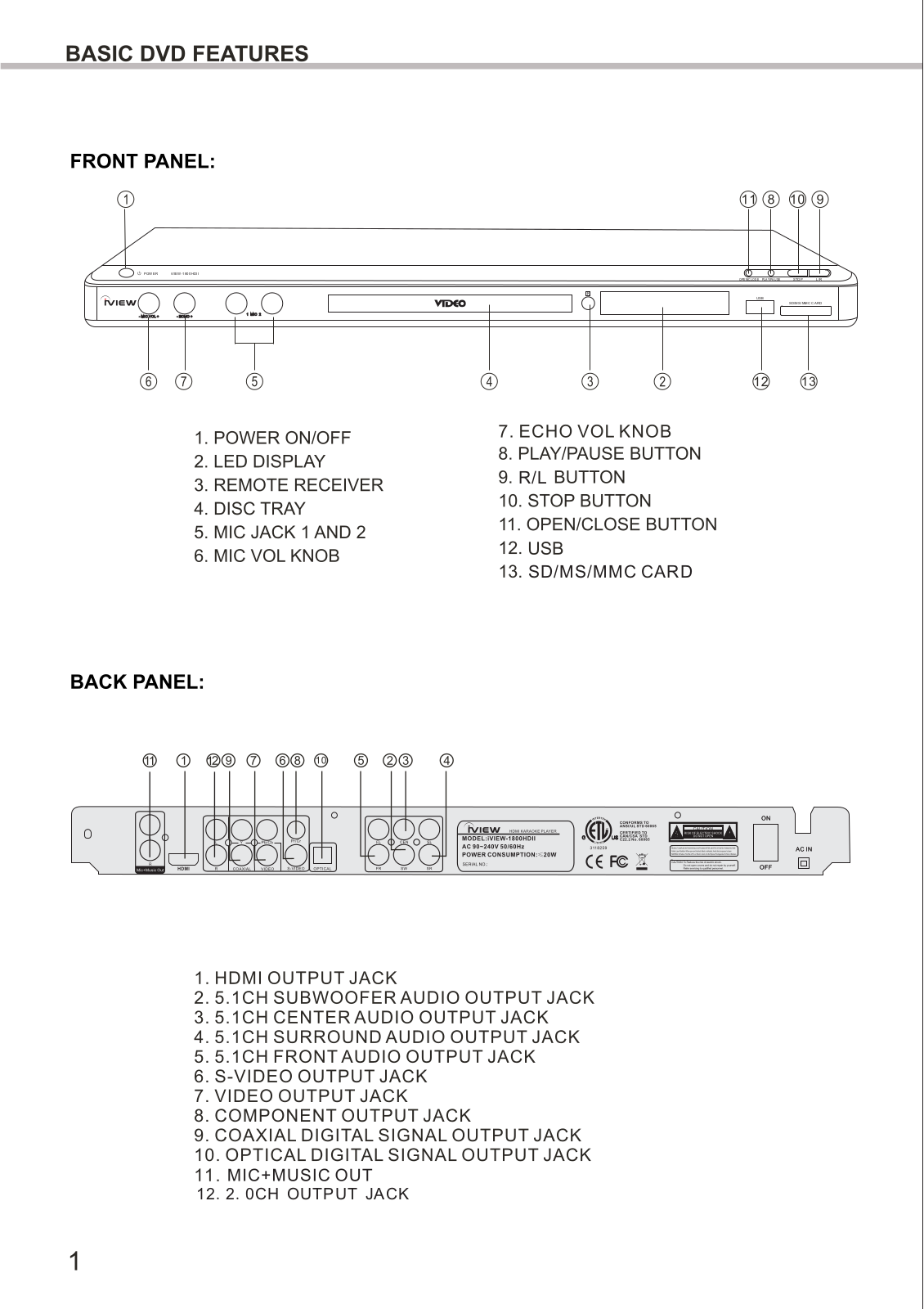
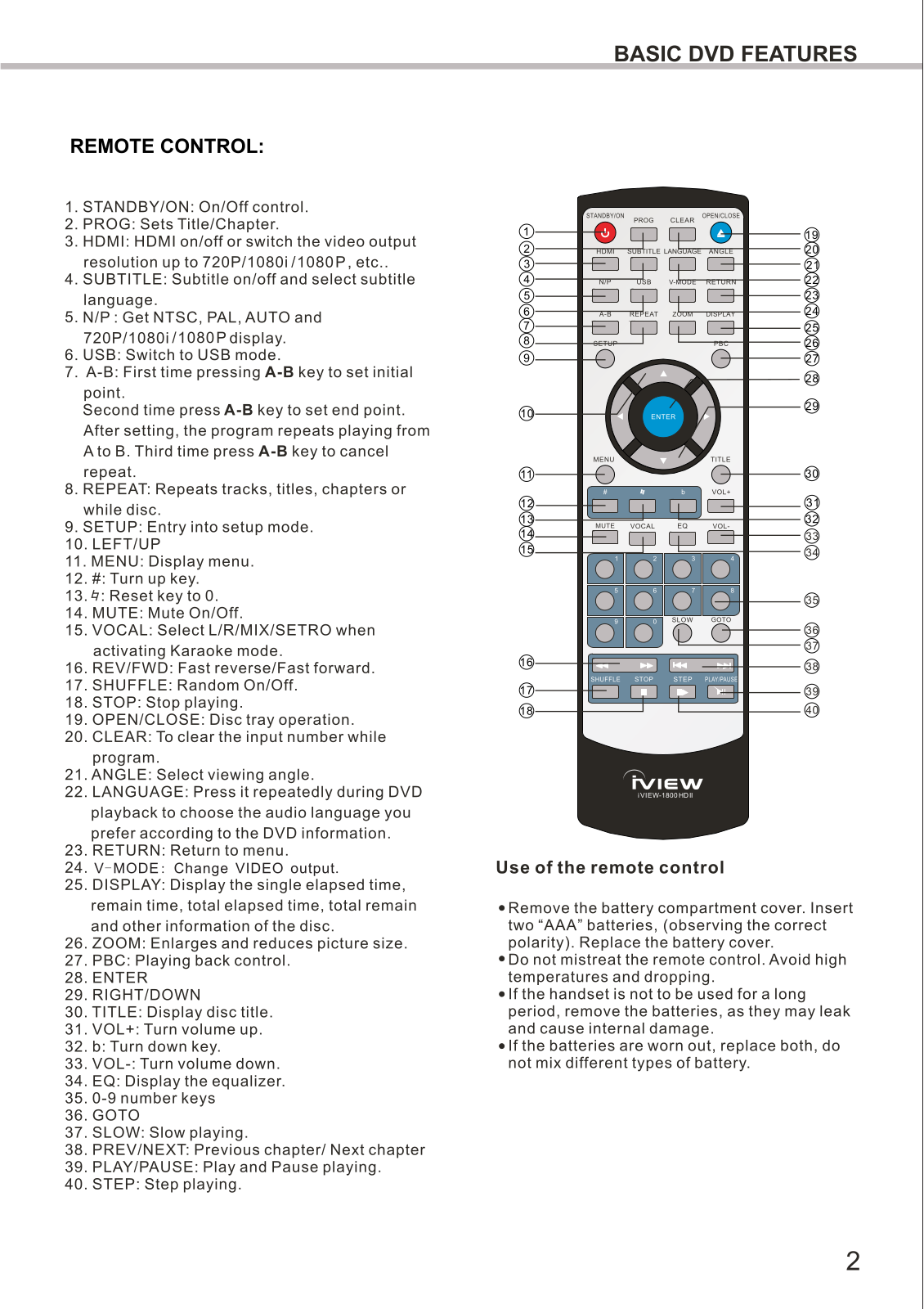
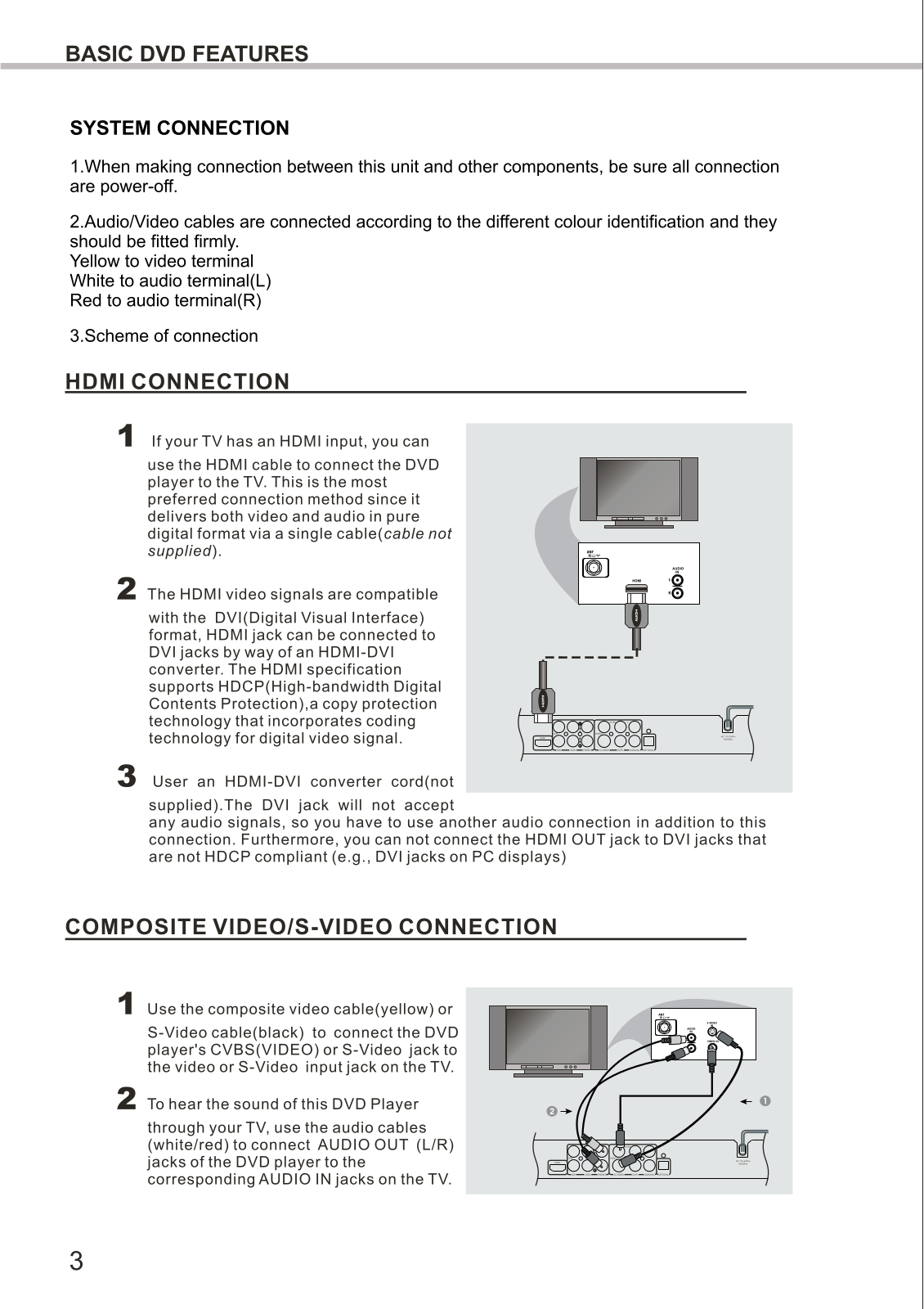
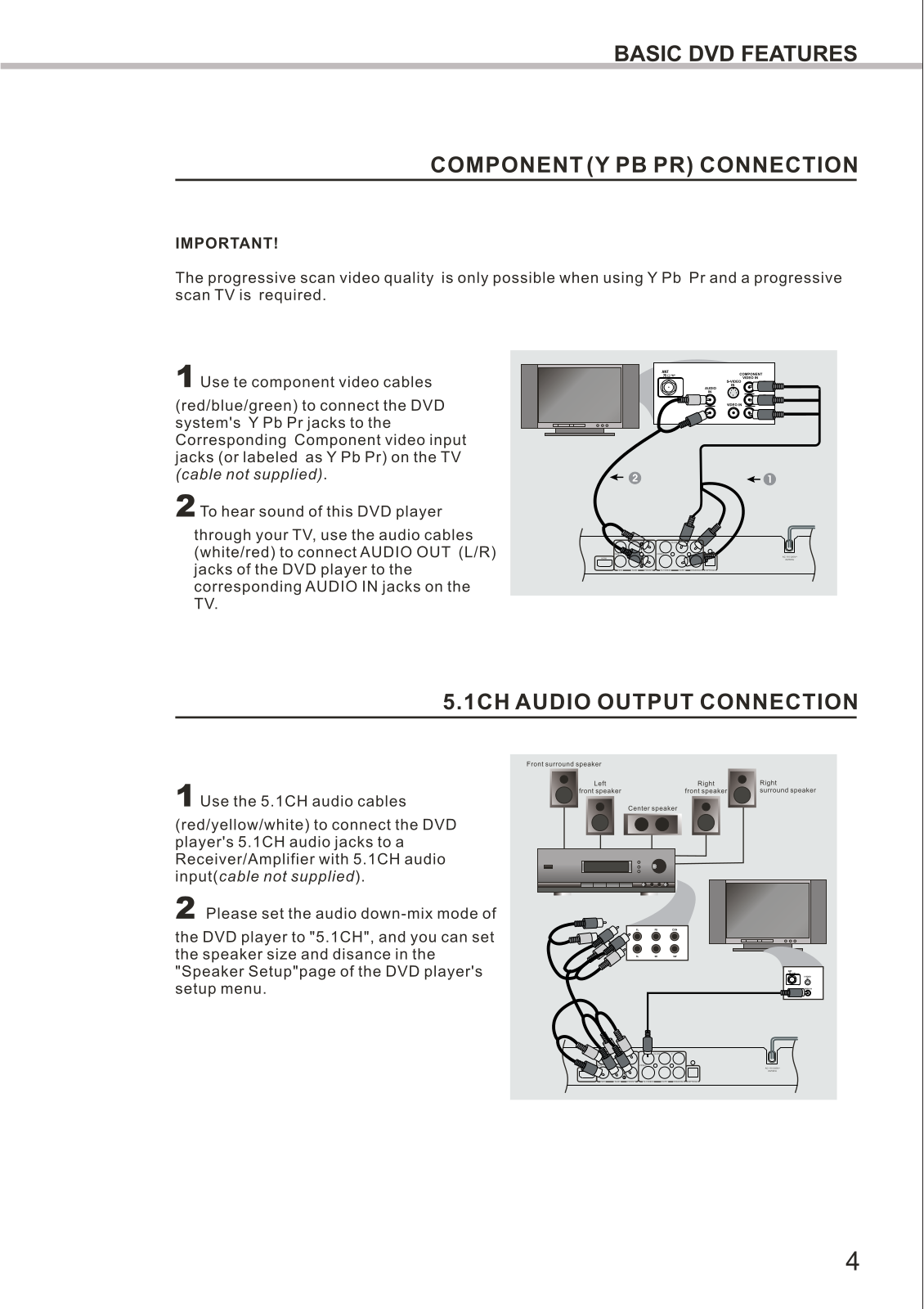
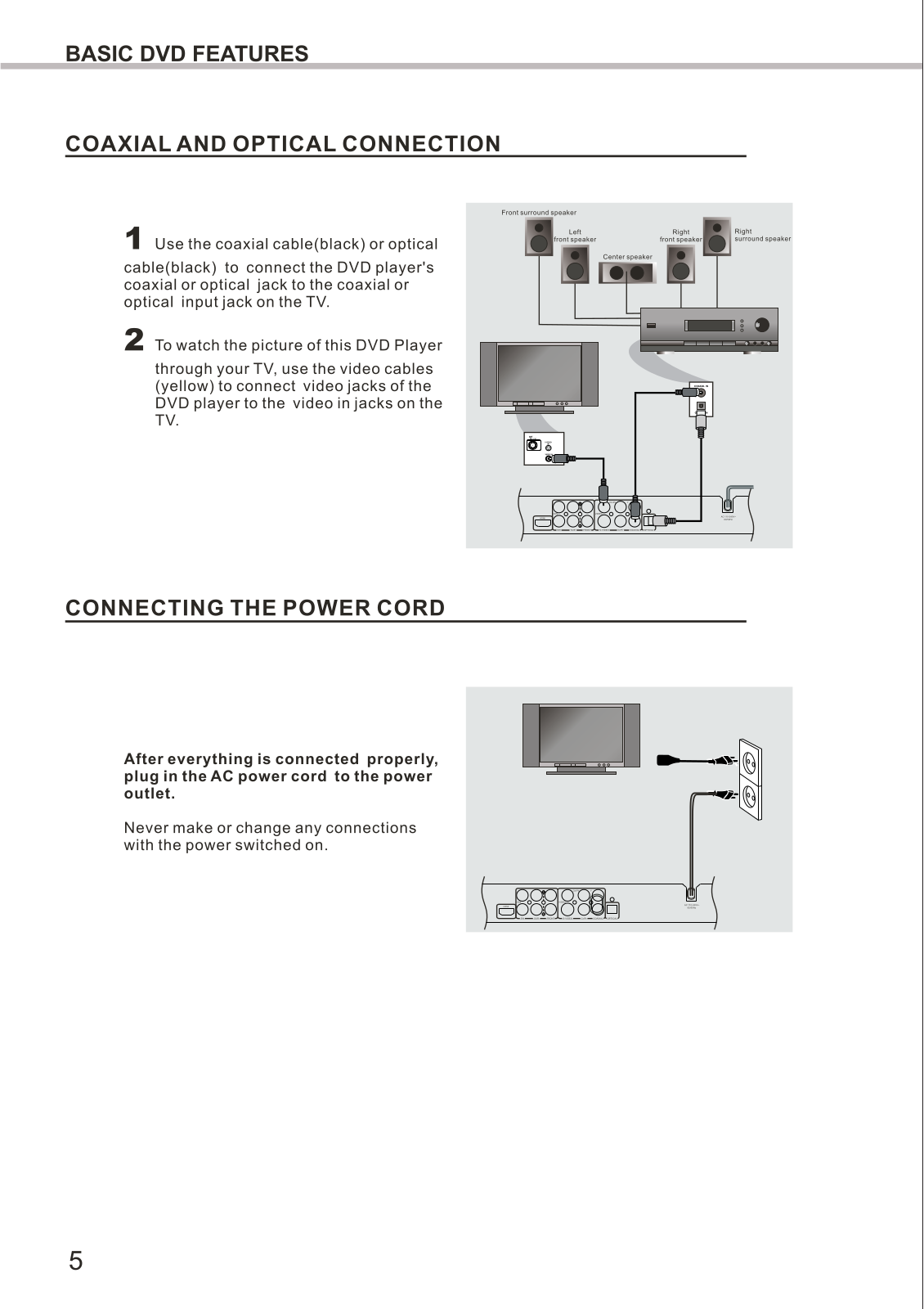
















