Page 1

XPDA-S
Quick Starting Guide
Aug 2004
Rev 0.91 Last update: 07 Aug, 2004
Page 2
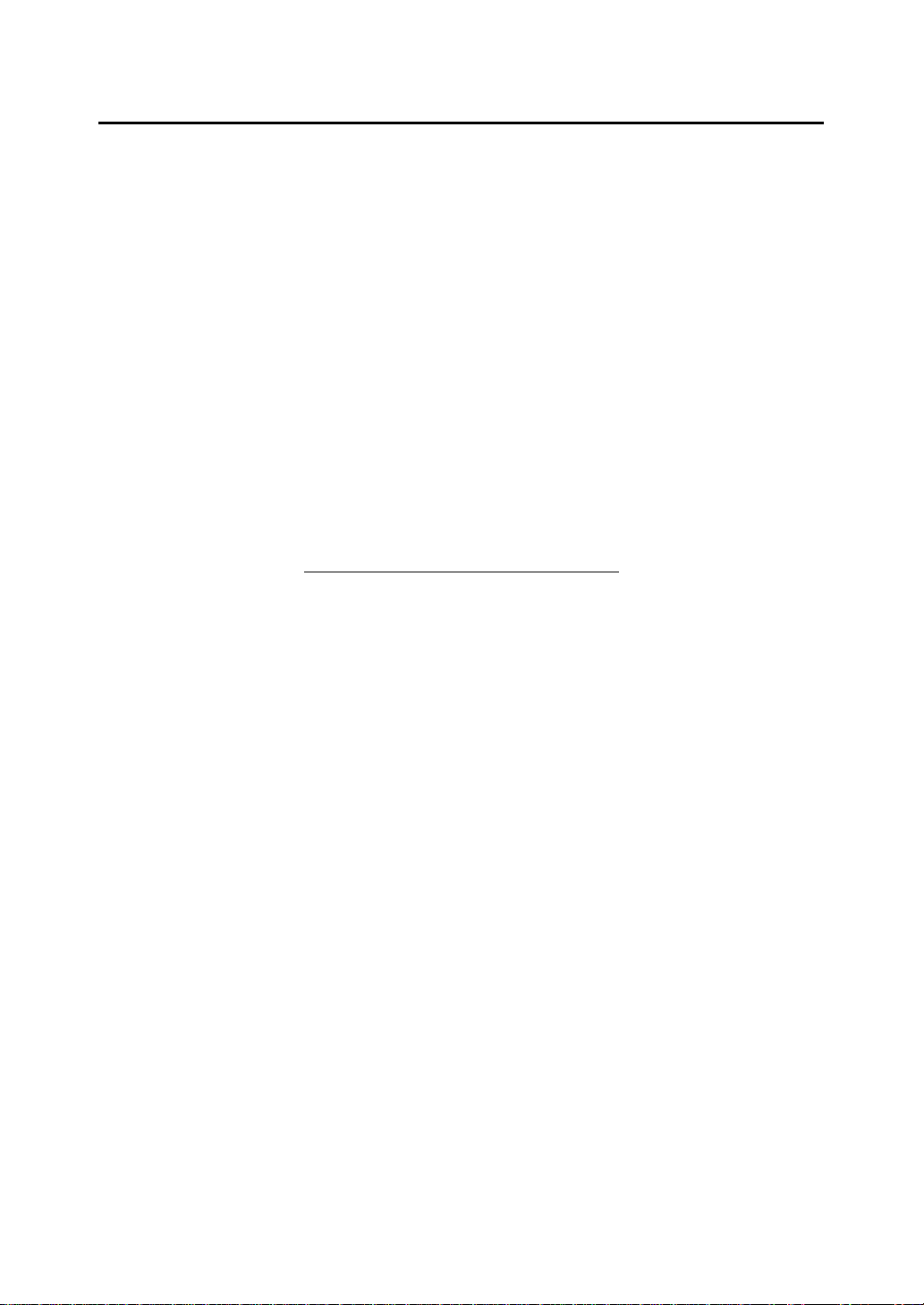
XPDA-S User Manual
Regulatory Notices
This device is compliant with Parts 15, and 22 of the FCC Rules.
Operation of this device is subject to the following two conditions:
1. This device may not cause harmful interference, and
2. This device must accept any interference received, including interference that may
cause undesirable operations.
FCC guidelines stipulate that the antenna should be more than 1.5cm (0.6”) from all
persons.
FCC RF EXPOSURE COMPLIANCE
In August 1996 the Federal Communications Commission (FCC) of the United States
with its action in Report and Order FCC 96-326 adopted an updated safety standard
for human exposure to radio frequency (RF) electromagnetic energy emitted by FCC
regulated transmitters. Those guidelines are consistent with the safety standard
previously set by both U.S. and international standards bodies. The design of this
phone complies with the FCC guidelines and these international standards.
Use only the supplied or an approved antenna. Unauthorized antennas, modifications,
or attachments could impair call quality, damage the phone, or result in violation of
FCC regulations.
This device has been tested for FCC RF exposure hand and body SAR compliance
for the user. In order to comply with FCC RF exposure requirements, XPDA-S user
is recommended to have good knowledge on RF exposure. The use of this device
in any other type of host configuration may not comply with FCC RF exposure
requirements and should be avoided. During operation, a 1.5cm separation
distance should be maint ained between the antenna and the user’s/bystander’s
body (excluding hands, wrists, feet, and ankles) to ensure FCC RF exposure
compliance.
2
Page 3
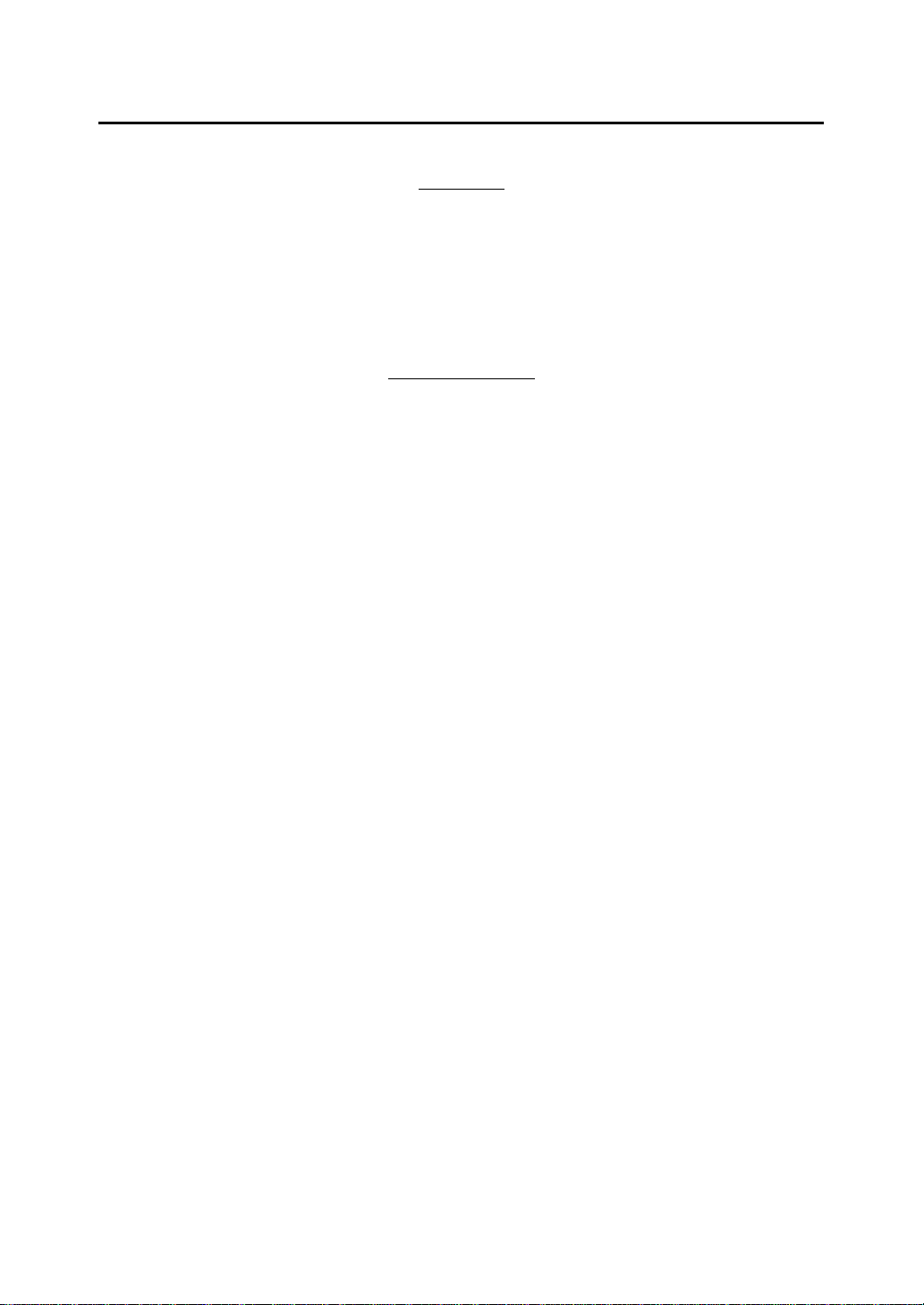
XPDA-S User Manual
CAUTION
Any changes or modifications to the equipment not expressly approved by the party
responsible for compliance could void user’s authority to operate the equipment.
WARNING (EMI)
This equipment has been tested and found to comply with the limits pursuant to Part
15, and 22 of the FCC rules. These limits are designed to provide reasonable
protection against harmful interference in an appropriate installation.
This equipment generates, uses, and can radiate radio frequency energy and, if not
installed and used in accordance with the instructions, may cause harmful
interference to radio communication. However, there is no guarantee that
interference will not occur in a particular installation. If this equipment does cause
harmful interference to radio or television reception, which can be determined by
turning the equipment off and on, the user is encouraged to try to correct the
interference by one or more of the following measures:
z Reorient or relocate the receiving antenna.
z Increase the separation between the equipment and the receiver.
z Connect the equipment into an outlet on a circuit different from that to which the
receiver is connected.
z Consult the dealer or an experienced radio/TV technician for help.
3
Page 4

XPDA-S User Manual
Table of Contents
Table of Contents·············································································································4
Disclaimer························································································································5
Warranty Statement········································································································6
How to obtain performances of warranty _________________________________________6
Warranty Claim Processing Policy················································································7
Service and Support········································································································8
NOTICE···························································································································9
1. Inside of Box··············································································································10
2. Parts of the XPDA-S·································································································11
3. Recharging and replacing battery···········································································14
4. Turning On/Off and Reset························································································15
5. Calibrating touch screen ··························································································17
6. Connecting with PC··································································································18
7. Scanning bar code·····································································································20
8. Reading magnetic card·····························································································21
10. Expansion slot··········································································································22
11. Maintaining the XPDA-S························································································23
12. Accessories···············································································································24
4
Page 5

XPDA-S User Manual
Thank you for purchasing the XPDA-S. This is product guide for end users. Please, read these
documents before starting using the XPDA-S. This product guide provides important basic
operation and maintenance information. Copyright © ITWell Co., Ltd. An unpublished work – All
rights reserved. No parts of this documents or the procedure described therein may be reproduced or
transmitted in any form or by any means without prior written permission of ITWell Co., Ltd. or its
wholly owned subsidiaries. Owners of ITWell products are hereby granted non-exclusive, revocable
license to reproduce and transmit this documentation for the purchasers own internal business
purpose. Purchaser shall not remove or alter any proprietary notices, including copyright notices,
contained in this documentation and shall ensure that all notice appear on any reproductions of the
documentation.
Should future revisions of this manual be published, you can acquire printed version by contacting
ITWell customer support team. Electronic version will be either downloadable from the ITWell
website (www.XPDA9.com) or provided appropriate media. If you visit our website and would like
to make a comments or suggestions about this or other ITWell publications, please let us know via
the “contact ITWell” page.
Disclaimer
Reasonable measure has been taken to ensure that information included in this manual is complete
and accurate. However, ITWell reserves rights to change the specification at any time without prior
notice.
ITWell is registered trademark of ITWell Co., Ltd. The ITWell logo is trademark of ITWell Co., Ltd.
All other trademarks and trade names referred to herein are proprietary of their respective owners.
5
Page 6

XPDA-S User Manual
W arranty Statement
Subject to warranty conditions below the original purchaser of this product is warranted by ITWell
Co., Ltd that this product is free from defects in material or workmanship. Excluding rechargeable
battery, this warranty is applicable to both parts and labor for the first 12 months since the date of
the original purchase and is not transferable to a third party. Warranty on rechargeable battery is
valid for six month from the date of purchase.
The warranty does not cover damage, malfunction or failure of the product resulting from:
y installation procedures other than those specified by manufacturer
y accidental damage
y negligence to follow proper care and maintenance procedures
y exposure to unusual physical or electrical stress
y use of the product outside the conditions specified by the manufacturer
ITWell Co., Ltd may not be held liable for any loss of customer’s software or data or any damage to
the purchaser resulting from the loss of software or data.
For as long as there is no conflict with the applicable law the foregoing warranty replaces all other
covenants or warranties related to the product or its sale including any implied warranties of
mechanical or fitness for a particular purpose. Under this warranty the only liability for ITWell Co.,
Ltd is to repair or replace the defective product for the original purchaser for the duration of the
warranty period. The maximum liability under this warranty shall not exceed the purchase cost of
the product. This warranty does not cover or provide for the reimbursement or payment of indirect,
incidental or consequential damages.
The above limitation or exclusion is not applicable if it contravenes the applicable jurisdictions in
some countries, states or provinces.
How to obtain performances of warranty
In the event of warranty claim the product should be returned to the nearest service collection center
with the proof of purchase. Please, contact support@XPDA9.com for the information.
6
Page 7

XPDA-S User Manual
Processing of valid warranty claims will be in accordance with the ITWell’s Warranty Claim
Processing Policy.
W arranty Claim Processing Policy
1. Defective products are delivered to the nearest Service Collection Center on the expense
of the warranty claimant.
2. Upon successful verifying of the validity of the claim ITWell Co., Ltd or its authorized
service provider determines if the repair is minor (i.e. the problem can be fixed within 3
working days) or major (i.e. it requires more than 3 working days to fix the problem)
3. In the former case the repaired unit is dispatched to the claimant within 4 working days, or,
if minor repair is upgraded to a major one within the first three days since the reception of
the unit, a replacement unit is dispatched to the claimant on the expense of ITWell as soon
as possible. ITWell will ensure that the replacement unit has the same or better parameters
and functionalities as the original unit.
4. In the case of a major repair a replacement unit is sent to the claimant as soon as possible.
Any parts replaced as a result of a repair (both minor and major) become the property of
ITWell. When the repair is completed the original unit is delivered to the claimant on the
expense of ITWell.
5. The claimant is entitled to use the replacement unit for the duration of the repair, i.e. until
the original unit is repaired and returned. ITWell can at its sole discretion to declare the
unit irreplaceable. In such a case the replacement unit becomes the property of the
claimant and the original unit becomes the property of ITWell Co., Ltd.
6. The claimant is required to return the replacement unit to ITWell within three following
days, since the reception of the repaired unit. The claimant meets the costs associated with
the return of the replacement unit. ITWell may charge the claimant for the replacement
unit, if the claimant does not return the replacement unit to ITWell within 3 working days
since the reception of the repaired unit.
7
Page 8

XPDA-S User Manual
Service and Support
If you encounter problems during routine operation of the XPDA-S, consult the Troubleshooting
chapter for the cause of and remedy to your problem. If the problem persists contact ITWell by
email (support@XPDA9.com) or telephone (+82-2-720-1010). Please ensure that your email
support request includes the following information:
y your contact details
y serial number of the device
y short description of the problem including any error messages that you are getting
y steps on how to reproduce the error
Similarly, before you make a telephone call please ensures that you are able to provide the above
information to our support staff.
8
Page 9

XPDA-S User Manual
NOTICE
The XPDA-S is equipped with a two Lithium-Ion battery pack for main body and printer/MSR unit.
Also, additional Lithium backup battery is installed inside of main body. When you first start using
the XPDA-S or complete discharge of batteries, it is possible that the XPDA-S may not power-on.
In the above situation, plug the XPDA-S to power adopter and recharge the unit for five hours in
order to fully charge batteries. It is not necessary to power on the XPDA-S in order to charge. When
the XPDA-S is being charged, power LED will light in red color. When it is completely charged it
will change to green.
Main body backup battery can last up-to five minute without the support of main battery. Therefore
in order to prevent data protection failure due to backup battery failure, please recharge the XPDA-S
as often as possible. Do not leave the XPDA-S without connection to AC power adopter for an
extended period of time. Also, getting an extra spare battery can help you save the critical data,
during unexpected power failure.
9
Page 10

XPDA-S User Manual
1. Inside of Box
Before using the XPDA-S please check if below items are included within the box.
y XPDA-S
y One Lithium-Ion rechargeable battery
y Cradle
y Stylus pen
y USB and power cable
y CD-ROM
y Quick Starting Guide (thi s do cuments)
If any of items are missing please contact the sales representative where you have
purchased the XPDA-S.
10
Page 11

XPDA-S User Manual
2. Parts of the XPDA-S
Front View
Back View
c
d
e
c
d
e
f
g.
c Antenna
d Magnetic Strip Reader(MSR) : Bi-
directional MSR for reading triple track
(track 1, 2 & 3)
e Power button
f Paper out path : This is where paper
comes out from paper chamber.
g Thermal printer cover
c Stylus pen and pen holder
d SD/MMC slot chamber cover
e Speaker
f Battery release lock
g Li-Ion battery pack
f
g
11
Page 12

XPDA-S User Manual
Right side View
c Left scanner trigger
d Side function key
e TAB key
c
d
e
e f
d c
c Right scanner trigger
d Smart card reader for reading chip card
e Stereo out
f Reset hole
12
Page 13

XPDA-S User Manual
c d
e
c Recharge LED
d Battery recharge LED
e Extra battery charging slot
f Powered serial port
g USB port
h Power cable plug
f
g
h
13
Page 14

XPDA-S User Manual
3. Recharging and replacing battery
Recharging XPDA-S
y To recharge simply place XPDA-S on top of cradle. The LED indicator will be
turned on red color.
y It takes over 5 hours to fully recharge.
y Your terminal is equipped with back up battery to save memory when the main
unit battery is removed or fully discharged. It takes 1 ~ 2 more hours to charge
completely when you first use the XPDA-S.
y When battery is completely charged the LED indicator will turn green.
Recharging auxiliary battery
y XPDA-S cradle has a extra battery charging slot at the bottom. This slot can be
used to recharge battery separately. During recharging right side LED will stay
red and when recharging is completed led will turn green.
Installing and replacing batteries
y Click power button to turn off XPDA-S
y Must pull both battery latches to release battery.
y To insert new battery into XPDA-S, insert one end of battery first as below
picture. Then, push in the other end until makes a “click” sound.
* We recommend you to turn off po wer before changing battery.
y When the battery is running out of power, the XPDA-S displays warning message. Either
you will have to recharge the XPDA-S or replace the battery with charged one. If you
continue to operate, you may face the risk of losing all the valuable data.
y XPDA-S cradle can use anywhere from 95V ~ 240V.
y Please only use the lithium-ion battery provided from ITWell.
y Replace the battery within 10 ~ 15 minutes before auxiliary battery runs out. If not, saved
data can be lost.
14
Page 15

XPDA-S User Manual
4. Turning On/Off and Reset
Turning on for the first time
When you have just inserted battery or charging for the first time, you must press reset hole with
stylus to start XPDA-S. Otherwise, screen will remain white with back light on and XPDA-S will
not respond.
Turning on and off
Simply press the power button to turn on the XPDA-S. Press power button again to
turn off XPDA-S. Unlike PC, XPDA-S is not turned off but enters “sleep status” to
keep its memory alive.
Soft Reset
Press the reset hole with stylus to reset the XPDA-S.
Warning
Hard Reset
Reset buttonhole is located on right side, below stereo out hole. Pressing the reset
button will restart the Windows CE and starts at touch screen calibration steps. All
the saved data, applications and configuration will remains in the XPDA-S. Unsaved
data will be lost during soft reset operation.
Soft reset will cause unsaved data to be lost. Please, save all the data before
performing soft reset.
Press the reset button for 10 seconds and release. When screen is turned white, press
the reset hole again to boot XPDA-S
Also, unplugging the battery for more than 15 minute or completely discharging
main and backup battery will cause hard reset. In such case, replace with fully
charged battery or recharge to restart the XPDA-S.
15
Page 16
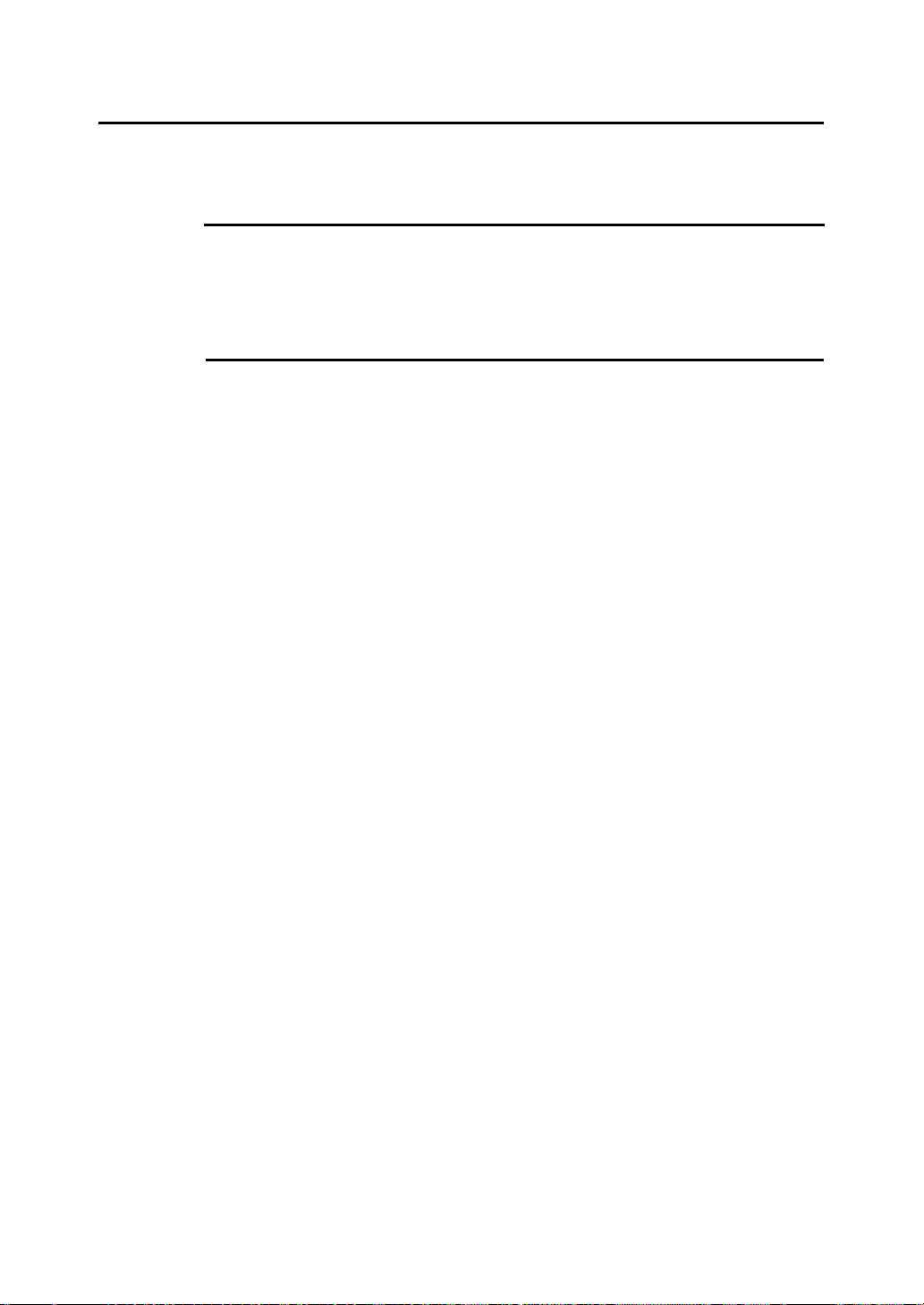
XPDA-S User Manual
When hard reset is performed the XPDA-S goes back to factory default setup
condition. System configuration, saved data, any user installed application and
device driver will be lost during hard reset.
Hard reset will cause the XPDA-S to return to its original factory default setting.
Warning
Any unsaved data, application, and device driver on XPDA-S memory will be
deleted. Use MMC or CF memor y card to save critical data or backup as often
as possible.
16
Page 17
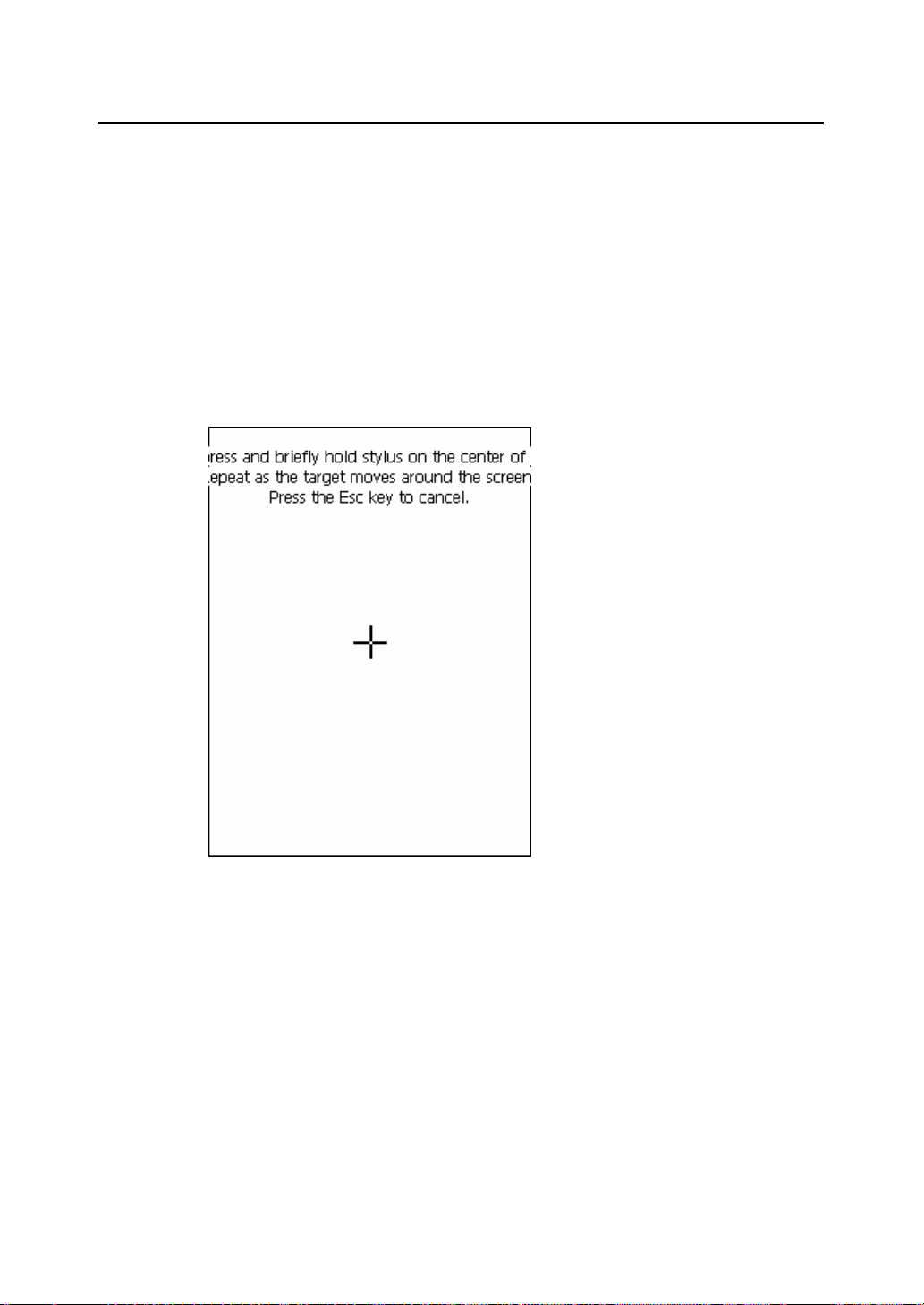
XPDA-S User Manual
5. Calibrating touch screen
When the XPDA-S is turned on first time or resetted, touch screen calibration screen
starts. Press center of the cross mark with stylus. When the cross mark disappears.
Press “ENT” key on the keypad to accept the calibration. To cancel the calibration
enter “CLR” key. When, you can’t accurately point on the screen, you also need to
run touch screen calibration.
17
Page 18

XPDA-S User Manual
6. Connecting with PC
In order to install new application, exchange and back up data to your desktop,
Microsoft ActiveSync must be installed.
With Microsoft ActivSync you can:
y Transfer data
y Back up and restore the XPDA-S data
y Add programs to and remove programs from the XPDA-S
ActiveSync is included in CD-ROM that came with the XPDA-S. Also, it can be
downloaded free of charge from Microsoft’s Web sites.
Installing ActiveSync on PC
Run setup.exe from the ActiveSync CD-ROM
Click next to continue setting up ActiveSync. After ActiveSync has been installed
and restarted computer, you will see below screen.
18
Page 19
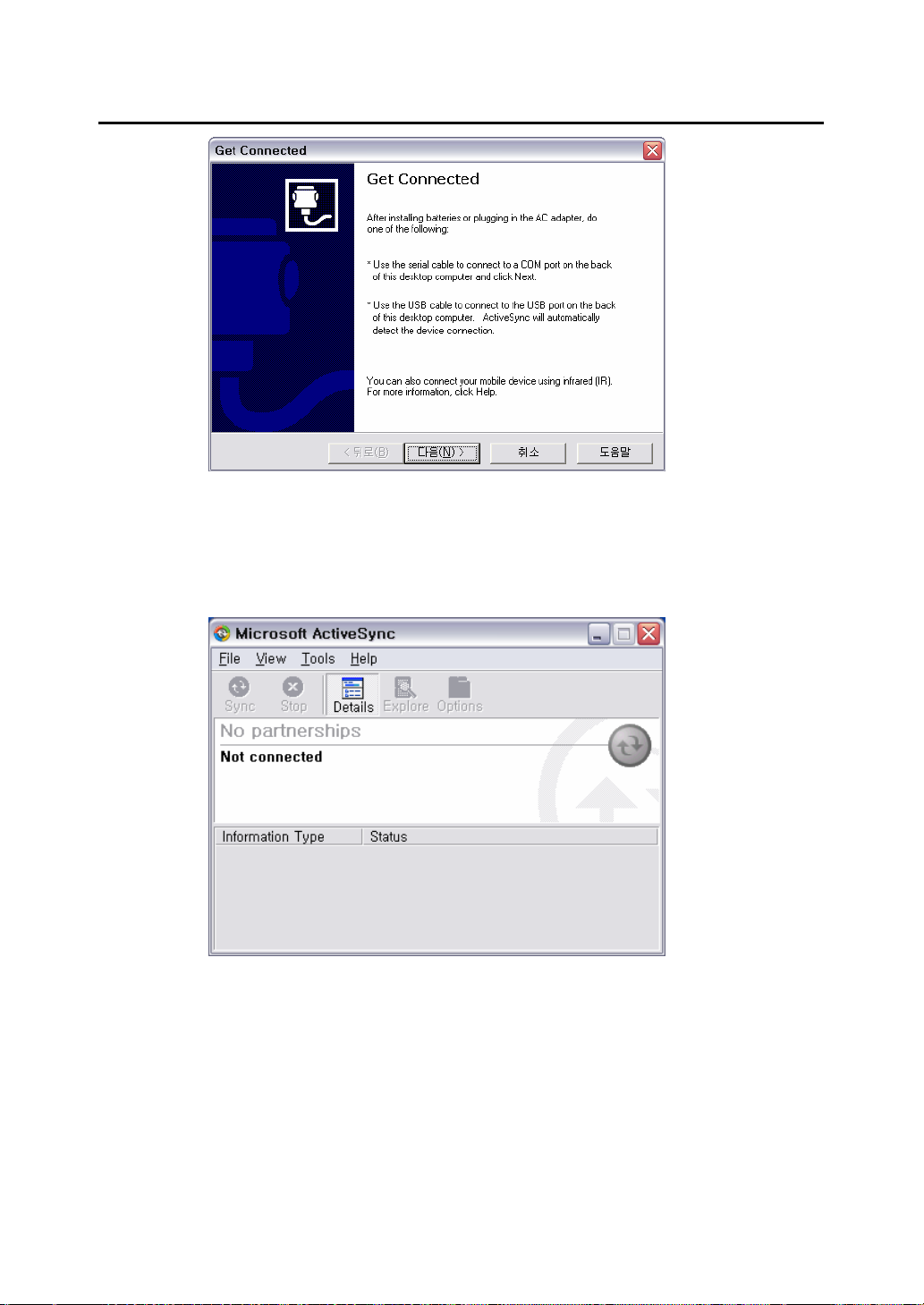
XPDA-S User Manual
Make sure the XPDA-S firmly placed on top of cradle and cradle is connected to PC
with USB cable. Tur n on the XPDA -S m a in unit and press next to start ActiveSync.
19
Page 20

XPDA-S User Manual
7. Scanning bar code
When bar code scan button is pressed red laser light beam is emitted. When bar code
is successfully scanned, beep sound is heard. During normal operation bar code
scanner is not activated. Pressing bar code scanner button won’t trigger bard code
scanner, unless an application that uses bar code is running on the XPDA-S.
20
Page 21

XPDA-S User Manual
8. Reading magnetic card
Swipe a magnetic card all the way through MSR. Card can be swiped both directions
but magnetic strip must face downwards. Beep sound is heard when the XPDA-S
reads card successfully. MSR only works when the card reading application is
running on the XPDA-S.
21
Page 22
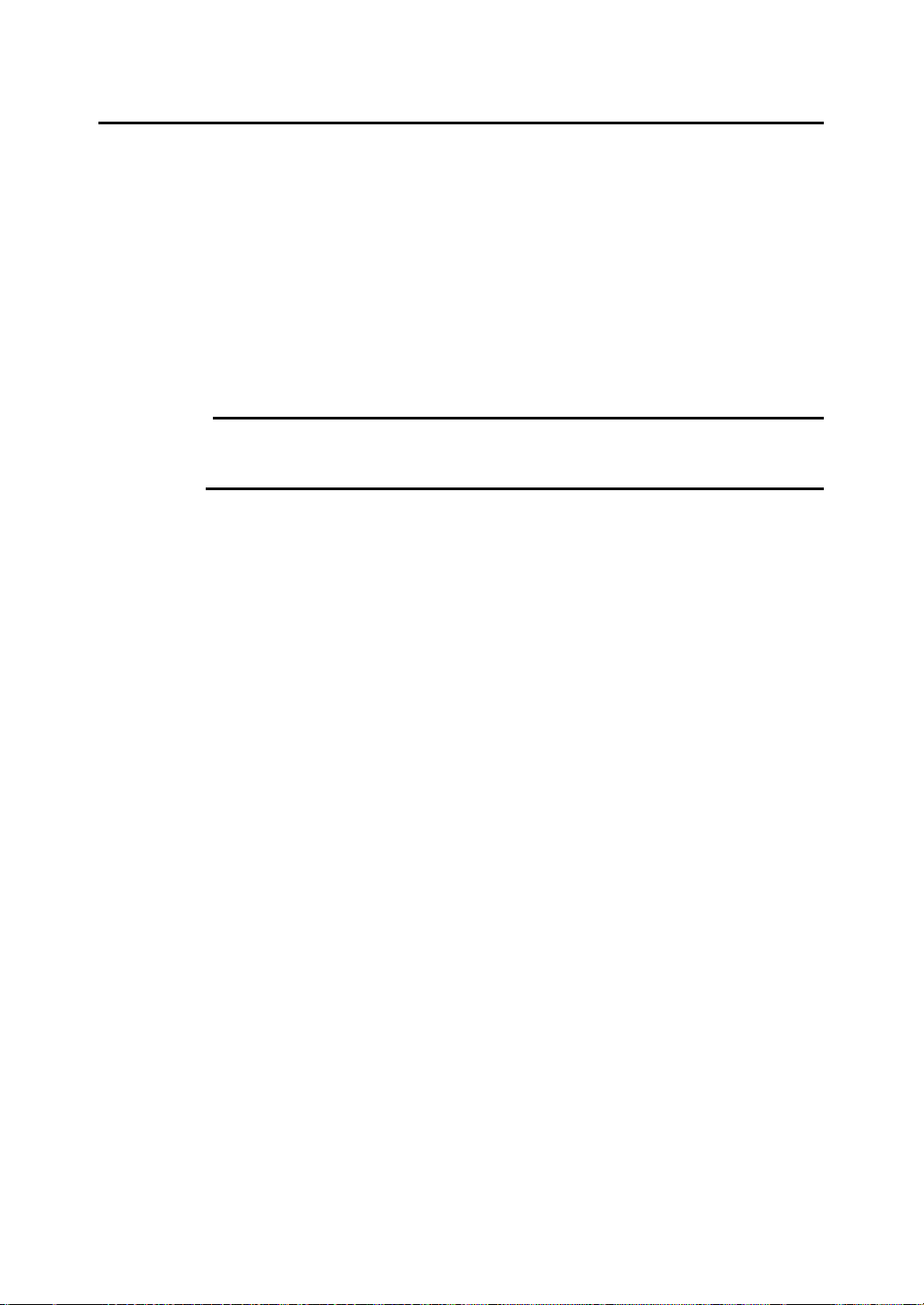
XPDA-S User Manual
10. Expansion slot
Using CF slot.
CF memory, wireless LAN card, and various other CF type add on peripheral can be
inserted into CF slot. When CF card is inserted into slot, the XPDA-S will ask if CF
card should be powered by the XPDA-S. You must click “Yes” to use the CF card.
Message will not appear, if XPDA-S is placed on top of cradle or connected to power
NOTE:
Using SD/MMC slot
adopter..
Adding a peripheral on CF slot can increase the power consumption and
reduce the battery power.
SD/MMC slot is hidden under the cover. You must unscrew the cover to access the
SD/MMC card.
SD/MultiMediaCard(MMC) is automatically detected and creates SD/MMC DISK
folder at “My Computer”. Use SD or MMC to save critical data and quickly
exchange data between other XPDA-S and PC. Data saved on SD or MMC disk is
not affected by power.
22
Page 23

XPDA-S User Manual
11. Maintaining the XPDA-S
The XPDA-S is designed to with stand impact and 1m drop to the floor. Repeated
drop and sever impact may cause damage to the unit.
If the XPDA-S is abnormally operating, please turn off the XPDA-S immediately
and send it to authorized service center. Prolonged use of the XPDA-S may cause
loss of critical data.
Please do not use your the XPDA-S in any location that is extremely wet, dusty, high
temperature or damp.
Do not leave the XPDA-S it on the dashboard of a car on a hot day, and keep it away
from hot surface.
y Please, do not disassemble, decompile, alter, and reverse engineer the XPDA-S
hardware or any software without permission.
y When using touch screen, please use the stylus provided from ITWell.
y Please do not use press hard on the touch screen or scratch the screen with sharp
object.
y When cleaning the XPDA-S, clean it with soft cloth moistened with a diluted
window-cleaning solution or water.
y Always use the power adopter supplied from ITWell to charge the XPDA-S.
y Fully charge the XPDA-S for about five hours for the first time use.
23
Page 24
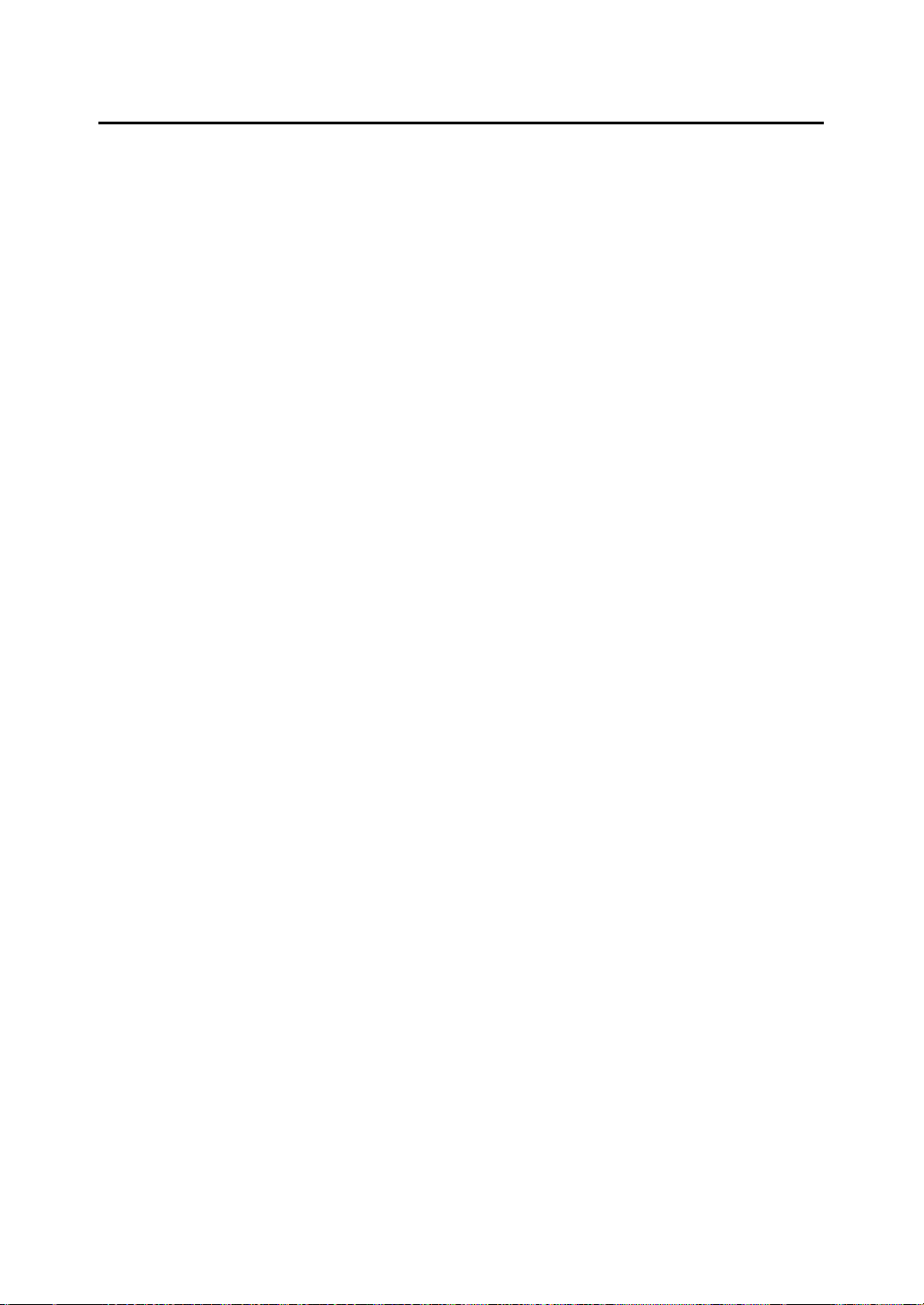
XPDA-S User Manual
12. Accessories
Below are list of optional accessories for the XPDA-S available from ITWell.
y Additional Lithium-Ion Battery
y Cradle
y Carrying case
y Stylus
y USB cable
y Power cable
24
Page 25
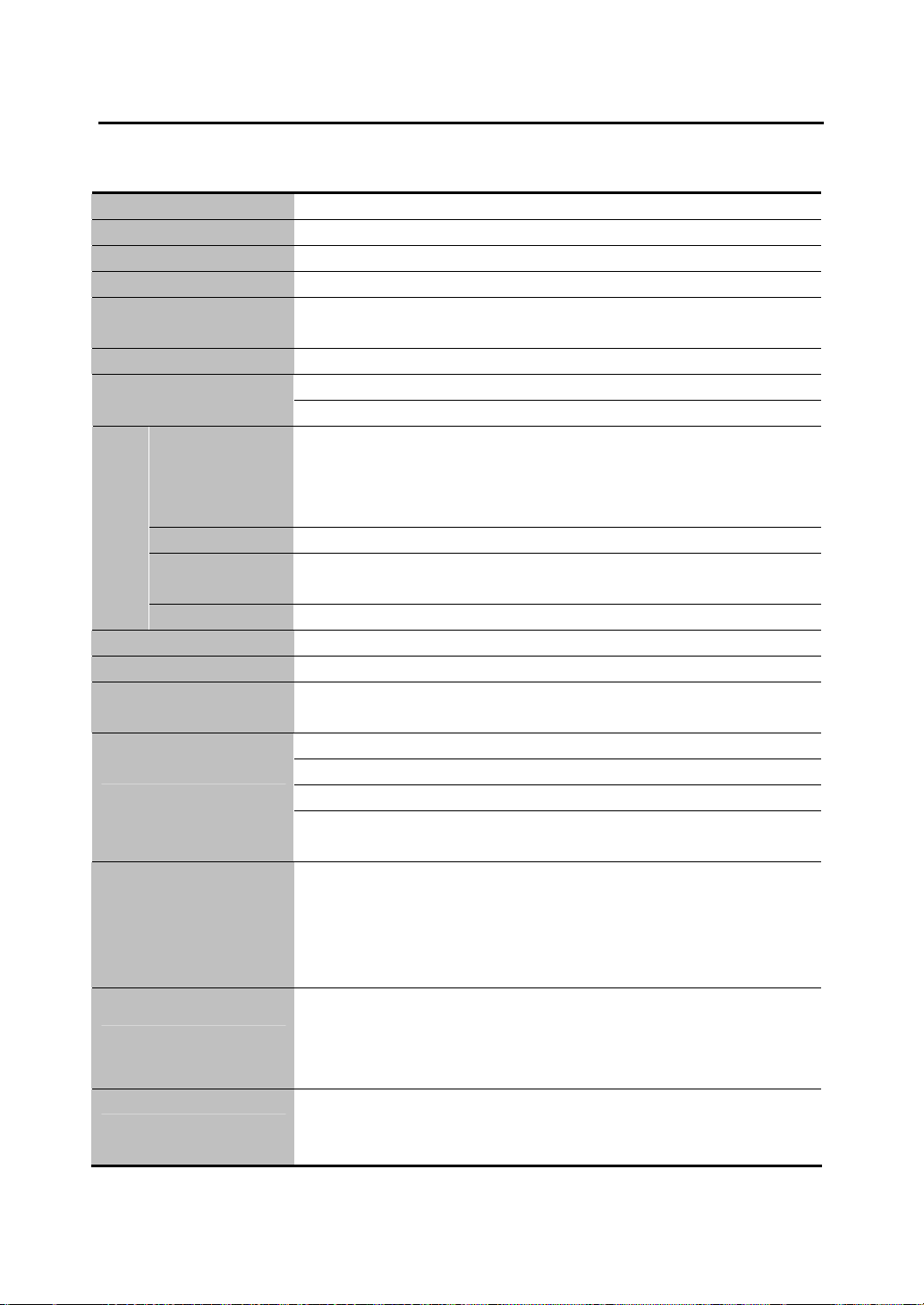
XPDA-S User Manual
Appendix I. the XPDA-S Technical Specification
Dimension 205mm (L) x 75mm (W) x 31mm (D)
Weight 420g
CPU 400 MHz Intel XScale PXA255
Operating system Microsoft Windows CE.net 4.2
Display
Resolution 240 X 320
Memory
Keypad
Input
Printer 58mm direct thermal printer, max speed 70mm/sec
Battery 2800mAh user replaceable and rechargeable Li-Ion battery pack
Expansion Slot
Communication
Other
Cradle
Included Accessories
Bar Code 1D laser barcode reader (optional 2D Barcode reader is also available)
Magnetic Card
Smart card reader ISO7816, EMV2000 level1 certified Smart Card Reader with 4SAMs
3.5" 1/4 VGA transflective TFT LCD with touch screen for outdoor
operation
64MB of SDRAM
64MB of flash memory
12 numeric keys (“0”~”9”, “00”, “.”)
4 programmable keys (F1, F2, F3, F4)
TAB, ESC, ENT and backspace
Left and right Bar code scanner trigger
Triple track (track 1, 2, & 3) or 2 and 3 dual track magnetic card
reader.
CF Type I and II slot for additional memory and add-on peripheral
SD/MMC slot for up-to 1GB of additional memory
IrDA 1.1
USB mini type B (slave)
optional integrated CDMA modem(Korean domestic market)
Wireless ready: CF type Wi-Fi(802.11b), GSM/GPRS or Bluetooth
card can be attached at CF card slot.
reset button
Power on button
internal speaker
stereo audio output jack
phone output jack (for connecting hands -f ree headset)
USB port for ActiveSy nc
Serial port for connecting peripherials
Additional battery charging slot
110V ~ 220V free volt AC power
Installation CD-ROM
USB cable for ActiveSync with PC
Stylus
25
Page 26

XPDA-S User Manual
For more information and questions, please contact info@XPDA9.com
For technical support, please contact support@XPDA9.com
ITWell Co., Ltd
Gayang Technotown #505,
1487 Gayang-3Dong, Gangseo-Gu,
Seoul, 157-810 Republic of Korea
http://www.itwell.co.kr
http://www.XPDA9.com
08-2003 rev 0.91
© ITWell Co., Ltd. All rights reserved
26
