It’s Mine Technology ITM 106 Quick Start Manual
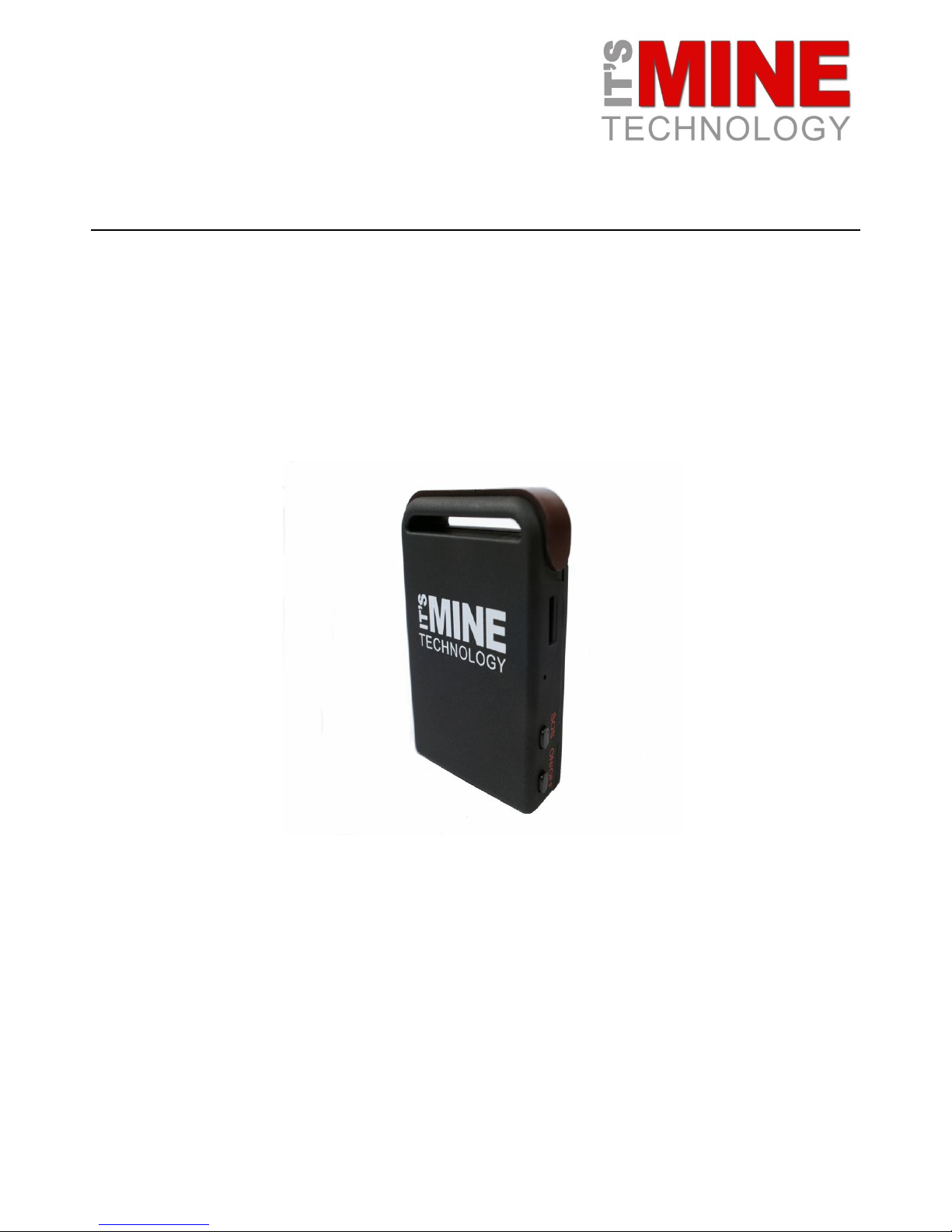
ITM 106
Quick Start Guide
Phone +44 1892 890068 • email info@itsminetechnology.com
It’s Mine Technology
Upway House • School Hill
Lamberhurst • Tunbridge Wells • TN3 8DF
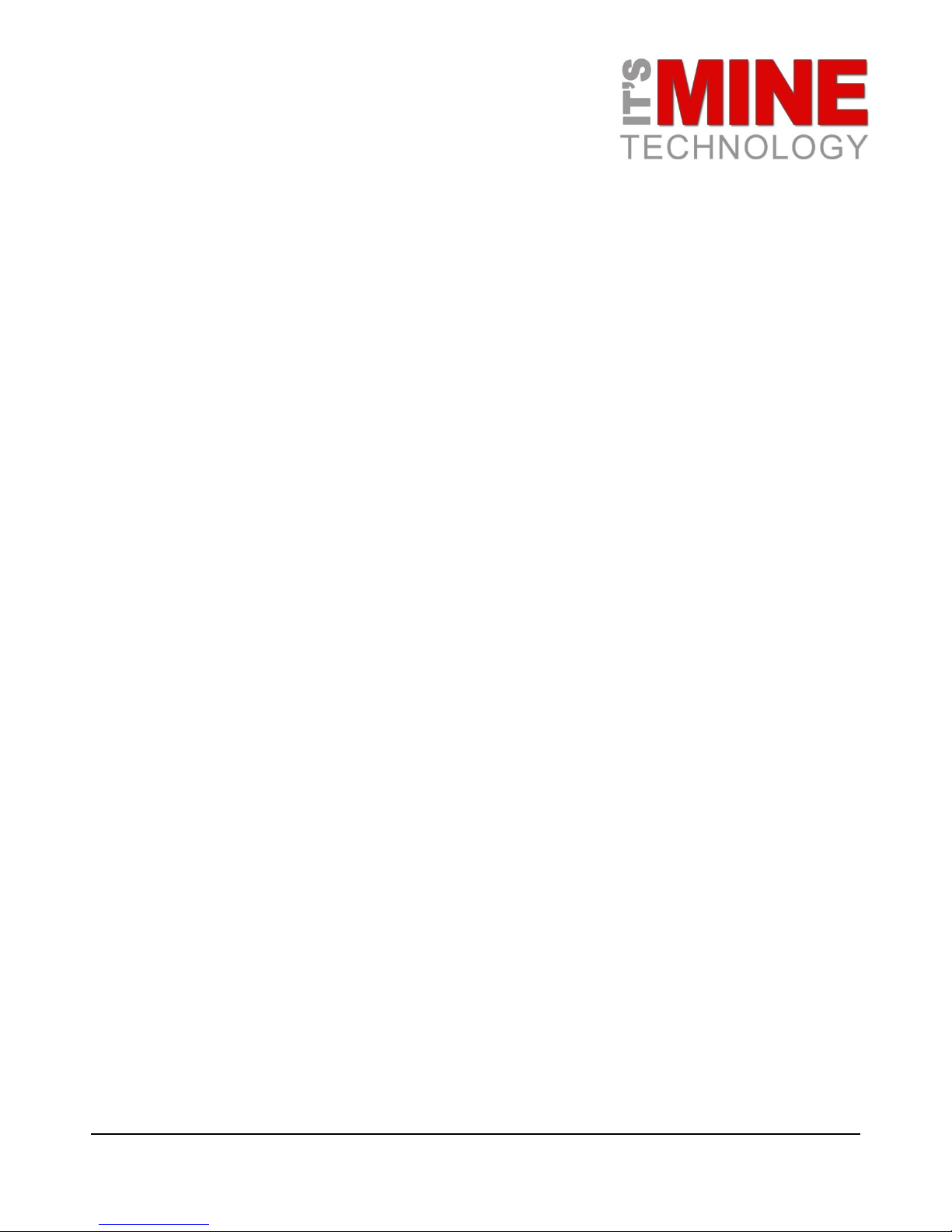
Table of Contents
Introducing the ITM 106 ................................................................................. 1
Make sure you have everything ............................................................ 1
Get ready ....................................................................................................... 2
Charging the Tracker ............................................................................ 2
Fitting the SIM card. ............................................................................. 3
Get Set ........................................................................................................... 4
Initialise ............................................................................................... 4
Activate................................................................................................ 4
Go!! ................................................................................................................. 5
Authorize ............................................................................................. 5
Real Time Response.............................................................................. 5
Auto Tracking ....................................................................................... 6
Geo Fence ............................................................................................ 7
Movement Alert ................................................................................... 7
Shake Sensor ........................................................................................ 8
SOS ...................................................................................................... 8
Low Battery Warning ............................................................................ 8
Magnetic Cover .................................................................................... 8
Technical Specifications ................................................................................... 9
Trouble Shooting ........................................................................................... 10
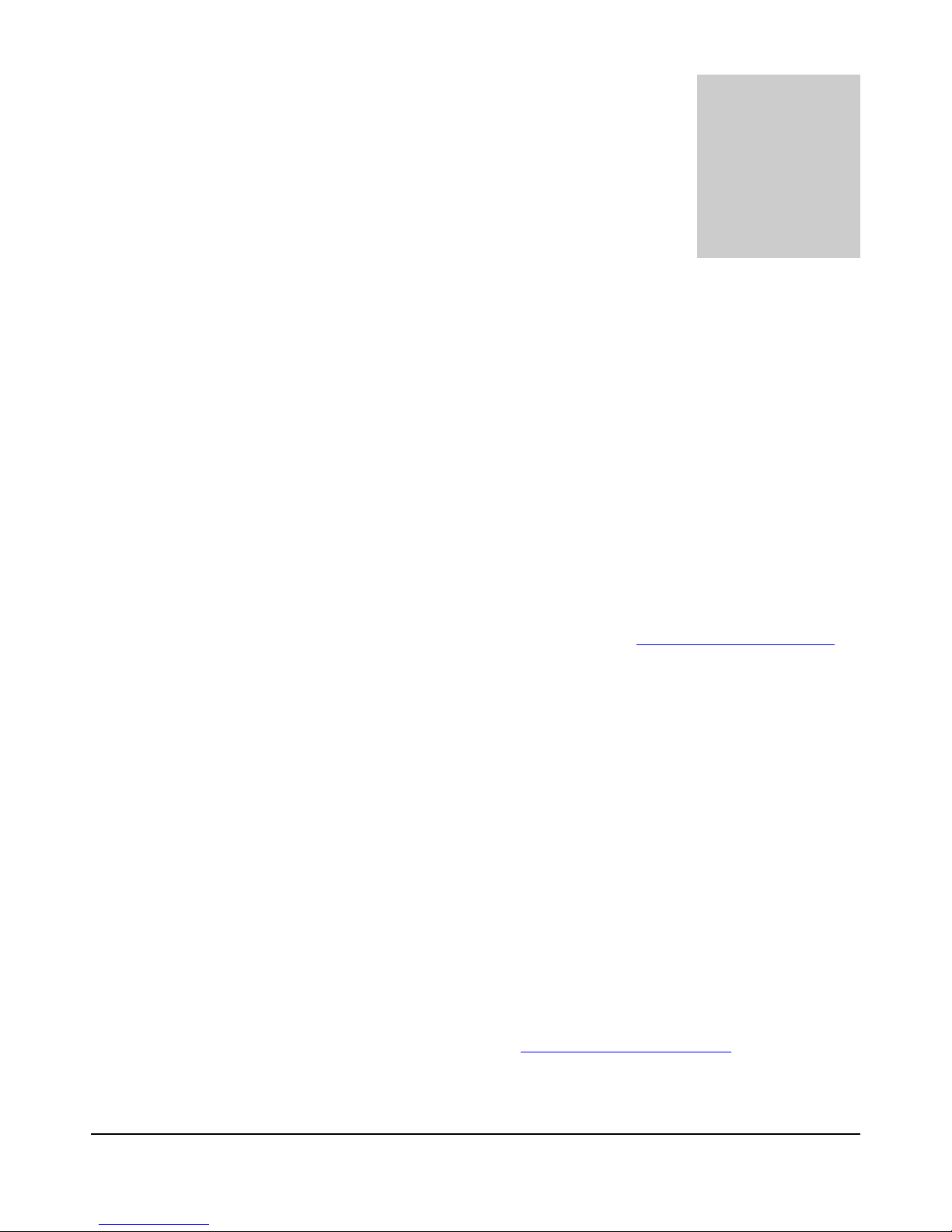
I T ’ S M I N E T E C H N O L O G Y
Intro
1
T
Introducing the ITM 106
he ITM 106 is a tracking device which has been designed to be simple to use and
set up. At It’s Mine Technology we have carried out extensive testing of the
functionality of the device. This guide documents its main capabilities as well as
giving some of the findings of our own testing.
We believe that the most effective way to use the tracker is in SMS mode. This means that
you will receive SMS messages giving location information in a format that includes a link
to Google Earth. The tracker is best used in conjunction with a smartphone where clicking
the link will take you directly to Google Earth on the smartphone’s default browser.
Using GPRS is not covered in this guide as we believe it drains the battery too quickly and
can be hard for users to set up. That said you may have the need for a web based
continuous monitoring capability. If so please email us at gprs@itsminetechnology.com.
Make sure you have everything
Inside the box you should find the following:
An ITM 106 Tracker
Two lithium batteries in a waterproof pouch
A European standard battery charger
A UK plug adapter
A USB cable
A magnetic rear cover
We opted for the use of a combination of the European standard battery charger and a UK
plug adapter because it seemed to offer the greatest flexibility to our customers.
If anything is missing please email us at gregrs@itsminetechnology.com.
1

I T ’ S M I N E T E C H N O L O G Y
2
Set Up
2
Get ready
Charging the Tracker
You can find the two batteries in the waterproof pouch.
We have found that a battery will last on standby for
around five days. As you have two batteries you can
always keep one on charge while the other is in use.
Battery life is impacted by the number of times that the
tracker has to fix position and send a response.
For example, if you ask the tracker to report its position
every half an hour it will last for around 72 hours before needing replaced. When we
tested the SOS function it reported every three minutes for 8 hours. You can read more
about this later.
Plug the UK plug adapter into the European standard
charger. Then place one of the batteries in the cradle. The
LED will turn red indicating that it is charging and then
green when it is finished.
The European standard lead comes with two connectors.
One for the charger and another fitted with a mini USB
which can be used to charge the tracker via the mini USB port on the side.
When you are setting up the tracker for the first time you should put the SIM card in place
first which we describe later.
To replace the battery slide it into the back of the tracker making sure that the + and –
signs are facing upwards.
